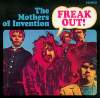|
About to poke my eyes out with iTunes and Windows 8. The last update causes iTunes to crash on sync. The solutions from Google fu say to turn on disk mode or run in compatibility mode. Turning on disk mode also makes iTunes crash. Running in compatibility mode allows me to sync, but it crashes if I delete any podcasts. I can delete podcasts outside of compatibility mode. It's doing this regardless of device - I have a classic 160 and a mini. I've tried a clean install but no change. Apple
|
|
|
|

|
| # ? May 14, 2024 02:52 |
|
Long story short, where I live there are no broadband Internet options available. I grabbed a prepaid with unlimited data that I rooted and leech from. It works fine sometimes, however downloading content from the iTMS usually times out or resets the connection or something. Is there really no way to resume a download (MBP running the latest version of OSX and iTunes) and I have to re-download the entire file every time it drops?
|
|
|
|
There used to be this thing called iConcertCal which would tell you if anyone in your library releases a new album or if they are coming to town. It hasn't been updated for a long time and a g search for "iConcertCal replacement" doesn't help. Does anyone have any suggestions?
|
|
|
|
I don't know if there is an OS version but Songkick does this for iOS.
|
|
|
|
Suqit posted:I don't know if there is an OS version but Songkick does this for iOS.
|
|
|
|
dexter6 posted:There used to be this thing called iConcertCal which would tell you if anyone in your library releases a new album or if they are coming to town. It hasn't been updated for a long time and a g search for "iConcertCal replacement" doesn't help. If you use last.fm, you can get exactly this on your home page. I'm not sure if they let you subscribe to it like a calendar, except for if you say you're going to an event and then add that one event to iCal. I haven't used this feature in a while since I live in CT, which most bands skip over between Boston and NYC.
|
|
|
|
I'm going through my music collection from a computer ago, and I have a bunch of iTunes music that I purchased from iTunes a long time ago that won't play in anything but that program. However, I seem to remember that when Apple eased up on some of their DRM, they had a period where you could pay a small fee to get de-protected versions of all your music files. I seem to recall doing this to some files at the time as I have things that I know were purchased from iTunes but will play in other programs, is there a way for me to get the rest of these protected files cleared? VV $25 to de-protect a dozen songs? Cool, guess I won't be listening to those outside of iTunes anytime soon. Thanks for the tip regardless. C-Euro fucked around with this message at 03:26 on Mar 21, 2013 |
|
|
|
Subscribe to iTunes Match.
|
|
|
|
C-Euro posted:VV $25 to de-protect a dozen songs? Cool, guess I won't be listening to those outside of iTunes anytime soon. Thanks for the tip regardless. Well if that's the only thing you're using iTunes match for then obviously it's probably not a great deal. Most people don't get iTunes Match for the sole purpose of removing DRM from their songs. You're kind of being a cockhead about a decent suggestion.
|
|
|
|
C-Euro posted:...a bunch of iTunes music...
|
|
|
|
I don't know what Apple was thinking when they introduced iTunes Match. What kind of sales pitch is "For 25 dollars a year, we will only remove the DRM from 12 songs!"
|
|
|
|
I signed up for a year, removed the DRM from my 12 songs, then didn't renew the next year. Joke's on you, Apple.
|
|
|
|
If they were purchased from iTunes to begin with I believe you can redownload the songs anyway without having iTunes Match. Check your purchases tab in iTunes, if it shows those songs delete them from your library (back them up first just in case) and download them again, if the DRM free version are on iTunes you should get them for free. http://www.tuaw.com/2012/12/04/is-itunes-plus-gone-itunes-11-offers-drm-free-audio-re-download/
|
|
|
|
That's not true with the 4 albums I redownloaded. You just get the DRM version again. I see the albums available in the iTunes Store but I have to buy them again if I want higher quality and DRM free. Has it worked for anyone else? The guy in the article said it worked on half his songs. Mu Zeta fucked around with this message at 18:32 on Mar 21, 2013 |
|
|
|
Slow down, I'm not knocking beefnoodle for helping me. I just think it's a bummer if that's the only way to get DRM-free versions of those files, especially if I was able to do it for free/much cheaper for numerous other tracks at one point (I still don't know why it didn't convert all of them the first go-around). I don't use iTunes or any iDevice for music these days, and I just was looking for ways to get the stuff I paid for away from that paradigm. Any sort of anger is directed at Apple, not goons.
|
|
|
|
C-Euro posted:Slow down, I'm not knocking beefnoodle for helping me. I just think it's a bummer if that's the only way to get DRM-free versions of those files, especially if I was able to do it for free/much cheaper for numerous other tracks at one point (I still don't know why it didn't convert all of them the first go-around). I don't use iTunes or any iDevice for music these days, and I just was looking for ways to get the stuff I paid for away from that paradigm. Any sort of anger is directed at Apple, not goons. Okay, well I'm fairly confident the DRM was hacked years ago and there are tools to remove it. I'm not sure if I'm allowed to post links about that or not but you can do your google research to find out more info.
|
|
|
|
Use the good old cd burner trick, if you actually own the songs there should be no legal issue.
|
|
|
|
Super newbie level questions ahead. I'm trying to jump in to the apple ecosystem with my family. The devices so far are: Me- Iphone 4 Son- Ipod touch Daughter - Ipod touch The first question I have is around accounts. What's the best way to keep them all individual, but yet be able to access the same information? When I set up my son's touch I used my account and today I have all of his contacts, photos, etc in my phone.
|
|
|
|
savesthedayrocks posted:Super newbie level questions ahead. I'm trying to jump in to the apple ecosystem with my family. The devices so far are: Create a separate iCloud account for each family member, but sign in to the Store with your shared family account where all the purchases are made.
|
|
|
|
echobucket posted:Create a separate iCloud account for each family member, but sign in to the Store with your shared family account where all the purchases are made.
|
|
|
|
echobucket posted:Create a separate iCloud account for each family member, but sign in to the Store with your shared family account where all the purchases are made.
|
|
|
|
iostream.h posted:Does this share anything other than purchased items? Is there a way to turn a regular Store account into a family account? There's no such thing as a "family account". Echobucket just meant one account that your whole family uses.
|
|
|
|
Diabolik900 posted:There's no such thing as a "family account". Echobucket just meant one account that your whole family uses. Am I correct in assuming that having access to my iTMS account also grants access to any data I have in my iCloud account if they're the same? I'm suddenly confusing myself with all this. In short, I have someone I'd like to share my iTMS purchases with but no other information. Do I need to unlink my current iOS devices and my MBP from the iTMS account and use a separate account for my iCloud?
|
|
|
|
iostream.h posted:Ahh, ok thanks. There's a separate sign in screen for the App Store on the devices. Just sign into that with the account containing purchases.. Sign into everything else with the device user's account.
|
|
|
|
Has anyone devised a way to make iTunes maintain focus (jump to currently playing track) while in Artist / Album views? I know you can CTRL+L to do it manually, but I figured someone would have found a way to script it in automatically by now.
|
|
|
|
One thing that pisses me off is if I got to like the iTunes store or something and then I go back to my music its at the very top of the list. Same thing goes for when go to another category like podcasts and such. Any way to fix this poo poo?
|
|
|
|
DiscoDickTease posted:One thing that pisses me off is if I got to like the iTunes store or something and then I go back to my music its at the very top of the list. Same thing goes for when go to another category like podcasts and such. You could use Command + L to go directly to the song you're listening too.
|
|
|
|
Ok, this new version of itunes is pissing me off. The majority of my music comes from Amazon, and twice now it's deleted everything from its library except for the dozen or so albums I actually bought from itunes. All of my playlists are gone, too. The first time about 2 weeks ago I thought it was just some glitch, so I reuploaded all of my non-itunes music. Then I wake up this morning with nothing but a few loving icloud albums. Anybody know how to stop this?
|
|
|
|
Have you tried to export your library, delete everything from iTunes, and then reimport the library? Make it rebuild it fresh basically.
|
|
|
|
IUG posted:Have you tried to export your library, delete everything from iTunes, and then reimport the library? Make it rebuild it fresh basically. I'll give that a try. Thanks. edit: Ok now it's even deleting stuff I have downloaded from itunes. I spent all last night downloading season 2 of Game of Thrones, and when I just got back from shopping it's telling me all that stuff is undownloaded in the cloud. But that 20 gigs it took to download is still taken up on my hard drive. What the gently caress is with this piece of poo poo? MailboxFullOfBombs fucked around with this message at 19:29 on Mar 26, 2013 |
|
|
|
Is there any way to delete songs from iCloud in 11.0.2? There used to be a check box when you delete songs from your library that said "also delete from iCloud." Now the box just says "Are you sure you want to hide these songs in iCloud?" and doesn't give you the option to delete them altogether. I don't want to hide them, I want them gone.
|
|
|
|
saint gerald posted:Is there any way to delete songs from iCloud in 11.0.2? There used to be a check box when you delete songs from your library that said "also delete from iCloud." I believe it depends on wether the songs are purchased songs or songs matched/uploaded with iTunes Match. Purchased songs can only be hidden. Matched/Uploaded songs can be deleted.
|
|
|
|
echobucket posted:I believe it depends on wether the songs are purchased songs or songs matched/uploaded with iTunes Match. These are all matched/uploaded songs.
|
|
|
|
Is there a way to queue a song for 'up next' from the search bar? Ideally it'd work like, Cmd+F 'justin baby' and I could press a combo to enqueue whatever I've searched for , I'm on OSX if that matters.
|
|
|
|
By search bar you mean the iTunes search bar yeah? As long as you still have the new search enabled, just type what you want and then click the little + that shows up on the left of whatever you want. That'll add it to UpNext. EDIT: 
Wario In Real Life fucked around with this message at 03:15 on Apr 4, 2013 |
|
|
|
yeah, that's what I mean (and shoutouts for nice taste in tunes) but is it possible to do without mousing?
|
|
|
|
I have about 11,000 songs in iTunes Match. I'm having a weird issue that only presents itself on my iPhone, not iTunes. Certain albums will be listed twice, with seemingly random division of all the tracks split between the two entries. When I go into iTunes, I notice the songs in one of the duplicate albums have 'Part of a Compilation' checked. When I uncheck that box on the offending tracks, the listing goes back to normal and the album is presented as it should, as one. What's weird is that iTunes doesn't list the album split into two like my iPhone does. Whatever. I'm not sure where to go from here, except to manually go into every album that's hosed up and uncheck that Compilation check box. Is there a way to disable Compilations all together? Also, I've been right clicking on the song, going to Get Info, clicking the second tab, then clicking the 'Part of a Compilation' checkbox, closing the window, then right clicking on the next track, etc. Is there a way to quickly switch between the previous/next track from the 'Get Info' window?
|
|
|
|
You don't have these buttons? Or am the one who's missing something..
|
|
|
|
I could have sworn I saw those buttons before but they're absolutely not there. Weird. Latest OSX, latest iTunes. Oh well. Edit: my library is stored locally, but my media is on an external. Not sure if/why that would have anything to do with it. Edit: Apparently I need to be in List view for them to appear, I'll confirm at home. decypher fucked around with this message at 03:13 on Apr 6, 2013 |
|
|
|

|
| # ? May 14, 2024 02:52 |
|
decypher posted:Edit: Apparently I need to be in List view for them to appear, I'll confirm at home. It's this, and it annoys me because there's no reason why I can't look at an album and not go to the next track in that view.
|
|
|