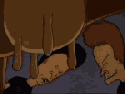|
berzerkmonkey posted:How well does the AD-12 work with an XP setup? I don't have any spare 7 keys, and really don't want to spend any more money past the cost of the AD-12 and memory. I'd do the OpenElec option, but I'd like to be able to run emulators as well, but the emulator support seems kind of poor - am I correct in that assumption? I haven't seen Win XP mentioned in the same breath as HTPC in my last month of researching this stuff. Not saying it can't be done, just haven't seen it. I didn't really look into the emulators option. Seems neat, but do you have a gaming rig, xbox, etc.? I guess I have to wonder, how important is it for you to have emulators on your TV? Any answer is perfectly acceptable, but considering you can run emulators on just about any device (pc, phone, whatever), why do you want it on your TV too? As far as trip reports go, the AD12 with openELEC 2.994 (Release Candidate 4) was simple to install and run. It's worth noting that the WAF (wife acceptance factor) on this setup is A+. Total cost was ~$260 including 4GB memory and shipping from Newegg. It's really quite something to behold if you haven't used XBMC before. It's like having a magical entertainment system right at your fingertips. My motivation for the HTPC was two fold: 1) XBMC looked awesome, and 2) I have Time Warner Cable. TWC service, hardware and customer service were all terribly flawed. I wouldn't even have gone down the HTPC route if I had better service ala FIOS.
|
|
|
|

|
| # ? Jun 12, 2024 10:37 |
|
Trash Heap posted:I didn't really look into the emulators option. Seems neat, but do you have a gaming rig, xbox, etc.? I guess I have to wonder, how important is it for you to have emulators on your TV? Any answer is perfectly acceptable, but considering you can run emulators on just about any device (pc, phone, whatever), why do you want it on your TV too? I did have XBMC on an old XBox, but video formats and such have progressed to a point where it is no longer performing at the level I would like it to. I've also got a Patriot media player, but the UI on it sucks terribly - I love XBMC, but I don't want to take the time to dick around with the thing and deal with installing a new skin/UI. fletcher posted:Yuck, XP. I would say that is terrible idea - Ubuntu is a much better option. At any rate, I think I may look into getting an HDMI card for an older mini-ATX system I have - that will cost me $30 rather than $260... EDIT: I've got a buddy who has a spare license for Win7 Home - is that doable, or is Premium or Pro preferred? berzerkmonkey fucked around with this message at 20:21 on Mar 15, 2013 |
|
|
berzerkmonkey posted:I also don't want to have to deal with Linux - as I get older and more set in my ways, I really don't want to invest what I feel is my valuable free time trying to figure out how to do something as simple as installing a package or getting a specific piece of hardware to work. I totally get that, but for what it's worth, once you get everything running on the machine it should be rock solid forever. I hate the upfront time commitment but it seems like in the long run there is a lot less bullshit doing it right from the get go. Keep in mind I lean towards "not windows" for everything where it is possible. That said, berzerkmonkey posted:EDIT: I've got a buddy who has a spare license for Win7 Home - is that doable, or is Premium or Pro preferred? Preferred? Sure. I can't think of any Pro features you need if you aren't running a domain at home though. Starter may be a bit of a shitheap but Home ought to do it. http://windows.microsoft.com/en-us/windows7/products/compare#T1=tab15
|
|
|
|
|
berzerkmonkey posted:Because 1) I'd like to use my couch for its intended purpose and 2) play a game on a reasonably-sized screen. I can also watch and listen to my media using my phone or PC, but I don't want to. I would like to have an all-in-one device that can satisfy all of my urges. Plus, having something the nephews can just turn on and play when they come over is appealing. Like I said, perfectly acceptable reason. I typically don't like lower resolution emulators on a bigger screen, but that's just me. You could also consider using steam's big screen functionality with any windows compatible controllers if you go the win 7 route.
|
|
|
|
Delta-Wye posted:I totally get that, but for what it's worth, once you get everything running on the machine it should be rock solid forever. I hate the upfront time commitment but it seems like in the long run there is a lot less bullshit doing it right from the get go. Keep in mind I lean towards "not windows" for everything where it is possible. Delta-Wye posted:Preferred? Sure. I can't think of any Pro features you need if you aren't running a domain at home though. Starter may be a bit of a shitheap but Home ought to do it. Trash Heap posted:Like I said, perfectly acceptable reason. I typically don't like lower resolution emulators on a bigger screen, but that's just me. You could also consider using steam's big screen functionality with any windows compatible controllers if you go the win 7 route. Thanks for the help guys - I've got to do some thinking now.
|
|
|
|
I decided to go with this guy... Foxconn nt-A3500-0h0WWAEQB AMD A45 (Hudson D1) 1 x 204Pin AMD Radeon HD 6310 White Mini / Booksize Barebone System AMD A45 (Hudson D1) AMD E-350 APU (1.6GHz, dual core) AMD Radeon HD 6310 with 8gig of ram. I'm trying to decide between windows 8 with xbmc or openelec. I already have the Windows 8 key so price isn't a factor. I have a 64gig SSD and a couple extra 32gig flash drives. As I understan it, the benifit of openelec is that it can run off of a jump drive whereas Windows cannot, leaving me free to use the SSD in my laptop. The benifit of windows 8 is Emulators and I'm familiar with windows. The only experience I've had with Linux is failing to install it on a pogoplug. So my questions are as follows... Is openelec much faster on an SSD vs a flash drive? Is openelec on a flash drive much faster than windows 8 on an ssd? Is openelec like super easy to install on that there system I posted? Edit: Also any other suggestions/observations I missed. RodShaft fucked around with this message at 23:16 on Mar 15, 2013 |
|
|
|
Openelec on a SD card as far as I can tell runs as fast or faster than XBMC on windows 8 on a SSD. I don't see much point installing Openelec on a SSD that can be used for windows or on another computer since its going to take up so little space on the drive. If you want to copy files onto the SSD then I could see it but I think most people run a NAS now. Openelec is stupidly easy to install and run. There is nothing difficult about openelec and it requires essentially no knowledge about linux at all.
|
|
|
|
RodShaft posted:I decided to go with this guy... Good choice on the hardware. Once you get the box running, please report back here. I'm thinking of getting one of those for another TV in my house. What do you want to do with this device? Just stream and use XBMC? If that's the case, put your SSD in your laptop, and run openELEC on a USB stick or SD card. It's very fast. Boots right into XBMC. Will you stream wirelessly? Over ethernet? Just attach a USB drive to it? As far as openELEC goes, the documentation/wiki for installing is very good. Honestly, the most technical part is simply downloading the correct installer, and then running the program to put install files on a USB drive. Then you pop in the installer drive, along with another blank USB drive. Alter the BIOS of the Foxconn to boot to the 'OPENELEC' USB drive, and 5 minutes later you have XBMC running. I know that's hard to believe, but that's it.
|
|
|
|
RodShaft posted:I decided to go with this guy...
|
|
|
|
Thanks for the info, I'm weary to not have emulators, but, if it's that easy to set up and try, I'll give openelec a shot. I was planning to steam video from a Pogo plug with Linux on it wirelessly, but after installing Linux I couldn't get smb sharing to work, so for now just USB storage. two follow up questions: Can openelec run torrents in the background controlled by my laptop like an nas, and well that affect playback on a system like mine? and does openelec allow streaming to a phone like orb does (and us that system cable of transcoding on the fly)? berzerkmonkey posted:Hmm, good find. I was looking for a barebones that was a little cheaper, but I couldn't find anything worthwhile. I'm going to take a look at this - thanks for posting the link.
|
|
|
|
I finally noticed my AD-10 just started to get a bit loud, I don't know if its always been that loud and I didn't notice it or something has changed. Any tips for replacing the thermal paste or other cooling?
|
|
|
|
RodShaft posted:Can openelec run torrents in the background controlled by my laptop like an nas, and well that affect playback on a system like mine? It has a transmission torrent client add on. I'm not too familiar with what exactly you can do, but that link at least shows you can access it and control it remotely through a browser. The actual transmission page says it's ideal for an embedded system. I'll be giving this a shot too.
|
|
|
|
RodShaft posted:It's gone on sale with a free SSD twice this year, wait for a sale.
|
|
|
|
Any idea if any programmable remotes would be able to learn to control this? (A Belkin surge protector with a remote switch) The manual says nothing about specs, besides that there are two channels it can use (labeled A and B). It's obviously not infrared since there's no line of sight. What sort of remote would be most likely to be compatible?
|
|
|
|
I have an Arctic MC-001 (OpenELEC/XBMC) and if it's already on and I switch my amp source between TV and HTPC (both using HDMI), it doesn't see the HDMI source . If I turn the HTPC off/on again, it works fine. Read that I might need a "HDMI Detective" but its $120 I'd rather not spend. Any other workaround that people have come across?
|
|
|
|
deathmerc posted:I have an Arctic MC-001 (OpenELEC/XBMC) and if it's already on and I switch my amp source between TV and HTPC (both using HDMI), it doesn't see the HDMI source . If I turn the HTPC off/on again, it works fine. Try running it through a powered hdmi switch, even if its the only thing on the switch.
|
|
|
|
Is there an advantage to having local storage on your htpc vs streaming? Right now I'm streaming content from my main computer in another room (wired), but was thinking of transferring my HDs to the HTPC so I don't need both computers running at the same time. Is it just a factor of noise (less space in HTPC = more heat = faster fans) vs streaming hiccups? (I hardly get any ATM since its a wired LAN connection, but I feel my titles might load faster?) Just set up my htpc this weekend, so it's all new to me. Running XMBC on top of win8 for content, and streaming hulu and netflix through metro. The netflix metro app is great but I find myself opening explorer for hulu.
|
|
|
|
I think a lot of people stream from servers or NAS because their HTPC doesn't have the capacity for a bunch of hard drives or they're using an embedded OS like OpenELEC. Personally, I have an ATV2 which has basically zero onboard storage.
|
|
|
|
berzerkmonkey posted:Hmm, good find. I was looking for a barebones that was a little cheaper, but I couldn't find anything worthwhile. I'm going to take a look at this - thanks for posting the link. RodShaft posted:It's gone on sale with a free SSD twice this year, wait for a sale. It's on sale right now for $125, but does not include the SSD. But you can run OpenELEC or XBMCBuntu (allegedly) from an 8GB flash drive. Otherwise there is also a 32GB SSD on NewEgg for $40.
|
|
|
|
Fillerbunny posted:It's on sale right now for $125, but does not include the SSD. But you can run OpenELEC or XBMCBuntu (allegedly) from an 8GB flash drive. Otherwise there is also a 32GB SSD on NewEgg for $40. EDIT: Derp. No remote. What are you guys using for these units? berzerkmonkey fucked around with this message at 19:14 on Mar 18, 2013 |
|
|
|
berzerkmonkey posted:Awesome - thank you for the heads up! One of these philips MCE remotes and/or recievers should work fine. They use the mce standard ir commands http://www.ebay.com/itm/New-Origina...=item35b7c577e3
|
|
|
|
Is there a way to use a Logitech Harmony with the Philips receiver? I really don't want yet another remote to lose. Also, I found some people complaining that the front USB ports can't be used to wake the A3500 from sleep. Can anyone confirm/deny?
|
|
|
|
berzerkmonkey posted:Is there a way to use a Logitech Harmony with the Philips receiver? I really don't want yet another remote to lose. Also, I found some people complaining that the front USB ports can't be used to wake the A3500 from sleep. Can anyone confirm/deny? Yes, it works just like a standard windows media reciever. You can set it up as a Media Center PC, media center keyboard, etc.. Here is an XBMC howto http://forum.xbmc.org/showthread.php?tid=95063
|
|
|
|
Don Lapre posted:Yes, it works just like a standard windows media reciever.
|
|
|
|
berzerkmonkey posted:Thanks - it occurs to me that I might actually have one of these I ordered quite a while ago. I'm going to check it out! I recently got a couple Flirc units for my XBMC clients, and once you get it figured out, it freaking rules. More info here: http://flirc.tv
|
|
|
|
Fillerbunny posted:I recently got a couple Flirc units for my XBMC clients, and once you get it figured out, it freaking rules. More info here: http://flirc.tv Once they have windows media center controls out of beta I might order one since I use wmc and xbmc.
|
|
|
|
Not entirely sure if this is the right thread for this, but I'm trying to figure out the best option for a media streaming/playback device these days and it doesn't look like there's a one-size-fits-all solution yet. My current setup is an LG 1080p TV combined with a Synology NAS. Devices I currently have: Apple TV 3 - Supports iTunes and Netflix streaming, but won't do arbitrary playback of video files. Roku 2 XS - Does Netflix/Hulu/Amazon Instant Video. Works with Plex which is quite nice, but it can't handle playing MKVs hosted on the NAS. Whenever I try playing a 720p (or 1080p) it starts transcoding and the quality goes to hell. While it might be possible to transcode all of my media ahead of time to get them to work with these two devices, that's a huge pain in the rear end and I'd rather just find a device that can handle playing anything. Hence, I'm considering getting one of those little Zotac boxes to put OpenElec/XBMC on it. My previous HTPC (a few years ago) was a giant spare tower I had around running Ubuntu/XBMC, so I'm pretty familiar with it and liked using it in the past. The only issue is that it seems I'll have to keep around the Apple TV if I want iTunes streaming, and the Roku if I want Amazon Instant Video streaming. My TV only has 3 HDMI ports so if add my Xbox 360 I'm already out of ports, sigh.
|
|
|
|
There is an Amazon video plugin for XBMC, in the bluecop repository. It's not terribly pretty, but it works.
|
|
|
|
There is no perfect solution and probably won't ever be.
|
|
|
|
I should be receiving my A3500 today. Is there an all in one XBMC/Ubuntu package, or would I have to install Ubuntu and then XBMC?
|
|
|
|
berzerkmonkey posted:I should be receiving my A3500 today. Is there an all in one XBMC/Ubuntu package, or would I have to install Ubuntu and then XBMC? There is literally a distro of Ubuntu called XBMCbuntu.
|
|
|
|
Bucket Joneses posted:There is literally a distro of Ubuntu called XBMCbuntu. I can't find a link to an ISO anywhere, and it is really frustrating me. EDIT: drat it, I missed the XBMCbuntu link on the right. I was looking at Linux - I'm a dummy. berzerkmonkey fucked around with this message at 17:07 on Mar 20, 2013 |
|
|
|
Don Lapre posted:Try running it through a powered hdmi switch, even if its the only thing on the switch. Picked up a mbeat 4 Port Powered HDMI Switch, and the issue hasn't gone away. Still doesn't detect the HTPC unless I turn it off/on again.
|
|
|
|
I'm moving in the next couple months to a large studio and intend to have my PC running Windows 8 Pro connected to my TV. Since looking at Comcast's offerings, it's, initially, cheaper to get cable and internet than it is to just get internet, I'm going to do that (it eventually goes up to being $20 more than just getting internet). Rather than pay additional equipment rentals, I figure I can get something to shove a CableCard in. Looking around, I see there's the SiliconDust HDHomeRun PRIME (3 tuners), Ceton InfiniTV 4 USB (4 tuners), Hauppauge WinTV (2 tuners), and Ceton InfiniTV Quad-Card (4 tuners). The last choice seems like it would be ideal since it would just plug into my PC without a problem, but I'm wondering if anyone has any opinions, good or bad, on any of these options. (Also, any recommendations for a Comcast compatible modem would be great. Sadly, it's my only choice unless I want slow DSL, which I do not.)
|
|
|
|
Endless Mike posted:I'm moving in the next couple months to a large studio and intend to have my PC running Windows 8 Pro connected to my TV. Since looking at Comcast's offerings, it's, initially, cheaper to get cable and internet than it is to just get internet, I'm going to do that (it eventually goes up to being $20 more than just getting internet). Rather than pay additional equipment rentals, I figure I can get something to shove a CableCard in. Looking around, I see there's the SiliconDust HDHomeRun PRIME (3 tuners), Ceton InfiniTV 4 USB (4 tuners), Hauppauge WinTV (2 tuners), and Ceton InfiniTV Quad-Card (4 tuners). The last choice seems like it would be ideal since it would just plug into my PC without a problem, but I'm wondering if anyone has any opinions, good or bad, on any of these options. I can't speak on the ceton USB version but the internal card is great. Been using it since it was released and love it. They have a great app for smartphones and tablets to manage recordings and all that too. I haven't heard any complaints about the USB version though. So probably a safe bet too.
|
|
|
|
.Tim posted:I can't speak on the ceton USB version but the internal card is great. Been using it since it was released and love it. They have a great app for smartphones and tablets to manage recordings and all that too. I haven't heard any complaints about the USB version though. So probably a safe bet too. They cost the same, so I don't really see a huge reason to go for the USB over the internal card. Thanks!
|
|
|
|
Endless Mike posted:I'm moving in the next couple months to a large studio and intend to have my PC running Windows 8 Pro connected to my TV. Since looking at Comcast's offerings, it's, initially, cheaper to get cable and internet than it is to just get internet, I'm going to do that (it eventually goes up to being $20 more than just getting internet). Rather than pay additional equipment rentals, I figure I can get something to shove a CableCard in. Looking around, I see there's the SiliconDust HDHomeRun PRIME (3 tuners), Ceton InfiniTV 4 USB (4 tuners), Hauppauge WinTV (2 tuners), and Ceton InfiniTV Quad-Card (4 tuners). The last choice seems like it would be ideal since it would just plug into my PC without a problem, but I'm wondering if anyone has any opinions, good or bad, on any of these options. The silicondust devices are amazing as long as you can do hardwired networking. Im not sure how well they work over wireless, they may work fine. The new HDHR4 coming out is a 4 tuner cable card devices with built in h264 transcoding and dlna streaming.
|
|
|
|
I made my HTPC out of an ad10/Openelec and am experiencing the expected happiness. It's so perfect, that now I want to convert the rest of the house, currently running on Win XP and Win7. Problem is, I'm one PC form factor short, and I blew all my xmas cash on the ad10 stuff. My current setup: AD10/Openelec box hooked up to the "big" LCD TV which is awesome and I do not want to change this at all. Shuttle running Win7 just fine. LCD monitor, bedroom TV. No reason to change this, it's got horsepower enough for whatever it needs and then some. Athlon XP 2800+ box with 512mb RAM and cast-off drives. This is currently the downstairs projector HTPC, an easy task for it since the InFocus IN72 projector it's hooked to only pushes 854x480 native resolution. My gaming system, which unfortunately at this time shares duty as the home file server since I didn't have enough hdd space until my birthday last week. Now that I'm centering the home's HTPC experience around XBMC in various flavors, drawing their movie from a central file system, I need to move this off my gaming PC. I finally got the drive to do it, a 3tb drive that should hold most everything until i decide to finish the 720p conversion. My challenge is that I've run out of old computers to fashion into servers, and I'm already paying out too much on juice every month for all of the computers in the house. My plan is to make the downstairs projector HTPC into an Ubuntu file server, and acting as a projector box at the same time. To do so I'll upgrade the RAM to 2gig and add various drives. It's already running a decent enough video card to compensate for the half-gig of RAM. Will this work? My intention is to make the local login open directly into xbmc running with no permissions so that the HTPC experience will be transparent, while remote sessions will allow administration of the file server. While two other HTPCs are potentially reading 720p movies simultanously from the same system...
|
|
|
|
So what is the general preference here - OpenElec or XBMCBuntu? I know that XBMC itself won't be any different, but are the two versions just written with different versions of Linux? Is it pretty much a size/speed issue? I just installed the SSD card into my A3500, but before I pull the trigger, I want to make sure I understand the differences between the two operating systems.
|
|
|
|

|
| # ? Jun 12, 2024 10:37 |
|
Someone will likely be able to give you a more thorough/accurate answer, but essentially, the goal of OpenELEC is to make your HTPC behave like an appliance. It does a very specific function, and that's that. So in this case, it runs XBMC and nothing else. It's on a very lightweight distro of Linux, and expanding its capabilities is extremely difficult. It makes up for this in its simplicity and speed. OpenELEC also allows you to run off a USB stick or SD card, so you can try it out without fully committing, if you like. XBMCBuntu is more flexible than OpenELEC, but still relatively simple to set up. It sits somewhere in between OpenELEC's simplicity and a full-blown Ubuntu distro with XBMC installed. You can exit XBMC when needed and add packages or other software you might want. This gives you flexibility you won't get with OpenELEC, but at the same time, isn't as cumbersome as a full Ubuntu install. For a real-world example, I seem to recall reading some mention of OpenELEC not including drivers for a particular WiFi card, and so the user was boned and had to go a different direction. I think you might find out also that it's less conducive to things like Bluetooth peripherals and emulators. You will also need another computer to ssh into the OpenELEC machine to do any sort of configuration, but I find that preferable to sitting on the coffee table with a wireless keyboard in my lap anyway. You might consider heading over to the XBMC thread for more.
|
|
|