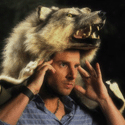|
If you don't need anything else from Linux and don't want to use emulators, just use OpenELEC. It's super lightweight and is basically Linux XBMC. It takes about 15 seconds to install to a USB, another 15 seconds to install to whatever media and in the end if you decide to change your decision, you've wasted all of about 30 seconds. edit: VV, I've never really heard of driver issues with OpenELEC, but whatever works for you I suppose.
|
|
|
|

|
| # ? May 9, 2024 04:03 |
|
That actually answers my question. I thought that OpenELEC was going to be pretty scaled down, but I wanted to confirm. I'll go the XBMCbuntu route, since it will have a better chance of having drivers that I might need in the future. Thanks!
|
|
|
|
Anyone using a raspberry pi as their HTPC? Any major annoyances? I've been reading any files with DTS audio cause it to stutter..
|
|
|
|
mewse posted:Anyone using a raspberry pi as their HTPC? Any major annoyances? I've been reading any files with DTS audio cause it to stutter.. Using openelec on mine. It's been great so far. I don't use DTS, so can't comment on that. Mild annoyance with how quickly it scrolls though, but for the amount you pay, it's an amazing device.
|
|
|
|
mewse posted:Anyone using a raspberry pi as their HTPC? Any major annoyances? I've been reading any files with DTS audio cause it to stutter.. I use OpenELEC on mine and love it. It'll play almost anything I have for it, although I usually use my AD-10 for 99% of video watching. Its got a little USB wifi card on it, so its stashed behind my stereo and is as simple as choosing it on my AirPlay list using any device. I get bonus points when a friend comes over and it just "works" when we wanna listen to their music.
|
|
|
|
berzerkmonkey posted:That actually answers my question. I thought that OpenELEC was going to be pretty scaled down, but I wanted to confirm. I'll go the XBMCbuntu route, since it will have a better chance of having drivers that I might need in the future. Thanks! I fear I may have steered you the wrong way. I did some testing and 1080p content was pretty choppy on my A3500 with XBMCBuntu. In OpenELEC it was absolutely flawless. The goose stress test (honk) plays as well as I've seen it on any of my beefier computers. It's like butter. Go get the OpenELEC Fusion install right now. Also, the wireless drivers work just fine.
|
|
|
|
Fillerbunny posted:I fear I may have steered you the wrong way. I did some testing and 1080p content was pretty choppy on my A3500 with XBMCBuntu. In OpenELEC it was absolutely flawless. The goose stress test (honk) plays as well as I've seen it on any of my beefier computers. It's like butter.
|
|
|
|
berzerkmonkey posted:Hmm, well, I haven't committed yet, so I'll test XBMCbuntu with the media I have and I'll see how it goes. I'm still waiting on a WIn7 license from a friend as well, so I'll be able to try all of the options. Thanks for the heads up.
|
|
|
|
Standard TV sound is fine with me - I'm not an A/V snob. I'm bummed because I can't find the IR receivers I had bought years ago. Means I have to spend more money now. Sigh.
|
|
|
|
edit..poo poo I thought I was in the xbmc thread I light fires fucked around with this message at 22:17 on Mar 22, 2013 |
|
|
|
Quick AV question: I just set up a new desktop and connected it to my receiver (Onkyo TX-SR607) using HDMI. I can enable the TV as a 2nd monitor and send it the audio signal, no problem. However, oftentimes I want to send only an audio signal without having to go through the process of disabling my usual 2nd monitor, turning on and enabling the TV, etc. The receiver isn't listed under "Playback devices" unless I go through that whole process. Is there any way that I am missing to force Windows 7 to send an audio signal to the receiver without going through that whole process?
|
|
|
|
this thread is huuuuuuge! is there a sort of defacto standard for a solid HTPC build? Here's my deal - I love a good blu-ray experience, but I also have a lot of - as they say around the web - "backup media" that I watch. I use Plex on my android phone and my GF uses it on her laptop, and it's pretty great for those. What's the shortest route to getting it onto my TV, and some system for automatically downloading shows as they "appear"? Currently I ferry things back and forth with a USB stick to my Oppo bluray player... if I could sell the oppo and just build a HTPC to serve all the needs in one shot, that would be pretty awesome. But from what I've heard a HTPC doesn't really compare to the Oppo when it comes to upscaling. Anyone have experience with this? I was hoping to buy a receiver that doesn't have upscaling but from what I have seen/heard, the vast majority of software just doubles the pixels to get an SD file to fill the screen... which kinda sucks. Is this outdated info, or is it still an issue? EDIT: I would love to build a nice wooden case for my HTPC - pipe dream or possible to do?? Guitarchitect fucked around with this message at 05:01 on Mar 24, 2013 |
|
|
|
Personally I use a i3 based HTPC, and it's plenty powerful to run iTunes home sharing, all my Newsgroup stuff, XBMC and anything else I throw at it. There's lots of specialty lower power or appliance builds in this thread, but I've had zero issues with a run of the mill i3 based computer handling everything. I can't help with the up-scaling questions, as the only SD media we consume is my kids DVDs and I could give a poo poo what they look like.
|
|
|
|
Guitarchitect posted:this thread is huuuuuuge! Read back a dozen pages and look at the Zotac AD-10/AD-12s, or the Foxconns as they come with a small SSD sometimes. Usually the good deals get posted, but you can also sometimes find them on SA-Mart. They're usually a good deal even without being on special. I personally have a 1tb drive hooked up to my AD-10 and share it via Windows 8, so I can either send them there or use that for downloads. There's also OpenELEC on a thumb drive/SD Card if you want it more "appliance" type. For your content question take a look at http://forums.somethingawful.com/showthread.php?threadid=3409898
|
|
|
|
I think this is the place to ask this question. Is it possible to have two simultaenous sound outputs using Windows 7? I have my speakers connected straight to my motherboard, the monitor connected to the GPU with a DVI cable and the TV connected to the GPU with a HDMI cable. Sometimes i want to browse or play poo poo when the GF is watching a movie or Netflix, but i can't get the TV to play only the sound related to the video, and my speakers/headphones to play all the other poo poo. I'd like to know if what i am trying is even possible.
|
|
|
|
I put together an ad10 not long ago, but am now kicking myself because if I'd known these would be around http://www.hardkernel.com/renewal_2011/products/prdt_info.php?g_code=G135341370451&tab_idx=1 I would have just gone Android for my TV instead. Now that there are Android apps that can play .avi vOv
|
|
|
|
AD12 for $220 or Core i3-3225 w/ HD 4000 graphics in a Foxconn R30 case for $300?
|
|
|
|
Does anyway know if the new Roku can play mkv files directly without having to transcode them when using Plex? I know you can put them on a USB stick and play them through there but that's too much work.
|
|
|
|
Illegal Username posted:I think this is the place to ask this question. It is, you just set the sound output in your video player to the TV. But that won't help you for Netflix
|
|
|
|
Daric posted:Does anyway know if the new Roku can play mkv files directly without having to transcode them when using Plex? I know you can put them on a USB stick and play them through there but that's too much work. It can't.
|
|
|
|
Got an AD12 and am trying to install openelec to sdcard and while openelec install will pick up the sd card, once I install the bios isn't picking it up as a bootable device. Any settings I'm missing in the bios I need to hit?
|
|
|
|
My raspberry pi just arrived and I have it set up with openelec, it's pretty cool so far but it seemed to hard lock a couple times updating TV shows. Had to write some values to some file called advancedsettings.xml to get high res artwork.. I spent $22 on a class 10 16GB sd card and I am regretting it: pre:openelec:~ # df -h Filesystem Size Used Available Use% Mounted on none 185.1M 87.4M 97.7M 47% /dev /dev/mmcblk0p1 124.7M 96.1M 28.7M 77% /flash /dev/mmcblk0p2 755.9M 29.1M 688.5M 4% /storage /dev/loop0 87.4M 87.4M 0 100% / none 186.5M 0 186.5M 0% /dev/shm e: additional point: the HDMI CEC support is flawless, and if my tv remote gets frustrating I can connect with the smartphone app (for typing and arcane keypresses) mewse fucked around with this message at 04:53 on Mar 28, 2013 |
|
|
|
Not sure if this should go in the HTCP thread or the XBMC thread. If this has been discussed, I missed it. Is there a foxconn box that will support DTS-HD when used with Openelec? I currently have an Acer Aspire Revo, but would like to put it back to work as a windows machine elsewhere in the house, and just have a dedicated HTCP box that runs Openelec., and can support HD audio. All my drives will be connected directly via USB. thanks
|
|
|
|
So I got a new tv, 50 inch led-lcd whatever. Connected all the cables and started it up. After scanning the channels I switch to hdmi to check how xbmc looked. Alright, correct resolution. Looks really nice. Then for some reason I press left on the tv's remote. And xbmc reacts to it. What? How? So I can control Xbmc with the tv's remote. Works really well. So easy after years of messing around with keyboards, wireless mice, xbox controllers and mobilephone apps. I got a raspberry pi running Openelec. Connected to a onkyo receiver and then to the tv. The volume button on the remote also controls the volume on the receiver. I didn't have to change any settings at all, it just works.
|
|
|
|
Azrial posted:Got an AD12 and am trying to install openelec to sdcard and while openelec install will pick up the sd card, once I install the bios isn't picking it up as a bootable device. Any settings I'm missing in the bios I need to hit? I had to disable uefi boot in the bios of my Intel nuc.. Try looking for that or something like enable legacy boot
|
|
|
|
Vaniljcola posted:So I got a new tv, 50 inch led-lcd whatever. Connected all the cables and started it up. Yep, the pi has HDMI-CEC support which works with XBMC. It's super nice if your TV/receiver supports it.
|
|
|
|
evilalien posted:Yep, the pi has HDMI-CEC support which works with XBMC. It's super nice if your TV/receiver supports it. Most TVs and Receivers from the last couple of years support it, but they all call it something different. The big kicker is that most Video Cards/Motherboards do NOT support it. However, you can add this CEC adapter and be set to go. It's honestly worth the $50.
|
|
|
|
Has anyone with an AD12 tried to set up HDMI-CEC? It's unclear whether or not the AD12 supports it natively, or if I should just get that adapter or something...
Avenging Dentist fucked around with this message at 02:13 on Mar 29, 2013 |
|
|
|
Avenging Dentist posted:Has anyone with an AD12 tried to set up HDMI-CEC? It's unclear whether or not the AD12 supports it natively, or if I should just get that adapter or something... As far as I know, it does not support it natively. I only have an AD11 to test with and that does not show up as a CEC device. I would get the adapter.
|
|
|
|
So I just picked up a barebones Zotac ID41 and am having major issues with 720p HD playback. Video stutters every five seconds or so, can tell if it's from buffering or processing/rendering or what. I'm preparing to roll up my sleeves and start troubleshooting things, but thought someone might have thoughts on the cause, which could be one of several things:
So out of this stuff, what's most likely, can anyone guess? Figure I'll tackle them in order, easiest thing to eliminate is the wifi by running a temporary cable, but I figured I'd ask here in case somebody immediately identifies the RAM as an issue, for example. Thanks.
|
|
|
|
rivetz posted:So I just picked up a barebones Zotac ID41 and am having major issues with 720p HD playback. Video stutters every five seconds or so, can tell if it's from buffering or processing/rendering or what. I'm preparing to roll up my sleeves and start troubleshooting things, but thought someone might have thoughts on the cause, which could be one of several things: What are you trying to play? File from over the network? Local? YouTube? Netflix? Did yours come with an add-on antenna? I know my wireless speeds were garbage until I put mine on right. I did some research on the Intel Atom D525 and it should be able to handle HD files with hardware acceleration.
|
|
|
|
Sporadic posted:hardware acceleration Video card decoding would be my suspicion as well. What encoding format is the video file, and what software are you using to view it?
|
|
|
|
I'll update if there are any other issues, but it looks like this was just buffering all the way related to wireless performance. My test file was a 6.5GB mkv file; copying it from the server onto the Zotac's hard drive immediately resolved the issue, file played flawlessly. There isn't an attachable antenna on this model, so I'll just go with an external USB, which presumably should fix things permanently.
|
|
|
|
Fillerbunny posted:It's on sale right now for $125, but does not include the SSD. But you can run OpenELEC or XBMCBuntu (allegedly) from an 8GB flash drive. Otherwise there is also a 32GB SSD on NewEgg for $40. Will this foxconn box support DTS HD via openelec? Cornjob fucked around with this message at 00:31 on Mar 31, 2013 |
|
|
|
Cornjob posted:Will this foxconn box support DTS HD via openelec? Only one way to know for sure. I'll report back shortly. edit: Fillerbunny fucked around with this message at 03:12 on Mar 31, 2013 |
|
|
|
Is anybody using that CEC adapter on an AD10 with Openelec?
|
|
|
|
Fillerbunny posted:Only one way to know for sure. I'll report back shortly. Just to be clear, you have a DTS-HD capable surround receiver, and you played back DTS-HD content and heard sound? Sorry forasking, but ive had people say it works just because they saw it enabled in the menu, but didnt actually play back anything.
|
|
|
|
Cornjob posted:Just to be clear, you have a DTS-HD capable surround receiver, and you played back DTS-HD content and heard sound? Sorry forasking, but ive had people say it works just because they saw it enabled in the menu, but didnt actually play back anything. This is correct. I have a Sony HT-CT150, and tested output with a 1080P mkv. I made certain it was DTS when choosing my test video. Don't worry about asking. I agree that it's important to be certain before you spend the time/money. edit: You know what, I didn't realize there was a difference between DTS and DTS-HD, apologies. I'm not sure if I have any videos with a DTS-HD track. I'll see what I can dig up. edit2: All right. I found a sample DTS-HD file here (http://www.demo-world.eu/trailers/high-definition-trailers.php) and tried it out. Sound played fine. I also read that my HT-CT150 does not support DTS-HD, however, since the question was whether the A3500 could output sound from a DTS-HD encoded audio stream, I'd say that the answer is yes. Fillerbunny fucked around with this message at 20:06 on Apr 1, 2013 |
|
|
|
Fillerbunny posted:This is correct. I have a Sony HT-CT150, and tested output with a 1080P mkv. I made certain it was DTS when choosing my test video. I wouldnt say that. Thank you for clarifying, and trying. To clarify, I wanted to know if the foxconn hardware supported DTS-HD. What you did was decoding and downmixing, which is is different. Any XBMC machine can decode DTS-HD and downmix to DTS if you have a digital output.
|
|
|
|

|
| # ? May 9, 2024 04:03 |
|
XBMC 12 will even transcode DTS/DTSHD to DD5.1
|
|
|