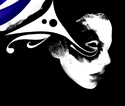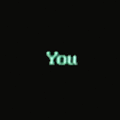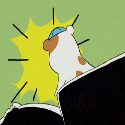|
GreyscaleGorilla did a tutorial based around exactly that video! Or, at least certain parts of it: http://greyscalegorilla.com/blog/tutorials/clones-step-effector-and-atom-array-tutorial-for-cinema-4d/ Have a look at some of the other ones, I'm learning C4D at the moment and time and time again their tutorials are the ones that I find most engaging and inspiring, even if some of the outcomes are a little bland. They'll give you enough tips and tricks to create something unique, so hopefully you won't get the 'videocopilot' effect that you see with so many after effects tests on youtube. Edit: This is a project that I just finished for uni, I'd love to get some feedback. The whole thing was done from start to finish in two weeks, so between learning my way around the program and actually making everything/composing the brochure I was pretty pressed for time:      Sorry for the weirdly big picture sizes, that's how they decided to export from Acrobat. The full thing is here: http://othercubed.com/Vela%20Cruises%20Information%20Brochure.pdf To view it properly with the interactive VR panoramas you'll need to download it and open it with Acrobat reader. OtherCubed fucked around with this message at 01:15 on Mar 31, 2013 |
|
|
|

|
| # ? May 29, 2024 15:49 |
|
OtherCubed posted:This is a project that I just finished for uni, I'd love to get some feedback. The whole thing was done from start to finish in two weeks, so between learning my way around the program and actually making everything/composing the brochure I was pretty pressed for time: I know gently caress all about anything, but those spaceship interiors look like teeny-tiny models, rather than real places. The canteen, especially.
|
|
|
|
I could give you a bunch of finnicky crit, but on the whole for the time youve had you did what was most important, and that was make poo poo look good. If you want me to rinse your lighting and modeling and fonts and presentation i'm more than willing to, but I suspect you probably know most of what I'd have to say anyway. Totally off topic, I have 2 weeks to learn as much Spanish as possible. Can someone either pm me or hook me up with something I can do for 7h a day for the duration?
|
|
|
|
I'm totally up for some crits on lighting and modelling. Even if I didn't have enough time to fully realise it this time, it's always good to be more aware for next time I do something similar. I agree they all look like miniatures, but I can't for the life of me figure out why that is. Was it just because I was sloppy with the scaling of the objects? I did this just with an hour or two spare time yesterday, and it kinda suffers from the same thing (the traffic stuff/benches are presets in this): 
|
|
|
|
They're just very clean and lacking in detail and when there's multiples of the same object, there's no slight variation to them, it's all the same cloned object. You've done better in the second project in adding dirt mapping and randomness to the scenes.
|
|
|
|
That second one, Othercubed, dang is that cool. The little detail and semi-miniaturization really works for it. It could easily, easily be assets for a game, and a drat good looking one at that, but for a high detail real world render it's missing too much. Of course, you probably know this and haven't planned for it to be one, at least, I hope you weren't trying for realism! If you were: Your current style doesn't quite suit it, and you probably need more study of what makes things look real. But if you weren't going for realism, you absolutely nailed a really good look in my opinion.
|
|
|
|
OtherCubed posted:GreyscaleGorilla did a tutorial based around exactly that video! Or, at least certain parts of it: http://greyscalegorilla.com/blog/tutorials/clones-step-effector-and-atom-array-tutorial-for-cinema-4d/ You are awesome! Thanks, and yea I try to always throw my own style on things, I hate looking at effects tests and it's just a VideoCopilot thing I've seen a million times.
|
|
|
|
It's not so much that things look like miniatures, in my opinion, it's that everything looks very "CG". Everything is soft materials and puffy shapes, no imperfections, and soft lighting/shadows. For realism, the devil is in the details. I'd put what you've done squarely in the uncanny valley of environment art: it LOOKS realistic but everyone can tell it's not because it needs that solid pass of detail ques that our minds want to see in order for it to read "real".
|
|
|
|
Anyone have any recommendations for something to view models and textures in real-time as if it was in a game engine? I've heard the xoliul shader for max is pretty good, but was wondering if anyone else had any suggestions.
|
|
|
|
le capitan posted:Anyone have any recommendations for something to view models and textures in real-time as if it was in a game engine? I've heard the xoliul shader for max is pretty good, but was wondering if anyone else had any suggestions. Marmoset toolbag. http://www.marmoset.co/ Maya 2014 can display it as well with the new directx viewport and ubershader.
|
|
|
|
Any game/realtime artists care to give a newbie some advice on terrain? What are some good poly budgets for terrain? For example, if I have a 1km by 1km area to fill, do I just make it a single mesh with objects/props (houses/buildings/trees/etc) placed on top or should I divide it into smaller parts that each have a few LOD meshes? I'm honestly not even sure how I want to get started, but I definitely don't want to do it "wrong".
|
|
|
|
ExtraNoise posted:Any game/realtime artists care to give a newbie some advice on terrain? That's an extremely complex question which is dependent on many factors. What's the possible camera angles? What's on the terrain? Sparse houses? A city? A single house? What will your illumination be? Ambient gray sky light? Direct sunlight? Do you want to use shadows? Will there be water on the terrain? What is the vegetation? Grassland? Forest? Dense or sparse forest? Will you walk between trees? If so, will you handle shadowing from the canopy? How do you plan on generating the terrain? Heightmap? Procedurally generated shapes and/or heightmap? Isosurface? Hit detection? Path finding? Deformable terrain? etc. I guess what I'm trying to say is, the raw poly budget for terrain isn't important as a standalone metric - you have to consider a whole shitload of factors all combined. As for advice, it would be best to be able to split apart the terrain into sections, preferably of a size you can change. That way you can do a lot of wedgetests (ie. try sizes in a range from x-y) to determine which level of complexity works best within your limits.
|
|
|
|
Before you even worry about any of that, what engine are you building this in?
|
|
|
|
mutata posted:Before you even worry about any of that, what engine are you building this in? Unity non-pro. Don't kill me. Goreld posted:That's an extremely complex question which is dependent on many factors. Terrain generation from heightmaps, then saved as a static mesh. (At least, that's the idea I had in mind.) There will be a number of houses, streets, and trees. Dynamic shadows are off the plate, and I'm not heavily concerned about them at this time. (AO will be baked.) Really I just wanted to get an idea for generation, not specifics of what will be on the map. Sorry if I'm not being very clear, I'm not really sure how to ask the question. Edit: From what I understand, I guess I just make a object and it's just really big?
|
|
|
|
Hey, Unity is fine and dandy. I haven't used it personally, though, so I wont be of much help. I do know that Unity has it's own terrain engine, but maybe it isn't in the non-pro version? In general, terrain is merely just a hugeass static mesh like you are talking about. Breaking it up into pieces will help depending on the LOD system, I believe. UDK terrain has a dynamic LOD system that streams in multiple LODs across the mesh depending on view distance, but if you are in an engine that LODs with entire model swaps, it might be better to do it in smaller chunks. I'm not exactly sure. The biggest resource cost with terrain by far in my experience is usually with the materials and textures. You usually end up using an alpha blend material to vertex paint between multiple texture maps to get variation in the ground, and in most engines these materials can be really expensive during render. As far as generation, I've done it in a few ways. You can straight up paint it in the in-engine terrain tool if you like. I prefer to model a basic version in a 3d package and then bring that into zbrush to sculpt and detail things out that way and then from there I can either bring out a mesh to bake maps with or generate a height map to run through the engine's terrain system. There are also programs like World Machine that can run all kinds of erosion algorithms and stuff on a mesh that give it a really neat realistic look. Here at work, we just model the terrain in the 3D package and export that straight into our engine. Also, depending on your end goal, don't neglect to plan for things like static mesh objects and foliage. A lot of stuff like cliffs, overhangs, boulders, etc can't be done in any terrain engine and need to be fabricated separately as props to populate around, and ground cover goes a long way towards hiding ugly texture transitions and the like.
|
|
|
|
OtherCubed posted:GreyscaleGorilla did a tutorial based around exactly that video! Or, at least certain parts of it: http://greyscalegorilla.com/blog/tutorials/clones-step-effector-and-atom-array-tutorial-for-cinema-4d/ Pretty cool! The only critiques I have would be to ease up on the filleted edges on your models. It makes them look a little toy-ish. I'm not sure what you're using for lighting, but making use of area shadows, global illumination and HDRI reflections is always a nice touch (if you're not doing that already). Is it possible to sweeten the images a bit in Photoshop? The lighting seems a bit flat and lifeless, but you can just adjust the contrast and saturation in post. A shot with some volumetric lighting and caustics jumping out from a star-facing window into a dark room could look impressive.
|
|
|
|
RizieN posted:Does anyone know any good tutorials that can get me pointed in the right direction to making these kind of things: https://vimeo.com/39792837 I'll give it a shot, because I like figuring out how people work their projects (and if I can steal what they did for my own projects). The main gimmick with this is that he only has two colors, the matte black and the gray gradient. It allows him to overlay objects on top of each other and hide any supposed seams one would find otherwise. You can achieve the same effect easily by just using the luminance channel to whatever color or gradient you want and turning off all other texture channels. From :00 - :20; I'm thinking he used the Cel Renderer on a hemisphere for the outline, or traced it using a sweep nurb. The "inside" is just a cloner object with a step effector and some time offset. :20 - :30; I'm assuming two discs layered on top of each other, the grey over black. Grey one is fractured, a disc-shaped plain effector set to polygon deformation with a gradual falloff increases in size and reduces the polygons size to nil. :30 - :45; all just metaballs. :45 - 1:09; a little tricky. I'm thinking it's just a fuckton of cloned, circular sweep nurbs animating in. 1:09 - 1:30; more of the same, they're just all originating in from the same point. Random effector set to point deformation on the circular splines to give it a more chaotic, fuzzy look. 1:30 - 1:40; either spline masks or (more likely) just animated textures. 1:40 - 1:45; white spheres on a cloner set to object mode on a black sphere. 1:45 - 1:52; fun times with cloners and motion dynamics. 1:52 - 2:08; black layer masks with random point deformation over a radial disc. 2:08 - 2:22; keyframed atom array on a sphere. 2:22 - 2:25; not sure, guessing it's just the same gimmick with sweep nurbs overlapping the previous image. 2: 27 - End; Layer masks, random effector on point deformation for the fluid look. Just my shot in the dark.
|
|
|
|
Well according to the Grayscale Gorilla tutorial, on the two parts they did (nested hemisphere, cloner, step effector, and the atom array) you're pretty much right! I need to get a concept in my head and then work on it. I know I want to learn all this stuff, but finding a starting point is hard, and committing is harder. Especially when this is mostly a hobby that I hope to bring into real world art projects, whenever I get a chance between my wife's thesis and work, but this summer I should finally have some free time.
|
|
|
|
I was waffling between switching to C4D or Max from Maya, but this all but cements it for C4D: http://www.videocopilot.net/blog/2013/04/new-after-effects-is-going-to-be-amazing/
|
|
|
|
BonoMan posted:I was waffling between switching to C4D or Max from Maya, but this all but cements it for C4D: Do you need the AE integration? Because there is Modo 701 which is worth to consider  . .
|
|
|
|
paberu posted:Do you need the AE integration? Because there is Modo 701 which is worth to consider Yeah I saw somebody post about it earlier (you?) and $1500 is pretty drat cheap. Does it have AE integration? Also I had no idea it was even made by The Foundry so that gives it another gold star.
|
|
|
|
Sorry I was meant to say, "if not". It doesn't have the same level of AE integration as Light Wave or C4D. But yes at it's price it's one amazing package that now does pretty much everything.
|
|
|
|
Finished my first modo 701 scene, god I love this software. 
|
|
|
|
Any lagoa experts lurking itt?
|
|
|
|
BonoMan posted:Yeah I saw somebody post about it earlier (you?) and $1500 is pretty drat cheap. Does it have AE integration? Well, modo isn't really made by The Foundry, they just merged with Luxology a little while back. Still definitely exciting to see what comes from that arrangement.
|
|
|
|
Cyne posted:Well, modo isn't really made by The Foundry, they just merged with Luxology a little while back. Still definitely exciting to see what comes from that arrangement. Ha I just saw that earlier today. Anyway I don't think Modo is for me at the moment. Looks cool, and really cheap, but C4D seems more mograph driven to me.
|
|
|
|
Cyne posted:Well, modo isn't really made by The Foundry, they just merged with Luxology a little while back. Still definitely exciting to see what comes from that arrangement. What came out of that arrangement so far is the linux version of modo and the most stable .01 release in their history. They are two of the best companies I have dealth with and that partnership is pretty much two supermodels marrying and having a baby, you just know that child is going to be gorgeous.
|
|
|
|
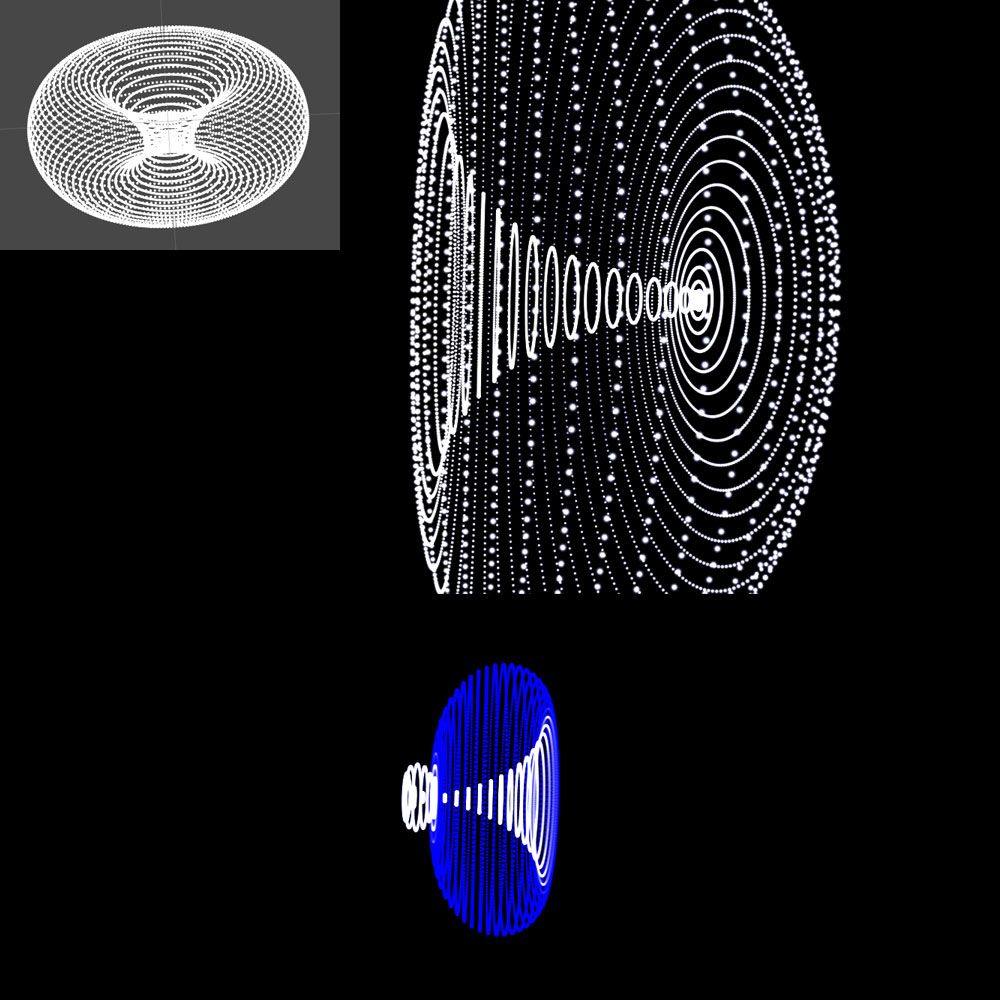 Unity + Math + Particles + Spring Physics
|
|
|
|
I'm running maya 2013 trial is it possible to enable viewport 2.0 on that? Or do I need a full license to access the extention? Houdini's sprite handling in the viewport sucks balls so I'm dumping particles via pdc from Houdini to Maya.. to do some opengl/direct x tests.. basically using maya as a fancy viewport.. but I can't seem to find the settings to turn on direct x mode.
|
|
|
|
I think the DX mode is only in 2013.5 or SAP or whatever they call it now. Basically Subscription customers only. The 2014 demo is out now though, which has it built in standard.
|
|
|
|
Does anyone use anything on iPhone/iPad to view models? It'd be pretty neat if I could go to a client with a work in progress model that they can spin around/zoom in on etc.
|
|
|
|
Zlatan Imhobitch posted:Does anyone use anything on iPhone/iPad to view models? It'd be pretty neat if I could go to a client with a work in progress model that they can spin around/zoom in on etc. Autodesk has a couple apps but I think they're mostly geared toward CAD stuff. Worth checking out though.
|
|
|
|
I realised I forgot to reply before, but thank you so much everyone for your crits!
|
|
|
|
reni89 posted:Any lagoa experts lurking itt? I've used it in Softimage a good bit, what do you need to know?
|
|
|
|
I'm wrapping up the exterior geometry for my car here, which I'll be throwing into a Unity environment: I'm curious what's the best way to handle the windows. Punch the faces out and make them their own object with a mostly-transparent texture applied? I believe this is how Valve handles their vehicle assets, but I wanted to check to see what you guys think. I know very little about shaders and the like. Alternatively, could I leave the windows on the mesh and include the transparency in the diffuse and transparency maps? (I know low-poly poly modeling is pretty much ancient practice, but I really enjoy the technique.)
|
|
|
|
Speak for yourself, I low-poly model all day at work and I'm in AAA games. Anyone who works on any mobile 3d will also be modeling PS1-style. The answer to your question is yes! You can either apply different materials to the windows and the body or use one material with transparency maps in the diffuse. Depending on how fancy you want to get with your windows, it may be easier to just use different materials. Although, if you go for transparent windows, you'll need to model interiors in most situations.
|
|
|
|
I've been asked if I wanted to do some vray material / lighting / rendering freelance work. I'll be working with a friend who knows what hes doing and I've also been modelling / texturing for games for 5 years. But have never done any lighting / rendering to this level of quality: Anyone got any tutorials that would be a good primer? At the very least it will be a good learning experience, even if I don't get the work. I've been told this is in vray with additional photoshop work. I have a very high poly, cleanly modelled car and basically want to hit this level of quality. Possible?
|
|
|
|
edit: sorry, misread your post, you were asking for a primer. dont have any tutorials. take suurlands work as a standard to achieve though - he's the best of the best in car work. You might be able to pick up some tips just by looking at his work. http://www.suurland.com/ cubicle gangster fucked around with this message at 10:50 on Apr 13, 2013 |
|
|
|
ExtraNoise posted:(I know low-poly poly modeling is pretty much ancient practice, but I really enjoy the technique.) This is so far from the truth it is in fact an Ultra-Lie. high poly modeling has been added to all game workflows. Low poly modeling has not been removed.
|
|
|
|

|
| # ? May 29, 2024 15:49 |
|
Sigma-X posted:This is so far from the truth it is in fact an Ultra-Lie. Good to hear. I was worried I was practicing a dead art. Ninja edit: So what do you start with? Low poly model then take it into Mudbox/Zbrush/whatever, or High poly model it then reduce its facecount somehow?
|
|
|