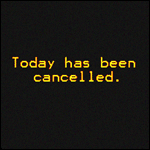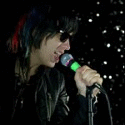|
Yeah, but I know more people who would pay 20 or 40 a month to use all of their poo poo versus a one time fee of 600 bucks every 2 years.
|
|
|
|

|
| # ? May 16, 2024 19:37 |
|
I'm having a tough time figuring out where Lightroom fits into this.. will LR continue to be a separate product, or is one of LR4/LR5 the last one to be available standalone? I don't use any other Adobe products, so still trying to figure out how this news effects me.
|
|
|
|
http://blogs.adobe.com/lightroomjournal/2013/05/lightroom-and-the-creative-cloud.htmlquote:Q. How much will Lightroom 5 cost?
|
|
|
|
xzzy posted:I'm having a tough time figuring out where Lightroom fits into this.. will LR continue to be a separate product, or is one of LR4/LR5 the last one to be available standalone? Different markets, imo. Lightroom is different from the rest of CS in that the audience is roughly split between pro/non pro (where 'pro'='makes money from photography'), possibly even more heavily weighted towards amateurs... whereas something like PS is probably more 90/10 pro/nonpro (for those that pay, anyways). For SMEs/momtographers, giving a option to avoid the large upfront capital cost of PS and LR and instead match expenses to their revenue stream makes sense to prevent piracy (or worse, Gimp usage). But for people who arent making money, being able to own it 'forever' makes more sense. I wouldn't expect to see that option disappear. BrosephofArimathea fucked around with this message at 05:51 on May 7, 2013 |
|
|
|
wow this thread is long OK so I like the look of old film photos. I am really not sure what it is about them, and I know faking vintage is cliche as gently caress but yeah I want to know more about it, from the perspective of why do some films cause more saturation (if that is what they do) and etc so I can replicate them (manually sort of, not with pre-built filters) What can I read?
|
|
|
|
one of the easiest ways is to manipulate the color tones of the blacks in a picture with a selective color layer. Films often added color casts as well as warm or cold color temperatures
|
|
|
|
Thanks!
|
|
|
|
It's a lot easier to get something that sort of looks filmy than a specific type of film.
|
|
|
|
Paragon8 posted:It's a lot easier to get something that sort of looks filmy than a specific film+developer combo.
|
|
|
|
I see what you're saying crucify me if I'm wrong but it sorta seems like digital tries to be objective while film didn't have that same drive?
|
|
|
|
echinopsis posted:I see what you're saying You do get people who talk about Canon and Nikon having different "qualities" to them and being able to identify the brand from the picture but I think that's mostly due to glass. I think now especially film is perhaps unfairly revered for being more "pure" than digital. Which to me isn't very true. Photographers would select film types for the effect they had and you could create different feels with different types of film and development. Shooting Digital imo provides much more neutral files to process than film does, and I think there is a subset of photographer that resent anything done out of camera. Film I think has a place in our hearts and minds now as something indelible, and there's a certain attraction to a thing that you have limited options about. You shoot your portra or your tri-x and from that you have some options to push and pull and you get your pictures. It's a lot more linear and decisive to some than having a raw file that has a lot of potential. I remember reading some article about a person who was trying to embrace the aesthetic of pure digital photography without processing which always seemed weird to me. Digital I think always needs *something* - be it the camera generating JPGs or raw conversion.
|
|
|
|
echinopsis posted:I see what you're saying
|
|
|
|
Paragon8 posted:I remember reading some article about a person who was trying to embrace the aesthetic of pure digital photography without processing which always seemed weird to me. Digital I think always needs *something* - be it the camera generating JPGs or raw conversion. When I first started shooting digital I felt that post processing the photos I took somehow made them less "authentic." I wanted to show images as the camera saw it, which resulted in my work from that time looking generally flat and lovely. I'd agree with you that pretty much every digital photo needs at least some tweaking in post (I'm not counting RAW to JPEG conversion) to make it look somewhat attractive.
|
|
|
|
Paragon8 posted:Film I think has a place in our hearts and minds now as something indelible, and there's a certain attraction to a thing that you have limited options about. You shoot your portra or your tri-x and from that you have some options to push and pull and you get your pictures. It's a lot more linear and decisive to some than having a raw file that has a lot of potential. Plus the ability to shoot MF without being a millionaire and the better dynamic range are also good reasons to shoot film.
|
|
|
|
I made bracketed shots of the smokies at sunrise at 0EV +2 and -2. I'd like to use one exposure for the the dark mountains and another for the sky. What is the best way to do this in photoshop? I remember someone posted a nice tutorial here or the landscape thread but I can't seem to find it. I think they used the HDR tool but didn't tonemap it or something.
|
|
|
|
Haggins posted:I made bracketed shots of the smokies at sunrise at 0EV +2 and -2. I'd like to use one exposure for the the dark mountains and another for the sky. What is the best way to do this in photoshop? I remember someone posted a nice tutorial here or the landscape thread but I can't seem to find it. I think they used the HDR tool but didn't tonemap it or something. This is super brief but I'm sure someone can elaborate a bit. In my experience you have a few options: You can manually cut the sky out of the mountains layer then place in the sky behind them if you're patient. You can layer the layers over each other and use the blending mode tools to make the brighter areas of the mountains shot transparent, which is quicker but can produce some weird looks, or you can use the HDR tool, produce a very flat image then use curves/levels/exposure adjustment masks to bring back more 'correct' contrast to the scene. Much of this depends on what sort of sky it is, a sunset very close to being blown out is generally easier to mash in since it looks more real, whereas a perfectly exposed sunset doesn't make a great deal of sense behind some perfectly exposed mountains.
|
|
|
|
XTimmy posted:This is super brief but I'm sure someone can elaborate a bit. In my experience you have a few options: You can manually cut the sky out of the mountains layer then place in the sky behind them if you're patient. You can layer the layers over each other and use the blending mode tools to make the brighter areas of the mountains shot transparent, which is quicker but can produce some weird looks, or you can use the HDR tool, produce a very flat image then use curves/levels/exposure adjustment masks to bring back more 'correct' contrast to the scene. Much of this depends on what sort of sky it is, a sunset very close to being blown out is generally easier to mash in since it looks more real, whereas a perfectly exposed sunset doesn't make a great deal of sense behind some perfectly exposed mountains. I ended up trying a few things like that but it ended up not mattering much. This unedited image is close to what I was going for, kinda abstract-y with just the colors of the mountains. I did want to bring up the mountains a little bit but when I did it got pretty noisy.  Instead of merging the exposures, I just took this image and brought the mountains down and pushed the sky:  And came up with this:  Smokies at Dawn by Ryan-Tamm, on Flickr
|
|
|
|
Haggins posted:I made bracketed shots of the smokies at sunrise at 0EV +2 and -2. I'd like to use one exposure for the the dark mountains and another for the sky. What is the best way to do this in photoshop? I remember someone posted a nice tutorial here or the landscape thread but I can't seem to find it. I think they used the HDR tool but didn't tonemap it or something. Are you thinking of saving the 32bit file from photoshop's "merge to HDR" back into Lightroom? It might work quite well with that image but I think you did a pretty good job with out it.
|
|
|
|
Haggins posted:I ended up trying a few things like that but it ended up not mattering much. I don't think you would have found much more detail in the mountains anyway, nice picture.
|
|
|
|
Haggins posted:I ended up trying a few things like that but it ended up not mattering much. I agree, I kind of like the lack of detail.
|
|
|
|
Anyone know why Lightroom likes to publish my Flickr & Facebook photos in reverse order? It used to happen about half the time, but lately it seems to be 100% of the time. I use the jf plugins, but my girlfriend uses the standard ones and has the same problem.
|
|
|
|
I wasnt sure where to post this, so here it goes: Color. Ever since I bought a new PC, I have been struggling with getting colors accurate between photoshop and my browsers. I have no idea what it could be, I've checked the profiles, and I appear to have it set to sRGB in photoshop. But I get this.  hair_edit by francography, on Flickr The left is the original, and the right is how the browser interprets it. What the gently caress. ughhhhhhhhhhhhh.
|
|
|
|
Do you save for web? And most browsers don't give a gently caress about profiles.
|
|
|
|
You could check out eg. http://diglloyd.com/articles/guides-howto/howto-color-rendition.html and see how your browser handles different colorspaces and how tagging or not tagging it in the image (I guess Photoshop calls this embedding the color profile in the saved image?) effects how colors are displayed.
|
|
|
|
This just popped up in my mailbox: http://www.topazlabs.com/clarity/ if you don't already have an AlienSkin or Nik plugin that does similar and feel like chancing $30 instead of $50 (coupon claritynew)...
|
|
|
|
somnambulist posted:Color. Ever since I bought a new PC, I have been struggling with getting colors accurate between photoshop and my browsers. I have no idea what it could be, I've checked the profiles, and I appear to have it set to sRGB in photoshop. Edit: Oh yeah, you're in 2-up mode. It doesn't work the way you (and pretty much anyone else ) would think. The "original" is assigned sRGB and will not be rendered correctly if you're working in a wider space. If you're otherwise configured correctly, the preview/right should look almost exactly how it does in Photoshop. Molten Llama fucked around with this message at 22:57 on May 23, 2013 |
|
|
|
NoneMoreNegative posted:This just popped up in my mailbox: Hmmm interesting, maybe I'll try this out. I could use some good Lightroom presets anyway, I haven't bought any. I just mess around on my own. Is there something out there that's better bang for your buck than this for LR?
|
|
|
|
triplexpac posted:Hmmm interesting, maybe I'll try this out. I could use some good Lightroom presets anyway, I haven't bought any. I just mess around on my own.
|
|
|
|
triplexpac posted:Hmmm interesting, maybe I'll try this out. I could use some good Lightroom presets anyway, I haven't bought any. I just mess around on my own. You can google free lightroom presets and tons will come up. Most of them are way overdone and crappy, but it might give you a starting point
|
|
|
|
I bought it yesterday and it seems like a nice utility. Does a really good job of ramping up colors and sharpening while keeping things somewhat natural looking.
|
|
|
|
CarrotFlowers posted:You can google free lightroom presets and tons will come up. Most of them are way overdone and crappy, but it might give you a starting point Yeah I have used some free ones, and like you say most of them are garbage. I found a few I like, but I'm fine with paying if it means I can get a bunch of good ones that I can re-use.
|
|
|
|
triplexpac posted:Yeah I have used some free ones, and like you say most of them are garbage. I found a few I like, but I'm fine with paying if it means I can get a bunch of good ones that I can re-use. I've found the ones that are paid aren't much better to be honest. I prefer to make my own, you might find that suits you better too.
|
|
|
|
Most of my work is landscape with clouds and empty fields in sometimes difficult lightning, and I also have a photojournalistic constraint on time allowed due to the subject nature (my avatar). I'm constantly fighting underexposed ground and shadow noise. I'm getting to the point where Lightroom doesn't seem to cut it for doing post, and I think the direction I want to start going is masks and layers for greater control. LR seems to have some concept of this, but it's really hard to be precise with it - correct me if I'm wrong. Can I stick with CS2 for free, or can I use the latest Elements? I see neither of those have content aware fill, and I was thinking I could just load up Gimp (ugh) if I ever needed that functionality. Are there other pieces of functionality that I'd really be missing from CS5/CS6?
|
|
|
|
Helicity posted:Most of my work is landscape with clouds and empty fields in sometimes difficult lightning, and I also have a photojournalistic constraint on time allowed due to the subject nature (my avatar). I'm constantly fighting underexposed ground and shadow noise. You might want to try the LR5 beta out before anything else, it's supposed to add more flexible brush support so that you can do that sort of masking. Here is a list of things missing in Elements: http://forums.adobe.com/message/4568487 CS2 will probably work fine too, but check if whatever the newest adobe camera raw update for it supports your camera, I suppose.
|
|
|
|
Helicity posted:Most of my work is landscape with clouds and empty fields in sometimes difficult lightning, and I also have a photojournalistic constraint on time allowed due to the subject nature (my avatar). I'm constantly fighting underexposed ground and shadow noise. Yeah that's what I thought too until I discovered the Auto Mask function in the Adjustment Brush tool - it really helps to make your masking in LR more precise. Each brush pin can also be considered as a "layer" but the implementation is not as good as Photoshop.
|
|
|
|
Was re-reading this thread, and came across Whitezombi's Kodachrome preset for Lightroom. It's not how I normally process, but I kind of like it, although I'm not a huge fan of vignettes:
|
|
|
|
I just wanted to recommend the hell out of RadLab and Pro Retouch 2.0 from Totally Rad! It seems like a lame gimmick filter site, but they're actually really awesome toolsets that streamline the poo poo out of editing and have dropped my edit times by at least half. If you feel like you're in a rut as far as creative editing or you're putting off some processing work because you're dreading how long it's going to take, go download the trial.
|
|
|
|
I'm selling a year of creative cloud if you're interested in getting it at below market rate
|
|
|
|
Lightroom 5 is now available for purchase. I'll probably just use this upgrade as a reason to hop on CC. I didn't try out the beta so I'm looking forward to playing around with it tonight.
|
|
|
|

|
| # ? May 16, 2024 19:37 |
|
I have a batch of photos that are technically similar (same lighting, same baby, same basket and blankets) to this (800x600 directly from RAW) : IMG_2929 by king colliwog, on Flickr Right now I was thinking of doing this with them plus some with more funky treatments :  IMG_2929-Edit-2 by king colliwog, on Flickr What do you guys think? Anything else I need to do except clean up the background a little bit to remove the creases?
|
|
|