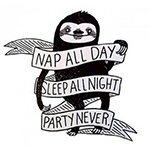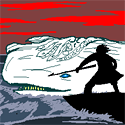|
Teaching myself 3d sculpting at long last, with 3d Coat. I don't think I'd call this a serious attempt, but it's babby's first sculpt from scratch. I wish I knew how to make it not so blobby What am I doing wrong here? Edit: added some more details and refined the nose, mustache & eyebrows. 
schmuckfeatures fucked around with this message at 05:30 on May 17, 2013 |
|
|
|

|
| # ? May 16, 2024 15:53 |
|
Ccs posted:Is it specifically bad just in California or is there a major downturn for VFX everywhere in North America? California in particular with R+H and Digital Domain going bankrupt and being reanimated as a smaller version of themselves. Disney buying out Lucasfilm and axing the animation divisions, game divisions and some parts of ILM isn't helping the situation. Bidding is all sorts of hosed up at the moment since shows aren't awarding yet, so things will get batshit crazy busy by June or work isn't coming back to California [It'll all be in Tax credit cities and countries]. I could have had short term work but I'm on a visa with a pending green card, until I get that card, I have to wait until I get an offer that's long term. It'll recover, but my house downpayment money is going towards keeping me afloat until the fall when things pick up. Sucks, but at least I have savings, right now I'm doing poo poo I normally can't do because of work, doing more photography, writing some test apps for IOS and going camping/off roading more often, and finishing off a few paintings that are half done.
|
|
|
|
schmuckfeatures posted:Teaching myself 3d sculpting at long last, with 3d Coat. I don't think I'd call this a serious attempt, but it's babby's first sculpt from scratch. Looking good so far, I like the style as well. I think for baby's first sculpt you'd do better to do something realistic then you'll understand what exactly you should be aiming for and how everything should work. I'd also split up things like the eyes and have them as a separate mesh/tool. The other thing I'd do is start way, way lower poly than you are and work up from there. It goes all blobby because you have too high a mesh density. In Zbrush I go up and down the detail slider all the time. Here's a blog I started a while ago (and haven't updated in ages.. feh) with some work I've been doing. Maybe the first few could give you a few pointers even though its Zbrush. It should still apply. http://mattisaac.co.uk/blog/?m=201206 Scroll right to the bottom and work your way up for basic detail. I'm sure other people in this thread can give you better advice.
|
|
|
|
Geared Hub posted:California in particular [continued] To be fair most of the industry is in California. If there are any big mergers, requisitions, let go's and disappointment in big companies, it's going to be LA centric[sic]. I would LOVE for the industry to diversify across the states. However it seems you're right and it might diversify across tax break zones, which is a nasty situation for everyone. I don't have any info to add other than that though, just wanted to add my viewpoint.
|
|
|
|
Ccs posted:Is it specifically bad just in California or is there a major downturn for VFX everywhere in North America? Lots of work in Vancouver and Montreal is kicking off with several studios opening up there. I'm still getting odd contact from LA, so there's still work to be found, although as always, experience is king.
|
|
|
|
What's the US like for Alias modellers? Does anyone know the rates? Germany seems the best so far at ~60 euros an hour. I'd like to do a couple of contracts in the US in the future if it's anywhere near as good.
|
|
|
|
You should always be aiming for a skill level that allows you to work wherever you want IMO.
|
|
|
|
https://vimeo.com/66477594 This is the environment I made for MY LAST BA CLASS EVAR! There are issues with it, mostly with spotty bumps and texture repetition. Even though I will not likely work on this one again, I wanted you guys to rip into it for me, so that the next piece is better and stuff.
|
|
|
|
DiHK posted:https://vimeo.com/66477594 learn to use maps other than diffuse maps and for fucks sake don't use raw cgtextures images. How did you graduate without learning about specular or normal maps? What kind of undivided street is this? Please learn to light. you've got 6pm orange skies with 2pm nearly vertical sunlight. Please post all the reference you were working from, and I know you're saying "but I didn't have much/any reference" and EXACTLY MY loving POINT THERE BUD. That's all a bit more direct and harsh than it should be but you wanted us to rip into it so I'm not being very tactful. Continuing the not very tactful bit - good enough to graduate is not good enough to get a job, and please understand that this is not portfolio-worthy, which means everything else you put in your portfolio needs to be demonstrably better than this. Sigma-X fucked around with this message at 11:34 on May 19, 2013 |
|
|
|
 That was the reference for the whole class, bud. The el-train rails were referenced from google images and are sort-of something between the concept and reality. Witness absurdly sized pipe, smog orange skies, alleys being undivided. Normal maps would have killed render times, spec maps are present but only on glass objects. (except for procedural spec, which is on some of the pipes). Actually, tell me what you think of this render in terms of lighting. Instructor poopoo'd it because of his hard on for shadows. 
DiHK fucked around with this message at 17:35 on May 19, 2013 |
|
|
|
The photo looks much better than the video. I think the main issues are lighting and your textures kinda being all over the place. There's way too much contrast in materials going on, but lighting should help with that. Here's a quick paintover. I pushed the lighting, added highlights to some of the edges and added shadows and a little grunge to the bottom edges of some of the objects. Basically what an AO map would do. 
|
|
|
|
I am not a real artist, so take what I say with a heaping pile of salt. Do not get defensive when you receive criticism. People aren't going to want to help you for very long if you do that. Do it during an interview and the interview is over. You need those normal and spec maps. I can understand if the render times were such that you wouldn't be able to turn your project in on time for your class, but people looking at your portfolio aren't going to know or care about that. Right now everything feels very clean and very artificial. Lots of planar surfaces and right angles. Normals and spec will do a lot for that - spec especially will let you get that wet and icky feeling the concept has. Take a look at the edges of things in your color maps. You've got lots of dark lines where two faces meet at right angles which just makes those edges sharper. This is particularly visible on the concrete platform by the door. If you can blend the colors of the vertical and horizontal surfaces a little bit they'll feel more worn down. Change the angle of your key light. You've got it coming almost straight down, but the source in the concept is closer to horizontal (which, as Sigma-X pointed out, is why the sky is orange). Also put an actual skydome or something in with some clouds in there and add some more background structures or constrain your camera from looking up. The orange gradient you have in now feels like a void and it gets really bad around the 0:20-0:25 mark when you can see over the pink building and through the orange that there's nothing behind them. You've mostly masked this along the right side of the street, but there is an instant around 0:40-0:42 where you can see the nothingness between buildings. I agree with your instructor about the shadows. You haven't really captured the overall feel of the concept, which is pretty dark, wet, disgusting, and oppressive. Shadows would help with that, as would making the alley thinner. The road itself is a decent width, but there's too much space on either side of it before the buildings on the left and the railway on the right. Scrunch everything in so that it feels properly claustrophobic (try getting the railway supports close enough to the street that the actual thing overhangs it a bit) and you won't get questions about why the street is undivided.
|
|
|
|
I am grateful for the criticism, Sigma was a total rear end about it and thats not very nice. Anyway, I will go back and work on the things mentioned because I do need to use this in a reel. When I do that I am just going to render stills unless that's a huge no-no. I'll repost when I have something for it. Thanks guys.
|
|
|
|
*gives a bunch of really key critiques* WHAT AN rear end in a top hat. But seriously, it doesn't matter how it's worded, take the information and run with it, because it's not like you are entitled to have people give you any critiques whatsoever. Also, in my experience on both sides of the job application process, using classwork in your reel is usually never a good idea.
|
|
|
DiHK posted:I am grateful for the criticism, Sigma was a total rear end about it and thats not very nice. Hahaha man if you think Sigma is an rear end wait till you hit the real world. You've got some good overall critiques but really the reference you were given right off the bat in the first place is loving gross. I would never work from anything that looked that terrible. Start looking at the quality that arch viz and film quality environment artists are doing, aspire to that, and if you're not willing to work and practice to get to that level, finding a job is going to be a pain in the rear end. Don't compare your work with your fellow students or your instructors, compare your work to the stuff you see that is completely badass and coming out of current movies, games, viz, etc. If you get discouraged doing so, suck it up, and keep practicing.
|
|
|
|
|
I actually agree. Yes take the criticism to heart no matter how it's worded, but being an rear end in a top hat about your critique accomplishes absolutely nothing.
|
|
|
|
The concept isn't very good (muddy colors, bad lighting, unevenly applied texture) but it does get across an idea, which is of a very narrow, dirty alley in a city on the verge of collapse. It looks dank and stinky and dangerous, especially because of the radioactive panel on that door. Maybe that green stuff on the street is radioactive waste. Meanwhile, the final render, though I actually don't think it looks that bad (though compositing more passes of occlusion and normals would help) doesn't get across the idea of the concept. It just looks like a normal alley in a city, suffering from a little urban decay. So I would try to work on really capturing the idea of the concept when you model, texture, and light, figuring out what mood you should go for. That mood will then carry over to parts of the scene that you can't see in the concept, because you'll have that idea in your mind as you work.
|
|
|
|
DiHK posted:That was the reference for the whole class, bud. That's not a reference. It's a concept. You get your own references to fill in the gaps and improve upon the concept, grounding it in reality. Your maps are all over the place and aren't color balanced to sit with each other whatsoever, the shaders all look like standard mats with a diffuse and no more, the lighting is about as flat and boring as it is possible to light something and... I could go on. Sigma was harsh because you said it has issues but mentioned non-issues, somehow missing all the other problems, and you asked for it to be ripped into. It's not ready for critique, I know people who've never touched a 3d program in their life who could look at that and come up with an a4 page of issues. You need to start learning how to look at your own work with a more more critical eye - and it'll probably be one of the most useful skills you ever learn in 3d.
|
|
|
|
The rust textures on the raised railway are pretty good. Where it really fails is the lack of shadows. Even if you didn't have the resources to render the whole sequence, a couple of key frames with proper shadows,normal maps and occlusion could have show what you intended it to look like. Now, this will just get tossed in the bin straight away. If I have a (FX) shot I really want approved,I always render the characters/environments with occlusion (fake or real,doesn't matter too much for that purpose). Making your work pleasant to look at (even it its irrelevant for the task at hand), gives a much more positive impression. This is for working with people I already know and who already know my abilities and for what often is technical tasks that will be textured/rendered/comped by other people down the pipeline. You are trying to sell your work to people who don't know you and assume that you have very little ability. (That is the default assumption for someone who's straight out of school). Good enough simply isn't. It has to be the best you can do...otherwise you don't stand a chance.
|
|
|
|
So I was trying to figure out how the hell to adjust a cylindrical shaped object I was working on. I basically wanted to tighten up a section and then repeat it around a cylinder, but for some reason when I was in a sub selection I couldn't get the rotation to follow the center axis of the cylinder. I was about to post and ask you guys on here, but I think I figured it out and now I'm gonna share my wisdom! You basically have to mess around with the pivot menu with a mixture of resetting the pivot and turning on use working pivot to lock the pivot when you want to rotate the edges or faces or what have you. 3dsmax likes to freak out on you and sometimes it wont work. Pressing random buttons multiple times usually fixes this though. ymmv 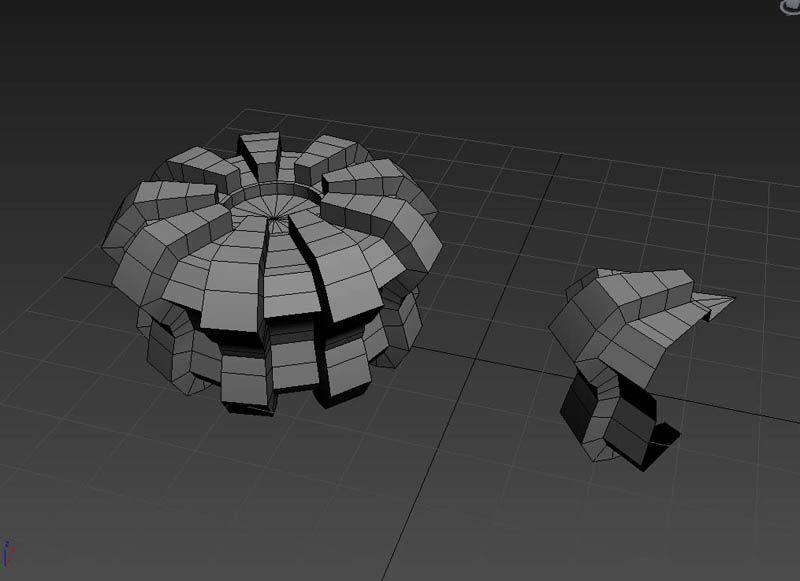  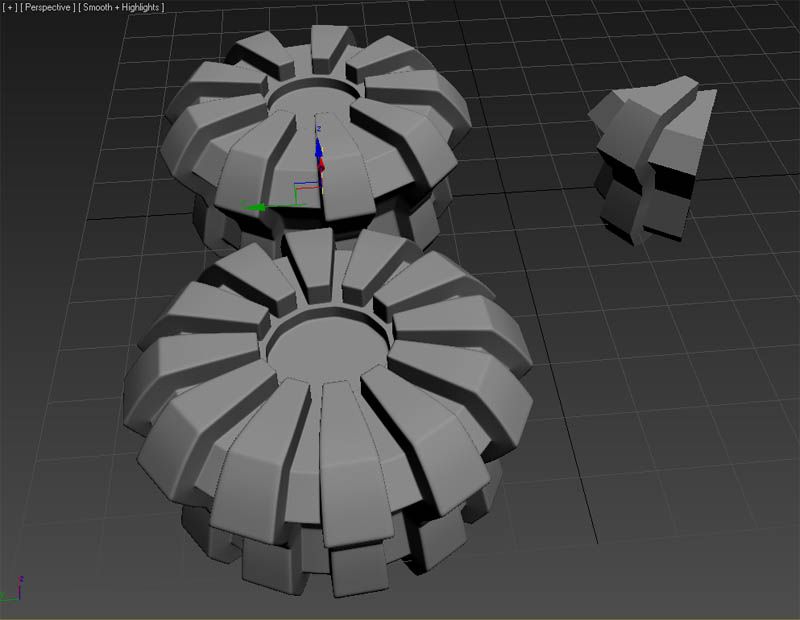
|
|
|
|
You could have set the pivot to the center axis, used the Array tool to make a bunch of instances of the wedge until the density was where you wanted it, and then tweaked one instance to clean it up.
|
|
|
|
Internet Friend posted:You could have set the pivot to the center axis, used the Array tool to make a bunch of instances of the wedge until the density was where you wanted it, and then tweaked one instance to clean it up. That's what I do. And if you've lost the center pivot, just create a new cylinder, line it up in the right place, and get the pivot from that.
|
|
|
|
Buying a house, so naturally I modeled it and stuck some lighting in: This is how i'll move into it, the handrailing is the only coloured thing in the entire house.  Probably could use some colours.
|
|
|
|
....god drat it guys..
|
|
|
|
Kingsbury3 posted:You should always be aiming for a skill level that allows you to work wherever you want IMO. The problem is [directed at the thread, not so much at the banned goon] when you reach the skill level where you have open doors all over the place, you tend to have things like a family or a house, so you usually get situated in one location, which is in the past, fine if its a big media center like LA, Bay Area, etc. Problem is the tax credits that are forcing the work to go to wherever the regional government thinks its a good idea to cut a big welfare check out to production companies to draw work. Then when the local talent can't final shots, you have to haul in foreign nationals by the plane load to get the project out the door. In my case, I have an open door with one big VFX studio, the problem is the job is no longer here, but in Vancouver because of the crazy 60% tax credit for VFX workers. They'll even pay me more than LA rate, but thats of little concern because of Vancouvers crazy cost of living, the tax rates and the poo poo weather :P Ah well things should pick up in 2 months.
|
|
|
|
Wow. I have a lot of catching up to do with this thread. In the meantime, I was hoping someone could offer me some advice in the way of a portable 3d machine. This is probably more appropriate in the software/hardware section of SA, but since everyone here is a 3d artist, and probably does some work on a laptop . . . What kind of laptop should I buy for zbrush which is under or around 1500? Is there a slate or tablet which will work fine for 3d sculpting (zbrush) and digital illustration (photoshop)? I like the idea of touch screen but I like the idea of a wacom digitizer more. Sze Jones uses a Samsung slate, so I am tempted to go that route, but the amount of bang for buck from a good laptop might outweigh the portability of a slate . . . hmmm. Have tablets/slates come far enough for zbrush work? Any recommendations or anybody have strong views on a 3d laptop vs. slate for sculpting on the go? Sorry again if this is the wrong thread for this question. Geared Hub: Vancouver has a higher cost of living than LA? That's nuts. I'll keep my tiny apt by the beach thank you. sigma 6 fucked around with this message at 02:10 on May 21, 2013 |
|
|
|
Geared Hub posted:The problem is [directed at the thread, not so much at the banned goon] when you reach the skill level where you have open doors all over the place, you tend to have things like a family or a house, so you usually get situated in one location, which is in the past, fine if its a big media center like LA, Bay Area, etc. That is a very LA-centric viewpoint. Most of my non-US colleagues have lived in London, Sydney, Wellington, LA, SF, Vancouver, you name it. I've done Denmark, London, Wellington, London, Vancouver and I'll probably move 2-3 more times before packing it in. As far as I'm concerned that has always been the nature of the industry, but a lot of people in LA have never really experienced that, so I can see why it sucks for them, but frankly...welcome to the club.
|
|
|
|
sigma 6 posted:Wow. I have a lot of catching up to do with this thread. June 3rd laptops with Intel's new generation of chips (Haswell) will go on sale, which are supposed to be a nice bump up in performance over the current chips. Wait and see what comes out then before making any decisions.
|
|
|
|
Internet Friend posted:June 3rd laptops with Intel's new generation of chips (Haswell) will go on sale, which are supposed to be a nice bump up in performance over the current chips. Wait and see what comes out then before making any decisions. Thanks for the heads up on this - I was planning to buy a new laptop at the end of the month.
|
|
|
|
As completely vain and pointless as it is, are there any pretty laptops that are decent for modelling? I'd have another mbp but I want to use alias vray and maxwell so need windows. It's be nice to have something aesthetically beautiful.
|
|
|
|
Internet Friend posted:June 3rd laptops with Intel's new generation of chips (Haswell) will go on sale, which are supposed to be a nice bump up in performance over the current chips. Wait and see what comes out then before making any decisions. Thanks. If nothing else, this will drive down the cost of current tech. Any thoughts on slate/tablet vs. laptop? Seems like current gen slates can handle zbrush as long as you don't push the polycount too high. Zlatan Imhobitch: Have you looked at Sager laptops? They are rebranded / modified Asus machines. Very slick looking and cheaper than Alienware. http://www.sagernotebook.com/
|
|
|
|
Zlatan Imhobitch posted:As completely vain and pointless as it is, are there any pretty laptops that are decent for modelling? I'd have another mbp but I want to use alias vray and maxwell so need windows. It's be nice to have something aesthetically beautiful. Get a MBP and install Windows on it, or dual-boot it.
|
|
|
|
Chenghiz posted:Get a MBP and install Windows on it, or dual-boot it. This. Macbooks are getting refreshed along with everything else Intel next month.
|
|
|
|
Internet Friend posted:This. Macbooks are getting refreshed along with everything else Intel next month. Should have been more specific: I meant NON Mac tablets/slates or laptops. What do you guys use for 3d on the go which is not a Mac product? Is having a wacom digitizer that important these days? sigma 6 fucked around with this message at 04:24 on May 21, 2013 |
|
|
|
Zlatan Imhobitch posted:As completely vain and pointless as it is, are there any pretty laptops that are decent for modelling? I'd have another mbp but I want to use alias vray and maxwell so need windows. It's be nice to have something aesthetically beautiful. Dual-booting Windows on Macs is a pretty painless experience these days. I do it all the time to use Max on my MBP.
|
|
|
|
DiHK posted:https://vimeo.com/66477594 Sigma-X posted:That's all a bit more direct and harsh than it should be but you wanted us to rip into it so I'm not being very tactful. Continuing the not very tactful bit - good enough to graduate is not good enough to get a job, and please understand that this is not portfolio-worthy, which means everything else you put in your portfolio needs to be demonstrably better than this. DiHK posted:I am grateful for the criticism, Sigma was a total rear end about it and thats not very nice. I'm sorry I hurt your precious baby feelings by not being tactful when I post late at night when you ask for people to rip into things. Next time someone asks me to rip into things I will be sure to check my art privilege. To provide more information (still avoid tact because it's midnight, I'm lazy, etc) on process and your failures/areas for improvement in the future. You have a concept, not reference. It is bad to work from a single concept in the best of cases, but it is really bad to work from a bad concept (and that is a bad concept compositionally, in execution, and in about a million details. Your instructor is not a professional illustrator for a reason, sorry dude). If you work to a bad concept and nail it perfectly, you still have bad art because it has a bad foundation. If you wanted to keep that concept as a target because you really really like it (or have to because your professor is forcing you to use it), then you really, really, really need to get excellent reference. This means a lot of google, and sometimes books or live photo reference. For example, you should have had folders of research for every object, material, etc, in that scene. A typical concept for a game (where my experience is) will have potentially dozens of curated, focused reference photos for a shot like that. Having photo reference will allow you to take this terrible concept and hopefully re-skin/adjust the space to make it believable. Since the scale is all the gently caress out of wack everywhere, you could have brought that back into alignment if you had photo reference and were workign towards making a realistic environment. Note how I called out materials as a specific thing to reference? A material is not a color. it is not a photo taken from cgtextures. A material has a variety of specific material properties that define what it looks like, and frequently you will have multiple materials interacting with one another in a single material, ie, bricks and mortar and soot and paint. Material properties include things like albedo/diffuse color, specular color, specular intensity, glossiness, surface shapes that change how they reflect light (like a rough brick surface vs a polished stone surface), subsurface light penetration, and potentially a billion other things. You need these to make convincing materials. Even painterly WoW textures fake these various material properties in their painting - meanwhile your evenly lit, overcast-daylight cgtexture stock photos seek to remove as much of this material character as they can. My issue with your lighting is that the sky is orange (indicating a particular time of day) and your light direction does not correspond to that time of day. You should have picked one. Your bad concept looks like most of the street is maybe in shade? You are missing basic technology like shadow-casting lights (protip - the sun casts a shadow and is a directional light), ambient occlusion/bounce lighting (this would ground your elements together), normal/spec maps (this would define your materials and how they respond to light). I do not know what your goal is with this piece or your portfolio as a whole but this does not help you move forward on those goals outside of being the necessary and vital fuckup that you learn from. Please do not put this in your portfolio, please learn from this and do not repeat any of the mistakes therein. Hell, you could do worse things than take a break, take two other projects, and then tackle this again with a specific goal/target in mind and do the process justice - I think that would really help you learn from it, personally, as you'd see what a difference each misstep costs.
|
|
|
|
Hey everyone. I'm confused right now. I finally managed to retopologise the T-rex. Now I am trying to texture it, and something weird is going on that I don't know how to fix. My tutor isn't available outside class times typically so I have to ask around. I tried to take the advice given and I deleted a few edgeloops. I know the base of the tail is a bit janky, but I was hoping I could combat that by having the animations start later on in the tail, if that makes sense. I think next time though I'll just model it a little different. (Not starting from nothing in Zbrush, namely. Retopologising was very time consuming.) I don't know, but... The texture seems to be upside down? Here are the UVs... I'm colouring him taking inspiration from a dart frog. I just wanted certain areas to be certain colours, then start doing stripes and detail stuff. I know they are awful. I am trying to learn. Anyways you can see the face should mostly be orange, then fade down to blue, and the spine should have darker blue on it. Here's how it shows up on the model. Everything is blue. It looks like it's upside down. I just don't understand, I'm afraid. Do I need to re-UV this? Why is it upside down? How can I prevent this in future? Thanks, thread. 
|
|
|
|
Check to make sure you are using the right UV channel. It could be using like UV#2 or something and not getting the right channels. Try reloading the texture as well. Your mesh looks like it could also be using a few material id's so go in to face/element mode and check to see. As for your unwrap, you should really sort that out before you texture anything. You don't want to ruin your nice model with a bad unwrap now do you! Can you see where lines are on top of each other? That's bad news because when you paint the texture over those pieces, your pixels will occupy the same place on the unwrap. As in imagine if you have your arm UV over your hand UV, you try to paint the arm and it paints on the hand too! You also have pretty bad stretching and the eyes are completely obscured by the top of the head. Pelt / Relaxing is nice, but I really think students and new modelers should learn to unwrap without it because it just gives sloppy results if you don't know how to use it. Your model is low-poly enough that you can easily planar unwrap this in a couple of hours and get a lovely UV map. If you REALLY want to pelt it (and not learn anything :P ) then you should be drawing in seams. I know a dinosaur is all one skin so you want as few seams as possible, but you can hide them and paint over them pretty easily these days. "But how do I unwrap properly?" I hear you ask. Well uglynoodles, please go here: http://www.poopinmymouth.com/tutorial/tutorial.htm And have a look at how 3d wizz-kid Poopinmymouth does it. He's really a great tutor. Can you see how in the UV editor window he sets it to display a chequerboard pattern. If you displayed it in yours it would not look uniform. You want your layout to be as uniform as possible to avoid stretching and a bad texel ratio (pixels being bigger/smaller in some areas than others. You sometimes want this but for the purpose of starting out you really want all your pixels the exact same size by the time they get on to your textured mesh). As for making it look like a frog, that sounds cool, but remember the texture is all about making it look real. The colour can be a bit of an afterthought really. Have a look at dinosaurs and crocodiles and lizards and see how their scales and skin looks. Get all THAT detail in and then worry about colour. It'll make your dinosaur look awesome. Remember, reference is king. Keep posting your progress here. Oh and also don't allow small mistakes like the tail to influence your final work. It's really not a high poly mesh and to fix it how you want will not take 20 minutes. In saying that it's not really all that janky, you don't have to worry all that much about triangles when it's that low poly a lot of the time.
|
|
|
|
I am looking for a big repository of Vray materials to learn how to make my own and learn a bit more of the ropes on the renderer. Can I get some links to good websites you guys use? Edit : I'm looking to go into more hi-end renderings and try practicing stuff that's out of the games industry as a backup plan.
|
|
|
|

|
| # ? May 16, 2024 15:53 |
|
ImplicitAssembler posted:That is a very LA-centric viewpoint. Most of my non-US colleagues have lived in London, Sydney, Wellington, LA, SF, Vancouver, you name it. Same here, but spent the past few years in LA to get away from the rat race. Go figure, I'm here 8 years, about to get the green card [finally Meanwhile things aren't looking as hot in India as it used to be: http://vfxsoldier.wordpress.com/2013/05/20/animation-fraud-in-india/#more-3505 Not surprising, on one film they sent a bunch of poo poo I was working on to India as a test. I had to create a few hero effects elements, and it took me 2 weeks to final the shot, then they sent the sequence with my setup to India. 6 months later, I got the sequence back and finished all the shots in it in 2 weeks. I knew my salary was probably higher for the 2 weeks it took me to do the shot then what they had India do for 6 months but god drat
|
|
|