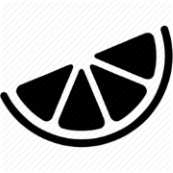|
Tapedump posted:It might be time to try custom firmware, or better yet perhaps a RMA. That sounds rather awful and has been far from my experience with N66Us. Most recent stock firmware from Asus on the RT-N66U: results. Tapedump posted:This is totally quick and dirty, but here are my procedure notes from when I first tackled getting dd-wrt on the N66U. I'm happy to provide more detail/clarification on any part of the process. I've done five so far. You are a god send. I take it the general preference is DD-WRT > Tomato > Merlin? And what's this about Shibby's Tomato Firmware? Now I know what my parents feel like when I come in and change their out-of-date electronics. E1: Removed photos and inserted them into links. E2: I finished installing DD-WRT and everything feels a lot snappier. Flashing to DD-WRT ver. 20363 results. E3: My ancient WTR54g v.5 results for shits and giggles. Thanks for all the helps. Let hope the connection has finally stabilized so I hear less complaints from la familia. Mitsune fucked around with this message at 05:37 on May 27, 2013 |
|
|
|

|
| # ? May 14, 2024 22:40 |
|
Have any of you guys tried EasyTomato on your RT-N16? The interface looks really nice.
|
|
|
|
Hiyoshi posted:Have any of you guys tried EasyTomato on your RT-N16? The interface looks really nice. I just upgraded to this exact setup and have had zero problems. Install was fairly smooth, follow their guide and do flash to dd-wrt before EasyTomato. I check our data usage & devices regularly and am really happy with all the info that is available.
|
|
|
|
Ur Getting Fatter posted:Is there any way to do this via protocol blocking? The router has a few options regarding that. Most built in blocking does not block access to the LAN. I've used iptables on dd-wrt or tomato firmware to accomplish it.
|
|
|
|
So, I've recently purchased an RT-N16 as per the suggestion in the OP, mostly because I'm concerned that my MI424WR will silently get a firmware upgrade that enables WPS. I understand that most stock firmwares are pretty bad, but I'm wondering if there's any reason to flash Tomato on my new router if I'm just going to be a lazy slob user who doesn't need his router to run torrents or serve files or be a git server or anything crazy like this.
|
|
|
|
I have to ask. Are the 30/30/30 resets that DDWRT constantly asks for in its Wiki really necessary? I swear to God it sometimes feels like out of 60 minutes I spend configuring a router, 30 of those are spent holding the reset button.
|
|
|
|
Ur Getting Fatter posted:I have to ask. Are the 30/30/30 resets that DDWRT constantly asks for in its Wiki really necessary? I swear to God it sometimes feels like out of 60 minutes I spend configuring a router, 30 of those are spent holding the reset button. I think switching from the stock software it is, but from DDWRT > DDWRT or Tomato > Tomato it should be fine. I'd assume that's thrown in there like most Android ROM people mention wiping everything just in case there is some problem not related to them before they go posting about it.
|
|
|
|
Ur Getting Fatter posted:I have to ask. Are the 30/30/30 resets that DDWRT constantly asks for in its Wiki really necessary? I swear to God it sometimes feels like out of 60 minutes I spend configuring a router, 30 of those are spent holding the reset button. Better safe than sorry is my answer. I've run afoul of odd issues once or twice when failing to reset fully at crucial times. That said, 90 seconds of your time once, perhaps twice (thrice?), is hardly a significant amount of time. But, what guide is prompting you to reset so much? At most, I'll do it once after an initial or stepping-stone dd-wrt firmware, and then again after the "final" firmware flash. Points in case: Linksys WRT54GL -> two resets, one after the mini build and one after the standard build. Asus RT-N* -> very similar process.
|
|
|
|
Just recently I've been having insanely terrible network issues. I literally cannot load a page on the first try and half the time it doesn't load everything anyways. I've done everything I can find with Windows to try to fix it but I still get terrible problems. I'm starting to believe it's my router, which I share with my family. My sister occasionally uses it for wireless and my dad sometimes streams sports. I don't know what's going on but I seem to be the only one having issues like this. The router I have is a Belkin F5D8236-4 v2 (01)
|
|
|
|
Cowman, you might want to try pinging your router to see if you're losing packets there. Then if none are lost between system and router, try pinging https://www.google.com and seeing if you get packets lost there. If you can figure out the IP address of your modem, you could try that, too. You need to isolate the problem before figuring out where to look further.
|
|
|
|
Fly posted:Cowman, you might want to try pinging your router to see if you're losing packets there. Then if none are lost between system and router, try pinging https://www.google.com and seeing if you get packets lost there. If you can figure out the IP address of your modem, you could try that, too. I did all of that and no packets were lost and the times were pretty good. I don't know why my computer hates me  Edit: I pinged the forums and it timed out for a bit. Edit 2: I apparently had a billion network devices in the device manager. I disabled all of them except my actual card and things seem to be a lot better. Edit 3: Or not Cowman fucked around with this message at 23:44 on May 28, 2013 |
|
|
|
The standard Windows ping setting of four pings is insufficient to detect packet loss reliably. I don't remember the option in Windows to set the number of pings, maybe `ping -n 100 somehost`? Something I've seen with Linux is that when running on battery, the wireless card goes into power-saving mode, which apparently translates into "packet dropping mode" for some chipsets. It's easy to turn off in Linux with `sudo iwconfig wlan0 power off`, but maybe there's something you can try in Windows if you're seeing the problem when running on battery but not when plugged in to AC power. Fly fucked around with this message at 03:17 on May 29, 2013 |
|
|
|
Sorry if this doesn't quite fit here, I couldn't find any 'general internet poo poo' megathreads so it looked like this or the "stupid small questions megathread" in A/T. I've been trying to upgrade my shittacular DSL for a while now, and at this point my only choice is Comcast X-Finity, which has really good speeds for the price, however it seems like they have a 250gb a month data cap. This wouldn't be a huge problem, but most of our entertainment is Netflix, streams on Twitch, YouTube, online games with Skype or Mumble calls, etc. We don't really watch TV at all. How much could I expect to be affected by it? I don't mind turning a stream quality down to 360p or something so that I only use a gig or two a day watching things, but I don't want and can't afford to get the service hooked up only to find we blow right through that 250gb in a week. I have no metric to measure how much we'd actually use, since we've had really poo poo speeds for so long. And, two smaller questions, does upload count towards a data cap as well? And, since X-Finity says "UP TO 25mbps", I'm curious if they do the thing where a download is at 25mbps for like the first 10-15 seconds, then it slows down to 10mbps or something. I don't mind terribly, but I'd like to know beforehand if it does that.
|
|
|
|
Fly posted:The standard Windows ping setting of four pings is insufficient to detect packet loss reliably. I don't remember the option in Windows to set the number of pings, maybe `ping -n 100 somehost`? "ping -t" will ping endlessly until terminated. If you ctrl-c it to quit, it will print the statistics for the entire run time.
|
|
|
|
Safari Disco Lion posted:Sorry if this doesn't quite fit here, I couldn't find any 'general internet poo poo' megathreads so it looked like this or the "stupid small questions megathread" in A/T. If you had ATT DSL, I think you can log into your DSL account and it will show you how much bandwidth you've been using each month for up to the last 12 months if you log in, go to MyATT, select the Internet tab, then select Usage/Recent Activity, then select to view. I was surprised with how little/much I used over the year: At least, about 14GB, at most about 40GB. I'm not sure if it's accurate, but it seems like it could be. Of course, I always had to set my video streams to 240p-levels all the time just to get videos to play. But I'm with you on being frustrated with DSL, especially since the price has gone up to as great as cable-level prices for moderate DSL speeds. For the last few months the connection has gotten worse, videos take forever to buffer, I'm losing connections, having bad downloads, etc. I'd only be paying about $4 more a month to get 3mbps cable over my shaky barely 1.5mbps DSL.
|
|
|
|
Pretty sure comcast doesn't really enforce the 250GB cap unless you use like 1TB or something as a lot of people have gone over 250GB easily without warning. The up-to 25Mbps does means 25Mbps with powerboost/burst speed that goes to around 40~50Mbps. Also most places with blast (old 'up to 25Mbps' tier) has actual speed of 50Mbps+ now that goes to almost 60Mbps with powerboost and then drops down to 52Mbps or so flat. As long as you are using a decent modem like SB6141 and you have a decent line, which the installer should make sure of that before leaving. You should be able to hit those speed 24/7 without problems. Also https://secure.dslreports.com/faq/15643 DaNzA fucked around with this message at 09:08 on May 29, 2013 |
|
|
|
JediTalentAgent posted:If you had ATT DSL, I think you can log into your DSL account and it will show you how much bandwidth you've been using each month for up to the last 12 months if you log in, go to MyATT, select the Internet tab, then select Usage/Recent Activity, then select to view. Yes, AT&T, and I'm so done with them. I could get their U-Verse, but I honestly just want to get out of anything AT&T as soon as I can. And I'm in the same situation as you, I have to set everything to 240p now because it just doesn't work anymore. I used to be able to do 360p fine, but it's like my connection has been steadily degrading for the last year or so. 250gb itself doesn't bug me, if I'm doing the same things I am right now, as in 240p everything, then no way would I hit it. It's turning things up like Twitch and YouTube video qualities that will worry me. I guess I'll try and get the service, do a normal day of watching at like 720 or 480 or whatever I can do, and see how much it used, then tune it down if necessary. And thanks for the info DaNzA, that clears it up.
|
|
|
|
IIRC att was dicking around with their peering connections and letting them get congested as poo poo. Someone posted earlier that their youtube loading will speed up if they ban certain IP range from their firewall list and force their att connection to go for a different server. Pretty much everyone I know on ATT's ol adsl or uverse they all had extremely slow youtube loading time, and the fuckery is evident to the point where they can load the video faster or at full speed if they use VPN to connect back to their office/non-att connection and then load from there. But hey from ATT's point of view 'more congested and slow loading of youtube videos' = less bandwidth cost to them so what incentive do they have to improve? On the other hand comcast doesn't seem to have much problem with loading stuff like 4k video (click 'original quality') at full speed.
|
|
|
|
I have a decent cable modem but a bad wireless router, so I've decided that instead of spending $150 on a new good router, I'm going to run ethernet cable under my house. I'm going to run from the modem, down through the floor, under 4 rooms, and come up in the kitchen-toolroom foyer. I'm going to mount the router on the wall so it has clear sight into my computer rooms: the living room and kitchen. I think I can do this for about ten dollars. Tools needed: 50 ft. shielded Ethernet cable 10 zip ties Screwdriver 2 drywall screws and anchors Linksys WRT110
|
|
|
|
Couple questions: - A while back I got a call from my ISP saying I should get a new modem - they'd upgraded to DOCSIS 3.0 and my modem only supports 2.0. I'm only paying for 30Mb/s, which is inside the DOCSIS 2.0 standard. Should I bother upgrading? - I'm moving to an awkwardly spaced (in terms of networking) apartment soon. It's rather long and narrow, maybe 60-80 feet in length. There are only 2 cable hookups, one in the back bedroom and one a little further toward the center in the living room, but still toward the back. My computer will be in the front room, possibly separated from the modem by 50 feet. I've got a cheap wireless router and I'm worried the signal won't make it that far through several plaster walls. I'm considering running cable along the wall, but this would be expensive (1,000' of cat 6 is $90, 6a is ~$325). What are my options here?
|
|
|
|
Sorry if this is not the apropos thread for it. How close are we to having mainstream 10G on mid-high end workstations? As in, built into motherboards and not an optional add on? Sorry if this is not the apropos thread. I'm constantly saturating 1G at work as we keep all storage on the network but I know its not something that can be easily or cheaply rolled out. I figure having it ubiquitously on workstations and servers will drive up adoption as you're pretty much forcing everyone to buy into 'half' of the hardware requirement.
|
|
|
|
Hey guys i have a question that you might be able to answer. I use a cable modem supplied by my cable provider, and it has an integrated firewall. This is really loving annoying because i can't turn the firewall off, the interface is terrible and i'd really like to manage everything on the router which is plugged into the modem. As far as i can tell the modem also does not support UPNP and all that fancy stuff so i have to forward every port for every device by hand. This sucks and i can't use UPNP or port forwarding on the router because it will be blocked by the firewall in the modem anyway right? Would it make sense to just manually forward all ports to the router? It might take a couple of minutes of work because i cant just punch in "1-65535 UDP/TCP" because that would be to easy and useful but would it basically work? It seems like the only way to circumvent the firewall in the modem because while some people managed to talk the provider into flashing the modem with a more basic firmware which disables the firewall i cant do that because im using tripple play and that doesnt work with the basic firmware. I also cant use another modem cause my provider is an rear end in a top hat.
|
|
|
|
Clanpot Shake posted:Couple questions: Yes, because DOCSIS 3.0 has more channels to spread the bandwidth over. They're also probably not providing your full 30Mb/s over a single channel, whereas 3.0 can do channel bonding. Shaocaholica posted:Sorry if this is not the apropos thread for it. What are you doing that you're saturating 1G all the way to the clients? With the kind of massive storage and network infrastructure it would require to keep that all chugging along, how is an extra $500 per client a dealbreaker?
|
|
|
|
FISHMANPET posted:
For the lack of a better word, 'video editing'. Its not really video editing, its compositing. Think of a 100 layer photoshop file with each layer being a separate file on disk. It doesn't have to play at realtime speed by any means but its a lot of data. Our material is 24fps in stereo so for each frame we are reading hundreds of files and processing them. We also have movie files that are upwards of 100 Mega-BYTEs per second that have to be buffered for realtime playback but thats an edge case. Most of our movie files do not saturate 1G but we also have lots of users. I'm sure there are people here who would have better answers but I was just asking in general if integrated 10G in the workstation market is a real thing thats going to happen. edit: We do have 10G bonded(?) connections between our network storage for sure but normal people clients only get 1G.
|
|
|
|
My point is that you've spent all this money to build this massive storage backend, and then you get to the client and you're like "uuuuh, poo poo?" A NIC is $500, and a 10G port on a 48 port Force 10 switch is $400-5300 (we paid around 20k for our switch with 48 10GB ports). With cabling you're looking at $1000 per client. I'm going to bet that 1G is going to the be standard for a looooong time. There's just so few good uses for 10G to the desktop, all the development is going to be on the server side and maybe in 5 years prices will be cut in half. But at those speeds cabling starts to become a pain in the rear end and it's just really not made for sitting on ever Joe's desktop. But at soon as I say something like "1GB ought to be enough for everybody" I'm going to look like a fool in 5 years when everything I say is totally wrong. But not too long ago computers were being sold with 100MB cards, and now all the development is in wireless as that's where more money is.
|
|
|
|
I bit the bullet and ordered my own cable modem. If I just replace my current one with it, will it just work, or do I need to call the cableco (whom obviously I need to call so they can get their own modem back anyway)?Clanpot Shake posted:Couple questions: Also consider moca or powerline, or possibly some kind of directional antenna depending on your wireless router, if the signal really just needs to go in one direction.
|
|
|
|
Dogen posted:I bit the bullet and ordered my own cable modem. If I just replace my current one with it, will it just work, or do I need to call the cableco (whom obviously I need to call so they can get their own modem back anyway)? When I bought my modem I plugged it in and when I first tried to access the internet got taken to a Comcast gateway page where I put in my info and activated the modem, it was all done via computer.
|
|
|
|
Dogen posted:Also consider moca or powerline, or possibly some kind of directional antenna depending on your wireless router, if the signal really just needs to go in one direction.
|
|
|
|
FISHMANPET posted:When I bought my modem I plugged it in and when I first tried to access the internet got taken to a Comcast gateway page where I put in my info and activated the modem, it was all done via computer. Thanks! Hoping for instant gratification. Not having to pay that $5 a month will be nice too. Clanpot Shake posted:I had no idea what these were until I looked them up just now. I don't think moca would work - if I had a coax cable in the room the computer will be I'd just use that for the modem/router and I wouldn't have this problem. As for using the power lines, the apartment I'm moving to is a historical building; do these types of networks fare well in buildings with multiple apartments or possiblly old, wonky wiring? No. No they don't  However! Since you're getting cable internet the installer can put a jack in your front room, probably.
|
|
|
|
Dogen posted:No. No they don't  e; aaaaand I'm a double dumb. Just went to measure the length of the cable I'd need to run (approx 66 feet) and found a coax plug hidden behind a radiator in the room I need a coax plug in.  On the bright side I now know exactly the dimensions of every room in the place. On the bright side I now know exactly the dimensions of every room in the place.
Clanpot Shake fucked around with this message at 01:27 on May 30, 2013 |
|
|
|
Safari Disco Lion posted:Yes, AT&T, and I'm so done with them. I could get their U-Verse, but I honestly just want to get out of anything AT&T as soon as I can. And I'm in the same situation as you, I have to set everything to 240p now because it just doesn't work anymore. I used to be able to do 360p fine, but it's like my connection has been steadily degrading for the last year or so. For what it's worth, comcast business accounts are uncapped, and as I can attest to since I'm posting from one right now, you don't need a business to get one.
|
|
|
|
VorpalFish posted:For what it's worth, comcast business accounts are uncapped, and as I can attest to since I'm posting from one right now, you don't need a business to get one.
|
|
|
|
I just bought an RT-N66U and it has to go into a cabinet where theres no room for the antennas even. Any recommendations on wired antennas I can use to relocate to outside the cabinet? Does the antenna design matter for 2.4ghz vs 5ghz? How should I space out the relocated antennas?
|
|
|
|
Just a quick question: I have 4 x TP Link 200MBit Powerline adapters at home, one of which is plugged directly into the 100Mbit DSL modem router that supplies the internet. Would I get any speed improvement on the LAN plugging the modem/router into a GBit switch and connecting the Gbit switch to one of the Powerline adapters?
|
|
|
|
IoT posted:Just a quick question: I have 4 x TP Link 200MBit Powerline adapters at home, one of which is plugged directly into the 100Mbit DSL modem router that supplies the internet. Would I get any speed improvement on the LAN plugging the modem/router into a GBit switch and connecting the Gbit switch to one of the Powerline adapters? No.
|
|
|
|
Thanks. Wasn'r sure how Powerlines 'create' the network and if the 100Mbit modem/router would limit the powerline bandwidth.
|
|
|
|
IoT posted:Thanks. Wasn'r sure how Powerlines 'create' the network and if the 100Mbit modem/router would limit the powerline bandwidth. The 200Mbit for the powerlines is shared between every adapter in your house, not dedicated. If one machine on your powerline network is sending data at 150Mbit to another on the powerline network, there's only ~50Mbit of available capacity left. Of course, those numbers are theoretical maximums, so you'll never get that much speed. Also, your DSL modem likely doesn't push anywhere close to 100Mbit, so a gigabit link on its LAN side would make no difference at all, whatever network type you have.
|
|
|
|
Just took delivery of an Asus N66 Dark Knight, should be a nice upgrade over the Virgin Superhub (which is essentially a basic Netgear router hacked to remove half its functionality, reskinned and put into a box with presumably a piece of string as an aerial inside, because there's nothing outside). Should be a nice leap up, our house is big so I've had to rely on two wireless routers covering all rooms, and the old Linksys meant that got stuck down to G-band. Glad I read the manual about how to position the aerials though, I put 5 walls between the Asus and my MacBook Air and with them all vertical could only get a transmit rate of 5. Set them up correctly and now I get 130mbit. Sweet!
|
|
|
|
My wife's company decided they wanted to install a business cable line in all of the employees house's as a backup measure. We already had Cox so the guy came out yesterday installed a splitter in our office and hooked up another cable modem. Is this normal? Is this only for the uptime guarantee that comes with business lines? Will I have any negative effects on my home connection since now its sharing the line?
|
|
|
|

|
| # ? May 14, 2024 22:40 |
|
Nask26 posted:My wife's company decided they wanted to install a business cable line in all of the employees house's as a backup measure. We already had Cox so the guy came out yesterday installed a splitter in our office and hooked up another cable modem. Is this normal? Is this only for the uptime guarantee that comes with business lines? Will I have any negative effects on my home connection since now its sharing the line? There won't be any negative effect on your existing connection, as cable modems share the cable by design anyway. It won't provide any real redundancy since both connections are with the same provider on the same cable, but it's an opportunity for you to save some money - i.e. cancel your home connection. If redundancy is still important, you might see if there's a cheap DSL line you can get for a backup when the company-sponsored cable connection goes down.
|
|
|