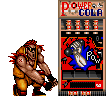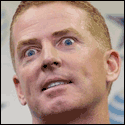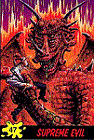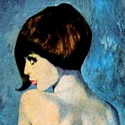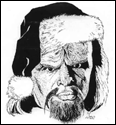|
Sorry for the not quite hdtv question but you guys know a lot about this stuff. Is it possible to create any sort of lag by having the "wrong" reference level setting for my 360 to HP 2509m monitor through hdmi? I've been reading about this 0-255 and 16-238 stuff and I'm not sure how it interacts with a pc monitor or if standard means video standard or pc standard, and if extended is only for vga or not? Not a big deal but the more I learn about display technology the more anal I get.
|
|
|
|

|
| # ? May 15, 2024 21:29 |
|
http://www.ebay.com/itm/Seiki-SE50UY04-50-Inch-4K-120Hz-LED-HDTV/310666256049?pt=Televisions&hash=item485526deb1 OH BALLS. I don't have anything to even drive it.
|
|
|
|
rmx posted:Sorry for the not quite hdtv question but you guys know a lot about this stuff. Is it possible to create any sort of lag by having the "wrong" reference level setting for my 360 to HP 2509m monitor through hdmi? I've been reading about this 0-255 and 16-238 stuff and I'm not sure how it interacts with a pc monitor or if standard means video standard or pc standard, and if extended is only for vga or not? Not a big deal but the more I learn about display technology the more anal I get. The short answer is that picking either wouldn't cause any additional input lag, but picking the full/expanded/deep color/whatever option on a display that doesn't support it can cause "black crush". Black crush is the loss of detail in dark areas. For example, a black suit would look like a solid black blob without any visible folds or detail. Even if your monitor had a 10-bit panel, there's nothing on the 360 that uses that feature anyway. I would choose standard.
|
|
|
|
I just bought a Samsung 51" Plasma based on some glowing reviews and after unboxing it I think I'm getting the plasma buzz. I'm not sure if it something that you get used to or not, but it's definitely noticeable when there are bright colors on the screen. Even at normal listening levels it's noticeable if there are bright colors on screen when I am sitting 10 feet away. It disappears completely with darker colors. Is this something I should probably return it for or is this something that all plasmas have and I should just get used to it? Here's the model: http://www.samsung.com/us/video/tvs/PN51F5300AFXZA
|
|
|
|
Bazanga posted:I just bought a Samsung 51" Plasma based on some glowing reviews and after unboxing it I think I'm getting the plasma buzz. I'm not sure if it something that you get used to or not, but it's definitely noticeable when there are bright colors on the screen. Even at normal listening levels it's noticeable if there are bright colors on screen when I am sitting 10 feet away. It disappears completely with darker colors. Is this something I should probably return it for or is this something that all plasmas have and I should just get used to it? Here's the model: http://www.samsung.com/us/video/tvs/PN51F5300AFXZA I have a 50" plasma and it does the same thing. At normal listening levels, I don't notice it so you might have an unusual TV. Also my plasma is a space heater which was terrible when it was in my bedroom. I can't wait to upgrade to LCD/LED.
|
|
|
|
Bazanga posted:I just bought a Samsung 51" Plasma based on some glowing reviews and after unboxing it I think I'm getting the plasma buzz. I'm not sure if it something that you get used to or not, but it's definitely noticeable when there are bright colors on the screen. Even at normal listening levels it's noticeable if there are bright colors on screen when I am sitting 10 feet away. It disappears completely with darker colors. Is this something I should probably return it for or is this something that all plasmas have and I should just get used to it? Here's the model: http://www.samsung.com/us/video/tvs/PN51F5300AFXZA My 50" does the same thing, and it's much more noticeable when the screen is white as opposed to black, but I only hear it when it's silent in the room, so it doesn't really bug me.
|
|
|
|
Are there any resources that identify current tv models with matte screens?
|
|
|
|
Guess I going to have to get a new tv soon, as my old LCD just shut off out the blue and won't turn on again, instead making a buzzing noise when plugged in. Looking through the OP and generally won't get anything too much better then 32 (which is the old tv size), but should I consider grabbing a 3D unit or just stick with decent quality tv that has 1080P.
|
|
|
|
thedouche posted:I'm looking at a 39" LG LED (http://m.bestbuy.com/m/e/product/detail.jsp?skuId=7552071&pid=1218851199169&pcatId=abcat0101000). How do I find the refresh rate. My vidya games playing well (ie not being too laggy/motion blurry) is my main requirement. I finally bought this TV yesterday and I love it. I haven't noticed any lag or much blur. I have a strong suspicion that many people don't use game mode. I win too many Halo close range shoot outs for my (very low) skill level. I watched some HD Netflix streaming and it looks incredible.
|
|
|
|
Rirse posted:Guess I going to have to get a new tv soon, as my old LCD just shut off out the blue and won't turn on again, instead making a buzzing noise when plugged in. Looking through the OP and generally won't get anything too much better then 32 (which is the old tv size), but should I consider grabbing a 3D unit or just stick with decent quality tv that has 1080P. There are very few 3D options at 32" from what I've seen. For example, on Amazon there's only 4 that show up and only 2 of those are available new. And they're 2011 models. I've been looking too, because I'd like to have 3D but I do not have the space for anything larger than 32 right now.
|
|
|
|
I'm not sure if this is the right thread for it, but I didn't see an active thread for it. I'm looking into purchasing a Blu-Ray player and was wondering if anyone had any recommendations. My TV is a Vizio E321VL (32" LCD 720p). I'm mainly interested in something that just plays Blu-Ray movies, but I'd be interested in Netflix/Hulu/Amazon Prime capability if the price is right (mainly Netflix though). Thanks!
|
|
|
|
My television is 100% computer and Xbox driven. Mostly computer since console games usually get ported anyway and I like to crank up graphics because I am a huge nerd. Currently I have a Bravia (kdl-40s5100). My couch is 6-8 feet from my television, and I either stream movies/television (usually its Sesame Street on Netflix. I hate Elmo so goddamned much. This doesn't have anything to do with the TV though I don't think), play PC games or just surf the Internet. My cap is $1500, but honestly I'd like to stay under $1000. I want to upgrade, but don't know which TV has the least lag when gaming or would do alright with general PC usage since they all seem to do alright with movies etc. I'd also like nice deep blacks without banding and maybe dicking around with 3D games. I saw that VIERA TC-P50ST50 was the most bought in the OP, but I doubt many people have their television centered around a streaming media center and gaming computer. Who knows! Not me! I'm just looking for a direction and some options that someone more knowledgeable than myself might have.
|
|
|
|
I'm helping my dad buy a new TV and it looks like he's going to go with LED. I remember reading about how different LED's work with local dimming and other things, but that was a few years back. Is that still a thing on TV's or is it standard or should I not care? EDIT: I'll give a bit more detail since I need some advice. He wants something between 47" to 60" but under $1,000. I'm basically there just to make sure he gets a good deal and doesn't buy anything dumb. He has a WDTV for netflix so I don't think he needs a SMART TV. So any advice with that? LP97S fucked around with this message at 20:05 on May 17, 2013 |
|
|
|
Not quite an HDTV question but does anyone have any HDTV antenna recommendations? I'm thinking about grabbing a Mohu Leaf Paper Antenna . Currently, I'm using the jenky Pie Tin-Coax cable and it picks up 4 channels intermittently so, I imagine that a real antenna will work pretty well. Any suggestions? If this is the wrong place, sorry.
|
|
|
|
MonsterWalk posted:Not quite an HDTV question but does anyone have any HDTV antenna recommendations? I'm thinking about grabbing a Mohu Leaf Paper Antenna . Currently, I'm using the jenky Pie Tin-Coax cable and it picks up 4 channels intermittently so, I imagine that a real antenna will work pretty well. Any suggestions? If this is the wrong place, sorry. I got the cheap $15 one from monoprice and it's been working great. http://www.monoprice.com/products/product.asp?c_id=109&cp_id=10901&cs_id=1090101&p_id=4729&seq=1&format=2
|
|
|
|
I am looking to get a ~46 inch TV mostly for streaming Netflix, amazon prime, and dvds/blurays. My price range is 1000-1500, although hopefully more towards the lower end of that. I am trying to find a TV where the smart features work well since I could also see me using Skype and Youtube on it. Is the new Samsung F series any better than last years ES series? Any recommendations would be helpful, thanks.
|
|
|
|
I'm in the market for a television for use as a monitor for my new computer (with HDMI output at 1080p courtesy of a GeForce GTX 660 card). I am looking to spend around ~700-1000 or so, in the 40 inch range. As I plan to just stream my entertainment through the computer, I don't really care about 'smart' features. If I can add my sound system (through an older receiver hooked up to two studio monitors and a subwoofer) it would be a definite plus. There is also an Xbox that will be hooked up to it.
|
|
|
|
I'm researching 4K TVs for a gallery show to show high res stills on. The catch is that these stills are in stereoscopic 3D so the TV needs to support 4K+3D. We already have 2K+3D TVs as a fallback but 4K would be awesome. AFAIK, HDMI does not support 4K+3D due to bandwidth limitations even though these are stills. Now, all high end TVs support photo viewing internally and the 3D ones support 3D stills as well. So...I went over to my local Best Buy and tried to view some 4K-3D stills I cooked up and they didn't work with the TVs built in viewer. The viewer would load the images but only show them in mono. Maybe what I'm looking for is an impossibility right now. Maybe the Sony 4K TVs are limited to HDMI 3D spec even internally. Edit: Now I could just make an interlaced image and see how that works. I'm just not sure if the Sony is interlaced 3D or checkerboard and what the indexing is for either of those configs but I guess I could just trial and error it.
|
|
|
|
Assuming the Sony lets you put the tv in sbs mode just format the image that way and force sbs.
|
|
|
|
Don Lapre posted:Assuming the Sony lets you put the tv in sbs mode just format the image that way and force sbs. Whats sbs mode? Is that stereo mode? If so, that might be a problem as I think it requires the source input to be 3D. I don't think you can force it. Its either 'Auto' or 'Off'. I'm not versed on how it actually works but if its a passive thing that can never be turned off then I'm golden. I'm making an interlaced image now and taking it to the store to check. edit: vvvvvvvv Oh I get it. sbs = side-by-side. I don't think thats my problem with the Sony. The Sony is reading my 4k-MPO stereo images fine. Its just not putting itself into stereo mode and I can't force it in the settings either. I'm running to the Best Buy again right now with a baked interlaced/checkerboard image and see how that works. Shaocaholica fucked around with this message at 04:22 on May 24, 2013 |
|
|
|
Shaocaholica posted:Whats sbs mode? Is that stereo mode? If so, that might be a problem as I think it requires the source input to be 3D. I don't think you can force it. Its either 'Auto' or 'Off'. I'm not versed on how it actually works but if its a passive thing that can never be turned off then I'm golden. I'm making an interlaced image now and taking it to the store to check. Google sbs 3d Left and right eye. Put tv in sbs mode and it stretches and overlays the 2 images for 3d glasses. I know my vizio allows me to force it. Don Lapre fucked around with this message at 04:22 on May 24, 2013 |
|
|
|
loving Baller! I got it to work by baking out an interlaced stereo image at 4K with the eyes flipped(not the 'common' eye/row order used by other displays). So the screen is definitely horizontally interlaced for stereo. TV doesn't support native MPO stereo images at 4k which is dumb because I could hack it. There no hardware limitation. I think its an oversight on the programmers. Probably because its a niche usage scenario but poo poo looks amazing and most stereo stills can be captured or made at 4k+. It would be great way to sell the TV. Also, you gotta turn ALL picture enhancements off for the hack to look good. Even with the 'don't do poo poo' picture preset it still does a tiny amount of local area contrast enhancement which doesn't work on an interlaced image and makes the stereo ghost really bad. Even sharpening wouldn't work since the image is interlaced. Just gotta turn everything off.
|
|
|
|
My aunt needs help with a TV. Here are some criteria: - Must go over fireplace. - Mantle is 5' wide so TV should be less than 4' wide (I assume less than 5' wide would be ok) - Seating is about 12' away but it would be nice if she could see it from kitchen 25' away. - Doesn't need 3D - Doesn't want a cable box on mantle, but I assume they're going to need one because why do they need a TV? Where do people put this stuff when mounted? - Any mount recommendations? If she buys it on Amazon, what's the best way to get it mounted since it's probably beyond her or my uncle's abilities? - Consider budget to be best bang for buck. It's probably pretty high because they are rich, but they don't need the super fancy. They probably think TVs cost more than they actually do. Thanks for any help.
|
|
|
|
Aphrodite posted:There are very few 3D options at 32" from what I've seen. I have this exact TV. http://www.lg.com/hk_en/tvs/lg-32LM6200 I didn't buy it specifically for the 3D, I just wanted a nice screen with smart features, but I can say that it works pretty well. It's also nice that the tv comes with 6 sets of glasses and it's the type where you don't need batteries for them. I'd highly recommend this TV to anyone. I've had zero problems, and after a little tinkering with the settings, it looks great. The built in Wi-Fi is a nice bonus too.
|
|
|
|
What is opinion on this TV: http://www.amazon.com/gp/product/B00BB9OPTQ/ref=ox_sc_act_title_1?ie=UTF8&psc=1&smid=ATVPDKIKX0DER The deal seems okay.
|
|
|
|
Is there any consensus on RCA TVs? Sears has a 52" LED on sale for $479 for Memorial Day. I know they're not first-tier, but are they worthwhile?
|
|
|
|
Waltzing Along posted:What is opinion on this TV: http://www.amazon.com/gp/product/B00BB9OPTQ/ref=ox_sc_act_title_1?ie=UTF8&psc=1&smid=ATVPDKIKX0DER If you are near a microcenter this is a MUCH better deal. http://slickdeals.net/f/6044058-LG-...-at-Microcenter The LG 55LM8600 or 55LA7400 are both $999. They are subbing the LA7400 for the LM8600 if the LM8600 isn't in stock.
|
|
|
|
KingKapalone posted:My aunt needs help with a TV. Here are some criteria: Any recommendations for what I posted above? To add, I think I have decided on a 55" set with them. She was thinking of buying it at Best Buy since they can install it, but I said to not do that since the TVs will be cheaper online. I'm guessing it's pretty common to find an A/V shop that will mount it?
|
|
|
|
KingKapalone posted:Any recommendations for what I posted above? Buy the tv online and have an av company do the install. You dont have to buy the tv from the company that installs it.
|
|
|
|
What's a good 3D, non-smart TV? I'm looking to get something in the 47-50 inch range, and I don't need any wifi or streaming capabilities since I have those on my xbox and bluray player. I was looking at this model, but it has some pretty bad reviews concerning picture quality and viewing angle.
|
|
|
|
bigger thicker loads posted:What's a good 3D, non-smart TV? I'm looking to get something in the 47-50 inch range, and I don't need any wifi or streaming capabilities since I have those on my xbox and bluray player. I was looking at this model, but it has some pretty bad reviews concerning picture quality and viewing angle. Just buy the tv you want that looks good to you. Dont focus on not getting 3d or not getting smart functions. They do not add anything to the cost, they are throw ins at this point.
|
|
|
|
Alright Goons, Please recommend me a TV! I currently have a 32" LCD Sony KDL-32L4000. There is nothing wrong with this TV at all, it has been going strong for ~5 years without a single issue. I am just deciding to upgrade, and giving the Sony to my sister. What I use my TV For: PS3 (The only game I play is NHL 13 & Amazon Prime Streaming) Watching hockey games Blu-Ray Movies through the PS3 Next Gen console use, when it comes out down the road What I would Like: Size: I would like a 40" TV, I have done the measurements, this is the biggest TV I can comfortably fit into the space I would like it to go. It would not be wall mounted, it would rest on a stand, if that matters for anything. Size2: I would prefer it be a thin TV, So I am assuming LED. Features: I would like a smart TV, don't care if it is wifi or not, it is going to be right next the the router. I certainly don't give a poo poo about 3D, so If I could save a few dollars by not getting that feature, I am all for it. The TV needs to be able to display games nicely, I don't really care about input lag unless it is really, really noticable. Price Range: $600 max. preferably lower, the sales tax here is 6% if you care to figure that into price/take into consideration There's just about every major store within a 5 mile radius of me (except Fry's I am east coast), and I am fine with ordering online as well. I also belong to BJ's Wholesale club.
|
|
|
|
Don Lapre posted:Buy the tv online and have an av company do the install. You dont have to buy the tv from the company that installs it. Any TV recommendations then? There are a lot more versions of the 55" Panasonic plasma or 55" Samsung LED than there were last time I made the same decision. Obviously they won't be picking this out based on their own image quality preferences, so whether they get the nicer blacks of a plasma doesn't matter for example.
|
|
|
|
I just bought the 65" E Series Vizio. I may be able to get by with the 70" which has the "Razor LED". Is there a big difference between the normal LED and the Razor? Does anyone know of any other difference between the 65" and 70". We really like the picture on the 65" and just want to make sure it would be the same or better on the 70"
|
|
|
|
Lovie Unsmith posted:Is there any consensus on RCA TVs? Sears has a 52" LED on sale for $479 for Memorial Day. I know they're not first-tier, but are they worthwhile? ?
|
|
|
|
I'm looking to get a new TV with around 60 inch size, trying to decide between the Panasonic ST50 and the new ST60. What does everyone think of the new ST60? Is the new ST 60 worth the few hundred bucks extra from the ST 50?
|
|
|
|
Shrinkage posted:I'm looking to get a new TV with around 60 inch size, trying to decide between the Panasonic ST50 and the new ST60. The ST60 is probably the best value TV out there if you don't mind input lag (don't play games or use it as a monitor). I think it was measured at around 70ms or so, which is ridiculous. I was about to buy it until I read about the lag. Not sure if it will be fixed or not. I think the ST50 is bad but only about 40ms bad. My question, is there any place for reliable pics of exact models of TVs? In particular, the Samsung LED line as the bezel changes significantly depending on the size.
|
|
|
|
My ST50 lets you switch inputs to Game mode, which seems to eliminate any lag...do those numbers you quoted account for that?
|
|
|
|
wide stance posted:The ST60 is probably the best value TV out there if you don't mind input lag (don't play games or use it as a monitor). I think it was measured at around 70ms or so, which is ridiculous. I was about to buy it until I read about the lag. Not sure if it will be fixed or not. I think the ST50 is bad but only about 40ms bad. That's a big deal as I'm gonna be using it 50/50 between movies and games. Well, I guess I'm gonna get the 60 inch ST50, hope it's price won't change until the end of this month when I'll have the money ready. Shrinkage fucked around with this message at 07:39 on Jun 2, 2013 |
|
|
|

|
| # ? May 15, 2024 21:29 |
|
plester1 posted:My ST50 lets you switch inputs to Game mode, which seems to eliminate any lag...do those numbers you quoted account for that? Not sure about the ST50, but the ST60 was in game mode during testing. And unfortunately from what I read online it seems that Panasonic is 'Deal with it nerds #wontfix'. Too bad the ST50 is hideous imo (e: home layout is shaped so that the TV is in the center of my home basically).
|
|
|