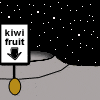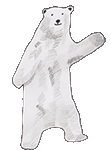|
Baloogan posted:Has anyone let the french know that if they aren't going to defend their country again and expect someone else to liberate them the least they could do is get rid of all the bocage now? I'm pretty sure the advent of mechanized farming made sure of that.
|
|
|
|

|
| # ? Jun 6, 2024 06:28 |
|
I don't know man, that bocage was kinda helpful...
|
|
|
|
Honestly with as bad as the american infantry forces were in the first few months of the normandy invasion the presence of bocage making attacks difficult probably helped us (americans) far more than it hurt us. We really needed those first couple of months to clean out dead weight in our officer cadre. As for the best cm to buy, probably normandy since it has been out longer and has more community stuff like mods and scenarios around, but I really like italy more. AA guns, winter, greatcoats, lovely italian tanks, I can almost pretend I'm on the eastern front.
|
|
|
|
CMFI with GL is definitely the more versatile of the bunch and the one I reccomend buying. It has almost all the major western forces equipment and covers several months of fighting. It has snow, autumn and spring weather with accompanying terrain. If you squint real hard you might even be able to pretend you're fighting in Crete with the FJ. It can cover a lot of different parts of the war with the versatility GL brought. Of course the real answer to this question is to buy all the new Combat Missions because they rule.
|
|
|
|
TonySnow posted:CMFI with GL is definitely the more versatile of the bunch and the one I reccomend buying. It has almost all the major western forces equipment and covers several months of fighting. It has snow, autumn and spring weather with accompanying terrain. If you squint real hard you might even be able to pretend you're fighting in Crete with the FJ. It can cover a lot of different parts of the war with the versatility GL brought. This post is correct. All of the new CMs rule. and CM:FI with GL is the best of the bunch after they released GL
|
|
|
|
TonySnow posted:CMFI with GL is definitely the more versatile of the bunch and the one I reccomend buying. It has almost all the major western forces equipment and covers several months of fighting. It has snow, autumn and spring weather with accompanying terrain. If you squint real hard you might even be able to pretend you're fighting in Crete with the FJ. It can cover a lot of different parts of the war with the versatility GL brought. I'd love to buy all the CM's but they run slower than grass grow on the lowest settings for me. I have a hard time getting into a game with lovely FPS when I know I have a good computer.
|
|
|
|
That's a little weird. It DOES run poorly sometimes, but it runs perfectly fine on my computer unless it's a city map (never play those anyway, they're terrible) or I go too low and look at the entire battlefield during a large engagement. Specs?
|
|
|
|
So long as the conversation has veered into Combat Mission talk, does anyone care to recommend some of the fan made campaigns/scenarios? I have CM:BN 2.0 and the few campaigns that come with the stock game don't seem like enough to me.
|
|
|
|
MrOnBicycle posted:I'd love to buy all the CM's but they run slower than grass grow on the lowest settings for me. I have a hard time getting into a game with lovely FPS when I know I have a good computer. That is really weird. Have you posted on their tech forums about this? They are very responsive.
|
|
|
|
Dark_Swordmaster posted:That's a little weird. It DOES run poorly sometimes, but it runs perfectly fine on my computer unless it's a city map (never play those anyway, they're terrible) or I go too low and look at the entire battlefield during a large engagement. Specs? i5 3570k, 8GB RAM, HD5970. In other words, far more than should be needed for this. At lowest settings I get ~20-25 FPS depending on scenario. That's with me looking from one end to the other. It don't mind "bad" graphics, but bad fps sucks the joy out of stuff. Especially because moving around in CM games with the new engine start off kinda smooth and then becomes choppy as hell after a second.
|
|
|
|
MrOnBicycle posted:i5 3570k, 8GB RAM, HD5970. In other words, far more than should be needed for this. At lowest settings I get ~20-25 FPS depending on scenario. That's with me looking from one end to the other. It don't mind "bad" graphics, but bad fps sucks the joy out of stuff. Especially because moving around in CM games with the new engine start off kinda smooth and then becomes choppy as hell after a second. That's very strange, I'm getting 60 FPS with everything maxed out at 1680x1050 with similiar specs.
|
|
|
|
Are you running 2.0 and if so, how did it run before? Commonwealth?
|
|
|
|
Cmfi before gustav line ran really poorly for me even with shaders off, so much so I didn't want to get 2.0 for cmbn for fear of it doing the same. Gustav some how fixed all my problems though and it runs great now.
|
|
|
|
I've been interested in these sorts of games for a while now. I've played the Paradox games and that sort of thing, but wanted something more hardcore, I guess. So I went all in and bought DC:Warsaw to Paris and War In The East Are there any good video tutorials for either of these? I've not played much of DC yet and I've beaten the tutorial in WitE once in 4 tries... I found some forum posts and PDFs, but I guess what I would like is a click-by-click tutorial that explains everything. I did figure out what the little corner triangles are on the counters in WitE - a major achievement! Still, I am enjoying things so far. I hope to maybe play a PBEM one day.
|
|
|
|
While it's not truly a tutorial, reading uPen's WitE LP would be fairly informative for a bunch of stuff.
|
|
|
|
Kiwillian posted:I've been interested in these sorts of games for a while now. I've played the Paradox games and that sort of thing, but wanted something more hardcore, I guess. For DC: Get in on the next PBEM round we do (we're making pretty good progress through round 2 of Case White). The in-game tutorial tells you literally what buttons do what. The manual and tutorial are pretty terrible at explaining how everything actually works but once you get a grasp on it it's actually fairly easy to eyeball combat events. Playing a few rounds against the AI is alright, but it really can't compare to a human opponent. Running rings around the computer in Case Yellow just can't match the excitement from loading up the save as it comes round to you to see if you've wrong-footed a flesh and blood goon. Also I'm so upset that my laptops Intel HD graphics can't run Combat Mission properly. I can run Wargame:ALB just fine, but it's missing a couple of OpenGL extensions or something that makes everything jagged and slow.
|
|
|
|
Zaodai posted:While it's not truly a tutorial, reading uPen's WitE LP would be fairly informative for a bunch of stuff. Is that still in the forum or on lparchive? I can't seem to find it. Alchenar posted:For DC: Get in on the next PBEM round we do (we're making pretty good progress through round 2 of Case White). If you don't mind a terrible noob, I'd be down for that. I'll need to play a bit more in the mean time to get slightly better, unless you want one front to be a total pushover!
|
|
|
|
Kiwillian posted:Is that still in the forum or on lparchive? I can't seem to find it. http://forums.somethingawful.com/showthread.php?threadid=3535440&pagenumber=1 Boom! It vanished from the first few pages of the LP forum like half the German Army! Oh poo poo, spoiler alert! 
|
|
|
|
Kiwillian posted:If you don't mind a terrible noob, I'd be down for that. I'll need to play a bit more in the mean time to get slightly better, unless you want one front to be a total pushover! Our first round of Poland was literally the first game for many of us and it's easy enough to give you an army destined to be either a speedbump or a sidenote.
|
|
|
|
Alchenar posted:Our first round of Poland was literally the first game for many of us and it's easy enough to give you an army destined to be either a speedbump or a sidenote. Normally I suspect most people would be offended by that, but I'll take it.  How long is a turn expected to take? When would this start? I need to be at least somewhat ready.
|
|
|
|
Reposting my user-interface guide to WITE. No tactics, but it should teach you enough about the interface to start working on Road to Mink/Leningrad. I think the only part I didn't discuss is rail repair, Reserve activation and actual strategies. For that last one, you can work through Grey Hunter's LP (on the LP archive) for a German perspective and uPen's on-going LP for a Soviet perspective. Let us know what else in particular you'd like help with. WITE's a big game. === The Basics: Set the Axis to Computer, the Soviet to Human and the Difficulty to Normal. Pick Scenario, and select "Velikie Luki '42 Tutorial" As the Soviets, you have one unit at the top-most hex-row. This can be identified as an Infantry unit by its counter icon, and as a Brigade-sized unit by the single X at the top of its counter. Mousing over the unit will tell you that it is the "44th Ski Brigade" Also in the counter for the 44th Ski Brigade is a read-out of "1-16". The number to the left, 1, represents its Offensive Combat Value (CV). The number to the right, 16, represents its Movement Points. Notice that the German units in the grey counters have their read-outs separated by an equals sign. The infantry regiment to the south-east of the 44th Ski Brigade has a read-out of "1=3". The number to the left, 1, is still the unit's Offensive CV. The number to the right, 3, is the unit's Defensive CV. If the separator of your read-out is a dash, then it's displaying Offensive CV-MP. If the separator of your read-out is an equals sign, then it's displaying Offensive CV-Defensive CV. You can switch which is being displayed for your own units by hitting the "Z" key on your keyboard, but your opponent's units will always use the equals sign. They're not moving on your turn, so there's no need to know how many movement points they have. Movement: Look at the second hex-row and left-click on the 19th Guards Rifle Division. It's the Infantry Division one hex East of the front line, with 3 Offensive CV and 12 MP. After you left-click it, it will be the currently selected unit, and hexes will light up showing up to how far it can move. Mouse-over one hex to the West, and you should see the movement indicator giving you a read-out of "11". This means that the unit will have 11 MP left if you make it move to the hex you are currently mousing-over. Try mousing over different hexes to see how the read-out changes. Moving one hex to the East will cause the unit to be left with 10 MP, because you would be moving to Rough terrain, compared to one hex to the West leaving you with 11 MP since that's Clear terrain. You can also see that moving TWO hexes to the East will cause the program to compute a 3-hex movement path, since that is a more efficient use of MPs than moving to the Rough terrain. Go ahead and move the 19th Guards Rifle Division one hex to the West, putting it in the same hex as 21st Guards Rifle Division. You will notice that the read-out for that hex will now indicate 5 Offensive CV, 16 MP (and 5 Defensive CV if you switch display modes). When dealing with multiple stacked units, the game will always display the total CV of all units in that hex, and the MP of the unit with the most individual MP. Ordering a Deliberate Attack: If you haven't already done so, left-click on the stacked 19th and 21st Guards Rifle Divisions to select them. Left-clicking on a unit will always select all of the units on the stack. If you only want to order specific units in a stack, left click the large counter icon on the right-hand sidebar to deselect units that you do NOT want to order, but in this case, we want to order the entire stack. With both Guards Rifle Divisions selected, indicated by a purple border on the counters, hover your mouse over them, then hold down your SHIFT key, and bring the mouse over the 44th Ski Brigade on the top hex-row. The Brigade should now also be selected, indicated by a purple border. Still holding down your SHIFT key, bring the mouse over the German Infantry Regiment directly West of the two Rifle Divisions. The mouse should should an icon of an explosion, indicative of a Deliberate Attack. Still holding down your SHIFT key, right-click the German Regiment. You should see the combat resolution screen, followed by the German Regiment retreating. What just happened? Reading the combat resolution screen: Since the combat resolution screen probably disappeared after a few seconds, we need to bring it back up again to be able to read it. Press F11 to enter Show Battles mode. You should see a red tank icon appear over the hex you just fought over, indicating a Soviet attack had taken place there. Click on the red tank icon to bring up the battle results. On the left, you will see which Axis units were involved in the fight, and then the Soviet units on the right. Each unit will have its unmodified CV in parentheses next to the name, such as the 21st Guards Rifle Division with a CV of (25). In the middle of the combat resolution screen, you'll see a breakdown of casualties per side, the final CV odds, and the result of the combat, which in this case is a retreat. To explain further what happens in combat, we would first have to talk about what CV actually is: Every squad, vehicle and gun in a particular unit has a CV value. A single rifle squad has a CV of 3, for example, while a Tiger Tank might have CV of 9. This is totaled for the whole unit, although what we see on counters and in the combat resolution display are abbreviated values for the sake of display. CV represents the unit's ability to take and hold ground. The CV value that is displayed next to the unit's name is the unmodified CV, or simply the total based purely on the various squads and vehicles and guns. What happens during combat is that this CV value can change. Some of it we can predict ahead of time: Being inside fortifications or defending across a river will increase your Defensive CV. Others are less predictable: The CV of a unit can unit can be doubled or halved or otherwise vary depending on whether its leader passes a series of random dice rolls. Finally, CV can change as a result of combat itself: As the various squads and vehicles and guns shoot each other, some of them will be destroyed, and some of them will be disabled. Ground elements that become casualties no longer count towards the CV of the unit. Once combat ends, the CV of the two opposing sides are compared. The combat resolution screen shows this as the "Modified Combat Value". If the attacker's Modified CV is twice as high as the defender's Modified CV, or Odds of 2:1 or better according to the combat resolution screen, then the attacker wins the combat. If the attacker cannot obtain 2:1 odds or better, then the defender wins. Winning a combat may mean several things: Usually the defender retreats, but they may also rout, or shatter, or surrender. Special note for Soviet attackers: From the start of the game until Feb 1942, they only need to obtain odds of better than 1:1 to win a combat. After Feb 1942, they need 2:1 odds to win an attack, same as the Germans. One other thing you might notice in the combat resolution screen is that some units seem to have 0 CV, such as German Nebelwerfer Battalions or Soviet Artillery Regiments. This is because artillery does not help with taking, holding and securing ground, but they are still valuable in combat because any enemy units they destroy will be less CV that you have to overcome yourself. A rule-of-thumb for launching attacks is that you want to hit the enemy with twice as much Offensive CV as he has Defensive CV. Where it gets more advanced is considering the Fatigue, Experience and Morale level of your units, the Fortification level of the enemy, how many Engineers you have as a counter to Forts, the leader of your troops, the terrain involved, and other such factors. Ordering a Hasty Attack: At the fourth hex-row, look for the 9th Guards Rifle Division, one hex East of the front-line. Left-click on it and deselect the 45th Ski Brigade, so you move ONLY the 9th GRD. Move the unit one hex to the West, so that it's stacked with the 257th Rifle Division and the 46th Guards Rifle Division. After ordering the move, all three Divisions should be selected. Mouse-over the German Mountain Infantry Regiment one hex to the West. The icon should change to an explosion with an arrow, denoting a Hasty Attack. Go ahead and right-click on the German unit to execute the attack. You will probably have won this fight as well. However, notice that the Combat Val in the combat resolution shows your CV as being somewhere in the 30s, but your counters suggest that your unmodifier CV should be about 50. This is because Hasty Attacks consume less MP to execute, but will cause your CV to be cut in half, to represent an attack that was done ... well, hastily. As well, Hasty Attacks can only be done by units in the same hex. If you have units from two or more hexes that you wish to attack simultaneously, use a Deliberate Attack. So, to re-cap: Deliberate Attacks are done by holding down shift and mousing over all of the units you wish you involve across multiple hexes, and then shift-right-clicking on the target. They cost more MP than Hasty Attacks, but will use the full CV of your unit. Hasty Attacks are done with an unshifted right-click on the target, and only by units from a single hex. They cost less MP than Deliberate Attacks, but will only use half your unmodified CV. [At this point you probably already know enough about the game to play and win the Velikie Luki scenario, but read on if you want to find out about other key concepts] HQ Units: Go back to the top hex-row and select the 44th Ski Brigade again. On the right-hand side-bar, you should see it say "3rd Shock Army (5/10)". 3rd Shock Army is the Headquarters to which this unit is attached to. The number 5 indicates that the 44th Ski Brigade is 5 hexes away from its HQ. The number 10 indicates that the 3rd Shock Army has a command range of 10 hexes. Things to keep in mind with regards to HQs: * If you exceed the command range of your HQ, you may incur penalties during combat * If units from different HQs participate in the same combat, they will incur a penalty * If units are attached to Axis Army Groups, Soviet Fronts or either side's high command (OKH/Stavka), they will incur a penalty * If a unit is farther than 5 hexes away from its attached HQ, Support Units cannot join any of that unit's battles (I'll discuss Support Units in a bit). Note that a unit may be in command range, but still be ineligible for Support Units, such as being 6 hexes away from an Army HQ. Now that I have mentioned Support Units, go ahead and click on the "3rd Shock Army (5/10)" line, to select the 3rd Shock Army HQ unit. You'll see that it's the red HQ unit on the third hex-row. On the side-bar, you'll see that 3rd Shock Army itself is attached to Kalinin Front (and you may find out further that Kalinin Front is attached to Stavka). 3rd Shock Army is 3 hexes away from Kalinin Front, and Kalinin Front has a command range of 45 hexes. The next pertinent bit of information is the read-out of "23:18" next to the tank icon. The number 23 indicates the command capacity consumed by all units attached to this HQ. The number 18 indicates the maximum command capacity of the HQ. 23:18 therefore means that there are more units attached to the HQ than the HQ can optimally command. This is also called being "overloaded" on command capacity. What this means is that when the units attached to the HQ participate in combat, some of the random rolls modifying CV are slightly more difficult to pass as a result of the overloading (being outside of command range also has a similar effect). Right-click on the HQ's box in the right-hand side-bar to bring up its details window. See all those Regiments and Battalions beneath "ATTACHED SUPPORT (18)"? Those are the Support Units. They're basically small specialized formations that do not warrant their own on-map counters, but are instead perceived to travel along with the HQ and participate in battles started by on-map units that are attached to the HQ. Whether or not they join a battle is determined by the range of the unit in combat, and whether or not the leader of the HQ passes a random roll to determine participation. Support Units are important insofar as they're your source of some really powerful special units, such as Pionere Battalions or Tank Regiments or lots and lots of Artillery. I've mentioned leaders a couple of times already, so let's get to that. Beneath 3rd Shock Army, you should see "Leader: Maksim Purkaev". Go ahead and left-click that line to take you to the leader details page. From there you'll see the leader's various stats. In order, they are: Political: The higher this stat is, the more expensive it is in terms of Admin Points to replace the leader. Higher political rating also increases the chance that the leader will be promoted, letting you assign him to a higher level of HQ without suffering stat penalties. Finally, a high political rating increases the chance that the leader will avoid getting dismissed or even executed if his win/loss ratio is poor. Morale: A high morale rating will result in better CV modifications during combat, faster recovery of Fatigue, and a better chance of rallying Routed units. Initiative: A high initiative rating will result in more MPs (all other things being equal, such as supply and fuel), more/better shots taken by ground units during combat, more Support Unit participation, the ability to turn bad odds Hasty Attacks into Reconnaisance in Force attacks, which basically means avoiding heavy casualties, and more Reserve activations. Admin: A high admin rating will result in more MPs (all other things being equal), more repairs done to damaged units and cheaper Admin Point costs for re-assigning units into the HQ. Mech/Infantry/Air/Naval: Similar to Morale and Initiative, this represents the ability of a leader to command these specific kinds of units and provides CV bonuses during combat if and when it applies. A leader with a high Mech rating would be a good candidate for being assigned to a Corps or Army with mostly Panzer Divisions assigned. Finally, at the bottom of the leader detail screen you'll see "Dismissal Cost: 8". Clicking on that will take you to a list of other leaders that you can assign to this HQ, along with the associated Admin Point cost for doing the reassignment. Close the leader details screen and the HQ details screen to go back to the default view. The last thing I want to mention about HQs is that when you have an HQ selected, all of the units assigned to that HQ will be bordered in blue if they are within command range (again, not necessarily Support Unit range) and will be bordered in red if they are outside command range. Right now, all of 3rd Shock Army's subordinate units should be in range and bordered in blue. Unit details: Select the 44th Ski Brigade again at the top hex-row, and look at the right-hand side-bar. Below "3rd Shock Army (5/10)", you should see three percentage numbers. In order, they represent Supplies, Fuel and Ammo. Supplies determine how many MPs a non-motorized unit will get, and will also cause Morale losses if it drops too low. Fuel determines how many MPs a motorized unit will get. Ammo determines how much ammunition a unit has left to fight with and will cause units to perform poorly in combat if it drops too low. You will also see a button on the side-bar labeled "Ready". Clicking on this will change it to "Refit", and then "Reserve", and then back to "Ready". Setting a unit to Refit mode means it gets priority for receiving replacements. Setting a unit to Reserve mode means it will try (as in not always, subject to leader rolls) to join in nearby battles. Similar buttons exist for HQ units to set all units assigned to that HQ to Refit mode or not. Right-click on the unit's side-bar box now to bring up its details screen. On the left-hand side you'll see a list of every ground element that comprises the unit, along with how Fatigued and how Experienced it is (a factor in combat). On the right-hand side you'll see several important pieces of data: "TOE 60/62": TOE stands of Table of Organization and Equipment, and basically describes the ideal number and composition of elements within a unit. A read-out of "60/62" means that the unit is within 60% of its full TOE, counting just the fully-ready ground elements, and within 62% of its full TOE counting also damaged-but-repairable elements. Clicking on this line takes you to a screen describing the full TOE of the unit compared to the currently available ground elements. "MAX 100": This means that the game will keep trying to provide replacements to the unit until it reaches 100% of its TOE. Clicking this line allows you to set a lower threshold. This is useful in the context of keeping some units at a lower level of TOE than others, so that units in the more combat-active sections of the front get the replacements. "Morale: 48": Similar to Fatigue and Experience, Morale is another factor influencing a unit's performance in combat. More than just esprit de corps or elan, Morale also means the general profiency of a unit. This generally goes up whenever you win a combat, and down whenever you lose a combat. "HHQ: 3rd Shock Army": This indicates the HQ that the unit is assigned to, which we already know, but clicking on it brings you to a list of other HQs that you can re-assign the unit to. If you go to the list then click on Kalinin Front, then the unit will be re-assigned to the Kalinin Front. This would reduce 3rd Shock Army's overloading (but cause the Brigade to take a penalty if it gets involved in combat, since it's no longer assigned to an Army HQ). As with re-assigning leaders, re-assigning units costs Admin Points. Note that HQ units themselves can be re-assigned, such as moving Army HQs from one Front to another. Ideally, any units you plan on conducting combat with will be under the Corps -> Army -> Army Group/Front -> High Command structure (with Soviet units skipping Corps and attaching directly to Armies). Aside from avoiding the penalties from being attached to higher HQs directly, following the command structure acts as a sort of fail-safe: If the Corps-level leader fails his leader check, then the Army-level leader gets a chance. If the Army-level leader also fails, then the Front-level or even High Command will still try to "catch" the unit from failing completely. The general idea is that you will never have enough command capacity to place every unit under this kind of structure, so any units you want to rest and refit should be assigned to High Command and taken out of the front line temporarily.
|
|
|
|
dtkozl posted:Gustav some how fixed all my problems though and it runs great now. Unlike your Panzers... 
|
|
|
|
Kiwillian posted:I've been interested in these sorts of games for a while now. I've played the Paradox games and that sort of thing, but wanted something more hardcore, I guess. Here is how you learn WITE, play a multiplayer game of it with me!
|
|
|
|
Nenonen posted:Unlike your Panzers... Truly a face palm moment. Up until that point I think I was just in denial thinking "oh he must be hiding all his infantry still" and not coming to terms with the fact that I'm facing an actual company of shermans. Ah well, full panic mode commences.
|
|
|
|
Dark_Swordmaster posted:Are you running 2.0 and if so, how did it run before? Commonwealth? Demos. Didn't want to buy it before I knew that I would regret it due to the FPS problems. I just saw a notice on one of the demos (Beyond Overlord) that in the full game the hardware problems are fixed. Downloading Fortress Italy demo now. Haven't tried that one.
|
|
|
|
BfN and SF run pretty well on my system, but the FI demo blows them away. They did something nice behind the scenes because it's running better than any other CM ever has, at least in the limited scope of the demo.
|
|
|
|
Dark_Swordmaster posted:BfN and SF run pretty well on my system, but the FI demo blows them away. They did something nice behind the scenes because it's running better than any other CM ever has, at least in the limited scope of the demo. CMSF and CMBN are very polygon-heavy games, with 3d shapes for car door handles etc. CMFI (and CMBN 2.0) adds normal maps, which allows substantially reducing polygon count and is a more GPU efficient method.
|
|
|
|
Yeah, I just figured they'd stay producing unoptimized models and then slap normal maps on them as well. Glad to know I was wrong. Here's hoping modders go back to CMBN and give us approximate quality units with lower poly counts and normal mapping.
|
|
|
|
Good god I would kill some kittens for a Matrix TOAW III-style remake of Age of Rifles. And TANKS! Jesus hell those were content-rich, excellent games.
|
|
|
|
I take it from the lack of discussion that neither of the deals of the week on Matrix - Flashpoint Germany or CC: Modern Tactics, are that great?
|
|
|
|
Flashpoint Germany looks rear end-ugly and CC Modern Tactics seems completely redundant in the face of Combat Mission
|
|
|
|
Thanks for that write up, gradenko. I'm actually finding WitE vaguely easier than DC:WtP, mostly due to the shittier tutorial in DC I guess. Every scenario in DC seems waaaayyy too big to me right now. I wish it had a small one I could practice on like WitE does. Even the manual in DC lacks a picture of the unit counter telling you what all the numbers and colours are. Even that big-rear end number at the bottom - must be important since it's so big, right? What is it? Where in the manual does it tell you this? Jeez! Oh well, having fun so far!
|
|
|
|
CC seems interesting for one thing and that is its 5 vs 5 player multiplayer. I don't know if I'd find that many people to play it online, though. And based on reviews the AI is terrible and vehicle pathfinding even worse. Flashpoint Germany seems more interesting, and the only one of its kind these days. Too bad there is no demo. Nenonen fucked around with this message at 11:32 on Jun 5, 2013 |
|
|
|
Don't buy Flashpoint Germany. Its spiritual sequel, Flashpoint Campaigns: Red Storm, is in the makes and will be hex based with dismounted troops, more than 5 maps and fully moddable to boot.
|
|
|
|
Not quite sure if this falls within Grognard Games (it was part of the old OP), but Dominions 3 The Awakening is currently 50% off on Gamersgate, 15 USD.
|
|
|
|
Appropriately, Slitherine released Allied Corps on D-Day. http://slitherine.com/games/panzer_corps_ac I was a beta tester. This is a solid product, but there were no new mechanics introduced. It's just a chance to play around with British and American units instead of ze Germans. The first few scenarios on the British side are smaller scale and function as a fun tutorial. There's nothing so gratifying as stomping Italians. If you liked Panzer Corps, you will like Allied Corps. If you didn't, then stay away, because this is more of the same.
|
|
|
|
Myoclonic Jerk posted:Appropriately, Slitherine released Allied Corps on D-Day. I'll be honest, I had really good fun with Panzer Corps, but by the time I'd reached the US invasion the charm had worn off. I also didn't feel any need to replay it, once you've beaten a map then you've beaten it.
|
|
|
|
No Soviets? That's... an interesting choice for a game purporting to be "spiritual successor to Allied General". Not that it makes the game bad or anything, I just wonder what their plans are...
|
|
|
|
Nenonen posted:No Soviets? That's... an interesting choice for a game purporting to be "spiritual successor to Allied General". Not that it makes the game bad or anything, I just wonder what their plans are... Soviet General! 
|
|
|
|

|
| # ? Jun 6, 2024 06:28 |
|
gfanikf posted:
Fixed.
|
|
|