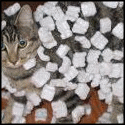|
LastInLine posted:Booting the phone will reflash the stock recovery unless you delete the script, which booting into recovery first should do. Are you saying I should flash the twrp recovery.img from stock android recovery?
|
|
|
|

|
| # ? May 26, 2024 23:33 |
|
madkapitolist posted:Are you saying I should flash the twrp recovery.img from stock android recovery? No, you flash the twrp image with Odin (tell it not to reboot automatically) and then boot into recovery mode with the button combo, otherwise the flash won't stick.
|
|
|
|
5436 posted:I meant to say unlocking the bootloader 5436 posted:Something like CM10 or any rom that is close to stock and bug free. Install Gentoo posted:I wasn't aware that the Galaxy S4 family had publicly available bootloader unlocks yet. That said, two of ~20 or so Galaxy S 4 models shipping across the world do feature locked bootloaders, the AT&T and Verizon models. As Samsung isn't used to actually locking down devices, they tend to do a terrible job of it, and as a result these models feature a vulnerability in the current bootloader that has been exploited. The exploit was derived shortly after the AT&T model came out, but was held from release until the Verizon model hit so that Verizon couldn't strong-arm Samsung into fixing it before ship. Protokoll posted:If you really want to be picky, you can boot into TWRP or CWM and wipe the cache and dalvik cache, but that's not really necessary.
|
|
|
|
I'm on a GSM Galaxy Nexus. Is it safe to load CM10.1 RC4 now? I was waiting since we went from RC3 -> RC4 in a day.
|
|
|
|
If a rom comes with a preinstalled launcher like Nova or Apex, is there a way to revert to the default Android launcher? I am using a pretty old phone (G2) and custom launchers tend to get bogged down pretty badly, plus now that the default launcher has folder support I don't really need any features of the custom ones.
|
|
|
|
Dross posted:If a rom comes with a preinstalled launcher like Nova or Apex, is there a way to revert to the default Android launcher? I am using a pretty old phone (G2) and custom launchers tend to get bogged down pretty badly, plus now that the default launcher has folder support I don't really need any features of the custom ones. Download Holo launcher from the Play store. It's very fast and very close to stock ICS. Normally when a ROM includes a launcher like Nova there's no other choices built in. Once you install Holo, the next time you hit your home key it should give you a choice between whatever launchers are on the phone. If not, go to Settings -> Apps -> All Apps. Look for the default launcher, open it, hit "Clear Data" and uncheck "Set Default" and try again.
|
|
|
|
deong posted:I'm on a GSM Galaxy Nexus. Is it safe to load CM10.1 RC4 now? I was waiting since we went from RC3 -> RC4 in a day. Haven't had any issues with RC4 on my GS3.
|
|
|
|
I rooted my AT&T Galaxy S4. I only did it to make a few minor changes but for the love of God is there a way to now disable the "this is too loud" warning the phone gives me when I turn it up past a certain point?
|
|
|
|
Is there by chance any huge database of stock firmware/modem images/etc somewhere?
|
|
|
|
Bad news: I flashed Paranoid Android's latest alpha rom and didn't like some things about it, so I restored my backup (stock 4.2.2, rooted) and now don't have any service. As in, all Tmobile service is disconnected. I tried entering an apn and that didn't seem to stick, so I completely wiped the phone and installed stock. Still no service. I can access wifi, but nothing else. I asked my flatmate who has Tmobile and service didn't die, so it's not that. What in the gently caress is going on here? Did I manage to fry my sim card somehow? MC Hawking fucked around with this message at 04:48 on Jun 5, 2013 |
|
|
|
MC Hawking posted:Bad news:
|
|
|
|
Bootloader shows NO carrier information. I can't restore any backup at this point, the entire phone has been wiped and reset. Edit: just noticed "baseband version" is set to unknown while checking for IEMI as you suggested. How on earth did that screwed up.. Edit 2: Okay according to the bootloader I do actually have the 1700.48 baseband installed, but Carrier Info = None. Phone status is all none for iemi and all that poo poo. All I wanted to do was test out a new rom, not have everythingfuckingexplode. This is beyond The Android Experience and delving into the gently caress You Consumer experience and I am not amused. Edit 2: I don't have an NV Backup. Never had to deal with my loving iemi getting wiped before by some dumb poo poo. I wasn't even aware you COULD back up the iemi data, nor in my experience has it ever been an issue. Edit 3: So from everything I can find with permutations of "nexus 4 imei", it's supposed to be write protected. I guess somehow I managed to break things pretty badly. Not even multiple factory resets got that info back, and that's supposed to fix it. MC Hawking fucked around with this message at 07:07 on Jun 5, 2013 |
|
|
|
Google Butt posted:Thanks! I just realized Trickdroid AND ARHD updated to the 4.2.2 base. I've been enjoying an older version of trickdroid, but maybe I'll give ARHD a shot. Yeah, I made the jump yesterday as well from CleanROM. Only thing that bugged me was the new file architecture requiring me to move everything. Luckily, Root Explorer does it best without any bullshit hanging or pretending to do anything. The reception is about the same (or perhaps slightly better) for me, but the battery is definitely improved. I'd say the upgrade is worth it for that alone. I've got 59% left on a charge and it's been nearly 24 hours since I unplugged it. Oh, and I'd suggest avoiding reading through much of that ARHD thread if possible. It seems to grow a page every 10 minutes and yet is still full of the traditional XDA behavior of being completely unhelpful and posting "read through the loving thread GODDDD".
|
|
|
|
SirSigma posted:Yeah, I made the jump yesterday as well from CleanROM. Only thing that bugged me was the new file architecture requiring me to move everything. Luckily, Root Explorer does it best without any bullshit hanging or pretending to do anything. The reception is about the same (or perhaps slightly better) for me, but the battery is definitely improved. I'd say the upgrade is worth it for that alone. I've got 59% left on a charge and it's been nearly 24 hours since I unplugged it. but that is only because arseholes don't even bother to read the OP 90% of the time.
|
|
|
|
MC Hawking posted:Bootloader shows NO carrier information. I can't restore any backup at this point, the entire phone has been wiped and reset. MC Hawking posted:Edit 2: I don't have an NV Backup. Never had to deal with my loving iemi getting wiped before by some dumb poo poo. I wasn't even aware you COULD back up the iemi data, nor in my experience has it ever been an issue. MC Hawking posted:Edit 3: So from everything I can find with permutations of "nexus 4 imei", it's supposed to be write protected. I guess somehow I managed to break things pretty badly. Not even multiple factory resets got that info back, and that's supposed to fix it. This sounds to me like something you did in recovery. What recovery are you using and what did you do within it? I know CWR doesn't have the ability to wipe that information but it's definitely not something flashing the ROM would do on that device as far as I know.
|
|
|
|
As far as I know it shouldn't be possible to lose the IMEI on an N4. It sounds like a bad radio flash. Have you flashed the entire stock AOSP factory image including the radio (radio-mako-m9615a-cefwmazm-2.0.1700.48.img)?
|
|
|
|
tarepanda posted:Is there by chance any huge database of stock firmware/modem images/etc somewhere? Depends on the device. You can find a lot of HTC RUU's at http://shipped-roms.com/index.php?category=android There's a stash of Motorola SBF and FXZ files hiding at http://sbf.droid-developers.org/ Samsung images seem to be housed en masse at http://samsung-updates.com/latest-firmware/
|
|
|
|
Tunga posted:As far as I know it shouldn't be possible to lose the IMEI on an N4. There's also no reason a ROM flash should touch the radio, but again I don't know how reliable the Paranoid Android folks are (although from what I hear they aren't bad). Assuming this was a good build it's hard to imagine the ROM wiping the IMEI. Either way, the first thing he should be doing is flashing the full stock image in ADB. If that doesn't work then maybe he'll get lucky but it very well might be unrecoverable as some Galaxy S models were.
|
|
|
|
As far as I can see, Hawking didn't actually say anywhere that the IMEI is blank. The post only mentions that "unknown" and such is now showing for some radio-related listings in the ROM, which suggests a bad radio flash to me. I could be wrong but that's where I'd start, with a full factory flash (which I realise you are agreeing with  ) . ) .LastInLine posted:There's also no reason a ROM flash should touch the radio, but again I don't know how reliable the Paranoid Android folks are (although from what I hear they aren't bad). Tunga fucked around with this message at 11:42 on Jun 5, 2013 |
|
|
|
Tunga posted:As far as I can see, Hawking didn't actually say anywhere that the IMEI is blank. The post only mentions that "unknown" and such is now showing for some radio-related listings in the ROM, which suggests a bad radio flash to me. I could be wrong but that's where I'd start, with a full factory flash (which I realise you are agreeing with e: It seems a cursory Google search agrees with me. ClassActionFursuit fucked around with this message at 11:49 on Jun 5, 2013 |
|
|
|
LastInLine posted:At least with Clockwork, nandroids do not touch the radio either. I'm nearly certain of this.
|
|
|
|
LastInLine posted:I was thinking radio too but there's no reason that should be touching the IMEI unless it's just something LG likes to do for shits and giggles. I don't think this is a common problem on Nexus 4s. But recalling the infamous Samsung bug where the "MMC secure erase" command (which gets issued when recovery reformats a partition) irreparably destroyed flash chips in SGS2 models, it could be something similar.
|
|
|
|
Hi guys, just woke up. So, the series of events is thus: Flashed Paranoid Android at which point I still had data connectivity. I didn't like some of the PIE controls (but largely thought they were onto something good), so I rebooted into recovery (the TeamWin version that Nexus Toolkit flashes), cleared the cache/davlik and did a factory reset (as procedure dictates), then ran the restoration. Upon noticing that I didn't have any connectivity, I asked my roommate who has T-mobile if he was getting service. He was, so I used the Toolkit to do a complete unroot and reset of the device (by flashing the factory image) which didn't help. I then manually flashed the .48 radio which also did nothing. At this point I checked the bootloader as suggested which shows I have a radio installed, but Carrier Info says "Unknown". If I look into about phone, baseband version is Unknown, Network, Mobile Network Type, IMEI and IMEI SV are all Unknown. I put my sim card into my backup phone to make sure it wasn't toasted and it's getting service. What makes this doubly confounding is I can still get WIFI access. quote:This sounds to me like something you did in recovery. What recovery are you using and what did you do within it? All I did was clear cache, davlik and do a reset of the device. Exactly how I've done on the umpteenth roms I've flashed over the last few years on the G2. I'm using TWRP: Team Win recovery since that's the one that Nexus Toolkit installs. And just to clarify, the Toolkit is just an automation suite which makes it so I don't have to gently caress with the command line. MC Hawking fucked around with this message at 16:12 on Jun 5, 2013 |
|
|
|
Maybe you should go to T-Mobile and get a new SIM card.
|
|
|
|
|
AppleCobbler posted:Maybe you should go to T-Mobile and get a new SIM card. MC Hawking posted:I put my sim card into my backup phone to make sure it wasn't toasted and it's getting service. Personally I would do a manual flash of the factory image, through fastboot, where you can confirm that it worked properly. I don't trust any of those toolkit things. I understand why people want to use them but for a Nexus device it's really simple to learn to do it yourself and my experience is that you run into less issues that way. I don't know if it'll fix your problem now but it's worth a go. If not, I bet Google will cross ship you a new one if you tell them that you can't get any cell coverage to work. Assuming you bought it from Google.
|
|
|
|
MC Hawking posted:This is beyond The Android Experience and delving into the gently caress You Consumer experience and I am not amused. Oh come on, it's always amusing when someone who thinks they're a Power User because they can
|
|
|
|
There's no need to be insulting dude. For what little it's worth I have spent several years heavily modifying my G2 (new radios, Desire Z hboot image and so on) to keep the drat thing alive. I'm not a complete rank amateur, even if I've managed to completely screw this up. Tunga posted:If not, I bet Google will cross ship you a new one if you tell them that you can't get any cell coverage to work. Assuming you bought it from Google. I've already called up Google Play support and they're sending me a new device since I've exhausted my feeble meat sack of a brain trying to puzzle out what's wrong. Obviously I'm just not hardcore enough. \/\/ I know it's hard to process, but I followed the instructions for flashing a new rom. It's only in doing my restore that things went screwy for some as to yet to be determined reason. In my entire time dealing with android I've never had an issue with the IEMI getting wiped, so I wasn't under the assumption that it was needed. Obviously I made the mistake of presuming that procedures would be roughly the same on a Nexus device for backing up and restoring the device. Unfortunately nothing in what I've read about procedure indicated that it'd be any different than what I'm used to! So the biggest thing here is what caused the issue and who is to blame. Me for following what I felt was accepted procedure and which is generally documented as correct on Cyanogen's Wiki? The software developers for making a rom which is neato but ultimately flawed? The recovery writers? Does blame really matter? I'd be much happier knowing exactly what happened so I can prevent that from occurring in the future rather than arguing with you guys about why I'm not a dithering idiot. MC Hawking fucked around with this message at 17:25 on Jun 5, 2013 |
|
|
|
AppleCobbler posted:Maybe you should go to T-Mobile and get a new SIM card. Also, flashing a rom for a new device, you don't usually wanna just assume it's all the same old tick these boxes and dive in. Every device and carrier is implementing things in it's own way willy nilly under the hood of Android. Who buys a 350 dollar phone and doesn't follow the 6 step instructions handed to them? Do you host your own segment on XDA-TV? Also, who would object to backing up an IMEI, it's a string of text, you don't have 1kilobyte free on your computer for insurance? Humility man, it's easy to flash roms but even easier to understand that flashing roms doesn't mean you know poo poo. Good luck unbricking.
|
|
|
|
Tunga posted:Personally I would do a manual flash of the factory image, through fastboot, where you can confirm that it worked properly. Has this not been done yet?
|
|
|
|
Is there any way to boost the wifi reception strength on the att galaxy s3?
|
|
|
|
Maker Of Shoes posted:Has this not been done yet? Multiple times. The toolkit boots you directly into fastboot and flashes the OEM image. All it's doing is automating adb commands into a GUI because I hate screwing with command line.
|
|
|
|
Can you paste the fastboot output?
|
|
|
|
I'm not sure exactly what you mean by that and either way, it'd be difficult since I've already boxed it up for shipping when I get home from work this evening.
|
|
|
|
MC Hawking posted:I'm not sure exactly what you mean by that and either way, it'd be difficult since I've already boxed it up for shipping when I get home from work this evening. Want me to find you a HOWTO
|
|
|
|
MC Hawking posted:I'm not sure exactly what you mean by that "fastboot": bootloader mode, in which you can flash factory images to the phone. You seem to already know this term. "Output": what a program returns, sometimes as a result of "input". Can take the form of text, images, sound, etc. So "fastboot output" would be "the text that is returned after you issue commands in fastboot mode". I assume "paste" meant "copy and paste using your mouse/keyboard and the built-in OS handlers for such functions", with the implication that you would be pasting this text into a post, so a rough translation would be: Tunga posted:Can you copy and paste (into a post on the Something Awful Forums) the text that is displayed on the (computer) screen after you attempt to flash factory images in fastboot? Penguissimo fucked around with this message at 18:40 on Jun 5, 2013 |
|
|
|
e: wrong thread 
|
|
|
|
MC Hawking posted:So the biggest thing here is what caused the issue and who is to blame.
|
|
|
|
MC Hawking posted:There's no need to be insulting dude. For what little it's worth I have spent several years heavily modifying my G2 (new radios, Desire Z hboot image and so on) to keep the drat thing alive. I'm not a complete rank amateur, even if I've managed to completely screw this up. Have you looked into getting a debug cable and a code reader? Androidcentral.com sells them in their web store. If you could pull some codes it'd go a long way towards figuring out the problem.
|
|
|
|
Thanks for that excessively snarky translation peguissimo  I use the toolkit because adb doesn't get recognized in the terminal on my pc. Seeing as how I'm at work I can't say if there is a button to send "fastboot output". You'll forgive me if I don't know every adb command. As has already been noted, I'm far from a power user. Edit: tori cmos - I haven't considered getting a chip reader or anything like that. As I said, it's already boxed up for shipping out this evening. MC Hawking fucked around with this message at 19:16 on Jun 5, 2013 |
|
|
|

|
| # ? May 26, 2024 23:33 |
|
I have a Bionic that is out of warranty. The Bionic Jelly Bean update installed even more crudware and also slowed the thing down substantially. It is rumored to be the last OS updated planned for the Bionic. I'm considering rooting the Bionic. As I understand it, you *can't* reflash it because of the locked bootloader. What are the advantages of rooting it? The ones I can see are:
And that's it. What am I missing?
|
|
|











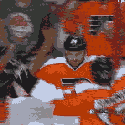
 |
|