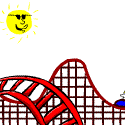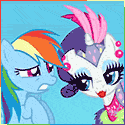|
Nask26 posted:My wife's company decided they wanted to install a business cable line in all of the employees house's as a backup measure. We already had Cox so the guy came out yesterday installed a splitter in our office and hooked up another cable modem. Is this normal? Is this only for the uptime guarantee that comes with business lines? Will I have any negative effects on my home connection since now its sharing the line? The only redundancy that provides is against the cable modem dying. If Cox goes out or anything happens to your line, both are going to go out. Sounds like someone at your wife's company didn't think that through enough...
|
|
|
|

|
| # ? May 30, 2024 18:49 |
|
I have no issues dropping $150 on a router, but I'm only concerned about wireless signal strength and don't care about running torrents, custom firmware, or anything. The more simplified the better. Is there anything better than others as far as range is considered, or are they pretty similar? Using a Linksys E1000 I think right now and it's absolutely horrible with signal strength. It's just a 4 bedroom house, but it can barely go 30 feet for some reason without dropping to 2 bars.
|
|
|
|
I've got DD-WRT on a shiny new Asus RT-AC66U router. I used to have a Linksys running Tomato. One thing I miss from Tomato is that it would automatically back up your bandwidth usage to a Samba share, but I can't find any such option in DD-WRT; is there one? I kind of miss Tomato since it was a bit slicker than DD-WRT, so maybe I should have gone with a RT-N66U...but future proofing!
|
|
|
|
FISHMANPET posted:When I bought my modem I plugged it in and when I first tried to access the internet got taken to a Comcast gateway page where I put in my info and activated the modem, it was all done via computer. I had to call tech support and verify who I was and give them the MAC address on the bottom of the modem and I was good to go. Not quite so easy but tech support is 24/7 and it took like 2 minutes, so whatever.
|
|
|
|
I've seen my ISP (Time Warner Austin) start to charge 4 bucks a month to rent a modem, so I'm giving them a hearty 'gently caress you' and buying one of my own. I've seen most everyone suggest the Motorola SB6141 which has the most number of down/up channels and is generally well-reviewed. There's a very long comment stream on the top 1* review suggesting the black versions are made for ISPs and the white are consumer-level, but that's another discussion. What I'm concerned about is firmware, which I have read can sometimes cause issues (I've seen reports of some Aug 18. dated firmware on the blacks that causes susceptibility to a certain kind of T3/T4 timeout error). Naturally, I like to always upgrade firmware even if it's not needed, because newer is always (heh) better. I've seen that all DOCSIS 3.0 cable modems have zero support for user-upgradeable firmware because of some standard, but all the posts I've seen never cite the actual standard. I found some interesting official code on sourceforge that looks like it might be firmware updates, but I can't really tell. I understand that ISPs are supposed to roll out firmware updates, but that they will exclude customer-provided modems (probably to avoid breaking them?) so mine would basically never be updated. My questions are: 1) Is it true that end users are supposed to be locked out of upgrading their modem firmware (DOCSIS 3.0+) 2) Will ISPs (TWC austin, specifically) refuse to assist in updating firmware on customer purchased modems? 2) Is there a way to get around the lack of updatability, maybe by setting up a fake distribution channel or I don't know what the gently caress, something network-ish and complicated?
|
|
|
|
My networking setup has been reasonable enough for my solo and mostly wired life but with a new roommate who does a lot of wireless television streaming, I'm wondering if I can do better. After investigating whether my equipment or Comcast was to blame last night I came across two possible culprits: 1. My (wired) Netgear GS108T switch. It was HOT! That can't be good. I flipped it to the side and overnight I'm guessing it was 20 degrees cooler. As of now, if the kitchen heat gun thermometer is to be believed, the case is currently 93 degrees. 2. My D-Link DIR 655 WAP. It always seemed a bit persnickety when it was largely the lone router in a house and now that I'm in an apartment complex with a good 4-5 other WAPs broadcasting, seems to not be much better. It seems to work well for hours at a time then it can experience an hour or so of awfulness ranging from low to no traffic. Is this WAP known for being crappy or could it just be conflicts with the others in the building? What are the current recommendations (or resources to find them) for good gigabit switches and WAPs? I did a quick hunt on Amazon for gigabit switches and came across reviews that were only as recent as 2011 so I'm not exactly sure where to look.
|
|
|
|
Would this wireless router be sufficient to stream large video files from a computer wired to it to an HTPC connected wirelessly?
|
|
|
|
Clanpot Shake posted:Would this wireless router be sufficient to stream large video files from a computer wired to it to an HTPC connected wirelessly? What kind of interference might be in play between the router and the wireless client (HTPC)? Walls, other wireless networks, older microwaves or cordless phones (as that's a 2.5 GHz band router, )etc. By large, do you mean "high bitrate" or "average bitrate but really large filesizes?"
|
|
|
|
Tapedump posted:What's the HTPC's wireless capability like? I don't know yet, I haven't built it. It will likely be ~50 feet away down the hall through 2 plaster walls and there's maybe a dozen other wifi networks in range (apartment building in the middle of the city). No old microwaves or phones (who has a landline anymore?) Files vary from average size/bitrate (most common) to blu-ray level bitrate/size (rarer).
|
|
|
|
Okay, so with all those other presumably also 2.4 GHz networks in the area you're probably going to get a hell of a lot of interference. Use Inssider to check out how congested your area is. This means you'll most likely want to use a dual band router to utilize the 5 GHz band, but it won't penetrate the walls quite as well. Even in a best-case scenario (such as near-zero interference, 3x3 MIMO antenna setup, etc.) it's going to be hard to keep Blu-ray-like bitrates going smoothly. Any chance, whatsoever, of running cable? Or perhaps using a Powerline setup?
|
|
|
|
Clanpot Shake posted:Would this wireless router be sufficient to stream large video files from a computer wired to it to an HTPC connected wirelessly? I had the V1 of this router with DDWRT installed, It would work and then it would completely crash and then it would perform like a factory reset on itself every 3 or 4 weeks. I didn't think the range was all that great either.
|
|
|
|
If anyone else was waiting for a powerline kit to go no sale, check your newegg email 
|
|
|
|
Access point question - I've got a wireless router on the ground floor and a powerline kit connecting it to my PC up in the loft. I've got a Belkin N300 sitting around with DD-WRT on it that I want to hook up in the loft to give me some extra ethernet ports (I have an Xbox and a Raspberry Pi that I want to connect), and I'm wondering if I may as well have it function as a wireless access point as well. If I do, is there any problem with me setting it to the same SSID, password and channel as the existing router, or should I name it something else and stick it on a seperate channel entirely.
|
|
|
|
Tapedump posted:Okay, so with all those other presumably also 2.4 GHz networks in the area you're probably going to get a hell of a lot of interference. Use Inssider to check out how congested your area is. Cable would be upwards of 70 feet. The building is historic so the wiring is all kinds of hosed up, so powerline is almost definitely a no-go. I do have another coax hookup in the room, but I'm not sure how that would work, or how my ISP would feel about me having 2 modems. That utility looks pretty cool, I'll check it out when I have time (I just moved in so poo poo is everywhere).
|
|
|
|
Clanpot Shake posted:Cable would be upwards of 70 feet. The building is historic so the wiring is all kinds of hosed up, so powerline is almost definitely a no-go. I do have another coax hookup in the room, but I'm not sure how that would work, or how my ISP would feel about me having 2 modems. That utility looks pretty cool, I'll check it out when I have time (I just moved in so poo poo is everywhere). If you have coax hookups where you want wired devices to be, you could try moca, like I mentioned before.
|
|
|
|
Dogen posted:If you have coax hookups where you want wired devices to be, you could try moca, like I mentioned before. I'll have to trace the wires. They actually go through the outside wall into the rooms. The side of the building is a network of patched coax and other wires - I'm not actually sure the two rooms are directly connected, or what else they're connected to.
|
|
|
|
Clanpot Shake posted:I'll have to trace the wires. They actually go through the outside wall into the rooms. The side of the building is a network of patched coax and other wires - I'm not actually sure the two rooms are directly connected, or what else they're connected to. They all ought to be on the same splitter thing that is tied to your account, unless one of the jacks is just inactive or something. Figuring out where your demarc is could be important though since you'll probably want to install a point of entry filter lest you start broadcasting your LAN all through the apartment complex (which would only matter if someone else had moca equipment, really).
|
|
|
|
Family wants to buy from The Source because they have a retail shop in town  Most of their good deals seem to be on D-link stuff so I'm trying to compare models and all that but it's overwhelming. Right now I'm looking at http://www.thesource.ca/estore/product.aspx?language=en-CA&catalog=Online&category=Networking&product=8003020 Since the Newegg reviews are plentiful and average around a 4/5. Any pitfalls to look out for here? Any better recommendations from the reasonably priced selection at The Source?
|
|
|
|
Does anyone know what the hardware differences between the v1 and v2 of the E2500 are? I stupidly thought there was only one revision and got a v2 and it doesn't seem to be able to run dd-wrt 
|
|
|
|
Not sure if this is the right thread to ask, but why do Asus antennas list two numbers for the HPBW? For example:https://www.asus.com/Networking/WLANT157/#specifications posted:HPBW/horizontal 70°/50° Shouldn't there only be one angle for horizontal?
|
|
|
|
I need to provide wifi access in a 2000sqft mixed warehouse / office area. Cell phone signals go to die here. What's the best router for this? N support is good.
|
|
|
|
crm posted:I need to provide wifi access in a 2000sqft mixed warehouse / office area. Cell phone signals go to die here. Check out Ubiquiti Unifi.
|
|
|
|
Hello friends. I have a question: previously, I was plugging my computer directly into my modem and getting speedtest.net scores of ~55/10 or so, which was very nice. I then inherited an ASUS RT-N12 wireless router and decided to flash it with DD-WRT and move my furniture around so I would no longer be tethered to cables. However, after doing this, it dropped my speedtest.net scores to 6/3. Obviously I expected the speed to go down considerably, but a drop of 90% seems... Egregious to me. I'm also getting periodic in-game stuttering and lag, which wasn't happening before. SO my question is this: is this drop in speed/performance normal, or are there some settings I can configure in DD-WRT to improve this state of affairs? Is it just that the router is old, and this is how it should perform, and if I upgrade to a better router that will improve things? Thanks!
|
|
|
|
It's a little old to handle your 55 Mbps bandwidth IMHO, its Broadcom CPU runs at 300 MHz which is bare minimum to handle 802.11n (also IMHO), you'd be better off with a newer router like an AC-66. You also may have to tweak transmit rate/power and some other things in DD/WRT's settings. I recently set up a NT-56U router (Ralink CPU running at 500 MHz) for a FIOS user and if anything it increased speedtest results because the modem, like most Actiontechs (except the very latest ones) was a POS. It was set to handle everything including IP distribution and NAT, and the modem was set to act as just a bridge. Fake Edit: SmallNetBuilder says stay away from the just released RT-N65, stick with the RT-N56U (if you don't give a poo poo about Tomato or DD-WRT or custom firmware period, and don't have or plan on getting 802.11n 900 Mbit equipment) or AC-66U. Binary Badger fucked around with this message at 21:49 on Jun 7, 2013 |
|
|
|
I asked this in the Short Hardware Questions Megathread, but it's probably better suited here  I finally have committed to moving my desk back to my office instead of in the common area, this presents one problem. I also use one of the workstations as a HTPC to stream to my television - wired, obviously. I am not going to be able to run cable because the office is on the other side of the [u]apartment[/i] (so I cant roll my own in the walls, etc), and I'm in Florida and have tile floors, so no hiding the cable there. Streaming over WiFi is terrible, so I was thinking about the 'ethernet over the powerline' approach. Does anyone have any recommendations? Is it a viable option?
|
|
|
|
It is, dependent on the state of your electrical wiring. Also ethernet over coax (moca) might be a good option if you have coax outlets wherever your router is and wherever you want any other endpoints to be.
|
|
|
|
Managed to talk my family down from just going to the store in town (turns out, they didn't pay their rent anyway and there's a notice on the door. RIP, small town electronics vendor). Got an ASUS RT-N56U via NCIX.ca and it shipped overnight but just my luck, this one seems to have a bad WAN port on it, can't get my modem to connect. ASUS tech support agreed immediately with my assessment that it needs to be RMAed.
|
|
|
|
Dogen posted:It is, dependent on the state of your electrical wiring. Also ethernet over coax (moca) might be a good option if you have coax outlets wherever your router is and wherever you want any other endpoints to be. The building is quite new, but I can't really speak on the quality of the wiring though. I could do coax route too. I didn't even know that was an option. Which would you recommend? Also, any actual hardware recommendations? I've only ever used straight ethernet -> ethernet or WiFi, like a non-nerd 
|
|
|
|
eightysixed posted:The building is quite new, but I can't really speak on the quality of the wiring though. I could do coax route too. I didn't even know that was an option. Which would you recommend? Also, any actual hardware recommendations? I've only ever used straight ethernet -> ethernet or WiFi, like a non-nerd This is the MoCA setup I use, I think it really may be the only viable option around at the moment. It's been rock solid 100mbps for me. 270mbps is I believe the aggregate bandwidth of the system, the actual devices themselves have 100mbps ports on them. http://www.amazon.com/dp/B008EQ4BQG
|
|
|
|
Maneki Neko posted:This is the MoCA setup I use, I think it really may be the only viable option around at the moment. It's been rock solid 100mbps for me. 270mbps is I believe the aggregate bandwidth of the system, the actual devices themselves have 100mbps ports on them.  That was more money than I was expecting, but still well within what I have available to spend. This stuff needs to get moved ASAP.
|
|
|
|
Same one I use as well. I think it's expensive because no one loving knows about it or buys it.
|
|
|
|
Alright I am probably going to return my e2500v2 and get something with native dd-wrt support. What is the best router I should be looking at? Looking to spend about $100.
|
|
|
|
Maneki Neko posted:This is the MoCA setup I use, I think it really may be the only viable option around at the moment. It's been rock solid 100mbps for me. 270mbps is I believe the aggregate bandwidth of the system, the actual devices themselves have 100mbps ports on them. Question about this setup since I have a similar problem (apartment living!). Let's say in one room I have the incoming cable connection from outside and that is attached to my cable modem. In another room I have my TV/DVR which is attached to another cable connection. So I assume I would put one MOCA box by the TV/DVR and the MOCA box would just pass-through the cable signal to the TV/DVR while at the same time handling the network process? Then where would I put the other MOCA box? I wouldn't think I could put it in front of my cable modem in the other room. Looking at this page for a similar item (http://www.netgear.com/service-provider/products/hometheater/networking-for-home-theater-and-gaming/MCAB1001.aspx#two), I guess that is what I do? Wiggly fucked around with this message at 23:40 on Jun 7, 2013 |
|
|
|
Yeah the actiontec one comes with a splitter and also the boxes have built in splitter so you can just pass through a cable signal. You would put one next to your modem, and the other by the DVR (some dvrs actually have moca support and will just pick up the Internet connection from coax). Otherwise, Ethernet from your router toons moca box, then more Ethernet from the second moca box to the DVR on the other end. My modem and moca box are on the same coax outlet using the splitter that came with the kit.
|
|
|
|
I have a 2Wire 3801HGV and a Linksys WRT54GL that I flashed with DD-WRT. I want the Linksys to essentially be a repeater bridge mode. I have it currently setup right now using this guide , and I can access both routers pages on the same wireless ssid currently, but I think I need to change my ip address of the 2wire for it to effectively work, correct? This dd-wrt guide says assume that the primary router (the 2wire) has an ip of 192.168.1.x subnet
|
|
|
|
I'm really digging powerline networking. I had a mac mini tucked away under a desk and it had a hell of a time getting good wifi reception. Now that whole room(3 desktops) is on a 5 port gigabit switch and all the machines can hit the router much faster and much more reliably and consistently than previously with 802.11g.
|
|
|
|
 I have built my own house and before the Sheetrock went up I invested in Cat6 in every room with an additional port in the living room and the master closet. It all runs back to a 24 port patch panel in the wall in the laundry room. In the patch panel I have a small 10 port netgear hub connecting my devices. On one of those ports I have a Netgear WNDR4000 that I used to use for a wireless network in my old house. All of this works great. Unfortunately I cannot get DSL or anything like it outside of town where I live. My options are dialup (is that even still a thing?) or a cellphone based hotspot. I tried Clear wireless and the hub was unable to get a signal, as I am just about 1300 feet off the edge of the coverage map. I bought a Tmobile hotspot (ZTE MF61) and it gets signal about 60% of the time. I have this hanging from an extension cord in the top of the attic and if it moves even an inch from it's sweet spot it's no good. Currently the only way for me to use the internet is to connect my main pc via wifi to the hotspot. Orignially when I did this windows 7 would not connect to anything on the internet when both the LAN and the wireless were connected at the same time. I have solved that problem by manually setting my IP addreses but it seems to me that windows should be able to figure out which network has internet and use it accordingly. Is there any way at all I can connect that hotspot into my home network so everything can have access to it.? I tried setting the netgear and the hotspot to the same SSID and password and that didn't work, I'm not sure why.
|
|
|
|
Citycop posted:
You need a router that can be put in client bridge mode. I used to have a wrt-54g running dd-wrt that fed my whole network off a neighbors wifi, there shouldn't be any reason you can't do the same. Also, sorry about your bad Internet options 
|
|
|
|
Maneki Neko posted:This is the MoCA setup I use, I think it really may be the only viable option around at the moment. It's been rock solid 100mbps for me. 270mbps is I believe the aggregate bandwidth of the system, the actual devices themselves have 100mbps ports on them. Dogen posted:Same one I use as well. I think it's expensive because no one loving knows about it or buys it. I've gone ahead and bought this. Thanks for the recommendation. I hope it works out!
|
|
|
|

|
| # ? May 30, 2024 18:49 |
|
UndyingShadow posted:You need a router that can be put in client bridge mode. I used to have a wrt-54g running dd-wrt that fed my whole network off a neighbors wifi, there shouldn't be any reason you can't do the same. Also, sorry about your bad Internet options I didn't even think about putting DD-WRT on my router, it turns out it had 8mb of flash memory and I installed DD-WRT mega on it. What I actually needed was "client" mode as described here: http://airfart.blogspot.com/2008/04/how-to-set-client-mode-on-dd-wrt.html Everything is working now  Thanks!
|
|
|