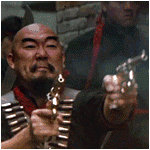|
1st AD posted:Yeah, on the left side of the timeline you can click on video/audio tracks and the playhead will snap to edits along any of the highlighted tracks. Unless I'm misunderstanding you this doesn't seem to work for me. I have audio tracks that are muted, locked, and not highlighted/selected (not sure what the correct term is) but the playhead will still snap to edits in them.
|
|
|
|

|
| # ? May 13, 2024 23:13 |
|
 Video 1 and Audio 3 are the only tracks that are highlighted or active in the panel, and the playhead ONLY snaps to edit points on those tracks.
|
|
|
|
Now I'm really confused because my snapping is definitely not functioning that way.
|
|
|
|
I'm using CS6 on Mac, if that makes any difference.
|
|
|
|
I have CS6 on a PC. I'm just not going to worry about it for the time being. I figured there had to be a way to do it and at least now I know it's "supposed" to be like what I expected it to be. Thanks!
|
|
|
|
Quick and most likely dumb questions for Nvidia graphics card users. 1. How can you know that CUDA is actually working on your PC when using Premiere for example? 2. Is there an additional software needed (from Nvidia side) to take advantage of CUDA, or is it enough to just have the Premiere setup the right way for it to work? (just in case it is needed to know, I'm on GTX670/PC right now) edit: Additionally - 3. How does Avid's DNxHD compare to ever so loved ProRes? 4. How big of a deal converting files shot with DSLR to one of these formats is? (NOT taking into account the fact that you can CC better with 10/12bit footage - basically strictly from rendering/processing speed point of view) Break Fast fucked around with this message at 17:34 on Jun 8, 2013 |
|
|
|
There's a setting where you tell Premiere whether you want it to use GPU accelerated rendering or software. If the CUDA option is selected you're all good. If it's not available, check to see if your card is on the supported list—if it's not you can actually make Premiere use it anyway. There are some simple guides for that you can find through the googles. edit: Premiere is designed to work with native files, do you have a particular reason for converting?
|
|
|
|
Yes, I have Premiere Settings covered. It's just there're quite many CUDA softwares listed at NVIDIA's that I started to wonder. Mainly the reason is what I hear at my Editing class. How we should (i brought this up some time ago already) convert to ProRes every single time no matter what we do. And with Adobe marketing teams telling us in every single commercial that Premiere works with native files just as well as ProRes, I'm in a serious quandary.
|
|
|
|
I can edit native DSLR files just fine, there's no reason to convert to an intermediate format unless I need to do multiple generations of renders for effects. And I do THAT very rarely since Dynamic Link generally works for me with AE comps. Resolve 9 can get me near-realtime speeds with native DSLR footage on my Radeon 6970M, I'm sure that a GTX670 will easily outperform that with CUDA support. My workflow is basically edit native DSLR in Premiere, Dynamic Link AE comps in timeline, XML out to Resolve to grade, Pro Res export back to Premiere, output to whatever format for delivery. 1st AD fucked around with this message at 18:16 on Jun 8, 2013 |
|
|
|
The purpose of converting to ProRes was generally linked with the fact Final Cut 7 didn't really work too well with anything that wasn't either a standard DV/HDV or ProRes format. And even if you did use say DV, you'd have to constantly render your frames as realtime playback was spotty depending on what codec was being used. Consequently this also sped up exporting and so forth as ProRes is basically a frame header and picture - there's no data that's compressed. With Premiere there's little benefit to converting H.264 to ProRes due to native support. Despite being an uncompressed codec, you're still converting from an already compressed delivery codec. It's not going to magically make that footage better or uncompress it as I've heard some people claim. Also Prores is spotty if you're using Premiere on a PC. I think FFSHOW can decompile it for playback but you're stuck exporting back out. BogDew fucked around with this message at 18:26 on Jun 8, 2013 |
|
|
|
Premiere handles h264 just fine as they have said but I did notice it rendered prores much faster than h264 dlsr footage on a mac, even though the prores was 10 bit and much larger.
|
|
|
|
OTOH, you have to spend all that time transcoding your footage to ProRes at the start. Depending on how much footage you have and how long the deliverables are, you probably will save a bunch of time just editing natively and taking a bit of a hit in rendering from the DSLR footage.
|
|
|
|
BeavisNuke posted:Premiere handles h264 just fine as they have said but I did notice it rendered prores much faster than h264 dlsr footage on a mac, even though the prores was 10 bit and much larger.
|
|
|
|
Trying out some parallax type animation with a still photo. Very time-consuming but when all you have is still photos for a project I think it's worth it. https://www.youtube.com/watch?v=5q4qEW1_3A0&hd=1
|
|
|
|
Is there any way to drag a FCP 7 sequence into a Motion template drop zone? We have templates for the lectures we film at our university (slide track and a video track) and we have to export them out before dragging them into the drop zones on our final exported video (where you can see both videos, one in each corner kinda thing). Usually we use non self-contained videos for the export but if you've done any kind of filters (colour correction etc) then it's a moot point as it writes out the full thing anyway (unless you render, in which case you may as well leave the self-contained box ticked. If you could drag a sequence into the drop zones (in the "controls" tab in the viewer) then that would be awesome, because it'd just have to render everything once when you do your final export.
|
|
|
|
Does anyone have access to a production-level monitor or projector? I have these credits I'm trying to finish off for a client and she's complaining about flickering, and I'm pretty sure it's just her watching them on a computer screen. But I don't have a production monitor or a TV to check the credits on, so it'd be really great if someone could have a look at them and let me know if there's any flickering. https://dl.dropboxusercontent.com/u/7872373/BrunoFilms/Credits-12_13.zip I did them in two different flavors, one is bolder than the other, but I think both should play back fine. I told her they'll look bad on a computer monitor but I just can't verify if they play back fine on anything else. I used a script to make sure they don't move more than 2 pixels a frame, so I'm pretty sure it should look fine. Any help is appreciated.
|
|
|
|
I've had a weird problem exporting to ProRes in Resolve - random frames will be rendered with posterization and a seemingly reduced color palette. The DNG's don't have these issues and I don't see them in Resolve during playback. This is rendering with a custom LUT with a Macbook Pro - the first-generation Thunderbolt model. Any ideas?
|
|
|
|
1st AD posted:I've had a weird problem exporting to ProRes in Resolve - random frames will be rendered with posterization and a seemingly reduced color palette. The DNG's don't have these issues and I don't see them in Resolve during playback. This is rendering with a custom LUT with a Macbook Pro - the first-generation Thunderbolt model. Not sure if it's related at all, but what kind of HDD are you rendering to? I've encountered a shitload of rendering problems lately going from AE, Premier or AME. It was giving me some weird rendering artifacts on certain frames. Turns out I was rendering to an HDD that apparently was starting to fail or "get really slow" ... and that's what was introducing the artifacts. Switched to render to a local SSD and the problem vanished. This was primarily for Avid DNxHD and Animation codecs.
|
|
|
|
I'm rendering to a G-RAID Thunderbolt drive array, so just a pair of 7200 rpm SATA drives.
|
|
|
|
Does it happen every single time? Did you try shooting new footage and using different drives to render it out?
|
|
|
|
1st AD posted:I'm rendering to a G-RAID Thunderbolt drive array, so just a pair of 7200 rpm SATA drives. I mean a Thunderbolt array should be fast enough. Only thing I can think of is a drive I/O problem or something. Do you have an SSD or something fast you can render to as a test?
|
|
|
|
Is it the same random frames each time, or different frames with each render?
|
|
|
|
It's different - I switched to an SSD and did a test render of everything in ProRes Proxy and other than render issues related to the bitrate constraints, it looks a LOT better. edit: You guys can say what you will about the "shittiness" of FCPX, but I'm currently on a job where the director wants multiple options available for specific cuts and I don't know how I'd do that if I weren't editing in FCPX or Vegas. Auditions is saving me from having to stack a bunch of clips on separate layers or creating multiple sequences. 1st AD fucked around with this message at 21:48 on Aug 12, 2013 |
|
|
|
You want to know what's the worst post-workflow ever? Having to prep DNG's for a Lightroom grade (yeah, the photo editor), wait 5 billion hours for somebody to finish doing that grade, export tiffs from there, export those into an image sequence and then match it back up to your cuts 
|
|
|
|
1st AD posted:You want to know what's the worst post-workflow ever? The gently caress? Who is doing an image sequence grade in Lightroom?
|
|
|
|
The DP (who is mainly a photographer).
|
|
|
|
I can see why people drink a lot in this industry.
|
|
|
|
I'm working on a web app for documentary film makers, a license & assets-managing database for archival material, which came to me after dealing with moving a 300+ megabyte database back and forth with an editor. This gives you a web interface and you can add collaborators to your project so other people can do archival research and share links to entries instead of managing the entire file. I've gotten a version of it working online so I'd be interested in filmmaker feedback on how it works, if it works for them, or things I can do to improve it. I have additional features in mind but this is the essence of the site now. It's up at http://filmeditdb.herokuapp.com
|
|
|
|
You could grade the DNGs in after effects' camera raw. It's exactly like lightroom but you can render out the resulting clip in any format you want.
|
|
|
|
We ran out of time and ended up pulling double duty in Resolve. No major grading, just some black level adjustment and some qualifiers on the skin tones. I ran Neat Video over the final rendered ProRes, which worked really well to my surprise - it didn't kill detail in any of the AE work or any shots which didn't require NR. https://www.youtube.com/watch?v=h2CFgzqPzvM
|
|
|
|
I've been editing a project in Premiere Pro CS6, and during the editing process Premiere CC came out. Should I finish it in CS6 or move to CC? Also, not sure if I'll lose some things by doing this. Only advantage I can see is the audio editing / better implementation of Speed Grade.
|
|
|
|
As someone with almost 15 years of experience in post production my advice is that unless you have serious bugs or other software issues, changing program versions mid-project is an extremely bad idea. Patches are one thing, but jumping up a full version and expecting your existing project to work flawlessly is very risky, regardless of the editing platform. "If it ain't broke, don't fix it" very much applies in these cases.
|
|
|
|
Dillbag is right, don't switch mid-project, but I have opened many CS6 projects in CC and it works just fine. Footage looks good either way 1st AD. Did you light the interiors?
|
|
|
|
Just beware, you can open a CS6 project in CC, but once you have done so and saved, you can't open it in CS6 again.
|
|
|
|
BeavisNuke posted:Footage looks good either way 1st AD. Did you light the interiors? Just the one with the dad and kids - simple setup too, just blasted 3 LED lights towards the wall that's off screen/camera left and put a gigantic scrim in front of that mess, used another scrim to bounce some of that light towards camera right). The rest was all done with whatever light conditions were present at the time of shooting, generally just after sunrise or just after sunset.
|
|
|
|
1st AD posted:Just the one with the dad and kids - simple setup too, just blasted 3 LED lights towards the wall that's off screen/camera left and put a gigantic scrim in front of that mess, used another scrim to bounce some of that light towards camera right). It looks great! What kind of LED lights do you use? Also, different topic, I won a Zacuto Marauder from those guys and it came in the other day. For the love of God, for how expensive that stuff is you'd think there'd be at least SOME packaging. Nope...just product wrapped in bubble wrap in a cardboard box. It is sturdy as poo poo though.
|
|
|
|
Actually I forgot, the office interior also had a touch of lighting as well, single LED bounced into a scrim for a key. We used these: http://www.samys.com/p/Lighting---LED-Lights--Kits/FLXK301/301-LED-Light-Kit-3-P360s/119324.html
|
|
|
|
Do people actually hire assistant editors any more, or should I just expect all my projects from this point forward to be a hard drive with 2000+ unlabeled, untranscoded, unsynced shots?
|
|
|
|
Shouldn't that kind of stuff be done by a DIT nowadays?
|
|
|
|

|
| # ? May 13, 2024 23:13 |
|
RaoulDuke12 posted:Do people actually hire assistant editors any more, or should I just expect all my projects from this point forward to be a hard drive with 2000+ unlabeled, untranscoded, unsynced shots? Depends on the budget, I guess. Anything bigger than super low budget MOWs or direct to VOD features would have an assistant, at least in the city I work in. I have heard of a few shows releasing the assistant between production and final lock, though. Where are you working out of? Not hiring an assistant editor on a show with that kind of footage load is just going to cost the production twice as much time and money in the end, not to mention your sanity. Don't trust your producers.
|
|
|