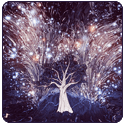|
Edit: Nvm I figured it out.
Zaekkor fucked around with this message at 11:19 on Jun 9, 2013 |
|
|
|

|
| # ? May 30, 2024 02:43 |
|
Bacon Drew posted:Which one of these is actually my files? Bacon Drew posted:I'm not really sure whats safe to delete if any of these. If you try to delete any of the folders themselves, one of three things will happen depending on how or what program you use to do it:
|
|
|
|
ExcessBLarg! posted:All of them is actually your files. They're basically all aliases of each other. Ahh ok that makes sense, thanks. So in storage when it says that 10.9 GB is being used for other files, is there nothing I can do about that? It was about half of that before I rooted and put trickdroid on.
|
|
|
|
Bacon Drew posted:It was about half of that before I rooted and put trickdroid on. Except for that circumstance, in which case you either have an old recovery installed, or had an old recovery installed at the time of installing a 4.2-based ROM, then whatever is responsible for taking up that much space on your device is separate from the directory organization. If you can't find the culprit in /sdcard and friends, you could look through /data with a root-enabled file manager. Just keep in mind that /data/media is also an alias(ish) for /sdcard too. Edit: No, I checked your earlier post, you shouldn't have that problem either. What's the exact issue, you're not seeing as much free space as you expect? If you have a 32 GB One, then 8-9 GB or something is reserved for the OS essentially, so there's only about 20 GB of user-accessable storage space to begin with. ExcessBLarg! fucked around with this message at 21:45 on Jun 9, 2013 |
|
|
|
ExcessBLarg! posted:You don't have a "/storage/emulated/0/0" directory by any chance do you? It is a 32 GB One, 64 isn't available in Canada sadly. The other files are 10.9GB which is around that, but what I'm confused about regarding that is that before I rooted and upgraded it was only about 6 GB in OS files. does 4.2.2 take up more space for the OS?
|
|
|
|
ExcessBLarg! posted:You don't have a "/storage/emulated/0/0" directory by any chance do you? I can't be bothered to check right now, but this may explain what was happening to me the other day. I was trying to flash ARHD from the root directory on my HTC One, and despite it showing up in Windows Explorer, it just wasn't showing up on the recovery when I went to flash it. I was getting two sets of files, it was annoying the poo poo out of me but I'm pretty sure it's just me being dumb and looking in the wrong folder or somethign. I ended up just sideloading.
|
|
|
|
Bacon Drew posted:It is a 32 GB One, 64 isn't available in Canada sadly. The other files are 10.9GB which is around that, but what I'm confused about regarding that is that before I rooted and upgraded it was only about 6 B in OS files. does 4.2.2 take up more space for the OS?
|
|
|
|
Tunga posted:Did you take a nandroid backup? That's the most common cause of a large "Other Files" number. I've been going through and checking different files trying to figure out what it is. I don't have any backups on the device, I've been making all of those over cloud. Is the zip for trickdroid safe to delete now that I have it installed?
|
|
|
|
Yes, you can delete that.
|
|
|
|
Tunga posted:Yes, you can delete that. Awesome, I figured as much but wanted to make sure. After getting rid of that and the pre root backup with TWRP I made, I got it down to about 8 GB. I feel like I can probably find some more stuff but that's a good start for now.
|
|
|
|
Arsenic Lupin posted:I have a Bionic that is out of warranty. The Bionic Jelly Bean update installed even more crudware and also slowed the thing down substantially. It is rumored to be the last OS updated planned for the Bionic. One thing that can possibly help your Bionic is grabbing (1) the app RSD Lite (2) The full FXZ file for Jellybean. It will wipe & rewrite a fresh Jellybean flash to the phone, which should hopefully help performance somewhat. Rooting is a good thing for the Bionic. ROMs are available once you grab root and install Safestrap. The locked bootloader basically means that (1) the stock recovery can't be overwritten (2) the kernel can't be modified. Rooting can let you freeze or completely remove the crud (via Titanium Backup or other related apps) as well as let you install special tether apps that let you tether (if you still have grandfathered unlimited data). Otherwise tethering is built into the OS and can be activated whenever you want.
|
|
|
|
Bacon Drew posted:I've been going through and checking different files trying to figure out what it is. I don't have any backups on the device, I've been making all of those over cloud. You could download DiskUsage from the store to see a tree view of all the files on your device.
|
|
|
|
Arsenic Lupin posted:I have a Bionic that is out of warranty. The Bionic Jelly Bean update installed even more crudware and also slowed the thing down substantially. It is rumored to be the last OS updated planned for the Bionic. You can use root to uninstall apps through Root Explorer or a similar file explorer You can also use root to run ad-blocking software like AdAway
|
|
|
|
I see a lot of people talk about CynogenMod. That in itself is a root right? So all I would have to do is follow their directions to install it on my S4 and I can access root required features of apps?
|
|
|
|
|
Drythe posted:I see a lot of people talk about CynogenMod. That in itself is a root right? So all I would have to do is follow their directions to install it on my S4 and I can access root required features of apps? Kind of. You need to be rooted first to install CyanogenMod, then you can use apps that require root access.
|
|
|
|
Drythe posted:I see a lot of people talk about CynogenMod. That in itself is a root right? So all I would have to do is follow their directions to install it on my S4 and I can access root required features of apps? Three steps. 1. You need to be rooted 2. You need to install a custom recovery 3. Now you can install cyanogenmod CM is really good if your phone doesn't support the latest version of Android, but otherwise simply rooting and using something like NoBloat or Titanium backup to remove lovely carrier apps is a better idea. Stock OSes included proper hardware drivers (or should), whereas CM may not. Camera quality and battery life (among other things) can be strongly affected.
|
|
|
|
Drythe posted:I see a lot of people talk about CynogenMod. That in itself is a root right? Perhaps you've heard of the "Google Experience S4" that was announced at Google I/O and will be sold through the Play Store on June 26th. CyanogenMod is much closer to that than a Samsung/carrier-sold S4. (And actually, if you have a CDMA S4, CyanogenMod is the only way you can get the Nexus user experience.) Anyways, there's basically three ways to make root-required apps work on your device. 1. Install a custom recovery and install Superuser on your existing factory-shipped ROM. In past times, that's all you really had to do to root a device. However, the S4 comes with a somewhat ridiculous amount of security such that this approach alone no longer works. In addition to this, you also have to install a custom kernel that disables Samsung's Superuser-neuter provisions. You also have to remove/freeze KNOXAgent/SEAndroid, otherwise WiFi breaks and you get repeated notifications that your device has been modified. But once you do those things, you're good. Except, never under any circumstance install an OTA update without reflashing stock kernel/recovery, doing a Factory data reset, and otherwise un-rooting the device as much as posssible. 2. Install a custom recovery and install CyanogenMod as a ROM replacement. Once you get over the fact that the UI is completely different, this is reasonably friendly with regard to root apps. CyanogenMod has Superuser built-in. CyanogenMod even has an auto-updater to update itself that doesn't cause a mess because you're rooted. The downside to CM is that it's a community project, and that there's inevitably a few bugs (although there are in the factory ROM too). Probably the biggest issue is that none of the Samsung proprietary enhancements (gesture crap, smart stay, multi-window, etc.) are available, and neither is the TouchWiz camera app which everyone thinks is superior to the AOSP/CyanogenMod one. 3. Install a custom recovery and install some riff-raff factory-derived ROM from XDA. This is basically a mix of the above. By installing a prebaked ROM off XDA, much of the legwork of rooting is done for you. Since it's a factory-derived ROM, the UI is the same as what ships on the device and all the Samsung propreitary features are intact. The downside is that the folks who actually build these things have varying degrees of clue and some ROMs are simply amateur hour. It also has the same upgrade caveat as #1. That said, quite good ROMs in this category can be had, especially on popular devices. But the quality can vary a lot. Now, it's worth noting that the above descriptions change a bit if you're on a Verizon or AT&T-branded S4 as they're locked devices. At present there's a bootloader exploit that allows for custom kernels/recoveries, but you have to use a root exploit first to install it. The general idea is the same, but there's a lot more leg-work involved.
|
|
|
|
Drythe posted:I see a lot of people talk about CynogenMod. That in itself is a root right? Root is merely a modification made to an existing ROM (even just the stock ROM that the phone shipped with) to allow access to modify parts of the phone that were previously read-only. CyanogenMod is a replacement for your operating system (which, in the Android directory structure, lives in /system) also known as a ROM. CyanogenMod comes pre-rooted. Typically, installation of an alternate ROM is done via flashing an alternate recovery console, as the recovery console that comes with the device is only good for installing officially signed updates and resetting the phone to factory state. Alternate recoveries have tons of extra features and can write basically any ZIP file to the phone as long as it's built properly.
|
|
|
|
I tried to install a custom ROm on my Galaxy Note 2. Now my phone isn't booting up  Did I gently caress up my phone? Did I gently caress up my phone?Specifically I can get into download mode, run Odin. When my phone restarts the "Samsung Galaxy Note 2" splash screen comes up, but then my screen goes blank. SalTheBard fucked around with this message at 10:42 on Jun 12, 2013 |
|
|
|
SalTheBard posted:I tried to install a custom ROm on my Galaxy Note 2. Now my phone isn't booting up I don't have enough experience with Samsung devices to help you more.
|
|
|
|
SalTheBard posted:I tried to install a custom ROm on my Galaxy Note 2. Now my phone isn't booting up Were you trying to install a custom ROM with Odin? If so, do not do that. You could easily hard brick your phone that way. Only use Odin to unlock your device or return to stock, use CWM or TWRP to flash zip custom ROMs. Google for a guide to restore your device back to stock via Odin. Make sure that the stock files you download are for your carrier (e.g. Verizon, T-mo, etc...).
|
|
|
|
Using Odin to get back to stock worked! The only thing I really want to do is install an OTA update but I previously had my phone rooted and TWRP wasn't playing nice.
SalTheBard fucked around with this message at 13:14 on Jun 12, 2013 |
|
|
|
SalTheBard posted:Using Odin to get back to stock worked! The only thing I really want to do is install an OTA update but I previously had my phone rooted and TWRP wasn't playing nice.
|
|
|
|
LastInLine posted:Does OTA Rootkeeper not work on Samsungs? When I try to install the OTA update it just goes straight to TWRP and doesn't install it.
|
|
|
|
SalTheBard posted:When I try to install the OTA update it just goes straight to TWRP and doesn't install it.
|
|
|
|
Question: If I make a nandroid of my D2USC (with CM10.1RC4), return it to stock, allow it to fully update (to get firmware updates and such), and then flash the CM10.1 nandroid back onto the phone, will the updated firmware stick around and will my CM10.1 installation (and all my apps and such) continue to work as they do now?
|
|
|
|
I've got a Galaxy Nexus, running Cyanogen 10.1 RC5. For the last week or two, I haven't been able to sync my desktop Chrome with my phone Chrome. When I try to get to my bookmarks on the phone, I get a message that Chrome Sync is disabled. I go to the sync settings, and I can sync everything but Chrome. I'm signed in on the phone and my computer, and I've tried uninstalling the Chrome app and reinstalling. Any other ideas?
|
|
|
|
LeftistMuslimObama posted:Question: If I make a nandroid of my D2USC (with CM10.1RC4), return it to stock, allow it to fully update (to get firmware updates and such), and then flash the CM10.1 nandroid back onto the phone, will the updated firmware stick around and will my CM10.1 installation (and all my apps and such) continue to work as they do now? No. Restoring CM10.1 via Nandroid will completely wipe the device and any upgrades made via stock will be lost.
|
|
|
|
grack posted:No. Restoring CM10.1 via Nandroid will completely wipe the device and any upgrades made via stock will be lost. Aren't firmware and radios stored in a special partition that custom recoveries can't touch?
|
|
|
|
Vykk.Draygo posted:Aren't firmware and radios stored in a special partition that custom recoveries can't touch? Yes and no. With some manufacturers it's very easy to flash new radios (ex. Sony and LG). As for firmware, it's entirely possible to flash complete partition sets between phones that share the same hardware base. The Nexus 4 and Optimus G are perfect examples. So it really depends on the manufacturer, model and ROM you're running. CM is a complete ROM replacement so expect to lose any hardware driver updates when installed.
|
|
|
|
grack posted:So it really depends on the manufacturer, model and ROM you're running. CM is a complete ROM replacement so expect to lose any hardware driver updates when installed. Drivers are different from radio firmware. Drivers are part of the kernel (or kernel modules) and are thus affected by the specific ROM and kernel you're using. Radio firmware is independent of the ROM, though certain driver revisions may require certain radio firmwares. No official AOSP-based ROMs should come with firmware of any kind, though again it may require certain ones. Stock updates often do include radios which also means that sometimes a stock-based ROM will intentionally or more often unintentionally include them as well. Driver updates may hit the AOSP ROMs sooner than stock if they're released on other compatible devices or the specific hardware vendor is more GPL-friendly, or they may be later based on having to wait for a proper source release from the phone manufacturer, but in general a recently updated AOSP of the same Android generation as the stock should have all the same drivers. In most recoveries it's possible to back up and restore the radio partition, but at least the restore side is generally disabled by default because a radio flash is one of the few things that can brick most devices if it goes wrong. tl;dr: Unless you're talking about Joe Schmoe's UBER_HAXX CM-based ROM in which case no promises of any kind can be made, no, CM will not mess with your radio firmware. Drivers will usually be the most recent ones that fit with the AOSP model. edit: This also totally ignores the phones with kernel locks where there may be a "AOSP" release which still actually has some stock sitting underneath it (mostly Motos IIRC). Those are another can of worms entirely and I recommend you just trash the thing and get something with proper AOSP support. wolrah fucked around with this message at 19:34 on Jun 12, 2013 |
|
|
|
Does anybody on here use the rom LiquidSmooth for their Note 2? I have Beans rom on my Note 2 (Verizon) and it runs great, but I saw the liquidsmooth rom over at Xda and it seems to have some pretty cool features while not looking cheesy as hell.
|
|
|
|
I'm using Beans. If you decide to flash LiquidSmooth please let me know how it is. Also on a Verizon Note 2.
|
|
|
|
LeftistMuslimObama posted:Question: If I make a nandroid of my D2USC (with CM10.1RC4), return it to stock, allow it to fully update (to get firmware updates and such), and then flash the CM10.1 nandroid back onto the phone, will the updated firmware stick around and will my CM10.1 installation (and all my apps and such) continue to work as they do now? It's probably a good thing to do, although if you're already running RC4, you should have sufficiently-new firmware that it doesn't really matter. grack posted:No. Restoring CM10.1 via Nandroid will completely wipe the device and any upgrades made via stock will be lost. Vykk.Draygo posted:Aren't firmware and radios stored in a special partition that custom recoveries can't touch? Furthermore, I don't believe d2 uses any eMMC write protection yet, although as it's the same eMMC chip as the jf (S4), we may see write protection added in the future. This means that any of the above partitions could be altered by recovery, but in practice sane recoveries won't touch most of them. And yes, there's some benefit to firmware upgrades even with CM. I mean, I wouldn't jump at the opportunity to be the first to try out a new OTA, but if devices with old firmware are known to behave wonky, it may be the fix. A recent example here is that old trustzones caused problems with the 3.4 kernel series, and CyanogenMod recently started requiring that all d2 devices be updated to jellybean firmwares as that would found to resolve the problem.
|
|
|
CancerStick posted:Does anybody on here use the rom LiquidSmooth for their Note 2? I have Beans rom on my Note 2 (Verizon) and it runs great, but I saw the liquidsmooth rom over at Xda and it seems to have some pretty cool features while not looking cheesy as hell. I used it as my go to AOSP rom when I had my Note 2 (up until about late April) and it was pretty solid then. I imagine it's only gotten better since.
|
|
|
|
|
I recently traded someone for an S3 and after a few weeks of running stock I think I want to look into root options. I'm on Verizon in the and it seems the only root options that I've been finding are for the international version? Does that sound right or am I missing something?
|
|
|
|
rotaryfun posted:I recently traded someone for an S3 and after a few weeks of running stock I think I want to look into root options. I'm on Verizon in the and it seems the only root options that I've been finding are for the international version? Does that sound right or am I missing something? http://forum.xda-developers.com/showthread.php?t=1762709 I only skimmed this but it seems like it should be up-to-date enough for you.
|
|
|
|
hmmm that IMEI stuff seems pretty scary. I'm sure I'd end up screwing myself in some way.
|
|
|
|
rotaryfun posted:hmmm that IMEI stuff seems pretty scary. I'm sure I'd end up screwing myself in some way.
|
|
|
|

|
| # ? May 30, 2024 02:43 |
|
LastInLine posted:How hard can it be? Famous last words.
|
|
|