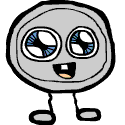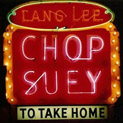|
BigHandsVince posted:Shells Don't these things catch gnats? A guy I knew got a transparent shell case a few years ago, and while my MBP stayed super clean without one, he had all kinds of dead gnats and other detritus in there. Maybe it was because it wasn't a snug fit around the edges, but it turned me away from any shell cases.
|
|
|
|

|
| # ? May 30, 2024 08:50 |
|
flavor posted:Don't these things catch gnats? A guy I knew got a transparent shell case a few years ago, and while my MBP stayed super clean without one, he had all kinds of dead gnats and other detritus in there. Maybe it was because it wasn't a snug fit around the edges, but it turned me away from any shell cases. I guess it's possible, however we don't have too many insects around these parts, and It was never intended to be fitted and left on forever, I'm pretty sure I will take it off at the same time as cleaning the screen/keyboard etc. I'll try it out and report back later, although the tolerance of the fit seems to be pretty good, there are no gaps whatsoever around the edges at the moment.
|
|
|
|
Don't many of the shells also reduce the cooling capabilities of the system as well? I know that most (all?) of Apple's notebooks vent through the keyboard and the side vent(s), but I thought that the case itself acts somewhat as a radiator too in some spots, and putting a shell on essentially traps that heat in?
|
|
|
|
BobHoward posted:He also likes to write the occasional Apple linkbait article like this one. I wouldn't put much weight on it, whatever it is. A couple years ago he was claiming the next MacBook Air would have an AMD APU instead of Intel's Sandy Bridge. Another time it was ARM which was going to ship in Macs any day now. I can only speak for myself of course, but whether the next discrete GPU is going to be AMD or Nvidia has about zero influence on my buying decisions as long as it's decent and fits with the overall package. It's also worth noting that Apple has changed these things back and forth about 30 times over the last few years, so there's no point in getting too attached to or rabid about either brand showing up in MBPs.
|
|
|
|
flavor posted:A guy I knew got a transparent shell case a few years ago, and while my MBP stayed super clean without one, he had all kinds of dead gnats and other detritus in there. SourKraut posted:Don't many of the shells also reduce the cooling capabilities of the system as well?
|
|
|
|
SourKraut posted:Don't many of the shells also reduce the cooling capabilities of the system as well? I know that most (all?) of Apple's notebooks vent through the keyboard and the side vent(s), but I thought that the case itself acts somewhat as a radiator too in some spots, and putting a shell on essentially traps that heat in? I have a hard shell on my MBP 13, and I haven't noticed any cooling issues. It may run hotter for all I know, but it's never felt very hot to me, never shut down b/c of heat, or anything like that. That said, I put a black case on so it looks more like my old black MacBook, so I'd be willing to trade a few higher degrees for that.
|
|
|
|
It's been 2 years since I bought my Air and I still think shell cases are superfluous at best and deleterious (heat dissipation problems/scratching/added bulk) at worst with any of the unibody MacBooks. But to each his/her own, I guess.
|
|
|
|
Electric Bugaloo posted:It's been 2 years since I bought my Air and I still think shell cases are superfluous at best and deleterious (heat dissipation problems/scratching/added bulk) at worst with any of the unibody MacBooks. Yeah I never use a case, just use a nice Waterfield design sleeve if I pack my MBA inside a backpack to avoid crush damage.
|
|
|
|
flavor posted:I can only speak for myself of course, but whether the next discrete GPU is going to be AMD or Nvidia has about zero influence on my buying decisions as long as it's decent and fits with the overall package. For sure. The hilarity is that he was claiming it would have an AMD APU. That's AMDese for a CPU with integrated GPU. Which never happened, and even if he had a semi credible lead he should've known Apple was probably just trying to keep Intel honest in negotiations. (Because AMD was and is so far behind in CPU perf that Apple was never going to pick them. Apple values GPU perf but not so much it could've made those literal netbook performance level CPU cores look acceptable.)
|
|
|
|
Got an 11" Haswell Air. While I look comical holding this thing as a 6'3" person, it is just so freaking portable and quite powerful. Still trying to nail down what the actual battery life is, I've been abusing the hell out of it in the past couple of days so I don't expect that reading to be super accurate.
|
|
|
|
shodanjr_gr posted:Got an 11" Haswell Air. While I look comical holding this thing as a 6'3" person, it is just so freaking portable and quite powerful. The 11" MBA is a really great niche product if you want a ultra-compact laptop instead of a tablet. From the online reviews another big improvement over the last version is a better cold boot time due to using a faster SSD, I'm pretty curious hear what sort of battery life people are getting with the latest version.
|
|
|
|
I'm so tempted to get a refurbished Retina MBP, especially since it's looking like the performance will be a lateral move with them most likely going from a dedicated GPU to Iris Pro. Battery life will be improved, but I don't really care too much about that. The only thing that's holding my curiosity on the new rMBP is the possibility of Thunderbolt 2.
|
|
|
|
Star War Sex Parrot posted:I'm so tempted to get a refurbished Retina MBP, especially since it's looking like the performance will be a lateral move with them most likely going from a dedicated GPU to Iris Pro. Battery life will be improved, but I don't really care too much about that. The only thing that's holding my curiosity on the new rMBP is the possibility of Thunderbolt 2. I'm also weighing between last generation stuff and the new MBAs. I really don't use my laptop in long enough sprints to warrant extra battery life, and saving a few extra hundred dollars by buying an Ivy Bridge MBA or MBP seems more worthwhile to me. I'm not an accessory kind of guy, so Thunderbolt is lost on me. The only thing that has ever been plugged into my laptop - and still is plugged in - is the nano receiver for the wireless mouse. Of course, if I buy the best of the best that's available now, it should theoretically stay relevant longer.
|
|
|
|
Just bought an older Macbook (late 2009) with 4gb ram and the 2.26 c2d from craigslist for 300 bucks. Haven't played with a Mac in 5 years so I figured I'd give it another shot. Liking it so far, but after doing some reading I am torn if I want to spend another 150 to get a small SSD and another 4gb of RAM... I didn't buy it to have a really fast machine but I've never used an SSD before (not even on my windows desktop) and it sure looks fast. From what I'm understanding it will only run at 3GBS/s because I'm pretty sure this only has SATAII but it should still be a significant upgrade I think. And then the 8GB of RAM, because why not. If some of y'all with a little more experience want to chip in I would appreciate it. If not wish me luck on my Appleventure, seems like OS X changed a lot in 5 years I am kind of excited.
|
|
|
|
Star War Sex Parrot posted:The only thing that's holding my curiosity on the new rMBP is the possibility of Thunderbolt 2. That's about the only component that I could think of that's not released yet and could be holding back the next rMBP. And since that is the flagship, I kinda doubt that they wouldn't add a discrete GPU if that adds any appreciable graphics performance gains, at least as a BTO option. The 15" rMBP is the closest thing they have to a gamer laptop. They're going to want to wow people with how that thing drives the Thunderbolt 2 Display at 4K.
|
|
|
|
tray posted:Just bought an older Macbook (late 2009) with 4gb ram and the 2.26 c2d from craigslist for 300 bucks.
|
|
|
|
Kenshirou posted:There's a solid chance that the next MBPr models will have TB2 since it would align with the release of the Mac Pros, but nobody can really say for sure. Either way for those enclosures I think they just run on normal TB so it shouldn't matter.
|
|
|
|
Star War Sex Parrot posted:I'm so tempted to get a refurbished Retina MBP, especially since it's looking like the performance will be a lateral move with them most likely going from a dedicated GPU to Iris Pro. Battery life will be improved, but I don't really care too much about that. The only thing that's holding my curiosity on the new rMBP is the possibility of Thunderbolt 2. Meh - I bought a new rMBP around late May. I knew what was coming, and, like you, I knew the performance (esp. at the high end) would be roughly equivalent. I use my retina for work at a desk all day, so battery life is important for the odd time I'm in a coffee shop or so (maybe once / month?). Besides, 10.9 is supposed to give better battery life. Thunderbolt 2 is compelling insofar as it's new, but outside of the mDP port I haven't bought any thunderbolt accessories, nor do I really see myself doing so in the near future. Most of what I want connected to my laptop, like mass storage, I want done via the network. Maybe if/when the thunderbolt display goes 4K there will be a legitimate reason to need thunderbolt 2, but I view the thunderbolt display as a poor value as it is, so I'm unlikely to buy one. Don't know about you. Realistically, I see myself holding onto this laptop for two years. In two years things would have changed enough to motivate a switch: either I will hit a hard wall on specs, or something else more compelling will have come along.
|
|
|
|
walropodes posted:So I'm considering buying a 15" rMBP sometime and I want to be able to use it with one of those thunderbolt external graphics card enclosures when they come out. Would the current gen of rMBPs be okay with these enclosures, or is it likely that the next refresh might have faster thunderbolt ports? There is seriously no reason to get an rMBP right at this moment. Nothing needs Haswell more than the rMBP, and I can't imagine it's going to be too much longer before the update hits.
|
|
|
|
ultramiraculous posted:Nothing needs Haswell more than the rMBP, and I can't imagine it's going to be too much longer before the update hits. I'd argue that this statement is true for the 13", assuming they'd put an Iris chip in there. The 15" won't see much of a performance boost from Haswell, so that point's a bit moot- but I'm sure we'd all like to see a more powerful set of GPUs driving that sweet, sweet display.
|
|
|
|
Shouldn't it see a drastic increase in battery life like the Airs did? Don't tell me an extra 3 hours wouldn't be great on the 15"
|
|
|
|
Mu Zeta posted:Shouldn't it see a drastic increase in battery life like the Airs did? Don't tell me an extra 3 hours wouldn't be great on the 15" It would be fantastic, but it's arguably less of a "MUST HAVE IT NOW" feature on a workstation notebook like the 15" than it is for an ultraportable like the Air. If the performance is going to end up being similar enough then there's less pressure to wait with bated breath for the refresh announcement instead of simply buying a 2012 if you need it.
|
|
|
|
The 13" MBA I was looking at was running about the same as a refurb rMBP (same amount of RAM and SSD size) and I was seriously waffling, but I'm less of a power user and travel a fair bit, so battery life and weight won out. As a side note, is it even worth looking at the 13" rMBP? It's basically a larger/heavier air, with much worse battery life, and only slightly better performance, in exchange for a high res screen. Isn't the RAM soldered on too, so you can't even save some money upgrading that yourself? I have a hard time believing the 15" will actually drop discrete graphics, and while the 13" performance will definitely benefit from Iris Pro, it shouldn't do much for battery life. Iris may help keep the 15" from switching to discrete for a little longer when in use, and Apple will probably manage to get a slightly larger battery into the retina Pros and Haswell will help a little bit too, so with Mavericks their stated life might go up from 7 to 8 or 9, but under use it will still run down fast. For the person with the 2009 MBP, get the SSD first and wait to see if you even need the RAM upgrade until after you've used it some. SSDs make a big usability difference, especially waking from sleep and loading up documents. Don't shortchange yourself on size (as in, don't get a 40 gig SSD [most anything below 60 gigs isn't worth it for the price/gb anyway]), but you should be able to make 80-128 work well if you don't keep all your music on it, and 256 is just palatial.
|
|
|
|
zeroprime posted:The 13" MBA I was looking at was running about the same as a refurb rMBP (same amount of RAM and SSD size) and I was seriously waffling, but I'm less of a power user and travel a fair bit, so battery life and weight won out. As a side note, is it even worth looking at the 13" rMBP? It's basically a larger/heavier air, with much worse battery life, and only slightly better performance, in exchange for a high res screen. Isn't the RAM soldered on too, so you can't even save some money upgrading that yourself? Yeah replaceable RAM is gone with all the Retina models, the old Pro unibody was the last easily upgradable Mac. The 13" Retina is basically getting a nicer IPS screen, while giving up the portability factor vs. the Air.  The Air is the best option for a majority of people especially when you look at the price factor. etalian fucked around with this message at 20:24 on Jun 15, 2013 |
|
|
|
zeroprime posted:The 13" MBA I was looking at was running about the same as a refurb rMBP (same amount of RAM and SSD size) and I was seriously waffling, but I'm less of a power user and travel a fair bit, so battery life and weight won out. As a side note, is it even worth looking at the 13" rMBP? It's basically a larger/heavier air, with much worse battery life, and only slightly better performance, in exchange for a high res screen. Isn't the RAM soldered on too, so you can't even save some money upgrading that yourself? As for th retina models, the 13" probably won't get Iris Pro. Right now it has 37W parts, Iris Pro stuff (all quad core) is 47W iirc, while there's one 28W (dual core) Iris part. Assuming they use that that'll be a nice boost in GPU speed and efficiency. For the 15" I'm thinking they'd stick with discrete too (at least as a higher end or BTO option), but if they go just Iris Pro it could be a huge battery life boost.
|
|
|
|
Not even Apple would have the balls to ship a $2,000 laptop with only integrated graphics.
|
|
|
|
I just bought a refurb 15" retina. I went this route because I can get higher specs for less money. Got the one with 16gb ram and 512 ssd for under $2200. Ain't no way I'm getting a new one for close to that.
|
|
|
|
Gnomedolf posted:I just bought a refurb 15" retina. I went this route because I can get higher specs for less money. Got the one with 16gb ram and 512 ssd for under $2200. Ain't no way I'm getting a new one for close to that. Yeah apple offers some hefty discounts on the last gen to clear out stock after a tick type upgrade, even though some of the items can be pretty overpriced such as a old Unibody Pro.
|
|
|
|
Mu Zeta posted:Not even Apple would have the balls to ship a $2,000 laptop with only integrated graphics. I think they will, for a variety of reasons, and it's not even as gonads-y as you think. It's not ludicrous any more. It has more GPGPU FLOPS than the current rMBP 650M GPU, and the L4 eDRAM cache gives it competitive memory performance. It's not as fast as the 650M for games (particularly when you use antialiasing), but it's not hopelessly bad, and more importantly Apple has never put gaming performance first. Speaking of which, in AnandTech's Iris Pro preview it actually beat the 650M in nearly all OpenCL compute benchmarks, some by wide margins. Courtesy of the new Mac Pro's design, we know Apple is doubling down on OpenCL acceleration for "pro" application software. I think it's almost a foregone conclusion that Apple's going to sell the Haswell rMBP as a portable 4K video editing workstation, so OpenCL may be the most important GPU performance metric to them. And it uses a lot less power. 55W in "cTDP up" mode for everything, versus today's 45W CPU + 45W GPU (plus some more for GDDR5 GPU memory). It's power managed in concert with the CPU cores, and should do low-power states a lot better than a discrete GPU can. If Apple wants 12 hour life, a discrete GPU probably won't get them there. With Iris Pro only, they should be able to, and might even be able to cut size and weight at the same time. Finally, thanks to the 128MB L4 cache, Iris Pro costs a substantial amount more than other Haswells. Adding a discrete GPU on top of that has questionable bang per buck. Look at it from Apple's perspective: how much extra performance can you offer users for this massive leap in cost and power budget? It looked good when the integrated video was HD 4000, but probably not so much this time around. IMO, it's either Iris Pro by itself, or a regular HD 4600 Haswell plus a discrete GPU. I could be wrong, but there's so many things about going Iris Pro only that are so very ~Apple~.
|
|
|
|
Been reading a lot about Macbook Airs and Pros... bouncing back and forth between the two and I think I've finally settled and really want to get the 13" Macbook Pro w/ Retina display as I will be doing a lot of reading, programming, some visual work and the high resolution is important to me. It's the perfect balance of size/weight and functionality (considering I have a traditional desktop for more intensive computing). HOWEVER... One thing that concerns me are things I've read about it only having an integrated graphics card which makes heavy visual processes/UIs like flicker, google images, etc. very laggy. I've been disappointed with the slowness and lagginess of integrated graphics in the past in my laptops and don't want to make the same mistake twice. Should I hold out for the next generation? Is this really that big of an issue?
|
|
|
|
BobHoward posted:IMO, it's either Iris Pro by itself, or a regular HD 4600 Haswell plus a discrete GPU. I could be wrong, but there's so many things about going Iris Pro only that are so very ~Apple~. Chop Suey posted:Been reading a lot about Macbook Airs and Pros... bouncing back and forth between the two and I think I've finally settled and really want to get the 13" Macbook Pro w/ Retina display as I will be doing a lot of reading, programming, some visual work and the high resolution is important to me. It's the perfect balance of size/weight and functionality (considering I have a traditional desktop for more intensive computing). HOWEVER...
|
|
|
|
japtor posted:Try it out in store if you can, integrated graphics aren't horrible these days. Otherwise still...yeah I'd wait, particularly cause a big thing about Haswell (other than battery life) is the increased GPU performance. Ya, part of my concern with waiting was that it'd be 3-6 months and I need it sooner rather than later. Also worried about pricing going up even if only slightly.
|
|
|
|
I'm grappling with this as well. My 2009 pro has basically just heaved its last breath and I have no idea what to do for its replacement. I do primarily graphic design, particularly After Effects work but also a ton of illustrating in the Creative Suite. I have a late 2012 27" iMac that I use for most of this, so basically I'm looking for a computer I can design on and illustrate with, especially when I don't have immediate access to my central computer. I don't think the Air is quite what I need, feel like a non-retina Pro would be suitable but am wary about buying something too outdated, and hear conflicting things about the retina Pros. I'm about to go out of town for two weeks and I'd love to pick up a base model tonight but I can wait if I have to... That being said I need to pick something up sooner rather than later... Anyone have any suggestions? Is there something that will work for me or should I just hunker down and wait?
|
|
|
|
You sound like you're doing fine with the iMac right now. There's no reason not to wait for the refresh on the Retinas. At the very least it will drive down the price of the older ones when they are released.
|
|
|
|
Mu Zeta posted:You sound like you're doing fine with the iMac right now. There's no reason not to wait for the refresh on the Retinas. At the very least it will drive down the price of the older ones when they are released. Yeah, I've just been freelancing in another city and have no idea when I can actually move my iMac there--my location is really uncertain for the near future and at least the next two weeks, without a laptop I won't have access to a computer at all (work computer at the place I'll be working I guess, but I won't be able to do any other freelance work while I'm there). I guess I may just have to suck it up though.
|
|
|
|
I got my MBA 11" in and it's all very good so far, but I have two very nit-picky comments. 1. (I don't have the 802.11ac time capsule in yet, that should arrive on Monday.) It seems that this has only two 802.11n antennas, not three like the MBPs. 2. I got an email from Apple that my Apple ID was used to sign in to iCloud etc. 'on a MacBook Air 13"' 
|
|
|
|
Gnomedolf posted:I just bought a refurb 15" retina. I went this route because I can get higher specs for less money. Got the one with 16gb ram and 512 ssd for under $2200. Ain't no way I'm getting a new one for close to that. You will love it. I got mine from Amazon a few months back for $2699. No tax, so that helped (you probably are in with yours for $2350 or so). As for portability - it's perfect. Hell, I carry it AND my work X230t in my bag daily. No issues at all. Don't even lift. It's really light for what it is, but of course not a feather Air, but I have zero issues lugging both through airports every week.
|
|
|
|
Another note on the refurb: If this unit was previously used then I'm totally shocked. I would swear it's never been touched by another's hands. It's in perfect condition.
|
|
|
|
Gnomedolf posted:Another note on the refurb: If this unit was previously used then I'm totally shocked. I would swear it's never been touched by another's hands. It's in perfect condition. Yeah the refurbished iMac I got a few years ago was aseptic, like new and completely untouched. I'm wary of anything "refurbished" from different companies ever since I bought a refurbished wifi card from Best Buy that had an intense smell of cheap cigars, but I'd buy Apple's refurbished items again anytime.
|
|
|
|

|
| # ? May 30, 2024 08:50 |
|
I'm pretty sure my 2009 MBP's logic board is failing, as every few weeks now it refuses to boot up. Disk Utility complains about 'Invalid Node Structure' on my boot partition, but the hard drive itself seems fine and when I reinstall everything's hunky-dory for another few weeks. Does a logic board issue sound plausible? Someone on another forum was suggesting it's writing corrupted data to the disc, and this makes sense, as when I made a copy of the partition on a new hard drive it showed the same error, and the most recent time this happened OS X was complaining about having to repair the Library. If so, what are my options? I was holding off on an RMBP refresh to upgrade, and I'd rather not spend any money repairing this if it's just going to be replaced soon. On the other hand, I do need a computer, so I'm thinking of picking up a new 13" Air, waiting for the RMBP refresh, and then selling the MBA to help finance the RMBP. Yes, no? How much could I reasonably expect to lose from selling a months-old machine? I'd just go ahead and pick up an RMBP now, but I like the 13" form factor more than the 15, and I think the 13" is crying out for Haswell.
|
|
|