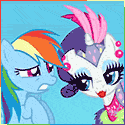|
BrokenKnees posted:After a recent thunderstorm I'm looking to upgrade my router, what's currently recommended for between $50-100, and offers decent options for settings and QOS without getting into custom firmware territory? I have a Netgear N750 and it does more than I could want for a home router. That was before I put DD-WRT on it, now I imagine it's better than alot of commercial level equipment, but that's an uneducated opinion. http://www.netgear.com/home/products/wirelessrouters/high-performance/WNDR4300.aspx
|
|
|
|

|
| # ? May 17, 2024 19:43 |
|
If frontier fios works anything like verizon fios (but worse, I assume, it is frontier) you don't need to use their lovely router at all, you can go straight ethernet from the ONT to your personal router. Obviously this won't work if you're getting your signal through MOCA/coax and can't or won't switch to cat5/6, but in my opinion, it's the best possible fios solution.
|
|
|
|
I know you can use MOCA bridges to extend a LAN through coax in your house, but what if I have several point-to-point coax runs? I'm temporarily living with my parents, and I really only need to extend the LAN from the basement to one of the upstairs bedrooms. The majority of their coax isn't being used, since they went to satellite service in just 3 rooms. The basement and main floor are wired for CAT5, but we never ran anything to the upper floor, and it's not really worth the effort now. Basically, anything inexpensive to bridge a CAT5 network over a single coax for ~50'? Otherwise I might take the opportunity to upgrade my wifi stuff early, since I'll need to buy a new AP for the new house in a month or two anyway. edit: I see some poeple are using the DirecTV adapters to run LAN over coax. They use a different freq range, and aren't compatible with other MoCA gear, but for ~$15/each on ebay, maybe it's worth spending $30 to find out. Some people reported that they interfere with regular cable TV, but that's not an issue in this situation. Anybody else tried these? PitViper fucked around with this message at 22:25 on Jun 15, 2013 |
|
|
VorpalFish posted:If frontier fios works anything like verizon fios (but worse, I assume, it is frontier) you don't need to use their lovely router at all, you can go straight ethernet from the ONT to your personal router. Obviously this won't work if you're getting your signal through MOCA/coax and can't or won't switch to cat5/6, but in my opinion, it's the best possible fios solution. Did you have to call customer service to get it activated? I have read that's the only way to get it working, or ask when it was installed which I didn't do.
|
|
|
|
|
calandryll posted:Did you have to call customer service to get it activated? I have read that's the only way to get it working, or ask when it was installed which I didn't do. You do have to call tech support to get it switched from coax to ethernet, and you'll want to get them to clear the MAC bind/break the DHCP lease while they're at it. They should be able to do that over the phone, though, and it shouldn't take longer than 10 minutes. The bigger problem is if you have to run new cabling, or if you get TV service. Apparently the TV stuff only works properly over MOCA. If you're internet only, though, straight from the ONT to your router is the only way to go.
|
|
|
|
SamDabbers posted:Take a look at the packet flow diagram. Since dst-nat (translating the destination address) happens in the prerouting step and src-nat (translating the source address) happens in the postrouting step, you can use both together. Just add a src-nat rule to translate the source address of the packet destined to the server to the router's LAN address, and your existing dst-nat rule can stay how it is. Since the dst-nat rule gets hit before the src-nat rule, the src-nat rule should use the translated dst-address of the packet. Still a no go, maybe something is really weird with that HID device. code:
|
|
|
|
I'm going to be moving house in a month and we're switching to 'Naked DSL' in the new place. Wondering if there are any decent mid priced ADSL2+ routers with a Voip handset or something similar?
|
|
|
|
So, I've got an Arris TG862 from Comcast that we're using as a modem. I just called and had Comcast put it into bridge mode. Should I no longer be able to connect to the GUI for the interface? It seems to be behaving like a dumb modem now (I've got a Cisco Linksys E3000 running Tomato plugged into it)?
|
|
|
|
Don't you have to pay extra for a modem/router over just a regular modem? Buy yourself a Motorola Surfboard 6141 and you'll pay yourself back in about a year from rental savings, more if you're paying extra to rent a router as well.
|
|
|
|
FISHMANPET posted:Don't you have to pay extra for a modem/router over just a regular modem? I may do that. My fear was that they would tell me it's my modem causing any problems we have in the future, but I guess since I've got it in bridge mode anyhow, they can probably just blame poo poo on my router at this point.
|
|
|
|
Is there an easy way on a Win7 PC to switch back and forth between a wired and wireless connection? I can always physically plug/unplug the network cable out the back and restart but I'd love a more elegant software solution.
|
|
|
|
Comcast is pretty good about supporting other modems, I don't think they really want to be in the modem rental business at all, they're just forced to because consumers are idiots.
|
|
|
|
terre packet posted:Is there an easy way on a Win7 PC to switch back and forth between a wired and wireless connection? That being said, provided you're on an admin account, Start menu -> Control Panel -> Network and Sharing -> Change Adapter Settings (it's on the left). Right-click the connection you want to stop using, select "disable," then right-click the connection you want to start using, and select "enable." EDIT: if you're using the simplified Control Panel, it will be "View Network Status and Tasks" instead of "Network and Sharing." Ham Equity fucked around with this message at 23:23 on Jun 17, 2013 |
|
|
|
FISHMANPET posted:Comcast is pretty good about supporting other modems, I don't think they really want to be in the modem rental business at all, they're just forced to because consumers are idiots. I'm enough of a network fascist to make it worthwhile. Plus, I can take it with me if I move.
|
|
|
|
terre packet posted:Is there an easy way on a Win7 PC to switch back and forth between a wired and wireless connection? Win 7 should load balance across both connections by default if both are in the same subnet.
|
|
|
|
Pretty much the only reason most people I know keep the Arris TG862 is because they aren't sure what to replace it with to get both Comcast internet and voice service. So, question: What's a good internet/voice modem that works with Comcast to replace the TG862? Trip reports, please.
|
|
|
|
So I was talking to a friend the other day about how I'm not happy with Comcast, he suggested that I look at getting T1 in the house, suggesting it may be available for a reasonable cost. His promise of symmetric 1.5mbps, 4ms latency to the backbone, and an actual SLA were pretty drat tempting, especially after my crapass VPS has been down all day. However, I don't know a drat thing about this sort of thing. Where to buy service, what it takes to get installed, etc. Have any of you done this? Should I just suck it up and deal with Comcast, or might it be worthwhile? He said he saw prices around $150/mo for our town which is high but not as high as I would have expected for a leased line.
|
|
|
|
What sort of things are you doing on the Internet that you can justify paying even $150/month for a slow-rear end T1? Unless you have a specific application that requires low latency, low jitter, low bandwidth, and an SLA, and you want to throw money at it, I'd not recommend a T1 at all. It's going to suck for general Internet stuff like web browsing, or downloading OS updates. Maybe get a 3G/4G/Clear hotspot for ~$50/month for backup when Comcast goes down, and get a better-than-crapass VPS for your hosting needs? You'll still come out with lower cost and hassle than a T1.
|
|
|
|
SamDabbers posted:What sort of things are you doing on the Internet that you can justify paying even $150/month for a slow-rear end T1? Unless you have a specific application that requires low latency, low jitter, low bandwidth, and an SLA, and you want to throw money at it, I'd not recommend a T1 at all. It's going to suck for general Internet stuff like web browsing, or downloading OS updates. I'm not doing anything particular, I'm just checking it out on a suggestion. I'd move my personal web server back home (from the VPS) if I had a better connection. My $65/mo cable connection doesn't seem to do much better than 1.5mbps down in general anyway, and will occasionally just stop working for a few hours. I also don't trust VPS providers so much, especially post-PRISM (they have "physical" access to my machine and its root). Moving my noncritical (but still private, drat it) ssh/http server to my home at least puts the entire responsibility of security on me rather than the VPS provider's intern. I should also see what a static IP service would cost from Comcast or AT&T...
|
|
|
|
I wouldn't even bother with a static IP, just use a registrar that will allow dynamic DNS updates. I use NameCheap, I got my DNS name (which supports dynamic dns updates) with SSL cert for 5 years for something like $70. E: Also because of reasons I don't actually have a DynDNS client running, but my IP hasn't changed for months so my hostname still works.
|
|
|
|
FISHMANPET posted:I wouldn't even bother with a static IP, just use a registrar that will allow dynamic DNS updates. I use NameCheap, I got my DNS name (which supports dynamic dns updates) with SSL cert for 5 years for something like $70. I use namecheap too, cool thing about them is that you don't need a dyndns client running. There's a URL that, when accessed, will set the record to the accessor's IP. I just set up wget and cron.
|
|
|
|
I agree with FISHMANPET and Pham Nuwen; a static IP for a home connection is not worth the extra  what with dynamic DNS. Hurricane Electric, in addition to free IPv6 tunnels, also offers free DYNDNS-compatible DNS hosting, which also has an update URL. You'd still need to register your domain name, and I'll add my recommendation for NameCheap as an excellent, inexpensive option. (gently caress GoDaddy) what with dynamic DNS. Hurricane Electric, in addition to free IPv6 tunnels, also offers free DYNDNS-compatible DNS hosting, which also has an update URL. You'd still need to register your domain name, and I'll add my recommendation for NameCheap as an excellent, inexpensive option. (gently caress GoDaddy)If you're only getting 1.5Mbps from Comcast (and paying for more), then something is seriously wrong with your connection or equipment. Maybe you could look into a DSL connection instead? If it's available in your area, it's probably no slower, and may even be less expensive. As far as PRISM goes, the only real remedy is to learn and use strong encryption, though good luck getting the average person to understand, much less use e.g. PGP to communicate with you. e: And even then, there's always this. SamDabbers fucked around with this message at 19:11 on Jun 19, 2013 |
|
|
|
I was considering getting a static IP (Comcast business line), but they haven't once changed my 'dynamic' IP address at all in ~1.5 years of service. Not sure if it's the same way with a residential line or how other providers handle it.
|
|
|
|
LCD Deathpanel posted:I was considering getting a static IP (Comcast business line), but they haven't once changed my 'dynamic' IP address at all in ~1.5 years of service. Not sure if it's the same way with a residential line or how other providers handle it. In the 10 years I've had cable internet, my IP has changed exactly twice: once when the area changed from Comcast to Time Warner and once since then when they changed the whole area to a different class A subnet for some reason. My brother is on RCN in the Boston area and has had the same IP since he moved there a year ago.
|
|
|
|
I bought an e3200 a couple months ago and it ran like dogshit. Got an RMA approved by tech support, but Newegg just outright refunded me, and all their Linksys/Cisco stuff is discontinued. I assume this is because of the division getting spun off. Since the warranty status might be in limbo, am I better off buying one from Amazon or trying something else? I liked the e3200 because it was tomato compatible and it had the option for guest access on the second wifi. Are there any other comparable routers in that sort of price range that do tomato/dd-wrt and are pretty good?
|
|
|
|
Toshimo posted:I bought an e3200 a couple months ago and it ran like dogshit. Got an RMA approved by tech support, but Newegg just outright refunded me, and all their Linksys/Cisco stuff is discontinued. I assume this is because of the division getting spun off. Since the warranty status might be in limbo, am I better off buying one from Amazon or trying something else? I liked the e3200 because it was tomato compatible and it had the option for guest access on the second wifi. Are there any other comparable routers in that sort of price range that do tomato/dd-wrt and are pretty good? If you don't need dual band the Asus RT-N16 is fantastic.
|
|
|
|
2.4ghz is finally getting way too crowded in my apartment -- right now there are six signals stronger than my WRT54G, two rooms away. Is a refurbished Airport Extreme for $125 still in the space-rich category? We do have some dual-band devices around. Is there significant variation in range between 5ghz routers, or is that mostly limited by the technology or receiving device? I'd like to get better signal strength in the back bedroom if I could.
|
|
|
|
Just came back to thank the two guys who recommended the MoCa set up to me. It's working great!
|
|
|
|
blackjack posted:My trusty WRT54GL seems to finally be tottering on its last legs, so I got a shiny new Asus RT-N16 and slapped EasyTomato on it. I'm fond of the original Tomato, and I was wondering if anyone had advice for QoS in the advanced settings. I'd just basically like to make sure games and Skype can play smoothly at the same time, which shouldn't be too much of a bandwidth hog. I haven't heard of EasyTomato before. Is it worth using over TomatoUSB? Speaking of which, on my Asus RT-N16 with TomatoUSB, I've been having wifi transmission rate issues. Whenever I've launched a torrent, my wifi rate drops down to ~5.5mbps, but when torrents aren't running, it runs around 144 or so. Anyone have any ideas on how I can fix this?
|
|
|
|
albear posted:I haven't heard of EasyTomato before. Is it worth using over TomatoUSB? I checked it out this weekend and it seems like the only real difference between EasyTomato and TomatoUSB is that EasyTomato has an "easy" interface that displays pretty bandwidth graphs and device information. The advanced interface is pretty much identical to the TomatoUSB interface.
|
|
|
|
Hiyoshi posted:I checked it out this weekend and it seems like the only real difference between EasyTomato and TomatoUSB is that EasyTomato has an "easy" interface that displays pretty bandwidth graphs and device information. The advanced interface is pretty much identical to the TomatoUSB interface. One thing I noticed on the EasyTomato website is that you can monitor bandwidth of individual users (http://www.easytomato.org/features/bandwidth-monitoring/). Is there a way to do this on TomatoUSB? I haven't found anything myself but I may have missed something.
|
|
|
|
albear posted:I haven't heard of EasyTomato before. Is it worth using over TomatoUSB?  It's known that a lot of ISPs shape torrent traffic. Have you tried hooking straight in through your modem to see if the same thing happens?
|
|
|
|
Thanatosian posted:If I were to guess, I'd say by using a VPN tunneler. My ISP (CableOne) hasn't done it in the past and I don't believe they are doing it now. I haven't tried hooking straight into the modem (rMPB so no ethernet) but I changed the router to use channel 1 and it seems to be working pretty well for now. I live in an apartment complex and it looks like a lot of people around me (according to inSSIDer) are using in the upper range of channels. Maybe I need to look into getting a dual band router since no one is in the 5ghz range.
|
|
|
|
Captain Cool posted:2.4ghz is finally getting way too crowded in my apartment -- right now there are six signals stronger than my WRT54G, two rooms away. Is a refurbished Airport Extreme for $125 still in the space-rich category? We do have some dual-band devices around. Do we live in the same apartment complex or something?  I was considering the ASUS RT-N66U, but I'm more interested in the ability to deal with a congested environment than performance, and it's still a little pricey.
|
|
|
|
I'm looking for a small and reliable wired router to connect to a cable modem to split an internet connection between two PCs. Any recommendations? Also, do regular and crossover cables matter anymore? I vaguely remember something about the cable between the modem and the router needing to be a crossover cable and the other cables being straight through, but I don't know if this applies anymore.
|
|
|
|
LCD Deathpanel posted:Usually with cable modems, setting the router on the DMZ works fine. If you're having issues with DMZ then try bridge mode (didn't know cable modems came with that) and see if the forwards work properly from your router. I remember calling Cox cable about that, asking how on earth I was going to connect my router to the cable modem if I couldn't turn on bridge mode on the cable modem! Honestly I just plugged the router into the modem and the router figured everything out on its own. I was really surprised how incredibly simple it was - they provisioned my modem for my account then and there when I purchaced it, I plugged the cables in, and I was surfing at 24Mbps... v
|
|
|
|
terre packet posted:I'm looking for a small and reliable wired router to connect to a cable modem to split an internet connection between two PCs. Any recommendations? For wired-only connection sharing you could just get a gigabit switch like this one though: http://www.amazon.com/TRENDnet-Unmanaged-GREENnet-Auto-Negotiation-Auto-MDIX/dp/B001QUA6R0 You don't need to worry about crossover cables nowadays. Just use a standard cat-5e or cat-6 cable.
|
|
|
|
LCD Deathpanel posted:For wired-only connection sharing you could just get a gigabit switch like this one though: Unless he gets multiple public IPs from his cable company, or his cable modem has gateway functionality built-in, he'll need a router. Anyone have any specific recommendations for the highest speed possible on a short-distance (150' tops, 110' if I can put the endpoints at the most optimal LOS locations) wireless link? These 5Ghz Ubiquiti Locos seem really tempting, especially since the area is saturated as all hell on 2.4GHz but I wonder if I'd be able to get higher throughput either with some routers aimed at each other with gigabit ports instead of 100Mbps, or if this would justify 802.11ac. Area restrictions mean that even if the gear is outdoor capable, each endpoint will likely be indoors, but in windows aimed mostly at each other. IOwnCalculus fucked around with this message at 07:38 on Jun 23, 2013 |
|
|
|
Sorry, I'm not sure I made what I'm looking for clear enough. I'm looking for a wired-only router, since paying for wireless capabilities that I'm never going to use seems unnecessary. If wired-only routers like that simply don't exist, I have no problem buying one of the routers in the OP.
|
|
|
|

|
| # ? May 17, 2024 19:43 |
|
They're made, but they're generally expensive small business VPN endpoints. Wireless is basically a "for-free" or bundled feature for consumer gear, depending on how you look at it.
|
|
|