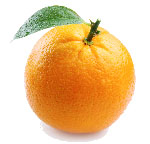|
So my boss wants to mirror his new iMac to a 27" thunderbolt display about 15 feet away and hide the cable in the wall. Knowing that this is further than thunderbolt would go without non-existent fiber optic cables, I tried to cheat it by converting to HDMI and converting back to thunderbolt. At first I didn't know we were using a Thunderbolt display so unfortunately we've already gone through the trouble of burying that HDMI cord behind the drywall for a solution that doesn't work. Now I'm trying my damndest to cheat thunderbolt's length limitations in any manner without any luck. I'm starting to think Apple TV on the second monitor and Airplay, which seems heavy-handed but if it works it works. Any other ideas?
|
|
|
|

|
| # ? May 13, 2024 23:33 |
|
Doesn't the iMac also have a DisplayPort, so you can just get a DisplayPort->HDMI (or DVI) and run that? I'm pretty sure the Thunderbolt also doubles as a DisplayPort...
|
|
|
|
The problem seems to be that the thunderbolt display absolutely requires a thunderbolt signal. Is it too late to send it back and get a displayport display?
|
|
|
|
Would an apple TV help here? Plug the ATV into the Display, and use mirroring on the iMac (with no cables plugged in). Only requires you buy an HDMI -> TB adapter and an ATV.
|
|
|
|
Could you use one of these to run a 10' TB cable from the Mac to the box and then another TB cable from the box to the monitor? http://www.bhphotovideo.com/c/product/929779-REG/belkin_f4u055ww_thunderbolt_express_dock.html
|
|
|
|
Gunjin posted:Could you use one of these to run a 10' TB cable from the Mac to the box and then another TB cable from the box to the monitor? Any thunderbolt device has two ports on it generally, so go buy the cheapest thunderbolt accessory you can find, and two of the longest cables you can find!
|
|
|
|
dexter6 posted:Would an apple TV help here? Plug the ATV into the Display, and use mirroring on the iMac (with no cables plugged in). Only requires you buy an HDMI -> TB adapter and an ATV. Yes Apple TV is probably the best route especially with Mavricks which will treat it as another display if you want
|
|
|
|
Just in case anyone is using VMware on the new Haswell MBAs, there's a fix for the flickering screen issue: add mks.vsync="1" to your VM's vmx file.
|
|
|
|
Pivo posted:Doesn't the iMac also have a DisplayPort, so you can just get a DisplayPort->HDMI (or DVI) and run that? dexter6 posted:Would an apple TV help here? Plug the ATV into the Display, and use mirroring on the iMac (with no cables plugged in). Only requires you buy an HDMI -> TB adapter and an ATV.
|
|
|
|
As I'm nearing the twilight of my laptop's life, I have decided to purchase a Macbook Air. I'm partial to spending the least amount of money possible, so I'm wondering whether there are any major space complaints with the smaller hard drive? I anticipate that 128 gigs should be enough, with cloud storage and being used mostly for work, but I'd like to hear some user opinions before I make any decision.
|
|
|
|
Stumpus posted:As I'm nearing the twilight of my laptop's life, I have decided to purchase a Macbook Air. I'm partial to spending the least amount of money possible, so I'm wondering whether there are any major space complaints with the smaller hard drive? I anticipate that 128 gigs should be enough, with cloud storage and being used mostly for work, but I'd like to hear some user opinions before I make any decision. I have a 2011 Macbook Air 128 gb 13" and I live just fine with the amount of space. With that said, I don't really have a music collection or much of a picture collection or move collection. The HD takes up like 30 GB just for OSX stuff and I just have some programs installed and I am using 66gb and have 46gb free. I have had to delete videos and stuff to clear up 10gb. There are some aftermarket SSD's that I am on the fence about buying because I am hearing mixed opinions on if they void the Applecare/Warranty or not. They are also super expensive. I have also heard the 2013 Air has a soldered ssd but Ifixit seems to disprove it. What I'm saying is: Apple actively works to propagate and engineer their components to discourage people from buying the lowest end model and then upgrading with cheaper aftermarket parts (like you used to be able to do with no problem)- that is how they maintain profitability on their machines and make so much money. Instead of being able to buy 4gb of ram for $40 online you have to pay Apple $100 at point of sale. You can buy an older version and possibly install a new SSD and save money that way, but the ram has been soldered on for the last 3 or so models.
|
|
|
|
Stumpus posted:As I'm nearing the twilight of my laptop's life, I have decided to purchase a Macbook Air. I'm partial to spending the least amount of money possible, so I'm wondering whether there are any major space complaints with the smaller hard drive? I anticipate that 128 gigs should be enough, with cloud storage and being used mostly for work, but I'd like to hear some user opinions before I make any decision. As long as you don't need to use your laptop as your primary media storage device, 128GB should be plenty. I keep all my music/movies on a server, and once I got apps installed on my mac (including Office), I have somewhere north of 90GB free. It sounds like you have a similar use case. $200 is a lot to spend on an additional 128GB of disk space, especially with usb drives being so cheap, for when you do need bulk non-speedy storage occasionally. Try to spend the $100 on the 8GB memory upgrade, though, especially if you like to use your laptop for 3 - 4 years.
|
|
|
|
Stumpus posted:As I'm nearing the twilight of my laptop's life, I have decided to purchase a Macbook Air. I'm partial to spending the least amount of money possible, so I'm wondering whether there are any major space complaints with the smaller hard drive? I anticipate that 128 gigs should be enough, with cloud storage and being used mostly for work, but I'd like to hear some user opinions before I make any decision. I bought the 512 GB model, and after loading it up with all the poo poo I had on my old mid-'08 MacBook Pro I have 302 GB left, and I've only had this thing for less than a week. Your usage patterns are probably different but I'd be cutting it pretty close with the 256 GB SSD (and the 128 GB one would be out of the question). Definitely upgrade the RAM to 8 GB, though. I'd say that's probably more important than storage.
|
|
|
|
Sprat Sandwich posted:Nice! Absolutely - my laptop is up from 3-ish hours on battery to 4-5 hours depending on how I'm using it. It seems to rely on the integrated graphics more and it aggressively puts programs into "app nap" so they don't suck up CPU in the background. It all still seems to function correctly (torrents, etc) even in that state. I have a Early 2011 15-inch MacBook Pro with a 2.3ghz i7 and I have an optibay in my system so it's powering two HDDs (fusion drive).
|
|
|
|
Stumpus posted:As I'm nearing the twilight of my laptop's life, I have decided to purchase a Macbook Air. I'm partial to spending the least amount of money possible, so I'm wondering whether there are any major space complaints with the smaller hard drive? I anticipate that 128 gigs should be enough, with cloud storage and being used mostly for work, but I'd like to hear some user opinions before I make any decision. How much space do you use on your current hard drive? What are your workloads (browsing, editing photos, ...). Do you play video games (specify which ones)? Are you planning on installing any virtual machines? I found 128 to be tight but I installed Windows 8 and development tools on both partitions and played some large video games like SC2. I made it work but had to do a lot of juggling. It really depends on what you want to do. $200 for an extra 128gb seems a little steep. Also the $100 for memory would be very useful but only for certain activities.
|
|
|
|
Mad Wack posted:Absolutely - my laptop is up from 3-ish hours on battery to 4-5 hours depending on how I'm using it. It seems to rely on the integrated graphics more and it aggressively puts programs into "app nap" so they don't suck up CPU in the background. It all still seems to function correctly (torrents, etc) even in that state. Looks like a neat new feature, I've always wanted a similar built-in battery graph tool.
|
|
|
|
etalian posted:So looks like the Haswell Retina models got delayed? http://www.macrumors.com/2013/06/20/next-generation-13-inch-macbook-pro-benchmarked-with-modest-performance-gains/ Looks as if it's going to be a silent refresh? Modest speed upgrade probably mean the same excellent increase in battery life.
|
|
|
|
Stick100 posted:How much space do you use on your current hard drive? What are your workloads (browsing, editing photos, ...). Do you play video games (specify which ones)? Are you planning on installing any virtual machines? Thanks for all the useful suggestions. My next question was going to be about the ram upgrade. You guys answered that one as well. As far as your question goes, I anticipate this to be solely a work computer. I may install one or two games on there for when I go out of town (The likes of Crusader Kings, DOTA or SCII), but for the most part I would be using my desktop as my main media source. I don't think I'll need windows to run on this either. Everything I would need to do for work (IE writing) can be done on Mac. So a 13 in 8gig 1.3 i5 is the way to go? I want the 13 in because I've seen an 11 and don't like the way it looks.
|
|
|
|
Stumpus posted:I don't think I'll need windows to run on this either. Everything I would need to do for work (IE writing) can be done on Mac. So a 13 in 8gig 1.3 i5 is the way to go? I want the 13 in because I've seen an 11 and don't like the way it looks. The 13" also has more battery life giving it another edge, the 11" MBA is a more niche product who people who need even more spacesaving. You can get away with 128GB assuming you don't have much interesting in locally storing movies, bootcamping a Windows install or saving piles of Steam games.
|
|
|
|
Stumpus posted:Everything I would need to do for work (IE writing) can be done on Mac. So a 13 in 8gig 1.3 i5 is the way to go? I want the 13 in because I've seen an 11 and don't like the way it looks. You're writing an IE (Internet Explorer) for the Mac? Or did you mean "i.e."? Also, who decides between the 11 and 13 based on looks? Space and battery are reasonable considerations, maybe even the graphics resolution (though that's a tiny difference). Regarding the disk space it sounds like you were fishing for confirmations that 128 GB is acceptable. Again, that depends entirely on your usage patterns and how they develop over time. For anything that goes beyond basic needs, it'll be confining. It wouldn't even hold all my apps.
|
|
|
|
Farts Domino posted:That's probably going to be the answer, at least until fiber optic TB becomes a reality. Just seeing if I was missing another option As mentioned a few months back: Fiber-optic Thunderbolt (10 meters) Fiber-optic Thunderbolt (20 meters) Fiber-optic Thunderbolt (30 meters) Now you just have to get someone in Japan to buy it for you, since they won't ship elsewhere.
|
|
|
|
Choadmaster posted:As mentioned a few months back: Wow wow wee wow- $860~ USD for the 20 meter cable.
|
|
|
|
The price isn't that bad, considering it's fiber optic and like, where else are you gonna find a twenty meter thunderbolt cable? It couldn't have possibly been that cheap to design and produce and they're not going to sell very many either, so.
|
|
|
|
By the way I ended up buying the new Time Capsule / Airport Extreme and I'm connecting at 450Mb. So, yeah, I didn't need to worry. 802.11n is fast enough for me. Jesus WiFi got fast.... Life passes you by, eh? I remember when 100Mb over WiFi was a pipe dream, it was like almost yesterday... Now I just need a new router and bam, half a gigabit wireless? Dayum son.... edit:  really trying not to blow my load here... holy crap this is possible over wireless now!? Pivo fucked around with this message at 02:44 on Jun 21, 2013 |
|
|
|
No it's not really possible to hit 400 Mbps. You'll probably get 250 max.
|
|
|
|
Choadmaster posted:As mentioned a few months back: Ha, I did see that actually but I don't think that one's gonna happen. Hoping these will happen sometime http://www.corning.com/CableSystems/OpticalCablesbyCorning/products/thunderbolt.aspx#.UcPQf-uE1fZ
|
|
|
|
So I doubt I will ever really hook my MacBook to an external display. Do I have a use for thunderbolt at all? I rarely use even one USB port at a time, so I'm not hurting for ports, it's just there so I feel I should use it for something....
|
|
|
|
An external display  . .Like seriously, that's the best use right now, there are other uses coming but they're all expensive first generation products. Also don't feel like you need to use it if you don't have anything that uses it. I've had my MBP for over 3 years now and have not once plugged anything into the Firewire port.
|
|
|
|
Duckman2008 posted:So I doubt I will ever really hook my MacBook to an external display. Do I have a use for thunderbolt at all? I rarely use even one USB port at a time, so I'm not hurting for ports, it's just there so I feel I should use it for something.... http://www.lacie.com/us/more/?id=10149 How about an external drive with a transfer speed of up to 385MB/s? To be honest, one of the portable SSD Ruggeds is looking mighty attractive. It's still on the expensive end (SSD models-120gb/$200 and 256gb/$350, or a 1TB HDD/$220), but not outrageously so if you remember buying externals back in 2007 and account for the major pluses in speed and ruggedness. The drat thing brings its own Thunderbolt cable (which has to be like $40 of the cost right there) and the USB 3.0 port means that I'm not stuck with an incompatible drive if I need to connect it to a non-Tbolt computer. LaCie hasn't changed the look of that orange raft since like 2004.
|
|
|
|
The 1TB HDD option costs more than the 128GB SSD
|
|
|
|
Farts Domino posted:[AppleTV to TB Display] That's probably going to be the answer, at least until fiber optic TB becomes a reality. Just seeing if I was missing another option  Shmoogy posted:http://www.macrumors.com/2013/06/20/next-generation-13-inch-macbook-pro-benchmarked-with-modest-performance-gains/ Electric Bugaloo posted:http://www.lacie.com/us/more/?id=10149
|
|
|
|
So after rewatching the WWDC talk about Mavericks, I'm edging very close towards getting a Mac for Christmas, or early next year, to replace my home PC. Given that I want it to be able to play some reasonably high-end gaming for at least 4-5 years, odds are it'll need to be a Mac Pro 2013 (oh you sexy cylindrical beast) with Windows bootcamped onto it - though I'm not sure if an iMac could potentially fill that niche for gaming now? Also, is the desktop hardware pricing structure similar to how it is for iPhones/iPads? As in, when the new one comes out, it usually costs pretty much the same as the old one. I may try to hold off for as long as can in the hope of catching a refurbished one - since if their refurb phones are anything to go by, the quality will be as good or better as a random one straight out of the factory.
|
|
|
|
Just buy a gaming PC for 600 dollars and a refurbished MBA for around 1000 dollars, far cheaper and you get two devices.
|
|
|
|
A gaming PC for $600 for 4-5 years of high-end gaming? Yeah right. My graphics card was about that much, and that's not even high end.Question Mark Mound posted:Given that I want it to be able to play some reasonably high-end gaming for at least 4-5 years, odds are it'll need to be a Mac Pro 2013 (oh you sexy cylindrical beast) with Windows bootcamped onto it - though I'm not sure if an iMac could potentially fill that niche for gaming now? Also, is the desktop hardware pricing structure similar to how it is for iPhones/iPads? As in, when the new one comes out, it usually costs pretty much the same as the old one. The pivotal question is: What's "reasonably high-end gaming" to you? Whatever it may be, you may want to change at least the graphics card after fewer than 4-5 years. iMacs are somewhat okay for gaming, but they're still using mobile GPUs. The Mac Pro at least generally uses desktop types. I'd say yes about the pricing structure.
|
|
|
|
flavor posted:The pivotal question is: What's "reasonably high-end gaming" to you? Whatever it may be, you may want to change at least the graphics card after fewer than 4-5 years. iMacs are somewhat okay for gaming, but they're still using mobile GPUs. The Mac Pro at least generally uses desktop types. My main worry is that I don't really know how replaceable the graphics card will be in the new Mac Pro. That's good news about the pricing though!
|
|
|
|
Question Mark Mound posted:I suppose I'm really after something where, in about 4 years, I can still be playing the big winter graphics-showcase blockbusters with the graphics sliders set to "High", if not "Mega Ultra Billion Anti Aliasing Five Thousands Frames A Nanosecond" maxed out stuff. This seriously will not happen, I would seriously re-evaluate this, unless you spend A METRIC gently caress TON of cash. It's better to build a decent computer now for like $7-800 and then re-build/upgrade where necessary in the future.
|
|
|
|
Question Mark Mound posted:I suppose I'm really after something where, in about 4 years, I can still be playing the big winter graphics-showcase blockbusters with the graphics sliders set to "High", if not "Mega Ultra Billion Anti Aliasing Five Thousands Frames A Nanosecond" maxed out stuff. That said, it's not all doom and gloom for gaming on Macs. The upcoming consoles aren't really all that powerful and judging from what Nvidia's released about it the 780M is nearly as fast as a 770 desktop card. If they can produce an MX version like they did for the 680 it might be feasible to use an iMac for what you want, although it'll probably only be for a couple years instead of 4. Unless they manage to put a retina panel in the iMac in which case it probably won't have enough grunt to run any games at 5120x2880 at max this year, let alone at high in 4. On the plus side, in two years you can always use the iMac as a second monitor and just buy another iMac, right?
|
|
|
|
If you really want one computer to be both a good Mac and a high end gaming PC then build a Hackintosh. Mine is a 4.5 GHz Core i7 2600K with a NVidia GTX 680. Otherwise just get an iMac and a BYO PC. Out of interest, if you buy a PC mobo with Thunderbolt, can you use Lucid Vritu and the TB port to allow the use of both a good graphics card and the iMac as a monitor? Might be a question for the GPU thread.
|
|
|
|
Mercurius posted:The FirePro cards in the Mac Pro will probably absolute garbage for gaming in any event and there's plenty of stuff that dummy spits when the processor registers as Xeon instead of Core. I really think that a Mac Pro is completely pointless for games and as others have said it'll probably be outclassed by an i5 with 8GB of RAM and a 770 with 4GB of RAM for 1/5 of the price. Yeah the Mac Pro desktop is a really poor choice for gaming especially when you look at the cost, it's more a workstation type productivity product line.
|
|
|
|

|
| # ? May 13, 2024 23:33 |
|
~Coxy posted:If you really want one computer to be both a good Mac and a high end gaming PC then build a Hackintosh. Yeah this is the most cost effective method and allows you to upgrade just the video card after 4 years or whatever.
|
|
|