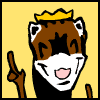|
Mister Macys posted:Check this sweet deal: This is mighty tempting - gonna think on it. Either way, thanks for the info!
|
|
|
|

|
| # ? May 21, 2024 10:15 |
|
So I finally settled on the VIZIO E420i-A1 and I am quite happy with my purchase. My only complaint is that the remote is a little janky, but I'm guessing my PS3 partially blocking the receiver has something to do with that.
|
|
|
|
Baofu posted:So I finally settled on the VIZIO E420i-A1 and I am quite happy with my purchase. How's the input lag on that model?
|
|
|
|
I haven't really noticed any. I'm hitting action commands in Asura's Wrath pretty regularly even on Standard display mode and Borderlands 2 plays just fine. Virtua Fighter 5 FS seems to run just fine too, but I have yet to play any real offline matches (sigh).
|
|
|
|
Soul Glo posted:Find out how much each set costs per inch and then do the math on how much those five extra inches will cost you, and see what the value of that is. That's how I'd figure it. It's not a linear function. As the size increase, each additional inch of diagonal adds a lot more actual surface area of screen.
|
|
|
|
My roommate recently got a 32" LG LED Smart TV and there's one thing that's been bothering me: everything looks unsettlingly like reality tv. It reminds me of 48-fps videos I watched after hearing about the Hobbit's framerate. I don't think it's framerate though because I'm watching Netflix and I don't get the weird effect when watching Netflix on my PC monitor. Am I just behind the times and this is what televisions now look like? Or could there be some setting I'm missing? edit: nevermind, found it on google. For content, what do you guys think of this soap opera effect? Do most of you change it in the menu or keep it looking like this? jdi448hsnvb fucked around with this message at 05:27 on Jun 20, 2013 |
|
|
|
I think it makes films look cheap (saw Hobbit in Walmart, didn't like the effect), but I want to see a Pixar CG film/anime with it. Sports look fine with it on, but commercials look horrible. My local laundromat has it on both their sets, and it bothers the Hell out of me. Works fine for hockey playoffs and curling tourneys though. 
Mister Facetious fucked around with this message at 05:44 on Jun 20, 2013 |
|
|
|
My buddy leaves it turned on on his TV in his living room. He has the house that we all wind up gathering at, and everyone always yells at him about it. But he claims he doesn't see it anymore, so I guess it's possible to just get used to the effect over time.
|
|
|
|
Vizio's new M series has been out for a couple weeks now. Has anyone had a chance to see them? My local Sam's Club has the 55" in stock and it looks like it has pretty good PQ. I am mostly wanting to hear feedback on the 65" model. As I understand, the software that the M series ships with is not final and there is supposed to be a pretty big update sometime this summer.
|
|
|
|
I believe the 65 inch is the one that is super glossy compared to the other screens. So don't just assume its going to be a bigger version of the one you see at costco. The M series is supposedly great if you dont mind some of the issues with light bleed/flashlighting that the local dimming creates. And yes, there are some updates that are going to come out for it. There has already been one that fixes 3d from some sources, and the remote reception issues. The big update will turn on remote wifi, as well as update the app store and some other stuff.
|
|
|
|
The wife and I just moved into a new apartment, and surprise - the new place has a fireplace in the living room that we weren't expecting at all! We do a lot of heavy game-playing, and I tend to play games where input lag can be a big factor (fighting games, rhythm games). I measured the wall space available above the mantle and it looks like something between 45-50" would be a great size. I'm trying to do my research to find the best mix of size, lag time, and price. I've found these so far just doing some quick browsing on Amazon (both 46"): http://www.amazon.com/dp/B00BCGRXJC http://www.amazon.com/dp/B0074FGP4Y I think I'm on the right path here. Can anyone make some more recommendations?
|
|
|
|
The soap opera effect is horrible... I can't stand it.
|
|
|
|
I got a deal on this TV: http://www.sears.com/shc/s/p_10153_12605_05775142000P (Panasonic 42'' Class 1080p 600Hz Plasma Smart HDTV - TC-P42S60) and paid $300 for it. I've never owned a Plasma TV personally but my grandparents owned one about 5-8 years ago. They watched a lot of History channel which eventually burned into their screen so I think I might be a little paranoid but I'd like some clarification. How much time does it generally take to get that nasty "burn" effect? I know that if I exclusively watch television or movies with black borders I will get burn in there but what about occasional use with borders?
|
|
|
|
|
I'm looking at a Vizio 42 ($478) and a Sanyo 42($378). Any obvious reasons not to save $100? I'm mostly going to use it for games. Can't seem to find the Sanyo in the lag input database, either.
|
|
|
|
If the refresh rate (60, 120) is the same, and it has enough connections, I don't see why not. Sanyo is definitely a mystery to me. I know they've made CRT's, and therefore have history, but I couldn't tell you the last place I've seen one.Red Robin Hood posted:I got a deal on this TV: http://www.sears.com/shc/s/p_10153_12605_05775142000P (Panasonic 42'' Class 1080p 600Hz Plasma Smart HDTV - TC-P42S60) and paid $300 for it. I've never owned a Plasma TV personally but my grandparents owned one about 5-8 years ago. They watched a lot of History channel which eventually burned into their screen so I think I might be a little paranoid but I'd like some clarification. It's kind of a sliding scale. It can be noticeable in as little as 10 or 20 minutes, as a fading shadow on a bright white screen... but the less a static image/border has been there, the faster it goes away. Personally speaking, I wouldn't push longer than say, a LotR extended movie (~4 hours). I'm not sure how long you'd have to go from image retention to image burn, but I know it's longer than that. Mister Facetious fucked around with this message at 22:46 on Jun 23, 2013 |
|
|
|
Soul Glo posted:I'm looking at a Vizio 42 ($478) and a Sanyo 42($378). At least on the Sanyos I've seen you can't actually turn off the overscan. (Admittedly one HDMI port might be different from the others, and I'm almost certain someone will counterexample.) For some people it's worth $100 to not do that. For me it makes the Sanyo worthless.
|
|
|
|
Sir Unimaginative posted:At least on the Sanyos I've seen you can't actually turn off the overscan. (Admittedly one HDMI port might be different from the others, and I'm almost certain someone will counterexample.) I ended up getting a 46 Phillips 1080/120hz for $548. Battlefield 3 looks pretty great, and I'm not noticing any lag. This is a pretty significant upgrade from my 32 Vizio 720/60hz. Now I'm chomping at the bit for the PS4 to be released.
|
|
|
|
Soul Glo posted:Now I'm chomping at the bit for the PS4 to be released. Speaking of the PS4, will a 60Hz tv suffice?
|
|
|
|
Tortilla Maker posted:Speaking of the PS4, will a 60Hz tv suffice? I don't expect many console games to run at 60 FPS, much less higher, so probably. It wouldn't surprise me if the majority of console games released this generation focus on using the horsepower to push better textures rather than drive higher frame rates. Most of the launch games are 30 FPS, from what I've read. e:  . .Soul Glo fucked around with this message at 15:49 on Jun 24, 2013 |
|
|
|
The 120PMR is the motion interpolation rating. It's always listed as double the TV's (fixed) framerate. It's a bit confusing, and I'm still trying to find a comprehensive explanation on it. Tortilla Maker posted:Speaking of the PS4, will a 60Hz tv suffice? Unless you plan to use it as your main blu-ray player for movies, 60Hz will be fine. A refresh rate that isn't a multiple of 24 (120, 240, 600) will have some slight judder during panning/zooming, but it's hard to notice if you haven't seen movies without it. Mister Facetious fucked around with this message at 18:45 on Jun 24, 2013 |
|
|
|
I need a television recommendation. I haven't had one in a decade so I'm pretty out of touch with the current technology. I think my major limiting factors are: -No larger than 30" x 30" x 11" deep -Gonna mainly use it to connect a laptop to for watching movies -I might get a video game console at some point, but like a Gamecube or PS2, because all these newfangled games are too much for my old brain Any favorites that meet those criteria?
|
|
|
|
Van Dis posted:I need a television recommendation. I haven't had one in a decade so I'm pretty out of touch with the current technology. I think my major limiting factors are: They have 1080p displays that cut it, but they're small enough that they're liable to cheap you out with a TN screen or something; you may be better off with like a big 1080p monitor if you can guarantee IPS and you don't need sleep timer. The distance chart gets trotted out a lot, but 720s don't have a lot of traction here because almost all 720p panels are actually 1366x768 (or for some plasmas 1024x768!), meaning nothing is sharp and everything gets subjected to disposable office monitor levels of quality. quote:-I might get a video game console at some point, but like a Gamecube or PS2, because all these newfangled games are too much for my old brain Ooooooogh. Not sure if anyone has decent component video or any S-Video anymore. And a computer monitor almost certainly won't have either.
|
|
|
|
TVs will (usually) have one combined component/composite connection for legacy equipment. My PS2 is currently using mine.Van Dis posted:I need a television recommendation. I haven't had one in a decade so I'm pretty out of touch with the current technology. I think my major limiting factors are: Including the stand, depth will typically be less than 8". And there are some 32" diagonal televisions that (barely) have an overall width of less than 30". If it weren't for the console requirement, I'd say get a 30" Dell monitor and call it a day. Money no object: Vizio M321i-A2 32" 1080p 120Hz Smart LED TV (no Beats by Dre 28.6" wide. It'll (probably) cover any requirement you need. Anecdotally, Vizio tends to have low input lag which will be good for PC use, and solid, if not spectacular image quality. It will be monitor quality at a minimum, if not better. The refresh rate will handle Blu-Ray/movie playback without any noticeable judder, and sports will look nice and crisp. Don't worry about the Smart UI. They have to be activated manually, otherwise the TV is like any other. Smart interfaces and apps are being put on most displays this year. The exceptions will be TVs without it now. Also, you'll need an HDMI adapter if you're connecting your PC through DVI/VGA. Mister Facetious fucked around with this message at 04:34 on Jun 25, 2013 |
|
|
|
Sir Unimaginative posted:They have 1080p displays that cut it, but they're small enough that they're liable to cheap you out with a TN screen or something; you may be better off with like a big 1080p monitor if you can guarantee IPS and you don't need sleep timer. quote:The distance chart gets trotted out a lot, but 720s don't have a lot of traction here because almost all 720p panels are actually 1366x768 (or for some plasmas 1024x768!), meaning nothing is sharp and everything gets subjected to disposable office monitor levels of quality. I was considering something like this Element 32" 1080 LED from Target. Mister Macys posted:If it weren't for the console requirement, I'd say get a 30" Dell monitor and call it a day. 
|
|
|
|
Van Dis posted:I was considering something like this Element 32" 1080 LED from Target. That'd probably be fine. At 5-10 feet, 720p is dense enough for a screen that size. Is Element Target's store brand? I'm very unfamiliar with them, as they only started opening up in Canada this year (taking over Zeller's locations). You might also want to check Best Buy's Dynex brand for deals too. Their no-frills displays should be similar. And RCA/Toshiba as well. Also, Wind Waker owns. Mister Facetious fucked around with this message at 04:48 on Jun 25, 2013 |
|
|
|
Mister Macys posted:That'd probably be fine. At 5-10 feet, 720p is dense enough for a screen that size. Is Element Target's store brand? I'm very unfamiliar with them, as they only started opening up in Canada this year (taking over Zeller's locations). I see that these have USB ports. Can I plug in an external hard drive and play movies off of it with that? Because that would rule. Wind Waker is my favorite
|
|
|
|
Van Dis posted:Honestly, I'm basically at sea beyond what I gleaned from the (useful, nearly comprehensive) first post of this thread. I'm not sure if there's an appreciable difference between the Element I posted and this Affinity of similar dimensions. That may explain their similar price, I suppose. And then there's this Dynex which is cheaper but I don't know what else to look for to account for the price difference. I don't see why a portable harddrive wouldn't work, though I've personally only used USB keys/SD card adapters. If it's anything like my Samsung's Connectshare™, it'll auto-detect when the device is plugged in. I recommend asking to test it at the store with a USB key/etc. if possible. Of course, it'll depend on the format of the videos (My TV will play .mkv, .avi, and others... but not .mp4). Mister Facetious fucked around with this message at 07:05 on Jun 25, 2013 |
|
|
|
Yeah, and some only do pictures over their USB connections.
|
|
|
|
Mister Macys posted:I don't see why a portable harddrive wouldn't work, though I've personally only used USB keys/SD card adapters. If it's anything like my Samsung's Connectshare™, it'll auto-detect when the device is plugged in. I recommend asking to test it at the store with a USB key/etc. if possible. Aphrodite posted:Yeah, and some only do pictures over their USB connections. 
|
|
|
|
So does this LG 55LA7400 TV have an option to disable the TrueMotion effect? I don't want to get something that forces it on me. The manual says it has the following options: quote:Smooth De-Judder/De-Blur value is set at 3. Does it seem like the User Defined setting at the bottom could allow it to be completely turned off?
|
|
|
|
- Updated the new size-to-viewing-distance-to-resolution calculator, which includes Ultra High Definition ("4K") resolution in the FAQ ("How close is too close?"). - Speaking of which... 4K Gets Affordable With Seiki’s SE39UY04 $699 39″ Ultra HD TV By Mike Wheatley 25 June 2013, 1:57 pm BST Seiki’s super-small, super-high resolution SE39UY04 will be unveiled for the first time on Wednesday at the CE Week Line Shows and Exhibits in New York, and will be available to buy both online and at selected retailers in the USA. According to Seiki, the SE39UY04 is targeted at “smart, savvy buyers,” who are eager to get their hands on a next-generation Ultra HD 4K television for the first time. The company hasn’t revealed the full specs of its new 39in 4K set just yet, but it did confirm its 3840×2160 resolution, with an input refresh rate of 120Hz for 1,080p signals, and 30Hz for 4K signals. Some of the features will include built-in analog and digital tuning, USB connectivity for displaying photos in 4K resolution, plus multiple audio and video connections that support HD content. It also comes with a standard HDMI 1.4 cable that’ll enable resolutions above 1080p. Frank Kendzora, brand executive vice president of Seiki, stressed that the company is committed to making 4K technology available to all. (Please note how close you would have to sit to get the "maximum benefit"... - And good news (if you're loaded)! Samsung’s 55-Inch F9500 OLED TV To Hit Korea Next Week By Mike Wheatley 22 June 2013, 10:10 pm BST Latest reports out of South Korea say that Samsung’s first OLED TVs are finally about to hit the stores next week. The Samsung 55-inch televisions are expected to be priced at around 10 million Korean won (around £5,600), which – if true – would make them less expensive than cross-town rival LG’s OLED TV models which are priced at 11 million won (£6,160). - HDTVTest.co.uk has an interesting article on Input Lag; comparing the two systems used to measure it, and why plasma displays show such a big swing against the "new, improved", Leo Bodnar metric: http://www.hdtvtest.co.uk/news/input-lag Example:  - OP 2: Attack of the Show - corrected the required cd/m2 ratings in the "What is a good peak brightness for sunlit rooms/direct sunlight?" question in the FAQ. They were higher than what review sites actually recommend. Mister Facetious fucked around with this message at 19:11 on Jun 26, 2013 |
|
|
|
Mister Macys posted:All kinds of stuff. How do they determine the resolution vs distance? I can see the difference on all the different resolutions even 20' back. Is there anyone doing the 4K as single screen buffer? Every demo one I've seen so far has the annoyance that a static image has a slight squiggle line area due to them using multiple buffers.
|
|
|
|
The Ferret King posted:So does this LG 55LA7400 TV have an option to disable the TrueMotion effect? I don't want to get something that forces it on me. I have to imagine it does. I have a cheaper model (LA6200) and it can be turned off
|
|
|
|
HFX posted:How do they determine the resolution vs distance? I can see the difference on all the different resolutions even 20' back. I believe it has to do with perceived pixel density at a given distance. Like how Apple's Retina Displays have a qualifier saying you need to be looking at the screen from so many inches away: Wikipedia posted:When introducing the iPhone 4, Steve Jobs said the magic number for a retina display is about 300 PPI for a device held 10 to 12 inches from the eye.[10] Wikipedia posted:Raymond Soneira, president of DisplayMate Technologies, has challenged Apple's claim. He says that the physiology of the human retina is such that there must be at least 477 pixels per inch in a pixelated display for the pixels to resolve (become imperceptible to the human eye) at a distance of 12 inches (305 mm).[11] The astronomer and science blogger Phil Plait notes, however, that, "if you have [better than 20/20] eyesight, then at one foot away the iPhone 4S' pixels are resolved. The picture will look pixellated. If you have average eyesight [20/20 vision], the picture will look just fine....So in my opinion, what Jobs said was fine. Soneira, while technically correct, was being picky."[12] And upscaling may be a factor when combined with the native resolution of the screen. I know I have to sit back when watching 720p sports content on my natively 1080p TV; because to my eyes it looks fuzzy and terrible. With a higher pixel count, you could presumably sit closer to your TV before noticing various artifacts in the video signal/image processing. - Updated "720p" in the Glossary, as there are still displays with a native res of 1366x768 being marketed as 720p (1280x720). Mister Facetious fucked around with this message at 19:08 on Jun 26, 2013 |
|
|
|
That resultion vs. distance chart is BS and always has been and was originally created so AVS plasma fanboys could win arguments over people getting 1080P LCDs.
|
|
|
|
In practice, you can add around 40% to useful viewing distance because of how light and retinas actually behave, and get a start on making it a decent distance chart. The idea that you can go 'oh hey this is where a center-FOV pixel is one arcminute wide; okay that's the line then' is actually sort of adorable in a 'they're actually so naive that they can believe this' sense. Also some TVs are declaring themselves 1080p while ... you guessed it being 136#x768. Like the one the dude above looking for 720p brought up. I'd say that the actual pixel grid size should have to be declared in big unmistakable type on the package, but I'm guessing regulatory capture. And I'm not sure the Xbox One recommendation in the OP is a good idea. Or any console recommendation, really, but considering that it doesn't even let you get rid of one TV receiver - let alone all of them - and can't be used with RF-jack Freeview, Xbox One comes across as a bit empty promises. dont be mean to me fucked around with this message at 23:11 on Jun 26, 2013 |
|
|
|
qirex posted:That resultion vs. distance chart is BS and always has been and was originally created so AVS plasma fanboys could win arguments over people getting 1080P LCDs. Have someone go look at bestbuys 4k demo and that is obvious.
|
|
|
|
Sir Unimaginative posted:In practice, you can add around 40% to useful viewing distance because of how light and retinas actually behave, and get a start on making it a decent distance chart. The idea that you can go 'oh hey this is where a center-FOV pixel is one arcminute wide; okay that's the line then' is actually sort of adorable in a 'they're actually so naive that they can believe this' sense. 1.) A'ight, I'll toss it for now. I thought the size/distance/res chart was for people wanting to know how big a screen they should get- relative to how far they're going to sit from it. Not some plasma vs LCD TV war. 2.) And I know 1366x768 was used for 1080i claims, but not 1080p. Do you have an example or two I could check? 3.) It was more a tongue-in-cheek joke than anything else, but since MS has back-pedaled on a few details, I have no issue with removing it until more info is forthcoming. Mister Facetious fucked around with this message at 23:36 on Jun 26, 2013 |
|
|
|
Fortunately 768p masquerading as 1080p is not terribly common, and probably only in the cheapass and/or <=32" end. The only time I remember seeing it in this thread (recently) was in Van Dis' query earlier this page. As for Xbox One, apparently the vast majority of their fancy TV stuff is just HDMI passthrough (one IN port) + overlay. Nothing you'd really miss unless you just have to voice-command your TV, and not a lot of practical demonstration, leaving concerns that the receiver's services could conflict with Xbox Video and other native on-demand and livestream services. Considering the 360 had native apps for Verizon FiOS and Comcast Xfinity (and AT&T U-Verse, until AT&T deprecated the kit around the time the U-Verse app got Gold-gated) it's actually kind of a step back. v v v That's a bit of a relief. I think. dont be mean to me fucked around with this message at 00:18 on Jun 27, 2013 |
|
|
|

|
| # ? May 21, 2024 10:15 |
|
Sir Unimaginative posted:Fortunately it's not terribly common, and probably only in the cheapass and/or <=32" end. The only time I remember seeing it in this thread (recently) was in Van Dis' query earlier this page. Looks to be lovely product editing on Target's part. The flavour text below indicates it's only 720p. The product maker's website says 720p: http://www.elementelectronics.com/2012/01/elcfw326/ quote:1080i/720p/480i/480p digital compatibility Mister Facetious fucked around with this message at 00:11 on Jun 27, 2013 |
|
|