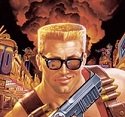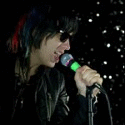|
Mr. Despair posted:Get a fast CPU, enough ram (I use 8 gigs, 16 would be better, but you don't need more than that), and an SSD. The SSD is probably going to be the most noticeable change you can make though, even if you get a small one to work on and then move the files onto a normal hard drive for long time storage.
|
|
|
|

|
| # ? May 13, 2024 18:01 |
|
An ssd for photoshop scratch is a must.
|
|
|
|
Mr. Despair posted:Get a fast CPU, enough ram (I use 8 gigs, 16 would be better, but you don't need more than that), and an SSD. The SSD is probably going to be the most noticeable change you can make though, even if you get a small one to work on and then move the files onto a normal hard drive for long time storage. Two SSDs - one for system, a little one for your scratch disc. Makes a huge difference when stitching or having a wootesque number of layers. E:f,b BrosephofArimathea fucked around with this message at 03:35 on Jul 1, 2013 |
|
|
|
JAY ZERO SUM GAME posted:I dunno if this fits here but, If I was building a desktop I would get the latest gen i7, an SSD, and 16gb of RAM. I am looking to upgrade my laptop and I read an article that basically said anything more than 16gb of RAM isn't fast enough to justify the cost http://www.gavtrain.com/?p=1569 . I use a 2nd gen i3 with 8gb of RAM and an SSD right now and it's a little slow in PS working on 3200dpi 4x5 scans but not objectionably slow so I'll probably upgrade to an i5 sometime in the next few months.
|
|
|
|
JAY ZERO SUM GAME posted:That's super helpful. Thanks!
|
|
|
|
JAY ZERO SUM GAME posted:I dunno if this fits here but, Basically do what Mr. Despair said, but I'll try to add a little more context. First off, definitely go with an Intel cpu since they tend to have better performance over AMD. Your probably looking for something with a high end i5 or low end i7. Second, get a Dell Ultrasharp monitor. They are only marginally worse than an Apple Cinema Display and almost half the price. My only issue with SSD's is if your using a D800, you might fill it up relatively quick. So you'll just need to be quick about putting finished pictures into a backup drive. A good GPU will be pointless for photo editing (less so for video editing) so you could get a baseline GPU just to dedicate to the monitor. Right now the sweet spot for RAM is somewhere in the 8-16 gigabyte range (i.e. best bang for your buck).
|
|
|
|
Mr. Despair posted:If keh lists a lens as EX+ it's probably going to be impossible for you to tell that it's ever been used. Even their BGN stuff is normally in very good condition. Following up - received the lens today and I honestly can't tell that it's not brand spanking new. The glass and housing are 100% perfect condition.
|
|
|
|
I've had this bookmarked for a while because it displays 99% of AdobeRGB color space and is generally awesome http://accessories.us.dell.com/sna/productdetail.aspx?c=us&l=en&s=bsd&cs=04&sku=225-4429
|
|
|
|
JAY ZERO SUM GAME posted:I've had this bookmarked for a while because it displays 99% of AdobeRGB color space and is generally awesome Been promising myself one to upgrade my old Dell 30" that's going a bit dim and yellow after 5 years constant use... But then I look over my shoulder and wonder "When are we going to get 4k monitors at sensible prices?" 
|
|
|
|
NoneMoreNegative posted:Been promising myself one to upgrade my old Dell 30" that's going a bit dim and yellow after 5 years constant use... But then I look over my shoulder and wonder "When are we going to get 4k monitors at sensible prices?" Maybe next year. $4000 for the Asus is obviously pretty pricey, but for cutting edge is actually cheaper than I would have expected. I'd guess by 2015 they'll be within reach of us mortals.
|
|
|
|
Mr. Despair posted:Get a fast CPU, enough ram (I use 8 gigs, 16 would be better, but you don't need more than that), and an SSD. The SSD is probably going to be the most noticeable change you can make though, even if you get a small one to work on and then move the files onto a normal hard drive for long time storage. A million times this. I've been considering a desktop upgrade and I'm looking at a new Haswell-based i7, 16GB of RAM, and 2x256GB SSDs in RAID0 for my OS/working drive. Primary storage would be a 3TB hard drive with backups to a USB, my NAS, and BackBlaze.
|
|
|
|
I just upgraded to an i5-4670k, I've got 8 gigs of ram and a 256 gig boot drive to boot off of . It's very nice to work with compared to the old one (well, it will be once I figure out why I'm getting random crashes).
|
|
|
|
xzzy posted:Maybe next year. $4000 for the Asus is obviously pretty pricey, but for cutting edge is actually cheaper than I would have expected. That Asus looks to be a nice bit of kit... One of these rotated to portrait to sit in front of with a wireless Wacom for retouching, please: http://www.richersounds.com/product/tv---all/lg/84lm960v/lg-84lm960v I'm glad I didn't have a mouthful of tea when I saw that price the first time around.
|
|
|
|
Well 84 inches is just absurd. I was talking about this screen: http://www.anandtech.com/show/7051/computex-2013-asus-pq321-3840-x-2160-display-3799
|
|
|
|
I'd recommend checking benchmarks before shelling out the extra for an i7. The difference between i7's and i5's of the same generation and clock speed can be veeery small.
|
|
|
|
powderific posted:I'd recommend checking benchmarks before shelling out the extra for an i7. The difference between i7's and i5's of the same generation and clock speed can be veeery small. Shut up, I need to be smug about this non-SSD-having MBP for SOME reason (other than the bitchin hi res display).
|
|
|
|
If you wanna save $100 or whatever you can also get an older generation i7 - I've been running an i7 2600 on my iMac and it still flies.
|
|
|
|
I'm fine with spending a couple extra hundred for something just a bit better since I'm in a unique position right now and will be shooting with this camera or a medium format digital for quite a long time, so I'll take everything I can get to avoid having to spend more in the future. These are great posts.
|
|
|
|
pseudonordic posted:A million times this. Please don't RAID 0 SSD's. I'm not sure when your planning on getting this, but even as of now you have to flash the bios on a lot of motherboards to get TRIM support with RAID SSD's. Not only that, but it can be really easy to lose data if the RAID fails. If your going to go the RAID route, at least do a RAID 5 so there is some recovery. If you want speed though, you'll be better off getting a revodrive (SSD that is connected to the PCI slot). They get much much faster speeds than even RAID 0 and you don't risk all of your data getting corrupted at random times.
|
|
|
|
HolyDukeNukem posted:Please don't RAID 0 SSD's. I'm not sure when your planning on getting this, but even as of now you have to flash the bios on a lot of motherboards to get TRIM support with RAID SSD's. Not only that, but it can be really easy to lose data if the RAID fails. If your going to go the RAID route, at least do a RAID 5 so there is some recovery. If you want speed though, you'll be better off getting a revodrive (SSD that is connected to the PCI slot). They get much much faster speeds than even RAID 0 and you don't risk all of your data getting corrupted at random times. Intel has released TRIM compatible RAID0 drivers for the 7-series chipsets. I'm looking at an Intel-branded, 8-series based motherboard and doubt they'll rescind the feature. I do appreciate your concern and thank you for speaking up. 
|
|
|
|
HolyDukeNukem posted:Please don't RAID 0 SSD's. I'm not sure when your planning on getting this, but even as of now you have to flash the bios on a lot of motherboards to get TRIM support with RAID SSD's. Not only that, but it can be really easy to lose data if the RAID fails. If your going to go the RAID route, at least do a RAID 5 so there is some recovery. If you want speed though, you'll be better off getting a revodrive (SSD that is connected to the PCI slot). They get much much faster speeds than even RAID 0 and you don't risk all of your data getting corrupted at random times.
|
|
|
|
Helicity posted:
You are right. I didn't even bother looking at that, I just know that revodrives are insanely fast (top of the line ones get like 1500 MB/s read and 1250 MB/s write). I'm pretty certain that that is faster than a RAID 0 configuration can achieve. I'm guessing the card essentially has to run in a RAID configuration since you don't see PCI express hard drives and this is a workaround for getting the OS to see it. Revodrives also seem to be very hit and miss with motherboards. I still don't particularly like RAID 0 since the risk of randomly corrupting data is rarely worth the small increase in read/write speeds and investing in a better RAID like RAID 5 will at least provide some form of safety net from data corruption.
|
|
|
|
Picked up a Canon t3i over a month ago, and now I'm going to finish buying accessories for it. Right now I just have the camera, a 17-55mm/55-250mm/50mm lens collection, a tripod, and a small SD card. Here's what I'm looking at adding, does anyone know of something I'm missing or can replace what I have below? 52>58 step up ring for my only 52mm lens (the 50mm) 58mm Lens hood - Does this work if I have a filter attached? Wired shutter release Wireless shutter release Hip strap 64GB SD card, I think 30MB/s is the max for a t3i? 2nd battery Lens pen 58mm Circular polarizer - Does anyone know what good polarizer filters are out there? I just picked one with good ratings, but maybe you guys know of a better one for about the same price or less.
|
|
|
|
Drunk Badger posted:Picked up a Canon t3i over a month ago, and now I'm going to finish buying accessories for it. Right now I just have the camera, a 17-55mm/55-250mm/50mm lens collection, a tripod, and a small SD card. Here's what I'm looking at adding, does anyone know of something I'm missing or can replace what I have below? Get a grip, man. No, seriously. Get one that comes with two batteries.
|
|
|
|
Playing with my new Sigma 120-300 f/2.8. Love it so far. The first two are with it with the canon 2x teleconverter.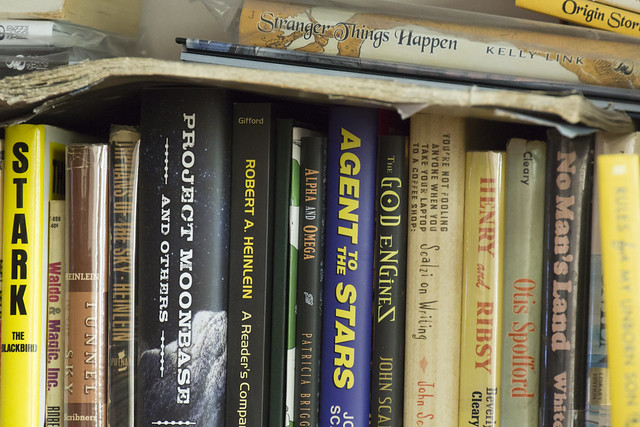 600mm f8 by torgeaux, on Flickr 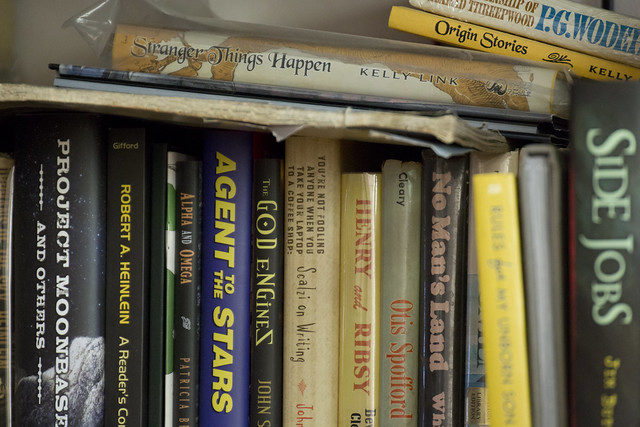 600mm Wide Open f5,6 by torgeaux, on Flickr  Bob Approach on 18 by torgeaux, on Flickr
|
|
|
|
torgeaux posted:Playing with my new Sigma 120-300 f/2.8. Love it so far. The first two are with it with the canon 2x teleconverter. Is it the super sweet ART version Cause that lens looks amazing.
|
|
|
|
Is that Sigma the unstabilized or the OS version? I'm really curious about potentially going from a Canon 300/4 IS to the first version of the Sigma with OS.
|
|
|
|
doctor 7 posted:Get a grip, man. Probably wouldn't fit in my camera bag at the moment, but it looks like something I'd pick up later. What brand of batteries are those? If anyone else has input, I'm probably going to order them tomorrow so I get them before the 4th.
|
|
|
|
I somehow managed to get my Manfrotto tripod's quick release mount stuck to the head. It won't budge at all and google isn't helping. 
|
|
|
|
Apparently forcing the lever as hard as you phyisically can is the workaround, nowimpsallowed.
|
|
|
|
aliencowboy posted:Apparently forcing the lever as hard as you phyisically can is the workaround, nowimpsallowed. The workaround is buying something that is arca swiss compatible so you don't have to deal with Manfrotto's lovely quick releases.
|
|
|
|
Alpenglow posted:Is that Sigma the unstabilized or the OS version? I'm really curious about potentially going from a Canon 300/4 IS to the first version of the Sigma with OS. It's the OS version, but not the latest "sport" version. They've been broken down and are identical, but for the USB interface. This version got great reviews but for their QA issues, so I bought this from lens rentals, who had given it the thumbs up. No focus issues so far. Fast focus, accurate and sharp even on the 2x tele.
|
|
|
|
8th-samurai posted:The workaround is buying something that is arca swiss compatible so you don't have to deal with Manfrotto's lovely quick releases. I've never had an issue with Manfrotto's quick release plates. What makes arca swiss that much better?
|
|
|
|
Drunk Badger posted:
I have this exact card in my 600D. It's a beautiful thing!
|
|
|
|
Am I crazy, or does a smaller card (8GB) seem more responsive and snappy in a camera sensitive to processing times like the mirrorless cameras?
|
|
|
|
Helicity posted:Am I crazy, or does a smaller card (8GB) seem more responsive and snappy in a camera sensitive to processing times like the mirrorless cameras? Smaller cards should read/write faster since there is less memory to traverse.
|
|
|
|
mclifford82 posted:I've never had an issue with Manfrotto's quick release plates. What makes arca swiss that much better? A lot of people have issues with the plates not locking in correctly or the lever sticking. Arca Swiss style lets you just slide the camera in and lock it down easily every time. My heavier gear feels way more secure with a cheap $20 knob style clamp than it ever did with my expensive Manfrotto head. It's a bit hard to explain why it's just a better experience but everyone I know that switched says the same thing.
|
|
|
|
I also have issues with my manfrotto quick release. It no longer secures properly and I have to tighten the screw every time I want to use it. I really should get it checked out but I rarely use a tripod.
|
|
|
|
Are there any hints as to what glass Sigma is about to overhaul? I'm interested in the 70-200mm/2.8 and whether there'll be a new one.
|
|
|
|

|
| # ? May 13, 2024 18:01 |
|
The more I mull it over, the more I wonder if I really need a monitor that displays all of the AdobeRGB gamut. There are so many variables between my monitor and the print being viewed anyway, there will always need to be test prints. I've been editing on a ACD that just barely pulls off sRGB for years now. Also, the monitor on which I may have to make tiny color adjustments is at the print shop anyway. Anyone know about LED backlights screwing with color calibration hardware?
|
|
|