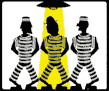|
LCD Deathpanel posted:I replaced the wifi card in an Acer netbook with an Intel dual-band mini-PCIE card and it worked fine, so it's probably OK to replace the card in yours, but you'll want to check on whether your model has specific wireless card requirements. HP laptops for instance won't boot if you use a wireless card that's not on the BIOS-approved list, whereas most Dell's don't care what card you install. Great! That's just what I was hoping to hear. And that card is a lot cheaper than I was expecting to have to pay, to boot! I'll Google around a bit to see if it's compatible, but for that price I might as well just try if I can't find anything. Thanks for your help.
|
|
|
|

|
| # ? Jun 8, 2024 20:32 |
|
Can someone tell me how a CD or DVD drive manages to read without error a disc that is covered with small scratches, and a gouge or two? Like, for an OS install where the disc is full and almost all of it gets read. It doesn't really matter for any particular reason, it's just a thing I've been really curious about to the point where it's bothering me. If I search CD and scratch, I cannot be led to anything but scratch removal advice.
|
|
|
|
|
Try these: http://abcnews.go.com/Technology/story?id=119305&page=1#.Uc9IUPl7Lzg http://en.wikipedia.org/wiki/CD-ROM#CD-ROM_format http://en.wikipedia.org/wiki/Cyclic_redundancy_check
|
|
|
|
agarjogger posted:Can someone tell me how a CD or DVD drive manages to read without error a disc that is covered with small scratches, and a gouge or two? Like, for an OS install where the disc is full and almost all of it gets read. I read this somewhere a while ago and it was interesting. This does not apply to CDR/RW etc. Basically the reason a CD will read with scratches on it is the bottom of the way the CD is manufactured. The pits that the laser reads are actually behind the label that has a reflective surface on it, not facing outward. Therefore when you scratch a disc, unless you get it deep, it doesn't actually hit the data part of the disc. That's why buffers and their lot would work to an extent. This wiki article on Replication basically tells how the process is done Gothmog1065 fucked around with this message at 22:07 on Jun 29, 2013 |
|
|
|
Edit: Super-late, and the post above called it.
|
|
|
|
Gothmog1065 posted:I read this somewhere a while ago and it was interesting. This does not apply to CDR/RW etc. Basically the reason a CD will read with scratches on it is the bottom of the way the CD is manufactured. The pits that the laser reads are actually behind the label that has a reflective surface on it, not facing outward. Therefore when you scratch a disc, unless you get it deep, it doesn't actually hit the data part of the disc. That's why buffers and their lot would work to an extent. That's true, and the fact that the laser is focusing past the protective layer helps (compare it to looking through a dirty window), but any scratch big enough to be seen with the naked eye is probably going to block at least a few bits of data. The reason visibly banged-up optical media can still work is lots of error correction data baked in at every step.
|
|
|
|
thevoiceofdog posted:So this is driving me crazy. I had a blackout a few days ago and when I restarted all my sound was stuttering, cracking and popping. I use a USB sound card, and when I switched to the normal audio ports on my tower the sound was fine--unfortunately I need that sound card to work so I can record audio without interference and white noise from the inputs. Sorry, reposting this. No one has anything on this? Am I gonna have to replace my motherboard? I mean it's probably time for an upgrade after 3 years and I need to be able to use a USB sound card for my recording needs, but I don't want to replace it if I don't have to.
|
|
|
Space Gopher posted:That's true, and the fact that the laser is focusing past the protective layer helps (compare it to looking through a dirty window), but any scratch big enough to be seen with the naked eye is probably going to block at least a few bits of data. The reason visibly banged-up optical media can still work is lots of error correction data baked in at every step. Neat, that's what I thought. I was looking into a scratch and seeing the light refracted through it, and couldn't imagine how much that would gently caress with the laser trying to read nanometer sized blocks. I guess if they didn't have a workaround for this, the CD would have passed on long ago as a trusted storage medium.
|
|
|
|
|
Is there a no-brainer purchase for a DSL + wifi combo at home? I've noticed lately that my Actionteq Q1000 isn't up to the task of providing a decent signal 20 feet away through a single wall and I'm out of options for repositioning it and picking channels.
|
|
|
|
I'm moved into a flat where my only internet option is WiFi. My normal computer has no WiFi capability. What's the best method to get this? A dongle or expansion card?
|
|
|
|
"Best" varies based on how much money the manufacturer puts into it. If you have a free PCIe slot, though, the Intel Centrino for Desktops 6205 adapter is a really nice piece of kit for not a lot of money. If that's not fast enough for you (say you do a lot of video streaming to/from multiple PCs or you back up to a NAS often), you'd have to look into 802.11ac equipment, both network adapter and router.
|
|
|
|
Fallom posted:Is there a no-brainer purchase for a DSL + wifi combo at home? I've noticed lately that my Actionteq Q1000 isn't up to the task of providing a decent signal 20 feet away through a single wall and I'm out of options for repositioning it and picking channels. I'm personally using a ASUS N600 which broadcasts 2.4ghz as well as 5.0Ghz incase you have a adapter that can pickup the higher frequency bands. I have my N600 in the basement and I'm on the 2nd floor yet I still get a good 5.5mb/s on Steam and no drops of any kind. Although some software reports that the signal quality isn't optimal, I'm not feeling it. However, my signal is going through 2 floors, going through a single wall should be a piece of cake. If you're getting drops, there's a firmware upgrade for the N600 that's available with minimal digging. If you still have issues after upgrading the router, it may be that your adapter is not up to par.
|
|
|
|
Factory Factory posted:"Best" varies based on how much money the manufacturer puts into it. If you have a free PCIe slot, though, the Intel Centrino for Desktops 6205 adapter is a really nice piece of kit for not a lot of money. Thanks I've ordered one of those. Now I can only hope my ping won't be terrible compared to physical.
|
|
|
|
Neobdragon posted:I'm personally using a ASUS N600 which broadcasts 2.4ghz as well as 5.0Ghz incase you have a adapter that can pickup the higher frequency bands. I have my N600 in the basement and I'm on the 2nd floor yet I still get a good 5.5mb/s on Steam and no drops of any kind. Holy hell that's a spiffy-looking router. Thanks for the recommendation - I'll keep it in mind, but it looks like I'll have to find a dedicated DSL modem as well since I'm sure the modem/router combos are all terrible. Edit: Wait, it looks like I can use the Actiontec Q1000 just as a modem. Tiny Timbs fucked around with this message at 03:14 on Jul 1, 2013 |
|
|
|
Fallom posted:Holy hell that's a spiffy-looking router. Thanks for the recommendation - I'll keep it in mind, but it looks like I'll have to find a dedicated DSL modem as well since I'm sure the modem/router combos are all terrible. Plug your Actiontec Q1000 into the N600. You can also get a 5Ghz adapter to take advantage of the no-interference 5Ghz band. If you don't mind spending a bit of cash, the N900 is a better buy if you want to get a 5ghz adapter. I'm personally using an ASUS PCE-N53.
|
|
|
|
thevoiceofdog posted:Sorry, reposting this. No one has anything on this? Am I gonna have to replace my motherboard? I mean it's probably time for an upgrade after 3 years and I need to be able to use a USB sound card for my recording needs, but I don't want to replace it if I don't have to.
|
|
|
|
I replaced my notebook's wifi card today and everything works fine and better than before. (Thanks again LCD Deathpanel for the recommendation of the card.) Only problem is that Windows decided that with a new wireless network adapter, a new wireless network list has to be made. That's fine and dandy, but I would like to import my old wireless networks that I don't readily have the codes for to this new list. I can find them in the registry, but I have no idea how to move them to the new list. Anyone have any ideas apart from either waiting until I'm around those networks and then asking for the key again, or plugging the old card back in and exporting the networks one by one?
|
|
|
|
Red_Fred posted:I'm moved into a flat where my only internet option is WiFi. My normal computer has no WiFi capability. What's the best method to get this? A dongle or expansion card? I default to a Netgear WNCE2001 for any WiFi situation, especially if it's a lovely range.
|
|
|
|
Cross-posting from the Games since I didn't get an answer there: I decided to finally finish up The Walking Dead, and I'm having a weird issue. I'm playing it on my 40" HDTV through HDMI at 1080p, and when I do it gets random stutters with both the audio and video being affected. This doesn't happen when I'm playing on my 22" monitor at 1080p through DVI. However, none of my other games have that issues when playing them on the TV through HDMI, and IIRC HDMI is pretty much just DVI + digital audio and a different plug shape. The card is a 1GB Powercolor HD4850. Any ideas?
|
|
|
|
A Fancy 400 lbs posted:Cross-posting from the Games since I didn't get an answer there: Have you tried updating your drivers or using DVI instead?
|
|
|
|
Neobdragon posted:Have you tried updating your drivers or using DVI instead? The drivers are the newest ATI drivers that still support the 4850, and I don't have a DVI cable that will reach from my computer to the TV since its set back in a shelf.
|
|
|
|
I have an Antec Earthwatts that has plenty of power (500W) for a new computer I'm building. It's about 5 years old. Am I stupid for wanting to just continue using it?
|
|
|
|
If it's been in continuous use, yes. The capacitors on that thing are starting to get to the point where they could fail in a spontaneous and difficult to diagnose manner. Rule of thumb is five years or length of warranty, whichever is longer.
|
|
|
|
Hello everyone. I have a pretty short series of questions that I'm pretty sure doesn't deserve their own thread. I figure I don't really need to post the following form, but... Problem description: In January 2011, I went to Fry's and built a RAID cage, which has a five 1TB drives set up in a RAID 5 setup. It's been running strong since then. Of course, the warranty on the drives expired about 6 months ago, and yesterday, the "status" of the RAID array went to "critical." Looking at the browser-based GUI of the RAID cage, the 3rd disk in the array shows up as failed, with 4111 bad sectors found. The other drives are listed as okay. So I'm thinking it's time to replace it. Attempted fixes: Nothing, yet. Recent changes: Nope. Operating system: Not really applicable here, but the server it's hooked up to is running Windows 7 (32 bit). System specs: I won't go into the details on the computer that it's hooked up to, but rather the specifications of the RAID setup:
Location: The U S of A I have Googled and read the FAQ: Yes. So, all that being said, this is the first RAID cage I've ever bought, and that leaves me with a few... Questions: 1 - Has anyone owned this Sans Digital RAID cage (or ones like it) before? Can they offer any advice about replacing the disks? I figure if I just pop 'em out I can then use the bundled web interface to re-build the array. 2 - It looks like the drives I had before are no longer available. The documentation that came with this RAID cage leaves something to be desired... On their website, they list the recommended / compatible drives as being:
These all have a 32 MB Cache in them. If I ended up buying something that had a 64 MB Cache, would that work? (For example, here's one that I'd be considering.) 3 - The drives are all 1 TB right now. Suppose that as they go bad, I started to replace the 1 TB drives with 2 TB drives. Would this work? How many would I have to add to be able to increase the size of the partition? (All 5?) 4 - Also, the drives are all 3.0 Gb/sec right now... If I purchased the suggested 6 Gb/s drive, would that still work? (I assume that the transfer speeds on the new drives have got to be reverse-compatible with 3.0 Gb/sec...) 5 - I'm assuming the answer to this question is no, but... would it be a good idea to pop the drive out, format it, and then stick it back in to the cage, and try to have it re-build the array? Thanks in advance for your help! Edit: Caught a grammar error. Frank Zappa fucked around with this message at 11:03 on Jul 3, 2013 |
|
|
|
2) A drive of similar size should work pretty well, but you should be aware that if it has even a single sector smaller capacity, you might have to entirely rebuild the array, rather than be able to resync. A faster drive is nowhere near as big a problem as a slower drive when doing a mismatched RAID array. Mismatching in general is not an ideal solution, but it's not unworkable, either. 3) There are some RAID systems where that works, yes. In such systems, if you replace 1TB drives with 2TB drives (resyncing after each and every drive replacement, so this takes for-loving-ever), then when you're done, you can expand the array. I do not know if this will work with your particular thingamabob. 4) Entirely irrelevant. SATA is backwards and forwards compatible and will simple run as fast as it is able. For hard drives, even top-performing drives top out at just over SATA 1.5 Gbps transfer speeds. SATA II vs. SATA III on an otherwise identical drive will make zero difference. 5) Absolutely do not do that. The failed drive is dead. Dead deady dead dead dead.
|
|
|
|
Any suggestions for my elderly father? dad posted:I am having trouble playing DVDs on my laptop. Music CDs seem to play okay. And some DVDs like Curb Your Enthusiasm. But when I play most of my DVDs (both commercial and home made copies) it won't work. The disc sounds like it is speeding up and slowing down repeatedly and won't get started. Yet the same DVD will work in another laptop. Could it be a regional restriction thing? Or just a crappy drive on his laptop?
|
|
|
|
fuf posted:Any suggestions for my elderly father? See if he can make an image of the disc and mount it to a virtual drive. He might get playback that way. Sometimes drives wear out and get crappy playback because they can't get the right read speed but you can still read the data from them. So a baby that will remain nameless spilled something onto my computer a while back. It was a geforce 560ti SLI system and all of the parts seemed functional after a clean, except for the second 560ti. Well, not perfectly functional, the card seems to work fine but the cooler is busted, the fans just won't spin up at all. I'm going to need to replace it, I think, but I have no idea what I should do, I haven't bought an aftermarket GPU cooler in like 7 years. All this waterblock stuff confuses me and they seem to only be fitted for high end stuff. I thought I'd just be able to buy a replacement heatsink/fan kit but I can't seem to find one.
|
|
|
|
Factory Factory posted:2) A drive of similar size should work pretty well, but you should be aware that if it has even a single sector smaller capacity, you might have to entirely rebuild the array, rather than be able to resync. A faster drive is nowhere near as big a problem as a slower drive when doing a mismatched RAID array. Mismatching in general is not an ideal solution, but it's not unworkable, either. Haha, awesome. Thanks a bunch for your help!
|
|
|
|
Factory Factory posted:2) A drive of similar size should work pretty well, but you should be aware that if it has even a single sector smaller capacity, you might have to entirely rebuild the array, rather than be able to resync. A faster drive is nowhere near as big a problem as a slower drive when doing a mismatched RAID array. Mismatching in general is not an ideal solution, but it's not unworkable, either. Okay, so one more question... I went to the store and purchased a Western Digital drive, which as I unwrapped it, it appears to be the Western Digital "Blue" drive. (1 TB drive.) I don't really understand the difference between the "blue," "green," and "black" drives... Is it a good idea to use this drive in the RAID array?
|
|
|
|
The "blue" version is just their typical drive. The green is a lower powered storage drive, which you'll typically find in their external enclosures, and the black is for faster stuff like games or other hard drive sensitive stuff.
|
|
|
|
fuf posted:Any suggestions for my elderly father? cat doter posted:So a baby that will remain nameless spilled something onto my computer a while back. It was a geforce 560ti SLI system and all of the parts seemed functional after a clean, except for the second 560ti. Well, not perfectly functional, the card seems to work fine but the cooler is busted, the fans just won't spin up at all. http://www.performance-pcs.com/catalog/index.php?main_page=product_info&cPath=54_196_684&products_id=32865 Alternatively you can get this one for less (including VRM/RAM heatsinks) : http://www.performance-pcs.com/catalog/index.php?main_page=product_info&cPath=54_196_684&products_id=31470 Note that installation will not be easy, and you'll need 2-3 slots worth of space available below the card. You might be better off replacing the card, especially given that you don't know whether/when it or other parts in the PC will fail in the future. For single cards they're fantastic if you never want to hear your videocard even when fully-loaded, but with SLI/Crossfire space limits either of those coolers (especially the 3-fan version) would be a tight fit. future ghost fucked around with this message at 17:28 on Jul 3, 2013 |
|
|
|
fuf posted:Any suggestions for my elderly father? I've seen this failure mode many times over with multiple DVD drives and burners. They will slowly loose the ability to read DVDs, but will usually retain the ability to read CDs. I have always attributed it to some sort of failure with the optics; DVDs are much higher density than CDs, so as it fails it becomes harder for the optics to focus and read the higher density data packed on DVDs. In fact I just had my external USB DVD burner (laptop DVD burner in a external case) fail in exactly this same way. It has completely lost the ability to read DVDs and burn DVDs, but still reads and burns CDs just fine! There was a short period where it would eventually read a DVD after a few tries, but now it just spins the disc up/down in a never ending cycle attempting to read it. Edit: In short, time for a new drive
|
|
|
|
Thanks guys, I'm basically just gonna forward him these responses.
|
|
|
I know this is a purely subjective question, but how loud is a PSU fan supposed to be? For reference, this is my PSU. My machine is about two feet to the left of me and I can usually hear the fan spinning, no noise oddities like clicking or whining. My friends say they can't hear anything, so maybe I'm just being overly paranoid since this build is probably about a month old and I just want to make sure everything is ok. 
|
|
|
|
|
Ryuga Death posted:I know this is a purely subjective question, but how loud is a PSU fan supposed to be? For reference, this is my PSU. My machine is about two feet to the left of me and I can usually hear the fan spinning, no noise oddities like clicking or whining. My friends say they can't hear anything, so maybe I'm just being overly paranoid since this build is probably about a month old and I just want to make sure everything is ok. Here's a review of a very similar model that provides fan speeds. The Core edition is the non-modular version of the power supply you have, with some other minor component differences.
|
|
|
Alereon posted:I Googled some reviews but most of them seem to agree that the fan on that power supply shouldn't get noisy until above 50% load or so, which is where it starts to spin up past idle. Idle is 1000rpm, which usually isn't noticeable above other components on a decent fan. Are you sure it's the power supply you're hearing? It's coming from the back and bottom of my case, where the psu is located. Like I said, it's not anything weird like clicking or a whine. It's just that I can hear it (and it gets a bit nosier when I'm playing games like PS2) and I'm not sure if I should just leave it be or what. Maybe it's just me being overly paranoid.
|
|
|
|
|
More likely your GPU, assuming you have one and aren't using integrated. Almost always the loudest fan in a case, especially blower design. The acoustics on blowers are just terrible.
|
|
|
Dogen posted:More likely your GPU, assuming you have one and aren't using integrated. Almost always the loudest fan in a case, especially blower design. The acoustics on blowers are just terrible. Maybe you're right, I am using an evga 660ti with the blower design. Still, I swear I heard this same sound even when I was on my gtx 460 (dual fan design).
|
|
|
|
|
I have an HP Photosmart 5510 and I am printing some digital renders on Staples brand sticker paper. The selection guide indicates that I should be setting the paper as HP Premium etc... Anyone the problem I have been having with my prints is that the overall image isn't as vibrant as the digital render is displaying on my monitor. It comes out much duller than I would like. Does anyone know how to resolve that to get my prints to look as vibrant as the digital render? I have tried to google it, but there is too much information that is all over the place on the topic and nothing that gives me specific answers more than just "clean the print heads." The printer has been cleaned, aligned and the cartridges are brand new.
|
|
|
|

|
| # ? Jun 8, 2024 20:32 |
|
Is your monitor properly calibrated? If not, it might be displaying images as more saturated/vibrant than they really are. There's also the cold, hard fact that inks just can't reproduce all of the colors that RGB can, and vice versa: 
|
|
|