|
Here's my question: If I go with a GTX 760, do I want 4GB or just 2GB? Can a 760 really use that much vram?
|
|
|
|

|
| # ? Jun 4, 2024 06:18 |
|
I don't think so, not a single GTX 760. Two in SLI, though, if you're gaming at higher resolutions, probably could stretch up to the over-2GB-region, and any time you can avoid VRAM swapping in a scenario where that would otherwise be the performance bottleneck, it's best to avoid it. If you intend to go SLI with another 760 in the future, 4GB is forward-looking (which isn't the same thing as future proofing, we know we can't do that). However, if you have no such intention, don't waste money on it. In my opinion. Given that one GTX 760 performs similarly to a GTX 580, with some Kepler-specific improvements that help it in certain scenarios, it ranges depending on the game from solidly half to a bit under 2/3rds as powerful as a GTX 780. Half as powerful is seen more commonly at higher resolutions, where the 780 really just kills - at 1080p, you have to have everything CRANKED on most modern games (excepting Crysis 3, basically) to overwork it. But yeah, the 760 is basically 580-level at everything that matters, and one big allure of the GTX 780 is that it is pretty much twice as fast as the GTX 580, offering a good upgrade opportunity for those who have been hanging on to the older top-of-the-line card. Sooooo, a less expensive way to get a solid higher resolution performance is to stick two of them in SLI. $500-ish (allowing more for double the VRAM), performance that meets or exceeds a single GTX 780 barring SLI compatibility issues, bargain all around. It's a good card and a good option for high resolution gaming right here and right now. But that's the catch, don't buy a 4GB card thinking you'll just find another exactly like it to stick in and SLI down the road, because you never know about parts availability like that and further, Maxwell is really going to shake things up. Some important differences in kind, not just differences in degree of performance. Like the fact that it'll have a CPU on the graphics card to handle the more complex, less parallel OOO operations. Sorry I just can't wait for Maxwell it is going to be baller as poo poo Edit: Oh, quick note about SLI - the reason that you want higher VRAM for SLI is because you get parallel/simultaneous memory access, not cumulative. Two 2GB cards is still only 2GB of addressable space on the cards. With a single card that can't really do much with resolutions that can use more than 2GB of VRAM, not an issue, but when you up the pixel density and double your GPU power, it becomes relevant. Agreed fucked around with this message at 10:17 on Jul 7, 2013 |
|
|
|
I asked in the quick hardware question thread but didn't get an answer so I thought I would give this thread a shot. Since installing my 760 I can't get my inboard audio to work, it is showing unplugged in audio devices. Is there any known issues or simple fixes for this?
|
|
|
|
This is an outside-chance thing but check your motherboard BIOS updates. Yesterday I updated my Sabertooth P67's BIOS from 2103 to 3602, and it had a few advantages. First, under the nebulous title of "system stability," there were like three or four BIOSes between then and now that improved that. Second, there were two that addressed USB incompatibilities. Other stuff was included, too; it'll run any IVB processor now, for example, I guess, which is BIOS updates are usually an "if it ain't broke, don't fix it," hands-off kind of thing where unless you know for a fact you need to update your BIOS, provided that you're running stably it's better if you don't just fiddle with that particular fiddly thing. But one thing struck me as kind of odd - the most recent BIOS resolves a crash that could happen with GTX 680 cards on my motherboard. Mind, I'd used one for a year. But that was so oddly specific... Anyway, worth a shot. Check your BIOS revision and see what's been changed since then; if it's worth doing, update your BIOS. Might fix the problem. Alternatively, just to be absolutely sure, it is actually plugged in, right? I mean, it happens sometimes that it isn't plugged in because it's not that tightly secured to the motherboard and of all the stuff that can come unplugged it's not a stretch to consider it maybe having gotten jostled while you were swapping out the cards, especially if it were zip-tied to other parts for cable management and the whole rope got moved, or something like that?
|
|
|
|
Try going to the BIOS and changing the audio output settings. If your card has an HDMI out, I'd bet the problem is that it's trying to send sound through that instead of through the 3.5mm jacks.
|
|
|
|
Agreed posted:This is an outside-chance thing but check your motherboard BIOS updates. Yesterday I updated my Sabertooth P67's BIOS from 2103 to 3602, and it had a few advantages. First, under the nebulous title of "system stability," there were like three or four BIOSes between then and now that improved that. Second, there were two that addressed USB incompatibilities. Other stuff was included, too; it'll run any IVB processor now, for example, I guess, which is
|
|
|
|
Thanks for the help guys, still nothing is working. I'm just going to set it up to output sound through hdmi again and maybe spring for a cheap sound card down the road if it becomes a problem
|
|
|
|
TheRationalRedditor posted:drat, I've had this problem a long time with my Asus P8Z68-V Pro Gen3, where's the databse of these cool reliable BIOSes at? Asus' website.
|
|
|
|
That's just crazy enough to be intensely obvious! Is disabling the Intel RST on your system drive while you update standard procedure for BIOS updating these days? I haven't done this since olden times when you needed floppy disks and poo poo.
|
|
|
|
TheRationalRedditor posted:That's just crazy enough to be intensely obvious!
|
|
|
|
Wow, that is super loving confusing. What's the latter, for a RAID setup only?
|
|
|
|
AHCI mode is "basic vanilla disks" mode. RAID mode is "fancy Intel features for some disks, AHCI for any disk that isn't being used fancy-like." Fancy-like includes RAID and SSD caching and instant-on stuff.
|
|
|
|
Is it normal for GPUs to sound like hairdryers? I used to have a 9800GT. It was audible, but not more annoying than my stock CPU cooler. The noise was the same at full load and at idle. Now I got a new PC with a XFX 7970 DD. it's pretty much inaudible at idle, but when I run a game it starts sound almost like a hairdryer. I can hear it over my headphones. Headphones are open, but still it's a bit annoying. I don't have speakers yet, but I think gaming on speakers would be pretty bad. I realise 200-250W is not easy to dissipate, but I was not expecting something like this. Did I get a particularly bad card, or is it something I just will have to live with? I'm very happy with my CPU cooler, but this card is making me consider watercooling.
|
|
|
|
nVidia's reference blowers are a lot quieter than AMD's reference blowers these days. An after-market cooling solution is a good idea in almost any instance where your airflow supports it just because of the noise reduction alone, let alone increased cooling power and OC potential - but what you're hearing is, for better or worse, pretty much normal. People have remarked on how well the Titan/780 cooler functions and how quietly; it really is the apex of blower-style vapor chamber cooling design to date. Comparing even a 680 to a 780 the difference in noise on the stock blowers is huge, despite a 50W+ TDP difference.
|
|
|
|
An XFX DD is not a reference cooler (but it is a vapor chamber blower with 2 fans). Regardless, I don't think it should be that loud, to be heard over headphones. If you feel confident, you can use Afterburner or something to set up fan profiles, and see if that helps (watch your temperatures!), or just RMA it. I would RMA probably, because in a new PC, it shouldn't be having any problems keeping cool without making a ton of noise.
|
|
|
|
beejay posted:An XFX DD is not a reference cooler (but it is a vapor chamber blower with 2 fans). Regardless, I don't think it should be that loud, to be heard over headphones. If you feel confident, you can use Afterburner or something to set up fan profiles, and see if that helps (watch your temperatures!), or just RMA it. I would RMA probably, because in a new PC, it shouldn't be having any problems keeping cool without making a ton of noise. That's what I get for not looking up the card first. D'oh. I always do that with AMD hardware it seems. Sorry guy. Yeah, if it's non-reference and loud as poo poo then it's either faulty fans (they get reeeally screechy at high RPMs as they fail, sometimes) or just plain something wrong with the card. That's a lot of heat to exhaust but aftermarket cooling should do a better, not a worse job than reference blowers - and quieter, certainly. RMA that sucker. Apparently that card kind of sucks (a review near the top states it pretty well - "cons: xfx"). 208 reviews, and three eggs, with most complaints relating to getting dead on arrival or dying units. Fair number about the fans being noisy, too... Agreed fucked around with this message at 13:56 on Jul 8, 2013 |
|
|
|
Anyone here have any experience with their gtx 680 and UEFI? I'm expecting my next build on Wednesday and while I certainly like the idea of UEFI, a review of the board I bought mentioned that you have to hunt around support forums for a custom bios to use with the 680 because Nvidia doesn't want you to brick your card. Basically, anyone here try it and not brick their card  ? Skipping POST would be nice and I'll finally be able to hibernate without crashing all the time with my new build!! ? Skipping POST would be nice and I'll finally be able to hibernate without crashing all the time with my new build!!
Incredulous Dylan fucked around with this message at 19:30 on Jul 8, 2013 |
|
|
|
Incredulous Dylan posted:Anyone here have any experience with their gtx 680 and UEFI? I'm expecting my next build on Wednesday and while I certainly like the idea of UEFI, a review of the board I bought mentioned that you have to hunt around support forums for a custom bios to use with the 680 because Nvidia doesn't want you to brick your card. Basically, anyone here try it and not brick their card Not sure what the issue might be. But I have no problem using either the 680 or 780 on my P8z77-I deluxe mobo. Just make sure that you configure you BIOS properly (e.g. first bootup device being set to PCIe, turn off power saving options related to PCIe, etc.) However, it is interesting that you mention this, since the tech at Falcon NW also explicitly told me to use an older 0607 ASUS Bios since there were supposedly some issues with newer ones w.r.t. the 600+ series of gfx cards. But I actually didn't have any issue with it. One big take a way for me from a lot of conversation with those guys is that don't bother with the integrated GPU or the Lucidx (sp?) Hydra stuff, since they tend to just add to compatibility issues.
|
|
|
|
Asus did push a BIOS update for P67 boards to resolve a compatibility issue with the GTX 680 but I have no clue what it was because I used one for a year on a BIOS from the previous year and never had any trouble out of it at all. Pretty much any reputable motherboard manufacturer has a UEFI as part of their own BIOS, and it should have no difficulty "talking to" the UEFI on the card. Although why a card has a UEFI is kind of a mystery to me, what are they doing with it exactly? I dunno. Might be misunderstanding the application of the phrase in that context.
|
|
|
|
Hmm, here's the relevant text from the review (for an ASUS Z87):quote:UEFI Boot: I haven't had a new motherboard in so long I'm a bit out of the loop on new features. This might be a derail, though!
|
|
|
|
Maybe it is a z87 thing? But I can tell you that having just built 3 PCs recently, one of which is actually on a ASUS z87 gryphon, mobo, there was absolutely no downloading of extra GPU bios involved. Not quite sure what the reviewer was really referring to... GPU BIOS usually don't get flashed unless you want to unlock certain unsupported capabilities for things like overclocking.
|
|
|
|
Frankly it looks dumb as hell. For the price of possibly bricking your fancy card, you can . . . . what, exactly? POST takes no time at all, and it's pretty handy for diagnosing issues if you have them. I wouldn't want to get rid of POST. This looks like a feature that I don't see a need or have a use for. Maybe specialized cases. For reference, the GTX 780 has that wording, and I stuck it in this same Asus P67 motherboard that hasn't been updated since BIOS 2106 and it worked fine. I updated the BIOS a couple days ago because of some USB compatibility and system stability improvements it touted, not because my graphics card wasn't working.
|
|
|
|
Depending on the board, this is a non-issue, yeah. Even ducking into BIOS mode, my P8Z77-I takes 4 seconds to post, and that's with a 3 second delay for me to hit a key for a boot option. It's dwarfed by the Windows boot time from my SSD.
|
|
|
|
Wow, I didn't even thing UEFI BIOS for GPU is a thing! Err, could you guys enlighten me on what exactly it does that makes it good for the GPU? I mean to me, GPU is a pretty specialized unit that has a lot of highly integrated components that works together in very complex configuration, so I really don't see the benefit of having UEFI BIOS for them...
|
|
|
|
It boots slightly faster. That's it.
|
|
|
|
lethial posted:Wow, I didn't even thing UEFI BIOS for GPU is a thing! Err, could you guys enlighten me on what exactly it does that makes it good for the GPU? FactoryFactory is totally right, but you also pretty much called it. There is no real benefit. Whatever few extra millimeters you get of e-peen for having an almost indistinguishably faster boot, without what I see as the very beneficial feature of POST "getting in the way," I guess. I want POST. Let me have my POST.
|
|
|
|
I don't care too much about POST (I fire my PCs into the sun when they gently caress up) but it seems that what he is describing is out of the norm for UEFI so I won't need to mess with it. Nice!
|
|
|
|
Oh, thanks much for the clarification... I'll be honest, I really am not looking forward to the day when GPUs gets so generalized and have so many customization options to warrant a UEFI graphical interface in BIOS. I have done enough of modding the GPUs (along with plenty of melting parts of the board because of a improperly configured variable resistor and crushing the core of a just bought gfx card) to know that I will not have the self control to not want to tinker with whatever option that I get to have in BIOS for the GPUs... I can see myself breaking them even now...
|
|
|
|
It's not that they have config utilities, it's that they hook into the PC via Extensible Firmware Interface rather than Basic Input/Output System. PCs with UEFI have to emulate a BIOS when a BIOS device with an OPROM or other interface is installed, and that emulation can slow boot both at POST and potentially at the Windows loading screen. With EFI hooks, no BIOS emulation is required and boot-up will go faster. You can use UEFI-flashed graphics cards in Macs and Hackintoshes, as well. But you can no longer use those cards in machines with legacy BIOSes (pre-Sandy Bridge).
|
|
|
|
Uhh, that is good to know. Thanks! I always thought that UEFI was just something that offered more expansive access of devices at bootup so as to make GUI based configuration possible. Didn't know that they actually emulated the BIOS features.
|
|
|
|
Agreed posted:FactoryFactory is totally right, but you also pretty much called it. There is no real benefit. Whatever few extra millimeters you get of e-peen for having an almost indistinguishably faster boot, without what I see as the very beneficial feature of POST "getting in the way," I guess. I want POST. Let me have my POST. Titans come with UEFI as shipped so you can have it both ways!
|
|
|
|
I jumped the gun a bit and got the MSI GTX 760 without checking the market too thourough. Basically, I got the stock variant, and not the one with customized cooling. Is the card with aftermarket cooling better in any sense that I'd feel the difference (and should replace)? Is it less noisy? Cards for reference: My card: http://pcpartpicker.com/part/msi-video-card-n7602gd5oc Better? card: http://pcpartpicker.com/part/msi-video-card-n760tf2gd5oc
|
|
|
|
Daktari posted:I jumped the gun a bit and got the MSI GTX 760 without checking the market too thourough. Basically, I got the stock variant, and not the one with customized cooling. Is the card with aftermarket cooling better in any sense that I'd feel the difference (and should replace)? Is it less noisy? The custom-cooler will be quieter, cooler and have more room for over clocking. On the downside it'll exhaust directly into the case, which could be problematic in a small/cramped case with poor airflow.
|
|
|
|
Also, GPU Boost 2.0 supposedly does some wizardry with temperatures that allow it to overclock dynamically based on your card's temps. Meanwhile, Agreed mentioned some COMPLETE MADNESS in the parts picking thread about two 4GB 760s in SLI being a superior option over a single 4GB 770. Is this insane? I ask, because I'm currently on a 560 Ti that is nice, but showing its age. I just built a new system, and I'm debating what card I want in it. System specs are as follows: i5-4670K (@4.8GHz) 8GB RAM ASUS Z87-A (which, fortunately, does support SLI) 650W SeaSonic PSU (strong 12V rail) Gonkish fucked around with this message at 02:40 on Jul 10, 2013 |
|
|
|
The 760 4GB SLI was an alternative to a GTX 780 for 2560x resolutions. For 1920x, a 770 is the better idea, because 780-ish performance is overkill.
|
|
|
|
Ok, that's what I was thinking. Thanks!
|
|
|
|
Factory Factory posted:The 760 4GB SLI was an alternative to a GTX 780 for 2560x resolutions. For 1920x, a 770 is the better idea, because 780-ish performance is overkill. The peculiar thing is nVidia doesn't have a $500 card. Usually they would. As a result of that, and because the 760s in SLI perform so well, the outlay above a GTX 770 is much, much less than the performance delta. Their price is very low compared to their performance, and not commensurate to previous generations' price:performance cards. So for $100 more than a GTX 770, if you don't mind SLI, which you shouldn't because it pretty much Just Works, you can have a serious price:performance anomaly, with two $250 cards beating any of nVidias other options - and it slots in at that $500ish price point where you'd expect there to be something with an 80 in its name. Could be they're waiting on ATI to shake things up and drop the 780 down, that would make sense, but it's also a much pricier card to manufacture for all parties, and it may just stick around at or above $600, leaving the dual 760s as an amazing performance option. I have a hard time thinking of an analogy recently, but it's kind of like the GTX 260-216 of today - unusually high performance for the cost, ESPECIALLY at an introductory price. Consider that the performance analogy for Fermi was the 560Ti which intro'd at $300.
|
|
|
|
Would a 650W PSU theoretically be enough for two 760s? Like is that even feasible? It's a quality PSU (this one), but I'm not sure if it has the raw wattage.
Gonkish fucked around with this message at 05:25 on Jul 10, 2013 |
|
|
|
Yeah, should work. How much headroom you have afterwards depends on the rest of your system, but assuming 1) a moderately overclocked Intel quad-core and 2) minimal overclock/power target fiddling of the 760s, then it should be just fine.
|
|
|
|

|
| # ? Jun 4, 2024 06:18 |
|
I'd just like to remind everyone that the dual 760s setup is intended as a smart, better priced alternative to a higher priced card for high resolutions, and also that I am a terrible influence. That is all. Addendum: 
|
|
|








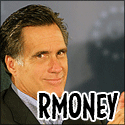
 I EVER SPENT
I EVER SPENT








