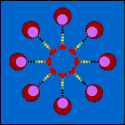|
You'd think the NUCs would get discounted with haswell coming soon but all I've seen from Canadian retailers are an intel-branded "DIY home installer multi-tool"
|
|
|
|

|
| # ? May 19, 2024 19:36 |
|
Ixian posted:Don't buy a brix and just get two NUCs or AD12. You could technically do what you are talking about but....why. It's one of those things I've always wanted in my house since I was a kid, you know how it is. I will probably just get two AD12 and set up one as media machine.
|
|
|
|
mewse posted:You'd think the NUCs would get discounted with haswell coming soon but all I've seen from Canadian retailers are an intel-branded "DIY home installer multi-tool" They're down $15-60 at Newegg in the US. Should the Haswell NUC support 4K out? The Intel HD 4400/5000 supports 4K as does mini-DisplayPort (as far as I can tell.)
|
|
|
|
Any thoughts on this? http://www.tigerdirect.com/applications/SearchTools/item-details.asp?EdpNo=8001231&sku=B69-1592 Intel NM70 Motherboard. I'm not really up to date on these, but I figure if low end stuff from 5 years ago could play 1080p over the network, then this should, right? And various online streaming services, etc. I'd throw a small ssd in there, and that would be about it.
|
|
|
|
FogHelmut posted:Any thoughts on this? http://www.tigerdirect.com/applications/SearchTools/item-details.asp?EdpNo=8001231&sku=B69-1592 I have three nm70s. If your using openelec they are great. Don't try running windows on them. They play everything I throw at them locally but streaming services might be a issue for you.
|
|
|
|
Esk1 posted:I have three nm70s. If your using openelec they are great. Don't try running windows on them. They play everything I throw at them locally but streaming services might be a issue for you. I'm looking for more flexibility, if it's only going to play local files, then I might as well stick with my WDTV. What if I threw a cheap video card in there? If it even fits in that case.
|
|
|
|
FogHelmut posted:I'm looking for more flexibility, if it's only going to play local files, then I might as well stick with my WDTV. What if I threw a cheap video card in there? If it even fits in that case. I wouldn't know. The issue from what I have tested is running windows + xbmc. You can play content locally outside of xbmc without much issues. If you could get your streaming services running in openelec you would be good. I bought mine for open elec, if your wanting to run windows get something a little more powerful.
|
|
|
|
Reading more about it, that's a regular PCI slot, not PCI express. And it doesn't actually have optical SPDIF. I don't know what Tiger Direct's picture is from.
|
|
|
|
Having issues trying to get my HTPC to wake from sleep using the MCE remote. It goes to sleep fine but nothing will wake it. I checked the power settings in windows, enabled the 5v jumper on the motherboard to keep USB on during sleep, some registry tweaks, and programs designed to fix it. Nothing seems to work, has anyone had this issue before? Edit: Finally got it working. There was a very hidden menu in the stupid GUI/UEFI BIOS to make it work. Checked the BIOS multiple times too  Installing windows 7 on a UEFI system is also very frustrating. Installing windows 7 on a UEFI system is also very frustrating.Double edit: Got everything setup last night, played a movie for a while and about half way though it started doing some strange glitching behaviors with the audio and video stream. Now I turn on the computer and it will freeze here after some strange graphical glitches: 
poxin fucked around with this message at 20:24 on Jul 14, 2013 |
|
|
|
That picture is an accidental work of art.
|
|
|
|
Can you all recommend a good wireless keyboard/mouse. I need a solid connection at over 15 feet and the current logitec one I have isn't cutting it.
|
|
|
|
Mishra posted:Can you all recommend a good wireless keyboard/mouse. I need a solid connection at over 15 feet and the current logitec one I have isn't cutting it. Logitech K400
|
|
|
|
I just set up an older laptop (pentium dual-core T4400) as my new HTPC. The video chipset seems perfect for hardware decoding, XBMC says it's using the DXVA2 decoder and cpu usage is like 5-10% when watching hi-res. Last night the video started stuttering while the thing thrashed the hard drive, are there any usual suspects for that? I've disabled windows updates. It's a virgin Win7 install, the only tray icon is the Intel video drivers.
|
|
|
|
mewse posted:Logitech K400 I'm going to disagree on this one, personally, from anecdotal experience. I'll note, I don't have a better suggestion, but I'm using a K400 right now. Sitting on my couch, just over 10 feet from my HTPC, in line of sight, I can't get a consistently clean signal with my K400. Missed keys, repeated keys, sometimes delays of several seconds. This is a good 50+% of the time. If I hold the keyboard about a foot to two feet above my lap, at the same distance, signal recognition is about 95%. Now, maybe I have some other sort of interference, but I can't find anything else. If I get further away, it just gets worse.
|
|
|
|
Question for HTPC folks over traditional "box/stream" solutions. I had a Mele A2000 for a while but now it shits itself all the time and I swapped it for a Netgear NeoTV Prime. Not great. Actually, basically same build quality and its hung a few times already. I can return it but I don't know what to get that satisfies these requirements: 1) Netflix/HBO Go. Netflix definitely. Barely anyone supports HBO Go yet, or points it to their browser and people report terrible performance. 2) I have a Synology NAS (212+) with content to play, haven't setup any of the newsgroups stuff on it yet but I am working on that next. I'd like to play stuff off that with ease. My "smart tv" can handle browsing it but chokes on MKVs, same with most of the boxes I've tried so far. I'm thinking of returning the NeoTV Prime and replacing it with either a 1) Roku 3, which is my way of giving up 2) HTPC but I don't want to have to futz with my media center so much. I've never delved into the HTPC realm. I'm looking at the Zotacs and basically all I'd need is HDMI and audio out. I have a stereo 2 channel setup on an old rear end Marantz receiver so nothing fancy with audio. Is the popular thing to just run XBMC on the HTPC and run Netflix/HBO Go through the browser? I haven't used XBMC in ages.
|
|
|
|
http://www.engadget.com/2013/07/15/meet-utilite-a-99-quad-core-arm-based-pc-running-ubuntu/ So I just came across this article, it seems like this thing would be perfect and cheap for a HTPC. My AD-10 is also on ubutntu, and it works fairly well (I haven't worked out all the kinks yet, as it's not my primary HTCP).
|
|
|
|
Edit: Never mind.
poxin fucked around with this message at 22:06 on Jul 15, 2013 |
|
|
|
poxin posted:Edit: Never mind. That's definitely video corruption. It could be caused by memory corruption (try running memtest+), or it might just be the integrated graphics in your processor being completely hosed. It's a hardware failure tho. Not surprised it's AMD hardware.
|
|
|
|
So I realized last night that I have an old motherboard sitting out in my garage, with RAM and a CPU in it. It's an Athlon X2 3800+, and if recall correctly the RAM is 1.5 GB of DDR2 because that's what the motherboard would accept. Presuming I can't get new RAM for the mobo (it was full of errors when I replaced it all), would it be crazy to transplant the CPU into a new-ish motherboard with an integrated graphics processor, as a simple/straightforward HTPC running XBMC and/or emulators? I've got enough hard drives around that I could pop one of those in it, plus an old windows XP license. Then again, if the cost of that (I'd need a case, too) is going to end up being roughly the same price as a new Zotac or NUC or whatever, it won't be worth it. Thoughts?
|
|
|
|
Not an Anthem posted:Question for HTPC folks over traditional "box/stream" solutions. This is a pretty common question. There is no good box that does streaming/local media well and without issues. Personally I "gave up" and got both, I have a Roku for streaming, and a AD10 for openelec/xbmc local playback. Both are essentially set-top boxes, but xbmc doesn't do streaming well, or at all. I didn't feel like using Windows 8 for my streaming needs (which actually works well) so I just use Openelec from an sd card and its perfect. If you felt like it you could see if Plex would run on your NAS and try Roku with that. If it doesn't work or meet your needs just get something else. Guitarchitect posted:Thoughts? Sell your hardware and get a zotac, $8 usb drive and openelec. Keep in mind power draw and or/noise is usually higher if you DIY.
|
|
|
|
kri kri posted:Sell your hardware and get a zotac, $8 usb drive and openelec. Keep in mind power draw and or/noise is usually higher if you DIY. This is my problem, how the hell so I sell a circa 2005 video card, motherboard and CPU? If I bought a case and power supply to go with it, I'd have spent as much as I might be able to sell it for, if i'm lucky enough to find a buyer. Any recommendations on which Zotac to look at? Is Openelec as good as XBMC or RCB when it comes to emulating?
|
|
|
|
The hd3000 GPU, in a laptop. Is there a way to get it to decode properly without scrambling the screen sometimes ? I'm using an i5 so I can decode high bitrate bluray rips through software, but it would be nice to use the GPU instead. However with some movies (one in 20) it will get all fucky and scramble a wall of pink until a scene change.
|
|
|
|
Guitarchitect posted:This is my problem, how the hell so I sell a circa 2005 video card, motherboard and CPU? If I bought a case and power supply to go with it, I'd have spent as much as I might be able to sell it for, if i'm lucky enough to find a buyer. If you can't flip it on craigslist, just recycle it. Not much else you can do...
|
|
|
|
kri kri posted:If you can't flip it on craigslist, just recycle it. Not much else you can do... I'm sure there's tons of bitcoins to be made with that. 
|
|
|
|
With specs that low? More like one bitcoin. Two years from now. Valued at less than the electricity to power it that long.
|
|
|
|
G-Prime posted:With specs that low? More like one bitcoin. Two years from now. Valued at less than the electricity to power it that long. It's an investment into the future.
|
|
|
|
G-Prime posted:With specs that low? More like one bitcoin. Two years from now. Valued at less than the electricity to power it that long. It doesn't even have a case or a PSU. Hey anyone need an Athlon X2 CPU? Special price for you, only $50! I'll throw in 1.5gb of buggy ram for $10! Gosh, remember when that would have been a steal? I think this computer was built pre-Youtube. In 2005.
|
|
|
|
kri kri posted:This is a pretty common question. There is no good box that does streaming/local media well and without issues. Thank you, I feel like that's what people were leaning towards but I didn't know if there was any sort of good solution. The NeoTV Prime isn't that great, certainly not worth the extra 10$ over the Roku 3 so I think I'll return it and look into homebrew HTPC
|
|
|
|
jonathan posted:Switching over to modern receptacles is cheap. Each one is like a buck fifty. Update on my ancient electrical problem: The super is coming this week to replace the old painted over plugs with new ones, but the outlet in the wall isn't grounded, so they'll just be modern 2 plug connections. I've got an adapter to make it a 3 prong, but no easy way to ground the plug. How important is it to ground the plug? What are the possible consequences of leaving several expensive electronic components plugged into an ungrounded plug?
|
|
|
|
Clanpot Shake posted:How important is it to ground the plug? What are the possible consequences of leaving several expensive electronic components plugged into an ungrounded plug? You can get ground lift adapters that have a place to connect a wire and ground them yourself, to a large screw or a pipe or something (ideally a larger screw than the one holding the gang plate to the wall, but that's better than nothing as long as your walls aren't metal). That should be safer, but if you ground several circuits like that to different things you may end up with ground interference in audio/video signals when you start connecting everything together with signal cable.
|
|
|
|
I have openelec running on my AMD based unit right now. Only issue is I wish it played back DTS HD audio. I think the issue is AMD. Anyone know if this intel unit would work? Foxconn Intel Dual-Core D2500 1.86GHz/ DDR3/ USB3.0/ A and V and GbE/ PC Barebone System, Black NT-I1200-0H0WBNA http://amzn.com/B0080CLZH2
|
|
|
|
I have a sort of challenge/question for those of you who have been setting up HTPC's for a while now. Currently I use a Boxee Box in my living room to stream mostly local content from my PC (swap storage) or my Drobo (external hdd) attached via eSATA to my PC. The PC is in my office on another floor of the house so it's currently networked via Wireless-N. I know it's not ideal but we're waiting to see if are staying in this house or moving before I run cable to my office. The reason I went with the Boxee Box is that I wanted something that could do primarily local content streaming but also some online streaming (mostly netflix, youtube, or vudu). I wanted something with a really straight-forward interface for my significant other to use with minimal frustration or for any house guests we may have over. The Boxee Box unfortunately has started getting a little less reliable, it seems to need hard resets fairly regularly and boxee has dropped support for it. It also doesn't play HBO Go which would be really nice to have and it hiccups on some larger MKV files (even if they're connected directly, not streaming over wireless. I've started looking into other out of the box media boxes but it seems like they all either do streaming well and no local media playback or local media really well but terrible streaming. I was looking at maybe doing like a Roku + a Popcorn Hour but i'd really like to find an all-in one solution if possible. what I'm trying to find out is... is it realistic to be able to build an HTPC that can do all of these things without breaking the bank?
Is this all realistic to be able to pull off with an XBMC Windows 8 box? How about in the ~$300 range? any limitations or considerations with motherboard size, amount of ram, processor speed, etc? Thanks in advance for any help.
|
|
|
|
MMD3 posted:I have a sort of challenge/question for those of you who have been setting up HTPC's for a while now. No. HTPC's excel at video in file format, but there's no real streaming support except for using a web browser (not very easy with a remote) On the other hand, I've heard the new win 8 Netflix app is pretty great, but I don't think it has remote support. I do all my streaming through a PS3
|
|
|
|
MMD3 posted:I have a sort of challenge/question for those of you who have been setting up HTPC's for a while now. Pretty sure all of those requirements are met with a WD TV Live box minus running Steam on it. It will play HD (mkv's), boot quickly, quiet, harmony remote works, small form factor, can use remote only, does Netflix & Youtube, local files from NAS.
|
|
|
|
UndyingShadow posted:No. HTPC's excel at video in file format, but there's no real streaming support except for using a web browser (not very easy with a remote) well, I do have a PS3, just don't use it that often and it doesn't work with my harmony remote. If I had to I could certainly show her how to exit XBMC and go to a Win8 app. How is it that Win8 was built for tablets and media centers but doesn't have remote support in it's apps? (still on win7, pardon my ignorance). MMD3 fucked around with this message at 00:37 on Jul 19, 2013 |
|
|
|
MMD3 posted:well, I do have a PS3, just don't use it that often and it doesn't work with my harmony remote. If I had to I could certainly show her how to exit XBMC and go to a Win8 app. How is it that Win8 was built for tablets and media centers but doesn't have remote support in it's apps? (still on win7, pardon my ignorance). I think it's the choice of the app if they want to support remotes or not. Netflix and the Hulu Windows 8 apps seemed to have been designed solely around tablet/touchscreen use. You can't really even use the keyboard to arrow through items in either app. I ended up getting a Logitech K400 and have resigned myself to just using a mouse to control either of those two apps, though I can always use Hulu in XBMC. The apps themselves are laid out nicely. The Netflix app is a hundred times better than the windows 7 MCE app was, aside from not having a recently watched menu. It autoplays the next episode if you're watching a TV series on it, so that limits the need to deal with controlling it as much.
|
|
|
|
MMD3 posted:well, I do have a PS3, just don't use it that often and it doesn't work with my harmony remote. If I had to I could certainly show her how to exit XBMC and go to a Win8 app. How is it that Win8 was built for tablets and media centers but doesn't have remote support in it's apps? (still on win7, pardon my ignorance). Buy this, fellow Boxee Box owner. http://www.amazon.com/Logitech-Harmony-Adapter-PlayStation-3/dp/B00267S7XW I had the same issue but bought a used one on Amazon for $25 and don't regret it at all. Had a Schmartz PS3 IR, and this blows that out of the water. Works great with the Harmony. Not sure exactly what code it uses to turn it off, but it takes awhile (go to the main screen, go all the way left, up to quit and enter?) but works every time.
|
|
|
|
Silly Burrito posted:Buy this, fellow Boxee Box owner. which hacks? like Boxee Plus? I didn't install any of them, didn't know if it'd make things unstable and decided I didn't want to risk it. I've seen the logitech ps3 receiver, just didn't know if it was worth the $45 for how seldom I use the PS3, occasionally we'll use the PS3 instead of the Boxee for Vudu but other than that we mostly stick to the boxee box and just restart it if it's acting up. I'm really pretty bummed that boxee gave up on local media w/ their new device. They were like 90% of the way there and w/ a new version w/ faster hardware and a few firmware updates it'd be drat near perfect.
|
|
|
|
Just FYI the new harmony smart control supports controlling the ps3 (including power on and off) and wii directly http://www.amazon.com/Logitech-915-...y+smart+control
|
|
|
|

|
| # ? May 19, 2024 19:36 |
|
Don Lapre posted:Just FYI the new harmony smart control supports controlling the ps3 (including power on and off) and wii directly ahhh, looks like it uses bluetooth to control the PS3? that's pretty awesome... and I'm sure it's compatible w/ the other Harmony remotes like the Harmony One?
|
|
|