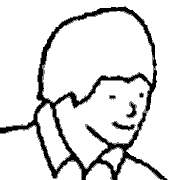|
There are java scripts or apple scripts that will do exactly this. There are only two real repositories (one for each) that I know of, so a Google search should be effective.
|
|
|
|

|
| # ? May 14, 2024 10:16 |
|
Sorry, on a different topic: Is it actually impossible to create a playlist of "Unrated Purchases" using iTunes Match? I can get a playlist of purchases, and can refine by other categories (e.g., "Purchased is TRUE" AND "Artist is Donovan"). The system doesn't appear to recognize any ratings-based filters in a playlist of purchased tracks. iTunes narrows down accordingly, but the iPhone only shows a complete list of all purchased songs. EDIT: So, apparently, you have to back into the "Purchased" filter. I got it work by making a playlist where "Rating is 0" and "Purchased is TRUE" instead of "Purchased is TRUE" and "Rating is 0." Also, you have to use the "limit by" option, otherwise the playlist will use a random sort order. Seriously, iTunes Match is the most ridiculous thing I've ever dealt with. I can't imagine anyone using this for more than a year at a time (if they even last that long). \/\/"Rating is 0" works for unrated, but I wanted to prioritize rating my purchased songs. I've had to clear my library a few times, and wanted to work with a somewhat manageable subset to start. EDIT: And with all that... the "last played" playlist on my desktop STILL isn't reflecting the songs that I've played over the last two days on my iPhone. gently caress iTunes Match. The Modern Leper fucked around with this message at 05:43 on Jun 26, 2013 |
|
|
|
What are you using as the rating criteria? For my "Needs to be Rated" playlist I have Rating - is - ••••• .
|
|
|
|
Can you still add visualizers to iTunes on windows? The two that it comes with are kinda lackluster  E: After some more research, it turns out they need to be 64bit compatible now. Anybody have any recommendations? chocolateTHUNDER fucked around with this message at 03:51 on Jun 28, 2013 |
|
|
|
Is there any way to get iTunes to spit out actual error messages? I'm trying to add a video to iTunes so I can play it on my Apple TV. It's a .ts file--I muxed it with mp4tools to an m4v, and it works right in quicktime (albeit a little choppy at times), but when I try to add it to my library, nothing happens. I want to know why iTunes isn't adding it!
|
|
|
|
I'm just now getting around to trying Handbrake to use my movies with Apple TV. Everything works, but is there a way to have iTunes automagicly download the metadata? (The poster art, rating, description, ect) I have it working great with my music, I thought they'd do the same for video.
|
|
|
|
There was a goon made option years ago but hell if I remember what it was. EDIT: Now that I think of it I'm pretty sure he gave out codes for it and I think I snagged one. Let me check my app store history. Here you go: https://itunes.apple.com/us/app/magic-media-marker/id438852954?mt=12 It's $7 and I never really used it so I can't speak to its usefulness, but it looks like it does exactly what you want.
|
|
|
|
Magic Media Marker is pretty good and will mostly do everything for you automatically. It has a tendency to choke on ambiguous titles like Top Gear (UK) vs Top Gear (US) or Clash of the Titans (2010). Instead I just run everything through Subler after it finishes transcoding in Handbrake. Subler also lets you toggle the HD and Explicit flags if you're super anal about your metadata (like me!). And it's free.
|
|
|
|
Is there an easy way to strip metadata from video files on Windows? I have a bunch of my own videos that I had imported into iTunes, but I hadn't renamed the files prior to importing. I've now renamed them (to be 001, 002...) but iTunes still shows the old filenames as the titles even after re-importing. There are 60+ videos so I don't want to have to edit each individually in iTunes if possible. edit - nevermind, I was being an idiot. cletus42o fucked around with this message at 15:12 on Jul 9, 2013 |
|
|
|
This is a question on an old old old version of iTunes, so I don't know if it's still doing it or not. Has anyone ever noticed iTunes incorrectly changing the TEN/TENC ID3 tag value of a file it didn't encode? Note, this tag is hidden, not directly accessible in iTunes (from what I understand). (start TLDR scrolling here) I was reading in the ID3 tags of a bunch of MP3 files and noticed something weird with the Encoder tags. One MP3 file had version 2.2 ID3 tags (3-character identifiers). The TEN (encoder) frame had a value of "iTunes v7.7.1.11". Another MP3 file had version 2.3 ID3 tags (4-character identifiers). The TENC (encoder) frame also had a value of "iTunes v7.7.1.11". I can't say for sure whether these files were actually encoded with iTunes or simply imported into iTunes. I don't use iTunes myself, these files came from my wife (and could have been created years ago when she was in college). Either way this leaves 2 different issues. 1: If these files were encoded with iTunes (and apparently the same version of iTunes), why did one file get ID3v2.2 tags and the other file get ID3v2.3 tags? 2: Did iTunes simply add/replace the TEN/TENC field of each MP3 file imported into it? Isn't this some sort of gross violation of standard MP3 playing etiquette? (Apple not playing nice with others? shocking!) If iTunes didn't actually encode one or both of these files, why did it change the Tags to indicate that it had? I don't think my wife knows what ID3 tags are, and certainly would not have bothered to change the version used. My guess is that the file with ID3v2.2 tags was created with some other program, and then the tags were updated by iTunes, and for some reason, iTunes decided it was then going to be the encoder (maybe the encoder had not been previously set)? If iTunes had encoded the file, it would have written the ID3 tags in version 2.3, right? I don't think any program writes ID3v2.2 tags anymore, especially not since 1999 when the v2.3 standard came out (this version of iTunes was released in 2008 according to Wikipedia). I'm not going to install the latest iTunes to find out if this still happens (and I certainly don't have v7.7.1 anymore), it's more of a curiosity than a complaint at this point. Edit: Changed v2.0 to v2.2 (there was no v2.0). Added question to top. Uno_king fucked around with this message at 09:34 on Jul 15, 2013 |
|
|
|
Uno_king posted:Edit: Changed v2.0 to v2.2 (there was no v2.0). Added question to top.
|
|
|
|
benisntfunny posted:If you have no intention of using iTunes why do you really give a poo poo? If iTunes is over-writing that field without doing the encoding, it makes that field invalid. This is an issue that affects
|
|
|
|
This is weird and I don't understand it so maybe someone else will. When I plug my ipad into my machine it shows up in iTunes and shows all my playlists. Some of the playlists are missing songs though. When I eject the ipad and check the playlist they have all the songs. I tried recreating the library even though I didn't think it would help. It didn't.
|
|
|
|
Thornes posted:This is weird and I don't understand it so maybe someone else will. When I plug my ipad into my machine it shows up in iTunes and shows all my playlists. Some of the playlists are missing songs though. Missing songs are probably in the iTunes Match "cloud" and not downloaded on your computer so they don't sync that way. If you try to play it on your iPad, it will probably download.
|
|
|
|
Built 4 Cuban Linux posted:Missing songs are probably in the iTunes Match "cloud" and not downloaded on your computer so they don't sync that way. If you try to play it on your iPad, it will probably download. I don't think I had Match enabled when this issue started occurring but I'll try that out!
|
|
|
|
Okay, why is iTunes just straight up refusing to add things to my library? No error messages, no notifications, drag-and-drop doesn't work, signing out of the store doesn't work, etc.
|
|
|
|
Maxwell Lord posted:Okay, why is iTunes just straight up refusing to add things to my library? No error messages, no notifications, drag-and-drop doesn't work, signing out of the store doesn't work, etc. I've had this problem before when iTunes Match was turned on. If that's the case for you (never mentioned if that was one of your solutions), simply turning it off, adding your music and turning it back on should work.
|
|
|
|
Dread Unshown posted:I've had this problem before when iTunes Match was turned on. If that's the case for you (never mentioned if that was one of your solutions), simply turning it off, adding your music and turning it back on should work. Nope, Match is off.
|
|
|
|
I'd like an iTunes control in my Menu Bar that allows me to see what's currently playing, play/pause it, and rate it. While I'm aware there's several things out there that kind of do it, anyone have any recommendations on a good one? Kind of on a similar note, is there an easy way to rate the song that last played? Especially if I have a playlist on shuffle, it's kind of annoying to go back and actually rate it while I'm listening to the next thing.
|
|
|
|
I use Bowtie, but it won't do ½ stars. For rating previous songs, you could just go to the "Up Next" list in the screen for what's playing. Click on that list, and then click on the clock to show what was previously played. You can rate from there. That, or I use this playlist:  I play an album, and after the song is played, it stays in the playlist until I rate it. Songs don't show up until I listen to them 3 times, so I can get a general feel for the song before rating.
|
|
|
|
I know I'm 6 months late but I was just forced to update to iTunes 11 (just so I could put photos on an iPod touch, ugh) and wow, what a mess this thing is. Why is the "Songs" tab a traditional column view yet "Albums" must be a grid view yet "Artists" must be a ... different kind of column view? Since all three simply involve browsing music, shouldn't / couldn't they be the same? Why introduce so many drastically different paradigms? The previous box on top was outdated - the green tint mimicked the screen of a 1st gen iPod - but why the new blue to steel grey gradient? What does that mimic, what is that saying? Why have that little round arrow button suddenly appear next to every song title on hover when all of the actions in that menu are available in the right click menu? Why, if you click "Go To [album or song]", does it pop over to the album tab if you're in the songs tab (but not if you're in the artists tab)? Why only show 4 shared libraries if your screen real estate allows for more (i'm in an office where there are around 15 shared libraries)? I apologize because I'm sure these complaints have been raised much earlier in the thread, but I just upgraded and every element of this is baffling. The previous version was bad too but at least its badness was consistent with previous versions that users were used to. Polo-Rican fucked around with this message at 22:03 on Jul 18, 2013 |
|
|
|
Polo-Rican posted:I know I'm 6 months late but I was just forced to update to iTunes 11 (just so I could put photos on an iPod touch, ugh) and wow, what a mess this thing is. Why is the "Songs" tab a traditional column view yet "Albums" must be a grid view yet "Artists" must be a ... different kind of column view? Since all three simply involve browsing music, shouldn't / couldn't they be the same? Why introduce so many drastically different paradigms? The previous box on top was outdated - the green tint mimicked the screen of a 1st gen iPod - but why the new blue to steel grey gradient? What does that mimic, what is that saying? Why have that little round arrow button suddenly appear next to every song title on hover when all of the actions in that menu are available in the right click menu? Why, if you click "Go To [album or song]", does it pop over to the album tab if you're in the songs tab (but not if you're in the artists tab)? Why only show 4 shared libraries if your screen real estate allows for more (i'm in an office where there are like 15 shared libraries)? If you do View -> Show Sidebar, iTunes 11 becomes a lot more usable.
|
|
|
|
Last Chance posted:If you do View -> Show Sidebar, iTunes 11 becomes a lot more usable. I just discovered this by googling "itunes 11 design." It's more usable this way, but wow, what a bad sign when the best way to make a program usable is by essentially reverting to the previous design.
|
|
|
|
Polo-Rican posted:I know I'm 6 months late but I was just forced to update to iTunes 11 (just so I could put photos on an iPod touch, ugh) and wow, what a mess this thing is. Why is the "Songs" tab a traditional column view yet "Albums" must be a grid view yet "Artists" must be a ... different kind of column view? Since all three simply involve browsing music, shouldn't / couldn't they be the same? Why introduce so many drastically different paradigms? The previous box on top was outdated - the green tint mimicked the screen of a 1st gen iPod - but why the new blue to steel grey gradient? What does that mimic, what is that saying? Why have that little round arrow button suddenly appear next to every song title on hover when all of the actions in that menu are available in the right click menu? Why, if you click "Go To [album or song]", does it pop over to the album tab if you're in the songs tab (but not if you're in the artists tab)? Why only show 4 shared libraries if your screen real estate allows for more (i'm in an office where there are around 15 shared libraries)?
|
|
|
|
There has literally never been a software update involving a UI change that didn't have people clamoring for a checkbox to put everything back the way it was.
|
|
|
|
Wario In Real Life posted:Why do different view options LOOK different?!?!?!! It's not about "looking different," it's the fact that none of the labels make sense. When I click "Songs," this is what I see - mostly artists and albums.  I think this whole thing would make a lot more sense if the buttons said "column view", "grid view", etc, because then clicking the links would actually yield an expected behavior. I wasn't a fan of 10 either, what makes 11 annoying is that they think they've actually "fixed" iTunes, when all they've done is turn something annoying into something that's annoying in different ways. If this is their big attempt at improving itunes then Welp!! Polo-Rican fucked around with this message at 23:02 on Jul 18, 2013 |
|
|
|
You have a couple options on that's making it looks like that. You're using the Browser in the Songs view, along with having the album artwork turned on (and for some stupid reason Apple makes it so that it's extra long for the text of the album title). Other than that, Album view gives you a grid of all your albums. Artist view gives you each album expanded out, sorted by Artist on the side. You can use the Playlist view to get back to the classic view. It just normally hides the Music/Movies/TV Shows/Podcast/etc in a drop down menu now. But you can make them show up in the Playlist view, and then it's just like you used to have it. I didn't like the new view right after it came out. No one in here did I think. But I got used to it after a week.
|
|
|
|
Polo-Rican posted:It's not about "looking different," it's the fact that none of the labels make sense. When I click "Songs," this is what I see - mostly artists and albums. By default, "Songs" just shows a list of songs. You can further narrow down songs by enabling the column browser. It makes sense to me.
|
|
|
|
IUG posted:I use Bowtie, but it won't do ½ stars. I don't care about the 1/2 star thing, since I just have mine on full stars. However, Bowtie isn't quite what I'm looking for--I'd like something that sits in my menubar that controls things (as opposed to sitting on top of whatever application I'm working on). quote:For rating previous songs, you could just go to the "Up Next" list in the screen for what's playing. Click on that list, and then click on the clock to show what was previously played. You can rate from there. Whoa, did not know about that. That should totally help if I forget to rate something if it swings by. Also, count me in the camp of people who didn't like the new iTunes at first, but I've grown to more or less like it.
|
|
|
|
Does the latest itunes update fix something that has bugged me for a long time with itunes? Occasionally I'd have an issue where when I want to add/remove/change something, it would be stuck on "preparing to update" for a long time, like 10+ minutes. I'm on Windows 7 and haven't updated past 11.0.1.12 because I haven't heard anything of updates since then that fixes this.
|
|
|
|
Is it possible to have the sidebar show Music Videos as a tab under the Music, Movies tabs? I just checked the Preferences and I didn't see an option for that.
|
|
|
|
You can do it as a Smart Playlist
|
|
|
|
I could. But it'd be nice for it to show up as its own tab under the Library list, the same way that Tones do. I guess I could also just mark the videos as Movies or TV shows.
|
|
|
|
Is there a reason that video files, in iTunes format, just disappear from my computer when I move them to the Automatically Add to iTunes folder? I know files that aren't added to the library are supposed to be in a folder there in the Auto Add folder but sometimes I move videos marked as TV shows in and they just get deleted. Edit: I was able to add them but only when I added them one at a time and after I already moved them to the appropriate spot in the library. Thwomp fucked around with this message at 01:58 on Jul 31, 2013 |
|
|
|
IUG posted:I use Bowtie, but it won't do ½ stars. Has this been fixed so you can rate a song while it's actually playing? I had to switch to MediaMonkey to get this functionality back from iTunes DJ. EDIT: By "fixed" I mean if you have a smart playlist and changed the criteria of the currently playing track to no longer appear in the smart playlist, the song would stop playing and the playlist would die. Betjeman fucked around with this message at 12:52 on Aug 8, 2013 |
|
|
|
Betjeman posted:Has this been fixed so you can rate a song while it's actually playing? I had to switch to MediaMonkey to get this functionality back from iTunes DJ. Yes actually. The song will disappear from the playlist, but the song will continue to play now. I think since 11 came out.
|
|
|
|
IUG posted:Yes actually. The song will disappear from the playlist, but the song will continue to play now. I think since 11 came out. It was 11 (and the removal of iTunes DJ) that actually killed this. The only way around it was to drag the entire smart playlist into "up next" and treat it like a static playlist. Old news, I moved on, but I still like the iTunes interface and would go back if this was fixed. (Nope still broken, just tried it, if you want to confirm run your playlist and change the rating while it's still playing and you'll see what I mean) Betjeman fucked around with this message at 14:54 on Aug 8, 2013 |
|
|
|
Betjeman posted:(Nope still broken, just tried it, if you want to confirm run your playlist and change the rating while it's still playing and you'll see what I mean) I can't right now because I'm at work, but this works for me no problem. I usually add the album or whatever to my "Up Next" queue, and then I can rate as the songs are playing. They'll vanish from the list, but they'll continue to play until the end of the song.
|
|
|
|
IUG posted:I can't right now because I'm at work, but this works for me no problem. I usually add the album or whatever to my "Up Next" queue, and then I can rate as the songs are playing. They'll vanish from the list, but they'll continue to play until the end of the song. Right, because you're not playing the smart playlist. If you were playing directly from the playlist, it would die.
|
|
|
|

|
| # ? May 14, 2024 10:16 |
|
What happens if you turn off Live Updating in the playlist's definition?
|
|
|