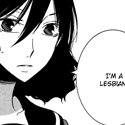|
ACanofPepsi posted:Well guy's it is called a Razer Nostromo, and it costs like loving $80. I found mine on sale for $45 but I have seen them as high as 79.99 because it's a Razer XXXtreme gamer thing. The customizing software is ugly but works really well and can store multiple profiles for different software. You can record macro's with it too but I haven't needed to do that. All in all it's a weird looking thing but if you can stomach the price it is pretty nice compared to the alternative of an external numpad with rebound keys. All the LED's can be turned off as well. Yeah, I hate the idea of paying for all that gamer rubbish. I've seen a couple of USB numpads for laptops for £10 or so and googling suggests one of those + "Auto hotkey" would work.
|
|
|
|

|
| # ? May 10, 2024 03:48 |
|
Zvezda posted:Yeah, I hate the idea of paying for all that gamer rubbish. I've seen a couple of USB numpads for laptops for £10 or so and googling suggests one of those + "Auto hotkey" would work. I tried this too, just keep in mind rebinding your external numpad will also rebind your keyboard's numpad, they aren't separate. So if you're used to entering all your numbers that way you now need to use the row under the 'F' keys and that's weird.
|
|
|
|
Zvezda posted:Yeah, I hate the idea of paying for all that gamer rubbish. It's worth it, I find it incredibly valuable and easier to use than having to rest my hand on the Cintiq buttons and manipulate the touchstrip. Logitech makes a gamepad too, the G13, which may be a little cheaper and is less flashy looking but I don't know how well it works.
|
|
|
|
Good advice and makes the argument for a tablet a lot more valid. Up until now, those devices made no sense to me.
|
|
|
|
Hey, it's been a while since this thread talked about the monoprice tablet. Do people still recommend it? I remember its only "issue" was downloading a bunch of drivers. Does it work well on both windows 7 and mac os? I have pretty much a 10 year old wacom graphire that's slowly been giving up the ghost on me, so I figure something new would be a good idea.
|
|
|
|
The monoprice tablet for it's price is pretty drat good. I am still using mines. It's worth getting one. It works fine on Window 7. Not sure about Mac OS though.
|
|
|
|
I don't think much has changed in that segment of the market since they were last talked about.
|
|
|
|
Shindragon posted:The monoprice tablet for it's price is pretty drat good. I am still using mines. It's worth getting one. It works fine on Window 7. http://frenden.com/post/31659364200/the-little-monoprice-graphics-tablet-that-could This guy reviews a bunch of non-Wacom stuff, and is a professional illustrator. He seems to think the Windows drivers are actually worse, and the lines are smoother on OSX.
|
|
|
|
I've got two. One for work, and then I got one for my boys. The one at work runs on my macs. At home, I hooked it up to my boy's computer, (its new, running Windows 8, and tried it in Gimp, and the pressure sensitive point doesn't work... so it's just like using a ballpoint pen. I don't know enough about Windows 8 and Gimp to begin trying to figure out where the problem is. But they both work great on my macs. Love them.
|
|
|
|
magnificent7 posted:I've got two. One for work, and then I got one for my boys. It looks like Yiynova uses uc logic digitizers like monoprice tablets, so I'm making suggestions based on my experience with Yiynova. Have you tried adjusting the pressure to 1 or zero? That's if the tablet software is the same/similar. Which they may not be. I had to on my Yiynova, even though 2-4 was the suggested setting. Or, you could try the stylus from your tablet and see if you just got a lovely stylus with your kid's. That was my other problem with the Yiynova. The styli are incredibly fragile. No clue if I would have that problem with a monoprice or not. Also disable your pctablet input service and see if that helps. I've had mine turned off for a while because it caused a poo poo-ton of lag. I have no clue if any recent windows updates have also made it interfere with pressure sensitivity, but figure it's worth a try. quote:Control Panel -> Administrative Tools -> Services -> Scroll down to Tablet PC Input Service (Not TabletServiceWacom) -> Stop Service. Yes, that one says wacom. But I had to do it for the Yiynova too and can't remember if there's a similar Yiynova service thing that shows up when scrolling through services.
|
|
|
|
magnificent7 posted:... pressure sensitive point doesn't work... Don't know if this will help you or not, but the pressure sensitivity on my Monoprice breaks a lot and I have to use a program called USBDeview to uninstall the USB device. It takes a few minutes but it seems to fix my problem, this is on win7 though not sure if it'll work on win8. Bored posted:... That was my other problem with the Yiynova. The styli are incredibly fragile. No clue if I would have that problem with a monoprice or not. The Monoprice stylus is pretty garbage, I've read a lot of people complaining about breaking it within the first 10 hours of use. I haven't broken mine yet but It feels pretty fragile when I'm using it.
|
|
|
|
Picked up a Surface Pro the other day. Really impressed with it. I've been using Manga Studio on it. I've only been doing random sketches so far, but I like the way it handles. My only complaint is the aspect ratio of the screen. It would have been so much better with an ipad sized display instead of widescreen. *edit* Sorry if that image is big. I used the forum attach image feature and I cant edit it out for some reason.
|
|
|
|
Antlerhill posted:The Monoprice stylus is pretty garbage, I've read a lot of people complaining about breaking it within the first 10 hours of use. I haven't broken mine yet but It feels pretty fragile when I'm using it. I knocked mine off a ~4 foot high shelf a couple of days ago and it landed on the nib/tip. I assumed it would be broken, but it's working fine, so I think they're actually pretty okay, though I'll agree they feel cheaply made.
|
|
|
|
Shindragon posted:The monoprice tablet for it's price is pretty drat good. I am still using mines. It's worth getting one. It works fine on Window 7. I got one and I'm honestly having trouble getting it to work on mac. It's working fine on windows. I'm not sure what I'm going to do because of all of my software is Mac OS, so.... I don't know. They are supposed to work on Mac, and apparently I'm the only person who can't seem to make it happen.
|
|
|
|
Bought my wife a wacom cintiq22 for her birthday. Any additional things I should snag for her software or hardware-wise? She already has the latest Adobe stuff.
|
|
|
|
If she likes to paint, get her the art pen, which supports rotation.
|
|
|
|
kefkafloyd posted:If she likes to paint, get her the art pen, which supports rotation. Is that any cintiq? Just wondering if it is worth it for the 21UX. As far as I know, some of the brushes in photoshop will detect the angle you are drawing with and adapt. This may only be CS6 however. Not sure.
|
|
|
|
Angle is not the same as rotation. The normal grip pens support tilt angle. Art pens also add rotation. Rotation means you can "twirl" the stylus to change the width or other settings. While some brushes might do angle based on your stroke movement, it can't adjust it in the middle of a stroke. The newest cintiq must use the new art pen (Intuos4/5) but the older Cintiqs must use the Intuos3 art pen. Your Cintiq model sheet should give you the compatible part number.
|
|
|
|
Is this the pen you are referring to? Is it really that useful?
|
|
|
|
If you like painting or doing calligraphy where rotating the brush during the middle of the stroke is essential to the process, yes. I'm just throwing out an idea; I have the art pen and find it very useful, but I like to do calligraphy and hand lettering.
|
|
|
|
kefkafloyd posted:If you like painting or doing calligraphy where rotating the brush during the middle of the stroke is essential to the process, yes. I've been on the fence about getting one of the newer art pens. I had the older model and liked how chunky it was, but I've heard the new one doesn't keep the nib in place, so it can just spin around as you move the stylus. If the nib can move freely, how do you make sure it's aligned correctly with the pen rotation? 
|
|
|
|
neonnoodle posted:I've been on the fence about getting one of the newer art pens. I had the older model and liked how chunky it was, but I've heard the new one doesn't keep the nib in place, so it can just spin around as you move the stylus. The rotation is probably taken care of inside the actual tube of the pen, or right at the point where the nib meets the tube. So the actual tip can rotate anywhere it likes (maybe to make the nib last longer) but the rotation and angle of the pen give you the other effects.
|
|
|
|
Attn people who bought or were thinking about buying Mischief: They just cut the price to  $65 $65 , and are offering refunds to people who paid the higher price. More about that here: https://www.facebook.com/madewithmischief/posts/190879084412679 , and are offering refunds to people who paid the higher price. More about that here: https://www.facebook.com/madewithmischief/posts/190879084412679Also they just released a new version that's supposed to expand support for windows tablets. It still doesn't work on the Surface Pro for me.
|
|
|
|
Maid posted:Attn people who bought or were thinking about buying Mischief: They just cut the price to That's pretty awesome. $65 is a lot more reasonable than the original $199 price, though I'm wondering if you need to buy a Mac and Windows license separately. Anyone heard of Jot Touch? ~$90, Pressure sensitive pen stylus for use on iPad. http://adonit.net/jot/touch/
|
|
|
|
Frown Town posted:That's pretty awesome. $65 is a lot more reasonable than the original $199 price, though I'm wondering if you need to buy a Mac and Windows license separately. quote:Anyone heard of Jot Touch? ~$90, Pressure sensitive pen stylus for use on iPad. http://adonit.net/jot/touch/ There are a lot of little discussions in this thread (probably several months ago) of people that really like their Jot Touch. It kind of rubbed me the wrong way that a few of them had to fix it as soon as it arrived. Something about wedging aluminum foil into it. So I went with a Hex3 Jaja, which I really like but definitely must be used with a screen guard. I used the Pogo Connect previously, which has a foam stylus, so scratching the screen wasn't a concern with that one. Also, here's the reply I received when I originally ordered my jaja, regarding screen guards and durability (because I drop stuff a lot): quote:The tip of our stylus could be damaged if it is dropped, there is a spare in the pack. Keep the cap on it when not in use and be as careful with it as a rotring 600 mech pencil and you should be fine... Edit1: I've had my ipad spotless and still managed to get dust on the tip of the Jaja and scratched the gently caress out of the screen protector. So I would suggest not going without one. The Jaja hated the "Ionic" screen protectors, but seems to do okay with the tech armor. Both of those are the matte finish, since I get distracted by the glare. Also, I am not a professional artist, so I don't know if my little reviews are of interest to anyone. I'll see if I can find the posts in this thread discussing the Jot Touch, though. Edit2: SynthOrange posted:I have that. The first day I used it, I was careful enough to wipe the disc every time before using it. I still put a huge scratch into my ipad. SynthOrange posted:Yeah, disc works fine with a protector and some foil inside the nib. Also, I echo the sentiment about procreate. Procreate is freaking fantastic. If people don't have the money for a pressure sensitive stylus but own an ipad, there is a new program that is pretty neat (but they really need more brushes and/or the ability to create your own brushes and I don't like how they deal with color). Sketches actually does seem to figure out pressure by speed and angle. If you like finger painting you might give it a try. Bored fucked around with this message at 19:51 on Jul 18, 2013 |
|
|
|
Can someone who has used both extensively give a comparison of separate tablets and tabletpc/tablets with screen integrated. I am using a surface pro and it is not like drawing on paper at all... I think it would be better to use a dedicated tablet?
|
|
|
|
reni89 posted:Can someone who has used both extensively give a comparison of separate tablets and tabletpc/tablets with screen integrated. I haven't used both extensively, but my cintiq 12wx (one of the first cintiqs, so they may have changed the texture for the screen) is not like drawing on paper, nor was the Yiynova. At least I can use the felt tip nips to get more of the soft drag that I get on paper for the cintiq, though. Wacom also has another kind of nib that I haven't tried yet that has drag. I don't know if you can switch out nibs on any of the tabletpc styli. The Pogo connect has a foam tip which feels nice to draw with, but I can't see exactly where I'm putting in lines with it. If all pressure sensitive tabletpc styli work the same way, I would guess you cannot switch out nibs.
|
|
|
|
So, my main reason for not drawing more is that I'm the only one who gets to see it unless I take a lot of time to futz around to get the art up, and even then I can't do any of the coloring I like very effectively because it isn't digital original. So, I'm thinking of picking up a tablet. I'm looking to spend anything up to $400, but I just want something that'll consistently be the best in that range. I've seen a lot of talk about the Monoprice one here on the page, but is it really comparable to a similar-sized Intuos? Or is the Intuos still a better pick overall? Edit: It should be said, my main OS is Windows, though I would like to use it on Mac sometimes too, as I've got two I could use it for. quaunaut fucked around with this message at 18:13 on Jul 23, 2013 |
|
|
|
quaunaut posted:So, my main reason for not drawing more is that I'm the only one who gets to see it unless I take a lot of time to futz around to get the art up, and even then I can't do any of the coloring I like very effectively because it isn't digital original. Have you worked on a tablet before for an extended period of time? Just wondering because before I got the tablet monitor, I found the mouse easier to use, just because that's all I had to work with in highschool when doodling on the computer. The disconnect really frustrated me, and frustration makes my art suck more than just my lack of technical skills  .If you are willing to spend up to $400 bucks, there's this lcd tablet. I had the nonhd version, because I am cheap, but I would suggest getting the hd version. .If you are willing to spend up to $400 bucks, there's this lcd tablet. I had the nonhd version, because I am cheap, but I would suggest getting the hd version. I'll let the professionals chime in on what is the best tablet to use in that price range.
|
|
|
|
Bored posted:Have you worked on a tablet before for an extended period of time? Just wondering because before I got the tablet monitor, I found the mouse easier to use, just because that's all I had to work with in highschool when doodling on the computer. The disconnect really frustrated me, and frustration makes my art suck more than just my lack of technical skills I haven't, though I think I'd get comfortable with it quickly- I'm a gamer, the kind who never looks at his instruments. I memorize them very well, and I can associate movements very easily.
|
|
|
|
Saw this at SIGGRAPH 2013. Pretty freakin cool. Black Ink. Never seen custom brush manipulation like that before. Very cool for quick concept painting stuff.
|
|
|
|
quaunaut posted:So, I'm thinking of picking up a tablet. I'm looking to spend anything up to $400, but I just want something that'll consistently be the best in that range. Wacom tablets last forever. I've got an Intuos 2 dinosaur in daily use. I'm kinda looking for a lightweight alternative at the $300 price point, and I'm almost decided on an old Intuos 3 or maybe 4, medium size... the only drawback to the 4 is the surface feel - the 2 feels like dry erase board, the 3 kinda like arcylic, the 4 like lovely approximation of paper. I absolutely hate it. But I'm in the minority, I think literally everyone else I've asked prefers that texture. People are loving weird. Bored posted:Have you worked on a tablet before for an extended period of time? Just wondering because before I got the tablet monitor, I found the mouse easier to use, just because that's all I had to work with in highschool when doodling on the computer. The disconnect really frustrated me ...
|
|
|
|
Locus posted:I've got one of these screen protectors for my 21UX: http://www.strongengineering.com/search.aspx?find=cintiq First of all: Catch-up time. Been a few months. Anyway, are these still worth it? Tiny flecks of magic have attracted themselves to the tip of my pen and I now have 2-3 tiny hairline scratches in my Cintiq. Can't see them when you lean back, but if I lean in my nose to the grindstone I can hear and feel the little ridges as my pen glides over them. The sadness was overwhelming on the first, then the second appeared in the past few days. Also, what's the best surface cleaning/preparation? I've failed at putting these stickers on phones before and just resolved (successfully) to put everything not-phone in one pocket and only-phone in the other.
|
|
|
|
I have an ages old Bamboo MTE-50, while it still works fine I'm tempted to upgrade. The new Bamboo line looks pretty crappy, and the Intuos 5 is nice looking, but pretty pricy. What's the general thoughts on the Intuos 5? Would it really be worth getting one over a monoprice tablet? On that note, does the Monoprice pen have an eraser tip? That's a feature that seems to be missing from the new bamboo line that my bamboo has and I've really grown attached to.
|
|
|
|
After not using it for a few months, I picked up my Monoprice tablet, and it's not working right for whatever reason. The cursor jumps all over the screen. So I uninstall the drivers, and it works using the default Windows drivers, except there's no pressure sensitivity. So I go to UC Logic's site and download the latest drivers, and I'm getting an error message when I try to install them. Uxtheme.dll is not found. Screw this, I'm going back to my 10 year old Graphire3. It may be smaller, but at least it works. The Monoprice tablets are better hardware for the money, but good luck getting them to work properly. And to answer Oxyclean's question, they don't have an eraser tip.
|
|
|
|
Got a Intuos 5 small yesterday and liking it a lot. I am going to go pick up a wireless kit for it today and I fully expect that to be the best thing since the invention of Nutella. edit: oh my god this is the best thing keyframe fucked around with this message at 21:38 on Aug 14, 2013 |
|
|
|
http://cintiqcompanion.wacom.com/en/ Cintiq Companion (starts at $2000, Windows 8) + Companion hybrid (starts at $1500, Android) just announced - this is Wacom's standalone tablet.  The Companion Hybrid is interesting because it functions as a standard Cintiq when hooked up to a computer; when not, you can run the Android OS and use apps to sketch in the wild. The Companion operates as a PC in its own right. If I were in the market for a 13 inch Cintiq, I'd consider the hybrid since I already run around with a Mac laptop.
|
|
|
|
Frown Town posted:http://cintiqcompanion.wacom.com/en/ Huh this is cool. The Hybrid is pretty perfect for me too - I usually have my laptop with me but can see just using it as a standalone sketchbook and then a 13" cintiq with my MBP. Wonder when they plan on shipping.
|
|
|
|
squirrelzipper posted:Huh this is cool. The Hybrid is pretty perfect for me too - I usually have my laptop with me but can see just using it as a standalone sketchbook and then a 13" cintiq with my MBP. Wonder when they plan on shipping. http://techcrunch.com/2013/08/19/wacom-reveals-cintiq-companion-windows-8-and-android-tablets-intuos-pressure-sensitive-ipad-stylus/ Sounds like October. At the end of the article they mention Wacom is also releasing a $99 pressure sensitive iPad stylus (I guess a direct competitor to the Jot Touch) that I'm kind of excited about.
|
|
|
|

|
| # ? May 10, 2024 03:48 |
|
Welp, that's way outside my budget. Let's go Surface Pro 2. It's your turn.
|
|
|









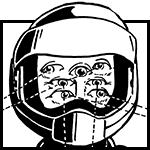



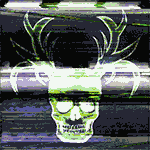









 That and I had to do a little modding with aluminium foil to get the location sensitivity up enough. With a screen protector and the mod, it's pretty much a cintiq I can take anywhere though.
That and I had to do a little modding with aluminium foil to get the location sensitivity up enough. With a screen protector and the mod, it's pretty much a cintiq I can take anywhere though.