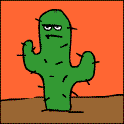|
In 2009, I went from buzz, which I had been using as my main sequencer for seven years at that point, to Live, which I'd originally bought to facilitate playing gigs (a thing that never happened). Simply because it was so much fun to work in Live. I believe that the loop-based nature of trackers prepared me very well for Live's session view, and some of the stuff that Live doesn't do so well is even worse in trackers (or incomparably different) so I had few points where I missed functionality. The only thing I miss to this day is routing flexibility and peer machines. But I've managed to work my way around that whole complex.
|
|
|
|

|
| # ? May 14, 2024 02:07 |
|
h_double posted:I liked Live's UI pretty well when I first starting using it (Live 4 or 5) and I really like the fact it's barely changed since then. Consistency is a good thing, and I like that the focus is workflow and taking best advantage of screen real estate. I've used the zoom control to make the text a bit more readable, it's not perfect (as its not the size thats the problem, its the clarity) but it's better at least. Yeah I've used the fullscreen mode, but it's one of those little things that screams "rushed port" rather than a piece of software written properly for its environment. The OSX fullscreen mode is, to my limited knowledge, a very easy implementation but they don't use it. It makes you wonder how many other things under the hood aren't done in an efficient manner because it's easier to just not do it properly. My easiest comparison is the Adobe suite, renowned for dragging their heels when it came to releasing a 64 bit version under OSX when the Windows version had it, and nothing about their products feels like it's written for a Mac. Live kinda feels the same right now, it feels like a Java app (albeit one that happens to work!). If Bitwig ever materialises, maybe those guys will put a bit more effort in to that area of things, it's a bit hard to tell from their 30 second video at the moment. UX is stupidly important, and Live is really lacking in it. It's obviously great, powerful software underneath but that top layer needs serious work. (Another example of silly things - the Live Lessons view can only be turned off from the View menu, virtually everything else that is removable from the default view has an icon or a keyboard shortcut to do it, yet the thing people will want to get rid of the fastest is hidden away in a menu toggle? That's not good.)
|
|
|
|
The pHo posted:My easiest comparison is the Adobe suite, renowned for dragging their heels when it came to releasing a 64 bit version under OSX when the Windows version had it, and nothing about their products feels like it's written for a Mac. Live kinda feels the same right now, it feels like a Java app (albeit one that happens to work!). This is the nature of cross-platform software, especially when dealing with large and complex applications like Live and the Adobe suite. Compared to some applications of similar complexity (Cinema 4D, which doesn't even use the native menu on OS X, comes to mind) that I use, Adobe in particular actually does a pretty drat good job with their UI. Logic looks great on OS X because it was designed from the ground up exclusively as a Mac application and is developed directly by Apple. It would be nice if everything could have a pretty Cocoa UI, but that isn't always realistic.
|
|
|
|
The pHo posted:(Another example of silly things - the Live Lessons view can only be turned off from the View menu, virtually everything else that is removable from the default view has an icon or a keyboard shortcut to do it, yet the thing people will want to get rid of the fastest is hidden away in a menu toggle? That's not good.) Help View can be turned off with a big prominent X button at the top of the help window. Most anybody who uses Live is going to turn it off within a day or two and never turn it back on, though it can readily be turned back on from either the View or Help menu. Why do I want an extra icon that I would literally never use? vvvvv well said h_double fucked around with this message at 19:54 on Jun 25, 2013 |
|
|
|
Wah wah wah this thing isn't made special for my Ma-hac  It's such a superior computer, why can't everything revolve around it? It's such a superior computer, why can't everything revolve around it?
|
|
|
|
The pHo, you aren't wrong about your complaints, but I think you are vastly overestimating their importance to the average user. Despite being one of the youngest major DAWs (launching after Pro Tools, Cubase, Logic, Fruity Loops, Reason, Cakewalk and others), Live is currently one of the most popular. It reached this point precisely because of it's workflow and UX. Live is far from perfect and many users have of long list of features they'd like added, but these requests tend to focus on workflow improvements and things that affect the actual music being created (go browse the Live feature requests forum). Your complaints are neither of these things. The lessons pane? You turn this off once and never think about it again. Text clarity? At best a minor annoyance for a very small percentage of users. I have used Live since version 6 and there are a few highly requested features I'm disappointed Ableton has not added yet, but I have literally never thought about these 2 issues (and yes, I use a Mac). My advice to you is to stop spending your time spergin' about extremely minor details and go make some music.
|
|
|
|
Also Bitwig isn't going to use Cocoa either, they've already said it's designed to run the exact same code/UI on Mac/Windows/Linux (the only difference is the underlying audio VM they're developing).
|
|
|
|
Live isn't exactly the most intuitive for a new user (at least from a traditional linear recording background), which was why I was hesitant to switch from Cubase to it around version 4 or 5. There are lots of little tips and tricks that aren't readily apparent, and I'm honestly still finding out new things (is zoom new to 9? Because I could've used a shrunken Live back in the day).
|
|
|
|
No, zoom's been there for a while.
|
|
|
|
The pHo posted:I'm curious as to whether people instinctively like Ableton's interface on first use, if it's something they grow to love or something they just put up with. Mac wise, it's the little things like lack of using OSX's fullscreen mode, despite v9 coming out since Mountain Lion, that give me the sense of dread I get when using Adobe products that feel like ports. I'm hoping it'll go away, but that and feeling like it was designed by someone who loves Star Trek a bit much isn't a great first impression. I loaded Logic 9 side by side with it, and ignoring the fact that it's a totally different approach to making music, Logic is just so much cleaner looking. Ableton looks horribly dated next to it. Indeed, Live is a cross-platform product that shares a common codebase. They haven't bothered to implement native frontends per platform release. Doing so is a tremendous amount of work, and hopefully one day justifiable. In the meantime, I'm pretty happy with their priorities. Logic looks native because it's single platform and totally native. It's an Apple product, so it would be.
|
|
|
|
I've read Ableton is supposed to be shipping out 1800 Push units on July 8th. Not from a reliable source though. Anyone else know better?
|
|
|
|
That's what my local music store is telling me. They have an order for 80-120 chain wide and I was told to expect it sometime in early/mid July, assuming their order is filled in entirety. I'm something like 44 on the waiting list so I'm crossing my fingers.
|
|
|
|
I'm still waiting for my order from Zzounds, which I placed in March. Oof...
|
|
|
|
|
Are there any videos showing a good producer using Ableton to build a song or a track or a beat or something? Not like tutorials, but just getting to see how a skilled person builds a song: seeing what choices they make, what their workflow is, that sort of thing. I'd like to do some more learning.
|
|
|
|
Google Tom Cosm
|
|
|
|
|
Hey, I've got a really noobie question for Live about VST's. I have a ton of VST's ready, I can get them all running individually, but when I select the custom VST folder on live and rescan it, I can only see my Reaktor 5 VST's, but it dosen't see Massive or Nexus, for example. Am I doing something wrong?
|
|
|
|
Are they compatible VSTs? 32-bit live won't recognize 64-bit VSTs and vice-versa. Kind of a pet peeve of mine actually- if I remember correctly, FL can run both. Anyways, exempting that, I've had Ableton be iffy with detecting VSTs before. Try running the program in administrator mode, usually works for me. Note for some reason the update and authorizing features don't work if you do this.
|
|
|
|
This is driving me insane. Last night I had a goal to make Battery kits from my Tremor drum sounds, because while Tremor sounds great, it was a bit of a nightmare to work with in my last song. I recorded different velocities of my Tremor kits as an audio track and used Slice To New MIDI Track at bar boundaries to break each drum hit into a different sample (using the Slice to single Sampler option). The slices looked and played exactly like I wanted. Perfect. But next I used Crop Sample on each of the slices and found that there was extra space at the beginning and the end (silence at the beginning, and the attack of the following sample) of every cropped WAV file. I don't know why I never noticed this before, but this is by design, according to the Live manual: "The Sample Display’s [right-click](PC) / [CTRL-click](Mac) context menu includes the Crop Sample command. This function creates, similarly to the Reverse function, a new sample by copying the one currently in use - but only the excerpt that is actually used plus a 50 millisecond safety margin on both ends." Actually it seems to be closer to 10ms, but still it's definitely happening as described. I know how to manually trim samples in wave editors... but is there a way to get Live to crop out un-padded samples so I don't have to bother with that? (Like I said, in sliced form the samples are perfect- they just get messed up at crop stage.) I've got an automated way to clean up the silence at the beginning, but the extra attack at the end of the samples is gonna make trimming the ends more of a hassle. I asked this in the Ableton forum and someone said he used Consolidate for this, but I thought Consolidate did the opposite of Crop. I think the Reverse command might create new WAVs without padding... but that would also reverse the sound. Pretty sure I can batch reverse the results. But if I can just get Live to let me export a goddam unpadded sample that would be ideal. Any ideas?
|
|
|
|
Doesn't Consolidate do exactly that? Select the bit you want, hit CTRL+J and boom, isolated sample without any padding.
|
|
|
|
Well, I don't use Sampler, but if it's the same as Simpler, then yes, you get that padding on the start and end of the file. You can drag each cropped sample to the arrange view, select what you want, and consolidate. Consolidate turns your selected audio into a single file, whether it's larger or smaller. Your other option would be to simply record your different hit velocities as a single audio file, drag it to arrange, and then split/consolidate. The easiest way would be to set the grid to i.e. quarter notes and start pressing right arrow, then CTRL+E. Once done, just click on each sample and hit CTRL+J to consolidate each hit to it's own sample.
|
|
|
|
All right, split/consolidate did turn out mostly better, but I still ended up with a tiny bit of extra attack at the end of some of the samples for some reason, even though everything looks right within Live. I'll experiment with your suggestion of splitting at beat level rather than bar level... with samples that have a fast decay that should do. Did a lot of experimenting with different approaches, and it looks like Live for recording/splitting, then WaveLab for trimming/renaming/normalization will do the trick. But drat, Ableton, why you gotta be like that?
|
|
|
|
I've personally still not found anything better/faster/easier than Recycle for loop chopping.
|
|
|
|
ynohtna posted:I've personally still not found anything better/faster/easier than Recycle for loop chopping. Gonna try it out this weekend.
|
|
|
|
Radiapathy posted:I already knew about ReCycle's capabilities for loops, but had never really looked into it because I only sample drum hits and other one-shots. I downloaded the manual from Propellerhead's site this morning though (every software vendor should publish manuals online, BTW) and it looks like it might be exactly what I need. I can take the long clips I recorded in Live, load 'em into ReCycle, tweak the threshold and silence gating, and export/name the individual samples. A free option is Chainer. You can run it standalone as a VST host, but one of the neat things it does is allow you to multisample VSTs to individual wave files. I think it's PC only though, if that's a dealbreaker.
|
|
|
|
Oldstench posted:A free option is Chainer. You can run it standalone as a VST host, but one of the neat things it does is allow you to multisample VSTs to individual wave files. I think it's PC only though, if that's a dealbreaker. 
|
|
|
|
Oldstench posted:A free option is Chainer. You can run it standalone as a VST host, but one of the neat things it does is allow you to multisample VSTs to individual wave files. I think it's PC only though, if that's a dealbreaker.
|
|
|
|
mnd posted:I'm not familiar with Chainer (so I'll download it and have a look too), but as for ReCycle alternatives/replacements, you might also check out LiveSlice (no relation to Ableton Live) from livelab.dk I tried out ReCycle's demo and it worked great- however the demo only lets you work with a handful of pre-selected loops; you can't import your own sounds. So I bought the drat thing and spent 2 days trying to get it to work like I wanted with my own material, but there were several problems: 1) The silence gate is not granular enough; I had to dial it down to the lowest available setting (other than OFF), and even that was not low enough for it to not end samples audibly too early. 2) The tempo calculation it does is purely a matter of "length of audio material / total number of beats". It does no actual BPM analysis, and you cannot tell it what the true BPM is. I ended up learning more about how Cubase and Live handle recorded audio as a result, but still was never able to deliver a clip that ReCycle deemed was EXACTLY a certain BPM. 3) ReCycle's slice detection has no adjustable parameters I could find. Thankfully you can move/mute them, but I felt it made some really bad initial decisions for audio tracks where there was no noise, and all sounds were isolated to individual hits. The sensitivity dial added as many bad slices as good ones. 4) For a product as mature as ReCycle, I was disappointed by how few shortcut keys there were, and how thoughtless some of the UI choices were. I'd have to perform some operations dozens of times, but there was no way to have ReCycle remember my dialog options from previous runs, so I'd have to make sure to change three different settings in a dialog box every single time I needed to export something. Next I tried out SampleRobot. This was something I couldn't really demo before purchasing (the demo version would only work for sampling external instruments). I had to actually get two products from them, first a WAV-only version of SampleRobot (much cheaper than the full multi-format SampleRobot package), and then their Instrument Host/Virtual Cable package. Took me two solid evenings to figure out the routings (you need a virtual MIDI connection too, like LoopBe), but I finally got this thing working. My only REAL complaint with SampleRobot is that when you use the "virtual cable" to route audio it's only 16-bit-depth, and this resulted in a few quality problems with some quiet samples. This is not something where you can ride the volumes during recording. So you just have to set it so you don't clip when recording the loudest sounds and hope the quiet ones come through with low enough noise that they're usable. That LiveSlice thing does look pretty cool as a ReCycle alternative though. EDIT: And the Ableton slice/consolidate thing would have worked, too, but I found that I was still encountering bad slice points. I think that with some snap-disabled clip repositioning I might have gotten usable resuls from it. Just wanted something more automated. Radiapathy fucked around with this message at 19:37 on Aug 4, 2013 |
|
|
|
Radiapathy posted:My only REAL complaint with SampleRobot is that when you use the "virtual cable" to route audio it's only 16-bit-depth, and this resulted in a few quality problems with some quiet samples. This is not something where you can ride the volumes during recording. So you just have to set it so you don't clip when recording the loudest sounds and hope the quiet ones come through with low enough noise that they're usable. Do you need to record directly into SampleRobot or can you import the samples from someplace else? Can you stick a compressor somewhere in the signal path (before or after SR) to even out the levels? Maybe a limiter directly before SR so you don't clip?
|
|
|
|
I'm trying to sample vocals for the very first time but there are instruments 'underneath,' or being played at the same time. Is there a way to somehow eliminate the other instruments so I'm left with just vocals in Ableton? I've owned the program for about a weekend and don't really know what I'm doing yet.
|
|
|
|
h_double posted:Do you need to record directly into SampleRobot or can you import the samples from someplace else? The "instrument host" that was hosting the plugin does have the ability to let you chain up to four plugins, so I could run Tremor through compressor/gate, etc before it routed to SampleRobot. But I didn't want to mess with the dynamics of the individual sounds. I could have broken each recording session into 3 velocity-specific stages and adjusted the gain for each stage, which would have improved things for the quiet sounds a little. But I just used WaveLab to touch up the handful of sounds with extra noise and am happy with what I've got for now. Sharzak posted:I'm trying to sample vocals for the very first time but there are instruments 'underneath,' or being played at the same time. Is there a way to somehow eliminate the other instruments so I'm left with just vocals in Ableton? I've owned the program for about a weekend and don't really know what I'm doing yet. Outside of brute-force notch filtering, this is one of the things that M/S (mid/side) processing can be useful for. Brainworx have a number of m/s plugins which are pretty well-regarded, but I haven't tried to achieve this sort of thing myself.
|
|
|
|
Sharzak posted:I'm trying to sample vocals for the very first time but there are instruments 'underneath,' or being played at the same time. Is there a way to somehow eliminate the other instruments so I'm left with just vocals in Ableton? I've owned the program for about a weekend and don't really know what I'm doing yet. To expound a bit on what Radiapathy said, the theory behind "vocal removers" relies on the fact that most of the time, the vocal track is the only thing in a song which will be exactly at the center of the stereo field, other instruments will typically be panned some amount to the left or right. Sooo, in theory you can separate the left/right channels, reverse the phase of one side (so that an individual sample frame that is +1 on one channel becomes -1) and this lets you isolate those parts of the signal which are exactly centered (I believe this is basically how mid/side processing works). It's far from exact though, because there's a lot going on in a busy mix, and for instance the kick drum / snare / bassline are usually kept at the center of the stereo field too. Also if you are going to try this kind of mid/side trickery, it's much better to use a lossless source (like a CD) rather than an mp3, because mp3 compression "blurs" the stereo field some in a way which basically makes m/s processing almost impossible. Aggressive EQ is usually a big part of isolating vocals, and planning to use the samples in a way where they will blend in and the background noise from the original source won't stand out. Really it's something you have to approach on a case by case basis, and there's not really a magic recipe other than "find an acapella of the original song".
|
|
|
|
Somebody in this thread (Waffle?) was triggering lights from Ableton... any suggestions? I've recently purchased a Chauvet ColorTube/CT3EQ system with a DMXIS i/o and am having some fun results so far.
|
|
|
|
Aw hell yeah pimps, Ableton Push came in on Friday after I solo-DOSed the UPS website checking the tracking all week. Took about thirty minutes with the Ableton Push introduction videos, been banging on it non-stop since. Got a few synths to play around with so I can delve into the audio editing side more, kinda wish programming VSTs/AUs was a little easier, but getting the macro settings defined isn't a much a hassle. Looking at more the mastering side of things, sure I can throw up Ozone to finish off a song, but as far as a simple guide as to what is needed to start refine each channel, I'm getting into the habit of throwing a compressor and limiter on to each track, based off of whatever ridiculous memory I've got in what I've read so far; what's the SOP these days in 9 when it comes to post-instrument audio refinement?
|
|
|
|
So this question is proving elusive to answer. Is there any way to save an instruments setting into a clip specifically? I know I could do it manually by editing the automation but that seems an inefficient way of doing it and I was wondering if there was a better way. I was hoping, essentially when I armed a track and recorded a new clip there would be a way where that clip would maintain the preset when it was recorded?
|
|
|
|
Unless posted:Looking at more the mastering side of things, sure I can throw up Ozone to finish off a song, but as far as a simple guide as to what is needed to start refine each channel, I'm getting into the habit of throwing a compressor and limiter on to each track, based off of whatever ridiculous memory I've got in what I've read so far; what's the SOP these days in 9 when it comes to post-instrument audio refinement? I always have at least three group buses- Synths, Drums, and Vocals. I'll apply a Voxengo GlissEQ preset to each bus to filter out extreme lows and highs, then pass that through a bus compressor. (In Live I use The Glue, in Cubase I've been using NI Solid Bus Comp.) I normally don't apply more than 4db of reduction with a 4:1 ratio. I'll then put a single bus compressor on the master bus (again, either The Glue or Solid Bus Comp) and apply compression with a lighter ratio (2:1), and rarely touching 4db of reduction. The only limiter in my entire project will come after the master bus compressor. I use Voxengo Elephant. That thing (actually all the Voxengo plugins) takes a while to learn, but it does the trick once you're ready for it. One final thing about Live though- I've noticed that if I render audio using the "Normalize" option in Live the resulting WAV usually has at least one clipping instance. I've seen as many as 5 clip warnings in tracks I've rendered from Live. (With the "Show Clipping" feature in Audacity.) I've never noticed this when rendering out of Cubase using basically the same mastering chain. Now when I render in Live, I leave Normalize unchecked, and then just normalize in Audacity to -0.3db if I think it's warranted.
|
|
|
|
echinopsis posted:So this question is proving elusive to answer. You can have the clip send a MIDI Program Change message. If you look in the Notes panel of the Clip view (below the "Orig. BPM" there are selectors for bank / sub-bank / program. Exactly how these are interpreted depends on the individual instrument. A more universal way is to create an Instrument Rack on the track with multiple instances of the instrument. Say you had two patches you wanted to switch between, "clean bass" and "dirty bass". Create a fresh Instrument Rack, click the "Show/Hide Chain List" button, right click -> Create Chain x2. Click the chain select button at the top and set the chain regions something like such:  That way you can just automate the chain select control (you can map it to a button or knob) to switch back and forth between the patches. Naturally more instruments running = more CPU load, but this is often a better solution, since loading patches on the fly can sometimes be glitchy or hiccup-y (especially if the patch has to load something like samples or wavetables etc.)
|
|
|
|
Hey thanks for that. Multiple ways to do it I found. One way that worked was changing the automation for every param I was changing and just clicking a single point , locking in that value on that clip. I guess I just find myself mucking around with the parameters and lost where I was when I made a clip which subsequently sounds horrible with new settings. Will look into what you said!!!!
|
|
|
|
Can anyone running Live 9 comment on integration of hardware synths? I brought it up in the Synth Thread that the Virus TI has some timing issues with Live, and (cursory Googling suggests) it's a problem on Live's end - with external hardware in general, but especially finicky with the TI. Needless to say, I find this frustrating and kind of ironic. Has 9 improved on any of this? I'm about to pull the trigger on the upgrade.
|
|
|
|
Mister Speaker posted:Can anyone running Live 9 comment on integration of hardware synths? I brought it up in the Synth Thread that the Virus TI has some timing issues with Live, and (cursory Googling suggests) it's a problem on Live's end - with external hardware in general, but especially finicky with the TI. Needless to say, I find this frustrating and kind of ironic. Has 9 improved on any of this? I'm about to pull the trigger on the upgrade. - A lot of "timing issues" people have with external synths and instruments are the result of not understanding how Live manages delay compensation, driver error compensation, and monitoring. If you run through Live's built-in driver error compensation tutorial and learn to either always use "External Effects" and "External Instrument" devices for hardware FX/inst devices OR if you learn how to use your interface's direct monitoring instead of Live's built-in monitoring during recording sessions, you'll probably find that Live is pretty solid. - There is the notorious PDC automation issue, which Ableton knows of but may never fix. It's never caused me any issues personally, but basically certain effects chains can result in a side effect where automation happens out of time with the rest of a track due to the amount of delay the plugins introduce on that track. I would reckon there are workarounds, though I've never really tried since the problem's never happened to me in the first place. YMMV. - The issues with the Virus are primarily due to the Virus Control plugin, which makes your Virus look like a VSTi to your DAW. For some reason DAWs like Reaper and Cubase have no problem with this, but it caused so many problems on Live, that Access even introduced a special "Live" mode for the plugin to make things better. It's still not perfect, and as long as you have the plugin loaded it can result in weird side effects for some folks. That said, for the past 3 days I've been putting together a track on Live 8 using a Virus multi in the TI plugin, and although there is the minor tracking latency (even in Live mode), everything else is working fine for me. So again, YMMV. (And the plugin is optional anyway; lots of Live folks just don't use it with their Viruses.) - You should also know that because of its new features, Live 9 uses a fair amount more RAM than Live 8 and uses more system resources- so if you're pushing your computer's DSP limits on Live 8, things might get worse with Live 9. (If your computer's solid, though, Live 9 is pretty great.) - Other than the Virus I have 6 other hardware synths wired into my rig right now, and I use them frequently in my Live 8 and 9 projects. I really don't have any complaints.
|
|
|
|

|
| # ? May 14, 2024 02:07 |
|
quote:A lot of "timing issues" people have with external synths and instruments are the result of not understanding how Live manages delay compensation, driver error compensation, and monitoring. If you run through Live's built-in driver error compensation tutorial and learn to either always use "External Effects" and "External Instrument" devices for hardware FX/inst devices OR if you learn how to use your interface's direct monitoring instead of Live's built-in monitoring during recording sessions, you'll probably find that Live is pretty solid. I know how delay compensation and monitoring work. All of this seems to imply forgoing the TI plugin and the USB I/O in favour of some 'external instrument' tracks and direct monitoring from my interface then, right? Can the TI plug still be used for editing/automation in this context?
|
|
|