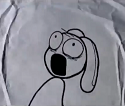|
DaNzA posted:Have you tried stock firmware? the stock firmware seem to be plenty stable while not having the fuckery that you have to do with wifi. IIRC the wireless have always seem to be kinda dodgy on wndr3700 when you use ddwrt with it. That seemed to be the word out there, yeah. I started on stock, I switched to see if it would fix Jumbo Frames not being passed through, which in retrospect was a dumb idea because the Ethernet switch in there doesn't give a poo poo about the firmware.
|
|
|
|

|
| # ? May 14, 2024 09:32 |
|
Peanut3141 posted:One hosed spectrum, check. Speaking of hosed spectrums, check out my new apartment building:  Can't wait to get that new dual band router. There's literally nobody on 5GHz here.
|
|
|
|
My spectrum is filled with 2WIRE348 2WIRE948 2WIRE214 2WIRE752. Are people not able to change their SSID?
|
|
|
|
Cojawfee posted:My spectrum is filled with 2WIRE348 2WIRE948 2WIRE214 2WIRE752. Are people not able to change their SSID? That's just the default from an ISP supplied unit that the user probably doesn't car to change.
|
|
|
|
I'm having a weird issue. I installed DD-WRT the other day on my WRT54gl router [firmware version: DD-WRT v24-sp2 (07/22/09) mini (SVN revision 12548M NEWD Eko)] and it's working pretty much perfectly, although I seem to be having upload issues. I can't upload Steam screenshots without trying dozens of times, and whenever I try to take a speedtest it can't even test my upload speed and stalls on "preparing upload test" for a long time. I've tried several different tests all with the same result. Am I missing an option somewhere?
|
|
|
|
Cojawfee posted:My spectrum is filled with 2WIRE348 2WIRE948 2WIRE214 2WIRE752. Are people not able to change their SSID? And to think, half the fun is naming SSIDs. I recently moved to a relatively hipster part of town, so I had to make light of it:  I'm tempted pollute the SSID space some more by enabling guest SSIDs. 
|
|
|
|
FasterThanLight posted:Get a pair of Ubiquiti Nanostation M5s, then add switch/access point of your choice in the shed. Funny you should mention that, I actually just finished setting up my extremely similar link using two Nanostation Loco M5s. Overview of the setup:  This is the least-obstructed path; other paths have more trees and/or other obstructions in the way. One end will be mounted outside, the other is suction-cupped to the inside of a double-pane window. Right now, however, the one that can be outside mounted, isn't. It's just kinda haphazardly leaning on a shelf inside my garage, shooting through a metal/glass garage door, and there are some low-hanging branches that are somewhat in the line-of-sight path between the two. Even with all of that, here's the signals and speeds I see:   I need to get something hooked up to the other end to do throughput tests with outside of Ubiquiti's interface, and get the near end mounted outside, but this is great stuff. Plus the interface is awesome. For reference, the 2.4GHz band is hellishly crowded in the area (10+ other APs visible when standing smack between my two endpoints), but 5GHz is wonderfully empty.
|
|
|
|
Just installed an ASUS RT-N66U using the latest firmware (3.0.0.4.276) Previously with an old rear end WRT-54G, I used inSSIDer to pick the cleanest channel for wifi. With the RT-N66U, should I just let the router pick what it determines to be the best channel? That kind of task seems like its best suited for a machine to do anyway. Just not sure how it works when all the routers in an area are doing it programmatically which might lead to thrashing.
|
|
|
|
I usually still pick the cleanest channel for 2.4 manually, but I don't know if it really makes a difference. I live in a house now so it's less of a concern than it used to be, although less people see my clever SSID: "trappedinwirelessfactorysendhelp" (inspired by this thread ages ago: http://forums.somethingawful.com/showthread.php?threadid=846941)
|
|
|
|
Dogen posted:I usually still pick the cleanest channel for 2.4 manually, but I don't know if it really makes a difference. I was wondering about this actually. Looking at Wifi Analyser in my apartment, it's saturated by lots of low signal networks on channels below 6, while there is a single network on channel 11 that has a much stronger signal. In the theoretical worst case scenario that all of these networks are running heavy traffic, would the single strong network interfere more than the many smaller ones? Dogen posted:(inspired by this thread ages ago: http://forums.somethingawful.com/showthread.php?threadid=846941) Heh, it's kind of funny seeing video threads predating YouTube. Everyone scrambling to mirror an avi file.
|
|
|
|
On a related note, is ~2.5MB/s pretty good for transferring a file over SMB from a Before with my WRT-54G I was only able to get an astounding ~900KB/s. edit: I think I might be powerline limited. Shaocaholica fucked around with this message at 15:25 on Aug 5, 2013 |
|
|
|
Jan posted:I was wondering about this actually. Looking at Wifi Analyser in my apartment, it's saturated by lots of low signal networks on channels below 6, while there is a single network on channel 11 that has a much stronger signal. In the theoretical worst case scenario that all of these networks are running heavy traffic, would the single strong network interfere more than the many smaller ones? If the 6 and below signals are really faint and the 11 one is like next door, I'd say probably it'd be best set at 1 or 6, but that's just my gut feeling.
|
|
|
|
Where is the best location in a two-story house (with attic and basement) for my wireless access point? Right now I have it in the basement, which is (obviously?) the worst because my 2.4 GHz is OK on the first floor, but the 5 GHz is pretty bad and completely unusable outside the house. I'm thinking about placing the AP in my pantry closet on the first floor but then the wireless still has to penetrate walls... What's the ideal location?
|
|
|
|
In general, as close to the devices that are going to use it as possible, with the fewest obstructions between the AP and everything else. The basement is the worst place most of the time. Usually somewhere in the center of your dwelling. If your first floor pantry is on one side of the house and most of the time you'll be wanting signal on the other side of the house, it would be a bad choice. edit: dur I missed 5ghz outside, haha. Just forget about that ever happening for the reasons stated below. Dogen fucked around with this message at 19:00 on Aug 5, 2013 |
|
|
|
And I doubt you'll have much luck with 5GHz outdoors short of wiring an access point outdoors. Outside walls are much thicker than inside walls, especially if concrete is involved, and 5GHz has a hard enough time penetrating a layer or two of drywall. It really is meant to be used within the room it's set up. So if you really want 5GHz, put the access point where you'd use it and see if that covers the rest of the house with 2.4GHz. Alternatively, consider an extra access point. The way I set up the wifi in my parent's house is one AP in the basement (concrete flooring), and since 2.4GHz fell just short of one room at the other side of the house, I set up another router there as an extra access point. But there already was CAT-5 wired to the place so that was easy.
|
|
|
|
Jan posted:Alternatively, consider an extra access point. Seconding this. You can reliably pick up a medium quality AP that will run DD-WRT for under $30 now on Newegg. A 50'-75' string of name brand Cat 6a is under $20. Flaky wifi is the worst. I use an old 802.11G wifi router in the front room of my house as a backup.
|
|
|
|
Thanks for the information everybody. I'm suprised that the 5 GHz range is so small... I was hoping to at least cover one floor of the house or something like that. Anyways, one last question... is it best to name the 5 GHz and 2.4 GHz with the same SSID or use seperate ones?
|
|
|
|
For most applications it's best to leave them the same name. If it's causing obvious problems where your devices are having trouble handing off then separate them. You might be able to cover a floor of the house, depending on how big it is. But honestly 5ghz is best for congested 2.4ghz areas or applications where you really need crazy 5ghz N or AC bandwidth.
|
|
|
|
This morning I had a small power outage, and when it came back my Asus RT-N56U had seemingly lost all its settings, particularly Wifi SSID and security stuff. I didn't check the rest or try fixing it since I couldn't bother bringing up my main PC before leaving, but is it supposed to work that way? I can't recall any other routers I've used losing their settings over a small power outage like that. Is there anything I can do to make the setting changes more permanent in the future?
|
|
|
|
|
I haven't seen anything in here thus far (apologies if I missed it), but I was curious about MoCA and using coaxial cable to run a network in my condo. It's mostly brick walls so WiFi connections don't work that great unless I have a repeater per room. The condo is, however, wired for coaxial in every room already. It looks like there are a handful of devices that work to use coaxial as a network, but I can't tell if they do something like replace the modem. What I'd like to do is have my cable modem in room A, plug it into the router as normal, but then have that router send the signal over the coaxial to use in other rooms. Is it as easy as getting something like this Actiontec adapter, plugging it into the router and then then back into the coaxial cable? There's only one cable outlet at each area so the whole "getting it back onto the coaxial when the normal modem is already plugged in" thing is throwing me for a loop.
|
|
|
|
Yeah you can do that, however, it's expensive if you are going beyond two endpoints, because those kits are like $100 for 2 endpoints a piece. They don't replace anything- basically they allow your network signal to get from point A to point B over coax, and turn it back into ethernet. For having them on the same jack as the modem, the actiontec kits come with an external splitter, and the units themselves also have an internal splitter so you can pass through to your TV or whatever as well. Since you live in a condo you'll want to see if you have a point of entry filter so your moca signal doesn't escape into your neighbor's coax, and put one on wherever your cable comes into the unit from the outside if you don't. Also there are a few devices that can tap into a moca signal, like I know some cable boxes, Tivo Premiere 4 tuner models, etc, so if you have anything like that you need to get online you wouldn't need extra endpoints for those. Dogen fucked around with this message at 19:23 on Aug 6, 2013 |
|
|
|
Would I need multiple sets if I was going to try and run one connection to two other rooms? Also, by point of entry filter, would that be something I could do in my unit? I'm actually moving in in a few weeks and trying to plan it, but it looked like there were multiple entry points, one per room, but I'm not sure if that would make sense. I think I might be barking up the wrong tree. Rats. Time to try and find something else. haha. Thank you for the response!
|
|
|
|
No, I think it would work fine. You would need 3 endpoints, so you would either buy a 2pack for 117 and a single for 75, or since that price differential sucks buy 2 2packs and have an extra in case you want one in the future. You should be able to put on the point of entry filter somewhere, most likely somewhere in your unit is a box where the one cable from the cableco that feeds your whole unit comes from. Also it's not 100% necessary, but it is recommended, and it's also possible there might already be one on there depending on your cable provider.
|
|
|
|
I recently picked up a WRT54GSv4 to replace an old lovely router we had been using. The stock firmware looks like it includes most of the basic features I would want, but maybe I'm not thinking outside the routerbox. What additional features could DD-WRT offer me if I flashed it onto the router, or what parts of it do you find most useful?
|
|
|
|
Is there any chance I can get a 2.4 ghz signal through a few walls and across 1.1 miles of treetops? Does anyone sell a super narrow angle/high gain antenna for something like that?
|
|
|
|
Right, after some loving around with testing I realized turning my repeater off had a net positive effect. While downstairs in certain divisions I'll have 2/3 bars of wireless, the speed shoots up from 0.5 Mbps to 12-18. Still hardly ideal, but it's at least reasonable. Right now I'm considering two options: 1) Getting a new router, probably an asus N66U, and hoping it's powerful enough to carry the signal through the whole house 2) Sticking with this router for a while longer, and buying a new repeater that supports 802.11n and WPA, at the very least. I'm tending towards 2) because if 1) isn't enough, I'd have to buy a repeater anyway, since my current router (AFAIK) doesn't work in signal extender mode. In that case, what are my best options: picking up a linksys and getting it one of the various firmwares that'd allow it to do the job, or buying an actual repeater from linksys/smc/whatever?
|
|
|
|
Ninja Rope posted:Is there any chance I can get a 2.4 ghz signal through a few walls and across 1.1 miles of treetops? Does anyone sell a super narrow angle/high gain antenna for something like that? I don't think 2.4 would work. You might have some luck with 900 MHz ptp gear, but even that's pushing it if we're talking 1.1 miles with trees the entire way. Eliminating the walls would help a ton - any way you could get a cable run to a radio mounted outside and/or some sort of a tower to get over the trees?
|
|
|
|
My home network is an abomination. Cisco 1911W as the main router, but it's in the basement, so wifi generally sucks. We routed an ethernet cord up into the living room, and there we a Netgear router for a secondary wifi network, as it doesn't expose our gigantic server setup on the main network and we don't have to use a terribly hard to remember password. Now, the Netgear router is a N150. Yeah, that's the cheapo one. And while coverage is great, speeds are not. It has a full 10/100 wired connection to the router downstairs and that link does get high speeds when directly connected to my laptop. I've already gone through the basics - check to make sure it's up to date, no QoS is running on either router, no neighbors are leeching off the wireless connection and downloading unquestionable things. There are usually 3 devices connected at most - Xbox 360, my sister's phone, and my phone. Sometimes I have my iPad and my mom will stream off Hulu using the wifi. I think ultimately the Netgear router is poo poo and should be replaced. A goon is selling a used Airport Extreme, 2009 model. Is there anything necessary about getting the newest model aside from 802.11ac (which no machine can currently utilize or I particularly care about?) Or maybe the solution is really loving obvious and I'm a moron?
|
|
|
|
FasterThanLight posted:I don't think 2.4 would work. You might have some luck with 900 MHz ptp gear, but even that's pushing it if we're talking 1.1 miles with trees the entire way. Eliminating the walls would help a ton - any way you could get a cable run to a radio mounted outside and/or some sort of a tower to get over the trees? You can make it work, but you need like... directional antennas on either end that clear the treetops and probably an amp or something? I've seen people post about doing it before but honestly it will require a lot of hassle and some amount of money. Protocol7 posted:I think ultimately the Netgear router is poo poo and should be replaced. A goon is selling a used Airport Extreme, 2009 model. Is there anything necessary about getting the newest model aside from 802.11ac (which no machine can currently utilize or I particularly care about?) Or maybe the solution is really loving obvious and I'm a moron? Newer ones have better chipsets and antenna design (I think that's still using the pre broadcom chip) but it's still dual band simultaneous. It's probably better than what you have, anyway.
|
|
|
|
Dogen posted:Newer ones have better chipsets and antenna design (I think that's still using the pre broadcom chip) but it's still dual band simultaneous. It's probably better than what you have, anyway. Worth springing for a 5th generation one, then? The new Extreme is way out of budget. From what I can tell the 5th generation has improved reception and speed all around, although reception isn't a huge problem since it's a relatively small house that forgoes a lot of walls. What with the router fighting for speed with the 4 hardwired computers downstairs, though, I can't imagine that I would notice the speed difference between the 4th and 5th.
|
|
|
|
I have a 4th gen time capsule and get by ok in a two story medium-smallish house.
|
|
|
|
Dogen posted:Since you live in a condo you'll want to see if you have a point of entry filter so your moca signal doesn't escape into your neighbor's coax, and put one on wherever your cable comes into the unit from the outside if you don't. I recently installed a MoCa setup in my apartment due to this very thread's recommendation, but haven't looked into the whole point-of-entry filter aspect. Just a few quick questions: 1.) What exactly can escape? 2.) Would they also need a MoCa setup in order to capture my network activity? 3.) I have Comcast. How can I tell if a filter is already installed? Something tells me the guys at 1-800-COMCAST wouldn't be very helpful in a question like that Thanks! :cheers!:
|
|
|
|
Okay, took the thread's advice and went with a Nanostation to try to extend my network out to the backyard shed. Received the Nanostation today and cannot under any circumstances get it to associate with my Airport Extreme 5th-gen. I'll just repost what I put on the ubiquiti forums in case anyone here has any ideas:quote:Having a lot of frustration associating with my 5th-gen Airport Extreme using a brand-new Nanostation M2 on 5.5.6 firmware.
|
|
|
|
eightysixed posted:I recently installed a MoCa setup in my apartment due to this very thread's recommendation, but haven't looked into the whole point-of-entry filter aspect. Just a few quick questions: 1) Your moca signal, the same one you're using in your house 2) Yes, basically they could just have another actiontec unit and join your network. Really though the bigger problem is it possible causing interference with other people's internet/cable service. 3) You ought to have some kind of distribution panel where your phone and cable and poo poo come into the untit and then get sent off to the various jacks in your house. There is a cable coming from the outside bringing this cable in, the filter would be on there. It looks like this:
|
|
|
|
This might be a silly question. What is the maximum network speed that a MacBook Pro from Early 2011 is capable of (N150/300/450)?
|
|
|
|
TheQat posted:Okay, took the thread's advice and went with a Nanostation to try to extend my network out to the backyard shed. Received the Nanostation today and cannot under any circumstances get it to associate with my Airport Extreme 5th-gen. I'll just repost what I put on the ubiquiti forums in case anyone here has any ideas: The best way to use a Nanostation in this setup is with a pair of them aimed at each other on their own WLAN, but at the same time if it has sufficient signal there's no reason it can't just hang off of your existing WLAN. Did you actually set the WPA2 password on the Nanostation? Also, isn't your Airport's IP address set to 192.168.1.1? Why are you trying to set the IP of the Nanostation to that as well?
|
|
|
|
TheQat posted:Okay, took the thread's advice and went with a Nanostation to try to extend my network out to the backyard shed. Received the Nanostation today and cannot under any circumstances get it to associate with my Airport Extreme 5th-gen. I'll just repost what I put on the ubiquiti forums in case anyone here has any ideas: A couple suggestions: * From the dropdown menu in the upper right, try the "Site Survey" tool. It will show you any reachable networks. Make sure you can see the Airport's SSID here first. * Turn off NAT, there's no reason to have it on. You can leave it as a router if you want as long as the Airport allows you to add a static route, but honestly bridge mode is probably fine here.
|
|
|
|
I think I managed to figure it out after putting DDWRT on the drat thing. I think the problem in the end was not changing the Nanostation IP to 10.0.2.x to go with the Airport's 10.0.1.x, though I guess I may never know for sure now
|
|
|
|
Dogen posted:3) You ought to have some kind of distribution panel where your phone and cable and poo poo come into the untit and then get sent off to the various jacks in your house. There is a cable coming from the outside bringing this cable in, the filter would be on there. It looks like this: Dumb question, I'm sure, but: This is something that would be outside, right? And likely in a locked Comcast box? Because the only "panel" I have in my house is the circuit breaker box 
|
|
|
|

|
| # ? May 14, 2024 09:32 |
|
eightysixed posted:Dumb question, I'm sure, but: This is something that would be outside, right? And likely in a locked Comcast box? Because the only "panel" I have in my house is the circuit breaker box Somewhere in your house (check all the closets) is a box that contains all your cable hookups. These are your cables, so it is somewhere you can access. This box takes one cable from your provider and splits it off to all the outlets in your house. The filter will be on the cable that goes to your isp before the splitter. Cojawfee fucked around with this message at 18:20 on Aug 9, 2013 |
|
|