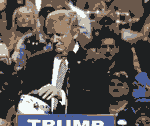|
Absorbs Smaller Goons posted:I should add that this is a temporary situation for maximum 2 months and is basically an exploration of dual GPUs as I've never had the hardware required to do so. Also I just bought a Seasonic G series 550w to replace the antec HCG-520m power supply which will go in my wife's PC as I stupidly installed a corsair CX500 2-3 years ago and am worried it will take out components eventually.
|
|
|
|

|
| # ? Jun 9, 2024 04:17 |
|
I have a surface pro which has a single 3.5mm headphone/mic combo port. When I try to connect anything it always detects as headphones, I've tried a generic headset with a mic, as well as just running line in from my PA, which is what I want to use it for. How can I get it to detect as a mic? In their respective properties they both list the left panel as jack info. I tried disabling the headphones, no dice.
|
|
|
|
Alereon posted:It should still work fine, but given the limited utility of a PhysX card it just doesn't seem worth it. The PhysX card won't be drawing its full TDP, but that power supply also gets noisy and has voltage droop (but within spec) beyond 70% load. Also, I'm not sure why you're so down on the Corsair CX500, it's not a high-end power supply but observed failure rates are identical to comparable goon-favorite power supplies like the Seasonic S12II-520. Obviously you shouldn't be using ANY mid-range power supply for a high-current system, but they work fine for lower-draw systems. Yeah the physx thing was mostly an experiment to see how much FPS I can eek out of Planetside 2. I've never been able to run that game over 25fps, and now I've got a machine that can run it at a constant 60fps so I wanted to see how high I could get it. PhysX is pretty in PS2 by the way. Anyways I did some research and you're right about the CX500. Hell, Jonnyguru gave it a 9/10. I'm going to have to run this by the Parts Picking Thread; they're the ones who gave me the idea it was a crappy power supply.
|
|
|
|
My computer just BSoD'd on me while playing Planetside 2. What steps should I take to find the cause of this or fix it or find more info? CrystalDiskInfo shows both of my drives as fine/good. Evga precision shows my gpu temps are normal. CPU temps seem normal. Specs: Windows 7 64bit i5 4570 8gb ram SSD HDD (secondary) evga gtx 660ti Ryuga Death fucked around with this message at 00:34 on Aug 3, 2013 |
|
|
|
|
Ryuga Death posted:My computer just BSoD'd on me while playing Planetside 2. What steps should I take to find the cause of this or fix it or find more info? CrystalDiskInfo shows both of my drives as fine/good. Evga precision shows my gpu temps are normal. CPU temps seem normal.
|
|
|
LCD Deathpanel posted:What power supply do you have and which SSD model? What CPU cooler are you using? What was the BSOD code? Check the event log if you didn't catch it. PSU: XFX 650W XXX Edition SSD: Samsung 830 256GB CPU Cooler: Stock intel cooler. Here's a screenshot of the BSoD using BlueScreenView: 
Ryuga Death fucked around with this message at 00:34 on Aug 3, 2013 |
|
|
|
|
Ryuga Death posted:Here's a screenshot of the BSoD using BlueScreenView:
|
|
|
LCD Deathpanel posted:xx124 error often points to insufficient CPU vcore. Are you overclocking at all? No, not at all. edit: my friend is telling me I need a PSU with more voltage. I thought a 650w psu was fine for my system? Also, should I do a memtest? Ryuga Death fucked around with this message at 02:11 on Aug 3, 2013 |
|
|
|
|
nVidia Driver Misery Trip Report Part not quite $BigNum but close: 560Ti, 326.41, it came back while browsing. Hardware-accessing stuff like Flash in Firefox or just about all of Chrome (or even HWiNFO64 I MAY have stumbled upon a fix, but I'm still trying to work out what part of what I did actually fixed it, because I was merely trying to evaluate how far the hitching would reach. Starting up Saints Row 2 - set to 1080p because interface elements, but with GPU scaling in the driver because Dell U2412Ms are 1200p and can't do by-input-signal aspect scaling - took over a minute where it would normally take a couple of seconds, but after one last hitch on the THQ logo screen the hitching went the hell away. ... I'm just as surprised as you are. A couple of bonus points to nVidia I guess for not causing a fatal system lock this time. dont be mean to me fucked around with this message at 12:01 on Aug 3, 2013 |
|
|
|
^^^ Saints Row 2 is an astoundingly lovely port with a bunch of hacks to make it work, so it's hard to tell if crashes are related to the game or something else. Never experienced any system locks or whatever on my 6970 though. edit: Ryuga Death posted:edit: my friend is telling me I need a PSU with more voltage. I thought a 650w psu was fine for my system? Also, should I do a memtest? You may want to make a properly-formatted Haus thread for this since it's not really a short question. future ghost fucked around with this message at 16:08 on Aug 3, 2013 |
|
|
|
LCD Deathpanel posted:Saints Row 2 is an astoundingly lovely port with a bunch of hacks to make it work, so it's hard to tell if crashes are related to the game or something else. Never experienced any system locks or whatever on my 6970 though. Yes, and that's precisely why it would be the last thing I'd ever expect to FIX quite possibly the most scandalous Windows error of the year. I suspect it could be any full-screen game, but it's not like I'm going to sit on my hands until my computer freaks out again.
|
|
|
LCD Deathpanel posted:
Mobo: ASRock B85M Pro4 Ran Memtest for 3 hours, no errors. Will make a Haus thread if this pops up again.
|
|
|
|
|
My CPU is at 90C+ for no real reason, it's not under load, I just booted up, but I've been getting high temp warnings lately ever since my Cooler Master died and I put the stock Intel fan back on. Built this 3 years ago: Intel Core i7 870 ASUS P7P55D-E ATX 4GB GSkill Ripjaws Radeon 6850 PowerColor AX6850 1GBD5-DH (4) Spinpoint 1TB 7200rpm F3's (2) older 5400rpm HDD's Antec P138 Corsair 550VX I'm going to order a new Cooler Master anyway but I'm surprised that even with the stock fan SpeedFan is telling me 90C+ System/CPU and 79C Aux. Then again I have been running it for hours on end lately... But I just did a cold boot after not using it for a while and it's immediately at 90C. Did I gently caress up the chip so it'll always run hot? Do I need to just replace it? Any thoughts appreciated. edit: forgot to mention I have 4 Spinpoints and 2 older HDD's in there. edit2: quick question: does it help or make it worse to leave your computer case open? At first I thought maybe leaving the side panels off would give the whole thing more air, then I thought maybe that would destroy the point of the airflow design. mellowjournalism fucked around with this message at 21:37 on Aug 3, 2013 |
|
|
|
Don't use speedfan it's inaccurate as hell. Use HWiNFO set to sensors mode or CPU-Z for monitoring. Verify the temperatures with one of those programs. If it's really running that high you need to re-seat the CPU heatsink immediately as it's not installed properly (one of the legs of the cooler is most likely not attached correctly). For the coolermaster heatsink, you could have simply replaced the fan with another 120mm rather than remove it completely. If temperatures actually go down with the sides off, you need more intake/exhaust airflow. Cases are usually designed to be used with the sides on, so you'd need to get a new fan for the front or rear.
|
|
|
|
Thanks a ton for the advice man. HWiNFO reports 90C+, so I'm gonna take a look at this sucker once I get back home. I actually still have the coolermaster heatsink, so thanks for the hot tip, I will just buy a new fan (edit: while we're at it, got any recs?). Hopefully I still have some thermal paste left somewhere.
mellowjournalism fucked around with this message at 01:23 on Aug 4, 2013 |
|
|
|
yellowjournalism posted:Thanks a ton for the advice man. HWiNFO reports 90C+, so I'm gonna take a look at this sucker once I get back home. I actually still have the coolermaster heatsink, so thanks for the hot tip, I will just buy a new fan (edit: while we're at it, got any recs?). Hopefully I still have some thermal paste left somewhere. You probably still have some leftover CM paste, but if not any Radioshack will sell Arctic Silver 5 and ceramique for $5-$10. Edit: Don't buy fans at Radioshack though as their selection is crap. If you're buying online, just get a tube of MX-4 and however many fans you need. FrozenCPU, Sidewinder-pcs, and Jabtech have good fan selections. future ghost fucked around with this message at 08:59 on Aug 4, 2013 |
|
|
|
Boy is my face red. After uninstalling the heatsink/fan, cleaning off paste, reapplying paste, and reseating, my temp is at 40C. You rule, thanks again for all the recs, I really really appreciate it. Gonna take a look at some of these fans as I might look into overclocking later. edit: Yeah speedfan is weird. After about half an hour, HWiNFO64 is reporting 60C while Speedfan reports anything from 67 to 74C. I did some messing with SpeedFan earlier without know what the gently caress I was doing so I'm going to just uninstall it (I'm going to reinstall windows fresh anyway). Speedfan won't leave behind any settings or rules in my BIOS or whatever will it? edit2: eh I'll be fine, no need to answer. Just gonna get a new fan just cause I'm starting to hit 70C+ mellowjournalism fucked around with this message at 03:50 on Aug 5, 2013 |
|
|
|
Speedfan won't affect the BIOS so you're fine to just uninstall it. Replacing the fan on the coolermaster heatsink should fix things.
|
|
|
|
Sounds exactly like what happened to me last week. Brand new i5 system, stock Intel cooler. First boot, BIOS shows 80C and slowly climbing. I shut down and reseated the cooler, and immediately see ~28C idle and 40C under load. If the cooler isn't on evenly and tightly, you'll know right away.
|
|
|
|
I think (not sure) I bent some of the tiny pin-thingies in my ASRock B85M's cpu socket. What should I do? Continue the build or return it?
|
|
|
|
You can try carefully bending the pins back into place with a very thin card, however it's not really recommended since a bent pin could mess up the CPU or affect over clocking/voltage. Best to return it. Older sockets handled this better since everything had to line up with the socket's holes, but newer sockets have pads which leaves a much smaller margin for error. future ghost fucked around with this message at 07:35 on Aug 7, 2013 |
|
|
|
Here's a terrible pic I took to showcase it. hosed, huh?
|
|
|
|
Oh man. Here I thought that pins in the socket meant people would be much less likely to bend pins than before. How did you manage it, if I may ask? HalloKitty fucked around with this message at 09:12 on Aug 7, 2013 |
|
|
|
HalloKitty posted:Oh man. Here I thought that pins in the socket meant people would be much less likely to bend pins than before. I thought about testing it out anyway but it seems like a giant pain in the rear end because I don't know what to look for and It'd take a bit to hook up all the wires, not to mention the heatsink. Gonna send it back, fight for a replacement if I need to. Worst case scenario I never use ASRock again and have the broken mobo returned to me and office space it. I'll be damned if I'm gonna let $10 stop me from being dumb. I went into this cautious but confident. Aside from finding a great tutorial that uses these two exact parts, I can't see how I would've ever avoided this or seen this coming. No where does the mobo say to be careful with it's pins. Not on the box, in the manual or even on the cpu socket cover and feels like a big "gently caress you". It's ridiculously frustrating. e: People on another forum are telling me it's normal and supposed to look like that. I don't remember if the pins were all identical or not when I first took the cover off. Gonna see if it will POST. rizuhbull fucked around with this message at 10:28 on Aug 7, 2013 |
|
|
|
Asked this in the NAS thread but couldn't get an answer, anyone have any idea on this?Illuminati by Nature posted:I have two external hard drives at the moment
|
|
|
|
Illuminati by Nature posted:Asked this in the NAS thread but couldn't get an answer, anyone have any idea on this? Format the 2 TB drive as Ext4, then copy the contents of the NTFS drive to it. After verifying your files made it okay, wipe the 3 TB drive and reformat it as Ext4. If you don't currently have a Linux system to use, download an Ubuntu disk to use as a LiveCD. Plug drive into router and configure the router properly. E: Looking at the documentation, I'd say you don't want to swap drives. Dedicate one drive to network storage and one drive to be portable. Factory Factory fucked around with this message at 15:06 on Aug 7, 2013 |
|
|
|
Hello, I am looking for a multi-function desktop laser printer which has A3 capacity. Does anyone know of something affordable? Google has defeated me. Budget £500 ($700)
|
|
|
|
rizuhbull posted:I went into this cautious but confident. Aside from finding a great tutorial that uses these two exact parts, I can't see how I would've ever avoided this or seen this coming. No where does the mobo say to be careful with it's pins. Not on the box, in the manual or even on the cpu socket cover and feels like a big "gently caress you". It's ridiculously frustrating. It might post or not. If the pins are bent there's a chance it could fry the CPU so you'll be out a board and processor.
|
|
|
|
I just bought Dirt 3, and I used my roomates pirated version to install it to save on downloads (http://steamcommunity.com/id/retardofuckingmcgee thats my steam, you can see I bought it, please don't probate me). Is this something that would gently caress with my video card drivers? I have a GTX460, and after an hour of play my video card drivers now crash, it did this twice and recovered before it crashed on my desktop and I had to restart my computer. Is this just a coincidence or?
|
|
|
|
Verify the game cache from its properties and check your driver version (everything newer than 314.22 is a jerk right now).
|
|
|
LCD Deathpanel posted:There's a CPU socket cover included stock for a reason. Small pins can get bent and/or damaged, and that should be obvious from just looking at them. I remember when I was doing my first build, I spent about five minutes gingerly placing the processor into place. It felt good. I felt like some astronaut with exactly one chance to replace some heat-tiles before re-entry. And then I get to the part where you lower the spring, and I hear cccrruunNNNNCHH!. I'm not kidding, I got a little bit of heart arrhythmia. Apparently Asus motherboards just do that sometimes as the board bends with the spring, and for that I say gently caress. You. Asus. I was so stunned, I dropped the chip right onto the socket pins corner-first, but that was a year and a half ago and it was this computer so I guess it was fine. I went right online and bought Intel's $20 overclocking insurance, so if anything was hosed hopefully I could blame the overclock and get a new one. He should see if Asrock will even take back a mobo with socket damage. They kind of know it didn't happen on its way out to the customer. Rizuhbull, can you find a picture of an LGA1150 socket that looks like yours? I can't find one with the pins anything but uniform.
|
|
|
|
|
You guys are making me nervous! I still have one part I'm waiting on (ship it already NCIX!), but I have that same Asrock board. I have no idea how long it'll take NCIX to get this thing to me, but when they do, I'll get a camera and shoot the socket before I touch a drat thing. I'll upload it to the board, hopefully with my nice new and completely functional gaming PC.
|
|
|
doctorfrog posted:You guys are making me nervous! I still have one part I'm waiting on (ship it already NCIX!), but I have that same Asrock board. I have no idea how long it'll take NCIX to get this thing to me, but when they do, I'll get a camera and shoot the socket before I touch a drat thing. I'll upload it to the board, hopefully with my nice new and completely functional gaming PC. There's really nothing to it. You place it in, and the guide only permits you to place it in in the exact correct position. Then you close the spring, and sometimes the board makes a noise which is terrifying if you have no money. And then you wire up everything in a rushed panic, expecting your computer to beep W-H-Y, U-S-E-R, W-H-Y? in Morse. And then it POSTs and you post to SomethingAwful beaming about your brand new blazing fast computer. So just skip the rushed panic and do a proper build, because there's only one way for a chip to fit in a socket. More important is doing the thermal paste right so you're not greeted by near auto-shutdown core-temps like that dude up there.
|
|
|
|
|
I have a 1333 memory module and I want to add another. I know that I can add a 1600 module and it should throttle down to match the 1333's speed, but will the two modules work in dual-channel mode if one had to throttle down?
|
|
|
|
Yes.
|
|
|
|
Hey guys, so I built my own computer about 2 years ago this November. I have never had any problems with it, but every once in awhile my sound will start acting weird for a couple months. Basically, every couple minutes the sound will cut off for a second or two. This is not just on one program but anything that is using sound, Skype/VLC/Games/Etc. I believe I have all my drivers updated and my speakers are fine from what I can tell. Here are my specs. Windows 7 Intel Core i5-2500k @ 3.30GHz 8GB Ram AMD Radeon HD 6900 Series
|
|
|
|
I was recently monkeying around inside my computers case while installing an sad and had to physically move my secondary (ie has my steam install and media files but not the os) hard drive. It seems that in the process of getting the drive situated in its new home I managed to snap of the little L shaped end of the SATA port. As a result, the SATA cable will not stay connected and while the drive doesn't have anything life changing on it it would be kind of nice of there was some way of salvaging it. Any ideas? So far what I've been able to find by googling around are suggestions to tape or glue the cord to the drive housing itself or to solder something something mumble mumble but I'm more likely to burn the house down than succeed at soldering something. Edit : it's a 2011 hitachi if that's relevant ; preliminary googling seems to suggest that this makes the situation worse as its harder to fix this brand as one needs to move a "SOIC" chip DeceasedHorse fucked around with this message at 21:52 on Aug 8, 2013 |
|
|
|
DeceasedHorse posted:It seems that in the process of getting the drive situated in its new home I managed to snap of the little L shaped end of the SATA port. As a result, the SATA cable will not stay connected and while the drive doesn't have anything life changing on it it would be kind of nice of there was some way of salvaging it. Any ideas?
|
|
|
|
DeceasedHorse posted:I was recently monkeying around inside my computers case while installing an sad and had to physically move my secondary (ie has my steam install and media files but not the os) hard drive. It seems that in the process of getting the drive situated in its new home I managed to snap of the little L shaped end of the SATA port. As a result, the SATA cable will not stay connected and while the drive doesn't have anything life changing on it it would be kind of nice of there was some way of salvaging it. Any ideas? So far what I've been able to find by googling around are suggestions to tape or glue the cord to the drive housing itself or to solder something something mumble mumble but I'm more likely to burn the house down than succeed at soldering something. You could get a sata cable with a locking latch like so: http://www.monoprice.com/products/product.asp?c_id=102&cp_id=10226&cs_id=1022602&p_id=8778&seq=1&format=2 But a little dab of glue might be faster.
|
|
|
|

|
| # ? Jun 9, 2024 04:17 |
|
Anybody ever succeed in unsticking a stuck pixel either by molesting it with a pen, or by running one of those epileptic programs to use its adjacent pixels to shake it loose? I've got two stuck red.
|
|
|
|