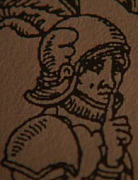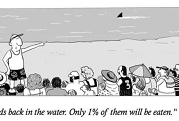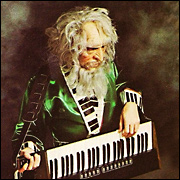|
I'm thinking you should get that powerswitch tail and hook it up to an Arduino with an xbee, then build a second Arduino + xbee into a box with a button on it and put it wherever you want. Then you have the flexibility to reprogram it whenever you want.
|
|
|
|

|
| # ? Jun 1, 2024 18:52 |
|
An FPGA could be used to handle the logic circuitry involved, though I like to keep things simple where applicable, how about getting one of these: Or maybe two, and extend it using some more wire and use that to control a mechanical switch?
|
|
|
|
Thanks for the replies, I am actually considering an arduino for another project, monitoring if our station generator is on and being able to remotely test it. But there is no way in hell I'm running a wire through the wall from the transfer switch, so I'm waiting till the next time we have an electrician come out to do it. But if I'm lucky I can convince my boss to by an add on for another system that would give me 16 computer controller relays along with digital and analog inputs. It's only $1k, why shouldn't we get it? I wish it was just faulty equipment, but the way we use these IRD's is what causes the issues. They think it is caused by a marginal live signal that somehow locks it up. Only way to fix them it to unplug the device. PDP-1 posted:One alternate version that could get you around having to deal with electrical code issues would be to run a 5V or 24V DC control line out to a SSR/relay near the unit you want to turn off. Most electrical codes don't worry about anything under 50V and the low current DC line wouldn't interfere with nearby analog signals. That was originally my plan, have a wall wart providing the power to that when they flip the switch it breaks the NO connection on the relay. I'm done the same thing with some led hooked up to the alarm relay from the units. BTW, here's the units in question   The power cables are to the right under that mess of black wiring that I really need to clean up. There is a way to use the web interface to reboot the system, but I'm not sure if that will fix the issue.
|
|
|
|
Martytoof posted:Same with Newark/Farnell. I don't know if it's just the contract they have with my university, but all my components are here on the first FedEx truck in the morning, if ordered by 5. It's super impressive Ditto for Adafruit orders. Ground shipped stuff shows up with the priority stuff in the morning.
|
|
|
|
Clearly the only solution is a Rube Goldberg device
|
|
|
|
I've replaced the circuit board in my freezer with one of my own design that has an RF receiver on it (to receive information from inside) and a nice LED temperature readout on it. The whole thing runs on a transformerless power supply built onto the board, with the usual giant 250V X2 capacitor and all that. It works alright but I want the light inside to work again and I'm not sure how to do that. Here's the original "schematic" Line E seems to be pulled up and go to N (ground) when door is open. Somehow F gets line power (110V) when this happens. I can see doing it with a digital input on line E then switching a relay on and off, but the original doesn't do that because there's just 2 relays on it (heater and compressor). What's the magic that makes the light come on? Usual caveats about working with 110V
|
|
|
|
Do any of you guys mill your own PCBs on a CNC? I'm wondering whether solder resist mask will still be effective in this scenario. I'm specifically wondering about the depth difference between the bare milled fibreglass and the un-milled copper. Whether or not it becomes too deep at some point for solder mask paint to be effective. I'm just assuming that the thermal application solder mask is useless due to the above, but I'm hoping paint might be allright.
|
|
|
|
That should not be a problem. A liquid "paint" will have no trouble filling any milled corners that are certainly well under .010. I know that at my workplace we hand-paint around edges--with a very low viscosity conductive coating--to thicknesses of .0002 or less, so any low-precision PCB work with much thicker resist can't really be an issue.
|
|
|
|
We have a CNC machine at work and don't bother with solder masking. For the most part the solder likes to stick to the copper and doesn't like to stick to bare fiberglass so surface tension does all the work for us. This is hand-soldering devices down to a 0.05" pitch so it's nothing with really crazy small linewidths, but I wouldn't trust the copper to stay stuck in place on our CNC for anything much smaller than that. I also use a fairly coarse mill bit (32 mil) to cut the main pattern and then do any needed touch-up with a finer bit afterward if needed to keep a good gutter distance between active component pads and generic groundplane copper and limit bridging issues.
|
|
|
|
Thanks for the feedback! I don't bother with mask for quick stuff, but I'll be honest and admit that there's just a certain pride to finishing a project and seeing a nice "professional" looking green or blue PCB, so this is all about vanity at this point Another quick question: How do you CNC guys handle vias? Do you just flood them with solder or do you run small wire in there somehow? I just found that I have access to a CNC and since I have a 1 foot stack of PCB material I picked up from a surplus sale for pennies I thought it would be neat to move prototyping to that instead of sending away to OSH and Seeed. If for no other reason than to save the turnaround time. Seeed did a great job on my PCBs but they took way too long to ship from HK without an extra expedited shipping charge. Also I hate working with etching chemicals :| some kinda jackal fucked around with this message at 12:53 on Aug 21, 2013 |
|
|
|
What is the best way to detect when a 24 volt AC line goes hot? I thought about some kind of step down AC to DC converter paired with a simple ADC, but that seems overly complex. I am also having trouble finding this kind of transformer and I don't want to create my own transformer. So goons, what is the best way?
|
|
|
|
Lightbulb?
|
|
|
|
A car horn!
|
|
|
|
ante posted:Lightbulb? I meant from an electronics standpoint. I want an arduino or a raspberry pi to detect that the wire is now live. Sorry I should have been more clear.
|
|
|
|
keyvin posted:What is the best way to detect when a 24 volt AC line goes hot? I thought about some kind of step down AC to DC converter paired with a simple ADC, but that seems overly complex. I am also having trouble finding this kind of transformer and I don't want to create my own transformer. So goons, what is the best way?
|
|
|
|
keyvin posted:What is the best way to detect when a 24 volt AC line goes hot? I thought about some kind of step down AC to DC converter paired with a simple ADC, but that seems overly complex. I am also having trouble finding this kind of transformer and I don't want to create my own transformer. So goons, what is the best way? This is pretty simple, and you don't need to do anything fancy. First, however, I need to ask a few questions: 1. Is this 24V AC ground referenced (ie, no DC offset)? 2. Does this AC signal have a common ground with the rest of your circuit? Or do you need to deferentially sense it? If (1) is true, I'd just use a simple diode rectifier to get a half-wave output. Then, you can either use a voltage divider or a zener diode (with a current limiting resistor) to get that down to a more useable voltage (since I assume you don't really care what the AC voltage actually is, just that it's there). I prefer the Zener option because it will clamp the voltage in case the input goes way higher than expected. After the zener, I'd then put the signal through a 2nd diode. I'd use the clamped voltage to drive an RC circuit (with the resistor being there to limit the inrush current to the cap) and feed that voltage to an op-amp comparator. I'd also put a bleeder resistor in parallel with that cap so that it would discharge after ~1 second. Then the comparator output could feed to your micro. Basically, the idea is to use the clamped square wave that the Zener creates to charge a capacitor. The reason for the diode following the Zener is to prevent the Zener from discharging the cap during the low half of the cycle (it shouldn't very much, due to the nature of the zener effect, but at some point it will transition from zener breakdown to reverse leakage, and that cutoff isnt always abrupt). Once the capacitor is charged, the comparator's output will go high. Once the AC signal is removed, the bleeder resistor in parallel with the cap will discharge it and the comparator will signal low, with a slight delay (this can be changed depending on where you set the comparator's reference voltage). If (2) isn't true, however, you might need to use a tiny 1:1 small signal transformer to isolate your circuit from the AC. Alternatively, you could imagine a circuit that uses the clamped AC voltage (right after the zener) to drive an optoisolator, with a 2nd circuit on the other side to add in the capacitor-charging stuff. Slanderer fucked around with this message at 19:48 on Aug 21, 2013 |
|
|
|
I'd just throw an ac optocoupler on there, assuming you don't care about measuring the actual voltage level.
|
|
|
|
TacoHavoc posted:I'd just throw an ac optocoupler on there, assuming you don't care about measuring the actual voltage level. Perfect. The computer engineering portion of my degree only dealt with digital electronics. Thank you so much for this.
|
|
|
|
keyvin posted:Perfect. The computer engineering portion of my degree only dealt with digital electronics. Thank you so much for this. A few things 1) The opto might not withstand the reverse 24V on it's diode. At least check it. 2) You at least need a resistor in series with the opto 3) Depending on the resistor the opto might turn on at pretty low voltage levels, well below 24Vdc. 4) Why use an opto at all if you don't need isolation? A single diode from the 24 feeding a clamped cap basically gets you the same thing (what slanderer said but half-wave instead of full)
|
|
|
|
^^^ 5) If you're running an AC source, the opto will turn off as the AC voltage crosses zero. If you need a steady on/off signal that doesn't toggle periodically, this might not work for you. I'd likely just half-wave rectify the AC into a cap and then set up a resistor + DC opto to do the filtered output. It'd go on when the 24VAC was running and pretty quickly bleed out the cap through the opto diode when the AC signal went away. Martytoof posted:Another quick question: How do you CNC guys handle vias? Do you just flood them with solder or do you run small wire in there somehow? I usually pull a wire through the hole and solder it on both sides. We have a roll of bare solid wire just for that purpose - just put the PCB in a soldering vice so that it's vertical, stick the wire through the vial hole and tack it down, then clip the excess off. If you don't want to keep special wire around and are using thru-hole components, clipped off leads from resistors/caps/etc work just as well.
|
|
|
keyvin posted:What is the best way to detect when a 24 volt AC line goes hot? I thought about some kind of step down AC to DC converter paired with a simple ADC, but that seems overly complex. I am also having trouble finding this kind of transformer and I don't want to create my own transformer. So goons, what is the best way? There's a nifty IC made specifically for detecting whether an AC line is present or not.
|
|
|
|
|
PDP-1 posted:I usually pull a wire through the hole and solder it on both sides. We have a roll of bare solid wire just for that purpose - just put the PCB in a soldering vice so that it's vertical, stick the wire through the vial hole and tack it down, then clip the excess off. If you don't want to keep special wire around and are using thru-hole components, clipped off leads from resistors/caps/etc work just as well. I did this once and only once (it was for a home-etched board, so I had to drill the vias out manually as well), and it was such a huge pain in the rear end that I exclusively switched to getting my boards made professionally. However, there are also those rivets you can buy for vias (I think they've been linked multiple times in this thread). Not sure how well they work, but they're probably way faster.
|
|
|
|
ANIME AKBAR posted:There's a nifty IC made specifically for detecting whether an AC line is present or not. I was still thinking about this problem today, and quickly sketched out my badly-described circuit to ask our electrical group about it, to make sure I wasn't being stupid. They say it's ok, so here it is, in case anyone was curious:  The first diode rectifies the AC (keeping the zener from forward conducting and ensuring that you dont need to care about the breakdown voltage of the opto), the zener clamps the voltage in case of transient spikes on the AC line. The first resistor limits current to the zener, and the 2nd further limits it to the correct current from the LED in the opto. On the other side of the opto, we invert it (mostly because I want to buffer that as well) and drive the RC circuit through an optional resistor (probably not necessary, since the inverter probably can't source much current). Then you get to the comparator, and you're loving golden. Maybe overkill, but IMO the "right" way to do it. That MID400 looks like pure money, but where's the fun in an all-in-one solution? EDIT: Oh goddamnit, the MID400 is only like $4 in single quantities. gently caress the honorable engineering arts, use that poo poo. Slanderer fucked around with this message at 21:13 on Aug 23, 2013 |
|
|
Slanderer posted:That MID400 looks like pure money, but where's the fun in an all-in-one solution? Is there an equivalent part to the MID400 that doesn't hide the zero transitions? I like the idea of having all of the AC poo poo done for me
|
|
|
|
Delta-Wye posted:Is there an equivalent part to the MID400 that doesn't hide the zero transitions? I like the idea of having all of the AC poo poo done for me You mean you just want a zero crossing detector? Pretty much any photocoupler can do that with a couple external components, unless you want great accuracy. Just take slanderer's circuit up to the logic gate and that's it.
|
|
|
|
Slanderer posted:That MID400 looks like pure money, but where's the fun in an all-in-one solution? EDIT: That is to say I could also design my own or use his, but a single small DIP is going to be a better form factor and probably cheaper than anything I could design.
|
|
|
|
|
We set up a new D-Star repeater yesterday but it seems like we have some interference from a gondola track that's nearby. It sounds like a rythmic popping on a FM receiver at the same location whenever the gondolas arrive. Anyone have any suggestions for how we can eliminate the noise pickup? We're probably looking at grounding related fixes -- currently the chassis of the repeater is grounded to the coax shield, PSU/battery ground and then back through the power cable (IT ground so may be high impedance). What I'm considering is floating the PE ground from the fuse box and instead grounding the chassis to the concrete structure or directly to the gondola-track chassis?
|
|
|
|
What is connected to the other end of the coax cable? If it's another piece of equipment that also grounds the shield you'll have a ground loop that is acting like a big antenna: earth ground -> power supply -> repeater -> coax -> other equipment -> other power supply -> earth ground That's basically a big loop of conductor that's magnetically coupled to your gondola system and is picking up emf currents from it. If you can find a convenient place to break the ground loop your noise might go away. One thing to try might be installing a short length of coax on the router with the shield cut in half somewhere. It'd break the ground loop if it exists and at least clue you in to what's going on. We have a pretty cool tool for detecting ground loops at work (although I might be biased since I built it after seeing a similar commercial project). One half of the system is a transmitter that consists of a split-core ferrite toroid with windings around one half, plus a 100kHz sinusoidal current source. We can clamp the ferrite around a cable that we suspect to be part of a ground loop to magnetically couple the 100kHz signal into the loop if it exists. The other half is a 'sniffer' made of a flexible Rigowski coil probe, an amplifier tuned to 100kHz, and a peak detection circuit on the output. When the transmitter is running we can walk around the lab and wrap the Rigowski probe around different conducting things, and if the 100kHz ground loop current is present in something the amplifier picks it up and the peak detector registers a large output voltage on a panel meter. It only sees actual use maybe twice a year, but goddamn is it handy when we need it.
|
|
|
|
The coax is directly connected to a home made dipole antenna, so no grounding for that. The framework it's mounted to is all wood, so there's only the one ground return to earth. Do you think the ~10 feet pole it's mounted to (but not electrically connected to I think -- I didn't examine the antenna too closely before we installed it) could be acting as a noise pickup coupling some noise into the antenna? It's also mounted to a wood wall with no separate ground connection. We could run a separate ground cable to the pole and back to the repeater (connecting it to the coax shield isn't very desirable) as a test...
|
|
|
|
Sorry if this is too much detail for this thread, but I've been stuck for a while... I've been trying to build a touchpad that appears to be different than those I see online. I have a piece of resistive material, I'm toggling voltage at the corners with arduino data pins, and reading voltage of a probe placed on the surface with an analog pin. It "works", but I have some physical and mathematical problems... My setup:  My code flips the X and Y pins shown above high and low to measure X and Y coordinates:  Here's a pic of the values I get when I trace the grid drawn on the board, graphed with a Processing program:  So it "works", sort of, but I have two problems: 1. Messed up coordinates: I get 2D values that correlate to where the probe is, but they aren't nice rectangular coordinates -- I need help on the math to turn these readings into real XY coordinates. I know the basics (resistors in parallel, voltage divider basics), but the solution involves solving a system of equations, and I get stuck. Help? 2. My "resisitive surface" sucks. My first prototype was a drat tortilla, and it only worked until it dried out. Now I'm using wet particleboard, which is very inconsistent (~30kOhm on the bottom X axis, ~50kOhm on the top X axis, etc.). It also constantly needs to be rewatered to stay conductive. What's a good, cheap resistive surface I can get? I need it to be between 500O-1MO end-to-end. I'm excited to get this working, because it's incredibly cheap and made of just one simple material instead of layers. If I can find a resistive paint, I could make whole walls into touch pads.
|
|
|
|
Slanderer posted:EDIT: Oh goddamnit, the MID400 is only like $4 in single quantities. gently caress the honorable engineering arts, use that poo poo. Heh, as a hardware engineer increased integration like this (and well beyond) is exciting, and definitely freighting.
|
|
|
|
Stabby McDamage posted:Sorry if this is too much detail for this thread, but I've been stuck for a while... Wow this is interesting. What's the resistive material? At first glace what pops into my head is that you don't have straight resistors like you've drawn (as I'm sure you know). The resistance between the corner and the point is the integration of all the parallel paths that exist between those two points. I suspect the contribution of these extra paths increase with distance (because there will be more paths that are only slightly longer than the straight one) such that the measured resistance doesn't increase linearly. [Ok looking back to see if this matches what I see]...I think it does. I think this is why the lines are bowing in on the edges. If you're all the way on the left edge the resistance between the two right corners isn't measuring as large as you'd expect, so the point is calculated as being inwards. So I'm not sure if this takes you anywhere beyond where you already were. I'm quite positive someone has solved this equation for finding resistance between two points on a 2d plane. I also think you could approximate it without a ton of difficulty by modeling some of the extra resistive paths. Here is an example of how you might approach it discretely. It looks like they go on to solve this generally. http://mathpages.com/home/kmath668/kmath668.htm  EDIT: Another thought is to just plot it in excel and see what you're looking at. All the math (and I hate math) is likely to simplify down to something fairly basic. Perhaps it's logarithmic for example and you just need to correct for that (although the finite nature of your shape might throw that off). asdf32 fucked around with this message at 18:53 on Aug 24, 2013 |
|
|
|
Something that resistive touchscreens do is put small conductive segments, like dashed lines, along each edge of the rectangle between the corners. They are not connected, but reduce the resistance along the edge so that when both corners are at the same voltage the whole edge stays close to that voltage and the measurement is much more linear. Of course the tradeoff is the resistance between 0 and 5V is lower so you're putting more current through the sensor. You could maybe just get a conductive pen and draw dashed lines around the edge (you don't want to connect the corners directly).
|
|
|
|
I think the right way to do this is a mathematical transform. It's pretty clearly a simple (conic?) relationship, and given that you can assume the surface is uniformly resistive it should be fairly straightforward to figure it out even from first principles.
|
|
|
|
asdf32 posted:Wow this is interesting. What's the resistive material? asdf32 posted:At first glace what pops into my head is that you don't have straight resistors like you've drawn (as I'm sure you know). The resistance between the corner and the point is the integration of all the parallel paths that exist between those two points. Base Emitter posted:Something that resistive touchscreens do is put small conductive segments, like dashed lines, along each edge of the rectangle between the corners. They are not connected, but reduce the resistance along the edge so that when both corners are at the same voltage the whole edge stays close to that voltage and the measurement is much more linear. Of course the tradeoff is the resistance between 0 and 5V is lower so you're putting more current through the sensor. You could maybe just get a conductive pen and draw dashed lines around the edge (you don't want to connect the corners directly). If I need more precision in the middle, I may consider that, but I don't even know how to solve for the simple 4-point case. In fact, I did another build where instead of four points I had four lines (wires stapled to the board) that I toggled independently. That gave me an inverse distortion -- the sides were bowed out instead of in. I didn't even try to model that mathematically -- looked way more complex. sixide posted:I think the right way to do this is a mathematical transform. It's pretty clearly a simple (conic?) relationship, and given that you can assume the surface is uniformly resistive it should be fairly straightforward to figure it out even from first principles. Honestly, solving this problem isn't even what I'm most interested in. My eventual goal is to make some giant insane musical instrument (like a massive Kaoss Pad).
|
|
|
|
I will so solve this tomorrow if nobody else has worked it out yet. I'd start right now but I'm walking out the door to go ticket-take at a burlesque show.
|
|
|
Stabby McDamage posted:
To fix this, you have a few options: 1. Keep the hardware as is, do some post-processing based on a physical model, or empirical methods, to correct the results. 2. Shape the resistivity of the material over space, in order to enforce homogeneity. 3. Change the boundary conditions to enforce homogeneity. Basically add more nodes where the voltage is fixed. Doing 1 is probably the easiest, though also doing a bit of 3 would probably make things easier. ANIME AKBAR fucked around with this message at 22:13 on Aug 24, 2013 |
|
|
|
|
ANIME AKBAR posted:I'm assuming the distortion is due to non-uniform resistivity, probably because some parts of the board are drying out faster. You can do some numerical simulation in Excel and see that it's inherent to the structure--a uniform sheet, point sources at the corners. The plots are actually far closer to the ideal case than you'd expect with some wet particleboard as the resistive material. I'll probably see if I can come up with a numerical solution tomorrow. All I currently have at my disposal is a crappy spreadsheet program on a slow computer, and analytical solutions aren't really my thing.
|
|
|
|
sixide posted:You can do some numerical simulation in Excel and see that it's inherent to the structure--a uniform sheet, point sources at the corners. The plots are actually far closer to the ideal case than you'd expect with some wet particleboard as the resistive material. I'll probably see if I can come up with a numerical solution tomorrow. All I currently have at my disposal is a crappy spreadsheet program on a slow computer, and analytical solutions aren't really my thing. Yeah, even my original model (distance = resistance) gives something like what the actual data shows. If you're in X-mode (grounds on the left, 5V's on the right) and measuring the lower left corner (point "A") and the middle-left point (point "B"), even for an ideal material, you'd expect different measures:  Point A has a near-direct path to ground, where's point B has some resistance in the way. Based on distance, the resistances here are ordered: RD > RM > RW > RH
|
|
|
|

|
| # ? Jun 1, 2024 18:52 |
|
For your math pleasure, here's measurements of the grid in CSV and Excel format. XY position (0,0) is lower left, (1,1) is upper right, and (0.5,0.5) is the midpoint.
|
|
|