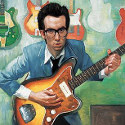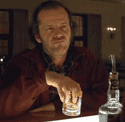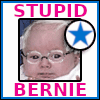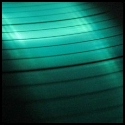|
nrr posted:The Jam plugs into the lightning socket/port instead of the headphone connector, so yes the headphone connector is free to use for headphones but these apps also are capable of outputting audio to the iPad's main speaker as well. It just seems weird to me why any other audio that is played through the speaker or headphones can be routed to bluetooth headphones, yet Ampkit and Amplitube cannot. I imagine Bluetooth audio support is something that needs to be added and the people behind Ampkit and Amplitube have not been pestered enough for Bluetooth audio. Haven't used the apps, though. I'll download the free Amplitube and see what I can do. I need to try different amps anyway.
|
|
|
|

|
| # ? May 21, 2024 06:51 |
|
In my experience, streaming audio over bluetooth introduces enough latency to make it less than desirable, though maybe that's down to the particular hardware I was using.
|
|
|
|
I've been using DM1 to arrange some drum parts on demos I record, but for longer songs the file export doesn't work that great and while I like the convenience of working on my phone, it would be cool to import into Komplete or whatever for more sound options. What's my best option for step sequencing drums and exporting them as MIDI files? I thought Funkbox might work, but I don't think there's a way to create songs the way I do in DM1 (with 8-10 different patterns).
|
|
|
|
Wikipedia Brown posted:In my experience, streaming audio over bluetooth introduces enough latency to make it less than desirable, though maybe that's down to the particular hardware I was using. Ahh, this is something I didn't think of. That would be a legit problem I guess, so I hope that's not the reason. Protocol7 just a heads up: the free Amplitube (and Ampkit for that matter) are really limited. Like I think you get 1 amp out of each, a noise gate, and 1 other effect and that's it. I know it's free, but I was expecting a lot more because I thought the free pc demo had a lot more features, although it may have been a timed trial, not a demo. That would probably explain it.
|
|
|
|
nrr posted:The Jam plugs into the lightning socket/port instead of the headphone connector, so yes the headphone connector is free to use for headphones but these apps also are capable of outputting audio to the iPad's main speaker as well. It just seems weird to me why any other audio that is played through the speaker or headphones can be routed to bluetooth headphones, yet Ampkit and Amplitube cannot.
|
|
|
|
Just wanted to say that I'm really starting to take a liking to NanoStudio now that I've spent some decent time with it. Still not a huuuuge fan of the Eden Synth, but this is really a great drat app. The sequence editor in particular is lovely once you get used to it. Thinking one of my upcoming projects will be NanoStudio-only 
a cyborg mug fucked around with this message at 09:18 on Aug 11, 2013 |
|
|
|
What's the best option to plug a guitar into a Lightning Connector these days? I've has the old analog iRig and just can't deal with the feedback issues.
|
|
|
|
grab yourself a lighting -> usb adapter and a behringer uca202. the app needs to support using an external interface and the inputs on the uca202 are red/white RCA, but it sounds pretty good. also doesn't require a powered USB hub. edit: to be clear i don't play a guitar but i play tape decks and monotrons and poo poo into the ipad using the uca202 and it works. does anyone know much about what iOS7 is going to do for music apps? they're doing native support for inter-app audio, i'm hoping this entails a competent MIDI implementation as well. sea of losers fucked around with this message at 02:21 on Aug 12, 2013 |
|
|
|
|
iostream.h posted:What's the best option to plug a guitar into a Lightning Connector these days? I've has the old analog iRig and just can't deal with the feedback issues. Alternatively, you can get an Apogee Jam, AmpKit Link HD, iRiffPort, Line 6 Mobile In, etc etc, though most of those run around $100 and you'll still need a 30-pin to Lightning connector.
|
|
|
|
duckfarts posted:Get a copy of Rocksmith w./cable off of Amazon($30 for PC version, PS3 and 360 versions would be fine too) or search for a "USB guitar adapter"($10-$20, don't know what quality is like) and plug that into a USB to Lightning connector($25ish). Note that this is mainly for iPads, whereas I think iPhones will just reject the connection because it requires too much power. What about the new iRig to Lightning jack? It doesn't require a 30 pin adapter and is about the same price as the others, is it crap? I'm not looking to do crazy good production (yet), just a basic scratchpad to piddle on.
|
|
|
|
iostream.h posted:Yes, this will be primarily for an iPhone. 
|
|
|
|
Epileper posted:and a behringer uca202. I would like to buy Samplr and play with it, but currently they say that the only way to import samples is through iTunes
|
|
|
samplr supports audiocopy and has a function to record from the microphone. the dude who makes it said he was going to release a big update soon... 3 months ago  . i really hope he releases it, it's pretty much my favorite music app. . i really hope he releases it, it's pretty much my favorite music app.edit: and iostream i was assuming you were using an ipad, i don't think the lighting -> usb adapter works with iphones.
|
|
|
|
|
Epileper posted:samplr supports audiocopy and has a function to record from the microphone. the dude who makes it said he was going to release a big update soon... 3 months ago Sold! It seems like great fun after recording the first "ooohs" and "aaaahs" and playing around with them
|
|
|
|
I've just picked up GarageBand and audiobus. What are the must have apps for a beginner looking to dick around making electronic music? Everything looks so complicated and I don't want to throw money away.
|
|
|
|
captain wheeto posted:I've just picked up GarageBand and audiobus. What are the must have apps for a beginner looking to dick around making electronic music? Everything looks so complicated and I don't want to throw money away. GarageBand is great for getting a feel for it, although it doesn't compare to a full DAW. It gives you a lot of freebies like the Smart instruments for setting up a quick song on the fly. Really, just play with the instruments until you know how to use each one. It also helps to have some fundamental dance music knowledge, although I learned that myself by dicking around in FL Studio for years. Someone here will know a great place to learn that stuff.
|
|
|
|
So, I'm looking to lightly mess around with remixing, bedroom DJing, that sort of thing on my iPad. I see there are a fair few apps designed for this sort of thing, but what would be the best one to look at for a decent mix of works with a drat without being too difficult to figure out how to do stuff in it? Thanks a bunch, folks.
|
|
|
|
Protocol7 posted:GarageBand is great for getting a feel for it, although it doesn't compare to a full DAW. It gives you a lot of freebies like the Smart instruments for setting up a quick song on the fly. On the other hand, Garageband is fantastic if you want to use your iOS device to work up the foundation on tracks and you use logic. You can build the bones of a final track, really do most of the main work on GB and then just export your files to Logic to do the heavy lifting/finishing. It's a fantastic workflow, and now that it has audiobus it's pretty much the best thing if you want to do non-EDM type tracks, Right now I do most of my poo poo in GB with audiobus to link in my synths and Manetron and Drum Machines and then record proper "real" instrument overdubs and vocals in Logic.
|
|
|
Yalborap posted:what would be the best one to look at for a decent mix of works with a drat without being too difficult to figure out how to do stuff in it? DJ Player or djay 2. Traktor is also good but I don't like it as much as djay 2, which has almost all of traktor's features now.
|
|
|
|
|
For anyone unaware, there's a new series of effects apps called AUFX by Kymatica, the developer of awesome apps like AudioShare, BitWiz and Yellofier. So far, he's released Space—a reverb—and Dub—a comprehensive delay that rivals Echo Pad in features. They're $3.99 each and worth every penny. Also of note, Arturia's Minimoog clone iMini is on sale right now for $6.99, down from $9.99 (which was down from $19.99). If you're a fan of the Moog sound, iMini does an admirable job of emulating the oldschool analog warmth of the Minimoog. Check out this fairly comprehensive review: https://www.youtube.com/watch?v=8ljHZHMRHEQ
|
|
|
|
Epileper posted:DJ Player or djay 2. Traktor is also good but I don't like it as much as djay 2, which has almost all of traktor's features now. Seconding djay 2- Traktor is flashy and all, but the fact that cue points can only be set on its auto beat markers is a huge turnoff for me.
|
|
|
|
slomomofo posted:Seconding djay 2- Traktor is flashy and all, but the fact that cue points can only be set on its auto beat markers is a huge turnoff for me. Does Djay2 do that cool auto analyzing/beat matching that Traktor does? (You know, for us talentless goof-offs?)
|
|
|
|
yes, though you should just learn to beat-match duder it's realllyyyyyy easy. i honestly don't trust most syncing software. pretty much the only things missing from djay2 imo are harmonic mix analysis, support for MIDI as a whole (as opposed to support just for specific controllers), maybe a better FX implementation (no resonance on the filters, what the gently caress?), and maybe 4 decks like DJ Player. DJ Player is quite professional, it has MIDI and wayyy better FX and 4 decks but the interface just doesn't quite flow smoothly for me. edit: and yeah, one of my main gripes with traktor is that alot of the functionality seems pretty dependent on the beatgrid, like cue points (as someone already said). i like having a beatgrid available but i don't like depending on it. sea of losers fucked around with this message at 16:02 on Aug 16, 2013 |
|
|
|
|
Epileper posted:yes, though you should just learn to beat-match duder it's realllyyyyyy easy. i honestly don't trust most syncing software. pretty much the only things missing from djay2 imo are harmonic mix analysis, support for MIDI as a whole (as opposed to support just for specific controllers), maybe a better FX implementation (no resonance on the filters, what the gently caress?), and maybe 4 decks like DJ Player. DJ Player is quite professional, it has MIDI and wayyy better FX and 4 decks but the interface just doesn't quite flow smoothly for me. I love, but suck at, music. So the beatmatching was a fun way to still have a cool mix or make a remix or mashup. I don't have actual tables... I'd love to learn, but these days theres a long list of things I want to learn and time to learn them.  But Djay2 has that? Interesting. 
|
|
|
|
Oh god, Propellerhead's Figure just added AudioCopy support! Couple that with Samplr and you have the ultimate jam session tool! 
|
|
|
|
Nice catch! I'm going to start playing with that immediately.
|
|
|
|
While it's still half-off for $25, anyone have any opinion on Auria? http://appshopper.com/music/auria I'm not sure how long the sale will last, so the question might be moot.
|
|
|
|
I just bought a Tascam IM2 mic attachment on Amazon cause it was $17 and I figured hey why not. Anyone have one and know if it will work with any RTA apps? I just picked it up for recording stuff, but now I'm thinking it could also be useful for live freq analysis too.
|
|
|
|
JazzFlight posted:While it's still half-off for $25, anyone have any opinion on Auria? I don't own it, but I've been tempted to buy it to do some mastering work on the tracks I compose with BeatMaker 2. However, I've heard too many reports of very spotty performance on even the latest iPad to feel comfortable spending the money, even at half off. Considering I'd also be buying a couple of the IAP plugins, I don't find poor performance acceptable for a $90+ purchase when all's said and done. I'm also not fond of the desktop style UI found all over the app, especially the menus. I'd really like to have Pro-Q on my iPad, but I get by with Level.24, and ever since I bought AUFX:Space my desire for Auria's reverb plugin has disappeared. If you own a 4th gen iPad or plan on upgrading to the 5th gen this fall, and can forgive the iffy UI, Auria is a good purchase for $25.
|
|
|
|
to anyone who has Cubasis: does it have a sidechain input on the compressor? it looks great otherwise but if it doesn't have sidechaining then i'd regret spending $50 on it. edit: according to the audiobus forum there is not. well that's silly. sea of losers fucked around with this message at 17:09 on Aug 26, 2013 |
|
|
|
|
Since it's apparently 100% impossible for an app to publish something to iTunes on an iOS device, does anyone know of any clever "music playing app" that can copy in tracks from AudioPaste to make an alternative database of songs? Right now I'm using NanoStudio's mixdown, copying it to my desktop with NanoSync, and depending on my mood copying it back to my device with iTunes. Most apps seem to support one of dropbox or soundcloud but it would be really nice to be able to work without any kind of network connection. Just using NanoStudio to play is not a good option because it won't output over bluetooth nor is it wise to be messing around with loading tracks while driving. I just want to be able to queue up some sketches and easily listen to them in the car. 
|
|
|
|
Never mind it won't do playlists unless you import from itunes and it won't auto play consecutive tracks. illBilliam fucked around with this message at 20:43 on Aug 29, 2013 |
|
|
|
xzzy posted:Just using NanoStudio to play is not a good option because it won't output over bluetooth nor is it wise to be messing around with loading tracks while driving. You could open the songs in GoodReader (you should already have GoodReader installed  ), put them in a directory there and it should play them one after the other. ), put them in a directory there and it should play them one after the other.Edit: AudioCopy the track into Hokusai (you'll need the AudioCopy IAP) and then hit "Quick Export" and choose to open the file in another App after export. Choose "Open in GoodReader" when the export is done. From GoodReader you can also copy files to/from a computer over WiFi. Das MicroKorg fucked around with this message at 22:06 on Aug 29, 2013 |
|
|
|
The problem with that is that nanostudio (or any other music app I use) does not have an "open in..." option which is the only way I know of to get stuff into something like Goodreader. It's a bit comical that it's easier to send a file out over the internet and re-download it is than it is to copy it to a different directory on my phone. FLX posted:Edit: AudioCopy the track into Hokusai (you'll need the AudioCopy IAP) and then hit "Quick Export" and choose to open the file in another App after export. Choose "Open in GoodReader" when the export is done. From GoodReader you can also copy files to/from a computer over WiFi. I guess that's one way to do it. Kind of dumb but I'll take what I can get.
|
|
|
|
Anyone got any experience with using their iPad as a guitar effects unit? I'm trying to toss up between which amp/effects modeling app to throw money at but the free versions barely give you anything to play with. I think you get a noise gate (woo!) and either a delay or a simple fuzz on the free versions of Amplitube and Jam Up. I don't care too much about which has the best amp modeling because I've already got the amp sound I want. Looking to experiment with going guitar > iPad > loop pedal > amp. Basically I'm looking for the app with the best selection of effects that I can setup as a little virtual pedal board and trigger live.
|
|
|
|
The app included with the Line 6 Mobile In device comes with a ton of effects. I'm not sure if you can use the app with other devices, or whether the effects are any good. I'm not really a guitar player, so I just use it to mess around with (works great with a Silent Brass and a trumpet).
|
|
|
|
quote:Anyone recommend anything on iPad home recording? Posted this in the wrong thread. Looked over the OP. Looks like maybe Beat Maker may be my best bet in the end? I don't mind the extra bucks if it works. Is the Peavey AmpKit my best bet as far as interfaces go? One thing I'd also like to do is use an iPad to store/play back samples for live shows. Would Beat Maker fill that gap as well when not using it as a home studio solution?
|
|
|
|
This belongs in here as well: modular - for iPad & iPhone https://www.youtube.com/watch?v=pSnS8ykzWj4 Looks awesome!
|
|
|
|
Guess it's time to get a stylus because that is a ton of tiny little bits to fit on a phone screen.
|
|
|
|

|
| # ? May 21, 2024 06:51 |
|
Zuhzuhzombie!! posted:Posted this in the wrong thread. Looked over the OP. Looks like maybe Beat Maker may be my best bet in the end? I don't mind the extra bucks if it works. As far as guitar interfaces, the AmpKit Link isn't bad, but if you've got the money, go for the Apogee Jam. For effects processors, JamUp Pro XT and AmpKit are the two big ones. I find BeatMaker 2's drum and keyboard samplers to be the best samplers on iOS currently. If you're just triggering samples, BM2 will more than suffice. If you're doing looping, look into Loopy HD.
|
|
|