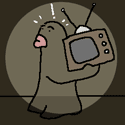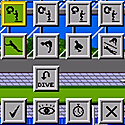|
8-bit Miniboss posted:Edit: Also, Apple proper isn't the only place that sells BTO models. I bought mine from B&H Photo (no tax outside of NY), there's also MacMall.
|
|
|
|

|
| # ? May 9, 2024 17:28 |
|
Tip of the Day: Setup a Shared Photostream that you only share with yourself. Name it "Wallpaper and Screensavers" or something Set it to be the rotating wallpaper and screensaver on all your Macs. Set it to be the screensaver on your Apple TV. Now you have the same photos as screensaver and desktop wallpaper on all your screens (except iOS which doesn't let you have screensavers or rotating desktops) Want to add another photo? Just drag it into the stream from iPhoto or add it from your iPad or iPhone
|
|
|
|
Okay, I'm really hoping somebody here has a clue. Basically, a while back I tried to use Disk Utility in 10.6 to repartition without erasing data. I cancelled the operation and the space I set aside for the new partition is just permanently gone. DaisyDisk shows a 116.9GB system file that it can't access even when I scan as administrator. I've googled around a bit, and there's all these paths they say to erase in Terminal, but none of them have worked for me. Am I going to have to migrate all the files off my storage drive, erase, and migrate them back on?  edit: the obvious fix turns out to be the one I overlooked. Booting on to the OS DVD and repairing the storage disk got me my space back. brap fucked around with this message at 02:45 on Aug 25, 2013 |
|
|
|
I was gonna suggest trying Gparted, but a fix is a fix.
|
|
|
|
So it turns out that you can dismiss Mountain Lion notifications by clicking and dragging them off to the right. This is especially great for the notifications that don't have a dismiss button - I'm looking at you App Store. My girlfriend, not a computery person, taught me this. Mind blown. Is this move widely known?
|
|
|
|
Lexicon posted:So it turns out that you can dismiss Mountain Lion notifications by clicking and dragging them off to the right. This is especially great for the notifications that don't have a dismiss button - I'm looking at you App Store. You can also swipe them off.
|
|
|
|
SeventySeven posted:Anyone tried ReadKit for RSS (feedly in particular)? I'm curious about how it stacks up to "dedicated" RSS apps as I'm angsty about Reeder not being updated yet. I use it with Feedly. Love it.
|
|
|
|
Anyone using (the latest) VLC having problems with it auto-fullscreening on launch? It does this every drat time when I launch it no matter what I do with the options or whether or not it was fullscreened or windowed when I last shut it off.
|
|
|
|
Weird issue I just noticed; I have some folders mapped in my desktop background selection pane that I deleted a while ago. I removed them from the pane (by selecting them and clicking the - button), but every time I reopen the pane, the listings return with a hollow square dashed line icon associated. How do I get rid of these listings?
|
|
|
|
Stare-Out posted:Anyone using (the latest) VLC having problems with it auto-fullscreening on launch? It does this every drat time when I launch it no matter what I do with the options or whether or not it was fullscreened or windowed when I last shut it off. I would just suggest you use MplayerX instead.
|
|
|
|
SRQ posted:I would just suggest you use MplayerX instead.
|
|
|
|
You can't? Always had fullscreen for me.
|
|
|
|
SRQ posted:You can't? Always had fullscreen for me.
|
|
|
|
You must be using an older version or something, I can run it in a full screen space just fine.
|
|
|
|
Nope. 1.0.17 which was last updated nearly a year ago. I've always had the same issue with MplayerX, probably hardware-related.
|
|
|
|
Well I wish I was more helpful then, at least I kept the thread on page one.
|
|
|
|
SRQ posted:Yeah 10.9Dp6 is amazing at this point. Not happening till they fix my serious bug with 10.9
|
|
|
|
Anyone having problems with apple mail using a lot of CPU time? I can't even tell what it's doing to max out a core, but it's definitely doing it.
|
|
|
|
Never had any playback problems with Movist, App Store version. It gets regularly updated too and it's keeping my old 2009 PlasBook with its now-anemic nVidia 9400M a viable playback option.
|
|
|
|
You Am I posted:Not happening till they fix my serious bug with 10.9 Yeah, I just had a hilariously awful one myself. Bad enough to make me glad I didn't install it as my main OS.
|
|
|
|
My macbook pro has locked out the internal speakers and won't output any sound. This has happened to me before (it always seems related to plugging iphone headphones into it for an extended amount of time) but it is usually something I can fix by restarting the computer. This time it's not working though. The computer doesn't even seem to be aware that it has speakers all of a sudden, so I can't fix it through system preferences or anything. What the gently caress? Edit: To be clear, the output is set to "digital device" and there is no option to select the internel speakers. veni veni veni fucked around with this message at 07:53 on Aug 26, 2013 |
|
|
|
Take it to the fruit stand, sounds like the hardware is messing up.
|
|
|
|
NESguerilla posted:My macbook pro has locked out the internal speakers and won't output any sound. This has happened to me before (it always seems related to plugging iphone headphones into it for an extended amount of time) but it is usually something I can fix by restarting the computer. This time it's not working though. The computer doesn't even seem to be aware that it has speakers all of a sudden, so I can't fix it through system preferences or anything. What the gently caress? Could be corrupted firmware settings. Try a PRAM reset: http://support.apple.com/kb/HT1379 since PRAM is where speaker volume is stored, and if that doesn't work try a SMC reset: http://support.apple.com/kb/HT3964 Also when you say "isn't aware it has speakers", do they even show up in the list when you run the "Audio MIDI Setup" app?
|
|
|
|
NESguerilla posted:My macbook pro has locked out the internal speakers and won't output any sound. This has happened to me before (it always seems related to plugging iphone headphones into it for an extended amount of time) but it is usually something I can fix by restarting the computer. This time it's not working though. The computer doesn't even seem to be aware that it has speakers all of a sudden, so I can't fix it through system preferences or anything. What the gently caress? This happened to me recently on my 3 week old Air and happened on my old rear end Pro from 2007 occasionally. As stupid as it sounds I have had success plugging in and unplugging the headphones multiple times until it stopped optical outting. YMMV but you may want to try that for a while and see what happens. EDIT: or if the system settings are broken maybe try plugging the headphones in and then rebooting it if the plug/unplug trick is not giving you anything to work with.
|
|
|
|
I wonder if the Hackintosh virtual sound card could clean up his problem (VoodooHDA.kext)?
|
|
|
|
|
I saw the plug/unplug thing on google and it was the first thing I tried and the PRAM reset was a good call (it's fixed a handful of problems for me in the past)but, unfortunately neither worked. I should have known not to plug iPhone headphones into my macbook. They always gently caress it up. Just wanted to watch a movie on a plane dammit.
veni veni veni fucked around with this message at 09:37 on Aug 26, 2013 |
|
|
|
NESguerilla posted:I saw the plug/unplug thing on google and it was the first thing I tried and the PRAM reset was a good call (it's fixed a handful of problems for me in the past)but, unfortunately neither worked. I should have known not to plug iPhone headphones into my macbook. They always gently caress it up. Just wanted to watch a movie on a plane dammit. 99% sure that the switch inside the audio out jack is hosed to some degree. As long as a Mac thinks there is something plugged in there it becomes the default system audio output and as far as I know there is no way to override it back to the internal speakers. I'd recommend trying the plug/unplug method a few more times or using something like a toothpick or q-tip to try to get the switch unstuck (google for methods). If it's well and truly hosed the only option is a logic board replacement, if I recall correctly.
|
|
|
|
Does anyone else have a problem with iTunes making hundreds of temp library files? I can't figure out what causes it, I've looked at all the things to try on Google, and disabled the program I used to scrap for lyrics thinking that might cause it. But even exporting the library, deleting the preferences, and then re-importing the library will not stop these files from springing up.
|
|
|
|
Does anyone have any suggestions for cool apps or what have you? I got the $100 ($50? I can't even remember) app store giftcard for buying an Air with a student discount, but I graduated in May so I don't have any student-related needs, and I already have the entire Creative Suite and Microsoft Office, so I don't need any kind of editing software or word processors or anything. I don't really know what to do with it but I'd rather spend it than sell it, in case there's something cool or valuable that I'm missing out on.
|
|
|
|
XCOM and save a little for when Mavericks is out.
|
|
|
|
Get Logic Pro X for $100 instead of $200. That's what I did!
|
|
|
|
Use $25 of it to pay for a year of iTunes Match if you don't have it.
|
|
|
|
I'm looking through the documentation in Carbon Copy Cloner about making a bootable backup of my HDD to an external drive. It says in there not to buy Western Digital external drives for this as they're not always bootable on Mac. I'm thinking of getting this one. Have any of you had experience with making bootable backups? What drive should I be looking for? I have ~500GB to back up. Time for a dumb question: if I backup and make a bootable copy of my Macbook Pro's drive, does that mean I can boot from that drive from a MacBook Air without having to copy over everything to it? It will just treat the external drive as the boot drive? Is USB3.0 fast enough for this? jototo fucked around with this message at 01:44 on Aug 27, 2013 |
|
|
|
I have a 2.5" Hitachi USB 3.0 drive that I can boot from that I use for Time Machine. USB 3.0 will be plenty fast - USB 2.0 is actually usable if you boot from an SSD
|
|
|
|
What do cloned hard drives say to each other when they meet via network? Can they coexist, trade, and share network resources like printers in peace? Or must one die for the other to live. A question of philosophy and computer science.
|
|
|
|
|
Deathmatch would happen.
|
|
|
|
Oneiros posted:I'd recommend trying the plug/unplug method a few more times or using something like a toothpick or q-tip to try to get the switch unstuck (google for methods). I second this recommendation. I had the same problem on an older MacBook Pro and was resigned to the speakers never working again. Then I shined a flashlight into the port and saw the problem spot. On my old 2006 model, there was a little raised switch in the back that had gotten stuck. Pushing that switch back down with a toothpick fixed the problem and it never happened again. Obviously be careful jamming things into your electronics. In my case, it required almost zero effort or pressure to push the thing back into place.
|
|
|
|
Siguy posted:I second this recommendation. I had the same problem on an older MacBook Pro and was resigned to the speakers never working again. Then I shined a flashlight into the port and saw the problem spot. On my old 2006 model, there was a little raised switch in the back that had gotten stuck. Pushing that switch back down with a toothpick fixed the problem and it never happened again. Toothpick fixed it in about 2 seconds.  Thanks! Thanks!
|
|
|
|
So I'm having a problem in Airmail. Today I tried to send an email and I was getting an smtp error. I googled some solutions but none seemed to be on point. I deleted the account and tried to add it again but now I can't get it to add. There's a constant smtp error, with the occasional imap error (although I don't have two step login enabled). Anyone have/had this issue and were able to fix it?
|
|
|
|

|
| # ? May 9, 2024 17:28 |
|
agarjogger posted:What do cloned hard drives say to each other when they meet via network?
|
|
|