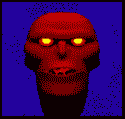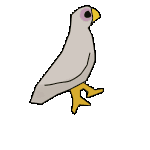|
Snuffman posted:Had a chance to play with it. That's odd. I just checked my list of about 40 books, and in every single case I tried it showed the Kindle price and linked to the Kindle edition. I'm using the Canadian version of the site with my Amazon.ca wishlist, but before we had a Kindle Store here I used the American version with no trouble. I always added the Kindle version of the book to my wish list, for what it's worth.
|
|
|
|

|
| # ? Jun 6, 2024 05:24 |
|
Nook Simple Touch with Glowlight has dropped to $99 This is a good price if any of you were on the fence about an eReader with built-in light. I'm tempted just to pick a couple up as a gift.
|
|
|
|
The only downsides to owning a nook glowlight : 1: They only give you a crazy small amount of the available space for your stuff, like 750 megs tops. Can't recall the exact number offhand. 2: The screen gets little lines on it if you ding it with something. I didn't have a cover for mine, and apparently something hit the screen, and while it didn't crack it or break it, it did cause it to get a weird little line of light when the screen is on. So basically, buy a cover for it, and pick up a cheap micro sd card and have an awesome ereader.
|
|
|
|
Did they improve collection management on later Kindles? I have I don't know how many gigaborts of space on my Keyboard but books are relatively tiny, and I already have enough on there that it's a huge mess of stuff. It's nice to have a large collection of stuff all on one device so it's right there, but it's also not really nice at all in practice (especially if you're browsing). 750MB sounds more than enough unless you're loading up on PDFs or audiobooks, but maybe y'all have fancy management software in yer newfangled e-readers that light up. Or were Nooks always pretty good at that?
|
|
|
|
baka kaba posted:Did they improve collection management on later Kindles? I have I don't know how many gigaborts of space on my Keyboard but books are relatively tiny, and I already have enough on there that it's a huge mess of stuff. It's nice to have a large collection of stuff all on one device so it's right there, but it's also not really nice at all in practice (especially if you're browsing). You can organize Kindle stuff pretty nicely with Calibre and the Kindle Collections plugin.
|
|
|
|
Series management is still pretty cruddy.
|
|
|
|
Thermopyle posted:You can organize Kindle stuff pretty nicely with Calibre and the Kindle Collections plugin. Sounds like I need that plugin, I use Calibre but I could never set collections tags from there. But still, unless you have a nice tagging system set up in advance you're still limited when you have the Kindle in your hand. You can still be looking at a whole lot of stuff and be unable to drill down the way you want to. And yeah, there's some useful metadata it straight-up doesn't care about. It just doesn't feel suited to managing large collections, which is why it's kinda weird they put so much storage in there
|
|
|
|
tarepanda posted:Series management is still pretty cruddy. I was disappointed with this when I switched from the Keyboard to Paperwhite. 
|
|
|
|
Thermopyle posted:You can organize Kindle stuff pretty nicely with Calibre and the Kindle Collections plugin. That looks really nice but unfortunately doesn't seem to work with the Touch or presumably the Paperwhite according to his forum thread anyway 
|
|
|
|
baka kaba posted:Did they improve collection management on later Kindles? I have I don't know how many gigaborts of space on my Keyboard but books are relatively tiny, and I already have enough on there that it's a huge mess of stuff. It's nice to have a large collection of stuff all on one device so it's right there, but it's also not really nice at all in practice (especially if you're browsing). I was mistaken on the numbers, it's like 240 megs. They say OH IT'S 2 GIGS OF SPACE, but half is not available for content and the other 1 gig is split into a 75/25% grouping for bn.com and your stuff. 250~ megs of storage space is not THAT many books. HOWEVER, like I said, cheap sd card and boom, it's awesome. If you root it, there's an addon called shelves that works like a champ for series stuff on the nook. Series stuff has ALWAYS sucked rear end on the kindle, and will more than likely continue to suck rear end, and it's one of my major pet peeves about the brand. Weirdly enough, SONY of all companies has the best series setup, just kinda crap readers compared to the big 2.
|
|
|
|
tarepanda posted:Series management is still pretty cruddy. Yeah. I just prepend series name with numbers to the titles so they sort right. 
|
|
|
|
Thermopyle posted:Yeah. I just prepend series name with numbers to the titles so they sort right. That's what I do, though it gets annoying sometimes when it makes the title too long.
|
|
|
|
Is it possible to make subfolders in kindle? (with plugin or not) My books are currently organized by Genre: -Science -Mysteries -Scifi etc.. I'd love to organize them more indepth as many of my categories are getting close to hundred: -Science --author1 --author2 -mysteries etc... I have kindle keyboard, if that affects anything.
|
|
|
|
Question about loaned Kindle ebooks. A friend of mine loaned me a book and the loan "expires" in a few days, yet I won't be finished by then. Will the book just automatically disappear in three days? If I don't connect it to wifi/3G it should stay on my Kindle and allow me to finish it, right?
|
|
|
|
SB35 posted:Question about loaned Kindle ebooks. Correct.
|
|
|
|
TheBoyBlunder posted:I just got a used kindle keyboard as a gift...it apparently had charging issues but I haven't had any. Is a screen protector necessary or am I good to go with just a case to avoid display scratches? If you didn't already end up with a case, I have this one from Tom Bihn: http://www.tombihn.com/PROD/TB1214.html It's a nice padded/plush case and fits the Kindle Keyboard nicely. Additional bonus points in that it integrates well if you have a bunch of Tom Bihn poo poo like me.
|
|
|
|
Is there any way I can see which Kindle books have an automatic update waiting? The Kindle page just tells me there's an update available, but not for which book. I understand it's meant to download and replace any copies I have automatically, but it's nice to know exactly what's being improved.
|
|
|
|
So has Amazon fixed the Paperwhite's screen? Those little dark spots at the bottom of the screen are complete hell for someone who is a little OCD like me.
|
|
|
|
Geek U.S.A. posted:So has Amazon fixed the Paperwhite's screen? Those little dark spots at the bottom of the screen are complete hell for someone who is a little OCD like me. That's impossible to "fix". There will always be minor uneven lighting.
|
|
|
|
Geek U.S.A. posted:So has Amazon fixed the Paperwhite's screen? Those little dark spots at the bottom of the screen are complete hell for someone who is a little OCD like me. I can see the uneven lighting at the very bottom if I look for it, but I don't notice it at all. There's the key difference. When a review takes pains to show it in a photo, it's obvious. But I really didn't notice it after 10 minutes, even when I fire it up in pitch dark I don't notice it anymore.
|
|
|
|
WattsvilleBlues posted:Is there any way I can see which Kindle books have an automatic update waiting? The Kindle page just tells me there's an update available, but not for which book. I understand it's meant to download and replace any copies I have automatically, but it's nice to know exactly what's being improved. You don't get this on the Manage My Kindle page?  They still don't tell you any details though.
|
|
|
|
smackfu posted:You don't get this on the Manage My Kindle page? Nope, I don't get anything like that. I'm on Amazon UK, who are at least 12 months behind even minor stuff from the US. Sometimes we don't get cool Amazon stuff at all 
|
|
|
|
Good news, looks like we're getting paid in December.quote:Dear Kindle Customer,
|
|
|
|
Call Me Charlie posted:Good news, looks like we're getting paid in December. I was all excited till I saw "US Billing Address".  Makes sense though, seeing as the whole lawsuit was in the US. I did see the mention of pricing restrictions, could this mean the return of cheap ebooks? Time will tell!
|
|
|
|
I literally just bought a paperwhite yesterday. Guess I'm sending it right on back: http://www.theverge.com/2013/9/3/4689652/amazon-accidentally-leaks-new-kindle-paperwhite-september-30-availability
|
|
|
|
pipes! posted:I literally just bought a paperwhite yesterday. Guess I'm sending it right on back: That does look nice (although I hope paperwhite gets at least some of that via software updates, but who am I kidding, this is Amazon we're talking about), and between that, Matchbook and the book settlement, things are shaping up nicely: quote:If you've ever purchased physical books from Amazon, you'll soon be able to buy those same titles for your Kindle at virtually no cost. Amazon calls the new initiative Kindle MatchBook, and in many ways it resembles what the company's AutoRip program did for music; buy a physical version, and receive a digital copy to go along with it. But whereas the MP3s you get from AutoRip are always free, the retailer will be charging a nominal fee — between $0.99 and $2.99 — for the Kindle version of a paperback or hardcover you've ordered. Some titles enrolled in the program will be free, however. http://www.theverge.com/2013/9/3/4689346/amazon-kindle-matchbook-bundles-physical-books-with-ebooks Maneki Neko fucked around with this message at 17:25 on Sep 3, 2013 |
|
|
|
Maneki Neko posted:That does look nice, and between that, Matchbook and the book settlement, things are shaping up nicely: Matchbook is really cool except that my Amazon account was compromised a few years ago so I had to get a new one and my actual purchase history prior to that goes back a lot further than 2010 or whatever it was. 
|
|
|
|
Maneki Neko posted:That does look nice (although I hope paperwhite gets at least some of that via software updates, but who am I kidding, this is Amazon we're talking about), and between that, Matchbook and the book settlement, things are shaping up nicely: Kindle touches have gotten significant software updates after the paperwhite was released. There's no reason to suspect they won't continue the trend of updating both the current and previous device.
|
|
|
|
the littlest prince posted:Kindle touches have gotten significant software updates after the paperwhite was released. There's no reason to suspect they won't continue the trend of updating both the current and previous device. I skipped a generation I guess, but it seems like this has been pretty inconsistent in the past. Here's hoping for something good though.
|
|
|
|
Not going to even look at the new PW because my 1gen PW is such a great device that I literally can't think of a single flaw. I'd rather not see something faster/contrastier and start nitpicking.
|
|
|
|
Martytoof posted:Not going to even look at the new PW because my 1gen PW is such a great device that I literally can't think of a single flaw. I'd rather not see something faster/contrastier and start nitpicking. I wouldn't worry. Like you said, the differences are refinements, rather than any major improvement. I'd only jump on the new model if I had a pre-Paperwhite Kindle.
|
|
|
|
Martytoof posted:Not going to even look at the new PW because my 1gen PW is such a great device that I literally can't think of a single flaw. I'd rather not see something faster/contrastier and start nitpicking. Same, however I look forward to getting cheap first gen PWs as gifts.
|
|
|
|
Yeah, I actually want one at work now and this might be a good time to look for a second hand 1gen.
|
|
|
|
My keyboard model is still trucking and I have no need to upgrade at all. Time to start sort of half hoping it fails I guess.
|
|
|
|
Rapey Joe Stalin posted:My keyboard model is still trucking and I have no need to upgrade at all. Time to start sort of half hoping it fails I guess. Send it for free to a person in a country with super-stupid importation laws and buy yourself a paperwhite 
|
|
|
|
Hah, you rational goons kill me. More responsive screen and even better contrast? I am all over this like a cheap suit. I am such an Amazon slut. I've got a Paperwhite and I shall be looking at this.
|
|
|
|
One thing I wish they'd add in a firmware update is the ability to set a default contrast for PDFs. The G1 paperwhite is amazing at PDFs, but you (or rather, I) have to consistently set the contrast to its highest for it to be the most readable it can be.
|
|
|
|
No love for the new Kobo Aura? Pocket integration, bitches! I won't be trading up, as there doesn't seem to be much difference than the Aura HD other than: it's smaller and slightly thinner, it has a capacitive touch screen, and it has lower resolution (but fewer page refreshes). Pocket integration is coming to the Aura HD via firmware update, so I might as well go find a nice case and settle in for a year or two. How much longer do we have to wait for a dual-screen or dual-display tablet, where it's either a two-sided tablet with e-ink on one side and lcd on the other, or they're layered on top of each other and you can switch between?
|
|
|
|
I may already have asked this, but I'm in Canada and imported a PaperWhite from the USA before it was available here so my account is on amazon.com as opposed to amazon.ca. Every time I log into amazon to manage my kindle content I get a message up top offering to switch me to amazon.ca. If I've never had a single problem finding what I want from the .com store, is there really any reason at ALL to switch it over to .ca? I don't at all care about buying in Canadian dollars vs American money since that's automatically converted, and I'm not really sure I've ever said "I couldn't find that in the American store but it's available here in the Canadian one", so I'm kind of wondering whether or not anyone else has done this and regretted it or what. Does it prevent you from shopping on amazon.com after the fact or what? I'm not really sure what the point is.
|
|
|
|

|
| # ? Jun 6, 2024 05:24 |
|
Martytoof posted:I may already have asked this, but I'm in Canada and imported a PaperWhite from the USA before it was available here so my account is on amazon.com as opposed to amazon.ca. Back when the changeover first happened, most of the books I checked as a reference were slightly cheaper on the .CA store. The difference is usually less than a dollar but sometimes more, though, not counting the currency differences. Every so often I'll not be able to get a book from the .CA store that I could in the .COM store, but that's pretty rare. If you buy a lot of books you will probably end up saving a decent amount of money if you switch, otherwise it's probably not enough to matter. I would load up two tabs side by side, .CA and .COM, and search for five or six books you're interested in to see if it would matter. It will lock you out of buying from the US Kindle Store, however. For what its worth, I haven't regretted switching.
|
|
|