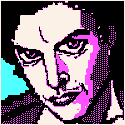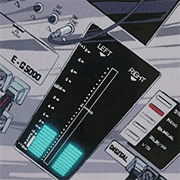|
hooah posted:I have a Nexus 4 with the September 2nd CM 10.2 nightly, and I'm having trouble installing 3rd-party apps. I've tried updating an app in F-Droid, then uninstalled F-Droid and re-downloaded it, but couldn't install from the notification in the shade, I had to use EStrongs. The problem I have is that the "Install" button at the bottom of the permissions screen doesn't react when I tap it. Do you have Twilight installed? If you do, don't and that should fix it.
|
|
|
|

|
| # ? May 23, 2024 05:40 |
|
Is group messaging fixed on CM 10.2 on the Gnexus yet?
|
|
|
|
TLG James posted:Anyone rocking CM 10.2 on the S3? Are there any stable builds of anything for the S3? I got mine rooted but didn't feel comfortable flashing to any of the ROMs that I saw. Truth be told I'm actually very happy with the Stock S3. Happy enough that I feel 0 compulsion to flash anything.
|
|
|
|
rotaryfun posted:Are there any stable builds of anything for the S3? I got mine rooted but didn't feel comfortable flashing to any of the ROMs that I saw. Truth be told I'm actually very happy with the Stock S3. Happy enough that I feel 0 compulsion to flash anything. I have a Note 2 and the current nightlie is the best one yet. My battery life is way better than past versions and some of the weird graphics glitches that I was having are gone. EDIT: Do I have to flash Gapps every time I flash a new ROM? SalTheBard fucked around with this message at 16:59 on Sep 3, 2013 |
|
|
|
Is there any decent root tool/step for a Galaxy S4 (international version)? Motochopper doesn't work for me even after following the guide and doing it properly. I'm still running 4.2.2. Or should I just go for CM 10.2? What I want is to remove certain samsung apps that are always trying to update, isn't something critical but I like to have my OS bit more clean.
|
|
|
|
Brilliant so CM10.2 doesnt have the one feature I want which is to disable the bloody volume nag. Or has it been hidden away somwhere else?
|
|
|
|
rotaryfun posted:Are there any stable builds of anything for the S3? I got mine rooted but didn't feel comfortable flashing to any of the ROMs that I saw. Truth be told I'm actually very happy with the Stock S3. Happy enough that I feel 0 compulsion to flash anything. I've been running like the last 10.1 stable for quite some time. No real issues.
|
|
|
|
Guillermus posted:Is there any decent root tool/step for a Galaxy S4 (international version)? Motochopper doesn't work for me even after following the guide and doing it properly. I'm still running 4.2.2. Or should I just go for CM 10.2? What I want is to remove certain samsung apps that are always trying to update, isn't something critical but I like to have my OS bit more clean. I found this: http://galaxys4root.com/galaxy-s4-root/how-to-root-verizon-galaxy-s4-sch-i545/ I'm looking to root for the first time, and Angry Bean/CM are my candidates. Does anyone have experience with how well these work on the S4? The site I linked above only lists HyperDrive, JellyBeans, and Eclipse as stable.
|
|
|
|
Whizbang posted:Do you have Twilight installed? If you do, don't and that should fix it. That did it, thanks. In the future, would it be enough to freeze Twilight with Titanium Backup?
|
|
|
|
anime and cars posted:Brilliant so CM10.2 doesnt have the one feature I want which is to disable the bloody volume nag. Or has it been hidden away somwhere else?
|
|
|
|
anime and cars posted:Brilliant so CM10.2 doesnt have the one feature I want which is to disable the bloody volume nag. Or has it been hidden away somwhere else? Assuming you're talking about the same nag I am: Settings > Sound > Volumes > Untick "Safe Headset Volume"
|
|
|
|
I have a S4 and I was starting to get an itch to root this bad boy but I have the CSpire version and I don't really see any info on that one. Does anyone have any ideas on that?
|
|
|
|
I'm upgrading my Samsung Exhibit II to a Nexus 4 and have a few questions since the OP seems outdated. As long as I'm not missing anything, it appears that you can tether for free (at least through USB) and use torch apps without rooting now. Is this correct? Those are the two biggest reasons I rooted my Exhibit and I don't want to be flagged and have my warranty voided almost as soon as I get it just for two things I can do without a root. The tethering isn't a huge deal since I only usually have to do it when I make specific trips and I'll just bring the exhibit with me to tether. I do love my flashlight, though. Edit: I'm on T-mobile's $30 walmart plan if that's for whatever reason relevant.
|
|
|
|
No idea about the tethering but the flashlight works fine for me. There is a billion free flashlight apps that all seem to work well.
|
|
|
|
Konjuro posted:Assuming you're talking about the same nag I am: I didnt see it on yesterdays nightly on the N4? I guess ill try flashing it again as I just reverted to my old nandroid. Edit: im a retard and didnt realise that they moved the option to volumes like Konjuro pointed out track day bro! fucked around with this message at 09:37 on Sep 4, 2013 |
|
|
|
Clever Gamma posted:I found this: http://galaxys4root.com/galaxy-s4-root/how-to-root-verizon-galaxy-s4-sch-i545/ That just wont work because my phone isn't Verizon and the build number is completely different, that's why I pointed the international thing. Fake edit: I found a tutorial for my GT-I9505 but it's in spanish. Works perfectly using Odin 3.07. I'll link it just in case anyone is interested: http://www.androidpit.es/root-samsung-galaxy-s4 or https://www.youtube.com/watch?v=OqHGNHOaYeU
|
|
|
|
Mr. Blastaway posted:I'm upgrading my Samsung Exhibit II to a Nexus 4 and have a few questions since the OP seems outdated. As long as I'm not missing anything, it appears that you can tether for free (at least through USB) and use torch apps without rooting now. Is this correct? Those are the two biggest reasons I rooted my Exhibit and I don't want to be flagged and have my warranty voided almost as soon as I get it just for two things I can do without a root. Flashlight apps (turning on the camera flash) should also work fine though I personally don't use one. But the most important thing to note here is that rooting a Nexus device is not like it is on other phones. You can safely unlock the bootloader without invalidating your warranty and both this and rooting/unrooting are a completely trivial process. Even though these phones are now marketed to consumers, they are still designed to be used as developer devices. Unless you care a lot about your device being super-secure, it is recommended that you unlock the bootloader immediately since that step will wipe your device if you ever want to do it later. You don't have to root or do anything else at that point but but leaves the option open later. Tunga fucked around with this message at 10:25 on Sep 4, 2013 |
|
|
|
Tunga posted:Unless you care a lot about your device being super-secure, it is recommended that you unlock the bootloader immediately since that step will wipe your device if you ever want to do it later. You don't have to root or do anything else at that point but but leaves the option open later.
|
|
|
|
And if you're worried about security, encrypt your phone and the fact that your phone is unlocked makes no difference.
|
|
|
|
Tunga posted:But the most important thing to note here is that rooting a Nexus device is not like it is on other phones. You can safely unlock the bootloader without invalidating your warranty and both this and rooting/unrooting are a completely trivial process. Even though these phones are now marketed to consumers, they are still designed to be used as developer devices. I've worked around T-Mobile's tethering block with a user agent plugin so no worries there. I'll probably be rooting my nexus eventually since voiding the warranty shouldn't be an issue.
|
|
|
|
Mr. Blastaway posted:I'll probably be rooting my nexus eventually since voiding the warranty shouldn't be an issue.
|
|
|
|
LiquidRain posted:And if you're worried about security, encrypt your phone and the fact that your phone is unlocked makes no difference. Not on a Nexus, but how well does phone encryption work if I have an external SD plugged in too? I've thought off-and-on about encrypting my S3 (running CM 10.1), but then I hear people say things about it hurting performance and causing bugs.
|
|
|
|
Is there a quick one-stop site that explains how I can both root my AT&T HTC One and install a stock Android OS/the nexus user experience, which links to all software downloads I need? I have no idea what I'm doing with something like this and always end up screwing something up so I really need a basic guide. Also, if I decide I don't like the non-Sense OS, will a factory reset still work? Just in case I need to use the warranty in the next few months, which I understand is violated if my phone is rooted but won't be an issue if I restore it back to factory first.
|
|
|
|
RFX posted:Is there a quick one-stop site that explains how I can both root my AT&T HTC One and install a stock Android OS/the nexus user experience, which links to all software downloads I need? I have no idea what I'm doing with something like this and always end up screwing something up so I really need a basic guide. Also, if I decide I don't like the non-Sense OS, will a factory reset still work? Just in case I need to use the warranty in the next few months, which I understand is violated if my phone is rooted but won't be an issue if I restore it back to factory first. In the case that you want to do warranty work, you really have to do a lot more than just a 'factory restore', you'll need to unroot the device, you'll need to flash a stock ROM back on it, and if I remember correctly there is also some intermediate step where you reset a 'counter', at least I had to do a bunch of that stuff to get my S3 to look stock again before selling it. It's not entirely straightforward, but it's possible (again, at least it CAN be possible).
|
|
|
|
If you've taken the latest OTA from AT&T then your options are somewhat limited. There are two ways to get a stock android rom on your one. The first is to turn off the phone's security verification. This is called s=off. To get s=off you need to push an executable to your phone called revone and run that. You can get s=off with that tool and also unlock your bootloader. If you have taken the latest AT&T ota, revone won't work because the exploit that revone uses has been patched. I believe you can install the factory AT&T rom (called an RUU) which thou can download from HTC in order to downgrade to a version that wasn't yet patched. Once you have s=off you can change the phone's model ID and carrier ID, then install the RUU for the Google play edition which you can download from HTC. It won't install unless your carrier id and model id match. This is the more complicated way but also the most complete way. It turns your phone into the Google play edition and you'll get ota updates for the Google play edition. Going back to stock with this method is simple. Change your model and carrier IDs back to what they were before and install the AT&T RUU. Relock the bootloader with revone, go back to s=on and you're completely back to stock. The easier way is to just download one of the custom roms available on xda for a Google play rom. You'll need to unlock your bootloader by signing up at htcdev.com. Then you can install a custom recovery and custom rom. All without needing s=off. The disadvantage to this method is that you're running a rom that some phone dork has cooked up at home AND when you're ready to go back to stock your bootloader will show Relocked, tipping off warranty people that your phone has been previously unlocked and thus voiding your warranty. Going s=off prevents the phone from saying relocked when you relock it. So it's not that simple but it can be done. I have s=off on my t mobile US One and I changed the model and carrier IDs to match the unbranded European model so I got HTC updates without having to wait for t mobile to push them, if they ever even do. GutBomb fucked around with this message at 23:56 on Sep 4, 2013 |
|
|
|
LeftistMuslimObama posted:Not on a Nexus, but how well does phone encryption work if I have an external SD plugged in too? I've thought off-and-on about encrypting my S3 (running CM 10.1), but then I hear people say things about it hurting performance and causing bugs. I haven't encountered any bugs. If you keep app data on your SD card it'll be unencrypted, naturally. I have no idea how the performance impact is. My phone runs fine to me. I imagine disk i/o is slower but that won't affect scrolling/games at all really.
|
|
|
|
GutBomb posted:If you've taken the latest OTA from AT&T then your options are somewhat limited. There are two ways to get a stock android rom on your one. Sounds possible, but just the type of thing I'd be very likely to screw up, so I'll stay with Sense for now. Thanks for the explanation though!
|
|
|
|
What's the proper way to backup & restore the phone with Titanium when clean flashing? I've always used nandroid and just restored data-only after each flash, but I heard this is pretty much the same as dirty flashing. I checked Titanium but was confused what to backup and what to select when restoring.
|
|
|
|
UncleGuito posted:What's the proper way to backup & restore the phone with Titanium when clean flashing? I've always used nandroid and just restored data-only after each flash, but I heard this is pretty much the same as dirty flashing. I prefer Helium, personally, since the UI isn't poo poo and it seems to work better. Give that a shot?
|
|
|
|
UncleGuito posted:What's the proper way to backup & restore the phone with Titanium when clean flashing? I've always used nandroid and just restored data-only after each flash, but I heard this is pretty much the same as dirty flashing. That literally is dirty flashing. Use a batch backup in tibu to back up all user apps and data then restore those on a fresh install.
|
|
|
|
big mean giraffe posted:That literally is dirty flashing. Use a batch backup in tibu to back up all user apps and data then restore those on a fresh install. Which "schedules" should I select for the backup? And do I have to redo all of my OS settings after the flash if I'm running CM or something? Maybe I'll check out Helium as well.
|
|
|
|
My mom's phone has crashed for the nth time, deleting all of her contacts. Thankfully, I'd backed them up over the summer in case of such poo poo happening, but I'm wondering if it would be better overall to just root the phone. It is the original Samsung Stratosphere, and I believe it's running Gingerbread, but I might be wrong. What is a good course of action if I can only work with the phone for this one moment?
|
|
|
|
Why are you not using Google Contacts?
|
|
|
|
UncleGuito posted:What's the proper way to backup & restore the phone with Titanium when clean flashing? I've always used nandroid and just restored data-only after each flash, but I heard this is pretty much the same as dirty flashing. The proper way to use Titanium is to have local backups available of all the apps, then after flashing a new ROM you allow the apps to redownload from the Play Store, then you restore those apps' data with Titanium. Apps that you have backups for but aren't installed (they'll be crossed off and at the bottom) you can then restore apps+data for. As long as you do it this way it's in no way similar to a dirty flash. Restoring system data in Titanium is what would be equivalent. Apps in white are user apps and those are what you'd restore. Things in green are system apps and should not be restored or have their data restored. Things in yellow are XML tables that allow you to restore your call log and your SMS message threads. They can be restored usually but could also break things across ROMs though I've never had any break an install with the exception of the WiFi Access Points (those should come across with your Google Account anyway). As for the Schedules, I have one: a backup of all user apps and system data. I run it two days a week and keep a maximum of two backups per app so if an app updates and I want to revert I have a week to notice. Alternatively you can use an automatic upload of your backups to the cloud but I've never had that succeed and eventually I just stopped trying. If you have a device which stores the backups on an SD card it's not really necessary anyway.
|
|
|
|
Hey Sprint Galaxy Nexus users who are waiting for CM10.2, here is the commit you need to keep an eye on to see when you'll get your builds.
|
|
|
|
LastInLine posted:It's certainly not the same as dirty flashing if you're just restoring app data and not system data but I'm not sure exactly how extracting from a nandroid works (i.e. if it gives you the choice). Restoring the data partition from a nandroid would restore system app data to, wouldn't it?
|
|
|
|
big mean giraffe posted:Restoring the data partition from a nandroid would restore system app data to, wouldn't it? Even so, I was under the impression that system data was stored in the system partition. Why else would not wiping system preserve user data when moving to a new ROM even after using the factory reset option in recovery?
|
|
|
|
LastInLine posted:Given that the dialogue says "Please select the Nandroid backup you'd like to extract apps/data from:" I could see it just restoring the entire data partition so you might well be correct. I'm pretty sure that that option is only a last resort-type option and I've never gotten to the point where I needed to do it. I've only used it once though, so I could be misremembering. E: Oh, and it won't work for all apps.
|
|
|
|
LastInLine posted:Hey Sprint Galaxy Nexus users who are waiting for CM10.2, here is the commit you need to keep an eye on to see when you'll get your builds. You're a nice person Thanks for this—I was bummed about not getting 10.2 earlier.
|
|
|
|

|
| # ? May 23, 2024 05:40 |
|
I know that rooting a One normally wipes the phone, but I have the factory unlocked, Dev Edition of the HTC One...does this one still get wiped when it's rooted?
|
|
|