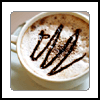|
I said come in! posted:Yeah, it's the non-Retina. Sweet, this looks really easy to do. Thanks!
|
|
|
|

|
| # ? May 30, 2024 19:27 |
|
Does anyone have any recommendations for a decent bluetooth mouse to use under Windows? I wouldn't even consider a mouse if it weren't for dragging either being impossible or a pain in the rear end on several different levels. Also, is there a way to cover the disk drive slot if I choose to replace it with an SSD or SSHD? It's one of those small things that will forever bother me if I leave it there knowing it's useless.
|
|
|
|
CygnusTM posted:I just moved from a mid-2009 Macbook to a late-2011 Macbook Pro, and I am having trouble adjusting to the multitouch trackpad. It often interprets my two finger scrolling motion as a secondary click. I didn't have this problem on the Macbook. I know I can avoid this by disabling tap to click, I'd rather not do that. Anything I can do in settings or behavior to alleviate this problem? I use and know several others who use that caddy, and it works just fine. No issues that I know of personally.
|
|
|
|
CygnusTM posted:I just moved from a mid-2009 Macbook to a late-2011 Macbook Pro, and I am having trouble adjusting to the multitouch trackpad. It often interprets my two finger scrolling motion as a secondary click. I didn't have this problem on the Macbook. I know I can avoid this by disabling tap to click, I'd rather not do that. Anything I can do in settings or behavior to alleviate this problem? Not default with the system. Just make sure you don't hesitate when you want to scroll. Honestly I'd recommend trying it with tap to click off, the ability to click the trackpad down (almost) everywhere makes it much less necessary.
|
|
|
|
You can disable two-finger secondary click independently from single-finger primary click if you want to do that.
|
|
|
|
CygnusTM posted:I just moved from a mid-2009 Macbook to a late-2011 Macbook Pro, and I am having trouble adjusting to the multitouch trackpad. It often interprets my two finger scrolling motion as a secondary click. I didn't have this problem on the Macbook. I know I can avoid this by disabling tap to click, I'd rather not do that. Anything I can do in settings or behavior to alleviate this problem? Have you tried scrolling/tapping on another machine to see if it behaves the same way? I'm on a 2010, but unless there were some major changes in the trackpad/driver (or you are doing something really weird) then the system shouldn't be confusing two finger scrolling with taps. The only way I get can my machine to interpret a two finger scroll gesture as a secondary click is if I physically depress the trackpad.
|
|
|
|
My trackpad is behaving oddly but it has seen better days. I think it's sticking when I click on it and only when I lift does it go back to normal.
|
|
|
|
If it's in warranty, you should be able to take it to the Fruit Stand and just have them adjust the trackpad or outright replace it. There's a single screw that is used to adjust the tension and it may have gone out of whack what with it being mobile and all.
|
|
|
|
Does anyone here have any experience with the fan completely crapping out on a 2009 13” MacBook Pro? I gave mine to my boyfriend after I upgraded to a 15” Retina in March and the fan stopped working completely on Saturday and nothing would start it again, even after resetting the SMC, etc. All the fan control and temperature programs we tried kept showing the fans were at 0 rpm. Would taking it to our local Fruit Stand be the best option? I’ve never had to take in a device that was out of AppleCare before.
|
|
|
|
Something (like a hair) could be caught in the fan, that happened to my 2008 aluminum macbook.
|
|
|
|
Bamabalacha posted:Does anyone here have any experience with the fan completely crapping out on a 2009 13” MacBook Pro? I gave mine to my boyfriend after I upgraded to a 15” Retina in March and the fan stopped working completely on Saturday and nothing would start it again, even after resetting the SMC, etc. All the fan control and temperature programs we tried kept showing the fans were at 0 rpm. If either of you are a little technical enough to use google and follow instructions I'd highly recommend replacing that fan yourself. They usually only run $20-40 on eBay.
|
|
|
|
Binary Badger posted:If it's in warranty, you should be able to take it to the Fruit Stand and just have them adjust the trackpad or outright replace it. There's a single screw that is used to adjust the tension and it may have gone out of whack what with it being mobile and all. It's three years old at this point so the fruit stand could care less. I'm waiting to snag a new Mac soon and I'll just get a new trackpad.
|
|
|
|
CygnusTM posted:Has anyone used this caddy? The price is attractive compared to OWC and OptiBay, but the reviews are decidedly mixed. Bamabalacha posted:Does anyone here have any experience with the fan completely crapping out on a 2009 13” MacBook Pro? I gave mine to my boyfriend after I upgraded to a 15” Retina in March and the fan stopped working completely on Saturday and nothing would start it again, even after resetting the SMC, etc. All the fan control and temperature programs we tried kept showing the fans were at 0 rpm. Yup, mine died and I ended up tossing a used one in for $10. It's super simple to fix, do it yourself. I have 1000++ cycles on my 2010 13" and so far the only things needing replacement were the CPU fan and hard drive cable. Reliable as hell, especially since I spilled vodka all over it while drunk as gently caress a year ago.
|
|
|
|
Hrm so I'm kind of pissy about my 2011 iMac. The GPU on it is going bad and will corrupt graphics randomly and eventually the thing KPs almost daily. As I've looked into it Apple did a recall on 2011 iMacs with the 6990 video cards. Unfortunately mine has a 6750 so I'm paying out of pocket... $500 for a replacement GPU. gently caress that, I'm not spending that kind of cash. Has anyone tried using TDM with a Windows motherboard that has thunderbolt onboard? Does it work? If not, I have a 13" MBPR that I also use for work. How can I go about docking it on my desk to make it feasible? I use 3 monitors on my desk for work and would like to not sacrifice my display real-estate however if there's a decent docking solution where I could piggyback 2 monitors off of it (iMac 27" in TDP and a 23" monitor) that would suffice.
|
|
|
|
Sell your iMac for parts and buy a new one for $999 or something? There's no real 'dock' for Macs except the ThunderBolt Display. That said you have two DP ports and an HDMI port on all the Retina MBP's so knock yourself out plugging screens into it.
|
|
|
|
Bob Morales posted:Sell your iMac for parts and buy a new one for $999 or something? Do you know the maximum number the 13" supports? Edit: and to be honest after my experience with this iMac I have 0 care to buy into Apple desktop hardware ever again. The superdrive failed within the first year of owning it and it's already starting to fail completely less than 2 years after getting it. In hindsight I wish I had opted for AppleCare but this is below even most PC manufacturers in terms of quality. I'd be perfectly content if I could use the iMac as an external display but from everything I'm reading it pretty much will only work with Thunderbolt macs in OSX which is pretty disheartening. flyboi fucked around with this message at 19:57 on Sep 16, 2013 |
|
|
|
flyboi posted:Do you know the maximum number the 13" supports? I personally ran 2 along with the laptops own display. I don't think you can run 3 with it closed, but I may be wrong. HD4000 limitation I believe.
|
|
|
|
flyboi posted:Hrm so I'm kind of pissy about my 2011 iMac. The GPU on it is going bad and will corrupt graphics randomly and eventually the thing KPs almost daily. As I've looked into it Apple did a recall on 2011 iMacs with the 6990 video cards. Unfortunately mine has a 6750 so I'm paying out of pocket... $500 for a replacement GPU. http://www.ebay.com/itm/Apple-Origi...=item46129dc40a You can also upgrade as high as a 6970 2GB, if you want to pay for it.
|
|
|
|
BlackMK4 posted:http://www.ebay.com/itm/Apple-Origi...=item46129dc40a Right but from what I've read it's a result of poor temperature management and the ram failing on the gpu. Considering I use my desktop for work I have no less than 4 vms running at a time and almost always a full workload 24/7. It seems my usage style is not conducive to what iMacs were designed for and this will happen all over again. On top of this opening iMacs is a pain and I'd like to avoid it if at all possible. I'd probably fit better with a Mac Pro but they're extremely expensive for what they are and I really dislike the new style which locks you into Apple service for life. I think I'm answering myself just by replying to this thread and should go back to using Windows for work. It'll be cheaper and less painful.
|
|
|
|
flyboi posted:On top of this opening iMacs is a pain and I'd like to avoid it if at all possible. Just pop the glass off with your bare hands. The only hard part is putting the screws back in, because the magnets are so annoying. And not getting Cheeto dust behind the glass.
|
|
|
|
Bob Morales posted:Just pop the glass off with your bare hands. The only hard part is putting the screws back in, because the magnets are so annoying. And not getting Cheeto dust behind the glass. I did it when I first got the iMac to install a SSD which wasn't too bad but to replace the gpu requires you remove a lot of hardware and quite frankly it's far too much work. If this thing is used in short spurts the graphics card is ok but after a day it starts flipping out. I had this machine off all day yesterday and turned it on today and have yet to have issues. I imagine tomorrow they'll creep back again. I don't even know what is "normal" temp but it's sitting at 70C right now on the GPU die.
|
|
|
|
BlackMK4 posted:Yup, I have a review there. It requires a TINY trimming of one of the tabs to fit right but other than that is perfect. I'll crack that puppy open when I get home. I'm fairly technically inclined, whereas my boyfriend can barely switch inputs on our TV. But yeah, it's a good little machine, it just couldn't do anything more intense than light web browsing and MS Word (most Excel spreadsheets would bring it to its knees). Perfect for my boyfriend's needs, but I was about to chuck it out the window 20 times a day.
|
|
|
|
flyboi posted:Edit: and to be honest after my experience with this iMac I have 0 care to buy into Apple desktop hardware ever again. The superdrive failed within the first year of owning it and it's already starting to fail completely less than 2 years after getting it. In hindsight I wish I had opted for AppleCare but this is below even most PC manufacturers in terms of quality. I'd be perfectly content if I could use the iMac as an external display but from everything I'm reading it pretty much will only work with Thunderbolt macs in OSX which is pretty disheartening. What country do you live in? Some countries have statutory warranty legislation. In Australia you would get this replaced by Apple even though it falls outside their own manufacturers warranty.
|
|
|
|
carry on then posted:Honestly I'd recommend trying it with tap to click off, the ability to click the trackpad down (almost) everywhere makes it much less necessary. Oneiros posted:Have you tried scrolling/tapping on another machine to see if it behaves the same way? I'm on a 2010, but unless there were some major changes in the trackpad/driver (or you are doing something really weird) then the system shouldn't be confusing two finger scrolling with taps.
|
|
|
|
KingEup posted:What country do you live in? Some countries have statutory warranty legislation. In Australia you would get this replaced by Apple even though it falls outside their own manufacturers warranty. USA the land where corporations are people too. However work informed me I'm required to use issued hardware now which means I must use my mbpr so that answers it since the iMac was gifted from a client. Just going to expense a dock and use it as a glorified Thunderbolt Display.
|
|
|
|
BobHoward posted:The estimate isn't based on apps at all. There are sensors which tell OS X how much current is being drawn from the battery, the battery's voltage and remaining amp-hours, and many other parameters not directly related to battery life. The remaining life estimate is simply how fast the present power demand will drain the remaining battery capacity. They smooth the estimate a little so that it doesn't do ridiculous swings all the time (computers tend to alternate between drawing very little power and drawing lots of it, so using instantaneous data would be a mistake), but no matter what time window they choose to average over it's still going to be possible to see the estimate jump around a bit if your load is variable. This is super useful. Thanks for sharing. Unfortunately, the end result doesn't make a lot of sense to the consumer without reading that, and isn't that practical either. Just went from 2:25 to 1:59 to 2:59 in the last few minutes too.
|
|
|
|
Is there a good place to buy a used/refurbished Mid-2011 Mac Mini outside of the Apple Store and Craigslist/Ebay? Also, is there any expectation that the next Mac Mini will support more than 16GB of RAM... and when that would be released?
|
|
|
|
three posted:Also, is there any expectation that the next Mac Mini will support more than 16GB of RAM... and when that would be released? Pretty much none at all, Apple is very careful not to make the Mini so nicely equipped that it would cannibalize sales of other Macs. They removed discrete GPUs in Minis after their 2011 models, and the only Macs that can even be equipped with more than 16 GB of RAM are the iMac 27-inch and the MacPro. IMHO I doubt very much they'd make the Mini any beefier than it is. Even the Mini Server can't go more than 16 GB.
|
|
|
|
If they use the same chipset as the MacBook Pro (assuming we get a refresh), couldn't they support 32GB? I thought someone said if 16GB chips arrived you could in theory do 2x16 for 32GB?
|
|
|
|
The Mini stayed with an Intel Core 2 Duo and a GMA 950 for four years; if Apple doesn't consider it worth it, it could stay at its current chipset for another four years.
|
|
|
|
Is there an ideal SSD and RAM combo for late 2011 Mac mini? This thing is frustratingly slow compared to my MacBook Air.
|
|
|
|
lemmiwinks posted:Is there an ideal SSD and RAM combo for late 2011 Mac mini? This thing is frustratingly slow compared to my MacBook Air. As long as the Ram is maxed out just get one of the recommended SSD's. Adding an SSD alone will make a considerable difference.
|
|
|
|
Anyone have experience with this Logitech wireless solar keyboard? Any issues? I'm looking for a wireless keyboard for use when my MBP is 'docked', and am leaning toward this one since it has the number pad unlike the Apple wireless and I like the idea of not having to worry about batteries.
|
|
|
|
Splinter posted:Anyone have experience with this Logitech wireless solar keyboard? Any issues? I'm looking for a wireless keyboard for use when my MBP is 'docked', and am leaning toward this one since it has the number pad unlike the Apple wireless and I like the idea of not having to worry about batteries. You could always get the wired Apple keyboard. http://store.apple.com/us/product/MB110LL/B/apple-keyboard-with-numeric-keypad-english-usa
|
|
|
|
I'm trying to avoid wires as I'm often shuffling the keyboard and music gear around and despite my best efforts everything always ends up a tangled mess.
|
|
|
|
Splinter posted:Anyone have experience with this Logitech wireless solar keyboard? Any issues? I'm looking for a wireless keyboard for use when my MBP is 'docked', and am leaning toward this one since it has the number pad unlike the Apple wireless and I like the idea of not having to worry about batteries. Get a bluetooth numeric keypad and a couple sets of Eneloops.
|
|
|
|
Can I plug a Cat 6 cable directly from my MBP to my iMac to transfer poo poo or do I need a router / switch and dhcp?
|
|
|
|
Any particular reason you are recommending this + the Apple wireless rather than the Logitech? The LMP keypad has bad reviews on both Amazon and the Apple store and is pretty expensive for what it is as well.
|
|
|
|
BlackMK4 posted:Can I plug a Cat 6 cable directly from my MBP to my iMac to transfer poo poo or do I need a router / switch and dhcp? Go get a thunderbolt cable if both machines have the port. It will save you shitloads of time.
|
|
|
|

|
| # ? May 30, 2024 19:27 |
|
Joe Don Baker posted:Go get a thunderbolt cable if both machines have the port. It will save you shitloads of time. '09 27" iMac / '10 13" MBP 
|
|
|