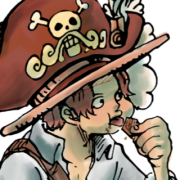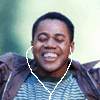|
Haeleus posted:2 questions: I know this is a few months old but something recently messed with my ability to watch Youtube videos in the last couple weeks. If I switch to HD from a lower res or go to full screen the video will freeze up and the audio jumps backwards 5-10 seconds, then the whole thing resumes playing once the audio catches up. It's really annoying.  Anyone know any workarounds? I'm not seeing much recently in my searches, at least nothing that has worked so far. Chrome's gif support seems to have improved of late for me, which is really nice at least. e: Apparently this might be a Youtube specific thing, they switched to some new streaming format called DASH (Dynamic Adaptive Streaming over HTTP). Maybe that's what's causing my issue here. Mo_Steel fucked around with this message at 05:57 on Sep 5, 2013 |
|
|
|

|
| # ? May 23, 2024 13:47 |
|
I'm having an odd issue with Chrome as of late on my main PC. Today I finally unboxed my Chromecast and set it up, however when trying to install the Chromecast extention on my PC, I'm getting a "Version not supported, please update" message. This seemed rather odd to me so when I checked what version of Chrome I had, I get the followingcode:I tried reinstalling chrome and it shows up as version 29 on first start. However once I close chrome and reopen it, displays the above version and the Error 1 message again. It also gives the message that "Your profile cannot be used because it's from a newer version of Chrome" Anyone seen this before or have any suggestions? Edit: I've tried deleting web-data, my profile, completely uninstalling Chrome, etc. with no luck. Edit 2: Weird, I just tried launching Chrome as Administrator and it seems to have fixed it. Checking About comes up as Version 29.0.1547.67 m and it says it's up to date. JayKay fucked around with this message at 00:56 on Sep 16, 2013 |
|
|
|
Chrome (current version 29.0.1547.66 m) is locking up any tab I press the backspace or delete buttons in. I haven't added any extensions recently. What gives?
|
|
|
|
Who the gently caress decided to allow websites to trap you by 'breaking' the back button with redirects? Is there a plugin to fix this assfuckery?
BlackMK4 fucked around with this message at 02:45 on Sep 18, 2013 |
|
|
|
gently caress, Putlocker is now ridiculously upping my wait time per download because I have Adblock up. First time I recall being inconvenienced for using the extension; shame, time to find a new place for file hosting.
|
|
|
|
BlackMK4 posted:Who the gently caress decided to allow websites to trap you by 'breaking' the back button with redirects? Is there a plugin to fix this assfuckery? Hold down the back button.
|
|
|
|
That doesn't always work. 
|
|
|
|
BlackMK4 posted:That doesn't always work. That may not, but right-clicking the back button shows a short history, and that will work.
|
|
|
|
Onean posted:That may not, but right-clicking the back button shows a short history, and that will work. I've had websites even take over that and refuse to go back until you mash the back button or just close the tab and give up.
|
|
|
|
Onean posted:That may not, but right-clicking the back button shows a short history, and that will work. It seems like I can click to my original google search before the site in question, but still get directed back to the site. At that point I get pissed and close the tab.
|
|
|
|
BlackMK4 posted:It seems like I can click to my original google search before the site in question, but still get directed back to the site. At that point I get pissed and close the tab. That's something stupid Google does. All the search links don't link directly to a site, but to another Google page that redirects to the site. It's really dumb, makes it hard to copy search links, and fucks up the back button all the time, as you've encountered.
|
|
|
|
Mo_Steel posted:I know this is a few months old but something recently messed with my ability to watch Youtube videos in the last couple weeks. If I switch to HD from a lower res or go to full screen the video will freeze up and the audio jumps backwards 5-10 seconds, then the whole thing resumes playing once the audio catches up. It's really annoying. Youtube is absolutely loving atrocious right now. Holy poo poo!! Actually you're lucky it bothers to switch streams, for me half the time I can use the terrible new resolution switcher button to go HD, and it'll happily pootle along for the rest of the video in 360P without ever switching. You have to wind back manually to give it a kick, and half the time it'll either stay in 360P and permanently mark the better stream as unavailable (when it isn't) or just break entirely and require a reload of the page. And don't get me started on whatever the hell is going on with the 'social media' side of things
|
|
|
|
I feel like it's been a year that Chrome stopped resizing large images properly. What's the deal?
|
|
|
|
BlackMK4 posted:It seems like I can click to my original google search before the site in question, but still get directed back to the site. At that point I get pissed and close the tab. Wow....huh.
|
|
|
|
Is HTML5 video working like poo poo in Chrome Stable for anyone else? Even low-resolution HTML5 videos are choppy. Flash videos run fine.
|
|
|
|
EugeneJ posted:Is HTML5 video working like poo poo in Chrome Stable for anyone else? Running fine here on latest stable.
|
|
|
|
z06ck posted:Running fine here on latest stable. Is there anyway to force YouTube to default to Flash instead of HTML5?
|
|
|
|
EugeneJ posted:Is there anyway to force YouTube to default to Flash instead of HTML5? There's always the opt-in/opt-out page for the HTML5 trial.
|
|
|
|
dpbjinc posted:That's something stupid Google does. All the search links don't link directly to a site, but to another Google page that redirects to the site. It's really dumb, makes it hard to copy search links, and fucks up the back button all the time, as you've encountered. Granted seeing where a user clicks after searching is important, nearly essential, for their analytics. However, Reddit (when you're logged in) can see your last clicked link and all of the article/image links are direct to the source, and do not go through Reddit. Then, on the right side of the page, it shows your most recently clicked links (that are direct and off-site). So there is a way to do it that is less obtrusive, why doesn't Google do that?
|
|
|
|
Michael Scott posted:Granted seeing where a user clicks after searching is important, nearly essential, for their analytics. However, Reddit (when you're logged in) can see your last clicked link and all of the article/image links are direct to the source, and do not go through Reddit. Then, on the right side of the page, it shows your most recently clicked links (that are direct and off-site). So there is a way to do it that is less obtrusive, why doesn't Google do that? Well, if you're receiving the link request, you receive a fair bit of information about who sent it via the referer. That's likely what Reddit is using for it's sidebar. The referer information is not necessarily guaranteed to be correct, but for Reddit's purposes here, and the vast majority of analytics purposes, it's OK. However, if you're sending it, and you want to log that you sent it, you have to communicate that the link has been clicked back to the server. Off the top of my head, this can either be done by redirecting to a middleman page, like Google does, or by sending that information via JavaScript. However, via that method, they run the risk of not having the information send before the browser moves on to the new page, and they're kind of at the mercy of the browser and connection as to the receipt of their data. I agree that it's not terribly user-friendly, however. Most (ethical) web developers try to keep the back button sacred, but sometimes, the people signing the checks get to make the final call.
|
|
|
|
Blargh, just got updated to 29.0.1547.76 m and now there's a loving search box on my new tab page. Any way to turn that off? EDIT: Ah-ha, it's Google loving with everyone and making people mad. Thanks Chrome forum! quote:To get the old page back (thanks to MegaZone): Maneki Neko fucked around with this message at 20:52 on Sep 24, 2013 |
|
|
|
Maneki Neko posted:Blargh, just got updated to 29.0.1547.76 m and now there's a loving search box on my new tab page. Any way to turn that off? I'm on 29.0.1547.76m and I don't have a search box... 
|
|
|
|
ThermoPhysical posted:I'm on 29.0.1547.76m and I don't have a search box... It depends on who your search provider is. That setting I mentioned above allows your default search provider to insert stuff into the new tab page apparently. If you have it set to Google, then bam.
|
|
|
|
Maneki Neko posted:It depends on who your search provider is. That setting I mentioned above allows your default search provider to insert stuff into the new tab page apparently. If you have it set to Google, then bam. Mine is set to Google though...I feel slightly left out. 
|
|
|
|
I actually kind of like the new home page, but why in the gently caress did they get rid of the "Other Devices" list? That was pretty much the only thing I ever used on the home page
|
|
|
|
Mak0rz posted:I actually kind of like the new home page, but why in the gently caress did they get rid of the "Other Devices" list? That was pretty much the only thing I ever used on the home page Wow yeah, anybody got a way to get that back but still keep the other new crap?
|
|
|
|
No, but tabs from other devices are now in the = menu, under "Recent Tabs." I like it there, I think.
|
|
|
|
Oh, drat good call. I actually think I prefer that too, rock on
|
|
|
|
Maneki Neko posted:Blargh, just got updated to 29.0.1547.76 m and now there's a loving search box on my new tab page. Any way to turn that off? Thanks a lot for this! I came here trying to find a fix for this annoying change.
|
|
|
|
SurgicalOntologist posted:No, but tabs from other devices are now in the = menu, under "Recent Tabs." I like it there, I think. Ah. Good to know. Thanks! 
|
|
|
|
Why does Chrome on Android take up so much goddamn memory? On a Nook HD Plus, it pretty much immediately crashes all my background apps, then after 15 minutes, crashes itself. Firefox on the same device has no such problem, but I can't use hover-and-click menus like the superforum menu on this site, which is pretty annoying.
|
|
|
|
Is there anyway to remove the Apps button from my Bookmarks Toolbar?
|
|
|
|
JayKay posted:Is there anyway to remove the Apps button from my Bookmarks Toolbar? Right click the bookmarks bar and de-select "Show apps shortcut"
|
|
|
|
Amphion posted:Right click the bookmarks bar and de-select "Show apps shortcut" Derp, I swore I tried right clicking earlier. Thanks.
|
|
|
|
dpbjinc posted:Why does Chrome on Android take up so much goddamn memory? On a Nook HD Plus, it pretty much immediately crashes all my background apps, then after 15 minutes, crashes itself. Firefox on the same device has no such problem, but I can't use hover-and-click menus like the superforum menu on this site, which is pretty annoying. In case you're not aware: http://forums.somethingawful.com/showthread.php?threadid=3571717
|
|
|
|
Maneki Neko posted:Blargh, just got updated to 29.0.1547.76 m and now there's a loving search box on my new tab page. Any way to turn that off? Thank you! Why the gently caress did they do that?
|
|
|
|
Is there a way to not allow extension update pages to open? I don't give a drat that my youtube extension updated, nor do I need 10 tabs to open and take away my page focus to let me know about the various extension updates the few times I close Chrome. The about:extensions page is good enough for me.
|
|
|
|
I was updated to the latest Aura version of the dev version, and now it seems to have forgotten every saved password I have. Like, completely gone. Nothing in the saved password list. Any way to get those back?
|
|
|
|
Why did they put a search bar there if you can just use the address bar? I don't really even mind it it just seems kinda funky
|
|
|
|

|
| # ? May 23, 2024 13:47 |
|
My version of Chrome was, for some reason, not actually getting updates and that's why it wasn't like anyone else's... I had to uninstall and reinstall the current version and it finally changed over. However, it also broke Chrome App Launcher and I spent an hour fixing it. So far, the changes are kind of odd, but I'm willing to give it a shot...for a little bit.
|
|
|