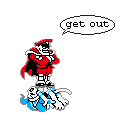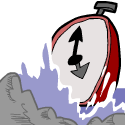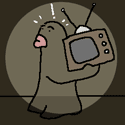|
I think the warranty is only a restriction when it's something breaking or needing to be replaced.
|
|
|
|

|
| # ? May 9, 2024 08:29 |
|
noirstronaut posted:Has anyone had any success enabling three-finger dragging in Windows? I tried to download something earlier today, but it hosed up everything. Trackpad++ works pretty well, other than having to update every week for the non-registered version.
|
|
|
|
Try changing the channel on the router. If it is set to automatic choose an arbitrary manual channel. My dad's laptop just stopped connecting one day without us doing anything and it turned out the night before the neighbours got a new router and it was interfering with just that one computer
|
|
|
|
smax posted:RAID 0's just a bad idea, and completely pointless when you can get such good performance from one SSD. I did say dumb didn't I? Gimmie dat 600 mb/s right speed.
|
|
|
|
You Am I posted:SSDs and RAID do not go together. Check the SSD thread for more information. Unless you have some server storing a database or something on a RAID of enterprise SSD's... They're just dumb for home users.
|
|
|
|
In Calendar I want to mass move a bunch of events to a different calendar. I put in my search but when I get the result list on the right I can't cmd+a to grab them all to drag. Even fudging it by selecting the top one and holding shift+option down to select them all I can't edit them. Can't drag and the right click menu items are grayed out. Is there another way to do this?
|
|
|
|
Basically, I tried to pair it in Windows 7, nothing was showing up. So I booted into OS X to see if the mouse was functional and it was. Booted back into W7, now the mouse shows up. I click to pair it and I get 0x80070015 every time. So, I read that renaming and then deleting in OS X fixes this specific error code so I do that. Back to W7, same original issue of the mouse not showing up. What the hell. A massive design oversight on Samsung's part led to about an hour's worth of issues! Samsung's bluetooth mouse has a connect button, as it should, however, the button itself is lodged deep down into the device similar to those thin reset buttons of yesteryear. Problem being, the button works if it's tickled, but doesn't fully function unless it's pressed. This means that me using my pinky nail to hit it made it pop up occasionally, but I needed to find an aglet to press it down fully. Feel free to laugh at me. noirstronaut fucked around with this message at 02:31 on Sep 17, 2013 |
|
|
|
Nuntius posted:Try changing the channel on the router. If it is set to automatic choose an arbitrary manual channel. This worked. I had my Channel Width set to 40 MHz, which apparently only works with Auto channel. Then I set it to 20 MHz and picked a channel and I could see the network again. I set it back to Auto and it still works. Thanks.
|
|
|
|
I'm about to format an external 2TB hard drive using exFAT for compatibility w/ both OSX and Windows. I'm doing the formatting from a Windows 7 machine, and one option that must be set while formatting is "allocation unit size". Apparently the default size on Windows for a 2TB exFAT drive is 128KB, which seems rather large and potentially wasteful compared to the default of 4KB for a drive of that size using NTFS. I've also read that formatting an exFAT drive with a cluster size higher than 1024 bytes will cause it to not work with OSX. I haven't been able to find other sources for this though, so I'm not sure if this was only a limitation of using exFAT with Snow Leopard, or if this limitation has been removed since 2011. Is anyone familiar with setting exFAT cluster size for use with OSX? Is the 1024 byte limit still a thing? If not, what is an ideal cluster size for a drive being used to store mostly music (both compressed and lossless), photos (both compressed and lossless) and some videos? Initially I'll be moving ~160K files totaling ~1.1TB, which I think works out to an average of ~7MB if that helps.
|
|
|
|
Why not format it in OS X? Also please someone correct me if I'm wrong but cluster size is not the same as allocation block size is it? Edit: scratch that - cluster size is the old term for an allocation block.
|
|
|
|
~Coxy posted:Why not format it in OS X?
|
|
|
|
I'm on a 2013 Air running 10.8.5 and mail.app isn't checking for new mail anymore - it's currently set to 5 minutes and I've switched between 5 and 15 and an hour a couple of times, but it only gets new mail when I press the 'Get new mail on all accounts' button when I see the mail appearing on my iPhone or when I wake it from sleep/restart. I want to say it started with 10.8.5 and the weird thing is that there doesn't seem to be any password or general account errors - when I check manually it works perfectly, just the automatic thing has given up. Any ideas?
|
|
|
|
Remove and readd the account. Just make sure that any emails you want/drafts/outboxes are on the gmail web client first.
|
|
|
|
Kingnothing posted:Remove and readd the account. Just make sure that any emails you want/drafts/outboxes are on the gmail web client first. Oh and iTunes 11.1 is out, adding iOS 7 support and the radio thing and GENIUS SHUFFLE! but no ascending/descending view option the fucks up with that?
|
|
|
|
Sprat Sandwich posted:
Ascending/descending view option for what? Just click on the bar of the element you want?
|
|
|
|
Kingnothing posted:Ascending/descending view option for what? Just click on the bar of the element you want? I want to sort albums by year with the newest on top like in iTunes 10 and I see no way of doing that (unless I'm blind/an idiot).
|
|
|
|
Sprat Sandwich posted:I want to sort albums by year with the newest on top like in iTunes 10 and I see no way of doing that (unless I'm blind/an idiot). View<show view options Check "Year" Click year tab in main itunes window once or twice, depending on default.
|
|
|
|
Kingnothing posted:View<show view options Yeah, but that's in 'Songs', not 'Albums' view. In 'Albums' you only get Year - Title/Artist/Year(WTF)/Rating to choose from and no way to choose where they start from.
|
|
|
|
I have a new 13" Air (OSX 10.8) and am still trying to get used to all the quirks of OSX. I installed Acrobat Reader, which was a mistake because Preview is superior, but I can't get Preview to be the default PDF reader in Safari anymore. I tried setting PDF settings to have Preview open all PDF files, and went to delete the acrobat files from the Library/InternetAddons folder, but there was nothing there. Currently, if I try to pull up a PDF on Sarafi it just loads a grey screen. Any way to get Preview back?
|
|
|
|
Try deleting the plug-in in /Library/Internet Plug-Ins Not /Users/Library/Internet Plug-ins It might be easiest to do it from Terminal, you can just do 'cd /Library/Internet Plug-Ins' and the 'ls' to see the plugins, then 'sudo rm pluginxxxx'
|
|
|
|
Sprat Sandwich posted:Yeah, but that's in 'Songs', not 'Albums' view. In 'Albums' you only get Year - Title/Artist/Year(WTF)/Rating to choose from and no way to choose where they start from. The answer is to use song view. Otherwise, sorry. It's not available.
|
|
|
|
Kingnothing posted:The answer is to use song view. Yeah, that's what I'm saying. I'm pretty sad. In another news, mail is hosed again. Went to send a bug report and 10.8.5 isn't an available OS. Shameful.
|
|
|
|
loving google calendars are broke again in iCal 
|
|
|
|
Sprat Sandwich posted:In another news, mail is hosed again. Went to send a bug report and 10.8.5 isn't an available OS. Shameful. Anyone having similar issues or can help?
|
|
|
|
A couple weeks ago I was posting about my wireless shutting off, I finally figured out the cause and it's a fairly common one. Apparently when you lock the screen, the wireless disconnects. I did some brief searching and didn't find a fix outside of installing another app and calling that instead of lock. I've gone with setting the screensaver to prompt for password and call that instead of lock since activating the screensaver does not turn off the wireless.
|
|
|
|
I need to convert quite a few .caf files to .wav. I have found some automator scripts that reference afconvert but I can't quite figure out how to make it work. I would ideally like to drag the entire folder to automator and have it output a folder of .wav files with all the same file names. How can I do this easily?
|
|
|
|
Rubiks Pubes posted:I need to convert quite a few .caf files to .wav. I have found some automator scripts that reference afconvert but I can't quite figure out how to make it work. I would ideally like to drag the entire folder to automator and have it output a folder of .wav files with all the same file names. How can I do this easily? Have you tried XLD? I don't have a .caf file to try it with, but it's a pretty Swiss Army-like converter and will work on full folders.
|
|
|
|
eddiewalker posted:Have you tried XLD? I don't have a .caf file to try it with, but it's a pretty Swiss Army-like converter and will work on full folders. ^^ Anything using libsndfile should be able to read and convert .caf:s, so the main question is really what apps there are that do this and also provide good scripting abilities, either using automator actions or command-line parameters. Good old Audacity, for instance, should be another option.
|
|
|
|
Have you tried http://media.io
|
|
|
|
noirstronaut posted:Have you tried http://media.io Yes, but it is about 200 files. Doing them one at a time is pretty much my last resort. I have Audacity but I didn't know it could batch convert.
|
|
|
|
Rubiks Pubes posted:Yes, but it is about 200 files. Doing them one at a time is pretty much my last resort. Do you just want them to all output with the same conversion settings? XLD will definitely do batches if you just drag the folder or files onto the dock icon, and it can be set to work multi-threaded for extra speed across the whole batch. I find 8 threads works just great on my quad core MBP.
|
|
|
|
What infuriating setting did I accidentally change and am now overlooking? When I drag an image from my browser to the desktop to save it, it doesn't save to the desktop where I dragged it. Instead, it snaps into the upper right corner and aligns itself, even though "Sort By - None" is checked. 
|
|
|
|
I got the files all converted, finally, with a program called MAX. XLD and Audacity both choked on some of the files. Now I have another problem. Some of the files I am working with are just a voice speaking a number. It has individual files for all numbers one through sixty, but after that only by tens (70, 80, 90... Etc). So I need to combine two files (70.wav and 1.wav to make 71.wav, and so on). Any easy way to do this? For what it's worth I am doing home automation using a Raspberry Pi and I yanked all the sound files out of the Iron Man 3 JARVIS app. So that I can have Paul Bettany's voice for my own little JARVIS box.
|
|
|
|
Mr. Onslaught posted:What infuriating setting did I accidentally change and am now overlooking? When I drag an image from my browser to the desktop to save it, it doesn't save to the desktop where I dragged it. Instead, it snaps into the upper right corner and aligns itself, even though "Sort By - None" is checked. Try sort by>snap to grid or view options>snap to grid?
|
|
|
|
There are no free/cheap OCR packages, are there?
|
|
|
|
Does anyone know of a screenplay writing software that's a) Retina patched b) can import Celtx files? I was going to go with Celtx Script for Mac OS X, but finding out that it's completely stripped down and runs $20 vs. the totally free and feature packed Celtx (the only problem of with which I have is that it has no Retina support, so you're left typing blurry words in a blurry UI) annoys the hell out of me. I would literally drop more money rather than give $20 to what's obviously an attempt to cash in on their users. But if no one knows about software that does both A and B, I'll just go with one that does A (Retina support.)
|
|
|
|
Final Draft is no good for you?
|
|
|
|
Scrivener is retina compatible as far as I know, but I have no idea if it supports Celtx files or not.
|
|
|
|
I'm experiencing poor audio quality when watching videos on YouTube in Chrome. I tried the same video in Safari and it sounded fine. What, if anything, can I do to improve the quality in Chrome? I'd really rather use Chrome than Safari.
|
|
|
|

|
| # ? May 9, 2024 08:29 |
|
Are the html5 settings for chrome and safari the same? It could be a WebM issue - I know people say WebM has worse video quality, but I've never heard anything about its audio quality.
|
|
|