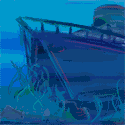TraderStav posted:Does Pages allow commenting and preservation of them on export? If so, then that would be a fantastic solution. I didn't think it did that. Could you not just put the comments as (COMMENT IN DIFFERENT COLOR) or something in the actual document? Because via iCloud you can edit stuff and save it and pull it down from wherever, I believe. I haven't messed around with it that much, but I've definitely wrote documents on my iPad, made changes with them on my MacBook, and then continued writing them later back on my iPad.
|
|
|
|
|

|
| # ? May 25, 2024 08:50 |
|
TraderStav posted:Does Pages allow commenting and preservation of them on export? If so, then that would be a fantastic solution. I didn't think it did that. Pages has a track changes feature, yes.
|
|
|
|
TheJoker138 posted:Could you not just put the comments as (COMMENT IN DIFFERENT COLOR) or something in the actual document? Because via iCloud you can edit stuff and save it and pull it down from wherever, I believe. I haven't messed around with it that much, but I've definitely wrote documents on my iPad, made changes with them on my MacBook, and then continued writing them later back on my iPad. Yes, this could work actually, a bit cumbersome and inelegant but could be a great solution. I don't use Pages on my iMac so I'd have to buy that unless I can use Office for Mac with iCloud. maduin posted:Pages has a track changes feature, yes. But can I then export that to a MS Word file which is the format that I must send out to the students with the comments preserved?
|
|
|
|
Is there a way to clear the Downcast download queue? I got a 5s, and there's a podcast that has like 60 unlistened episodes, and it's trying to download them all. It's failing with "error" presumably because the server limits the amount of downloads in a time period. I've already set that podcast to "do nothing" on new episodes, but they're still in the queue.
|
|
|
|
You can swipe to delete entries like in any table view. I don't know if you can do batches of deletions all at once.
|
|
|
|
That's weird - any time I subscribe to a new podcast in Downcast I'm sure it only ever grabs the most recent one. It'll then rightfully download any new ones from then on since it's set to get "All New" in its settings. Never heard of it trying to get it all at once without you telling it to.
|
|
|
|
I'm guessing the answer is "no" but is there an app that automatically adds your call log to your calendar? i.e. if someone calls you, or you make a call, it creates an entry that says "call to/from [contact] @ [time]".
|
|
|
|
Question Mark Mound posted:That's weird - any time I subscribe to a new podcast in Downcast I'm sure it only ever grabs the most recent one. It'll then rightfully download any new ones from then on since it's set to get "All New" in its settings. Never heard of it trying to get it all at once without you telling it to. It definitely doesn't. You have to go into the subscription entry for the podcast, go to View Other Available Episodes, and select download them all.
|
|
|
|
Question Mark Mound posted:That's weird - any time I subscribe to a new podcast in Downcast I'm sure it only ever grabs the most recent one. It'll then rightfully download any new ones from then on since it's set to get "All New" in its settings. Never heard of it trying to get it all at once without you telling it to. Well I had Downcast on my old phone, and the content didn't carry over with the backup, but all the feed settings did, so my guess is that it just queued up every single episode that I had already downloaded on my old phone. It was annoying because I wanted it to get to stuff I wanted to listen to on my walk home, but now it did so I'm not really worried about it. It now has 75 items in the queue, all failed. At some point it'll just download all the failed ones I assume. The real lesson here is that I subscribe to too many podcasts, and instead of letting it download every new WTF, I should wait until I've caught up 
|
|
|
|
the kawaiiest posted:I'm guessing the answer is "no" but is there an app that automatically adds your call log to your calendar? i.e. if someone calls you, or you make a call, it creates an entry that says "call to/from [contact] @ [time]".
|
|
|
|
SunknLiner posted:Pretty sure IFTTT can do this. Download it and give it a look! Oh duh, I keep forgetting IFTTT has an app now. Thanks!
|
|
|
|
TraderStav posted:Yes, this could work actually, a bit cumbersome and inelegant but could be a great solution. I don't use Pages on my iMac so I'd have to buy that unless I can use Office for Mac with iCloud. Just to update my progress: I tested out the newly free Quickoffice with Google Drive (no other sharing options) and the comments ARE preserved and it works pretty well. The missing component will be how well I can mount a Google Drive folder on my Mac (I presume it won't be terribly difficult, just haven't looked into it yet) and then I should be all set with my use case. This actually might work really nice and tidy, and free! Thanks for all the feedback so far.
|
|
|
|
Pretty sure Google Drive has an app on Mac you can install that is similar to Dropbox.
|
|
|
|
vikingstrike posted:Pretty sure Google Drive has an app on Mac you can install that is similar to Dropbox. Wonderful, if only Chrome on the iPad could save to and upload from the google drive I wouldn't need the Mac at all!
|
|
|
|
TraderStav posted:Wonderful, if only Chrome on the iPad could save to and upload from the google drive I wouldn't need the Mac at all!
|
|
|
|
randyest posted:Does it have to be chrome? Goodreader works with google drive, and safari can open files in goodreader... No, I just presumed safari wouldn't have. Basically Id need to be able to pull them off a website and then upload the commented papers. I will check out the good reader option! Thanks!
|
|
|
|
TraderStav posted:No, I just presumed safari wouldn't have. Basically Id need to be able to pull them off a website and then upload the commented papers. I will check out the good reader option! Thanks! Documents by Readdle is also a good option, and works with Google Drive. Updated for iOS7 which I don't think Goodreader has been yet?
|
|
|
|
TraderStav posted:No, I just presumed safari wouldn't have. Basically Id need to be able to pull them off a website and then upload the commented papers. I will check out the good reader option! Thanks! I'm really confused but you can: 1. Open word file PDF on chrome/safari on your iPad. 2. Take that file and move it to Pages or whatever app you're using to edit. 3. Once you're done with it, you can export to another app like Google Drive. Documents by Readle is also an excellent choice and it's what I use for work. You can link cloud services to it (Dropbox, Google, skydrive) and access them from the app itself. You can also set up 2-way syncing so i just keep the project folder for whatever I'm working on synced with my phone and iPad and work from either device. poo poo stays synced and at the end of the day I can either make final edits on my work laptop or email straight from the iPad. Happy Noodle Boy fucked around with this message at 16:42 on Sep 25, 2013 |
|
|
|
Has anyone experienced this behavior before? I had (and regularly used until about 3-4 months ago) an app that spontaneously disappeared from my iPhone. I didn't delete it, I'm certain. When I went looking for it on the Store to redownload it, it's no longer there. One of the app tracking sites shows it's no longer available (and that my search wasn't just screwed up). Searching on Google only shows Android versions now. I can't find anywhere that the developer might have posted an explanation. I've still got other apps that are no longer sold on the Store, but this is the first one that's vanished from my phone (taking my data with it) The app is called ergLog, for what it's worth. Edit: it logs and calcs rowing workouts, and syncs to Concept2's site - nothing sketchy beefnoodle fucked around with this message at 17:21 on Sep 25, 2013 |
|
|
|
beefnoodle posted:Has anyone experienced this behavior before? I had (and regularly used until about 3-4 months ago) an app that spontaneously disappeared from my iPhone. I didn't delete it, I'm certain. When I went looking for it on the Store to redownload it, it's no longer there. One of the app tracking sites shows it's no longer available (and that my search wasn't just screwed up). Searching on Google only shows Android versions now. I can't find anywhere that the developer might have posted an explanation. What did the app do? But yes, it has happened to me, with some non-Blizzard approved app for their trading card game. What I suspect happened is the app got pulled from Apple for being "illegal" I guess, and I must have synced my phone with itunes at some point, which removed the app. A friend has the same app that my phone deleted, still on his ipad, but he has never synced it with anything so it's still there, but if you search for it online you'll never find it. It was a paid app too, so it's weird, but it happens. edit: If the developer stops paying for his Apple 99 dollar subscription to be on the App Store, do his apps get deleted permanently? Could be another explanation. Although I have some old rear end apps that are clearly abandoned and I can still pull them from apple's servers. Comfy Fleece Sweater fucked around with this message at 17:13 on Sep 25, 2013 |
|
|
|
If you have a 5s, Strava Run just updated to use the M7 chip. https://itunes.apple.com/us/app/strava-run-gps-running-training/id488914018?mt=8
|
|
|
|
Looking for a French app, if you can help. I'd like one that can translate large blocks of text to save for offline reading. I use iTranslate and Translate, and they're ok, but they have limits as to how much you can translate & I'd like to be able to, as I say, save the translated text for offline study. Cheers.
|
|
|
|
Why would Mailbox have swipe right be archive/delete when swipe left deleted in every other app?
|
|
|
|
Josh Lyman posted:Why would Mailbox have swipe right be archive/delete when swipe left deleted in every other app? Because until iOS 7, swipe right was also delete.
|
|
|
|
Does anyone else's Google apps always log out after you haven't used them in a while? It's super annoying. Google Voice, Google Hangouts, the Gmail app, they all seem to just randomly logout after a while. I wish Google would make an "Google Login" app, and all the other app could use it to login. Kind of like what the App.net people did with App.net Passport.
|
|
|
|
Google logins expire after a month or so by default, it's a mix of improving security and forcing users to remember their password.
|
|
|
|
I don't remember the last time I've had to reenter my password for the Google Apps I do remember seeing something about iOS 7 screwing with some apps' login state though, something with the new background fetching I think. But again I haven't run into that with the Google stuff I use.
|
|
|
|
If I temporarily delete my facebook profile, will I still be able to use the iOS facebook messenger app?
|
|
|
|
Jedi Knight Luigi posted:If I temporarily delete my facebook profile, will I still be able to use the iOS facebook messenger app? How do you propose that would even work? I'm not sure you should use Apple Maps.
|
|
|
|
Jedi Knight Luigi posted:If I temporarily delete my facebook profile, will I still be able to use the iOS facebook messenger app? I seriously doubt it.
|
|
|
|
Jedi Knight Luigi posted:If I temporarily delete my facebook profile, will I still be able to use the iOS facebook messenger app? How do you propose logging in?
|
|
|
|
I don't know. I just really don't want to see any Breaking Bad spoilers but I still want to be able to talk to people.
|
|
|
|
Jedi Knight Luigi posted:I don't know. I just really don't want to see any Breaking Bad spoilers but I still want to be able to talk to people. Do you just mean deleting Facebook app?
|
|
|
|
Just uninstall the facebook app and leave messenger installed? Or just don't open the facebook app.
|
|
|
|
Text them or talk to them over the phone and don't read Facebook?
|
|
|
|
Well I also don't want to be tempted to log in on a PC either. Guess I'll just do it and not talk to people. The only people I really text are my family and my girlfriend. Snapchat takes care of the rest of my friends I speak with regularly. Yeah, actually, the more I think about it, the more I don't really need to use facebook messenger either.
|
|
|
|
Uhh, this is a really dumb question but does anyone here use the Vi port for iOS? How the hell do you get out of edit mode? In terminal I've always just hit escape, but there's obviously no escape key on the phone. e: Oh what the hell it's mapped to the backslash key by default. Yeesh. Why didn't they just add a dedicated esc button. some kinda jackal fucked around with this message at 00:41 on Sep 27, 2013 |
|
|
|
Martytoof posted:Uhh, this is a really dumb question but does anyone here use the Vi port for iOS? How the hell do you get out of edit mode? In terminal I've always just hit escape, but there's obviously no escape key on the phone.
|
|
|
|
I just noticed that badges finally update properly on the Facebook app. Like, if I check my notifications on PC, the badge number updates instantaneously on the iPhone icon. Awesome! That one had been bugging me for a while.
|
|
|
|

|
| # ? May 25, 2024 08:50 |
|
Minidust posted:I just noticed that badges finally update properly on the Facebook app. Like, if I check my notifications on PC, the badge number updates instantaneously on the iPhone icon. Awesome! That one had been bugging me for a while. Nice. Now they just need to fix the keyboard so you can type on it with the phone sideways, remember "Most Recent" for the news feed, etc etc...
|
|
|