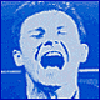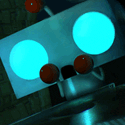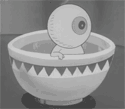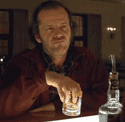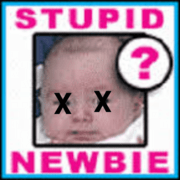|
Mister Speaker posted:I know how delay compensation and monitoring work. All of this seems to imply forgoing the TI plugin and the USB I/O in favour of some 'external instrument' tracks and direct monitoring from my interface then, right? Can the TI plug still be used for editing/automation in this context? The only sort of unfortunate thing about this is that multis are super-easy to set up through the plugin, but you can't store plugin-created multis in the synth's RAM like you can with patches. (I presume this is because you can make a multi with combined USB and analog output settings, which doesn't work without the plugin.) If you need to make a multi that will work in standalone, you have to do that on the hardware. Radiapathy fucked around with this message at 03:25 on Aug 26, 2013 |
|
|
|

|
| # ? May 24, 2024 01:25 |
|
Radiapathy posted:From what I've read, simply having the plugin loaded is enough to cause problems for the people who do encounter issues with it. If I were faced with such problems, I'd set up a separate "utility project" that just has the plugin loaded so I can design patches with it, etc, and make sure to store any patches I create in one of the synth's RAM banks. Then, in any song projects I was working on, I'd use the Virus through hardware MIDI and the analog outs just like any of my other external synths. That's a really good idea, thanks. I'm optimistic that this will speed up my patch creation, but then again I've been optimistic before. Time for another template-creation session.
|
|
|
|
Looks like pretty much everything aside from Push is 25% off at Ableton.com. I ended up upgrading to Suite.
|
|
|
|
Dual Monitors, updated Push sequencing, etc in a new 9.1 update coming... sometime http://createdigitalmusic.com/2013/09/live-9-1-preview-dual-monitors-more-push-sequencing-high-quality-sample-rate-conversion/
|
|
|
|
shoplifter posted:Looks like pretty much everything aside from Push is 25% off at Ableton.com. I ended up upgrading to Suite. A buddy of mine showed me this last night and I immediately pulled the trigger on Suite 9. So many packs... How do I authorize Max for Live? The Cycling '74 authorization page says something about having to authorize from within Live, but I don't see an option in the Preferences window.
|
|
|
|
shoplifter posted:Looks like pretty much everything aside from Push is 25% off at Ableton.com. I ended up upgrading to Suite. Oh god drat it I wasn't going to spend any more money on this for another couple months. But $225 for an upgrade might be too sweet to handle. Wish I'd held off on Standard until now, though... ed. that 9.1 update posted:step sequencing of melodies
|
|
|
|
No one has pointed out that the next Ableton update finally implements dual monitors yet have they? Because it does! 
|
|
|
|
and the guy who made that Ultimate Mixer M4L plugin that gave us the same features immediately retired his project upon that announcement.
|
|
|
|
renderful posted:and the guy who made that Ultimate Mixer M4L plugin that gave us the same features immediately retired his project upon that announcement.
|
|
|
|
Radiapathy posted:One nice thing about Ultimate Mixer that I HOPE Ableton includes with this update is the ability to see all plugins/devices loaded on all channels at a glance. I think there's a hack to make Live's Session View do the same thing, but I hope they'll make it an official option for the UI (or that they at least don't remove or break the hack). Hopefully Bitwig will release another video. 
|
|
|
|
That modulation video made me warm and fuzzy.
|
|
|
|
ynohtna posted:Hopefully Bitwig will release another video. I feel like it has been in beta forever. Has there been any release date put forward?
|
|
|
|
Nope, and it has been in beta forever. edit: since june 2012
|
|
|
|
what are some things to look [out] for when buying a keyboard controller [midi]? I think 2 octaves of piano would be sufficient, some pads and some dials. can you get wireless ones?
|
|
|
|
echinopsis posted:what are some things to look [out] for when buying a keyboard controller [midi]? I think 2 octaves of piano would be sufficient, some pads and some dials. can you get wireless ones? Think about whether you want weighted keys or not. Plan on getting something with more keys than you think you need - anything under 49 starts feeling cramped very quickly. Of course, try different models out in person if you can.
|
|
|
|
... and avoid M-Audio (amazingly bad drivers and support).
|
|
|
|
Radiapathy posted:One nice thing about Ultimate Mixer that I HOPE Ableton includes with this update is the ability to see all plugins/devices loaded on all channels at a glance. I think there's a hack to make Live's Session View do the same thing, but I hope they'll make it an official option for the UI (or that they at least don't remove or break the hack). I dunno, I think the native implementation looks much better, and makes that feature a bit redundant. You can view arrangement, mixer/session, clip midi roll and automation, AND devices all at the same time. It's like a dream come true.
|
|
|
|
https://www.youtube.com/watch?v=2qA1QSlosCA Push doing its new sequence thing Edit: 9.1 Beta is available. Looks like free-for-all signups. magiccarpet fucked around with this message at 19:01 on Sep 17, 2013 |
|
|
|
wayfinder posted:... and avoid M-Audio (amazingly bad drivers and support). I agree. They finally released new drivers for the M-Audio Fast Track Pro (previously discontinued device) The new drivers are actually pretty stable. I used to have issues and crashing (windows 8 x64) with the old drivers. My latency bar would always be grayed out, preventing me from making any changes while Ableton (or anything using the audio driver) was running. That bug has been fixed, and Im a happy camper 
|
|
|
|
Does anyone in here work with 80's sounds? I'm looking for a drum kit for live 9 that sounds like the drums in this: https://www.youtube.com/watch?v=AnDutViIj-8&t=230s Any synths like that too but the drums is what I'm having trouble finding. Free or cheap before expensive preferably. (Or if someone knows how to recreate the sound using a built in kit?)
|
|
|
|
Cheap Shot posted:Any synths like that too but the drums is what I'm having trouble finding. Free or cheap before expensive preferably. - tr-707 - e-mu drumulator - oberheim dmx - sequential drumtrax - e-mu sp 12 - LinnDrum There are lots of public domain samples of these machines around; you should be able to slap some kits together. Apply Lexicon reverb emulation to taste!
|
|
|
|
Radiapathy posted:Awesome soundtrack. I skipped through it, and I think I recognized sounds from these drum machines. They were pretty heavily effected, so sometimes hard to pinpoint: Thanks! I'll start looking for those samples. If anyone else has anything the more the better. I'd love to expand my sounds.
|
|
|
|
I have Live on my windows 8 laptop and my Win7 PC. If I create a song on my PC then copy it to my lap top, how can I keep these synced without having to re-copy the entire new version (song folder) over?
|
|
|
|
you talking about some kind of dropbox or something?
|
|
|
|
utamaru posted:you talking about some kind of dropbox or something? No, moving Live projects between computers without having multiple copies of the same data with minor changes. If I have 'song1' project folder on both computers and I add some samples and make some small changes to song1 on my laptop, how can I copy those changes to my PC without having to grab the entire song1 project folder and recopying it over in its entirety? What ends up happening is I'll end up with a song1 500MB folder on my laptop and a song1 500MB and song1_ver2 600MB on my PC. Seems like I should be able to copy over the deltas and update the song without completely copying all the folders associated.
|
|
|
|
Rivethead posted:No, moving Live projects between computers without having multiple copies of the same data with minor changes. If I have 'song1' project folder on both computers and I add some samples and make some small changes to song1 on my laptop, how can I copy those changes to my PC without having to grab the entire song1 project folder and recopying it over in its entirety? What ends up happening is I'll end up with a song1 500MB folder on my laptop and a song1 500MB and song1_ver2 600MB on my PC. Seems like I should be able to copy over the deltas and update the song without completely copying all the folders associated. You basically just need to use Dropbox or Skydrive. I mean, you could write a script to rsync it or something, if that doesn't work for you (samples and such are pretty big) or if you're using Windows, there's SyncToy. Dessert Rose fucked around with this message at 19:22 on Sep 27, 2013 |
|
|
|
Dessert Rose posted:You basically just need to use Dropbox or Skydrive. Thanks. I'll give that a try.
|
|
|
|
Rivethead posted:No, moving Live projects between computers without having multiple copies of the same data with minor changes. If I have 'song1' project folder on both computers and I add some samples and make some small changes to song1 on my laptop, how can I copy those changes to my PC without having to grab the entire song1 project folder and recopying it over in its entirety? What ends up happening is I'll end up with a song1 500MB folder on my laptop and a song1 500MB and song1_ver2 600MB on my PC. Seems like I should be able to copy over the deltas and update the song without completely copying all the folders associated. code:Note, with Robocopy, ONLY put quotes around paths if they include spaces. If you put quotes around paths that don't contain whitespace it sometimes acts weird. EDIT: I use dropbox occasionally, but I dunno about using that as a working folder. I use it more as a transfer point, which doesn't solve the sync issue. Radiapathy fucked around with this message at 19:28 on Sep 27, 2013 |
|
|
|
Radiapathy posted:Win 7 and Win 8 have a built-in tool called Robocopy that I use all the time for this. Just write a little CMD file like this in Notepad: Thanks! I'll experiment with this to see if I can get it to sync reliably. Dropbox is great as a go between but loading an .als and accessing the data directly from Dropbox would be sketchy as hell now that I think about it.
|
|
|
|
You don't access anything directly from Dropbox. Dropbox handles the syncing for you, and then stores the files locally on your hard drive, just like they would be stored normally. That being said, using the internet for something that can use your local network is certainly overkill and slow.
|
|
|
|
Rivethead posted:Thanks! I'll experiment with this to see if I can get it to sync reliably.
|
|
|
|
renderful posted:You don't access anything directly from Dropbox. Dropbox handles the syncing for you, and then stores the files locally on your hard drive, just like they would be stored normally. Dropbox uses your local network to sync if it can find another machine that has your data. Also, you get backup and versioning for free.
|
|
|
|
You might also want to do "Collect all and save" to make sure all the audio files needed for the project are stored in the project folder.
|
|
|
|
Any idea why I can't monitor a track when I arm it in Live 9? Nothing has changed in my setup since 8 and I don't see anything different in the way I have my interface (Komplete Audio 6) setup in Live but for some reason, the meter on the track is greyed out even though it shows input. When I record, it plays back fine after recording, but I cannot hear anything while I'm just playing with it armed before or during an actual recording. Any ideas? Also, I notice in Live 9 that there's only 1 option for a VST folder. I thought I read it's important to keep separate folders for 64bit and regular VSTs but that makes it tough when Live will only let you choose one folder. Am I missing something?
|
|
|
|
nrr posted:Any idea why I can't monitor a track when I arm it in Live 9? Nothing has changed in my setup since 8 and I don't see anything different in the way I have my interface (Komplete Audio 6) setup in Live but for some reason, the meter on the track is greyed out even though it shows input. When I record, it plays back fine after recording, but I cannot hear anything while I'm just playing with it armed before or during an actual recording. Any ideas?  Also, Live does only have one VST folder path, because each build of Live (32-bit or 64-bit) is only capable of handling one kind of VST. I have both 32-bit and 64-bit versions installed in separate folders (in Live's very silly default Windows install location of %ProgramData%\Ableton). Each Live install has its own settings, so the single-path limitation isn't a problem. (All my 32-bits are in Program Files (x86), all the 64s in Program Files.) Some people keep all their 32-bit and 64-bit DLLs inside a single master plugins folder. I don't like that, because it presents a weird situation for DAWs with built-in bridging, like Cubase. DAWs/hosts that don't bridge, like Live and Maschine seem to be able to weed out the incompatible versions okay, at least. EDIT: I am Windows only; apologies if you're on Mac. Dunno if the limitations are the same there. Radiapathy fucked around with this message at 04:52 on Oct 2, 2013 |
|
|
|
Thanks, the track monitoring defaulted to off for some reason. Is there any way to change that as a default setting? I'm not seeing anything in preferences. I'd like to set I/O to on by default, too if that's possible. I'm on Windows as well, so the VST advice is great. Are you saying that if you want to use a 32 bit VST that you have to fire up 32 bit Live? Does that mean that you cannot have 32 bit and 64 bit VSTs playing together at the same time then?
|
|
|
|
nrr posted:Thanks, the track monitoring defaulted to off for some reason. Is there any way to change that as a default setting? I'm not seeing anything in preferences. I'd like to set I/O to on by default, too if that's possible. There's 3rd party programs out there that will let you use 32-bit vsts in 64-bit live. There's one everyone recommends but the name is slipping my mind right now... Edit: that's it..jBridge vvvvvvvv Splinter fucked around with this message at 06:43 on Oct 2, 2013 |
|
|
|
nrr posted:Thanks, the track monitoring defaulted to off for some reason. Is there any way to change that as a default setting? I'm not seeing anything in preferences. I'd like to set I/O to on by default, too if that's possible. Regarding 32/64, on 64-bit Windows, 32-bit executable files run under an emulator called WOW64. It makes 32-bit programs think they're running on a 32-bit system (although they get a small number of added benefits, and they have a few additional limitations as well). So 32-bit binaries and 64-bit binaries don't normally mix... however there are "bit bridges" that can make them work together. There's a popular one called jbridge which can let 32-bit plugins run in 64-bit hosts and vice versa. It's actually super cool the things it can do. Some hosts also have bit-bridging built-in. 64-bit Cubase does it automatically, for example. (I don't think 32-bit Cubase tries to load 64-bit plugs (?), but 64-bit Cubase will try to load 32-bit plugs if it doesn't find a 64-bit equivalent.) It doesn't always work! But it's an option a number of people use. (I took the minimalist approach; I removed all 32-bit-only plugins from my system.)
|
|
|
|
Cool, thanks for the info. Basically, I'm after monitoring for just what you said, using effects on things. It's especially useful when I want to record a guitar part at night while housemates are sleeping because I can't hear my direct monitored input from my interface over the rest of the recording when I'm adding little overdubs, and it sucks having to record something first before you can mess with effects or choose which amp sim you want to use for a part. Another problem was not being able to even tune my instruments because the VST tuner wasn't actually getting any input. Anyway, that's done the trick so thanks for the help.
|
|
|
|

|
| # ? May 24, 2024 01:25 |
|
Newbie here. I have an old keyboard (Casio CTK-800) and I'm wondering if it's possible for me to record a performance onto USB, place the MIDI recording on the computer and then edit it in the piano roll? It'd save me from having to input each note manually, which is a pain. (I'd check this myself but I need to buy a USB adaptor to do it, so I thought I'd ask before buying one).
|
|
|