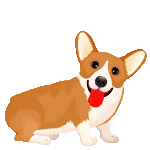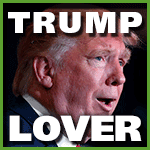|
THE PWNER posted:Is there such a thing as a 120hz monitor with a lowish native res? Something like 1600x900?
|
|
|
|

|
| # ? May 22, 2024 08:34 |
|
Doctor rear end in a top hat posted:You could probably find a CRT for cheap and run it at whatever resolution you want. I'm still far too vain to use a CRT unless some mystical company has been producing large crt's this whole time and I never knew.
|
|
|
|
THE PWNER posted:I'm still far too vain to use a CRT unless some mystical company has been producing large crt's this whole time and I never knew. http://www.overstock.com/Electronics/IBM-P275-21-inch-Black-CRT-Monitor-Refurbished/1086804/product.html
|
|
|
|
THE PWNER posted:I'm still far too vain to use a CRT unless some mystical company has been producing large crt's this whole time and I never knew. FW900 time 
|
|
|
|
You could also just get a Full HD monitor with a 120Hz/144Hz refresh rate and just lower the resolution to 900p. You could also get one of those overclockable monitors, too. The CRT approach would be cheaper, though.
|
|
|
|
You can run a 120 Hz monitor at 100 Hz. 1920x1080 @ 100 Hz is around the same amount of pixels per second as 1680x1050 @ 120 Hz. LightBoost works at 100 Hz as well.
|
|
|
|
That reminds me, when I use lightboost I loose my audio over GPU > hdmi > AVR > speakers. 
|
|
|
|
Ak Gara posted:That reminds me, when I use lightboost I loose my audio over GPU > hdmi > AVR > speakers.
|
|
|
|
GPU > DVI > Monitor v HDMI v AVR v Speakers
|
|
|
|
What's a reliable mounting bracket for two 24 inch monitors?
|
|
|
|
Ak Gara posted:GPU > DVI > Monitor I'm not sure how much it would help, but shouldn't it be connected like this anyway? code:If neither of these work, I would try the first setup, but substitute the HDMI between your graphics card and AVR with S/PDIF from your sound hardware. No reason to use HDMI just for audio. Zorilla fucked around with this message at 23:41 on Oct 6, 2013 |
|
|
|
Elderbean posted:What's a reliable mounting bracket for two 24 inch monitors? I'm using http://www.amazon.com/Generic-Monitor-Stand-clamp-monitors/dp/B002R9HQLI/ref=sr_1_4?ie=UTF8&qid=1381100333&sr=8-4&keywords=monitor+arm and it's absolutely fantastic. Totally blew away my expectations.
|
|
|
|
vty posted:I'm using http://www.amazon.com/Generic-Monitor-Stand-clamp-monitors/dp/B002R9HQLI/ref=sr_1_4?ie=UTF8&qid=1381100333&sr=8-4&keywords=monitor+arm and it's absolutely fantastic. Totally blew away my expectations. I'm using this one also for two 27" and it works great.
|
|
|
|
BrettRobb posted:I'm using this one also for two 27" and it works great. Could it hold a 24" and a 27", or do they have to be matched?
|
|
|
|
movax posted:Agh, sorry for neglecting this thread (maybe it's time for a reboot, dunno). drat. I planned on buying a Surface 2 Pro with the docking station and hook it up to a generic korean 27". Is there any way of making it work with Mini Displayport without buying a Conversion box?
|
|
|
|
Zorilla posted:I'm not sure how much it would help, but shouldn't it be connected like this anyway? While my AVR does upto 4k passthrough, I don't think HDMI can do 1080p @ 144hz yet. S/PDIF sounds like a good idea though.
|
|
|
|
I think I'm going to pick up a Dell U2312HM to replace my old 2005FPW. Just slightly concerned about the anti-glare coating. Can anyone comment on how the current coatings compare to whatever they had on the 2005FPW? Basically, if I'm happy enough with my current monitor, is there any reason to worry?
|
|
|
|
Doctor rear end in a top hat posted:U3014 for $950? Yes. Trip report on the 3014: The pixel overdrive for fast G2G response times is REALLLY noticeable, not so much in actual games, but in just plain forums viewing and the like. Anything with dark text on a lighter or grey background, just mouse wheel click scroll down a page, and you'll have a bright white afterimage of where the text used to be as the pixels in question far overshoot the dark->light transition. You may see it depending on what games you play, but it's generally not nearly as noticeable there. The Matte/AG coating is FAAAR better than the old 2408/2410/3008 era coatings. I'd say it even looks better than the 2412, as well. It's the perfect combination the color appearance that everyone likes on glossy screens with the "Not staring at a reflection of your goony loving face-ness" of a good anti-glare matte screen. Mine has a pretty decently bright bit of IPS glow if you're looking at it even slightly off axis, but that's pretty par for the course (I'm using it at 50% brightness). Other than that.. Warm up time is nonexistent since it's an LED backlight, it cranks out less than a third the heat and power my old 3008 did, and windows disconnecting the monitor when it's connected by displayport and powered off is annoying as gently caress. Overall a worthwhile upgrade for the better color uniformity/AG coating and vastly lower power draw/heat output alone for me, despite the extreme pixel overdrive.
|
|
|
|
Jack the Lad posted:Could it hold a 24" and a 27", or do they have to be matched? There is no reason they'd have to be matched. I have a 24" and a 22" that aren't even the same aspect ratio. It's just a VESA mount. You just need to articulate the arms in a way that keeps them together, they both move separately and have their own joints so its fine.
|
|
|
|
Gwaihir posted:
Is this because of the IPS technology? I'm more inclined to believe it's due to the LED backlighting. I have a U2311 and a U2312HM (both eIPS) that I use side by side and I seem to be getting what I believe was to be backlight bleeding on the U2312HM but this glow that you mention could be it. Is this just generally accepted as normal?
|
|
|
|
IPS glow is a pretty well known thing regardless of CCFL or LED backlighting I think.
|
|
|
|
So get this poo poo. The fedex guy called me to confirm my address. Instead of just guessing and dropping my 3 monitors in the vicinity of where they are supposed to go. He even told me what time he'd be there to drop them off as they are signature required. I think this is the first time I haven't wanted to murder a brownshirt for being a lazy dick with expensive parts.
|
|
|
|
What is the best 3 monitor setup for under $800? I'm looking for monitors and a stand/mount. It seems whenever you find a 3 monitor stand, it's limited or is missing info on size of the monitors.
|
|
|
|
Jack the Lad posted:Could it hold a 24" and a 27", or do they have to be matched? Would work fine but the height cannot be adjusted independently
|
|
|
|
AboveAndBeyond posted:What is the best 3 monitor setup for under $800? I'm looking for monitors and a stand/mount. It seems whenever you find a 3 monitor stand, it's limited or is missing info on size of the monitors. Stand + monitors? I'm guessing you're going to be stuck with at most 24" monitors. I have this stand. http://www.fasttracksims.com/triple-monitor-mount-1/
|
|
|
|
veedubfreak posted:Stand + monitors? I'm guessing you're going to be stuck with at most 24" monitors. I have this stand. http://www.fasttracksims.com/triple-monitor-mount-1/ Yeah I suppose so. My desk can't take much more than 3 24"s without looking silly. Thing is that there is a very limited selection stand wise when it comes to doing 3s that don't cost a ton.
|
|
|
|
AboveAndBeyond posted:Yeah I suppose so. My desk can't take much more than 3 24"s without looking silly. Thing is that there is a very limited selection stand wise when it comes to doing 3s that don't cost a ton. You can use portrait mode instead of landscape. Three 24" monitors in portrait monitor is really nice.
|
|
|
|
So here's a weird one: In my continuing quest to find a good 27" monitor, I bought a First FSM-270YG 27" (LG S-IPS glossy panel with same housing as QNIX, X-Star, and Monoprice) used off eBay for $285. When I turned it on, I was relieved to see it had minimal backlight bleed and no dead pixels. However, I discovered it made a buzzing noise when I had windows open on the screen, and it got worse the more screen coverage they had. It was most prominent when I put my browser into fullscreen mode (F11). Even though the noise was coming from the top of the panel, I thought I'd take it apart and unplug the speakers (which live near the bottom) to see if they were picking up any crosstalk. That didn't have any effect, so I then tried taking the shield that covers the T-CON board and TAB boards/ribbons. Now the noise is completely gone. Yay, I fixed something. So, for anybody in here who has one of these Korean import monitors and is hearing buzzing noises coming from the back of it (and have ruled out the AC adapter), it's probably the inductor coils on the T-CON board vibrating against the shield, and you can eliminate this noise by dampening it with some thick tape, or removing it altogether like I did. Just be careful not to damage the TAB ribbons, as those will now be exposed when you drop the panel back into the housing. I wonder how many far more expensive monitors are affected by this, seeing as that shield is an integral part of the panel, and has nothing to do with off-brand cost cutting.
|
|
|
|
I got an Asus vs238 monitor as a surprise gift. I'm using it as a second monitor, mostly for media, with my 23" ultrasharp. Is this acceptable for the money or is there another monitor in that price range that's worth the hassle of exchanging?
|
|
|
|
|
I bought an Acer H236HL and there's a setting in the menu called "DPS" that can be turned on and off, defaults to off. Anyone have any idea what it does? Google and the manual come up with nothing and the pictures in the service manual I found online don't even show the option. Also when I first tried an HDMI cable it got a signal and I set the resolution to 1080p but for some reason it was scaling the resolution down so that it wasn't using the outside inch or so of the monitor on all sides leaving a black border. No amount of fiddling with settings or resolution changes would remove the border but when I switched to a DVI cable it works like it should and uses the entire screen. Any idea what would cause that? It's displaying fine but it'd be nice to not have to mess with a DVI cable ever again.
|
|
|
|
|
What's the consensus on BenQ? I'm in the market for a monitor to be used primarily for gaming and 144hz gaming sounds fun. I'm looking at the BenQ XL2420TE model specifically. http://www.newegg.com/Product/Product.aspx?Item=N82E16824014350 Javes fucked around with this message at 04:42 on Oct 8, 2013 |
|
|
|
I don't know about the XL2420TE but the XL2420T was rated Very Good by PRAD, at least for gaming. The XL2420TE is marketed as having zero flicker; it looks like they have a PWM-free mode for backlighting, which is great. That monitor will probably work fine for you.
|
|
|
|
Google Butt posted:I got an Asus vs238 monitor as a surprise gift. I'm using it as a second monitor, mostly for media, with my 23" ultrasharp. Is this acceptable for the money or is there another monitor in that price range that's worth the hassle of exchanging? Newegg has the VG23AH for $30 (after rebates on each monitor) more if you want another IPS panel. v  v v
|
|
|
Factory Factory posted:Newegg has the VG23AH for $30 (after rebates on each monitor) more if you want another IPS panel. v Yeah, this was through Amazon. Not really sure that's worth the hassle, although I guess the extra viewing angle would be nice.
|
|
|
|
|
ghetto wormhole posted:I bought an Acer H236HL and there's a setting in the menu called "DPS" that can be turned on and off, defaults to off. Anyone have any idea what it does? Google and the manual come up with nothing and the pictures in the service manual I found online don't even show the option. No idea on your first question, but your second question I can potentially answer. It sounds like your monitor is set to like -10% overscan. I know you can change this in AMD's catalyst control panel thingy.
|
|
|
|
I've wanted to switch monitors for some time. Got a standard 24 inch Samsung at 1920x1200 res. I have it hooked up to a 1920x1080 TV and sometimes stream onto it. But now I want to buy a bigger 27 inch monitor, and have my samsung at the side. I'm wondering what would be the best upgrade choice, go for a 120hz or a 2560x1440 monitor. I'm not that much into gaming anymore but whenever some new graphical beast game comes out, I play through it in one sitting. I've never tried either 120hz or 2560x1440 and just wonder what would be the best? My other specs are i2500k (overclocked to 4ghz, can push 4.5 if I bother), 8GB ram and GTX680
|
|
|
|
Skilleddk posted:I've wanted to switch monitors for some time. Got a standard 24 inch Samsung at 1920x1200 res. I have it hooked up to a 1920x1080 TV and sometimes stream onto it. But now I want to buy a bigger 27 inch monitor, and have my samsung at the side. I'm wondering what would be the best upgrade choice, go for a 120hz or a 2560x1440 monitor. I'm not that much into gaming anymore but whenever some new graphical beast game comes out, I play through it in one sitting. I've never tried either 120hz or 2560x1440 and just wonder what would be the best? My other specs are i2500k (overclocked to 4ghz, can push 4.5 if I bother), 8GB ram and GTX680
|
|
|
|
Skilleddk posted:I've wanted to switch monitors for some time. Got a standard 24 inch Samsung at 1920x1200 res. I have it hooked up to a 1920x1080 TV and sometimes stream onto it. But now I want to buy a bigger 27 inch monitor, and have my samsung at the side. I'm wondering what would be the best upgrade choice, go for a 120hz or a 2560x1440 monitor. I'm not that much into gaming anymore but whenever some new graphical beast game comes out, I play through it in one sitting. I've never tried either 120hz or 2560x1440 and just wonder what would be the best? My other specs are i2500k (overclocked to 4ghz, can push 4.5 if I bother), 8GB ram and GTX680 Once you go to 2560 resolution, be it 1440 or 1600, there is no going back to 1080.
|
|
|
|
Talking about res higher than 1080p, Has anyone had any luck doing that downsample trick with the Asus vg248qe? I can't seem to get it beyond 2880x1620p@60hz. I'd love to get it to 3840x2160.
|
|
|
|

|
| # ? May 22, 2024 08:34 |
|
veedubfreak posted:Once you go to 2560 resolution, be it 1440 or 1600, there is no going back to 1080.
|
|
|