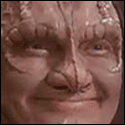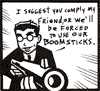|
Would this be the appropriate place to ask about art framing, or is there a better thread?
|
|
|
|

|
| # ? May 10, 2024 00:31 |
|
Roumba posted:I've been looking through the Astronomy Pictures of 2013, and I liked this one especially: https://farm9.staticflickr.com/8332/8426379653_8d3139becc_o.png Boot up a canvas in the size of your desktop, copy image onto canvas, crop image, center image in middle of canvas, paint bucket the background layer black.
|
|
|
|
pandaK posted:Boot up a canvas in the size of your desktop, copy image onto canvas, crop image, center image in middle of canvas, paint bucket the background layer black. That would create more of a border than a smooth transition. I dunno about GIMP, but in PhotoShop I would duplicate the image so it's on two layers, darken the bottom one so that the edges are black, then mess around with a layer mask and maybe some gradients until I got what I wanted. Does GIMP have anything like that? EDIT: Messed around with it a bit, it ended up looking like this:  Not that great. Still, I'm sure it would look better if you messed around with the gradients and what have you. Phylodox fucked around with this message at 20:21 on Oct 5, 2013 |
|
|
|
Wasn't sure where to put this, but here's as good as any. I came across a kickstarter that incorporates a big owl into the illustration a few days ago, but just also came across a separate illustration of an owl that the former looks directly traced from. The detail is MUCH less in what seems to me like a copy, but it's essentially identical in the outline and proportions and so on. Ordinarily when I see stuff like that I feel like it isn't really my business but I would want to be notified if it was me, considering the guy is kickstarting something with that image as the focal point. Maybe it's reaching, I don't know. Would it be pointless to tip off the orginal artist?
|
|
|
|
redcheval posted:Wasn't sure where to put this, but here's as good as any. I came across a kickstarter that incorporates a big owl into the illustration a few days ago, but just also came across a separate illustration of an owl that the former looks directly traced from. The detail is MUCH less in what seems to me like a copy, but it's essentially identical in the outline and proportions and so on. Ordinarily when I see stuff like that I feel like it isn't really my business but I would want to be notified if it was me, considering the guy is kickstarting something with that image as the focal point. Maybe it's reaching, I don't know. Would it be pointless to tip off the orginal artist? Definitely tell the original artist!!!
|
|
|
|
neonnoodle posted:Definitely tell the original artist!!! Okay, I'll send her an email. My hesitancy comes from the fact that just at a glance I'm not sure I would have noticed it, but then again it did make me stop and look a little closer:   Obviously not exact but it looks like he traced over it and just mimicked some of the detail. The diamond over the beak seems like a dead giveaway if the tail, claws, ears don't.
|
|
|
|
Yeah, you're right. Let the original artist know and they can do what they want with the info.
|
|
|
|
Cyril Sneer posted:Would this be the appropriate place to ask about art framing, or is there a better thread? Hmmm. Well since I didn't get a specific answer I'll just ask it anyway. I recently bought some prints from a local artist I like. Naturally I'd like to frame them in some way. What I'm confused by is whether or not I really need "archival" levels of framing quality. Put another way, I understand if you've purchased an expensive, original piece, obviously you'd go for all the bells and whistles, but is this generally considered standard for framing prints? Are cheaper alternatives acceptable?
|
|
|
|
If I like paintings by John Martin (http://www.painterlog.com/2013/06/john-martin-1789-1854-was-english.html), who else should I check out?
|
|
|
|
Roumba posted:I've been looking through the Astronomy Pictures of 2013, and I liked this one especially: https://farm9.staticflickr.com/8332/8426379653_8d3139becc_o.png I don't know anything about GIMP, but if you don't want an overpowering black gradient the process with Photoshop boils down to: 1. Crop the image 2. Enlarge the canvas to the wanted resolution 3. Either manually fill up the new empty space or have Photoshop do it for you with content aware fill tool 4. Clean up noticeable mishaps/edges with the healing brush 5. Add a vignette to darken the outside edges a bit And you end up with something like this: 
Steampunk_Spoon fucked around with this message at 18:12 on Oct 7, 2013 |
|
|
|
Cyril Sneer posted:Hmmm. Well since I didn't get a specific answer I'll just ask it anyway. Is it going to be in any sort of sunlight? If it's a print you really love and want it to last, I'd recommend getting glass that will protect from fading. Otherwise the more expensive glass generally just has less glare, museum-quality for example is pretty much invisible in comparison to just standard framing glass. Keep in mind any kind of custom framing job is going to be at least $150, and it goes up from there.
|
|
|
|
triplexpac posted:Keep in mind any kind of custom framing job is going to be at least $150, and it goes up from there. Ya, that's what I'm hung up on. I paid $10 for these prints. Hard to justify spending 15x just for the framing part.
|
|
|
|
Cyril Sneer posted:Ya, that's what I'm hung up on. I paid $10 for these prints. Hard to justify spending 15x just for the framing part. Then really just get some off the shelf frame you're happy with. My wife works at a framing place so right now we're basically framing everything in our house, since she gets everything at cost. If they're just $10 prints I wouldn't really worry about preserving them... really, you could just buy a duplicate print and keep it in some safe, dark place where it can't get sun damaged. Then if anything ever happens to your display one you can use the backup. Buy a $5 frame and you're still like $200 ahead of doing a custom frame job to preserve the print.
|
|
|
|
Hey, I don't know whether to put this in here or BFC, but I figured this one won out. I've been offered the job of editing a couple of books, and I don't even know where to start with asking for money. Do I go by the word, or ask for a percentage of the eventual sales, or what? I have the training to do the work, I've just never done this specific thing before. If it matters, I've offered to do story editing stuff on one of them but want to stick to grammatical fixes on the other; does this make a difference?
|
|
|
|
Hey guys, illustrator / coreldraw issue here: Trying to create a vector version of this:  (new style SHIELD logo) so I can make a couple shot glasses like this:  (old style shield logo) Using illustrator and coreldraw's trace options I'm not getting sharp corners in one spot:  I'm sure this is a quick fix but tbqh I'm not a graphic artist and don't know how to correct it. https://docs.google.com/file/d/0B0lj8fRW4TY3dXlwQW4wdm1QOGs/edit?usp=sharing original jpg downloaded from a wallpaper site https://docs.google.com/file/d/0B0lj8fRW4TY3X3RqVXA5am45ak0/edit?usp=sharing my ai image If someone could please help it'd be appreciated. I don't particularly need the text ready to go, but it'd be an added bonus if someone could point out what font it is. Thanks so much!
|
|
|
|
Tried it out with a font called "Probert" and it looks pretty okay: Also made a version with the film wording of the acronym, too: 
|
|
|
|
Looks great man. Would you mind providing those in a vector format?
|
|
|
|
sky shark posted:Looks great man. Would you mind providing those in a vector format? Sure, just let me know where to send it.
|
|
|
|
I can't find a thread dedicated to Photoshop or hardware specs for artists so I guess I'll ask here: I'm in the market for a new laptop and my main requirement is that it runs Photoshop CS5 well. What should I be looking at? Better processors, more RAM, graphic cards?
|
|
|
|
Do you have a preference re: Windows vs. Mac? More RAM is always a top priority. Graphics cards aren't going to matter all that much for Photoshop, the only exception being that if you have ancient Intel integrated graphics, you can't use some of the OpenGL-based features like canvas rotation. But I doubt that would be an issue on any laptop newer than 5-8 years ago. Photoshop also performs better if you have a large scratch disk, preferably different from the install drive. So if you get like an SSD for your main drive for speed, get yourself an external HDD for PS to use as a scratch disk. (I think? Somebody correct me if I'm wrong on this.)
|
|
|
|
weavernaut posted:I can't find a thread dedicated to Photoshop or hardware specs for artists so I guess I'll ask here: I'm in the market for a new laptop and my main requirement is that it runs Photoshop CS5 well. What should I be looking at? Better processors, more RAM, graphic cards? Make sure your processor is an i7. This is one of the few times hyper threading is actually worth it
|
|
|
|
neonnoodle posted:Do you have a preference re: Windows vs. Mac? Definitely Windows, my partner would kill me if I got a Mac.  I've got an external HDD already, so I'm gonna use that. Sadly, an i7 is out of my budget range. 
weavernaut fucked around with this message at 07:22 on Oct 13, 2013 |
|
|
|
weavernaut posted:Sadly, an i7 is out of my budget range. Are you sure? What's your budget range? You can get a laptop with an i7 for 700 dollars.
|
|
|
|
e: nevermind~!
spider wisdom fucked around with this message at 08:24 on Oct 19, 2013 |
|
|
|
This is definitely a stupid question, hopefully it's also sufficiently little. There's a style of art that I like, but I have trouble describing it and I don't know if it has a name. I want to call it a derivative of stencil art, but that seems wrong. It's typically simple art, often but not necessarily angular, with few colors but high contrast. Fake propaganda posters are often this style, or incorporate elements of it. The best I can do is provide a few examples of similar work: Fake Captain America propaganda poster (not Cap himself as much as everything else) Email attachment propaganda poster The Papers, Please logo If anyone can tell me what I'm looking at and looking for, I'd be grateful. Thanks.
|
|
|
|
Those are all riffs on constructivism, a style that originated in Russia in the early 1900's and really took off with Soviet era propaganda.
|
|
|
|
kedo posted:Those are all riffs on constructivism, a style that originated in Russia in the early 1900's and really took off with Soviet era propaganda. You are wonderful; I never would have found that. Thank you very much!
|
|
|
|
So yesterday, I learned that the bulk of my drawing class (2nd level), including people who are way better in a lot of aspects than I am, don't really do anything with their sketchbooks. Is this normal? Most of them are art majors, whereas I am physics.
|
|
|
|
What do you mean they "don't do anything?" Like, they never actually sketch in their sketchbooks? That just means they're lovely art majors. When I was in school we were required to fill a 110 sheet sketchbook every semester and people generally did way, way more than that anyways. The only way to get better at drawing is to draw, so
|
|
|
|
Edit: I found it.
Riot Bimbo fucked around with this message at 20:58 on Oct 16, 2013 |
|
|
|
|
Alright, I don't want to double post, but the website I was looking for (neovella) is apparently busted and un-used. I can write by myself but if I attempt to get people to join, they get a 500 error message. I only used it a bit when it was brand new, but I have some friends who would like to write collaboratively in the style that neovella allowed. Is there a similar, functioning group-writing tool? Some people live a good distance away from me, others have obligations that prevent in-person collaborations, so it's not like we can just get together and write.
|
|
|
|
|
Well you deleted your old description but why can't you just use google docs?
|
|
|
|
This was mentioned earlier, but I want to confirm... I do a ton of Photoshop work on my 2011 iMac. I should be using an external drive for a scratch disc? Anything in particular?
|
|
|
|
Nah, it's not really necessary as long as you have at least a few gigs of space left on your hard drive unless you're working with absolutely bonkers-huge files. Otherwise there's no real, noticeable benefit to having an external scratch disk.
|
|
|
|
Depends. I have a 113mb of a long webpage design, with lots and lots of big background images. I've tried my best to remove all uneccesary elements and use smart objects when I realistically can, and that mother fucker eats up ~20gb in scratch data when I'm editing it. And I'm just on a 128gb SSD Macbook Pro.
|
|
|
|
Edit: oops wrong thread
Shnooks fucked around with this message at 03:39 on Oct 18, 2013 |
|
|
|
(hope this is the right thread to ask this) So growing up, my friends and I drew comic books. A LOT of comic books. We had a single series that had about 200 issues, a few spinoffs of that series that had about 50 issues each, and then about 5 singular series' that had about 100 issues each. I had the thought that I would like to scan them and convert them to .cbr format so that they can be distributed to the group of friends that made them, and/or any of our kids should they desire to read them (and heck - I still get a kick out of reading them myself from time-to-time). The issue is how to deal with the volume of scanning vs the desire to preserve the original material. One would think that a sheet-fed scanner would do the job, and so did I. However, I found that when I scanned a couple issues I did out of a nostalgia trip 5 or so years ago, the pencil marks from the first few sheets left a bunch of graphite on the wheels that feed the paper through the scanner and that graphite was re-deposited on the sheets that followed in a big, grey streak that ran from the top of the page to the bottom. Is there anyway around this issue? Or am I going to have to scan a few thousand sheets by hand, one at a time?
|
|
|
|
Set up a copy stand with a lens that keeps all the lines straight. It'll only take a few seconds per page.
|
|
|
|
I actually had a similar problem a few years ago when my office was scanning all our old sketches. Unfortunately as far as an automated solution goes, you're a little boned. All auto feed scanners have textured rollers of some sort in them to grab and feed the paper, so if you put something with graphite or other transfer material through one, it's going to get picked up. If you don't want to do it yourself, you can look into bulk scanning services. But expect to pay out the nose judging by your number of issues. For the same price you could probably buy a book or publication scanner and do it yourself, albeit a little quicker than with a normal scanner. But not much. We eventually ended up using a bulk scanning service and I think it was something like $.20 per page. Fun fact: While writing this post I found this "book scanner" on Amazon. kedo fucked around with this message at 00:11 on Oct 23, 2013 |
|
|
|

|
| # ? May 10, 2024 00:31 |
|
You might be able to spray each page liberally with fixative to prevent the graphite from rubbing off. You'd definitely want to test it on something similar that you don't care about, though.
|
|
|