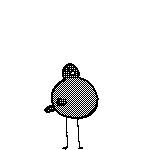|
Odddzy posted:Budget is around 1500$ and I'm not in need of a new monitor either. The general guidelines builds in SH/SC seem nice but I was wondering if you guys have any important parts to get or suggest. I'm not an expert but I really like using a gamepad for binding common commands instead of using keyboard or the hotkeys on my intuos and cintiq. I have the Razer nostromo but logitech also makes one. Also if you didn't have an SSD before, drives in the range of 250-500 GB have come down in price since a few years back and while they're still not what I would call cheap, they are affordable in your range if your budget is $1500.
|
|
|
|

|
| # ? May 15, 2024 22:04 |
|
Torabi posted:Annoying as hell to swap back and forth just to select something close to what I had selected. But I guess it will have to do. Some script that makes q toggle between select and whatever you had previously but still, it doesn't make any sense to me as to why it is like this. You could give this a try. It's a script for Maya that mimmics sticky keys in Softimage (e.g. you'd hold q to select, and when you release q, it returns to the previous manipulator. 1 keypress instead of 2). I've not tried this though, but it might work for you. It's a workflow I'm very used to in Softimage, though, and it will alleviate your issue a bit.
|
|
|
|
Odddzy posted:What builds are you guys currently using as a home computer for 3D work? Find out if your software package of choice supports hyperthreading and/or Cuda/ATI Stream.
|
|
|
|
Just get 16-32gb ram (you know what you'll be working on) and not the best i7 but the one below it. if you're editing video, an SSD - but it's overkill if the most use it's going to get is speeding up an autosave/opening of a 100mb file. If you're using max then pick up a geforce 660 or something. a mid-high range gaming card, anyway. Titans are far too expensive, and i'm not convinced of the benefits of GPU rendering past the early stages of a project when you're dicking around with materials. (and if you're doing things properly test renders during that phase should take no longer than 30 seconds anyway) Don't even consider a quadro, they're a phenomenal waste of money. Get 2 hard drives and run them in a raid(1?) so you have a complete mirror of one on the other. If you're doing massive amounts of rendering/vray, more power can be had by picking up a case with space for 2 motherboards & networking them together - using the second cpu for distributed rendering/backburner. Only needs a tiny cheap HD, cpu & ram hooked into it. I'd recommend picking up a case that can do that even if you have no plans to utilize it for another year - the haswell i7's run incredibly cool so temperatures are of no concern with a setup like that. If you use windows remote desktop and it's a local connection you can switch between the 2 machines at will and not even notice the difference. cubicle gangster fucked around with this message at 17:08 on Oct 23, 2013 |
|
|
|
Thanks for the replies guys!Yip Yips posted:yeah, I'm using max with vray so hyperthreading should work out fine with the i7 i've taken. good info though because it made me read it out a bit more on the subject. cubicle gangster posted:Thanks for the info, most of the specs you are talking about are in the machine i've just ordered this morning. 16gb ram, i7, SSD, graphics card is a GTX 760. Although more expensive then a 660 it was reasonably priced considering the benchmarks I was looking at. The case will be too small though for two motherboards I'm afraid though but i'll post once I get it to see if i'm happy enough with the setup.
|
|
|
|
If you've only got the one drive i'd still recommend picking up a standard HD a few times bigger - you can use it to archive old work & keep a complete duplicate of the SSD on. And all the poo poo that doesn't need an ssd (ie non cg things)
|
|
|
|
So best case scenario would be two hard drives in RAID with another bigger one as a backup?
|
|
|
|
Odddzy posted:So best case scenario would be two hard drives in RAID with another bigger one as a backup? The drives in RAID should be the ones that you put your data on, as the point of RAID (in your case) is that if one drive fails, you don't lose your data. Best case scenario would be an SSD for your programs, then two large drives for your data archive. Use the SSD for storing your current project as you work on it, while periodically moving it to the RAID system - every 2 or 3 days, or even just at the end of the session copying all the work to a folder. That way if the SSD dies, you lose at most one or two days of work. Or if you don't need the SSD, just put two drives in and run them in RAID with everything on it. But if you ordered a computer with just one SSD, it's likely to not be much larger than 250 or 500 GB, unless you went nuts with your wallet. A 250 GB SSD will fill up fast- that's what I'm using in this machine, and I just reformatted the drive and reinstalled windows the other day, so there's pretty much no data on it, just programs. I've got 121 GB free of the 238 GB that the OS sees from the formatted drive. That's not really that much space, if that was the only drive I had, I would fill it fast. So cubicle gangster's suggestion in this scenario is to add another really large drive, so as you start generating data files (GBs of scene data and so forth) you have somewhere to move it. Which is what I've done- I have 3 other drives for storage, 1 4TB drive, 1 2TB drive, and and 1 1TB drive. When I scan images for a lecture, I end up with something like 10GB of .tif files, which I then edit into multilayer .psds, and then I end up saving a final flattened .tif for print and one for a powerpoint file. So I generate like 15-20 GB of images per lecture. I would run out of space on my SSD in about 5 lectures. If you don't produce that fast then no big deal, plus you don't actually have to buy a drive until you need one, but it's generally better to keep your programs on a separate drive or a separate partition and use another for data storage. When I reformatted the other day it was because I got a virus that I couldn't remove with Sophos, so I just reformatted the drive and reinstalled Windows, and because all my data was stored on other drives I didn't need to do a massive copy/paste. I was back up and editing in Photoshop in 2 hours. You could put 2 SSD in RAID and actually get great performance gains out of it, but unless you're doing something nuts you wouldn't notice the difference. There's no reason I can think of for a 3D artist needing that for his workstation. edit- something to keep in mind is that Windows 7 by default reserves a part of the system drive for virtual memory that is equal to the amount of RAM you have installed, so if you have 16 GB RAM, you will automatically see your drive lose that much space. You can manually adjust that later but if you don't know about it ahead of time, it can be a bit of a shock. The first SSD I installed was 120 GB in a machine with 32 GB of RAM, so right away I lost more than 1/3 of the formatted drive space which blew my mind until I figured out what had happened and changed the size of my pagefile. Listerine fucked around with this message at 04:29 on Oct 24, 2013 |
|
|
|
There's a good topic in SH/SC about SSDs if you haven't seen it.
|
|
|
|
Listerine posted:
Thanks! I just updated the order to reflect what advice you've given. Yip Yips posted:
Went there after you've mentioned it, didn't see the thread before but it helped out a lot to inform myself. The SSD I got was recommended so that's nice (samsung evo 250gb).
|
|
|
|
I just got a call from someone at The Foundry asking if I wanted a 30-day trial of modo. Pretty cool - the last time a software company gave me a personal call was QNX years ago. Anyway, seems like as good a time as any. I've been curious about modo for awhile. I do particle and effects stuff in Houdini and Maya but I've been looking for something a bit more light weight to use mostly for modeling.
|
|
|
|
Cyne posted:I just got a call from someone at The Foundry asking if I wanted a 30-day trial of modo. Pretty cool - the last time a software company gave me a personal call was QNX years ago. It is great for modeling and rendering and not for much else. Get the seneca and etherea scripts and modo is pretty much the best modeler out there.
|
|
|
|
Say I wanted to make a taco shell - how would I efficiently do so? Would I bend a cylinder or manually extrude edges? I'm using Cinema 4D but any general advice would be cool
|
|
|
|
You can make one from a square pretty easy, as per my image, by deleting the faces in red and then moving a few vertices. Then you can just add thickness to the resulting shape, not sure how to do that in cinema 4d but I'd imagine there must be a quick way.
|
|
|
|
I would get a quaded poly circle and bend it on the relevant axis. I would post a pic but I can't for the following reason. My machine crashed today and won't boot anymore, boot drive can't be seen in the BIOS, so it's probably dead. It's an OCZ SSD that also has all my current projects on it including all the files for a freelance illustration gig that I was getting close to finishing. I have backups but a lot has changed since they were made and the deadline will pass before any data recovery happens if it is even possible. I'll bring it in for repair on Monday but I don't know how hosed I am yet. I'm depressed.
|
|
|
|
You trusted an OCZ product with important data?
|
|
|
|
Yip Yips posted:You trusted an OCZ product with important data? Their early drives were recommended products.
|
|
|
|
What was that, like 3+ years ago? At best that means you trusted a 3 year old SSD with important data. Sucks regardless.
|
|
|
|
I haven't used my home machine for serious freelance work before and wasn't really intending to but a cool opportunity came along. So I never really had or was intending to have 'important' data on it. If this had have happened any other time I would have been OK but this has happened at a bad time, once I retrieve the backups and redo the work it will be past the deadline. It's a 2.5 year old machine and stuff is intermittently backed up. The reason it depresses me is that it's more or less my fault. *edit* so I guess if/when I have to replace the SSD I shouldn't go ocz? Any suggestions on a brand? EoinCannon fucked around with this message at 10:26 on Oct 26, 2013 |
|
|
|
EoinCannon posted:I haven't used my home machine for serious freelance work before and wasn't really intending to but a cool opportunity came along. So I never really had or was intending to have 'important' data on it. If this had have happened any other time I would have been OK but this has happened at a bad time, once I retrieve the backups and redo the work it will be past the deadline. It's a 2.5 year old machine and stuff is intermittently backed up. The reason it depresses me is that it's more or less my fault. There is a thread in SH/SC that has good info on SSD drives. Unfortunately OCZ has been poo poo for a few years now. Here's the thread, The SSD Megathread - Don't buy OCZ or Crucial drives, read the OP! Are you in the LA area? If so I could help you with data recovery over the weekend. Yip Yips posted:What was that, like 3+ years ago? At best that means you trusted a 3 year old SSD with important data. Yeah I think the first SSD I bought would have been 2009, and at the time, OCZ was the recommended brand. They were eclipsed very rapidly by others. Might have been 2010 but still. Listerine fucked around with this message at 10:41 on Oct 26, 2013 |
|
|
|
Listerine posted:
Thanks heaps but I'm in Australia :/ Reading that SSD thread, there's a lot I didn't know and/or took for granted, for example I didn't know you shouldn't keep the drive at more than 80% capacity. I guess I'll be more careful in future. As it happens the images I have submitted to client so far may get me over the line and they won't get to pixel gently caress me for another few days.
|
|
|
|
Has anyone tried out FumeFX for Maya? How does it compare to Maya's FX systems or Houdini's Pyro FX? Someone I work with says it's more of a gadget with less control than the above.
|
|
|
|
BurtLington posted:Has anyone tried out FumeFX for Maya? How does it compare to Maya's FX systems or Houdini's Pyro FX? I've never used it, but Andrew Kramer at Video Copilot seems to like it a lot. Seems maybe marginally more intuitive than Fluids from what I can tell. I'm learning Fluids right now and ...goddamn they do not make it easy. Also most online resources for learning it blow.
|
|
|
|
BonoMan posted:I've never used it, but Andrew Kramer at Video Copilot seems to like it a lot. Seems maybe marginally more intuitive than Fluids from what I can tell. Since Maya's FX sucks donkeys ball, it can only be better.
|
|
|
|
We did ghost rider 2 (Yes there's a sequel) all with fume and some Houdini guys enjoyed using it.
|
|
|
|
Here is how I got on with the coffeebot so far. It's still just basic shapes, but I feel pretty happy to have got this far with a machine. Still just learning.  Maya:   Zbrush imported for fun:  Zbrush had some problems figuring out the reversed normals for the inside of the sphere, and reversed normals on the far shoulder as well. Does anyone know why? Also, is there a way I can subdivide some of the components (like the collar, some of the joints) without them going soft and gooey looking? I use Morph Targets but maybe I'm not doing it right? Thanks.
|
|
|
|
Chaos group's phoenix is now available for Maya too, if you'd like something that can handle liquid too. Some effects are a little finicky to create in it but its going through one of the most rapid developments I've ever seen. The number of new features and changes in the last 6 months alone is unreal. I've been using it for a while now and while there's an initial hurdle to get over with how it presents & renders the fluid Sims, its incredibly fast & powerful. cubicle gangster fucked around with this message at 09:45 on Oct 27, 2013 |
|
|
|
uglynoodles posted:Zbrush had some problems figuring out the reversed normals for the inside of the sphere, and reversed normals on the far shoulder as well. Does anyone know why? Turn off double sided rendering in Maya to check that the faces are actually facing the way you want. And turn off smoothing in the tool-geometry-subdivide and it wont smooth out your model.
|
|
|
|
I had a question about making eyes for game models. I've seen tutorials like this one requiring an inner eye and an outer eye. The inner eye's specular map has to be completely black on the pupil so it doesn't dull its diffuse value. The outer eye is used to reflect highlights over the pupil. The outer eye is supposed to be transparent but if I'm keeping everything in the same UV space, what do I do about the outer eye? I know that if it had its own shader I could just make the object transparent but if it's sharing a shader with other parts of the model do I have to find an attribute that makes it only show specular information? I'm using Maya '10 with its default shaders and none of the tutorials I've looked at don't explain that part.
|
|
|
|
Made an IKEA Stockholm chair the other day, 2,5 hrs from start to finish: Didn't have any side/top views, so the modeling took a little longer, and I need to get more creative with studio shots.
|
|
|
|
International Log posted:Made an IKEA Stockholm chair the other day, 2,5 hrs from start to finish: Poly or nurbs?
|
|
|
|
Odddzy posted:Poly or nurbs? Poly modeling with a bit of SubD on the backrest and seat.
|
|
|
|
cubicle gangster posted:Chaos group's phoenix is now available for Maya too, I couldn't post this from my phone at the time - but it's ocean tools look amazing now. http://vimeo.com/76747435#at=0
|
|
|
|
Something that won't be finished due to my recent SSD crash. Based on a German suit of armour I found on the net but modified to fit a woman whose head I had also modeled and subsequently lost. The designs were inspired by the real suit but redesigned with a sessile oak leaf motif The shield was pretty early on in development. sigh... The new SSD is a Samsung which I'm informed is more reliable  
|
|
|
|
Sweet Jesus. That's beautiful.
|
|
|
|
That is quite fantastic. Mind posting some wires? My only nitpick would be that the chainmail doesn't look very heavy, and looks a bit tinfoily in strength. Your material work is otherwise fantastic.
|
|
|
|
Sorry I can't post wires, all the files are lost except that render. I can tell you I sketched out pieces in zbrush and retop in max with wrapit, pretty simple topology with 2 iterations of smooth. Used the shell modifier in max for most pieces. The layout for the design was painted in Mari 2.0 then redone as vectors in Photoshop. I learned lots about armour!
|
|
|
|
There's no way to recover files on a crashed SSD? I found this website but you probably already looked for ways to fix the problem. http://www.easeus.com/data-recovery/other-recovery-software/SSD-drive-recovery.htm Anyway sucks you couldn't recover your work. That's some really cool detail, I love the inlaid gold pieces.
|
|
|
|
Please find a way to get those files back, that is absolutely gorgeous 
|
|
|
|

|
| # ? May 15, 2024 22:04 |
|
Very good work. What was the lighting setup like (if you remember)? Meanwhile I've gotten myself into yet another pickle with 3 new book trailers that are all VFX heavy. Shoot them next week and then it's 2 weeks of post per trailer(which will be 98% done by me). On one hand I love a challenge (and this one runs the whole gamut of fx shots), but on the other hand I seem to have a memory problem where, after each project, I completely forget the throes of anxiety and late nights I thrust myself into! Only myself to blame though... in pre-pro instead of trying to temper expectations I'm just like "gently caress yeah that ALL sounds awesome let's do it!!!" edit: Why is 3D app development so stilted still? I just fired up Paint Effects in Maya 2012 for the first time probably since college and... it hasn't changed since college. I mean there may be under the hood changes, but goddamn the interface is so damned lovely and terribly labeled. Maya has the absolute worst feature labeling and intuitiveness of any 3D package I've ever seen. BonoMan fucked around with this message at 02:08 on Oct 30, 2013 |
|
|