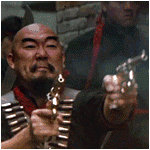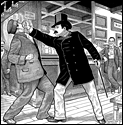|
The real issue here is that uba is trying to pull a timelapse out of a 23 hour long clip, even at standard def that poo poo would take forever to convert. I would look into Yip's suggestion and try doing an interval recording with that or other similar software.
|
|
|
|

|
| # ? May 13, 2024 21:44 |
|
What codec is the .FLV in? H264? since .FLV and .MP4 are just wrappers, you should be able to just rewrap it without converting it, unless the codec is unsupported by your editor. I've rewrapped big files from .mpg to .mp4 and vice versa in seconds, since it doesn't change the actual video content - the same thing should be possible from .FLV to .MP4
|
|
|
|
Again, uba is dealing with a 23 hour file that he or she is trying to compress into a timelapse that I'm assuming will run a couple minutes or something. Some amount of transcoding will be required unless there's a way to mass delete frames selectively at regular intervals (not likely with a long-GOP format).
|
|
|
|
This is probably a long shot, but any way to set up a basic batch script that will jump ahead a certain amount of frames and print screen/screenshot it?
|
|
|
|
1st AD posted:Again, uba is dealing with a 23 hour file that he or she is trying to compress into a timelapse that I'm assuming will run a couple minutes or something. Some amount of transcoding will be required unless there's a way to mass delete frames selectively at regular intervals (not likely with a long-GOP format). Yeah, but the original question was how to turn a big .flv into an .mp4 so that FCP/Premiere will accept it, and even if it doesn't solve the timelapse-problem, learning about file wrappers and rewrapping is really useful anyway (if he doesn't know that stuff already).
|
|
|
|
Greenplastic posted:What codec is the .FLV in? H264? since .FLV and .MP4 are just wrappers, you should be able to just rewrap it without converting it, unless the codec is unsupported by your editor. I've rewrapped big files from .mpg to .mp4 and vice versa in seconds, since it doesn't change the actual video content - the same thing should be possible from .FLV to .MP4 I'm away from that computer for the next few days, but it should be a H264.
|
|
|
|
I've been doing a number of timelapses lately. Mainly with GoPros. Ideally, I'd like to turn the crazy big picture directories into a 4kish (for maximum flexibility [panning/cropping etc]) 4:3 (or 16:9 if I have to) size video file to archive them in case I decide to use a part of them at a later date. Working with the directories is a pain on my system. If I could just have them processed into a large frame video file, things would be much simpler. Can I even do this with Premeire CS6? I remember trying before and coming up empty. Utilities? Guides? Experiences?
|
|
|
|
Iirc you can import image sequences into Premiere or AE and export to whatever video format you desire.
|
|
|
|
1st AD posted:Iirc you can import image sequences into Premiere or AE and export to whatever video format you desire. And your right, but I can't for the life of me get something decent over 1080p resolution. Is there some plugin/export configuration I'm missing?
|
|
|
|
I would just export at native resolution with the Animation codec.
|
|
|
|
Ziploc posted:And your right, but I can't for the life of me get something decent over 1080p resolution. Is there some plugin/export configuration I'm missing? It might not playback looking correctly on a monitor that doesn't have 4k worth of resolution, since it's scaling and you're essentially looking at it 50% zoom. Try taking your converted footage and throwing it into a 1080p timeline and see how it looks.
|
|
|
|
1st AD posted:I would just export at native resolution with the Animation codec. Just do this. There's no reason to export at a higher than native res.
|
|
|
|
I haven't been following this thread for a while, so sorry if i missed it somewewhere. The last few years i've been working/learning to work with final cut (7 & X), resolve, REDCINE,... and so on. Now i'm looking into starting to work with After Effects, mainly for visual effects/special effects. I have been looking around the internet for tutorials, but is there a commonly recommended place to start learning ?
|
|
|
|
ElectricBlizzard posted:I haven't been following this thread for a while, so sorry if i missed it somewewhere. Videocopilot.net has some good, free basic training.
|
|
|
|
Dillbag posted:Videocopilot.net has some good, free basic training. And their plugins and assets packs are loving ridiculously cheap for what you get.
|
|
|
|
RaoulDuke12 posted:It might not playback looking correctly on a monitor that doesn't have 4k worth of resolution, since it's scaling and you're essentially looking at it 50% zoom. Try taking your converted footage and throwing it into a 1080p timeline and see how it looks. Nah the problem I had was none of the containers/formats I was trying supported anything north of 1080p res. Default in CS6 anyway. Yip Yips posted:Just do this. There's no reason to export at a higher than native res. The native res of the time lapse pictures are rather high. Probably too high. So I was hoping to convert (and archive) them to a video file that was higher than 1080p to allow flexibility with cropping and panning later when I go to use the footage. I'll try the animation codec. Thanks!
|
|
|
|
Would anyone recommend going to school for editing as opposed to self research and practice? I'm not sure if I want a career as an editor (well that would be pretty awesome, I'm not hopeful on prospects). I've only been playing with Premiere for about a week. I thin I've figured out the basics, made this thing (edited some of the older Star Trek movies). So far I'm relying on friends to critique whatever I churn out and go from there. https://www.youtube.com/watch?v=SUqjnE_cx1k
|
|
|
|
School or not, it really depends on how much you apply yourself to learning. School will give structure and help a lot, and there's better networking opportunities, but if you can get the grasp of things by watching a YouTube video, do that before going into debt for art school.
|
|
|
|
TravellinDan posted:Would anyone recommend going to school for editing as opposed to self research and practice? I'm not sure if I want a career as an editor (well that would be pretty awesome, I'm not hopeful on prospects). I'd say it really depends on if you've already gone to school for something else. If you have, my advice would be to not bother - it will just be a large amount of time and money that could have gone toward you gaining practical skills and experience. Also, if you're thinking about some kind of media trade school, that's dicey... most of them are designed to separate you from your money, not give you a good education. People in this industry really want to see what you can do, not how many degrees you have, however, it's helpful to at least have an associate's degree to prove that you're capable of learning and following through on your commitments. Of course, if you decide to go it alone, bear in mind that there's a lot more to a good editor than knowing how to drive the software - you should understand at least basic cinematography, composition, camera and media formats, lighting, etc. The advantage of a proper film or media program is that it prevents you from being too narrowly focused and having conspicuous gaps in your knowledge. Just some things to think about... also, if you've only been editing for a week, spend a bit more time with it before deciding on your future. 
|
|
|
|
Nobody cares if you went to school. Take a class or two if that helps you learn, then edit. A lot. Practice practice practice, develop an eye for good shots, develop rhythm, figure out your own personal rituals and best practices. The software is the absolute least part of editing.
|
|
|
|
My college taught me a lot of what I know about editing/AE/etc. but as with anything it really comes down to how much effort you put in. People didn't take the class seriously or put effort towards it and complained in more advanced classes they didn't learn what they were supposed to have known from the beginner courses. Like someone said, getting a college degree in video editing isn't the be all end all of editing. You have to know your poo poo and then some, not just have a piece of paper.
|
|
|
|
I'm probably dating myself as a relic here, but there's a lot more to editing than you can learn by "just editing a lot of stuff." I'll always look more favorably on an editor who knows why he's making the choices he's making and why they're the best ones as opposed to people that edit because it looks good. There's a lot of history and theory in editing and if you don't know it, you are a lot less powerful than someone who does. A degree in it does not necessarily make you more or less prepared than someone who just self-teaches by doing, but if you're all practice and no history, you're crippling yourself. Long story short I guess know why you're making an edit and be able to back it up.
|
|
|
|
I went to a four-year college and majored in cinema production, and I learned a lot about every level of film production and networked a lot with other students and learned how to hustle to get jobs. Those are all important to making a career as a filmmaker, as opposed to just making films. I went to SF State and a couple of my professors introduced me to other film professionals in the city, which is how I've managed to stay and make a living in the city as a filmmaker, but you still have to hustle. I've learned far more about filmmaking since leaving college, how to use certain cameras, editing tricks, how to run a set and hire talent, etc, but the basics came to me through college. You don't need to go to college to learn this stuff but getting into some kind of film makers group is vital to networking with other people who make films and learning from them.
|
|
|
|
Buy this book: http://www.amazon.com/Blink-Eye-Revised-2nd-Edition/dp/1879505622 Read it, and read it some more. Learn the technical parts of editing from internet tutorials. I did this course though back when they were shooting on film and it really enabled my career: http://www.scps.nyu.edu/academics/departments/cada/academic-offerings/noncredit/certificate-in-filmmaking.html
|
|
|
|
I really appreciate the advice in this thread, thank you all very much. I'll start by grabbing a copy of that book. Been looking to get an internship or volunteer position with one of the local production companies. There's been initial interest expressed, but nothing has come of it yet. Gonna keep on practicing and reading what I can in the mean time.
|
|
|
|
Slim Killington posted:I'm probably dating myself as a relic here, but there's a lot more to editing than you can learn by "just editing a lot of stuff." I'll always look more favorably on an editor who knows why he's making the choices he's making and why they're the best ones as opposed to people that edit because it looks good. There's a lot of history and theory in editing and if you don't know it, you are a lot less powerful than someone who does. A degree in it does not necessarily make you more or less prepared than someone who just self-teaches by doing, but if you're all practice and no history, you're crippling yourself. Oh definitely - someone else had already mentioned gaining knowledge of the language of film though, so I thought I'd point out that certain things require developing your own instincts and preferences as well. You still need to know the various kinds of shots/cuts are. "In The Blink of an Eye" is excellent; "The Grammar of the Shot" is also very good and laid out as an easy and succinct reference.
|
|
|
|
Oh, that reminds me, in addition to the books already mentioned, get your hands on a copy of The Cutting Edge. It's a great movie about editing and the medium. You can find it in most libraries now.
|
|
|
|
As for books I recommend Fine Cuts: The Art of European Film Editing by Roger Crittenden as it gives a great perspective on European editors who explain how they got into the trade and their psychologies behind why they cut. Also When the Shooting Stops...the Cutting Begins: A Film Editor's Story by Ralph Rosenblum, which is a memoir of Rosemblum cutting several Woody Allen films as well as his journey to get there. The Cutting Edge is a great doco to show students, especially the bits where they see Murch editing Cold Mountain on FCP7 and it brings home the fact they too can do this. Course you have to point out Murch is a fastidious organizer who has his own FileMaker database system that he's honed over the years as well as taking stills of every shot in the scene to place on a reference board. The coloured post-its you see on the back wall are how he arranges the story by character beats and turning points. On that note Behind the Seen: How Walter Murch Edited Cold Mountain Using Apple's Final Cut Pro and What This Means for Cinema by Charles Koppelman is an awesome companion to Cutting Edge as you have Murch go through his process for an entire film, while grappling with new technologies at the time - the idea of a $1200 editing software doing the job of a $120,000 AVID system was mindblowing. Plus The Conversations: Walter Murch and the Art of Editing Film by Michael Ondaatje is a great read if you want more musings from Murch.
|
|
|
|
I'd like to thank whoever recommended Video copilot and "in the blink of an eye". Something different, i'm in the market for a new mouse (mac supported) my old one is breaking down. I'm looking for something that could be usefull with FCP, after effects... something that has a few extra programmable buttons so i can assign a few common used shortcuts to it.
|
|
|
|
I've been using the wireless Logitech trackball, I've found it's a lot easier to edit with than a regular mouse or trackpad-type surface. http://store.apple.com/us/product/H6714VC/A?afid=p219%7CGOUS&cid=AOS-US-KWG-PLA
|
|
|
|
Needed a new wallpaper, so did a re-edit of the "Compiling" XKCD cartoon. Thought some people here may like it. http://imgur.com/h5JLgFz
|
|
|
|
Does anybody have one of these? http://eshop.macsales.com/shop/SSD/PCIe/OWC/Mercury_Accelsior/RAID They are an SSD that goes in an PCIe slot. Have they improved your rendering/exporting speeds? Surely it depends on what drives your source material is on? If they are on slower drives then surely any benefit is going to be cancelled out? I'm having arguments with my colleagues because they believe that installing OS X and the apps on the SSD will be a significant upgrade for us, and I'm arguing that it will improve boot times and app loading times, but if our scratch drives are still on normal mechanical HDDs then there's no improvement. Qmaster uses the OS drive by default so that would probably be something that is improved, but again, if the source material in Compressor is being read from a slower mechanical HDD then there should be no improvement. There's no information on the internet from people using these in a production environment, just reviews talking about the raw speed in benchmark numbers. So I reckon the only way to make this worthwhile is to repurpose another of our SSDs as a scratch drive, and writing the final finished file to the new SSD. That way rendering/exporting from Final Cut will be sped up significantly as everything is on SSDs. Any thoughts? I realise this is one of those things that entirely depends on system set up and how people have things organised but it's driving me mad trying to figure it all out. All of the logical circuits in my brain are saying to me that there's always one bottleneck and it's the slowest thing that does the damage. thehustler fucked around with this message at 16:51 on Oct 29, 2013 |
|
|
|
I think it might be beneficial for you to do some renders while watching various tabs in activity monitor to see where your bottlenecks are. For us it's almost always the processor for rendering, but we only have iMacs and laptops, and we don't use Final Cut, so your situation may be different.
|
|
|
|
I recently cut a spot with about ~400gb of ProRes using a Thunderbolt SSD as a scratch drive and I can't say that render times improved (the biggest bottleneck was probably CPU), but actual editing was faster because I didn't have to wait a split second for the drive to spin up from idle or seek parts of other clips while scrubbing through video (using FCPX here). If you're looking for speed you'll probably want to do something like a hardware RAID and a bunch of 10,000 RPM HDD's. I don't think SSD's offer that much value in a production environment yet, mainly due to cost and increased rate of failure.
|
|
|
|
Mmm, fully aware CPU is going to be a factor. Not sure how much yet. Will benchmark!
|
|
|
|
Just a note for people upgrading to the new OSX. Appears that app nap in Mavericks screws with Adobe products like AE and Premiere. At least for me. I've had 5-7 crashes in 3 or so days before I turned it off. You can turn it off on individual apps by using Get info on the app in finder.
|
|
|
|
It also breaks Qmaster too. Mavericks. Not app nap
|
|
|
|
the_lion posted:Just a note for people upgrading to the new OSX. Thanks for the tip. Mavericks also breaks DaVinci Resolve. Uninstalling / reinstalling seemed to fix it though.
|
|
|
|
BeavisNuke posted:Thanks for the tip. Mavericks also breaks DaVinci Resolve. Uninstalling / reinstalling seemed to fix it though. I'm not installing Mavericks on my main work computer until December, so hopefully all these little issues sort themselves out.
|
|
|
|

|
| # ? May 13, 2024 21:44 |
|
I've said it before in this thread - the first rule of working with NLE software is never, ever update your operating system, even incrementally (e.g. OSX 10.7 to 10.8, etc.), until you are sure it works with the new version. Programs like Avid and Premiere will have a qualified specs list for the software somewhere on their websites. Of course, if you're using an end-of-life'd piece of software like FCP 7, you're poo poo out of luck
|
|
|