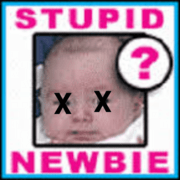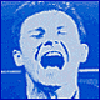|
...
colonp fucked around with this message at 18:14 on Mar 8, 2014 |
|
|
|

|
| # ? May 14, 2024 07:10 |
|
I happened across a few videos of this guy: https://www.youtube.com/watch?v=mcYbvkU1bi4 And thought to myself, this looks like so, so, so, so much fun. I've seen write-ups that describe him as a prodigy/virtuoso, so I'm wondering if it's even a realistic thing to aspire to. If I get myself a launchpad or similar controller and cobble together a few sample packs, is it even possible to get close to what this guy does in User 1 mode, or am I destined to fail miserably?
|
|
|
|
Totally naive question. My band wants to gig with a laptop and Ableton. We've never done this before. e: for clarity, we're primarily playing conventional band instruments, guitar bass drums. We're playing synths and VSTs using a midi keyboard and a drum pad. We'd also like to trigger and manipulate drum loops. What's the best way to set it up? One idea I have is that we put each instrument on a different track and have each track listen to different midi channels, so when we want to change synth sounds, we just change the midi channel output on the keyboard or the drum pad. Or is it more sensible to set this up some other way? I don't know how we'd handle tempo though - we want to be playing to a drum machine pattern or whatever sometimes. Do we have to manually change the tempo on the project between songs or is there some way to bake that into the clip when it's triggered? Popcorn fucked around with this message at 22:29 on Oct 20, 2013 |
|
|
|
Popcorn posted:One idea I have is that we put each instrument on a different track and have each track listen to different midi channels, so when we want to change synth sounds, we just change the midi channel output on the keyboard or the drum pad. Or is it more sensible to set this up some other way? I hope someone more knowledgeable of live Ableton performances chips in, but it sounds to me like this kind of method may run very quickly into CPU crunch, as each of the channels would ostensibly be running their own redundant set of VSTs or effects. I'm assuming you're planning on using internal instruments, or are you just recording synths and loops from external machines?
|
|
|
|
That really depends on the machine. On my 4 core i7 Macbook Pro Retina, I can play 16-24 simultaneous tracks with 1 instrument and 4+ effects each with no problem. Even with many of the plugins using 4x oversampling, it's fine. If you're using a bunch of heavy VSTs on a laptop that not powerful enough, it's certain to be a problem, though. Ableton's built in instruments and effects are great for this purpose.
|
|
|
|
Popcorn posted:I don't know how we'd handle tempo though - we want to be playing to a drum machine pattern or whatever sometimes. Do we have to manually change the tempo on the project between songs or is there some way to bake that into the clip when it's triggered? Each scene (horizontal row in session view) can have its own tempo (and time signature) when you trigger the scene. Right click on the scene name and you'll see the option to change it. renderful posted:That really depends on the machine. On my 4 core i7 Macbook Pro Retina, I can play 16-24 simultaneous tracks with 1 instrument and 4+ effects each with no problem. Even with many of the plugins using 4x oversampling, it's fine. Don't forget about using send/return effects when it makes sense. That is, rather than having a separate tap delay or room reverb (or flanger or whatever) on each individual channel, just have one room reverb on a return track and mix in varying amounts of send from individual channels (read about sends/returns in the Live manual or look up some tutorials if you're not familiar with this way of working). Similarly, it can make good sense to combine tracks together into Groups (aka submixes or busses). Just highlight a bunch of tracks and CTRL-G/CMD-G to bundle them together. That way you might have 8-10+ drum channels but can put a touch of EQ or compression over the whole drum mix by putting effects on the parent Group track. Finally, remember you don't have to record effects live, it is often more sensible to add them in later. Also remember there is always a tradeoff between latency and CPU load. That is to say, you can record your takes with a small number of realtime-monitored effects, then when you mix/arrange the song, turn up the audio buffer size to some arbitrarily large number (512 or 1024 samples or whatever) -- the latency will be much higher, but you'll be able to run more CPU-hungry plugins without your system choking.
|
|
|
|
colonp posted:Sure. Live accepts MIDI files. I was able to record live with just the USB connection. Thanks!
|
|
|
|
Hey nerds don't update to 10.9. ProTools and Access issued warnings today.
|
|
|
|
magiccarpet posted:Hey nerds don't update to 10.9. Too late, screw ProTools and Access!!! Bleeding edge 4ever!!!!!
|
|
|
|
I'm considering buying Ableton Live, but I'm unsure of what version to buy. I feel like "Standard" is pretty much a given, provided how many effects that I feel are essential are in this pack. What I'm wondering is are the extra sound packs and effects worth the money for an upgrade to Suite? I'm mainly concerned with how good free sampler-vst's are, and how good are the orchestral instruments native in Live Suite are. I have loads of drum samples already, I've got a bunch of VST synths, mix/mastering tools - but not many one-off samples or orchestral tools. The Max for Live also seems intriguing, but I don't really know how much I'll use it. I'm mainly making downtempo electronica and triphop with the occasional trance or whatever the hell Anyone who are/have been in the same boat who can chime in on my decision here?
|
|
|
|
Anyone have any tips regarding how I can know where I am "sending" my automation? Sometimes if I right click and go "show automation" it goes to the clip automation, and sometimes to arrangement automation. I don't know how to control which and where it is going
|
|
|
|
Knofle posted:I'm considering buying Ableton Live, but I'm unsure of what version to buy. I feel like "Standard" is pretty much a given, provided how many effects that I feel are essential are in this pack. Quite a few bits of useful outboard midi gear come with LE or Lite versions of popular DAWs. These two come with Ableton Lite.... http://tinyurl.com/noqlsse http://tinyurl.com/pbjgst4 You can always upgrade if you find the software too limited and you'll have some useful kit to play with.
|
|
|
|
Kilmers Elbow posted:Quite a few bits of useful outboard midi gear come with LE or Lite versions of popular DAWs. These two come with Ableton Lite.... Many thanks man. Stuff like this would have completely passed me by. This is definitely an option, as I don't have any controllers at the moment. Very likely that I'll buy something like this, actually.
|
|
|
|
Knofle posted:I'm considering buying Ableton Live, but I'm unsure of what version to buy. I feel like "Standard" is pretty much a given, provided how many effects that I feel are essential are in this pack. Suite is probably worth it just for Max For Live. There are a ton of useful M4L devices you can download at http://maxforlive.com/ even if you don't get under the hood and build your own. It might not be as useful for everybody, but for me M4L felt like a kind of missing link to fulfill Live's full potential, to hack together things I couldn't quite do with the core Live functions. I haven't tried the orchestral instruments that come with Suite, though I really like Ableton Sampler a lot. It's super easy to use and very light CPU load. I use Kontakt too, which is an amazing and sophisticated sampler, but can also be a bit of a hog. If I'm making my own sampled instrument or downloading a sample library that's available in multiple format, I definitely prefer to use Sampler when I can.
|
|
|
|
h_double posted:Suite is probably worth it just for Max For Live. There are a ton of useful M4L devices you can download at http://maxforlive.com/ even if you don't get under the hood and build your own. It might not be as useful for everybody, but for me M4L felt like a kind of missing link to fulfill Live's full potential, to hack together things I couldn't quite do with the core Live functions. Ok, I guess I'll have to read up on Max For Live and see if it's something I would benefit from. As a pretty entry-level ableton user, I might not be able to fully utilize all the features yet, but it sounds like the Suite might be the way to go. I might get a light version first in a bundle like Kilmers Elbow suggested, and then see if I could utilize what you're speaking of. Thanks a lot for your help anyhow.
|
|
|
|
Knofle posted:Many thanks man. Stuff like this would have completely passed me by. This is definitely an option, as I don't have any controllers at the moment. Very likely that I'll buy something like this, actually. Ableton usually has very good discounts for upgrades from any of these entry-level versions of Live. I think Live's great, but I keep bouncing between Live and Cubase. For that reason, I lean more toward Live standard + NI Komplete (or some other solid VST bundle) rather than Live Suite. The Live devices are fine, and you can't beat how they integrate with the DAW. I just prefer the flexibility of 3rd party instruments/effects. As for M4L... I own it, but haven't used it once. I'm sure I'm missing out on some cool stuff, but I've managed to produce numerous complete tracks in Live without it. (Same way with Reaktor in Komplete. I know it's great, just haven't personally found a use for it yet.)
|
|
|
|
Start with Standard. I'm barely more into this than you are, and I've found I almost never use most of the Suite features yet. That said, I did the upgrade a few months back because they had a great discount going. I wanted M4L and it was pretty much a no-brainer to just upgrade to full suite.
|
|
|
|
Honestly, I'd go with Suite because the included instruments - particularly Analog, Operator and Sampler - are very intuitive, well documented, and are likely the types of instruments (subtractive synth, FM synth, sampler) that you would buy anyway. But in the meantime, go ahead and buy a controller to mess with Live Lite, and then upgrade later.
|
|
|
|
Apologies if this belongs in another thread, but I got a Korg microKontrol to replace a smaller MIDI controller. I can remap individual functions to each knob/slider/pad, but I was wondering if there's a more native way to use it with Live 8? I'd really love it if I could load an instrument and the knobs are automatically mapped to the knobs for the instrument, the sliders to channel volumes, stuff like that - or if a drum kit is loaded, the pads map to each drum. Does such a thing exist? If not, is there a way to sort of create a global profile for the controller in Live? Googling around points me at library control functions for the controller's config software itself, and I've loaded the Live scene on the microKontrol but the native functionality isn't there.
|
|
|
|
|
You just discovered why the Ableton push was invented. I'm not sure of any means to map a regular midi device to swap its focus to the active track or new tracks on the fly, other than proprietary Ableton controllers- APC40 (there are 8 knobs purposefully designed to auto-map to the first 8 parameters in a track, usually an instrument rack) does it to some extent, as does the launch pad I think.
PoizenJam fucked around with this message at 19:12 on Oct 24, 2013 |
|
|
|
MJP posted:Apologies if this belongs in another thread, but I got a Korg microKontrol to replace a smaller MIDI controller. I can remap individual functions to each knob/slider/pad, but I was wondering if there's a more native way to use it with Live 8? I'd really love it if I could load an instrument and the knobs are automatically mapped to the knobs for the instrument, the sliders to channel volumes, stuff like that - or if a drum kit is loaded, the pads map to each drum. No personal experience with any Novation products; I just know that's what it's for. Like Poizen said, you might also find value in some of the Live-specific controllers around (Novation actually makes some of them, and I believe they all include the Automap software).
|
|
|
|
MJP posted:Apologies if this belongs in another thread, but I got a Korg microKontrol to replace a smaller MIDI controller. I can remap individual functions to each knob/slider/pad, but I was wondering if there's a more native way to use it with Live 8? I'd really love it if I could load an instrument and the knobs are automatically mapped to the knobs for the instrument, the sliders to channel volumes, stuff like that - or if a drum kit is loaded, the pads map to each drum. I have a Novation Nocturn which runs with Automap as Radiapathy mentioned. In Live (or whichever host you use) everytime you select a different track with a different instrument the Nocturn/Automap will instantly and automatically re-configure itself to the new instrument. The Automap software takes it's cue from the instrument's last known settings and let's you continue as if you'd never left. And because the encoders on the Nocturn are endless (free-spinning, no end stops) you don't have to worry about resetting all the knobs to the on-screen positions as you bring up a new instrument. It can be a bit awkward to set up initially but once you get your head around the mechanics of it it's fantastic for seamless tweaking.
|
|
|
|
Would I be better off selling the microKontrol and getting a Launchkey or other Novation keyboard controller? I like the microKontrol but if I'm going to have a single point of failure with its configuration should anything go weird with Live, and remap functions for each individual track/instrument/drum kit, it stands to reason I'd be better off with Novation's native control set.
|
|
|
|
|
MJP posted:Would I be better off selling the microKontrol and getting a Launchkey or other Novation keyboard controller? I like the microKontrol but if I'm going to have a single point of failure with its configuration should anything go weird with Live, and remap functions for each individual track/instrument/drum kit, it stands to reason I'd be better off with Novation's native control set. Eh....tough question. The new Novation controllers are built specifically with Live in mind so you can be sure they'll work great (although I notice they don't feature endless encoders which would annoy me). Whether it's worth retiring/selling the MicroKontrol I've no idea.
|
|
|
|
shoplifter posted:Start with Standard. I'm barely more into this than you are, and I've found I almost never use most of the Suite features yet. That said, I did the upgrade a few months back because they had a great discount going. I wanted M4L and it was pretty much a no-brainer to just upgrade to full suite. Yeah, I started with the Intro version I got with my Push, ran into the 8 scene limit (with the Push's workflow, that seems like a really dick move, honestly) and upgraded to Standard. Then a month later they had a sale on Suite and I was like, well, might as well go the rest of the way... surrender posted:Honestly, I'd go with Suite because the included instruments - particularly Analog, Operator and Sampler - are very intuitive, well documented, and are likely the types of instruments (subtractive synth, FM synth, sampler) that you would buy anyway. But in the meantime, go ahead and buy a controller to mess with Live Lite, and then upgrade later. Also this. Yes, you can use something like Synth1, but these instruments are integrated into the interface in a way that no external VST can be. If you're going to pay for a synth, first have Suite.
|
|
|
|
I have an Axiom25, a Push, and several other midi controllers hooked into ableton, but I can't lock any of them to a single instrument. I tried right click -> Lock to control surface but as soon as I switch focus to a drum rack or other instrument the midi focus of ALL my controllers switches as well. I tried getting around this by assigning each controller to its own midi channel, but the Push seems to utilize a majority of the channels. What am I missing? This seems like it should be so simple?
|
|
|
|
ZeldaLeft posted:I have an Axiom25, a Push, and several other midi controllers hooked into ableton, but I can't lock any of them to a single instrument. I tried right click -> Lock to control surface but as soon as I switch focus to a drum rack or other instrument the midi focus of ALL my controllers switches as well. I tried getting around this by assigning each controller to its own midi channel, but the Push seems to utilize a majority of the channels. What am I missing? This seems like it should be so simple? go to preferences -> record warp launch -> and turn OFF "Select on Launch" Does that help?
|
|
|
|
No, That doesnt seem to have any effect. 
|
|
|
|
...
colonp fucked around with this message at 18:14 on Mar 8, 2014 |
|
|
|
colonp posted:You can select a specific source in the IO options on the mixer thing (the part that says Audio From/MIDI From). Click the drop-down menu that says "All Ins ▼" It was a magical day when I figured this out.
|
|
|
|
The midi-ins thing is hands down one of the most useful tricks I learned. I can have a midi roll output to two different sources. I have a beautiful moogy pluck created that requires two channels of vsts and layering. So what I can do is output the same midi to both and use the chord and pitch midi devices to create a driving bass, doubled up with an octave, and have the other channel handle the mid range content. You could also use this technique with pads; have one channel hosting the pad proper and another hosting a plucky sound to accentuate chord changes or gating effects.
|
|
|
|
Thank you guys. I managed to fix things with a combination of midi-in selection and just mapping individual buttons to stuff. An inelegant solution, but effective! I sure would like to know why the "lock" feature doesn't work for me tho.
|
|
|
|
Poizen Jam posted:The midi-ins thing is hands down one of the most useful tricks I learned. I can have a midi roll output to two different sources. I have a beautiful moogy pluck created that requires two channels of vsts and layering. So what I can do is output the same midi to both and use the chord and pitch midi devices to create a driving bass, doubled up with an octave, and have the other channel handle the mid range content. 
|
|
|
|
Oh absolutely! There are many cases where I'd prefer to use instrument racks for the same or similar purpose, but it can be useful to use two tracks for the purpose in several cases. Different sends for instance! Unless there's a way to send from instrument racks to different returns that I'm not aware of. In which case I'd really love to know. PoizenJam fucked around with this message at 01:10 on Oct 31, 2013 |
|
|
|
Ah, good point. Can't think of any clean ways to send from instrument racks... It's of course possible to set up an audio track that gets its signal from one of the chains and sends it but that kinda defeats the purpose of using an instrument rack in the first place. Another ugly workaround is to place a compressor into the return track and point the compressor's sidechain to the chain you need and toggle on sidechain listening. I wonder if someone's done (or if it's possible in the first place) a M4L effect that would let you send audio to the returns..
|
|
|
|
j.peeba posted:Ah, good point. Can't think of any clean ways to send from instrument racks... It's of course possible to set up an audio track that gets its signal from one of the chains and sends it but that kinda defeats the purpose of using an instrument rack in the first place. Another ugly workaround is to place a compressor into the return track and point the compressor's sidechain to the chain you need and toggle on sidechain listening. I'm pretty sure this is not possible, that one of the limitations of M4L is that a device is limited to a single stereo pair in/out of Live. The only workaround for this I can think of is that if you have a full Max/MSP license, you should be able to create additional audio outs which would be handled by the Max audio drivers. It might then be possible to use your audio interface's internal mixer routing, or something like JACK or Soundflower*, to capture the Max audio, route it back into another Live track, and send it to a send effect from there. I don't have a full Max license so I can't test this myself. (* standard disclaimer that lots of folks have reported glitchiness with Soundflower and is probably not recommended for use in a live / mission critical environment).
|
|
|
|
...
colonp fucked around with this message at 18:14 on Mar 8, 2014 |
|
|
|
I'm still using Ableton 7 because I hate change, can someone tell me if they ever introduced a way to manually create and edit midi mappings in the newer versions?
|
|
|
|
Like this? https://www.ableton.com/en/articles/getting-started-3-setting-your-midi-controller/
|
|
|
|

|
| # ? May 14, 2024 07:10 |
|
renderful posted:Like this? https://www.ableton.com/en/articles/getting-started-3-setting-your-midi-controller/ Thanks, but nah, not like that. I meant being able to set a mapping normally using the midi button, and then in the mappings tab, edit it using the keyboard, like changing a CC25 to CC26 by typing it. Doesn't matters now as I think I've found a hardware solution to my problem anyway.
|
|
|