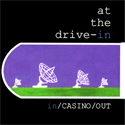|
awesome-express posted:Went to an Apple store to pick up the new 13" rMBP with a 256 gig ssd and 8gb ram. Genius dude told me they didn't have any at their store, and that all these models have been recalled because apparently there's a fault with the trackpad. Was he talking out of his rear end? Since he advised me to just order one online. Wtf. Might be talking about this: http://www.macrumors.com/2013/10/30/apple-preparing-update-for-unresponsive-keyboardtrackpad-issue-in-new-13-inch-retina-macbook-pro/ (so both "yes" and "no" on the "talking out his rear end" front)
|
|
|
|

|
| # ? May 30, 2024 15:00 |
|
Probably recalling store models for a firmware / software update. Not a big deal. Unless of course it's a hardware thing.
|
|
|
|
All my local stores are out of the mid 13 too.
|
|
|
|
I am seeing the big lag spikes on my Haswell 13" MBA and the older generation Airport Express as a wireless bridge to my Buffalo gigabit router on the 5GHz band. No packet loss either. I plugged in via my Apple Thunderbolt to Gigabit adapter and everything was sub 0.5ms like it should be. Edit: terminal output Terminal posted:ping 192.168.2.1 mayodreams fucked around with this message at 03:42 on Nov 1, 2013 |
|
|
|
Is it just me or is the command key in a really uncomfortable/unergonomic location considering its an extremely common modifier key in OS X.
|
|
|
|
I think, just like the windows key, it's forced there out of necessity. Keyboards need to be predictable, all the other modifier keys (alt, control, shift) are down there in a convenient location, there's not much room to work with. I can't think of a better place for it really.
|
|
|
|
Considering it's right where Alt is on Windows keyboards it's not bad. Just move your left thumb from the space bar rather than trying to move a different finger down. BeOS actually used Alt instead of Control for keyboard shortcuts so it's not without precedent, either.
|
|
|
|
Shaocaholica posted:Is it just me or is the command key in a really uncomfortable/unergonomic location considering its an extremely common modifier key in OS X. I spent years on Macs and it felt totally natural. When I switched to Windows for the better part of a decade, I got acclimated and that felt natural. Going to back to Macs took another period of adjustment, but it feels completely comfortable now. What's unergonomic about a large button right next to the spacebar? I have to tuck my thumb a bit but I don't have to contort my wrist like with alt+f4.
|
|
|
|
But you don't get to Vulcan Mind Meld when you have to force quit apps in OSX.
|
|
|
|
Shaocaholica posted:Is it just me or is the command key in a really uncomfortable/unergonomic location considering its an extremely common modifier key in OS X. It feels perfectly natural to me on a laptop but it feels weird on a desktop. This is okay with me since I only use Mac laptops. Just use your thumb; I actually prefer it to Windows laptops.
|
|
|
|
What's very annoying is that the CMD key is used in Safari for opening and closing tabs, but to switch between tabs you need to use the CTRL key. It always screws me up because I expect consistency. I also work on Windows systems half the time too, so that may play a role in my expectations but it still gets frustrating as hell.
|
|
|
|
Fiki posted:What's very annoying is that the CMD key is used in Safari for opening and closing tabs, but to switch between tabs you need to use the CTRL key. It always screws me up because I expect consistency. I also work on Windows systems half the time too, so that may play a role in my expectations but it still gets frustrating as hell. Safari is just weird. The undo key re-opens a tab? Dumb!
|
|
|
|
Quick PSA for those who might be interested in using an external GPU via Thunderbolt 2 with the internal display in the future, you likely wonít be able to do this if you order the 15" rMBP with the built in 750m. It should work fine with the Iris Pro-only 15". Apparently the built in proprietary Apple GPU switching breaks Optimus because you canít boot windows without the 750m enabled. I would love to be able to use the rMBP for work all day without having worry about the 750m activating and draining battery life for no reason, then go home and plug in an external GTX 780, boot windows and play the latest games at 2880x1800, ultra details and 60 fps. All of this would be possible from a technology standpoint. Thunderbolt 2 is almost equal to PCIe x16, so any external GPU should perform roughly the same as an internal version (or maybe ~10% slower). Silverstone has an enclosure with the TB2 <-> PCIe ready to go. https://www.youtube.com/watch?v=QYJoO4fAuho The only problem is that Intel refuses to license/certify these types of devices because if everybody could buy an external GPU, not that many people would care about upgrading from GT3e anymore. The few companies that tried to get an external Thunderbolt GPU solution on the market were sued and forced to recall their products. Silverstone still says that their solution will be available next year. We will see about that. 
|
|
|
|
Hmm, a PC world near me has the 13" mid rmbpro. Is the malfunctioning keyboard/trackpad issue fixable via software update? Or is it a hardware bug?
|
|
|
|
awesome-express posted:Hmm, a PC world near me has the 13" mid rmbpro. Is the malfunctioning keyboard/trackpad issue fixable via software update? Or is it a hardware bug? nobody knows yet, but it looks like it's going to be a fix via software update. either way, it's rare. I've only seen it twice in a week of having it now, and the workaround is easy to do
|
|
|
|
Best Buy has a 2-day sale going on right now. All Macbook Airs are $100 off. 13" MBP (non-retina) 8gb version is $250 off.
|
|
|
|
Bob Morales posted:Safari is just weird. The undo key re-opens a tab? Dumb! Truly, who would expect undo to undo your last action? Also, command-shift-arrow key will also switch tabs if you prefer involving the command key.
|
|
|
|
I'm looking to get a rMBP, and I'm skeptical about running modern screens at non-native resolutions. Can someone explain to me why, for the 13" model with 2560x1600, none of the supported scaled resolutions is 1280x800, which would be a simple pixel doubling/quadrupling? That would be the one resolution I wouldn't be skeptical about. I'm looking at this link: http://store.apple.com/us/buy-mac/macbook-proquote:Native resolution: 2560 by 1600 pixels (Retina); scaled resolutions: 1680 by 1050, 1440 by 900, and 1024 by 640 pixels
|
|
|
|
busfahrer posted:I'm looking to get a rMBP, and I'm skeptical about running modern screens at non-native resolutions. Can someone explain to me why, for the 13" model with 2560x1600, none of the supported scaled resolutions is 1280x800, which would be a simple pixel doubling/quadrupling? That would be the one resolution I wouldn't be skeptical about. I'm looking at this link: http://store.apple.com/us/buy-mac/macbook-pro You can run whatever the gently caress resolution you want with stuff like QuickRes. Running 1280x800 would be dumb when you can run it that mode when you are 'Best for Retina'
|
|
|
|
Choadmaster posted:Truly, who would expect undo to undo your last action? Well poo poo happens like when you're typing etc
|
|
|
|
busfahrer posted:I'm looking to get a rMBP, and I'm skeptical about running modern screens at non-native resolutions. Can someone explain to me why, for the 13" model with 2560x1600, none of the supported scaled resolutions is 1280x800, which would be a simple pixel doubling/quadrupling? That would be the one resolution I wouldn't be skeptical about. I'm looking at this link: http://store.apple.com/us/buy-mac/macbook-pro The rMBPs render the picture at double the scaled resolution (3360 by 2100, 2880 by 1800 and 2048 by 1280) and then scale it down to 2560 by 1600. Iím not sure what it does in the case of 1024, but chances are that you are legally blind if you use that resolution, so you probably wonít care anyway. Thatís why it looks perfectly sharp at any of the seemingly odd resolutions. Iíd imagine "native" 1280x800 would look quite bad in comparison. here, read this: http://www.anandtech.com/show/6023/the-nextgen-macbook-pro-with-retina-display-review/6 //e: oh, I just read it myself and it looks like Iím wrong and missed the point. quote:In the default ďbest for Retina DisplayĒ setting, the desktop, menu bar, icons and Finder windows are drawn at 2880 x 1800, but they are drawn larger than they would normally be at 2880. Apple draws everything at 4x the size to make the desktop behave exactly as it would on a 15.4-inch 1440 x 900 display - this is the backing scale factor (2.0) at work. This approach provides the best image quality as thereís integer mapping from pixels on the panel to pixels on the desktop. No interpolation or filtering is necessary. eames fucked around with this message at 21:03 on Nov 1, 2013 |
|
|
|
busfahrer posted:I'm looking to get a rMBP, and I'm skeptical about running modern screens at non-native resolutions. Can someone explain to me why, for the 13" model with 2560x1600, none of the supported scaled resolutions is 1280x800, which would be a simple pixel doubling/quadrupling? That would be the one resolution I wouldn't be skeptical about. I'm looking at this link: http://store.apple.com/us/buy-mac/macbook-pro 2560 x 1600 scaled down to 1280 x 800 actually is the default/native resolution on the 13" rMBP, just as 2880 x 1800 scaled down to 1440 x 900 is on the 15". Apple just lists the specs in a weird way and only lists the non-integer scaling resolutions as "scaled". The screens look fantastic at those resolutions, but it's not a lot of screen real estate. The non-integer scaled resolutions still look very good, even if it's not quite as sharp.
|
|
|
|
busfahrer posted:I'm looking to get a rMBP, and I'm skeptical about running modern screens at non-native resolutions. Can someone explain to me why, for the 13" model with 2560x1600, none of the supported scaled resolutions is 1280x800, which would be a simple pixel doubling/quadrupling? That would be the one resolution I wouldn't be skeptical about. I'm looking at this link: http://store.apple.com/us/buy-mac/macbook-pro As others have said, when Apple says "2560 by 1600 pixels (Retina)" they mean EXACTLY what you said: "1280x800, which would be a simple pixel doubling/quadrupling." Not exactly clear, I'll grant you. In fact, IIRC you can't even do native 2560 x 1600 without one of the aforementioned resolution-control apps. Bob Morales posted:Well poo poo happens like when you're typing etc You have to be opening/closing tabs in the middle of typing into a text box to run into that. Not saying it's not annoying, but I run into that far less often than mis-closing a tab. And really that's an issue with them not constraining the undo stack to each individual text field while you're in that text field - you get the same annoying behavior if you're typing, switch to another tab and type something there, then switch back. The undo manager just can't handle multiple tabs straightforwardly.
|
|
|
|
Some nice 2012 15" rMBPs in SA-Mart right now: http://forums.somethingawful.com/showthread.php?threadid=3576600 http://forums.somethingawful.com/showthread.php?threadid=3577570
|
|
|
|
Do the old power cords with the slender connector work on the rMBP that come with the power cords with the block-ish connector?
|
|
|
|
If you mean the right-angle MagSafe I believe they only came in a version 1 flavour, MagSafe 2 is thinner. There's adaptors available, you might get one in the box.
|
|
|
|
How come they went back to the straight connectors again? I liked the right angle one...
|
|
|
|
Shaocaholica posted:Is it just me or is the command key in a really uncomfortable/unergonomic location considering its an extremely common modifier key in OS X. Remap the useless Caps Lock key to command in the Keyboards perf pane. 
|
|
|
|
Posted in the software thread, cross posting cause it involves hardware: http://www.macrumors.com/2013/10/31/western-digital-warns-external-hard-drive-customers-over-mavericks-data-loss/ quote:As a valued WD customer we want to make you aware of new reports of Western Digital and other external HDD products experiencing data loss when updating to Apple's OS X Mavericks (10.9). WD is urgently investigating these reports and the possible connection to the WD Drive Manager, WD Raid Manager and WD SmartWare software applications. Until the issue is understood and the cause identified, WD strongly urges our customers to uninstall these software applications before updating to OS X Mavericks (10.9), or delay upgrading. If you have already upgraded to Mavericks, WD recommends that you remove these applications and restart your computer.
|
|
|
|
japtor posted:And according to the post it could affect other non WD drives too. Translation: "We couldn't be bothered to update the crapware that comes with our drives and is the first thing any sane person deletes immediately after purchase, because we lost the source code. Therefore please uninstall it if you haven't already, thank you."
|
|
|
|
BobHoward posted:Remap the useless Caps Lock key to command in the Keyboards perf pane. Caps lock is for macros.
|
|
|
|
My PIN is 4826 posted:Speaking of which: any UK goons managed to milk the Sales of Goods Act? How did it go? Little update on this: Just came back from the fruit stand, and they took it in for a logic board replacement with minimal fuss 
|
|
|
|
Tossing the oh-ten iMac on Wednesday for a new 3.4 i5. Any known issues I should watch out for? edit: no computer of mine is ever going to have no goddamn shared video memory, and I am in fact dropping an extra couple of bills for the GTX 780M. Bimmi fucked around with this message at 06:08 on Nov 3, 2013 |
|
|
|
No dedicated video card.
|
|
|
|
I'm biting the bullet and finally getting an rMBP, most likely the mid-tier 13-inch. Is it worth it to make the upgrade to either 2.6GHz or 16GB RAM if I'm using it for some coding and some light gaming? Which is more important if I only choose one?
|
|
|
|
The 16 GB of RAM upgrade is more important. You can't run out of CPU.
|
|
|
|
TransatlanticFoe posted:I'm biting the bullet and finally getting an rMBP, most likely the mid-tier 13-inch. Is it worth it to make the upgrade to either 2.6GHz or 16GB RAM if I'm using it for some coding and some light gaming? Which is more important if I only choose one? I'd say neither. If you're not really going to be doing anything that will make use of the performance, why bother? RAM is something where if you don't have enough, you're going to notice, but after that point you won't notice it and it will go to waste.
|
|
|
|
What practical applications do 16GB of RAM in a 13" have anyway? Games don't utilize that much and I thought things like video editing held files on the disk.
|
|
|
|
PRADA SLUT posted:What practical applications do 16GB of RAM in a 13" have anyway? Games don't utilize that much and I thought things like video editing held files on the disk. Video editing software surely caches as much data in RAM as possible -- or the operating system's page cache does. Running a virtual machine or two with "elbow room" is much more comfortable with 16 GB. Not necessarily necessary. It depends on what you're doing. Compiling and linking Firefox (or was it Chromium? I forget) required over 8 GB of memory at some point, maybe it still does. And sometimes when compiling certain C++ projects each compilation process takes like 1, 2, even 3 GB of memory, and you run out if you've parallelized the build process 4 ways, which is what you'd want to do on a hyperthreaded dual-core CPU. Say you've got a log file. Suppose it's 10 GB. You open it in a text editor. What happens?
|
|
|
|

|
| # ? May 30, 2024 15:00 |
|
shrughes posted:
The text file opens, Mavericks will compress as much memory as possible and might have swap to the 800 MB/s PCIe-SSD. (What does this have to do with the use-case that TransatlanticFoe described?)
|
|
|