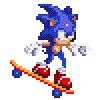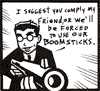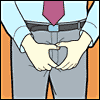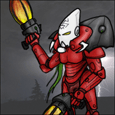|
Paradox Personified posted:I want to have a fair bit of HD space since I lend movies and never get them back (gotta keep those special features and custom menus,) and don't fully trust my backups/DVD-Rs in folders to last as long with regards to bang & buck. Is it true, as I've been discovering from word-of-mouth that even the fresh Seagates in general have a higher DOA rate the larger you go regardless of make and model? From what I've been gathering, the 4TB are less trustworthy than the 2TB, so it would be better to stick a pair of 2TB Barracudas in a system than a pair of 4TB. Is this true? I see a lot of talk and it's all scary.
|
|
|
|

|
| # ? Jun 8, 2024 22:12 |
|
Paradox Personified posted:What, how? Not to nitpick but wouldn't the failure rate per drive stay the same? Chance per drive of failure is about 7% annualized. With one drive: Chance of no failures is 93% 7% chance that one drive fails, 7% chance that any drive fails, of which 0% chance that multiple drives fail. With two drives: Chance of no failures is 93% * 93% = ~86.49% 7% chance that one drive fails, 13.51% chance that any drive fails, of which 0.49% chance that both drives fail. So it's not quite doubling, but it's very close.
|
|
|
|
Edit: Google is my friend.
sleepness fucked around with this message at 05:54 on Oct 27, 2013 |
|
|
|
SomedoodIV posted:I had that same issue on my 5000 series card too. The fix for me was to go into the CCC overclocking panel and disable the overclocking setting entirely by un-checking the tick box. And out of curiosity, are your cards factory overclocked? If so, the freezing/grey bards of death are because of the card getting unstable at some clocks. There was some way to set the card to use specific max clock settings with the CCC overclock turned off, but I've forgotten it. No, it's my dad's card he used to use and it's never been overclocked and this one I never touched in terms of overclocking. It's also a fresh install of windows so it can't be settings carried over or anything. Tried what you mentioned and also no change.
|
|
|
|
I recently purchased a set of Audio Technica AD900x headphones for use on my computer to replace my old USB based pair of Plantronics 777s. Every 3-5 minutes or so while gaming, the sound will catch and make a loud distorted noise, and the computer will freeze/stutter for the duration (usually a second or two). If I take out my AT's and use my USB headset, the problem doesn't occur. To test, I tried using a set of my old speakers that also use the 3.5mm jack on my motherboard, and they experience the same issue. So I believe it is a motherboard audio problem. The motherboard is an ASUS P8Z77-V, which has a Realtek ALC892 chip onboard. I haven't experienced this problem running my headphones off other sources. If it is a motherboard problem, would I be better off just putting in a soundcard/using an external DAC/Amp (which I had intended to do anyway for my AD900x's) and forgetting about the dud onboard sound?
|
|
|
|
BurritoJustice posted:would I be better off just putting in a soundcard/using an external DAC/Amp (which I had intended to do anyway for my AD900x's) and forgetting about the dud onboard sound? GreenBuckanneer posted:No, it's my dad's card he used to use and it's never been overclocked and this one I never touched in terms of overclocking. It's also a fresh install of windows so it can't be settings carried over or anything. Tried what you mentioned and also no change. If you're not using AB & setting manual clocks and voltage doesn't help then it might be a hardware issue with the card itself. future ghost fucked around with this message at 08:50 on Oct 27, 2013 |
|
|
|
For Paradox Personified I backup files regularly, even bulk data like movies. I clone my boot drive. Seagate disk wizard is one free way to clone your C: drive if you use any Seagates. If I download a movie onto my C: driveÖ I then move it to twin bulk drives. Almost all my data is on at least 2 drives at a time. If your data is on more than one drive, you donít have to worry so much about if a hard drive will fail. The chance of any single drive failing is already low, but the chances are very, very, very low that two of your drives will fail at exactly the same time. You know that a failure will happen sooner or later, but youíve minimized the impact of that failure if you keep twins or triplets of things. Even if you get the best, most reliable drives, poo poo happens. I donít know how much you want to spend, but thatís how I do it after having various hard drives fail over the years.
|
|
|
|
Anybody?punk rebel ecks posted:I have a stereo hooked up to my computer with two mid sized speakers. It seems that some sounds are displayed more clearly on the left speaker than the right speaker and some sounds aren't displayed clearly on both.
|
|
|
|
What speaker setup is your computer set to? Sounds like maybe it's trying to feed sound through more than 2 channels, and the "extra" channels are just getting lost. Maybe.
|
|
|
|
AirRaid posted:What speaker setup is your computer set to? Sounds like maybe it's trying to feed sound through more than 2 channels, and the "extra" channels are just getting lost. Maybe. Would make sense, but its set to just Speakers. Unless there is a different way of checking that. I just go to "Sound" in the control panel.
|
|
|
|
So I was watching the BF4 review on Gamespot. One of the things that really jumped out at me was that whenever they switched to PS4 video, it was unbelievably loving smooth. Just unbelievable. The PC still had better effects and details, but the fluidity of the PS4 footage was just incredible. I was wondering, how does one achieve that on a PC? I don't have BF4 yet, but I will soon. I'm running a fairly substantial rig (Haswell 4430, GTX 770, Samsung 840 Pro, Asus 120Hz display), but NEVER have I seen action on my screen that is as smooth as what I saw in that PS4 footage, even running older games with Vsync on. So I was curious - I did some Googling and it seems like the Ps4 is geared specifically for 60Hz and they apparently lock the refresh rate at that. Is something like this what G-Sync will apparently bring? I don't have a huge desire to replace my secondary display, but if I could get that kind of fluidity in games, I'd gladly move my Asus disaply over to my secondary, and find another place for my current secondary display. Thoughts?
|
|
|
|
Locked at 60 Hz means "60 Hz Vsync with no framerate dips (which would make things run at 30 Hz for the duration of the dip)." You need to lower details until you can reliably stay at over 60 FPS. You could also stand to tweak the Vsync settings for triple-buffering (usually in-game, or force it at the Nvidia driver control panel), since using only double can introduce lag-based stutters. You might also want to play with the Adaptive Vsync setting, which keeps Vsync on when above 60 FPS but turns it off for dips below, which introduces tearing but may be more palatable than a full drop to 30 FPS.
|
|
|
|
GreenBuckanneer posted:I took a video of my issue. Excuse my dog snoring in the background. Your dog is hilarious. Even though you mentioned him/her, I somehow forgot and for a moment I thought it was you going "hmmm..." Then I remembered and  ed. ed.
|
|
|
|
Without saying too many details, I'm currently on a gtx 760 but I can return it for a full refund. I have a gtx 660ti that I can use in place of the 760. Is the 760 enough of an upgrade that I should keep it or should I just return it for a full refund?
|
|
|
|
|
Ryuga Death posted:Without saying too many details, I'm currently on a gtx 760 but I can return it for a full refund. I have a gtx 660ti that I can use in place of the 760. Is the 760 enough of an upgrade that I should keep it or should I just return it for a full refund? Decide for yourself. Refund
|
|
|
|
Any idea what would cause a bunch of nvlddmkm/driver crashes upon waking up a computer from sleep? This wasn't happening on my 760 but it is on my 660ti. Specifically, it's an nvlddmkm event id 14 error. Ryuga Death fucked around with this message at 07:32 on Nov 2, 2013 |
|
|
|
|
Ryuga Death posted:Any idea what would cause a bunch of nvlddmkm/driver crashes upon waking up a computer from sleep? This wasn't happening on my 760 but it is on my 660ti.
|
|
|
|
Are there any free programs to test my computer sound accurately?
|
|
|
|
Is my monitor dead? It's an LCD Acer al2216w. A little over 6 yrs old. I used the computer most of yesterday and turned the monitor off last night. We never turn the computer off or monitor off usually The problem: I pushed the power button on the monitor and the power led took like 15 seconds to go green then immediately yellow. I don't enable sleep or anything on the PC I shut the PC down, unplugged all the cords from it and monitor. Flipped the DV cord around and replugged it in. Restarted the computer. It didn't start beeping like it didnt see a graphics card at all. When booted the monitor again took a second. Went green for 5-10 seconds then went yellow for 5-10, then turned off completely. Nothing ever came on the screen where it will usually say "No signal" if the PC is off. This is just a black screen. Same thing happens on subsequent attempts.
|
|
|
|
punk rebel ecks posted:Are there any free programs to test my computer sound accurately? RMAA might be what you're looking for: http://audio.rightmark.org/products/rmaa.shtml Duxwig posted:Is my monitor dead? It's an LCD Acer al2216w. A little over 6 yrs old.
|
|
|
|
BITCOIN MINING RIG posted:Depends. Are you trying to test your speakers or the audio hardware on the card/board? Are you looking to test an audio file specifically in software? Waveform & tone generators are what you'd want for testing speakers (soundgen is one example), although if you're using onboard audio and Logitech PC speakers there's not really much point. I tried RMMA I got this message http://i.imgur.com/7swiw1L.png for both the newest one on that site and the older one on Cnet. I did get RMAA 5.5 (from circa 2005) to work. The sound seemed to come out fine. Is there something that can inspect my motherboard to make sure everything is A-okay? I want to be 100% sure.
|
|
|
|
I hope this is the right thread. My dad just moved with his girlfriend and her son. They are setting up their internet, and her son claim wireless isn't working for him (as in, too slow or too much ping, not sure), and wants to have wired internet. Is there any merit to this? I've not noticed any high ping or whatever and I've been on wireless since it started to become common. Could this just be him never having used it? I think he had the router in his room where they lived before and just used a wire from it. Dad's not really keen on having a cable from the downstairs to the top floor. Not really sure what he plays, but I think it's mmos and stuff. I mean as long as he isn'ta pro gamer or something it shouldn't matter right? Sistergodiva fucked around with this message at 19:56 on Nov 3, 2013 |
|
|
|
Probably bad signal. Do you know the adapter, the router, and the distance between them?
|
|
|
|
Sistergodiva posted:My dad just moved with his girlfriend and her son. They are setting up their internet, and her son claim wireless isn't working for him (as in, too slow or too much ping, not sure), and wants to have wired internet. Is there any merit to this? I've not noticed any high ping or whatever and I've been on wireless since it started to become common. Could this just be him never having used it? I think he had the router in his room where they lived before and just used a wire from it. Dad's not really keen on having a cable from the downstairs to the top floor. Not really sure what he plays, but I think it's mmos and stuff. I mean as long as he isn'ta pro gamer or something it shouldn't matter right? The slightly more effort option is to use a program like inSSIDer to see what nearby wireless networks there are and what channels they are on. This will let you pick the least crowded channel. WiFi networks spread up and down three channels, so only channels 1, 6, and 11 don't overlap (that's why you can only have three networks in an area without interference). The spending money solution is to upgrade your router and wireless adapter to the new Wireless-AC standard, which doesn't use the obsolete and crowded 2.4Ghz frequency band and also uses fancy technologies to give a wired-equivalent experience.
|
|
|
|
I think this goes here. I'm looking for a way to hook up my computer to my roomate's wireless router. I don't have a wireless ethernet card in my desktop (or an open port to put one in) though, so I'll need something that I can plug in. USB is ideal (the router is too far away to plug into directly), if I can use that without a wireless card. I saw a Netgear N600 wifi usb dual band adapter at Radio Shack for 50$ yesterday. Would that be the best adapter for the money? Or is there something comprable that's cheaper. I'm running Windows 7, the router is one floor down from where I am, and I'd mainly use it for streaming video and Warcraft. Edit: Just saw the post above me. My location would probably get me a LOT of interference (I'm in St. Louis), so maybe a super long ethernet cable would be best if anyone wants to recommend done of those. I'm going to check Amazon in a second. Soysaucebeast fucked around with this message at 20:26 on Nov 3, 2013 |
|
|
|
|
Sistergodiva posted:I hope this is the right thread. It depends. A good wireless connection won't have enough of an impact on ping times or bandwidth to be noticeable in games. Sure, you get better numbers out of a wired gigE connection, but it won't be perceptible to humans (even pro gamers playing very latency-sensitive, high-bandwidth games). The key there, though, is a good wireless connection. Wired connections are more consistent than wireless, because wired gets its very own cable while wireless has to deal with all the other crap in the air. If the wireless spectrum in the area is congested, the router is a POS, or there are a bunch of walls between the kid's PC and the router, it's possible that the wireless connection really is a problem. If that's the case, though, you should be able to figure it out pretty easily. Just pinging the router will let you see if there's a latency issue in that connection, and speedtest.net or similar services will let you see the real bandwidth to the internet. Ping times over about 10ms on a local connection are a problem (use ping -t for a while to get a sense of how it behaves over time, or if there are any big spikes when a military radar lights up your house or something weird like that), and any bandwidth results significantly less than what you're paying for on your internet connection is also an issue.
|
|
|
|
Alereon posted:You can't expect a good gaming experience over wireless without a lot of money, effort, or luck. That's ludicrous. 99% of the time, all you need is a small amount of smart research to get a non-crap antenna and place it properly, and to spend $30 on your adapter instead of $15, even when dealing with a basic router. The rare case is getting unlucky (say with a concrete or stone wall between you and the router).
|
|
|
|
Factory Factory posted:That's ludicrous. 99% of the time, all you need is a small amount of smart research to get a non-crap antenna and place it properly, and to spend $30 on your adapter instead of $15, even when dealing with a basic router. The rare case is getting unlucky (say with a concrete or stone wall between you and the router). The bottom line is that it is rather easy in most cases to setup a WiFi network that will work well enough for basic web browsing. It's not as easy to setup a WiFi network that will give a good experience in applications that are sensitive to network quality, such as gaming and HD video streaming.
|
|
|
|
My last two apartments were in heavily WiFi-dense areas, with over 40 APs in range and 20+ at connectable signal levels (on my ThinkPad with Centrino 6205). I gamed on them just fine. In the first apartment, throughput was low, yes - about 44 Mbps real-world throughput on 2x2 - because my AP was competing with higher-powered APs nearby. But I had no dropped packets and consistent 1-2 ms pings. The apartments were small and densely packed, which is what allowed that level of congestion in the first place, but it also meant that I did not have to get the signal very far. By placing the router centrally, even my crappy-antenna devices had all the connection they could handle. In the second, that was tougher - my AP had dominant signal locally, and I had more wiring for LAN, but I had to bridge internet to an AP two floors down deep in the morass, 2.4 GHz only, weak SnR. Terrible, right? The router couldn't even connect... in its stock configuration. But I buy a $12 high-gain antenna and whoa, hey, everything works. Stable, low pings, reliable throughput even when the dorm next door had hundreds of devices going, gamed just fine TYVM. All this on a $50 2.4 GHz router. All I did special was have the foresight to buy a model with screw terminals for the antennas so I could swap out as needed.
|
|
|
|
I can't really rebut your anecdotes that you, a highly technically skilled person, were able to get WiFi networks working adequately for your needs in a challenging environment. I've followed the same procedures as you in less crowded 2.4GHz environments and haven't ended up with acceptable performance in all devices for demanding applications without moving the 5Ghz band. The important bit here is that we are both technically skilled, it's not reasonable for the average person to think they can just plug in a WiFi router and get performance good enough for demanding applications without spending a lot of money, effort, or just being lucky. It's usually not impossible to get working well, it just doesn't work well out of the box without fuckery that's beyond most people, and it's important to have reasonable expectations.
|
|
|
|
Well apparently he didn't have a wireless card in his stationary computer, so he was using his laptop to connect to the wireless and then connect to his stationary from the laptop  This is a 18 year old who spends most of his days on the computer, how would he not know that would suck?
|
|
|
|
While the wifi chat is interesting and I'm hoping it'll continue for a bit because reading stuff like this is how I learn about it. Wouldn't a good solution be to get some powerline network adapters? Sistergodiva's dad won't have to look at cables running through the house. And the kid would get a wired connection. I don't use these things myself, but I've heard they're pretty good nowadays.
|
|
|
|
Sistergodiva posted:Well apparently he didn't have a wireless card in his stationary computer, so he was using his laptop to connect to the wireless and then connect to his stationary from the laptop Geemer posted:While the wifi chat is interesting and I'm hoping it'll continue for a bit because reading stuff like this is how I learn about it. Wouldn't a good solution be to get some powerline network adapters? E: Happy to help! I think the particularly hard bit about wireless networking (and powerline networking for the same reasons) is that there's such a wide difference between the specs and real-world performance, and the real-world performance you get with the same equipment in different situations or locations. There's a lot of reason why a "200mbps" connection barely pushes 20mbps and many of them are pretty drat complicated. Alereon fucked around with this message at 23:26 on Nov 3, 2013 |
|
|
|
Alereon posted:While this gets you away from issues with nearby wireless networks, standard Homeplug AV equipment provides the same experiences as Wireless-G. Here's an Anandtech review of a decent variety of Homeplug AV equipment, you can see it's just as bad as WiFi. You'd likely get a much better experience with the latest Homeplug AV2 or G.hn equipment, but that costs so much it would be much smarter to just buy a good Wireless-AC router and adapters so you just have a good wireless experience. I see! Thanks for teaching me that.
|
|
|
|
This is kind of a dumb question, but is there any decent place to buy cheap printer ink online? There are obviously tons of companies selling knockoffs through Amazon and Newegg, but whenever I look up those companies there are tons of terrible reviews and nothing good at all. Am I basically stuck paying $30 to HP or spending $8 and spinning a roulette wheel with lovely offbrands? This is for an HP Officejet 6310, for any difference it makes.
|
|
|
|
My dad has an old (2008) computer that has recently developed weird issues. Mostly occasionally hanging while cold booting, but also small things like Thunderbird breaking or whatever. I tried scanning for malware and it came up negative. Then I tried CrystalDiskinfo, and it doesn't see any disks at all, which I found utterly bizarre. After verifying that it wasn't the harddrive, using another computer, I saw the motherboard has a couple of vaguely bulging caps. Do those sort of symptoms jive with that? My point of view is that with bulging caps it's just time to stop troubleshooting and start looking for a new computer, but my dad isn't really convinced of the urgency of that yet. What I'm looking for is some confirmation that it's fairly likely that the bulging caps are causing all these problems or some sort of short summary of what typical symptoms of that can be. Unless that really depends on which caps we're talking about. What worries me is that CDI doesn't see any disks and that the bulging caps sit on the board near by the sata ports.
|
|
|
|
Can an EVGA X58 SLI3 do crossfire?
|
|
|
|
Flipperwaldt posted:My dad has an old (2008) computer that has recently developed weird issues. Mostly occasionally hanging while cold booting, but also small things like Thunderbird breaking or whatever.
|
|
|
|
The capacitors can be replaced for a few bucks if you have electronics experience and a soldering iron, but absent that (and soldering caps on a motherboard is really tricky) the machine is toast.SlayVus posted:Can an EVGA X58 SLI3 do crossfire? Yes.
|
|
|
|

|
| # ? Jun 8, 2024 22:12 |
|
Alereon posted:I'd say the bulging caps adequately explain what you're seeing so it's new computer time. Factory Factory posted:The capacitors can be replaced for a few bucks if you have electronics experience and a soldering iron, but absent that (and soldering caps on a motherboard is really tricky) the machine is toast. My dad still thinks he's going to use the thing until it blows, but if the annoyances are going to continue like this, it won't be long until he gets convinced. In the mean time I have at least convinced him to double down on regular backups (which he was reasonably good with to begin with).
|
|
|