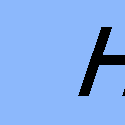|
I'm trying to find an email program that will display my Gmail inbox the same way that the web interface does: Starred at the top, then unread, then everything else. Airmail and others let me click a button to see starred or unread, but I can't seem to find a program which will just have them one after another like that by default.
|
|
|
|

|
| # ? May 9, 2024 11:10 |
|
GMail is goofy. Outlook doesn't handle it the way you would want and Mail is screwy too. I just found it easier to use the web interface
|
|
|
|
Best gmail app is gmail.com
|
|
|
|
withak posted:Best gmail app is gmail.com Yeah I use that one all the time. Seems like it works with every OS update without a hitch.
|
|
|
|
Is there a good way to find and remove files with certain names? Finder becomes clunky on my external drive (it found over 21,000 files) and the find function isn't getting all the files etc. What I want to do is remove all files with ".cr2" and "-2.dng" (I have the originals as dngs, but somehow they have duplicated in some cases.)
|
|
|
|
the_lion posted:Is there a good way to find and remove files with certain names? Finder becomes clunky on my external drive (it found over 21,000 files) and the find function isn't getting all the files etc. Automator should be able to do it for you like so:  There's an option under Utilities called "Move Finder Items to Trash," if you don't want to vomit them into another folder to double-check, though. It left the files I named .cr and .dng and -3.dng alone, so that should work for you. And I think you could use "Get Selected Finder Items" if you just want to cmd-A a certain directory, rather than specify one like I did. e. Sorry tables 
|
|
|
|
Abel Wingnut posted:For those of us who've only used Gmail on the web, how does it work with Mail? Does Mail support labels? In an IMAP, does Mail create an inbox file like a PST with all of the messages? Basically gmail implements "labels" as "folders" in mail app. When you want to label an email via mail app, you would copy the email to ____ Folder in mail app. Although I've in general had issues with mail app screwing up my labels. I remember I unchecked "add copies in sent folders" or something along those lines because if you use it, it creates a new folder in gmail instead of actually placing it in the correct folder. Also gmail automatically adds it to sent folder regardless what mail app did. I used mail app up until the mavericks upgrade, only reason really was because of random hangs when trying to quit mail app. I used Sparrow for a bit, then I eventually used Airmail. Airmail is essentially Sparrow in my opinion but with more features, it allowed me to copy emails between two mailboxes which is nice. For 1.99 it's worth trying. I really liked mail app because it got the job done but Airmail will probably have to screw up in someway before I go back to mail app.
|
|
|
|
Zenostein posted:Automator should be able to do it for you like so: This is awesome, and thanks very much! Had not considered Automator.
|
|
|
|
Automator's great, because I'm too lazy to actually figure out Applescript, but a few minutes futzing around with Automator and I can usually get it to do what I want. It really is one of those things that people tend to forget about, though.
|
|
|
|
the_lion posted:Is there a good way to find and remove files with certain names? Finder becomes clunky on my external drive (it found over 21,000 files) and the find function isn't getting all the files etc. Highly dangerous don't-make-a-typo UNIX shell technique, offered in addition to the almost-certainly-better-for-you Automator solution already posted because we unix weenies love this poo poo: code:
|
|
|
|
BobHoward posted:
Variant I was going to post: code:
|
|
|
|
For those who use BetterTouchTool. What do you guys set for the trackpad to open the link in a new tab for the browser? I can't seem to find an one-finger gesture that doesn't interfere with other things.
|
|
|
|
dzarc posted:For those who use BetterTouchTool. What do you guys set for the trackpad to open the link in a new tab for the browser? I can't seem to find an one-finger gesture that doesn't interfere with other things.
|
|
|
|
dzarc posted:For those who use BetterTouchTool. What do you guys set for the trackpad to open the link in a new tab for the browser? I can't seem to find an one-finger gesture that doesn't interfere with other things. I map three finger tap to middle-click, which works to open links in a new tab along with any other middle-click functions. If you use this then you'll need to disable the lookup function in Trackpad Preferences; I remap that to double three finger tap in BTT (I think this used to be the default gesture for lookup, not sure when that changed). I also map two finger tiptap left & right to cycle through tabs in Safari. Very handy. Oneiros fucked around with this message at 07:47 on Nov 8, 2013 |
|
|
|
Can you guys recommend a good download manager? I'm living in an area with slow and spotty internet access, so even small (~20-30MB) downloads can get interrupted.
|
|
|
|
dzarc posted:For those who use BetterTouchTool. What do you guys set for the trackpad to open the link in a new tab for the browser? I can't seem to find an one-finger gesture that doesn't interfere with other things. Two finger tip tap right for new tab, two finger tip tap left to close tabs, three finger tap for open in new tab, and tiptap left/right for changing tabs. As long as I'm browsing bookmarks, I can be a lazy poo poo and never take my hand off of the trackpad.
|
|
|
|
dzarc posted:For those who use BetterTouchTool. What do you guys set for the trackpad to open the link in a new tab for the browser? I can't seem to find an one-finger gesture that doesn't interfere with other things.
|
|
|
|
JamesOff posted:I run this without -delete to check it's matching the right things, and then run it properly. Heh. Piping find output to xargs is so habitual for me (for grepping and whatever else) I didn't even remember find can delete stuff by itself. (and I know find has -exec too, but xargs is better in some ways)
|
|
|
|
Winszton posted:I'm trying to find an email program that will display my Gmail inbox the same way that the web interface does: Starred at the top, then unread, then everything else. MailPlane
|
|
|
|
surrender posted:Can you guys recommend a good download manager? I'm living in an area with slow and spotty internet access, so even small (~20-30MB) downloads can get interrupted. Sadly enough DownThemAll! is still one of the better options. It's free and rock solid. Other than webdev it's the only reason I keep Firefox around. Beyond that there's Flox 3, which I have yet to try out , and SpeedTao, which I have had break on me a few times. Of course if you're downloading through FTP then lftp does resume and works great.
|
|
|
|
dzarc posted:For those who use BetterTouchTool. What do you guys set for the trackpad to open the link in a new tab for the browser? I can't seem to find an one-finger gesture that doesn't interfere with other things. Three finger tap as middle click, which is used for open in new tab for every browser as well as close tab in every browser that I would actually want to use. Lookup is just disabled since I never really use it.
|
|
|
|
snakeater posted:Sadly enough DownThemAll! is still one of the better options. It's free and rock solid. Thanks! I'm downloading some pretty large files (music production software updates, the occasional GOG game), so I'll give these a try.
|
|
|
|
Thanks all! I'll try out the three finger tab and set it specifically for Chrome and see if that works out. I had it set to corner left click previously and it was giving me all kinds of problems.
|
|
|
|
BobHoward posted:
For extra fun and speed, you can use mdfind, which uses the spotlight meta-data... code:
|
|
|
|
japtor posted:I had this problem a while back, ended up being a version of BetterTouchTool in my case. If you're using it (or some other mouse thing) check for updates I guess.
|
|
|
|
Where's the setting for system sleep? All I see is one for display sleep.
|
|
|
|
It's the "Computer Sleep" slider right above "Display Sleep" under Energy Saver settings.
|
|
|
|
geera posted:It's the "Computer Sleep" slider right above "Display Sleep" under Energy Saver settings. There's only a display sleep slider. I think I said that in my post, hence my confusion over the missing system sleep slider.
|
|
|
|
MacRumors isn't exactly an authoritative source but one poster in this thread http://forums.macrumors.com/showthread.php?t=1595455&page=2 claims to have talked to an Apple engineer who said the change was intentional for Haswell machines. Anyone know why that would be?
carry on then fucked around with this message at 21:39 on Nov 8, 2013 |
|
|
|
carry on then posted:Could you take a screenshot? I want to see this glitch for myself. In your face, Flanders! 
|
|
|
|
Yeah, must be based on hardware. Since I have none of those fancy features I get the old settings. Wonder why.
|
|
|
|
Does it do the same if you switch to the Battery tab? What kinda machine, a new retina MBP?
|
|
|
|
Binary Badger posted:Does it do the same if you switch to the Battery tab? What kinda machine, a new retina MBP?  That's mine on the Haswell MBA
|
|
|
|
Binary Badger posted:Does it do the same if you switch to the Battery tab? What kinda machine, a new retina MBP? New 13" rMBP. Same on Battery. Goddammit Apple just give me the goddamn slider.
|
|
|
|
Yup. It's a Haswell thing. You can still change the settings through the terminal using pmset, if you really want to.
|
|
|
|
Is there a way to have two Safari instances with independent profiles? I'd love to have one Safari I can use with my work logins and then one Safari I can use for all my home logins to the same site without having to log in and out all the time. Normally, I'd use Chrome for the secondary application but the battery savings with Safari on Mavericks is ridiculous. Also, is GreaseKit the way to get GreaseMonkey type scripts for Safari? fookolt fucked around with this message at 07:25 on Nov 9, 2013 |
|
|
|
What's the go-to software for using >1080p res on an rMBP? SwitchResX seems to have the best feature list but costs $$, QuckRes is cheaper but seems to be very barebones, and Retina DisplayMenu is free, but also doesn't seem to have been updated in over a year. Am I missing one, or is it worth it to spend for SwitchResX?
|
|
|
|
|
fookolt posted:Is there a way to have two Safari instances with independent profiles? I'd love to have one Safari I can use with my work logins and then one Safari I can use for all my home logins to the same site without having to log in and out all the time. This won't get you profiles, but you can run two instances of any Cocoa app by starting the second from the command line, like this: code:
|
|
|
|
Does anybody know of an app/software that will allow me to control and watch youtube videos on my mac mini using an app on my iphone 5. Would be incredibly useful, tried one app called hidpoint media server but it did not work.
|
|
|
|

|
| # ? May 9, 2024 11:10 |
|
5NF posted:Does anybody know of an app/software that will allow me to control and watch youtube videos on my mac mini using an app on my iphone 5. A Chromecast, if your monitor has an HDMI input.
|
|
|