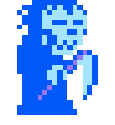|
Smoking Crow posted:Ever since I upgraded to 11.1.2, I've had some ridiculous bass crackle if I'm using iTunes on my Mac. I've turned volume and bass all the way down on the equalizer. It doesn't matter if it's going through the laptop speakers or headphones. Any fixes? Yeah, I noticed this too, something is off about iTunes. A quick google search seems to show other people experiencing the same.
|
|
|
|

|
| # ? May 14, 2024 13:26 |
|
I'm sure this has been talked about, but what does the Keep setting under podcast settings do? I have it set to keep last 2 so I thought it would delete the older podcasts but its not.
|
|
|
|
BAILOUT MCQUACK! posted:I'm sure this has been talked about, but what does the Keep setting under podcast settings do? I have it set to keep last 2 so I thought it would delete the older podcasts but its not. It will automatically delete episodes when: 1. You are subscribed to a podcast 2. Episodes eligible for deletion aren't marked "Do Not Delete" 3. A new episode becomes available If you've got a bunch of podcasts where you've just turned it on, no, nothing will happen immediately. Automatic downloads may (read: probably) need to be turned on as well; they keep messing with the way Podcasts works so I'm not 100% on the exact current behavior. Basically, if iTunes is downloading episodes, iTunes will prune episodes it has downloaded. What it does with pre-existing episodes and episodes you've manually downloaded has been a moving target.
|
|
|
|
iTunes match question. If I enable the service on my desktop which has way more music than my iPhone can store, how does iTunes match handle this because AFAIK, portables will stream music but keep it stored locally as well. Will portables only download music once its actually played? Can I tell my portable to download every track in a playlist instead of having to play them manually? I just don't want my portables to run out of space because they automatically try to download my entire library once I turn on match but I also don't want to manually download my library one track at a time. I have a 'portable' playlist I'd like to be automatically synced over wifi. That would be super. Also, does iTunes match store and sync ratings? How does it handle collisions? Newest wins?
|
|
|
|
Shaocaholica posted:iTunes match question. If I enable the service on my desktop which has way more music than my iPhone can store, how does iTunes match handle this because AFAIK, portables will stream music but keep it stored locally as well. Will portables only download music once its actually played? Can I tell my portable to download every track in a playlist instead of having to play them manually? I just don't want my portables to run out of space because they automatically try to download my entire library once I turn on match but I also don't want to manually download my library one track at a time. I have a 'portable' playlist I'd like to be automatically synced over wifi. That would be super. iTunes match works on iOS devices in a couple of different ways. The most direct way is that when you browse the music app, there are Cloud buttons that you can hit to download songs and albums. These downloads are treated like music synced from a computer -- you can manually delete them if you want, and the take up regular space on your device (as shown in Settings > General > Usage). If you don't directly download your music, you can instead play the music and it will stream to your device (which isn't exactly true, since your device will download music as quickly as it can, regardless of your connection). If you fall out of cell phone service and wifi, you can still play these files, as they are cached on your phone. The only caveat is that iOS can reclaim this space if other apps need the space and you are close to your storage limit. I have a 33 GB music library, and what I do with iTunes Match is download the 5-10 GB of music I know I listen to the most, and then don't worry about the rest. I have wifi at home and work, so when I stream music there it caches and sticks around on my device. And if I get an urge to listen to something that isn't on there before I leave either, I download it and delete it later (if I feel like I need the space). I bet most people could get by with using the stream/caching model and not really notice much difference. If somehow you have unlimited data on your phone plan, there is almost no reason to pre-download anything.
|
|
|
|
Molten Llama posted:It will automatically delete episodes when: Yeah I don't know. The podcasts I have have only been downloaded from being subscribed. I asked because I had 3 all played podcasts just sitting there for hours and itunes never once tried to just delete the oldest one. Sigma posted:iTunes match works on iOS devices in a couple of different ways. I'm guessing you computer has to be on at home all the time for this to work. BAILOUT MCQUACK! fucked around with this message at 00:18 on Oct 27, 2013 |
|
|
|
BAILOUT MCQUACK! posted:I'm guessing you computer has to be on at home all the time for this to work. I'm pretty sure thats NOT the case. That would go against the whole point of the 'cloud'.
|
|
|
|
BAILOUT MCQUACK! posted:I'm guessing you computer has to be on at home all the time for this to work. All the streaming and downloading comes from Apple iCloud servers. Your music library becomes completely portable and accessible.
|
|
|
|
Is there a way to stop syncing apps so that deleting them on my Mac won't wipe them from my phone? I found instructions for iTunes 10.6, but they rely on a checkbox that apparently doesn't exist in 11.
|
|
|
|
Lazyhound posted:Is there a way to stop syncing apps so that deleting them on my Mac won't wipe them from my phone? I found instructions for iTunes 10.6, but they rely on a checkbox that apparently doesn't exist in 11. Assuming you're trying to save space on your Mac: Don't delete the app from the library in iTunes, just delete the .ipa file in Finder.
|
|
|
|
Wouldn't that stop working as soon as the app has an update you download?
|
|
|
|
Molten Llama posted:It will automatically delete episodes when: This was the old behavior if you did not keep all in the old itunes, so I think that the settings might be bugged and "keep most recent" is being enforced across the board.
|
|
|
|
IUG posted:Wouldn't that stop working as soon as the app has an update you download? I don't update apps on my computer, just my devices. If syncing transfers a file, I clean out the Mobile Apps folder once in a while.
|
|
|
|
Ok, some iTunes weirdness. I normally sync both my phone and ipad to itunes a couple times a week. The devices are both on 7.03, and itunes is 11.1.2.31 (windows 7, 64bit). Suddenly last week, itunes stopped 'finishing sync' - it literally gets to that step and will stay there forever on both devices (or for 3-4 hours). I can unplug the device and it's fine, I can shutdown itunes and start it back up and it's fine - I can do a backup only and it works. AND, if I sync the device over wifi the sync finishes. Anyone see anything like this, and know of a way to fix it?
|
|
|
|
Mac A is my main laptop for around the house. Mac B is a home theater station attached to my audio receiver. Is there a way to control the iTunes on Mac B from Mac A? I know I could use Remote on an iPhone, but I was hoping for something similar on OS X.
|
|
|
|
Other than using Back To My Mac or some other remote application, probably not.
|
|
|
|
I have some free song codes for anyone who wants some music. Note: If you take a code, reply mentioning which code you took.  Elvis Costello and The Roots: Sugar Won't Work FWM77MWLPLEX RF94FLWLY3RJ W63YEXEETLF9 R4H7XFXFFYER  The Head and The Heart: Shake FRE4E6AMLXJT LN4FXE4RYKEM 949H93EFRT79 LN3PF9KH9W9L NXRA7RPHNR49
|
|
|
|
took R4H7XFXFFYER for the Elvis Costello song.
|
|
|
|
Snagged RF94FLWLY3RJ for Costello/Roots and LN3PF9KH9W9L for Head and the Heart. Thanks!
|
|
|
|
Sorry if this has been asked before, but some of the songs I've downloaded are displaying artwork on my iPhone I've manually changed in iTunes. Is there anything I can do to make both iTunes and my iPhone to have the same artwork for the songs I've changed artwork for?
|
|
|
|
Delete and redownload?
|
|
|
|
loving iTunes home sharing. Can't copy playlists. Can't copy ratings. Lets you make duplicates without warning. Its been like what, 4 years since release?
|
|
|
|
Shaocaholica posted:loving iTunes home sharing. Can't copy playlists. Can't copy ratings. Lets you make duplicates without warning. Its been like what, 4 years since release? And two years since iTunes Match which I'm sure they focus all their efforts on.
|
|
|
|
Why did syncing suddenly use up 1.2 gigs of my free space? Ugh. gently caress you iTunes.
Bottom Liner fucked around with this message at 01:39 on Nov 2, 2013 |
|
|
|
Bottom Liner posted:Why did syncing suddenly use up 1.2 gigs of my free space? Ugh. gently caress you iTunes. Maybe your device had a backup made of it during the sync?
|
|
|
|
I meant it took up a gig on my phone. I have everything set to manually manage, so I don't know what it synced, but the other cat agony now takes up 3 out of my 13 gigs.
|
|
|
|
If people like free songs, the Starbucks app is worth installing. They give out decent stuff pretty regularly, and you don't need to pay much attention and download them every week since the codes are good for a while. Unlike the iTunes free songs where you need to download them that week.
|
|
|
|
Where the hell did the podcasts go? I can't find my podcasts!!
|
|
|
|
bowmore posted:Where the hell did the podcasts go? I can't find my podcasts!! As in the Podcasts tab is gone, or there are no podcasts under that tab?
|
|
|
|
Nihiliste posted:As in the Podcasts tab is gone, or there are no podcasts under that tab? AND I found it. Panic creeped in when I couldn't find it.
|
|
|
|
bowmore posted:The Podcast tab is gone. There should be a toggle for Podcasts under the General pane in the Preferences window. Hopefully that works.
|
|
|
|
11.1.3 is out fixing that issue with the equalizer.
|
|
|
|
Is there a way of making the mini player show on all my desktops? Ideally not the main window though. I don't mean multiple monitors, just the workspaces one switches through with launch control.
|
|
|
|
No, but you could try out Bowtie and see if there's a theme you like (the bowlet persists across multiple spaces).
|
|
|
|
Newbie question about iTunes (latest version) on Windows 8. When I plug in my G2 Shuffle to charge iTunes pops up, I close it out, eject the device, and it starts to charge. Great. But anytime I start iTunes with my iPod connected it loses my place. For example if I'm half way through track #4 it will start at 00:00 of track #1 when I turn it on after charging is complete. How do I make it keep my place? I listen to a bunch of 1 hour podcasts and its a Shuffle so finding my place again is a real pain.
|
|
|
|
hackedaccount posted:Newbie question about iTunes (latest version) on Windows 8. I have a G1 Shuffle and it does something similar with music. I'm not sure that there's a remedy.
|
|
|
|
There's an option for any media file to "remember playback position". Make sure this is turned on for those podcasts.
|
|
|
|
I'll dig around and see what I can find, thanks!
|
|
|
|
Not sure if this is expected behavior or a bug. 1)Buy a song on an iDevice through the iTunes Store app 2)Transfer the purchased song to a computer that is already setup to sync with the iDevice 3)Add the song to a playlist on the computer 4)Sync that playlist to the iDevice 5)Song is not in there I did this with an entire albumn. I just didn't want to deal with inconsistancies after making quite a few purchases this way so I just nuked all the music on the iDevice and resynced everything all over which fixed it, obviously.
|
|
|
|

|
| # ? May 14, 2024 13:26 |
|
More free music. If you take a code, POST WHICH CODE YOU TOOK. Too many assholes are leeching codes and not acknowledging them, making others waste time trying ones that are already used. If it keeps up, I'm going to start requiring messages to get a code. Don't be a dick.  Paul McCartney: New RAAMTX47K77L TKL734L4YNL4 34MHFXWREY44 93NAAP79NJH6 WHLME9WYA3NE 9J9JAHXTYJKF E3RRMPN6KKHM 3WL6WLY94H6M Accipiter fucked around with this message at 13:37 on Nov 13, 2013 |
|
|