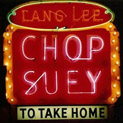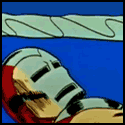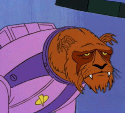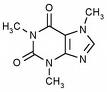|
Protokoll posted:Overclocking a 4770K on a Gigabyte Z87 board. Then again I guess I'm pretty cautious with CPU voltage when overclocking and still hate Gigabyte for how godawful their power delivery was on 5-series boards, so I'm biased.
|
|
|
|

|
| # ? May 23, 2024 19:06 |
|
Running HyperPi to test overclocks. Core 0's Pi times are double that of the other three on my i5 4670k. I'm assuming / hoping that's because Windows is also using that core? I turned off Aero Glass and such but I'd be lying if I said I wasn't concerned. Could it be the core is somehow much slower than the rest, which are all within a tenth of a second at 1M. In the BIOS, Turbo is off but the Speedstep stuff is all on, all cores at same speed. Same results for Core 00 if I test just that core or if I run a multithreaded test on all cores simultaneously. All temps are fine, 60 is the highest any of them have gone under 100% load.
|
|
|
|
I am having this problem where I try to use the ASUS P8Z68-V LX bios to overclock my i7-2600k 3.4Ghz CPU, and the problem that arises is when I set it to performance profile it fails to boot up into the OS. What seems to happen is that it seems to stall with the Win7 logo loading logo thing, but when I reboot my PC back into the bios and revert it back to normal profile my PC boots up just fine. Would this be a PSU problem in which I should just buy a higher wattage/better quality PSU? note: I am unsure what my current PSU wattage is or even able to verify its brand since I originally had this PC built by a local pc builder and there does not seem to be any identifying stickers/labels on it. Everything else is identifiable. I am also assuming that 650 watts is more than enough for my set-up? i7-2600k (wanting to overclock), 1TB + 2TB HDD's + SSD soon, EVGA GTX 770 (overclocked using PrecisionX)
|
|
|
|
Agrajag posted:note: I am unsure what my current PSU wattage is or even able to verify its brand since I originally had this PC built by a local pc builder and there does not seem to be any identifying stickers/labels on it. As signs go, that is pretty much the worst sign.
|
|
|
|
Factory Factory posted:As signs go, that is pretty much the worst sign. So I should go ahead and buy a new PSU? I'm debating between 650 and 750. I'm also planning on either grabbing a second 770 come Christmas or a 780ti. Ok new PSU it is.
|
|
|
|
Factory Factory posted:As signs go, that is pretty much the worst sign. Agreed. If I had a PSU which I literally could not even identify inside my PC, the first thing I would do is go and replace it with a known quality one. Agrajag posted:So I should go ahead and buy a new PSU? I'm debating between 650 and 750. I'm also planning on either grabbing a second 770 come Christmas or a 780ti. drat, you edited your post before I posted. That changes things a lot. As the PC stands, a good 650 is more than enough. But If you want 770 SLI, your power requirements are going to rise sharply. I'd guess ~800W would be totally adequate. HalloKitty fucked around with this message at 19:10 on Nov 15, 2013 |
|
|
|
Welp, went out and grabbed myself a Seasonic G-650 Modular 80 Plus Gold 650W PSU. Lets hope everything works when I swap out the old PSU for this one. Including being able to OC my CPU for once.
|
|
|
|
Silent PC Review has a their review of the new Thermalright HR-22 heatsink. This is a loving massive heatsink designed for "semi-fanless" operation: it comes with a flexible duct to connect to your case's 120mm rear exhaust fan, giving performance similar to a forced-air heatsink but without an additional fan. It's so big that in some cases you don't need the duct, it just butts right up against the rear fan and any top exhaust fans. Pros:
I'm not sure that SPCR did a good job testing this thing's capabilities, but it also isn't the obvious knock-out that I was expecting when I first saw it. Alereon fucked around with this message at 03:36 on Nov 16, 2013 |
|
|
|
The Leaning Tower of Heatsink Fins might have a niche in a mITX or mATX mini tower build if the offsetting of its height provides just enough space for a slim optical drive to squeeze in right in front of it.
|
|
|
|
They already made the HR-02's (not the 'Macho' version that the review is referring to) that were designed specifically for semi-passive use. It's mad that they'd go and make this thing with tiny self-defeating fin spacing vs. just re-releasing their own already-viable heatsink design that works fine on modern CPUs. edit: Read the whole review.. The fanless performance upgrade is nice so I can see why they released the cooler. Still seems a bit unwieldy, although the HR-02 can be remounted without removing the board so hopefully this is the same if they're still using the Venomous-X style mounting hardware. It's a shame that performance with active cooling isn't meaningfully better than the old model though. future ghost fucked around with this message at 22:01 on Nov 16, 2013 |
|
|
|
What does it mean when Prime95 threads halt with rounding errors? Running an Asus P8Z68 Deluxe/Gen3 with an i7-2700K I've got it running at 4.3Ghz. PCH voltage is bumped to 1.08 from 1.05, and LLC set to high. VRM Phase Control is set to extreme instead of manual adjustment (which offers a range of options from regular to ultra fast) VRM Frequency is fixed at 300Khz. Vcore tops out at about 1.352 to 1.360, and temps on all cores are under 70. I no longer get BSOD's, or prime95 crashing entirely, Just prime95 threads Reporting "fatal error: Rounding was 0.484375, expected less then 0.4" I've been fiddling blindly for ages now and I'm stumped, Despite Factory Factory's excellent Sandy Bridge Tutorial. Should I be looking at RAM timings and voltages? Should I keep bumping the PCH up? Should I be running Memtest to see if one of my DDR3 modules is bad? Another question. What the heck does Asus mean by "CPU current capability"? I can't find any technical documentation on what it does, just short little blurbs about increasing current to the processor to "increase overclocking range"
|
|
|
|
SocketSeven posted:PCH voltage is bumped to 1.08 from 1.05 Why? You REALLY shouldn't need to do that. If you're overclocking the bclk, stop and use the multiplier. I've been able to lower mine to .98 just to maybe save a watt or two. SocketSeven posted:VRM Frequency is fixed at 300Khz. Set that to 350, 350 seems to be the magic number for most people. Helped me get an extra 200MHz out of my CPU. SocketSeven posted:VRM Phase Control is set to extreme instead of manual adjustment (which offers a range of options from regular to ultra fast) craig588 fucked around with this message at 22:40 on Nov 16, 2013 |
|
|
|
SocketSeven posted:What does it mean when Prime95 threads halt with rounding errors? It means some operations aren't always returning the correct results. On a graphics card this typically manifests in artifacts, if you're calculating pi or something you're going to get an incorrect result. Try not to run any financial software in the meantime!
|
|
|
|
craig588 posted:Why? You REALLY shouldn't need to do that. If you're overclocking the bclk, stop and use the multiplier. I've been able to lower mine to .98 just to maybe save a watt or two. I have not touched bclk. I'm only using the multiplier. With PCH at 1.05 I get BSODs, that indicate it needs more voltage, when I bump the PCH, no more BSODs. I've actually got it set at 1.07 at this exact moment, and prime 95 has been running large FFTs for 40 minutes now with no errors. quote:
I've tried various ranges on it, and it doesn't seem to make a difference with the errors I'm getting. quote:You probably can set that to optimized and save some power without impacting your stability. I care far more about stability at this point then power saving. I am outside the realm of "poo poo just works when you follow the guide." I can run the drat thing at stock clocks and voltages, and I still get rounding errors. My i7 might be slightly retarded. Aside from these errors in prime95, it runs just fine, but I don't like knowing something funky is going on deep down. SocketSeven fucked around with this message at 23:04 on Nov 16, 2013 |
|
|
|
You might have a faulty motherboard. You're not even overclocking the PCH by running the stock blck. Especially considering you get errors at stock speeds it might be time to RMA the motherboard.
|
|
|
|
Well that would be bad. Guess I'll Re-flash the BIOS, set everything back to factory defaults, and see if that helps. Make sure I'm starting exactly from step 1. If things are really busted, I'll have an excuse to get something else. I guess... Edit:Reflashed Bios. Set to system defaults, Auto everything. The only change made was to turn off the internal graphics. No Joy. 40 minutes in, fatal error: Rounding was 0.498046875, expected less then 0.4 Gonna try memtest86. Result 10.5 hours of testing with no errors. 4 passes complete. SocketSeven fucked around with this message at 15:49 on Nov 17, 2013 |
|
|
|
Quick question.... I built this computer w/ cpu a couple years ago and am just now trying to overclock it... CPU: i5 2500k MB: ASUS P8P67 Pro Heatsink/Fan: Cooler Master Hyper 212 EVO Pre-OC: Idle Core Temp: 39-42 degrees C (CoreTemp readings) IntelBurnTest Full Load Core Temp: 60-65 degrees C OC: Multiplier: 40x Core Voltage: 1.352 V (didn't change this) Idle Core Temp: 39-42 degrees C (CoreTemp readings) IntelBurnTest Full Load Core Temp: 80-92 degrees C These temperatures seems high to me compared to everyone else and I don't know why. Is this a sign I hosed up the thermalpaste and heatsink years ago? Chop Suey fucked around with this message at 05:41 on Nov 17, 2013 |
|
|
|
After 15 years, I'm done with overclocking. Back when I started overclocking on the Celeron 300a, performance was expensive and my time (as a middle school student) was cheap. But now computers even at stock are so fast that it's just not worth my time and hassle getting that extra bit of performance. I just spent days diagnosing a weird data corruption problem (bit-wise corruption when copying and then reading back >1GB files). 2600K OC'ed to 4.5 GHz on water, always worked fine, passes OCCT and Memteste with flying colors. No crashes ever. But the data corruption problem went away as soon I as stopped overclocking. The most interesting part is that the actual copied data stored on the HDDs seem to be fine; the data corruption occurs only when the copies are read back from disk while the machine is overclocked. But regardless I'm done. My time has gotten to be too precious for this. Kinda sad honestly. Makes me feel nostalgic... I think for Christmas 1998 I got a 300a + PC Chips mobo for less than $200 at Fry's. Still remember taping the pins on the 300a to make it run at 100 MHz FSB. Sigh...
|
|
|
|
Almost done dialing in my overclock on the 4770K. It's a weird chip because it has ranges it likes and even safe voltages that are outside of the range make it unhappy. Core: 4.6 GHz Vcore: 1.270V (1.265 BSOD) Uncore: 4.3 GHz (4.4 GHz freeze in AIDA64) Vring: 1.2V (1.22 makes 44 uncore stable, but I'm not comfortable with the voltage) VCCIN: 1.850V (No difference between 1.9V and 1.850; 1.8V freeze in AIDA64) LLC: Turbo (might try dropping this to high, though I'll probably have to up the Vcore to 1.275 which is the max I'm comfortable using) RAM: 2133 MHz 11-11-11-27-2T Highest temps on the cores are 82-78-79-79 with an average of 68-67-67-63 during AIDA64 stress test with memory. Anything look awful/look like it can be tweaked further? 18525 in Firestrike without pushing the GPUs too hard. http://www.3dmark.com/fs/1188817 Protokoll fucked around with this message at 14:49 on Nov 22, 2013 |
|
|
|
Ramping VCCin might lower your board-side VRM temperatures a bit, as that would require fewer amps to push the same power. I'm not sure what implication it would have for chip temperatures or stability but I'd like to see! It's spec'd for up to like 2.5V? So you can adjust the crap out of it, at least to 2.0V. That voltage hits the FIVR and is regulated before it goes anywhere else. You can scale back uncore without performance implications if that'd buy you thermal headroom elsewhere. The base uncore bandwidth was doubled since Sandy/Ivy, in which it was clock-locked to the IA cores. Therefore, you could theoretically leave uncore at stock clocks without bottlenecking anything. LLC is raising your voltage. That's all it's doing. Consider: Vcore = VID - Vdroop LLC does this: Vcore = VID - Vdroop + LLC That's really it. Turn off LLC, and you see what kind of transient spikes your chip is really getting. Keep LLC on, and you don't really know how much your chip is getting beat up. Can you possibly hit 1T on the RAM?
|
|
|
|
Factory Factory posted:Ramping VCCin might lower your board-side VRM temperatures a bit, as that would require fewer amps to push the same power. I'm not sure what implication it would have for chip temperatures or stability but I'd like to see! It's spec'd for up to like 2.5V? So you can adjust the crap out of it, at least to 2.0V. That voltage hits the FIVR and is regulated before it goes anywhere else. I can probably hit 4.7 @ 1.275V if I leave the cache clock at stock. I dialed in the core clock in about 5 minutes, but messing with everything the get the uncore stable took hours and hours of granular adjustments. Then when I added in the memory, it changed everything again. I might be able to tighten the timings on the memory, but it's a 2x8GB kit as opposed to a 4x4GB kit, so it might be harder with the denser modules. I might try dropping the uncore down to stock and getting that extra core clock out of the same voltage.
|
|
|
|
Can someone help me see what I'm doing wrong? I'm getting horrible 3dmark scores - running an APU system that seems like it should at least qualify as mid-range, but its scoring at the complete bottom. It's even scoring nearly 5x lower than an example gaming laptop in their list, which is quoted as using a mobile APU that's presumably a lower quality. System has plenty of ventalation and isn't overheating (full load speeds are basically the same as idle was using the stock cooler), I'm using all the latest BIOS/drivers, and the OC is pushed as high as it can get while still being stable. Help? CPU: A10-6800K RAM: 2x 8GB Team Xtreem 2400 MB: MSI FM2-A75MA-E35 GPU: Onboard; No PCIE GPU HDD: Samsung 840 Evo 128GB PSU: Corsair RM650 Cooling: Cooler Master Hyper 212 Plus OS: Windows 7 Pro 64 bit (legit, clean install) BIOS: v2.2 (latest) Catalyst: 13.9 (latest stable) CPU OC to 5.0ghz (max without bluescreen) GPU OC to 950mhz (max without driver crashes) RAM set to 2133 (2400+ causes GPU errors over prolonged use) CPU Temp <50c under sustained full load CPU Temp <30c idle  Gallery with CPUZ, GPUZ, etc http://imgur.com/a/eV9Mf
|
|
|
|
Any integrated graphics is going to be pretty marginal for gaming, and 3d mark is going to be run primarily by people interested in benchmarking their cool gaming rigs, so it's no surprise you're well below the average. You really can't compare it to the gaming laptop as it's going to have a discrete gpu that is more powerful. I looked up a couple reviews of the 8670D graphics core in your cpu and it looks like it's capable of gaming but generally details have to be turned down to the lowest settings unless it's a rather old game. What's more important than comparing your system to a random and generic "gaming laptop" they list, is to compare it to similar systems. I remember it being kind of a pain to find the comparison in 3D Mark but there's definitely a way to search by selected system specs and see how other systems with those components scored. e: Here's the link to similar systems, with a caveat The highest 4 scores are all around 4000, which seems alarming at first. Those are likely bugs; if you scroll through the first 10 to 20 or so, you'll see that the gpu mhz scores are all wonky. And #14, for example, is listed as triple crossfire. The median score is more relevant -- is your system performing in the ballpark of a "typical" configuration, ignoring weird outliers that may be bugs (3dmark not reporting a discrete gpu that is in fact being used for the testing, etc). #574 would be the median result with a score of 1025 -- a bit higher than yours, but not extraordinarily so, not a 4000 score. Still, it is about 50% higher so it does seem a bit odd. Your result is #971 out of 1148 similar systems. Given your overclock, it does seem to be slow. One thought: try it at default clocks to see if it's throttling due to heat. If it's producing more heat than it can disperse, it might be turning clockspeeds way down to prevent heat damage. e2: But at the end of the day, I think the 1000ish range is what you can expect in a best case scenario. It's simply not going to be as fast as a gaming laptop with a discrete gpu. e3: Per the 3dmark results, your ram is running slow, much slower than you say in your post. At least, I think so -- I have DDR3 that CPU-Z lists at 800 mhz and it's DDR3 1600 / PC3 12800 regulargonzalez fucked around with this message at 19:18 on Nov 24, 2013 |
|
|
|
AMD's A-series APUs treat their TDPs as a hard limit and will throttle if you ask more performance of it. This means that, after you get past mild overclocks and start touching voltage, GPU overclocks come out of CPU performance, CPU overclocks will eat into GPU performance, and overclocking both heavily means running into a throttling condition where the CPU decides whether the CPU or GPU is more important and shits on the other one. And boy howdy, it can guess wrong.
|
|
|
|
Anyone have experience with those ROG boards with the goofy OC Key dongle? I have a client with one of these on his  gaming rig, and he gets no video through the OC Key, works fine just plugging the DVI-D into his card. gaming rig, and he gets no video through the OC Key, works fine just plugging the DVI-D into his card.It should just be passing the video straight through, there's nothing special you have to do to get it to work, right? I can get at the overlay menu, which will show the POST and everything, but no actual video from the PC gets through.
|
|
|
|
Looking back over the last couple of pages, I'm glad I'm not the only one trying to O/C ancient hardware! I just got a new graphics card to replaced fried 8800GT, so now the processor needs a bit of a boost, as it's been running at stock speeds up to now and bottlenecks a few scenarios (ie. Crysis 3). The motherboard is a P35-based Asus P5K, processor G0 revision Q6600, and cooling is Intel stock. So far I just bumped FSB to 300 x 9 for 2700 Mhz , which works perfectly fine, however the temperatures turned out to be quite concerting: ~80C on cores 0-1 and a bit less on cores 2-3 maxing out in-game, and +2-3 degrees running IntelBurn, though I stopped before it leveled off. Now these aren't the Tcase values that Intel publishes, but it's way too high anyway, and as I discovered, idle and stock speeds are also running hotter than one would expect though not dangerously so. I've been hoping for at least 3.0-3.2 overclock, but obviously won't be pushing it yet. What could explain the higher temperatures? I guess I could've messed up the heatsink installation, although it does seem to sit well. Could I've pulled the short straw and that's just how hot this particular processor runs? Although I don't want to spend more than the CPU is worth, I could get a used Freezer 7 Pro for just over :tenbux: if that's a decent cooler: 
|
|
|
|
mobby_6kl posted:I've been hoping for at least 3.0-3.2 overclock, but obviously won't be pushing it yet. What could explain the higher temperatures? I guess I could've messed up the heatsink installation, although it does seem to sit well. Could I've pulled the short straw and that's just how hot this particular processor runs? Although I don't want to spend more than the CPU is worth, I could get a used Freezer 7 Pro for just over :tenbux: if that's a decent cooler: Do not get a Freezer 7. It will barely perform better than the stock cooler and was hopelessly-outclassed years ago. Get one of the 212+ coolers recommended by the Parts-Picking thread instead.
|
|
|
|
Oh certainly, it's 105W TPD so I'm not expecting miracles, but the temperatures are way higher than what's apparently typical given the same conditions, so I'm wondering if something's messed up with my setup. I'm going to skip on the Freezer 7 thanks to your feedback, but the 212 coolers also a bit more than what I want to dump into this dinosaur, maybe once I can find some used for sale locally. I think for now I'll just try removing the stock one to see if the thermal paste was applied well and if it was secured properly.
|
|
|
|
That 105W figure is only valid for stock speeds and voltages. If you pushed the vcore up along with the FSB (likely if you left it on auto) it's probably higher than it needs to be. Otherwise the TIM might be old and dried out.. Probably worth replacing it and cleaning out the CPU heatsink anyways. Beyond that you'll have to get a replacement cooler if you want to take it any further, and hopefully the PSU isn't original given the new card & probable age of the system.
|
|
|
|
I'm thinking of overclocking my card a little. It seems even more basic than CPU overclocking is now, but I've never really tweaked it and I don't feel like melting my GPU. My computer runs pretty cool and the cards at like 35-40c idle with a bit of an overclock (about 100 on Core/Memory clocks both), but I've just started tweaking it. Any recommendations on where to cap it off at? It's a Sapphire 7850 2GB I believe.
|
|
|
|
Because voltage settings aren't exposed in the standard drivers, you literally cannot melt or even permanently damage the card. Worst you can do without a BIOS mod is to make it unstable until you undo the overclock settings.
|
|
|
|
Factory Factory posted:Because voltage settings aren't exposed in the standard drivers, you literally cannot melt or even permanently damage the card. Worst you can do without a BIOS mod is to make it unstable until you undo the overclock settings. Cool. So what's something that will be decently stable to aim for without going balls out? I saw people throwing around 1100 for CC but that seems a little nuts.
|
|
|
|
No, 1100 MHz is about where GCN can reliably clock to. 
|
|
|
|
Bob NewSCART posted:I'm thinking of overclocking my card a little. It seems even more basic than CPU overclocking is now, but I've never really tweaked it and I don't feel like melting my GPU. My computer runs pretty cool and the cards at like 35-40c idle with a bit of an overclock (about 100 on Core/Memory clocks both), but I've just started tweaking it. Any recommendations on where to cap it off at? It's a Sapphire 7850 2GB I believe. My 7850 runs just fine with both sliders all the way to the right in CCC Overdrive. I do have a TwinFrozr model and great ventilation which I'm sure helps, but I'd say all the way to the right minus 30 mhz or so will be 100% safe. And you won't damage your card. The worst that will happen is a hard lock (core mhz is too high), blue screen / shut off (core mhz is too high or not enough voltage), or graphical corruption / artifacts (mem mhz is too high or not enough voltage). No harm done, just lower the clocks / bump up the power a bit and you're fine ... or un-overclock and everything is back to normal.
|
|
|
|
I've been trying to over clock my MSI R7970-2PMD3GD5/OC GPU, however whenever I up either the core clock or the memory clock whenever I quit out of a game and use flash, the display that is running youtube turn green and I either have to reboot or if I'm lucky close the browser with task manager and my display will return to normally(until I use flash again or reboot). This happen even after increasing one of the clocks by a single Mhz.(I'm using MSI Afterburner) I've googled and googled but I haven't been able to find anything that helps with my problem and don't remember anyone talking about the green screen. I did see some where that some flash issues can be caused by protective mode and to try disabling that; however I'm on Windows 8.1 and cannot access the flash ini file to try this. Does anyone know how to solve this or what the green screen is even called so I can look into it further.
|
|
|
|
Is it true that I can get a decent boost just by overclocking the VRAM on my 660Ti? The problem is that my ASUS 660Ti has a nice cooler on it but the VRAM chips themselves don't have heatsinks so would I have to get VRAM heatsinks before I could try VRAM overclocking?
spasticColon fucked around with this message at 05:49 on Dec 8, 2013 |
|
|
|
BITCOIN MINING RIG posted:That 105W figure is only valid for stock speeds and voltages. If you pushed the vcore up along with the FSB (likely if you left it on auto) it's probably higher than it needs to be. Otherwise the TIM might be old and dried out.. Probably worth replacing it and cleaning out the CPU heatsink anyways. Beyond that you'll have to get a replacement cooler if you want to take it any further, and hopefully the PSU isn't original given the new card & probable age of the system. That's a good point, voltage was on auto so I don't really know what it was doing. I set it to manual 1.25 (or maybe 1.3... in any case, not too high) for a quick 3Ghz run. That worked fine but didn't help the temperatures at all, obviously  . So I think it really must be an issue with the TIM/mounting, but since I couldn't find my tube of paste this would have to wait as I'm not particularly keen on paying $5 on a $2 item. . So I think it really must be an issue with the TIM/mounting, but since I couldn't find my tube of paste this would have to wait as I'm not particularly keen on paying $5 on a $2 item.The PSU is relatively new 500W thing as the original one poo poo itself a few years back. spasticColon posted:Is it true that I can get a decent boost just by overclocking the VRAM on my 660Ti? The problem is that my ASUS 660Ti has a nice cooler on it but the VRAM chips themselves don't have heatsinks so would I have to get VRAM heatsinks before I could try VRAM overclocking? Not sure about the 660Ti in particular, but I'd say you can try overclocking without the heatsinks first and see how that goes. Speaking of GPU overclocking, I was trying to OC my 650Ti Boost to see how it affects games vs CPU overclocking. However, I ran into an issue when if I push the clocks too high and the game/drivers crash, they keep crashing even if I revert to defaults; this only goes away after rebooting and makes the process a huge pain in the rear end. Any ideas what might be causing this behavior?
|
|
|
|
mobby_6kl posted:Speaking of GPU overclocking, I was trying to OC my 650Ti Boost to see how it affects games vs CPU overclocking. However, I ran into an issue when if I push the clocks too high and the game/drivers crash, they keep crashing even if I revert to defaults; this only goes away after rebooting and makes the process a huge pain in the rear end. Any ideas what might be causing this behavior? I believe a reboot is required anytime the drivers crash. When I am over clocking my cards I perform a full shutdown and restart between crashes. I know cards like the 780 Classified require shutdown (not just reboot) to clear voltage settings over 1.21v. It makes sense that there are other settings that need to be cleared the same way and affect stability similarly.
|
|
|
|
If a crash is persistent, then yeah, you have to reboot, but in Windows 7 and later (and maybe Vista), graphics drivers are run in userland, not as a system service. If you have a relatively simple crash, then the driver will just be terminated, started again as if from boot, and life goes on. The hang-up here seems to be a stability-fouling of the GPU that requires the hardware itself to be power cycled.
|
|
|
|

|
| # ? May 23, 2024 19:06 |
|
I feel like I must either be doing something wrong, or maybe I just have terrible luck. I can't find a single stable vcore for a 42x core multiplier anywhere between 1.2-1.3 v for an i7-4770k. I've loaded optimized defaults and the only thing I am changing is setting vcore and core multiplier manually. I've been testing with prime95 27.9. Is there anything I should be doing differently? Or did I just get a crappy chip?
|
|
|