|
Surface Pro 2 info is out. Not too much different. Faster processor, better battery life. The 4gb/8gb ram is tied in with the model, with the 64gb and 128gb versions getting 4 and the 256 and 512 getting 8. Starts at $900, coming out on 10/22. Yip Yips fucked around with this message at 16:44 on Sep 23, 2013 |
|
|
|

|
| # ? May 10, 2024 19:42 |
|
Pimpmust posted:I'm still not sure if they call Intuos Pro "5" or just Intuos Pro, but it seems like the latter. They'll just replace the Intuos line with a string of random symbols. Dogdoo 8 fucked around with this message at 22:19 on Sep 23, 2013 |
|
|
|
Yip Yips posted:Surface Pro 2 info is out. Not too much different. Faster processor, better battery life. The 4gb/8gb ram is tied in with the model, with the 64gb and 128gb versions getting 4 and the 256 and 512 getting 8. Is it worth getting a Surface Pro exclusively for drawing? As far as PCs with Wacom monitors go the closest alternative is a Thinkpad or Cintiq Companion and they're like... double, treble the price of a Surface Pro. Mostly it's the appeal of having a monitor to draw directly on, since the Galaxy Note was a bust and the Surface Pro actually lets you use software like Paint Tool SAI, Photoshop, etc.
|
|
|
|
StevenM posted:Is it worth getting a Surface Pro exclusively for drawing? As far as PCs with Wacom monitors go the closest alternative is a Thinkpad or Cintiq Companion and they're like... double, treble the price of a Surface Pro. Mostly it's the appeal of having a monitor to draw directly on, since the Galaxy Note was a bust and the Surface Pro actually lets you use software like Paint Tool SAI, Photoshop, etc. They're useful if you can stomach the price, but hardly ideal. No tactile buttons for instance and the included pen only has one button. I just keep the tablet options open constantly so I can quickly switch if the button does ctrl, or ctrl+shift, or whatever I need it to do. Since it has a core i5 processor it can handle pretty big canvases in Photoshop, and really dense meshes in Zbrush. 8GB of RAM in the Surface 2 is tempting but I'd wait and see how far the price comes down on first gen versions and consider the new battery cover they're coming out with to deal with the crap battery life. All the new accessories they're coming out with work on the original surface pro. Wacom also has a 13 inch Cintiq for about the same price as a Surface but you're tethered to a computer. I think their new Windows 8 tablet thing is $2000. If you get a Surface Pro do yourself a favour and buy it on Craigslist. They're hundreds cheaper and come with a type cover more often than not.
|
|
|
|
StevenM posted:Is it worth getting a Surface Pro exclusively for drawing? As far as PCs with Wacom monitors go the closest alternative is a Thinkpad or Cintiq Companion and they're like... double, treble the price of a Surface Pro. Mostly it's the appeal of having a monitor to draw directly on, since the Galaxy Note was a bust and the Surface Pro actually lets you use software like Paint Tool SAI, Photoshop, etc. If you don't need the true portability the Surface offers I believe the Yiynova models are considered to be the way to go. I don't own any portable computing devices (not even a smartphone) and I would probably like an un-tethered tablet so I've been interested in where they were taking the Surface Pro. Speaking of Yiynova, Frenden has an update with info about the new revision of the 22" Yiynova. Looks like there's an issue with displaying fonts, which may or may not be a dealbreaker depending on what you intend to do with it, but it's otherwise solid. http://frenden.com/
|
|
|
|
I bought a yiynuva MSP19U, but i think I'll send it back. Its a good device, especially for the price, but the lines are really jittery unless you zoom in really close. Or am I missing something?
|
|
|
|
Otaku Alpha Male posted:I bought a yiynuva MSP19U, but i think I'll send it back. Its a good device, especially for the price, but the lines are really jittery unless you zoom in really close. I had the Yiynova 10whatever. Some of that jitteriness could be due to their pen. It's a different model, but I repeatedly had to replace the pen on mine. If you're used to dealing with Intuos pens, their tension is way too stiff, imo. And I think the first one might have gotten knocked around in shipping or something since it always sucked. I also had to have the tension set to 0 in order to have any of their pens even pick up my pen strokes. You might try jacking around with the tension in their pen control utility, or whatever they call it, or switching out the nib. Or see if they will let you switch out the pen, if you don't need to use it for a few days. If you switch out the nib, check to make sure that, like, a cat hair or something hasn't gotten into the hole. That caused a bunch of jitter in my intuos stylus, so I imagine it might cause problems in a Yiynova pen as well. If you have ever dropped the pen, you will need to buy a new one (which isn't a concern if you just send the whole thing back). Those puppies are fragile as hell. Dropping them definitely causes a ton of jitter when you try to use them afterward.
|
|
|
|
Thanks for the advice. However, I think that the problem is the screen resolution. When I'm zoomed out and make a slow brush stroke, i can see brush on the screen literally jumping between the screens pixels. When zoomed in, it doesnt cause any trouble, but when zoomed out, these little jumps translate to pretty rough edges in the line art.
|
|
|
|
I also have a MSP19U and when I received it, the cursor used to jump around when I tried to draw straight lines. It wasn't a small jitter, it literally jumped several inches away from where I held my pen. I contacted support and they told me to calibrate the monitor using 9 points instead of whatever the highest option was (24?) and ever since then, it's been great. No jitter either. Maybe that helps.
|
|
|
|
Weird, i can only do a 9 point or 4 point calibration. I'll see if the latest driver changes anything.
|
|
|
|
I'm pretty sure at some point they removed the 24 point calibration, probably for the reason Overdoze explained. Forgive me if this is a dumb question, but have you used other normal tablets before? Drawing lines while zoomed out has always been a problem in Photoshop or other programs that do little to no interpolation for you.
|
|
|
|
I have used an old rear end wacom graphire. I realize that there are certain technical limitations when it comes to drawing lines while zoomed out, but i was somewhat suprised about how jittery lines get on the yiynova. I talked to a friend who uses an intuous, and it sounded like the jitteryness that he experiences when working zoomed-out isn't nearly as bad. Also when I say I "zoomed out" I dont mean I shrinked an A4 document to thumbnail size; just normal zoom stages. Edit: Maybe I should record it or something. Edit 2: I found a video showing the line jitter https://www.youtube.com/watch?v=RFVGXdCN7qQ And I'm pretty sure that the reason for these kinds of jitters is not a shaking hand. Otaku Alpha Male fucked around with this message at 22:24 on Oct 8, 2013 |
|
|
|
Anyone here have an opinion on the Inkling? http://www.wacom.com/gb/en/creative/inkling
|
|
|
|
Otaku Alpha Male posted:I have used an old rear end wacom graphire. I realize that there are certain technical limitations when it comes to drawing lines while zoomed out, but i was somewhat suprised about how jittery lines get on the yiynova. I talked to a friend who uses an intuous, and it sounded like the jitteryness that he experiences when working zoomed-out isn't nearly as bad. I just tried with a 1080p document zoomed out to 50% and it didn't seem nearly as bad as in the video. There is slight variation, but I'm inclined to believe most of it comes from Photoshop not automatically smoothing the small jitter. In my opinion something like Manga Studio is worlds better for inking anyway and there you can control the smoothing. I have absolutely 0 issues in that. Maybe try to find older drivers and see if they work better? Or if you have Wacom drivers installed, see if getting rid of those helps? Some apps might not recognize pen pressure unless a Wacom driver is installed on the system, so this was my process to get everything running pretty well: Clean everything out, delete any Wacom or generic windows human interface drivers (through device manager) that tend to mess with everything. Download and install Wacom Intuos 3 drivers. I saw these being recommended as they shouldn't interfere with the actual yiynova stuff. Install the yiynova drivers and then plug in the monitor itself. If you plug it in before, windows installs its own bullshit. Calibrate using 9 points (or you could try 4 and see if that changes anything)
|
|
|
|
Probably the wrong thread, but does anyone have a recommendation for a stylus for the iPad? I've been doing a lot of sketches lately and would like something that's better than the cheap stylus with huge 6mm soft tip I currently have.
|
|
|
|
Suicide Watch posted:Probably the wrong thread, but does anyone have a recommendation for a stylus for the iPad? I've been doing a lot of sketches lately and would like something that's better than the cheap stylus with huge 6mm soft tip I currently have. Are you looking for pressure sensitivity or just thin? I have a hex4 Jaja (which I really like) and the Pogo connect. Pogo recently came out with a bunch of new tips, one of which is really small, but my Pogo is too early of a model to use the small tip. They also have a brush tip for it that works with all models. I haven't tried it since it still didn't look great for detail, if you're trying to find something similar to drawing with a pen. Hex4 has just started manufacturing a stylus with a really small tip, but it isn't pressure sensitive and probably won't be on sale until the beginning of next year. And it'll be, like, $50, I think. I think I got one for $30 by backing them (It may have been 40, though) and I could add one to my order if you really wanted one, but I'm guessing you're looking for pressure sensitivity. A few people in this thread have mentioned their adonits and seem pretty happy with them. I tried the jot classic and really didn't like the plastic tip, but if you don't mind that, you might go with the adonit jot touch. There's also the intuos creative stylus which looks like a ~3mm tip. Nobody has weighed in on those in this thread yet, though.
|
|
|
|
50% off at HEX4 for any order over $60. http://www.hex3.co/ quote:50% Discount On Any Order Over $60 Just thought I'd share since the Jaja is $90. $45 is a pretty sweet price for a pressure sensitive stylus.
|
|
|
|
I had to send the yiynova back. I couldn't deal with the jitter, tried deinstalling drivers etc., even installed the yiynova on a different computer, nothing helped. I'm thinking about getting the new Intuous 5 touch/intuos pro, but I'm hearing a lot of complaints about scratching the surface and heavy wear on the nibs (because the surface seems to be quite rough). Wacom doesn't offer any protective cover sheets for this model. Does anyone know if you can use the sheets from the intuos 4 for this one?
|
|
|
|
Otaku Alpha Male posted:I had to send the yiynova back. I couldn't deal with the jitter, tried deinstalling drivers etc., even installed the yiynova on a different computer, nothing helped. Just buy a lot of nibs. There's no real way around it. The tablet comes with 5 nibs and some gimmick nib thingies, but I eventually just broke down and ordered like a bunch of nib packs off amazon. If you did a lot of work on an intuos 2 or 3, you never had to change the nib, but they also had half the pressure sensitivity. I've grown to actually like the intuos 5 nibs, but I've gone through something like 5-10 in the course of a year. I have pretty heavy use on my tablet though.
|
|
|
|
You could just get some very fine sandpaper or something, and polish the gently caress out of the surface. I hate that lovely fake paper texture. My Intuos 4 only seemed to work best once the surface got to a mirror shine. My Intuos 2 feels like dry erase board, and just about perfect. nnnnghhhhgnnngh fucked around with this message at 21:15 on Oct 11, 2013 |
|
|
|
I think I'll just have to cope with it. There's no way I'll sandpaper that thing, I'd probably just gently caress it up and look like a huge idiotSpace-Bird posted:Just buy a lot of nibs. There's no real way around it. The tablet comes with 5 nibs and some gimmick nib thingies, but I eventually just broke down and ordered like a bunch of nib packs off amazon. If you did a lot of work on an intuos 2 or 3, you never had to change the nib, but they also had half the pressure sensitivity. I've grown to actually like the intuos 5 nibs, but I've gone through something like 5-10 in the course of a year. I have pretty heavy use on my tablet though. But would you say that the surface of the tablet holds up? I can deal with buying new nibs every now and then, but when i feel bumpy scratches while drawing, I'll probably go insane.
|
|
|
|
Mine has held up, all the scratching seems entirely superficial so far, I haven't gotten any performance issues. I did have a scratch in my old intuos 3 and yea it can be annoying.
|
|
|
|
I just realized that I can still get an intuos 4 from the wacom shop. I thought they wouldn't sell them anymore. I was somewhat skeptical towards the 5 so right now I'm somewhat torn between the two models. Does anyone have experiences with both of them? edit: I'm probably overthinking this. I think I'll just buy a 5 and enjoy my precious ~~multi touch~~ Otaku Alpha Male fucked around with this message at 23:32 on Oct 11, 2013 |
|
|
|
I have both. There isn't really that much of a difference honestly. Apart from more touch controls on the Intous 5.
|
|
|
|
So this is the first time I'm really trying to use my bamboo to do anything real, but I can't get straight lines in photoshop, there's always some miniscule amount of jitter in my lines unless I move really fast and I can't work that way. Do I need to switch to Illustrator, which I don't think I can afford, or is there some way to deal with it in photoshop? It's bad enough that I don't think I could ever consider sketching on the bamboo, ever. EDIT: Alright I just read a bunch of the post above and jitter seems to be a really common problem. What are the main causes of it? Attack! fucked around with this message at 06:39 on Oct 15, 2013 |
|
|
|
What size is the document you're working in? What size is your bamboo?
|
|
|
|
Attack! posted:So this is the first time I'm really trying to use my bamboo to do anything real, but I can't get straight lines in photoshop, there's always some miniscule amount of jitter in my lines unless I move really fast and I can't work that way. Do I need to switch to Illustrator, which I don't think I can afford, or is there some way to deal with it in photoshop? It's bad enough that I don't think I could ever consider sketching on the bamboo, ever. I wonder if the problem is with Photoshop and not your tablets. I had an awful problem with jitter in PS with my Cintiq until I bought the brush set called "Kyle's Ultimate Drawing Set". I don't know what it is about those brushes but they are amazing - such smooth lines in comparison to the ridiculous wobbly things I got before. It was like $5 so maybe worth a try? There must be something in PS brush settings that causes it but I'll be damned if I know what. Note I didn't have any jitter problems with Manga Studio or ZBrush. Just PS. Zvezda fucked around with this message at 23:50 on Oct 16, 2013 |
|
|
|
I've taped a A4 arc of drawing paper to my Intuos 4 and it works great, both for nib wear and getting a better texture feel. Try it.
|
|
|
|
Large intuos5 here. I had an old Intuos2 from the mid-2000s which has a lot of sentimental value, but this is so much more responsive I can't resist it. It cost the most money I've ever spent on a single supply.
|
|
|
|
Quick show of hands; who prefers drawing on screen (cintiq, surface) vs dedicated separate tablet? I've been using a surface pro for awhile and I gotta say that the small screen, inaccurate pen alignment and cursor occlusion from your hand is a bit much to stick with doing things the 'traditional' way. I've never used a dedicated tablet though...
|
|
|
|
reni89 posted:Quick show of hands; who prefers drawing on screen (cintiq, surface) vs dedicated separate tablet? I much prefer drawing on screens to using a separate tablet, but I don't think I could stand a situation like that. I'm leaning away from the Surface Pro despite a lot of praise it's gotten in the art community because of what you've described: the screen is just too drat small to support comfortable long-term drawing.
|
|
|
|
For a test to see if you can handle it, try Zbrush on a Surface. If you can put up with 10-pixel tall icons and even smaller context buttons within that 10px icon you can handle anything ever. Personally I like using my Surface but the Cintiq on my desk kicks its butt all over the street. It just feels a bit more precise drawing on the larger pixels of the Cintiq.
|
|
|
|
Otaku Alpha Male posted:What size is the document you're working in? What size is your bamboo? Document is 300x300, bamboo is about 4 inches by 6 inches. Zvezda posted:I wonder if the problem is with Photoshop and not your tablets. I had an awful problem with jitter in PS with my Cintiq until I bought the brush set called "Kyle's Ultimate Drawing Set". I don't know what it is about those brushes but they are amazing - such smooth lines in comparison to the ridiculous wobbly things I got before. It was like $5 so maybe worth a try? There must be something in PS brush settings that causes it but I'll be damned if I know what. I read this a few times while I was researching the problem. I'll have to check out these other alternatives, although I don't really get why adobe wouldn't recognize that artists use their program and it's in their best interest to be able to make a smooth line. Pimpmust posted:I've taped a A4 arc of drawing paper to my Intuos 4 and it works great, both for nib wear and getting a better texture feel. Try it. Ok.
|
|
|
|
Awesome concept artist Daarken has put up a lengthy video review of the Cintiq Companion: https://www.youtube.com/watch?v=9kpZ1WcKfC0 Definitely put me over the fence; mine arrives tomorrow. I'll post some thoughts once I've played around with it. Edit: Another awesome artist, Noah Bradley, released a video comparing the Cintiq Companion to the Surface Pro, which is also worth a watch: https://www.youtube.com/watch?v=an9Rzgrzwtk turnways fucked around with this message at 23:00 on Oct 23, 2013 |
|
|
|
drat, that thing looks very thick. Probably stuffed it with batteries to deal with that i7.
|
|
|
|
It's not as heavy as I thought it was going to be. It's not exactly light, though, either. I think the best way to describe it is it's exactly the right weight for how you'd want to hold it if you were drawing in your lap. The whole thing is incredibly slick and a lot of fun to draw on. I ran the battery down last night drawing and at full screen brightness and with the High Performance power profile I clocked in just shy of 5 hours. The last 15% of battery took forever to drain, so I'm glad I held off on charging.
|
|
|
|
Thanks Turnways. Do you think it is worth almost twice what the surface pro costs? Sounds like I should opt for the cintiq companion if I want to use zbrush. The surface isn't as strong, right?
|
|
|
|
I bought the 512gb with the wireless keyboard, and to get a comparable Surface Pro 2 it would've been around $2000 with all the accessories the Cintiq comes with. The extra $500-600 I paid was well worth it for the extra three inches of screen, the side buttons, the customizable on-screen touch keys built into the driver, and the much better pen. After putting about 30 hours into it over the past few days, still loving it. Almost got my mobile setup finished, and I'm nearly as fast/comfortable as I would be at my home studio. My only complaint so far is that I wish you could resize the on-screen keys, and have more of them.
|
|
|
|
Went to the store today and tried out a Cintiq for the first time. Neat, but I didn't know there was about a 1cm distance between the surface and the actual screen. I think part of it was the angle, though. I don't know how I'd be able to work on one of those things. I don't even like working on an easel. I've been thinking about getting a Surface Pro and I think it'd be better for me, being able to hold it wherever I like.
|
|
|
|

|
| # ? May 10, 2024 19:42 |
|
Well I got to spend some time with a Surface Pro over the Canadian Remembrance Day long weekend, and it was pretty cool. Having Photoshop/Manga Studio on a tablet with a Wacom pen was very flexible. But I realized that it wasn't what I was looking for. I'm not looking for a mobile studio, I don't travel all that much other than when I commute which is only a couple times a week if that. Around the house I'm perfectly happy with my rMBP and Intuos tablet. So it was kind of cool, but I know that the $'s on the Surface and Companion aren't good for me. I wish the Samsung Note 10.1 had worked out, I think all I want is to replace my paper travel book. Also, I'm kind of missing Procreate. poo poo, I might end up full circle with a new iPad and a sausage stylus.
|
|
|