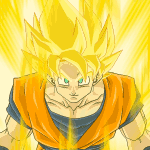|
Bartie posted:This is probably a long shot, but I have an old (1987-ish) Copam PC-401 that may or may not be working and is in danger of being thrown away. Is there any value in it, or is it possible that a museum would be interested in it? Google turns up surprisingly little about it and it kind of hurts me to see it go. It's loving huge though, and there's nowhere to keep it. I would toss it up on ebay with a starting bid of like $10 and making sure you properly set the weight and handling for shipping costs. Unsurprisingly, the ebay actual cost shipping is going to be high, but the buyer will be paying. You will probably get someone to bite and if you make sure your shipping stuff is set up right you'll be good there to not lose money on it.
|
|
|
|

|
| # ? Jun 8, 2024 23:05 |
|
ShaneB posted:The intel i5 CPUs appear to be able to run with 1333 and 1600mhz RAM. I'm thinking of doing a little upgrade to my desktop and the i5's seem nice. I have 8gb of 1333 and don't necessarily want to drop cash on 1600 unless I have to. Is there some big performance hit from doing this? I don't really get how it can support multiple RAM speeds, but I haven't paid really close attention to hardware in years...
|
|
|
|
Alereon posted:You have a matched pair of DDR3-1333 modules right? That is fine, there will be a small performance hit in some applications but the only time where it will be noticeable is things like data compression that are very sensitive to memory performance, and when playing back HD video with high quality post-processing (probably not something you do unless you are a video quality nerd). If you only have a single 8GB module that will murder performance, since you're cutting memory bandwidth down to 40% of what it should be rather than 80%. Matched pair of DDR3-1333. How does the multiplier x FSB work, though? I don't watch video on my PC at all, really, I use stuff in my living room for that.
|
|
|
|
ShaneB posted:Matched pair of DDR3-1333. How does the multiplier x FSB work, though? Alereon fucked around with this message at 23:03 on Nov 11, 2013 |
|
|
|
I actually appear to have 4 sticks of 2GB x PC1333. Is this still AOK?
|
|
|
|
ShaneB posted:I actually appear to have 4 sticks of 2GB x PC1333. Is this still AOK? Edit: Good deal! Make sure the system can complete at least one full pass of Memtest86+ without errors. Alereon fucked around with this message at 02:10 on Nov 12, 2013 |
|
|
|
Alereon posted:Probably, though you may have issues getting four modules to work together. It'll likely work, but be open for the possibility that you might need to swap out for a new pair of modules if you can only get two to work at a time. They currently are working fine!
|
|
|
|
I've been having this really weird issue where all most of my physical memory is being flagged as in use by the OS. Like, ill boot up with ~2-3gb being used, out of 16, and I've got another 5GB on a page. At some point or another, it'll hit 14.5~15.5gb and then things go down hill. When the full memory thing happens, its almost as if the page file goes, and I start getting warnings that all of my memory is in use. This only started (or was only noticeable) once I started playing BF4. I ran memtest and it didn't report anything odd. Edit, I'm guessing this is the wrong place, though I thought it might be a hardware issue, figured it was worth a shot. Rawrbomb fucked around with this message at 04:09 on Nov 12, 2013 |
|
|
|
Rawrbomb posted:I've been having this really weird issue where all most of my physical memory is being flagged as in use by the OS. Like, ill boot up with ~2-3gb being used, out of 16, and I've got another 5GB on a page. At some point or another, it'll hit 14.5~15.5gb and then things go down hill. When the full memory thing happens, its almost as if the page file goes, and I start getting warnings that all of my memory is in use. This only started (or was only noticeable) once I started playing BF4. If you're anything like me you have a lot of stuff open. Here's a screenshot of my Performance tab in the task manager:  So, I went over to the Processes tab and sorted the list by memory use:  ...and as you can see, HWiNFO64 is using way too much memory, so I will check my settings with it or close it and reopen. If I was getting warnings about memory issues I'd definitely check my page file settings, too.  So you need to find out what is using a ton of memory when you start having issues. Are you allowing windows to manage your page file? e: in my example, I had left logging on for HWINFO and it kept consuming ram over the last few days, I must have turned it on by accident or it was turned on in a recent update. Rexxed fucked around with this message at 05:01 on Nov 12, 2013 |
|
|
|
Nothing is, that is the super bizarre part, I thought it was hyper-v doing something stupid, but its not. Even via resource manager/task manager, there is nothing actually consuming that much memory.
|
|
|
|
Rawrbomb posted:Nothing is, that is the super bizarre part, I thought it was hyper-v doing something stupid, but its not. In Windows 7, the default view doesn't show processes from other users, including system services. Try flipping on the show all whatsits button (essentially running task manager as administrator).
|
|
|
|
I'm on windows 8, sorry for not saying that sooner. I've disabled hyper-v to make sure it wasn't it. It only seems to be happening with BF4.
|
|
|
|
I have a laptop with only two 4GB RAM sticks installed. Yet the OS and the BIOS claims I have 12GB of RAM total. What gives? Is there possibly some hidden or internal RAM on the mobo somewhere that I'm not seeing?
|
|
|
|
Esroc posted:I have a laptop with only two 4GB RAM sticks installed. Yet the OS and the BIOS claims I have 12GB of RAM total. What gives? Is there possibly some hidden or internal RAM on the mobo somewhere that I'm not seeing? Some laptops, mostly Ultrabooks, do have soldered-on RAM, but they usually only have a single DIMM slot, if they have any at all. What laptop is it?
|
|
|
|
Factory Factory posted:Some laptops, mostly Ultrabooks, do have soldered-on RAM, but they usually only have a single DIMM slot, if they have any at all. What laptop is it? An MSI GT683r. It may in fact only have one DIMM slot and thus one 4GB stick, I only glanced at it earlier.
|
|
|
|
Esroc posted:An MSI GT683r. It may in fact only have one DIMM slot and thus one 4GB stick, I only glanced at it earlier. That thing has four DIMM slots and some configs come with 12 GB in two sticks (8 + 4). Pop open HWiNFO or CPU-Z or whatnot and see what it says about your DIMMs.
|
|
|
|
Factory Factory posted:That thing has four DIMM slots and some configs come with 12 GB in two sticks (8 + 4). Pop open HWiNFO or CPU-Z or whatnot and see what it says about your DIMMs. Dug it back out and looked inside it again and you're right, there is definitely four DIMM slots but with only one 4GB stick installed. HWiNFO says I've got three 4GB modules total so I'm just going to assume the other two are soldered RAM. Thanks for helping me figure it out. I'd somehow never heard of soldered RAM, so was kind of confused. Then again, I get confused easily.
|
|
|
|
Lately I've been getting random few second lockups which at first I thought to be CDRom related because it'd start making noise when it happened. After I took my computer apart today to change the cooler it's become much worse. In the event viewer there was a tonne of "The IO operation at logical block address 740fe0 for Disk 0 was retried." those in there and it seemed to coincide with the freezes. I disconnected my 2nd hard drive and now they're fewer and so far only the one above has taken place since boot. S.M.A.R.T Shows no reallocated sectors either so I don't know what the hell Windows is doing. I changed the SATA cable once for the main drive which is an SSD. Quick specs: i5-4670k Gigabyte B85M-D3H Intel 520 128GB SSD Western Digital 500GB HDD Windows 8 Pro When the other drive was installed and it was stuttering like mad the Intel Rapid Storage Technology app was bitching like crazy but didn't give any information. It'd just report that everything was fine. Intel's SSD utility shows the drive working perfectly. Breaking: quote:The driver detected a controller error on \Device\Harddisk0\DR0. Now S.M.A.R.T shows the uncorrectable error count at some really high number.  Edit again: Looks like it's probably the SATA controller, the connectors, or something. It doesn't like booting my regular HDD now either. Second HDD working now that I've plugged it into SATA2 port 1. Edit again: Plugged the HDD into SATA3 port 1 and the SSD into port 0 and booted into OSX on the HDD. It's not complaining about any hard errors and this info shows that it hasn't failed. code:I did change the cable though, but I had previously gone through 3 others. PS. Love the cabin fucked around with this message at 19:26 on Nov 12, 2013 |
|
|
|
Is CrystalDiskInfo still the best way to check up on your hard drives' health?
|
|
|
|
|
Ryuga Death posted:Is CrystalDiskInfo still the best way to check up on your hard drives' health?
|
|
|
|
Really short question, sorry if it's in the wrong place. I've just bought a new laptop (windows 8) and I'm trying to connect either a 360 or ps3 controller. I have a wireless adapter for the 360 pad. Struggling to get either to be functional. Been at it for an hour, it's like banging my head against the wall. is there a retards guide around?
|
|
|
|
Xillah posted:Really short question, sorry if it's in the wrong place. I've just bought a new laptop (windows 8) and I'm trying to connect either a 360 or ps3 controller. I have a wireless adapter for the 360 pad. Struggling to get either to be functional. Been at it for an hour, it's like banging my head against the wall. is there a retards guide around? Stupid first question, the light on the adaptor is on, right? If it is, you should be able to press and hold the button on the usb dongle for your 360 controller it'll start blinking to sync with a controller, and then the sync button on your 360 pad.
|
|
|
|
Rawrbomb posted:Stupid first question, the light on the adaptor is on, right?
|
|
|
|
Xillah posted:I tried it a few times, it just doesn't synch. Dongle blinks as it should do, the controller does it's fast spinning lights, the dongle stops flashing after a minute, all 4 lights flash on and off slowly as is it's want when there is no connection. Sorry for the double post, solved this one. The Xbox controller wouldn't work because of a driver issue, the PS3 was weird because I'm a retard. Thanks anyway.
|
|
|
|
Yo. A while back I was advised that a 7 year old Rosewill power supply should be replaced ASAP. I did so. (My new one doesn't have any superfluous red LEDs at all  ) Thanks. I now have a question that will hopefully be answered just as simply: ) Thanks. I now have a question that will hopefully be answered just as simply: Would sticking a USB hub over the marked area cause a problem? Are those little slots crucial to ventilation? I feel like it couldn't cause a real issue but I also figured that my old power supply continuing to work meant that everything was peachy. Thanks, goons. Thoons.
|
|
|
|
Those are punch-outs for extra expansion ports. Won't be a problem to cover them, since the only reason they exist is to be punched out and plugged up. Your case is ancient to have those.
|
|
|
|
Had it since 2003. I keep poo poo til it breaks or you can't plug it into anything anymore, and even then I have to keep it in a box in the closet for a year to make sure it's useless before I toss it. Thanks for the help.
|
|
|
|
I personally like sticking the thing on the side of my case or the top near the front for easy access. I've recently upgraded to a powered hub that is stuck the the wall behind my monitor.
|
|
|
|
The hard-drive for my laptop is failing and I'm looking towards replacing it. It is a 2.5" SATA Toshiba HDD (i.e. it looks like a fairly generic laptop hard-drive). My question is: can I replace this with any other make or model of drive that I want, as long as it's also 2.5", or do I have go for the same specific model? I'm only asking as I've got much less experience dealing with laptop components, so I'm not sure if there are any additional considerations to take. Thanks!
|
|
|
|
londonmoose posted:The hard-drive for my laptop is failing and I'm looking towards replacing it. It is a 2.5" SATA Toshiba HDD (i.e. it looks like a fairly generic laptop hard-drive). Any 2.5" drive should be fine, but do take note of the height of the drive, some thin laptops only take 7 mm ones. You could also look into getting an SSD for a nice speed boost, as well. There's a megathread with more info here.
|
|
|
|
Hey speaking of USB hubs. I recently got a new computer and as such have upgraded to USB 3.0. Is there a recommended 3.0 hub I should look for, or does it not really matter?
|
|
|
|
Geemer posted:Any 2.5" drive should be fine, but do take note of the height of the drive, some thin laptops only take 7 mm ones. You could also look into getting an SSD for a nice speed boost, as well. There's a megathread with more info here. Thanks for the quick reply! I don't have a proper ruler to measure the height precisely (as well as terrible eyesight), but it appears to me to be closer to 9.5mm than 7mm, which I'm guessing is standard? It is not a thin laptop, but a fairly chunky one, so I'm assuming it's more likely to be a standard one. I bought this laptop when I was living in Japan for a while, so it's been a bit difficult to find details of the exact specifications; the model number for the hard-drive isn't anything that's listed on the Toshiba website, and comes up with nothing on google. The laptop is getting close to 3 years old already, and I'm just mostly interested in getting another year or two's worth of use out of it, so I think I'm just going to put in a standard £30-40 drive for now. I'll be upgrading my desktop soon though, and am considering an SSD for the system drive, so thanks for the link.
|
|
|
|
londonmoose posted:I don't have a proper ruler to measure the height precisely (as well as terrible eyesight), but it appears to me to be closer to 9.5mm than 7mm, which I'm guessing is standard? Yeah, that sounds like a standard notebook hard drive. Any 2.5" SATA hard drive should work for you. If you do end up with a 7mm one, there are little plastic shunts you can use to fill the space available. Or you could fill the gap with some cardboard or other non-conductive material. But if that's necessary depends on how the hard drive cradle in your notebook works.
|
|
|
|
I have an old laptop hard drive, and when I plug it in via USB to use it I get the error: F:\ is not accessible. Data error (cyclic redundancy check). 1- what does that mean, practically speaking? 2- I don't really care about the data on there, is it possible to at least format it and get some use out of it?
|
|
|
|
1) Dead drive. Problem exists somewhere between read heads and the computer's memory (e.g. ports, cable, drive's controller, etc.) that causes data to scramble by the time your system tries to read it. If you're REALLY lucky, it's just the cable, and swapping the cable for a new one will fix the problem. 2) Unless swapping the cable works, no, you won't be getting any use of the drive as an external. If you're pretty lucky (lucky but not as much as it just being the cable), you can remove the drive from the enclosure and it will still work fine as an internal drive (or you can buy a new enclosure).
|
|
|
|
Factory Factory posted:1) Dead drive. Problem exists somewhere between read heads and the computer's memory (e.g. ports, cable, drive's controller, etc.) that causes data to scramble by the time your system tries to read it. If you're REALLY lucky, it's just the cable, and swapping the cable for a new one will fix the problem. I did try swapping the drive out and leaving everything else the same and the other drive worked perfectly with the same enclosure and cables, so I guess that settles that. Thanks!
|
|
|
|
Hardware short question: Is a burn in test still recommended for new computers that you build yourself? If so, any recommended links to software for just such a process, and for how long?
|
|
|
|
Mo_Steel posted:Hardware short question: Is a burn in test still recommended for new computers that you build yourself? If so, any recommended links to software for just such a process, and for how long? If you're overclocking then you'll probably want to stress-test when you're settling on clocks using a tool like IBT or via a long test with OCCT/Prime95.
|
|
|
|
BITCOIN MINING RIG posted:No, this isn't necessary. If you're not overclocking then everything should just work and regular use will reveal any possible hardware issues. Good deal, thanks.
|
|
|
|

|
| # ? Jun 8, 2024 23:05 |
|
I just installed an H100i today and it seems to be working fine. However, the software (Corsair Link 2.4.5110) that's supposed to control the fans and LED doesn't work right. It shows my CPU, GPU, etc. but nothing for the H100i itself. I tried swapping USB headers but that did nothing. Anyone know of a fix for this? I know this is technically a software question but I wasn't sure where to ask this. E: Well, I just found that apparently Corsair Link doesn't work with Windows 8.1. Nice! BIFF! fucked around with this message at 06:11 on Nov 19, 2013 |
|
|