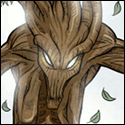|
Here's an issue that's been plaguing my pc for a while now: Windows 7 and 8 freeze and lock up my pc forcing me to do a hard reset a few minutes after startup. The weird thing is that Windows XP works just fine, if a little slow since my gaming rig is designed for 64-bit systems. At first I suspected the RAM, so I swapped that out, but it was no good. It's not a bad harddrive because I've tried installing 7 on two different drives. It's not my GPU because it plays games just fine without any problems. I doubt it's the cpu but it could the Corsair H60 cooler starting to give out, i dunno. I suspect the motherboard and power supply though. My current machine specs: Operating System Windows XP Professional 32-bit SP3 CPU AMD Phenom II X4 955 41 °C Deneb 45nm Technology RAM 4.00GB Single-Channel DDR3 @ 666MHz (9-9-9-24) Motherboard ASUSTeK Computer INC. M4A79XTD EVO (AM3) 44 °C Graphics ASUS VH232H (1920x1080@60Hz) 2048MB ATI AMD Radeon HD 7800 Series (ATI AIB) 35 °C Storage 465GB SAMSUNG HD502HJ (SATA) 29 °C Optical Drives ASUS DRW-24B1ST a Audio AMD High Definition Audio Device wafflemoose fucked around with this message at 19:30 on Nov 19, 2013 |
|
|
|

|
| # ? Jun 8, 2024 19:17 |
|
Starhawk64 posted:Here's an issue that's been plaguing my pc for a while now: Windows 7 and 8 freeze and lock up my pc forcing me to do a hard reset a few minutes after startup. The weird thing is that Windows XP works just fine, if a little slow since my gaming rig is designed for 64-bit systems. At first I suspected the RAM, so I swapped that out, but it was no good. It's not a bad harddrive because I've tried installing 7 on two different drives. It's not my GPU because it plays games just fine without any problems. I doubt it's the cpu but it could the Corsair H60 cooler starting to give out, i dunno. I suspect the motherboard and CPU. This one might be worth a Haus thread. That said have you seen any bulging/leaking capacitors on your motherboard? It's probably not old enough but it's worth checking.
|
|
|
|
Rexxed posted:This one might be worth a Haus thread. That said have you seen any bulging/leaking capacitors on your motherboard? It's probably not old enough but it's worth checking. I haven't checked any capacitor problems yet. Though wouldn't that also cause the same problem on Windows xp? I plan on swapping out the mobo and psu anyway since I'd like to switch to wafflemoose fucked around with this message at 19:49 on Nov 19, 2013 |
|
|
|
Is it overclocked? I recall years ago that overclocks on those old AMD systems could sometimes be stable in a 32-bit OS, but unstable in 64-bit.Starhawk64 posted:I'd like to switch to the new AMD FX CPUs down the road
|
|
|
|
Star War Sex Parrot posted:Is it overclocked? I recall years ago that overclocks on those old AMD systems could sometimes be stable in a 32-bit OS, but unstable in 64-bit. Haven't checked overclocking yet. I normally don't OC my hardwire but that is worth checking out. What's so bad about FX Cpus though?  Guess I'll switch to Intel then vvvvvvvv wafflemoose fucked around with this message at 20:09 on Nov 19, 2013 |
|
|
|
That's a can of loving worms right there. Low IPC compared to Intel chips, middling performance for the price, and they run hot. Even overclocked they trail old-gen stock-speed Intel parts while producing comical amounts of heat & sucking down power. AMD and Parts threads have more information, but the bottom line is that a FX chip is a bad choice. AMD boards are usually cheaper, but they're often lacking things like robust VRM sections which impacts over clocking.
|
|
|
|
Could be a bad driver or Windows updated has broken something. When did this start happening? If it's an option it may be worth doing a fresh install of Widows before you rush out to buy a new motherboard. An alternative would be to use a Live Linux CD.
|
|
|
|
Hendrik posted:Could be a bad driver or Windows updated has broken something. When did this start happening? If it's an option it may be worth doing a fresh install of Widows before you rush out to buy a new motherboard. An alternative would be to use a Live Linux CD. The thing is that the issue also occurs with a fresh install. One symphtom I've noticed when it happens is my mouse will stop working and I lose the wifi connection. If I was listening to audio, I would get crackling and it would either slow down and crap out or I'd get an audio loop and then the whole thing hard locks, no blue screen at all.
|
|
|
|
Mo_Steel posted:Hardware short question: Is a burn in test still recommended for new computers that you build yourself? If so, any recommended links to software for just such a process, and for how long? I usually limit myself to a memtest86 run for half an hour (but overnight later to be certain) because memory issues can result in all manner of horrors that present themselves as other failures. If the quick run of that is fine then I move onto putting the OS on.
|
|
|
|
Starhawk64 posted:The thing is that the issue also occurs with a fresh install. One symphtom I've noticed when it happens is my mouse will stop working and I lose the wifi connection. If I was listening to audio, I would get crackling and it would either slow down and crap out or I'd get an audio loop and then the whole thing hard locks, no blue screen at all. I've had similar symptoms with my notebook due to a lovely wifi adapter. It wouldn't hard-lock but maybe that's because I caught it and rebooted before it got that bad. The problems went away after replacing the wifi adapter. Of course in my case it was a mini PCIE adapter in a notebook and I don't know what you're using for wifi. But it might be worth checking if you still get the problem after removing or replacing your wifi adapter.
|
|
|
|
Starhawk64 posted:The thing is that the issue also occurs with a fresh install. One symphtom I've noticed when it happens is my mouse will stop working and I lose the wifi connection. If I was listening to audio, I would get crackling and it would either slow down and crap out or I'd get an audio loop and then the whole thing hard locks, no blue screen at all. Are you able to use your wifi in Windows XP? Windows 7 and 8 use the same drivers, try disabling your wifi and removing the driver. I would still recommend trying out a live Linux CD.
|
|
|
|
Hendrik posted:Are you able to use your wifi in Windows XP? Windows 7 and 8 use the same drivers, try disabling your wifi and removing the driver. I would still recommend trying out a live Linux CD. It never occurred to me that it could be the wifi adapter causing the problem. I am able to use it in XP though so that's weird. I guess it's worth replacing since it would be cheaper to do. I need this pc for both my job and my massive Steam Library, neither of which work in Linux, so I am not installing it.
|
|
|
|
Starhawk64 posted:It never occurred to me that it could be the wifi adapter causing the problem. I am able to use it in XP though so that's weird. I guess it's worth replacing since it would be cheaper to do. A Live CD runs the OS without installing it. It's an easy way to check if it's a hardware or a software issue. Nonetheless, even if the issue doesn't crop up while running on the Live CD, you can still try to see if the issue occurs in Windows with the wifi adapter removed. Because it might be easier to just replace that than to try and find a driver version that doesn't cause issues.
|
|
|
|
Starhawk64 posted:It never occurred to me that it could be the wifi adapter causing the problem. I am able to use it in XP though so that's weird. I guess it's worth replacing since it would be cheaper to do. There is more information about the Ubuntu Live CD here (https://help.ubuntu.com/community/LiveCD), all you do is download the .iso file, burn it onto a CD/USB disc and then boot off it. Nothing will be changed on your hard drive, it is sort of a "demo mode" OS. Issues can occur from the weirdest of things, a while back my PC wouldn't boot if I had anything plugged into a specific USB port. It came out of the blue and I have not heard of anyone else experiencing the same issue.
|
|
|
|
Hendrik posted:Issues can occur from the weirdest of things, a while back my PC wouldn't boot if I had anything plugged into a specific USB port. It came out of the blue and I have not heard of anyone else experiencing the same issue.
|
|
|
|
The FX8350 isn't a terrible processor if he already has a board that supports it. I agree it'd be dumb to build a system from scratch around one but as a drop-in upgrade it'd be decent if he can't afford or doesn't want to drop $500+ on an i5 and new system board.
|
|
|
|
Geoj posted:The FX8350 isn't a terrible processor if he already has a board that supports it.
|
|
|
|
Geoj posted:The FX8350 isn't a terrible processor if he already has a board that supports it. I agree it'd be dumb to build a system from scratch around one but as a drop-in upgrade it'd be decent if he can't afford or doesn't want to drop $500+ on an i5 and new system board. The 8350 is nearly identical in price to a 3570K and it's exactly the same price as a 4670 on Newegg. This isn't like the X4 chips where there was at least a significant price difference to make up for the poor performance. There's no good reasons to go with an FX chip over an i5 for general desktop use/gaming unless you really want to waste energy or you just have to have a shittier AMD board for some reason.
|
|
|
|
Yeah, if I end up having to swap my board out I'm going with Intel. Stupid work is interfering with my pc repairs! wafflemoose fucked around with this message at 16:23 on Nov 21, 2013 |
|
|
|
I'm looking to get a new external hard drive, is Western Digital still the best choice for reliability?
|
|
|
|
Lanky Coconut Tree posted:I'm looking to get a new external hard drive, is Western Digital still the best choice for reliability?
|
|
|
|
If you're the sort of person that likes pulling external drives out of their case, the Western Digitals may have hardware encryption and/or a custom USB connector internally. Both of these will prevent you from hooking it directly up to your PC via SATA or putting it another enclosure. There is a way to get around the custom connection thing, but the hardware encryption I'm not so sure of.
|
|
|
|
I just picked up a PS4 and was happy to find out that my PC headset works just fine on it. I have the PS4 and PC close to eachother and currently am having to swap the cord back and forth. Would a USB splitter work fine to fix this or does the fact that the headset draws power from the USB make it harmful or a bad idea in some other way?.
|
|
|
|
Bruc posted:I just picked up a PS4 and was happy to find out that my PC headset works just fine on it. I have the PS4 and PC close to eachother and currently am having to swap the cord back and forth. Would a USB splitter work fine to fix this or does the fact that the headset draws power from the USB make it harmful or a bad idea in some other way?. It wouldn't work like you expect. Each unit has a USB root hub in it and the headset is a USB device. You'd be plugging it into two root hubs which would be really confusing to it since it wouldn't know who it was talking to. The usb root hubs would also be confused. There's also the possibility of sending 5v from one hub to the 5v output of the other which could have varying amounts of badness depending on how they're built. Worst case it could fry one. There are USB switches for using one device with multiple computers which would do what you want, but I have not used one myself. Throwing the switch in this case will essentially disconnect the device and connect it to the other device without doing any plug swapping. As I said, I haven't used one before, but I have used powered hubs made by this company and they've all been good. Their switch also has good reviews: http://www.amazon.com/Plugable-One-...ords=usb+switch
|
|
|
|
Cool, Just ordered one, thank you.
|
|
|
|
Are there any good, free tools to see if your hard drive is OK? I'm starting to have some trouble with my PC and I wanna make sure it's not the hard drive. Edit: Also, anything to check the Motherboard and the RAM is working ok? I just did a crucial scan and something is not right. BigRed0427 fucked around with this message at 16:22 on Nov 22, 2013 |
|
|
|
BigRed0427 posted:Are there any good, free tools to see if your hard drive is OK? I'm starting to have some trouble with my PC and I wanna make sure it's not the hard drive. http://crystalmark.info/download/index-e.html Crystal Disk Info is what you want. Just get the portable standard version. If it shows caution for anything but temperature you should get to backing up your important files asap.
|
|
|
|
So im running an AMD 8 core 8350 with 8 gigs of ram and an ok video card. I installed a game (Project CARs for the curious) and suddenly realized that my setup is not really enough. I had to turn everything down to low and resolution smaller just to get it to not lag. Questions: would putting in a killer video card be enough? Or is my AMD FX-8350 gonna be a bottleneck? I thought 8 gigs of dram would be enough. Also its playing off an ssd.
|
|
|
|
What's your graphics card? I doubt the FX 8350 is the cause of your problem. What resolution are you gaming at? If this Project Cars is still in Beta or Alpha, it may be just that whole thing is unoptimized.
|
|
|
|
Gozinbulx posted:So im running an AMD 8 core 8350 with 8 gigs of ram and an ok video card. I'm more curious what you think an okay video card is.
|
|
|
|
Gozinbulx posted:So im running an AMD 8 core 8350 with 8 gigs of ram and an ok video card. You've managed to cover a lot in that post but the most important detail: what's the graphics card? vvvv Yes. It is worth replacing the card. Very, very, worth it. Decide how much you want to spend, and head over to the parts picking thread. HalloKitty fucked around with this message at 20:16 on Nov 22, 2013 |
|
|
|
The thing is I just grabbed a ~$70 card off the shelf cause i never thought I would need that great of a graphics card (this computer is mostly an HTPC) and dont know the name. I know its not a great card, so I was wondering if swapping in a killer card will solve my woes or if my other hardware is tragically limited. edit: found it. AMD Radeon HD 6570 Gozinbulx fucked around with this message at 20:10 on Nov 22, 2013 |
|
|
|
What's your PSU? If you have a decent one, you could slap a R7 260X or better into that motherfucker. As it stands now, even a 7750 would be a substantial upgrade.
|
|
|
|
430w. Trying to save on power. Not enough? So it really is the graphics card hold me back? FX-8350 should be able to handle the CPU part?
|
|
|
|
Gozinbulx posted:430w. Trying to save on power. Not enough? I wouldn't say that an FX-8350 is the perfect CPU for you, but the Radeon 6570 is about ninety times the bottleneck the CPU ever will be. If you switched to a Haswell i5 but kept the same video card, you wouldn't see any improvement. E: Moving edit. Factory Factory fucked around with this message at 21:28 on Nov 22, 2013 |
|
|
|
Alright. Any recommendation then for my setup? Whats a good card that wont be overkill for PSU and CPU?
|
|
|
|
For power supply, what brand and model? That's important, because if it's a bad brand/model, you're already at your power limit and would need to replace the PSU. FYI, you don't save power by getting a smaller PSU. A 1,000W unit would only provide as much power as your components needed; it's not a constant 1 KW all the time. You save power by using power-efficient components and sizing your PSU so that full load takes 50 to 80% of the PSU's capacity, where the unit is most efficient.
|
|
|
|
Corsair 430CX (modular)
|
|
|
|
I just upgraded my PC to i5, Asrock h87 mobo, RAM, and PSU. Hooked it up to old HDD. My old setup was an AM2+ socket AMD. When I boot it begins to start up then goes to Asrock boot screen then directly to 'Windows Failed to Launch.' providing options 1) repair and 2) start normally. Repair provides no solutions. Start normally quickly BSOD then restarts real quickly. To add to the issue I don't see a connection for me to plug in my CD drive into my mobo leaving me few options. I'm so confused. Is there any way to boot from my USB flash drive? Not sure if this is the right place, but I need some direction in this. onemanlan fucked around with this message at 00:05 on Nov 24, 2013 |
|
|
|

|
| # ? Jun 8, 2024 19:17 |
|
Are you trying to use the same Windows installation with the new hardware?
|
|
|