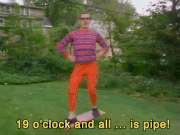|
I'm not a musician really; I just noodle around in Ableton Live and Komplete (mostly Massive and FM8) and try to learn how things work. I already have an old computer connected to two old MIDI controllers, namely a Yamaha Clavinova CVP-5 I inherited from my grandfather, and an M-Audio Radium 49 I got free from a guy who gave up on computers and went back to playing the guitar. Right now, I have the lid closed on the Clavinova and the Radium sits on top of it, and that computer's actual keyboard sits on top of the computer itself, while the monitor and mouse sit on a shelf that I specially attached to the wall for that purpose. It's not really convenient to use, and with the space I have, I can't really make it much better. So, I'm looking for something small enough to fit on my desk, which will have the benefits of 1) me sitting in a moderately nice computer chair instead of on a piano bench, and 2) using a significantly better computer. I also really want something with those endless rotary encoders, since then I don't have to twiddle all the knobs when I change mappings. The Akai MPK25 sounds like it's pretty much what I'm looking for, it's natively supported in Live, and it's 50% off on MF right now. As a bonus, it has aftertouch and a bunch of pads. Should I take the plunge, or is there something else way better that I can get for the same money ($250 US)? I'm looking to spend less than $300, although if I can go a bit over and get a great value, I guess I could swing as much as $400. I don't really need portability or any sort of built-in synthesis capability, although either of those would be a nice bonus. Another nice feature that I'm not 100% dead set on would be those little LED rings around the rotary encoders that indicate the control's current state in Ableton, which the MPK25 doesn't seem to have. The APC40 has them, and it's in my price range at $250 (for the white one anyway; dunno why the black one is $300), but it doesn't have a keyboard, which is a dealbreaker for me. Any thoughts from other Ableton users?
|
|
|
|

|
| # ? May 13, 2024 22:41 |
|
The Novation Impulse and Nocturn have the endless encoders. I have the Nocturn and it works great in Live due to the Automap software. http://uk.novationmusic.com/midi-controllers/impulse Also, the Behringer BCR2000 is loaded to the gills with endless encoders but I don't know how well it integrates with Live. http://www.behringer.com/EN/Products/BCR2000.aspx
|
|
|
|
BCR2000 works great with Live and is built like a tank. The only minor complaint I have about the BCR2000 is that it needs its own separate AC power, apart from that it's a great controller if you need a ton of knobs.
|
|
|
|
h_double posted:BCR2000 works great with Live and is built like a tank. Oooohhh....you sound like somebody who might know.... With the BCR in Live can I switch between different VSTs on different tracks and it will re-map itself? I can do this with the Novation Nocturn but god all those knobs on the Behringer are singing to me.
|
|
|
|
I'm pretty sure it has automap similar to the Novation controllers but honestly I always used it with manual mappings. There's a Yahoo Group for BCF/BCR-2000 users, you might want to try there if you have specific questions, but I think the general idea is that the automap assigns 8 of the knobs to the first 8 params of the currently selected track/plugin.
|
|
|
|
h_double posted:BCR2000 works great with Live and is built like a tank.
|
|
|
|
Thanks chaps. Trying to resist really I am.
|
|
|
|
All this automap talk led me to discover that I can use my Novation remote SL's Live template without having to install Novations automap (not touching it) and it worked beautifully. I just assumed it was reguired and only used it to send CC to Live before.
|
|
|
|
Does anybody know how to map aftertouch on either keyboards or pads like a control change? It seems like Ableton treats it as a completely different thing.
|
|
|
|
ejstheman posted:Does anybody know how to map aftertouch on either keyboards or pads like a control change? It seems like Ableton treats it as a completely different thing. You might be able to route your MIDI through something like MIDIPipe (OSX) or MIDI OX (Windows); I'm pretty certain there's no way to do natively in Live.
|
|
|
|
Any APC40 owners here? It's the only controller I currently have with me (my Launchpad and BCR2000 are still back east, in storage until I ship things out here), and I'm looking at using it as my primary/only interface to Live for an upcoming thing in December. Weirdly enough, I didn't buy it for Live, but for planned use with Resolume. I'm interested in trip reports, tips, tricks, discussions of your APC40 workflows, horror stories, etc. (Oh, and WAFFLEHOUND, I'm still trying to track down that unused copy of Live Lite that it came with for you. Sorry for the delay.)
|
|
|
|
I've been meaning to use my APC40 more; I have a stems playback session all mapped out but I just need to get off my rear end and write more music, then mix it down to stems, to have a 'set' worth of material playable directly from the APC40 with a bit more control than simply DJing. It's a great little controller. The simplest trick I can offer is to group everything into Racks - even VSTs and individual Live effects - and map the eight macros to your most-used parameters. That way you know exactly which one of the APC's Device Control knobs controls which parameter at all times, without having to fiddle with one and go "oh that's filter cutoff" after seeing it move. The eight Track Control knobs up top have four mappable 'pages' indicated by the Pan/Send A/Send B/Send C buttons. Since I don't see myself having much use for panning in a live situation, I've mapped the default page to some send/return fuckery I have going on with my stems, and the other pages to control parameters on those returns. You can map the page select (Pan/Send A/etc.) buttons but IIRC this takes away their function, which is a bit annoying - I imagine there's probably a Max workaround for this but gently caress that, I'm lazy. Think about other uses for the crossfader, too - it's great to have an effortless horizontal fader for things like effect wet/dry, especially if you're into using dummy clip automation which is a whole other ballgame (that is, admittedly very fun). For a long time I had dummy clips set up with simple up/down slopes at 1-, 2-, 4-, and 8-bar lengths controlling an effect parameter, and I'd use the crossfader as a wet/dry to create more movement on top of that. All of that said, I'm a lazy bum who hasn't really given my APC40 a workout in the context for which I've set it up - yet. Once I get off my rear end and bounce/cut/warp tracks, the plan is to keep them to three stems: Perc, Bass and Other. There will be two groups of these tracks on the APC40, staggered down the Session view so I can work from one page of the APC40's clip matrix. Songs will be staggered across the two so as to avoid triggering parts of two songs at once with the Scene Launch buttons (I like to use every default mapping that I can). Follow actions mean triggering a song's downbeat will flow the entire thing unless I stop it or retrigger something. On that note, a query about stem mixing for y'all: When I'm bouncing down to stems, obviously this is all before any effects on the Master, meaning I might lose some loudness and coherence from mastering plugins that I've employed on the song. How do I retain this? Should I Normalize when bouncing stems? ... Anyway, if you're anything like me you'll wrack your brain for hours on end trying to complete the puzzle that is your preferred template set. Then you'll change it a few weeks later.
|
|
|
|
h_double posted:You might be able to route your MIDI through something like MIDIPipe (OSX) or MIDI OX (Windows); I'm pretty certain there's no way to do natively in Live. For an OSX/Windows (commercial) solution for this, Bome's MIDI Translator can also probably sort this out as well. http://www.bome.com/products/miditranslator It works pretty nicely and can filter and translate MIDI in all sorts of nifty ways. I even used it to rig up a Roland FC-300 to send key-presses for video games in one of my dorkier gaming moments.
|
|
|
|
Synthesizer Patel posted:For an OSX/Windows (commercial) solution for this, Bome's MIDI Translator can also probably sort this out as well. http://www.bome.com/products/miditranslator
|
|
|
|
h_double posted:You might be able to route your MIDI through something like MIDIPipe (OSX) or MIDI OX (Windows); I'm pretty certain there's no way to do natively in Live. Well, that's annoying, but since I'm coming to this from computer programming and have expectations predicated on that, I should probably learn a tool like MIDI OX anyway, so thanks for the suggestion. Now I just have to figure out why my MPK25 is sending aftertouch information for some of the pads but not other ones.
|
|
|
|
ejstheman posted:Well, that's annoying, but since I'm coming to this from computer programming and have expectations predicated on that, I should probably learn a tool like MIDI OX anyway, so thanks for the suggestion. Now I just have to figure out why my MPK25 is sending aftertouch information for some of the pads but not other ones. For a much more expensive set of options, but also more adaptive and geared towards programming(in the sense of writing code): Max/MSP and Reaktor could certainly do what you'd like as well as all kinds of other things(like allow you to effect or generate audio programmatically). Just thought I'd mention that, from another software developer turned music creation enthusiast.
|
|
|
|
renderful posted:For a much more expensive set of options, but also more adaptive and geared towards programming(in the sense of writing code): Max/MSP and Reaktor could certainly do what you'd like as well as all kinds of other things(like allow you to effect or generate audio programmatically). Does/can Reaktor use scripts/modules of some sort? I was kind of bummed to find out that Max was visual-only. I much prefer typing my programs, personally.
|
|
|
|
No, Reaktor is all visual also. In general you work with a couple handfuls of fairly low level modules in Reaktor, and a large number of high level modules in Max. I should add that you should keep an eye on Loomer's sequencing/MIDI plugin which will be scriptable whenever it finally comes out. I think it's a year or 18 months late at this point. Anyway look for the Epoch thread in his forum on KVR, though it has a new not yet revealed name. breaks fucked around with this message at 01:21 on Nov 17, 2013 |
|
|
|
renderful posted:For a much more expensive set of options, but also more adaptive and geared towards programming(in the sense of writing code): Max/MSP and Reaktor could certainly do what you'd like as well as all kinds of other things(like allow you to effect or generate audio programmatically). The only (minor) drawback is, Max For Live and Reaktor both can only process info after it's passed through Live's API, and Live only recognizes channel aftertouch, not individual key aftertouch. But for converting to a CC, that's probably not a problem. Yet another option would be write a Pure Data patch to process MIDI (Pd is roughly a freeware equivalent to Max/MSP). On Windows, you'd still need some kind of MIDI routing utility to get the MIDI in & out of Live; on OSX you could just route the MIDI through an IAC driver (in Audio/MIDI setup, this is a built-in feature of OSX). ejstheman posted:Does/can Reaktor use scripts/modules of some sort? I was kind of bummed to find out that Max was visual-only. I much prefer typing my programs, personally. Have a look at ChucK (which, again, would require some kind of MIDI routing). h_double fucked around with this message at 03:48 on Nov 17, 2013 |
|
|
|
ejstheman posted:Does/can Reaktor use scripts/modules of some sort? I was kind of bummed to find out that Max was visual-only. I much prefer typing my programs, personally. Max is fully programmable in JavaScript.
|
|
|
|
minidracula posted:Any APC40 owners here? It's the only controller I currently have with me (my Launchpad and BCR2000 are still back east, in storage until I ship things out here), and I'm looking at using it as my primary/only interface to Live for an upcoming thing in December. Weirdly enough, I didn't buy it for Live, but for planned use with Resolume. When I got my apc, I made live mixs and mixdowns of so many tracks. its so nice and wonderful to just easily be able to arrange and effect things on the fly. I literally had no trouble sequencing on the fly even the first day I had it. It just works.
|
|
|
|
Ableton is rocking a 20% off packs deal on their site. ... now I'm buying all the K-Devices poo poo because it sounds perfectly horrible for what I'm doing lately.
|
|
|
|
9.1 is out of beta and available. Also there's some new Push tutorials that show off how TOTALLY loving BADASS Push continues to be. http://www.synthtopia.com/content/2013/11/20/ableton-live-9-1-now-available-here-are-the-details/
|
|
|
|
Nice, can't wait to try out the dual monitors.
|
|
|
|
minidracula posted:Any APC40 owners here? It's the only controller I currently have with me (my Launchpad and BCR2000 are still back east, in storage until I ship things out here), and I'm looking at using it as my primary/only interface to Live for an upcoming thing in December. Weirdly enough, I didn't buy it for Live, but for planned use with Resolume. What kind of show will you be playing? I use my APC40 plus Ableton to DJ and love it. For awhile I was programming my own effects and managing things that way, but then I discovered the Isotonik Studios template and started using that (http://isotonikstudios.com). The 9 version of their template is still in beta but is looking amazing and I can't wait for them to fix the looping scene (the only thing keeping me from performing with 9 right now is that). You can customize the template effects-wise and I think it does wonders for DJ sets when you don't know Max well enough to build your own setup. I love it way more than performing clubs with something like Traktor or VirtualDJ. Much more flexibility to chop up and remix on the fly. Warping tracks I even do on the fly now which is great when a request comes up.
|
|
|
|
APC40 chat I found a broken APC40 on craigslist. Took it apart and saw a botched USB port repair job. Some SMD resistors were blown too. While it was apart, I decided to take reference pictures in case anyone can find use for them: (right click open url for giant)                      
|
|
|
|
Fix it, buy an APC 20, make this:
|
|
|
|
ejstheman posted:Does/can Reaktor use scripts/modules of some sort? I was kind of bummed to find out that Max was visual-only. I much prefer typing my programs, personally. Late as poo poo on this (living life on a long tape loop) but as much as I like using ChucK for precise sound design experimentation and prototyping, I've recently adopted Usine Hollyhock for bespoke controller remapping. The free version has sufficient functionality to not block most needs, it can run in a MIDI-only mode, and makes creating custom visual interfaces very easy (which is great for focusing on just the important stuff during live performance). As well as the graphical patching mode, Usine supports scripting via a variant of Pascal which really eases implementing non-trivial stateful logic if your head naturally approaches such problems from a programmer's point of view. Its a long way from being a perfect tool, but its certainly worth a few days experimentation to see if it fits your needs. I use it as a graphical live performance front-end to Numerology, with custom scripts to demultiplex CC messages to various destinations (including converting a single message into multiple outputs for use as crossfaders, temporal & value quantisation, value takeover), to convert notes into CCs (Numerology prefers its controls to be mapped to CCs), etc etc.
|
|
|
|
Is anybody trying the new Touchable? I gave it a spin last night. Surprisingly, it still works on a gen 1 iPad. I couldn't really get it to trigger pads or keys properly, but the filter sweeps, mixer and a few other things were nice and semi-lemury. Considering I have a Push, it really only seems useful as an effects controller.
|
|
|
|
magiccarpet posted:Is anybody trying the new Touchable? I gave it a spin last night. Surprisingly, it still works on a gen 1 iPad. Yeah, I just tried it for the first time. Worked right out of the box, it's responsive and pretty nicely laid out. I had watched some of their tutorial videos before hand but it took some time to get a grasp on it. Didn't have much time with but recorded a quick jam allmost solely from the app. I liked it.
|
|
|
|
Here's a description of the MIDI filter I want to write:code:MIDI-OX: Pros: Free, and seems to be scriptable in the Windows Scripting Host Cons: Documentation is currently giving me a migraine Max: Pros: Inside of Live, might as well be free since I have it already Cons: Visual programming, poly aftertouch inaccessible due to Live limitations Reaktor: Pros: Somewhat inside of Live, might as well be free since I have it already Cons: More visual programming, poly aftertouch inaccessible due to Live limitations ChucK: Pros: Free, comes from Princeton and is therefore presumably nerd-friendly Cons: Focused on audio output... not clear from docs that MIDI output is even possible, let alone how to do it Bome: Pros: Looks pretty slick on their website Cons: Costs moon money Hollyhock: Pros: Looks pretty slick on their website, including especially the sweet I/O options (game controllers, serial ports, LEAP motion controller, etc.) Cons: Way more than I need for this task, visual programming again, costs moon money (although I may not have to pay for this specific functionality) I'm kind of leaning towards writing a VBS file to script MIDI-OX, and then attaching that to my MPD18 for input and MIDI Yoke 1 for output to implement the rules I described above. In Ableton, I'll set MIDI Yoke 1 as input for both notes and remote, and disable direct input from the MPD18. To map CCs, I can push a button and hold it, enter MIDI mapping mode, select a control, vary the pressure on the button I'm holding to generate aftertouch messages from the MPD18, and hence CC messages on MIDI Yoke 1 so that Ableton makes the mapping, and then exit MIDI mapping mode and release the button. Does it sound like I'm on the right track? MIDI Yoke seems to be installed OK, and the example VBS files for MIDI-OX run great in WSH 5.8 on my Windows 7 machine. I have about a year of professional experience programming for WSH 5.6, so once I figure out the MIDI-OX COM class, implementing the actual logic should be trivial. Edit to add: I don't know what parsing Ableton does on, or what default mappings it has for, the controls that are assigned a specific function in the MIDI spec. Based on http://www.midi.org/techspecs/midimessages.php , the functions of controls 16-31 are undefined in the spec, so I'm thinking of making n=16 (see code segment above) to map my 16 aftertouch channels to those 16 controls. Edit 2: Actually, it turns out that what I want to do is so simple that it doesn't require an actual script. I already have it working by using the "map" function in MIDI-OX. loving sweet. If anybody is curious about this, I can describe what I did. ejstheman fucked around with this message at 06:59 on Nov 29, 2013 |
|
|
|
Is there a way to apply an LFO to any old control? I even remember in fruity loops you could apply a sine wave to an automation as a poor mans LFO but yeah sometimes I want to LFO something
|
|
|
|
echinopsis posted:Is there a way to apply an LFO to any old control? I even remember in fruity loops you could apply a sine wave to an automation as a poor mans LFO but yeah sometimes I want to LFO something The documentation for Max4Live 6 suggests that Max adds this functionality, and hence by implication that it is not available in vanilla Live.
|
|
|
|
Its Envelope Follower
|
|
|
|
Actually, this is not super long or complicated, so I'll just post it and if people don't care they can skip it. First, download and install MIDI Yoke and MIDI-OX. Then, create a text file with Notepad or whatever, and save as "All Files" with an extension of .txm and whatever name you want (I called it "Aftertouch_36-51_to_ControlChange_16-31.txm", because I like descriptive names). The contents of the file should be as follows:code:Now, minimize MIDI OX but don't close it, and load up Ableton. Make sure your controller is NOT selected as an input, for either notes or remote control. Make sure that MIDI Yoke 1 (or whatever you used earlier) is selected for both. I use Ableton's clock for note repeat, so I turn on sync output to my controller directly, but that should operate independently of this. In addition to passing through the actual controls you have (my one fader goes in as modwheel) and notes turning on and off with velocity, polyphonic aftertouch on the notes from C1 to D#2 (all the pads in the MPD18 default config) will generate control changes on controls 16-31. To map one of those controls, press and hold the button whose aftertouch you'd like to map, then enter MIDI map mode, select a control, and vary the pressure on the pad you're holding (without letting go all the way and generating a note-off message) to send Ableton some CC messages and finalize the mapping. Exit MIDI mapping mode and release the pad. You should now be able to alter the parameter of your choice with aftertouch on that pad. Whee! Edit to add: If you have an MPD18, it supports poly aftertouch, but it's not turned on by default. Use the patch editor that Akai gives you to set the pads to poly aftertouch mode, if you're going to do this. ejstheman fucked around with this message at 07:57 on Nov 29, 2013 |
|
|
|
echinopsis posted:Is there a way to apply an LFO to any old control? I even remember in fruity loops you could apply a sine wave to an automation as a poor mans LFO but yeah sometimes I want to LFO something I use Sanford LFO for this. a) If a plugin has MIDI learn in its own GUI: Create two MIDI tracks, drop your plugin (Sylenth1 for example) in slot 1, and Sanford LFO in slot 2. Set the "MIDI From" value on track 1 to the Sanford (first in the top dropdown menu, then select the source in the one directly below - there may be more sources for other MIDI control plugins). Set up the Sanford LFO to send on a certain MIDI CC (some parameters are automapped to certain knobs in Sylenth1, so using 1 is a bad idea for example). Press the MIDI learn button in Sylenth1, then the control you want LFOd. Done. Just remember that you will have to place the notes you want to play in the Sanford LFO track! b) Plugins without MIDI learn and native Live plugins: Same basic channel setup (for external plugins, use the "configure" button to assign a native Live control in the GUI), but Live will not recognize MIDI sent from the plugin for assigning. There's no way I know of to just enter a CC by hand (stupid!) but you can use a MIDI controller to assign a CC to a Live control via MIDI mapping mode and then send on that CC from the LFO. My keyboard allows me to reprogram knobs and sliders to arbitrary CCs so it's fairly easy.
|
|
|
|
magiccarpet posted:Its Envelope Follower you just expanded my mind
|
|
|
|
I'm looking for: Pitch Envelope Follower. I'm about to just code it in Max. There's a sinusoidal pitch follower Max5 external called sigmund~, but I can't get it to work for me.
|
|
|
|
I believe Blue Cat's Pro analyzer plugins have a midi output that will convert the dominant frequency to a midi signal
|
|
|
|

|
| # ? May 13, 2024 22:41 |
|
So now that 9 (Suite) has been around for awhile, what are the latest cool gizmos for Max out there? I browse the site sometimes but I'm sort of overwhelmed by how many things are available. My most used Max plugins are the Convolution Reverb, the Envelope Follower, and the Granulator II. I'm wondering what other magical devices are changing the way you guys use Ableton.
|
|
|